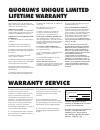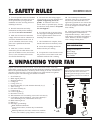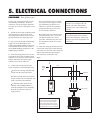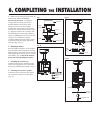The proxima ceiling fan installation instructions please read and save these instructions these instructions are to be used in the installation of the following quorum international fans... The proxima 60" & 72" p.O. Box 961008 • fort worth, tx 76161 • (817) 626-5483 • fax (817) 626-5540 i0226-04/10...
This warranty gives you specific legal rights, and you may also have other rights which vary from state to state. What is covered- except as specified below, the manufacturer of this product warrants it to be free of all defects in workmanship and material. What is not covered by this warranty- 1. A...
Model #96608-xx: 23.61 lbs model #96728-xx: 26.62 lbs 2. Unpacking your fan 1. To avoid possible electric shock, turn off the electricity at the main fuse box or circuit panel before you begin the fan installation or before servicing the fan or installing accessories. 2. Read all instructions and sa...
1. Disconnect the power by removing fuses or turning off circuit breakers. 2. If there is an existing outlet box, ensure it is clearly marked "suitable for fan support". If it is not so marked, it must be replaced with an approved one. 3. Secure the outlet box (or make sure the existing box is secur...
Fig. 7 downrod hanger bracket warning - turn off the power! Do not fasten the blades to the fan until it is assembled and hanging from the ceiling. To do so now will likely bend the blade arms and almost certainly cause wobble. Caution: remove 4 rubber packing mounts from fan motor assembly and disc...
5. Electrical connections remember -turn off the power! Use the wire nuts supplied with your fan when making connections. Secure the connectors with electrical tape and make sure there are no loose connections or wire strands. 1. Spread the wires apart so that the black wire from the fan is on one s...
6. Completing the installation fig. 10 fig. 11 screws blade support plates blades screws fig. 9 outlet box hanger bracket canopy canopy cover screws screws fig. 12 fiange control cup control cup plate control cup plate decorative screw 1. Make sure the wiring is safely inside the outlet box as instr...
7. Installing the wall control your dc brushless motor is equipped with an automatically learned type remote control. There are no frequency switches on the receiver; the receiver unit will automatically scan the frequency from the wall control if any changes are made. The frequency settings on the ...
1. A ceiling fan is an environmentally smart choice to cool as well as to help warm your home or office. Adjust your hvac thermostat during fan use to save additional energy and money on your air conditioning and heating utility bills. You should see a significant reduction in both your heating and ...
Fan will not start 1. Check that the electricity has been turned on at the circuit breaker which had probably been turned off during installation. 2. Turn off the electricity. Check all connections in the wiring of the fan at the ceiling and make sure it follows the wiring instructions outlined in t...