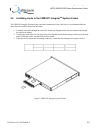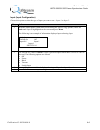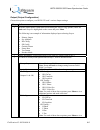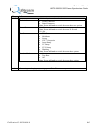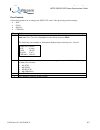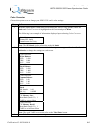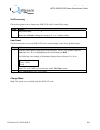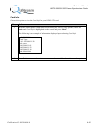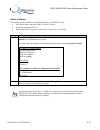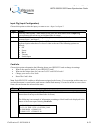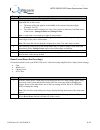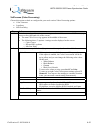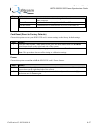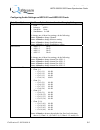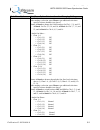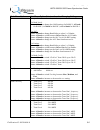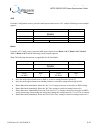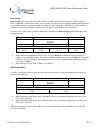- DL manuals
- QuStream
- Synthesizer
- HDFS-550
- Technical Manual
QuStream HDFS-550 Technical Manual
Summary of HDFS-550
Page 1
T echnical m anual hdfs-550/551/552 high definition frame synchronizers publication: 81-9059-0606-0, rev. A april, 2007.
Page 2: Customer Support
Technical manual hdfs-550/551/552 frame synchronizer cards publication 81-9059-0606-0, rev. A i customer support fortel dtv hopes this manual provides answers for nearly all your questions, but if it does not, please call us in atlanta, georgia usa. Voice: +1 770-806-0234 fax: +1 770-806-0244 fortel...
Page 3: Contents
Technical manual hdfs-550/551/552 frame synchronizer cards publication 81-9059-0606-0, rev. A ii contents chapter 1 introduction ...................................................................................... 1-1 1.1 hdfs-55x cards.................................................................
Page 4
Technical manual hdfs-550/551/552 frame synchronizer cards publication 81-9059-0606-0, rev. A iii chapter 6 troubleshooting................................................................................ 6-1 6.1 network communication errors ..............................................................
Page 5: List of Figures
Technical manual hdfs-550/551/552 frame synchronizer cards publication 81-9059-0606-0, rev. A iv list of figures figure 1: hdfs-550/551/552 high definition frame synchronizer cards.............................................. 1-2 figure 2: hdfs-552 high definition frame synchronizer card..............
Page 6
Technical manual hdfs-550/551/552 frame synchronizer cards publication 81-9059-0606-0, rev. A v important safeguards and regulatory notices information on the following pages provides important safety guidelines for both operator and service personnel. Specific warnings and cautions will be found th...
Page 7
Technical manual hdfs-550/551/552 frame synchronizer cards publication 81-9059-0606-0, rev. A vi cautions • this equipment contains static sensitive components. Use anti-static grounding equipment whenever handling or servicing modules and components. When circuit modules are removed from the frame,...
Page 8: Chapter 1 Introduction
Technical manual hdfs-550/551/552 frame synchronizer cards publication 81-9059-0606-0 1-1 chapter 1 introduction 1.1 hdfs-55x cards fortel dtv’s hdfs-55x high definition (hd) frame synchronizer cards are designed to support both hd-sdi (smpte 292m) and sd-sdi video formats. It accepts an hd smpte 29...
Page 9
Technical manual hdfs-550/551/552 frame synchronizer cards publication 81-9059-0606-0 1-2 hdfs-550/551/552 cards: individual features feature hdfs-550 hdfs-551 hdfs-552 synchronizer/legalizer 9 9 9 color corrector (optional) 9 9 9 embedded audio 9 9 aes i/o 9 das-441 9 9 9 analog video out 9 9 figur...
Page 10
Technical manual hdfs-550/551/552 frame synchronizer cards publication 81-9059-0606-0 1-3 figure 2: hdfs-552 high definition frame synchronizer card note: see appendix b for information on installing jumpers on an hdfs-55x card..
Page 11
Technical manual hdfs-550/551/552 frame synchronizer cards publication 81-9059-0606-0 1-4 1.2 frame an hdfs-550/551/552 high definition frame synchronizer card can be mounted in either a frm-504 high- density frame (4ru) or a frm-501 frame (1ru). Although a frm-504 frame can hold up to 18 cards, it ...
Page 12
Technical manual hdfs-550/551/552 frame synchronizer cards publication 81-9059-0606-0 2-1 chapter 2 installing cards in a frame 2.1 installing cards in the frm-504 integrity tm system frame the frm-504 integrity system frame can hold a maximum of 18 cards, but it is recommended that no more than 16 ...
Page 13
Technical manual hdfs-550/551/552 frame synchronizer cards publication 81-9059-0606-0 2-2 2.2 installing cards in the frm-501 integrity tm system frame the frm-501 integrity system frame can hold a maximum of four cards, but it is recommended that no more than two cards be inserted in the frame. 1. ...
Page 14: Systems
Technical manual hdfs-550/551/552 frame synchronizer cards publication 81-9059-0606-0 3-1 chapter 3 connecting a card to external systems 3.1 introduction this chapter presents details on the following for each hdfs-55x card: • number of inputs and outputs on each card. • graphic showing the connect...
Page 15
Technical manual hdfs-550/551/552 frame synchronizer cards publication 81-9059-0606-0 3-2 3.3 input and output connectors figure 8: hdfs-55x input and output connectors the following table presents specifics on the input/output connections for hdfs-55x cards: input/output (bnc connector) description...
Page 16
Technical manual hdfs-550/551/552 frame synchronizer cards publication 81-9059-0606-0 3-3 3.4 input and output formats input formats supported by hdfs-55x cards the table below lists the input formats supported by hdfs-55x cards: input formats 525i/59.94 720p/59.94 1035i/59.94 1080i/59.94 625/50 720...
Page 17
Technical manual hdfs-550/551/552 frame synchronizer cards publication 81-9059-0606-0 4-1 chapter 4 configuring a card’s video settings 4.1 introduction this chapter presents step-by-step instructions for configuring an hdfs-55x card’s video settings using fortel dtv’s rcp-502 and rcp-503 remote con...
Page 18
Technical manual hdfs-550/551/552 frame synchronizer cards publication 81-9059-0606-0 4-2 screen’s menu description / sub-menu items • gain • black • chroma color corrector • unity (press preset) • white balance • black balance • gamma balance • black • cc memory save • cc memory recall vid processi...
Page 19
Technical manual hdfs-550/551/552 frame synchronizer cards publication 81-9059-0606-0 4-3 status & alarms choose this option to determine the following about your hdfs-55x card: • what is the card’s temperature and its over temperature threshold? • is the card getting any errors? • does the card hav...
Page 20
Technical manual hdfs-550/551/552 frame synchronizer cards publication 81-9059-0606-0 4-4 input (input configuration) choose this option to select the type of input you want to use—input 1 or input 2: step action 1 with the control panel’s main menu screen listing the video config options, rotate a1...
Page 21
Technical manual hdfs-550/551/552 frame synchronizer cards publication 81-9059-0606-0 4-5 output (output configuration) choose this option to configure your hdfs-55x card’s various output settings: step action 1 with the control panel’s main menu screen listing the video config options, rotate a1 kn...
Page 22
Technical manual hdfs-550/551/552 frame synchronizer cards publication 81-9059-0606-0 4-6 step action additional options and make selections. Genlock source • frame connector • board connector note: rotate a1 knob to switch between these two options. Frame rate 59.9 hz note: rotate a1 knob to switch...
Page 23
Technical manual hdfs-550/551/552 frame synchronizer cards publication 81-9059-0606-0 4-7 proc controls choose this option to set or change your hdfs-55x card’s video processing control settings: • hue • gain • black • chroma step action 1 with the control panel’s main menu screen listing the video ...
Page 24
Technical manual hdfs-550/551/552 frame synchronizer cards publication 81-9059-0606-0 4-8 color corrector choose this option to set or change your hdfs-55x card’s color settings: step action 1 with the control panel’s main menu screen listing the video config options, rotate a1 knob until color corr...
Page 25
Technical manual hdfs-550/551/552 frame synchronizer cards publication 81-9059-0606-0 4-9 vid processing choose this option to set or change your hdfs-55x card’s frame delay setting. Step action 1 min frame delay 0 rotate the a1 knob to change this setting to 0, 1, or 2 frames of delay. User reset c...
Page 26
Technical manual hdfs-550/551/552 frame synchronizer cards publication 81-9059-0606-0 4-10 card info choose this option to view the card info for your hdfs-55x card: step action 1 with the control panel’s main menu screen listing the video config options, rotate a1 knob until card info is highlighte...
Page 27
Technical manual hdfs-550/551/552 frame synchronizer cards publication 81-9059-0606-0 4-11 4.3 rcp-503 remote control panel (video) after powering up the rcp-503 control panel and selecting the hdfs-55x card to be configured, the control panel displays eight options on its main menu screen related t...
Page 28
Technical manual hdfs-550/551/552 frame synchronizer cards publication 81-9059-0606-0 4-12 status & alarms choose this option to determine the following about your hdfs-55x card: • does the card have any active major or minor alarms? • is the card getting any errors? • what is the card’s temperature...
Page 29
Technical manual hdfs-550/551/552 frame synchronizer cards publication 81-9059-0606-0 4-13 input cfg (input configuration) choose this option to select the input you want to use—input 1 or input 2: step action 1 from the control panel’s main menu screen, press the small button next to input cfg (sec...
Page 30
Technical manual hdfs-550/551/552 frame synchronizer cards publication 81-9059-0606-0 4-14 step action changing alias name 2 to change your card’s alias name, press the small button next to name card (top button right-hand side of the screen). • the name of the card appears in the middle of the scre...
Page 31
Technical manual hdfs-550/551/552 frame synchronizer cards publication 81-9059-0606-0 4-15 vidprocess (video processing) choose this option to check or configure theyour cards various video processing options: • color corrector • legalizers • min frm delay step action 1 from the control panel’s main...
Page 32
Technical manual hdfs-550/551/552 frame synchronizer cards publication 81-9059-0606-0 4-16 output cfg (output configuration) choose this option to configure your hdfs-55x card’s various output settings: • test patterns • pri out config • sec out config • genlock source • frame rate • encoder mode st...
Page 33
Technical manual hdfs-550/551/552 frame synchronizer cards publication 81-9059-0606-0 4-17 step action genlock source turn the knob below this to change from board connector to frame connector frame rate turn knob below to change from 59.9hz to 50hz encoder mode turn knob below to turn encoder on, o...
Page 34
Technical manual hdfs-550/551/552 frame synchronizer cards publication 81-9059-0606-0 5-1 chapter 5 configuring a card’s audio settings 5.1 introduction this chapter presents step-by-step instructions for configuring an hdfs-55x card’s audio settings using fortel dtv’s rcp-502 and rcp-503 remote con...
Page 35
Technical manual hdfs-550/551/552 frame synchronizer cards publication 81-9059-0606-0 5-2 configuring audio settings on hdfs-551 and hdfs-552 cards main menu option sub-menu option & instructions for changing settings output sources • chan 1 • issource aes1.1 • sumwith none • sumbalance 0.0 db to ch...
Page 36
Technical manual hdfs-550/551/552 frame synchronizer cards publication 81-9059-0606-0 5-3 main menu option sub-menu option & instructions for changing settings 13..16. After making a selection, press menu to get additional selections specific to those channels (see above). Rotate a1 knob to change t...
Page 37
Technical manual hdfs-550/551/552 frame synchronizer cards publication 81-9059-0606-0 5-4 main menu option sub-menu option & instructions for changing settings o ch 7 (2.3) normal o ch 8 (2.4) normal • chan 9..12 o ch 9 (3.1) normal o ch 10 (3.2) normal o ch 11 (3.3) normal o ch 12 (3.4) normal • ch...
Page 38
Technical manual hdfs-550/551/552 frame synchronizer cards publication 81-9059-0606-0 5-5 main menu option sub-menu option & instructions for changing settings specific to those channels (see above). For bank level: rotate a1 knob to change the 0.0 db settings for bank 1; a2 knob for bank 2; a3 knob...
Page 39
Technical manual hdfs-550/551/552 frame synchronizer cards publication 81-9059-0606-0 5-6 main menu option sub-menu option & instructions for changing settings rotate a4 knob to increase or decrease the tone gen 4 dbfs. Embed enable • on • off rotate a1 knob to switch between on and off. 5.3 rcp-503...
Page 40
Technical manual hdfs-550/551/552 frame synchronizer cards publication 81-9059-0606-0 5-7 configuring audio settings on hdfs-551 and hdfs-552 cards the following is an example of the rcp-503’s main menu screen for audio configuration. Grp-1 phase grp-2 fs-552 mute grp-3 audio output levels bank gain...
Page 41
Technical manual hdfs-550/551/552 frame synchronizer cards publication 81-9059-0606-0 5-8 • to repeat this process for grp-2, press the small square button next to grp-2. Ch-05–ch-08 now appear on the screen. • repeat process for grp-3 and grp-4. Bank gain bank gain settings are independent of setti...
Page 42
Technical manual hdfs-550/551/552 frame synchronizer cards publication 81-9059-0606-0 5-9 • you will note that the numbers in the next cell (bank 2) to the right of the one you are working in will change to a higher or lower channel number depending on what you set up for bank 1. • repeat this proce...
Page 43
Technical manual hdfs-550/551/552 frame synchronizer cards publication 81-9059-0606-0 5-10 press the small square button next to level and where there were frequency settings before, there are now dbfs settings under tg-1, tg-2, tg-3, and tg-4. See screen example below. Freq fs-552 level audio tone ...
Page 44
Technical manual hdfs-550/551/552 frame synchronizer cards publication 81-9059-0606-0 5-11 select sources from the configuration screen, press the small square button next to select sources and the following screen example appears: fs-552 aes out sources for each output chan, select a source output ...
Page 45
Technical manual hdfs-550/551/552 frame synchronizer cards publication 81-9059-0606-0 5-12 alc from the configuration screen, press the small square button next to alc and the following screen example appears: bank -1 alc fs-552 bank config bank-2 alc alc config bank-3 alc bank-4 alc banks from the ...
Page 46
Technical manual hdfs-550/551/552 frame synchronizer cards publication 81-9059-0606-0 5-13 bank config bank config allows you to divide up the system’s 16 audio channels into four banks—bank 1, bank 2, bank 3, and bank 4. This feature allows you to quickly set audio levels for multiple channels simu...
Page 47: Chapter 6 Troubleshooting
Technical manual hdfs-550/551/552 frame synchronizer cards publication 81-9059-0606-0 6-1 chapter 6 troubleshooting 6.1 network communication errors this chapter was developed to assist you in identifying a control communications problem when using remote control panels with integrity™ system frames...
Page 48
Technical manual hdfs-550/551/552 frame synchronizer cards publication 81-9059-0606-0 6-2 6.3 when things do not work isolating the fault is the key step in locating a network communications problem. Integrity rcps are designed to communicate over a network using patch cables, or directly connected ...
Page 49
Technical manual hdfs-550/551/552 frame synchronizer cards publication 81-9059-0606-0 6-3 step action 5 • remove the crossover cable and connect one, and only one, rcp via an ethernet patch cable to an ethernet switch. • use a second ethernet patch cable to connect the ethernet switch to the integri...
Page 50
Technical manual hdfs-550/551/552 frame synchronizer cards publication 81-9059-0606-0 a- 1 appendix a: snmp error reporting this appendix presents a list of items related to the hdfs-55x card that are available for simple network management protocol (snmp) information and error reporting. Item descr...
Page 51: Cards
Technical manual hdfs-550/551/552 frame synchronizer cards publication 81-9059-0606-0 b- 1 appendix b: installing jumpers on hdfs-55x cards in nearly all cases, jumpers will have been installed on your hdfs-55x card at the factory before the card was delivered and ready for installation. However, in...