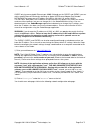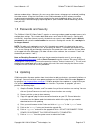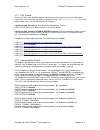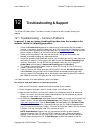- DL manuals
- Qvidium
- DVR
- QVDEC
- User Manual
Qvidium QVDEC User Manual
Q V i d i u m
®
T E C H N O L O G I E S , I N C .
QVidium H.264 HD Video Codecs™
For Broadcast and Professional Video Applications
Model: #
QVENC Encoder
Model: #
QVDEC Decoder
Model: #
QVPRO Codec
User’s Manual v.15
September 12, 2014
Application Firmware Version 261
2011-2014 QVidium
®
Technologies, Inc.
12989 Chaparral Ridge Road, San Diego, CA 92130
Phone 858.792.6407 • Fax 858.792.9131
Summary of QVDEC
Page 1
Q v i d i u m ® t e c h n o l o g i e s , i n c . Qvidium h.264 hd video codecs™ for broadcast and professional video applications model: # qvenc encoder model: # qvdec decoder model: # qvpro codec user’s manual v.15 september 12, 2014 application firmware version 261 2011-2014 qvidium ® technologie...
Page 2
User’s manual v.15 qvidium ® h.264 hd video codecs ™ copyright 2011-2014 qvidium ® technologies, inc. Page 2 of 71 table of contents 1 introduction .......................................................................................................................... 4 1.1 overview..................
Page 3
User’s manual v.15 qvidium ® h.264 hd video codecs ™ copyright 2011-2014 qvidium ® technologies, inc. Page 3 of 71 13.3 appendix c: h.264 hd video codec™ bitrate limits ................................................. 65 13.4 appendix d: hints for minimizing bitrates...................................
Page 4: Introduction
User’s manual v.15 qvidium ® h.264 hd video codecs ™ copyright 2011-2014 qvidium ® technologies, inc. Page 4 of 71 1 introduction congratulations on purchasing your new qvidium ® broadcast video networking product. Qvidium ® h.264 hd video networking products – front view, clockwise from upper left:...
Page 5
User’s manual v.15 qvidium ® h.264 hd video codecs ™ copyright 2011-2014 qvidium ® technologies, inc. Page 5 of 71 qvdec only have one gigabit ethernet port, lan1 . Although on the qvdec and qvenc, you can add a second ethernet interface by attaching an apple usb ethernet adapter part number: mc704z...
Page 6
User’s manual v.15 qvidium ® h.264 hd video codecs ™ copyright 2011-2014 qvidium ® technologies, inc. Page 6 of 71 3) change settings as desired and click “ apply ”. 4) if you change the ip address, you will need to change the url in the web browser to point to the new address afte r clicking on “ a...
Page 7
User’s manual v.15 qvidium ® h.264 hd video codecs ™ copyright 2011-2014 qvidium ® technologies, inc. Page 7 of 71 1.3 resetting network settings to factory defaults in case you are not able to connect to the qvenc, qvdec, or qvpro through the network port(s), we have provided 3 different mechanisms...
Page 8
User’s manual v.15 qvidium ® h.264 hd video codecs ™ copyright 2011-2014 qvidium ® technologies, inc. Page 8 of 71 1.4 ping and traceroute selecting ping allows you to test network connectivity by sending ping packets to an address or hostname you specify. However, to use a hostname in place of an i...
Page 9
User’s manual v.15 qvidium ® h.264 hd video codecs ™ copyright 2011-2014 qvidium ® technologies, inc. Page 9 of 71 tolerate random delays. However, this can cause video streams to become mis-ordered, jumbling the video content. Using the jitter buffer in the qvidium decoder or arq software can often...
Page 10
User’s manual v.15 qvidium ® h.264 hd video codecs ™ copyright 2011-2014 qvidium ® technologies, inc. Page 10 of 71 as part of this update, the update will be stopping and restarting the http daemon in the codec. Note: sometimes, a web browser will not be able to continue to reconnect to the new htt...
Page 11
User’s manual v.15 qvidium ® h.264 hd video codecs ™ copyright 2011-2014 qvidium ® technologies, inc. Page 11 of 71 1.7 system view – qvpro front view – computer interface ports and indicators (all indicator lights either glow green or are off.) ref indicator/switch description 1 sdi glows green wit...
Page 12
User’s manual v.15 qvidium ® h.264 hd video codecs ™ copyright 2011-2014 qvidium ® technologies, inc. Page 12 of 71 rear view – power, video/audio i/o connectors, & rs-232 port ref component description 1 ac power auto-sense ac power input (100-240 vac, 250-150 ma, 50/60 hz). 2 rs-232 db-9 rs-232 co...
Page 13
User’s manual v.15 qvidium ® h.264 hd video codecs ™ copyright 2011-2014 qvidium ® technologies, inc. Page 13 of 71 1.8 system view – qvenc front view – computer interface ports and indicators (all indicator lights either glow green or are off.) ref indicator/switch description 1 sdi glows green wit...
Page 14
User’s manual v.15 qvidium ® h.264 hd video codecs ™ copyright 2011-2014 qvidium ® technologies, inc. Page 14 of 71 rear view – power, video/audio i/o connectors, & rs-232 port ref component description 1 ac power auto-sense ac power input (100-240 vac, 250-150 ma, 50/60 hz). 2 asi input optional: a...
Page 15
User’s manual v.15 qvidium ® h.264 hd video codecs ™ copyright 2011-2014 qvidium ® technologies, inc. Page 15 of 71 1.9 system view – qvdec front view – computer interface ports and indicators (all indicator lights either glow green or are off.) ref indicator/switch description 1 power glows green w...
Page 16
User’s manual v.15 qvidium ® h.264 hd video codecs ™ copyright 2011-2014 qvidium ® technologies, inc. Page 16 of 71 rear view – power, video/audio i/o connectors, & rs-232 port ref component description 1 ac power auto-sense ac power input (100-240 vac, 250-150 ma, 50/60 hz). 2 s/pdif output digital...
Page 17
User’s manual v.15 qvidium ® h.264 hd video codecs ™ copyright 2011-2014 qvidium ® technologies, inc. Page 17 of 71 2 simplified encoder configuration (qvenc and qvpro only) the encoder is configured and operated from a web browser. These settings are stored in non- volatile flash memory, allowing t...
Page 18
User’s manual v.15 qvidium ® h.264 hd video codecs ™ copyright 2011-2014 qvidium ® technologies, inc. Page 18 of 71 3 complete encoder configuration (qvenc and qvpro only) note: although the basic encoding functionality of the qvpro and qvenc are the same, the qvenc includes some additional capabili...
Page 19
User’s manual v.15 qvidium ® h.264 hd video codecs ™ copyright 2011-2014 qvidium ® technologies, inc. Page 19 of 71 and hd vs. Sd). You can also use the advanced encoding parameters (section 3.6) to scale the video resolution and frame-rate. The qvpro/qvenc can output the encoded video stream either...
Page 20
User’s manual v.15 qvidium ® h.264 hd video codecs ™ copyright 2011-2014 qvidium ® technologies, inc. Page 20 of 71 figure 1a: basic encoder configuration. Below is a list of the basic encoding parameters and a short description for each setting: output device: the qvpro/qvenc allows you to send the...
Page 21
User’s manual v.15 qvidium ® h.264 hd video codecs ™ copyright 2011-2014 qvidium ® technologies, inc. Page 21 of 71 to record a single contiguous file larger than 4 gigabytes, you must use an ntfs, ext3, or networked file system. Also, if you set a maximum file size under the advanced encoding tab t...
Page 22
User’s manual v.15 qvidium ® h.264 hd video codecs ™ copyright 2011-2014 qvidium ® technologies, inc. Page 22 of 71 destination ip or multicast address: by default, this field is left blank. In order to create a valid encoder profile, you must supply at least one valid ip address. This can either be...
Page 23
User’s manual v.15 qvidium ® h.264 hd video codecs ™ copyright 2011-2014 qvidium ® technologies, inc. Page 23 of 71 normally found in other mpeg4 codecs. In addition to constant bit rate mode of operation, the qvenc and qvpro encoder also features variable bit rate (vbr) transport, which strips out ...
Page 24
User’s manual v.15 qvidium ® h.264 hd video codecs ™ copyright 2011-2014 qvidium ® technologies, inc. Page 24 of 71 udp packet. All the other transport selections add an rtp header to the udp packet stream. The rtp header adds a timestamp and packet sequence number before inserting the mpeg-2 transp...
Page 25
User’s manual v.15 qvidium ® h.264 hd video codecs ™ copyright 2011-2014 qvidium ® technologies, inc. Page 25 of 71 known reliable configuration, highlight the profile you wish to reset and click default. This will reset all the parameters to a known set of pre-tested values. Figure 1b: advanced enc...
Page 26
User’s manual v.15 qvidium ® h.264 hd video codecs ™ copyright 2011-2014 qvidium ® technologies, inc. Page 26 of 71 (cbr), which is now the default, capped variable bit rate (capped vbr), and low delay vbr. Mpeg compressed video normally arrives in bursts. Cbr inserts extraneous null data to fill th...
Page 27
User’s manual v.15 qvidium ® h.264 hd video codecs ™ copyright 2011-2014 qvidium ® technologies, inc. Page 27 of 71 number p frames: this sets the number or predictive frames in the group-of-pictures (gop). Unless you need a specific gop, you should set this to auto . Number b frames: this sets the ...
Page 28
User’s manual v.15 qvidium ® h.264 hd video codecs ™ copyright 2011-2014 qvidium ® technologies, inc. Page 28 of 71 network parameters: ts packets per ip packet: this sets the number of 188-byte mpeg-2 transport stream packets per udp/ip output packet payload. The default of 7 sets the payload to 13...
Page 29
User’s manual v.15 qvidium ® h.264 hd video codecs ™ copyright 2011-2014 qvidium ® technologies, inc. Page 29 of 71 figure 1c: advanced encoder network configuration..
Page 30: Encoder Operation
User’s manual v.15 qvidium ® h.264 hd video codecs ™ copyright 2011-2014 qvidium ® technologies, inc. Page 30 of 71 4 encoder operation (qvenc and qvpro only) this section explains how to operate the codec as a video encoder. Once the encoder has started, you can also change the audio attenuation an...
Page 31
User’s manual v.15 qvidium ® h.264 hd video codecs ™ copyright 2011-2014 qvidium ® technologies, inc. Page 31 of 71 4.2.1 url control there are 2 urls, one to get the current video bitrate and a second url to set the video bitrate. These urls return plain text (no html) to simplify parsing. The " en...
Page 32
User’s manual v.15 qvidium ® h.264 hd video codecs ™ copyright 2011-2014 qvidium ® technologies, inc. Page 32 of 71 4.3 configuring the encoder for rtsp and server mode note: these functions have been disabled in the current release, but may be re-instated by special request. Please contact qvidium ...
Page 33
5 decoder configuration and operation (qvdec and qvpro only) as with the encoder, the decoder can be configured and operated from a web browser. This section describes how to configure and operate the decoder. 5.1 decoding configuration and web interface to configure the decooder, you must use the w...
Page 34
User’s manual v.15 qvidium ® h.264 hd video codecs ™ copyright 2011-2014 qvidium ® technologies, inc. Page 34 of 71 figure 3a: decoder profile : “video tab” output resolution and format (default: 1080i59.94) : the qvpro/qvdec includes a powerful video scalar that can scale the decoded video to a wid...
Page 35
User’s manual v.15 qvidium ® h.264 hd video codecs ™ copyright 2011-2014 qvidium ® technologies, inc. Page 35 of 71 low delay (default: no) : the qvpro/qvdec now includes a low delay mode that minimizes the “glass-to-glass” latency from the encoder input to the decoder output, when low delay is sele...
Page 36
User’s manual v.15 qvidium ® h.264 hd video codecs ™ copyright 2011-2014 qvidium ® technologies, inc. Page 36 of 71 anc data line (default: line 9) : this setting allows you to choose which video line within the ancillary data of the sdi output the decoder will use to output the close caption data. ...
Page 37
User’s manual v.15 qvidium ® h.264 hd video codecs ™ copyright 2011-2014 qvidium ® technologies, inc. Page 37 of 71 figure 3b: decoder profile : “network tab” 5.2.2 network tab on the network tab, shown above in figure 3b, enter the desired ip transport type (arq, rtp, or udp). Select arq to enable ...
Page 38
User’s manual v.15 qvidium ® h.264 hd video codecs ™ copyright 2011-2014 qvidium ® technologies, inc. Page 38 of 71 detect video break limit to 10000 ms (10 seconds) to minimize interruptions in the decoder. We also recommend enabling detect video break and setting the detect video break limit to 50...
Page 39
User’s manual v.15 qvidium ® h.264 hd video codecs ™ copyright 2011-2014 qvidium ® technologies, inc. Page 39 of 71 5.2.3 arq tab the arq tab, shown in figure 3c above, configures the parameters for automatic retransmission request (arq) error correction. These parameters are explained in appendix b...
Page 40
User’s manual v.15 qvidium ® h.264 hd video codecs ™ copyright 2011-2014 qvidium ® technologies, inc. Page 40 of 71 3. When a valid video over ip stream is being received and decoded, the video status page will show bitrate and other statistics related to the incoming video stream. You can also clic...
Page 41
User’s manual v.15 qvidium ® h.264 hd video codecs ™ copyright 2011-2014 qvidium ® technologies, inc. Page 41 of 71 5.5.2 arq: automatic retransmission request a utomatic r etransmission re q uest (arq) tries to recover any packets lost during transport to the decoder by adding a small amount of del...
Page 42: Transcoding
User’s manual v.15 qvidium ® h.264 hd video codecs ™ copyright 2011-2014 qvidium ® technologies, inc. Page 42 of 71 6 transcoding available upon request. Please contact qvidium..
Page 43
User’s manual v.15 qvidium ® h.264 hd video codecs ™ copyright 2011-2014 qvidium ® technologies, inc. Page 43 of 71 7 importing, exporting, & resetting profiles under the profiles menu of the encoder , decoder , and transcoder sections, you will find an import menu item, an export menu item, and a d...
Page 44: System Management
User’s manual v.15 qvidium ® h.264 hd video codecs ™ copyright 2011-2014 qvidium ® technologies, inc. Page 44 of 71 8 system management 8.1 access configuration the h.264 hd video codec™ includes a number of features to aid in system security and logging. A management configuration page, shown below...
Page 45
User’s manual v.15 qvidium ® h.264 hd video codecs ™ copyright 2011-2014 qvidium ® technologies, inc. Page 45 of 71 8.2 snmp trap configuration the h.264 hd video codec™ implements snmp v1 and snmp v2c traps to alert a network management system (nms) of certain problems that might arise. To enable s...
Page 46: Codec Manager
User’s manual v.15 qvidium ® h.264 hd video codecs ™ copyright 2011-2014 qvidium ® technologies, inc. Page 46 of 71 9 codec manager & system resets 9.1 codec manager qvidium supplies an application we call codecmanager ™ as a free download for its customers under the downloads section of the qvidium...
Page 47
User’s manual v.15 qvidium ® h.264 hd video codecs ™ copyright 2011-2014 qvidium ® technologies, inc. Page 47 of 71 dce (data communications equipment). There is no login prompt. Once connected, you connect directly to a borne shell. Now that you have access the console, type “passwd” and follow the...
Page 48
User’s manual v.15 qvidium ® h.264 hd video codecs ™ copyright 2011-2014 qvidium ® technologies, inc. Page 48 of 71 10 encoding & decoding to/from files the qvpro, qvenc, and qvdec each have two usb interfaces that allow you to connect a usb flash stick or an external disk drive. You can encode a vi...
Page 49
User’s manual v.15 qvidium ® h.264 hd video codecs ™ copyright 2011-2014 qvidium ® technologies, inc. Page 49 of 71 drive, including files that do not contain video content. You can also delete files to make room for new ones. While recording, the usage menu can help you determine how much space rem...
Page 50
User’s manual v.15 qvidium ® h.264 hd video codecs ™ copyright 2011-2014 qvidium ® technologies, inc. Page 50 of 71 figure 7: screen shots from files , usage , and play menus. 10.2 command-line interface 10.2.1 mounting and un-mounting an external storage device when you connect a ntfs or fat format...
Page 51
User’s manual v.15 qvidium ® h.264 hd video codecs ™ copyright 2011-2014 qvidium ® technologies, inc. Page 51 of 71 the input source can be sdi/hd-sdi/3g-sdi or hdmi ”. The encoder automatically detects the input video resolution, whether it is pal, or ntsc and whether the input is high-definition (...
Page 52: Known Problems
User’s manual v.15 qvidium ® h.264 hd video codecs ™ copyright 2011-2014 qvidium ® technologies, inc. Page 52 of 71 11 known problems the following problems are currently known to exist: encoder: scaling from 1080i input to half-d1 or cif resolutions on the encoder in mpeg2 encoding is not supported...
Page 53: Troubleshooting & Support
User’s manual v.15 qvidium ® h.264 hd video codecs ™ copyright 2011-2014 qvidium ® technologies, inc. Page 53 of 71 12 troubleshooting & support the h.264 hd video codec™ includes a number of features to aid in system security and logging. 12.1 troubleshooting – common problems in general, if you ar...
Page 54
User’s manual v.15 qvidium ® h.264 hd video codecs ™ copyright 2011-2014 qvidium ® technologies, inc. Page 54 of 71 qvpro-codec, even after selecting the correct network interface (if not grayed out) and clicking on the discover button, and you are certain that the switch passes ethernet broadcast p...
Page 55
User’s manual v.15 qvidium ® h.264 hd video codecs ™ copyright 2011-2014 qvidium ® technologies, inc. Page 55 of 71 6. If you have an hd input on hdmi (qvpro-only), please make certain that your content is not encrypted with hdcp content protection. We are required to disable encoding over ip of hdc...
Page 56
User’s manual v.15 qvidium ® h.264 hd video codecs ™ copyright 2011-2014 qvidium ® technologies, inc. Page 56 of 71 a tinny or metallic quality to the audio or a distortion that seems to appear only during periods of relatively louder audio passages can be the result of clipping of the input audio s...
Page 57
User’s manual v.15 qvidium ® h.264 hd video codecs ™ copyright 2011-2014 qvidium ® technologies, inc. Page 57 of 71 12.2 support we have set up a special support page for our qvpro line of products at: http://www.Qvidium.Com/qvpro . Please take advantage of this web page for the latest firmware and ...
Page 58: Appendices
User’s manual v.15 qvidium ® h.264 hd video codecs ™ copyright 2011-2014 qvidium ® technologies, inc. Page 58 of 71 13 appendices 13.1 appendix a: encoder configuration parameters this section explains the parameters related to the analog input signals and encoding settings and how they relate to th...
Page 59
User’s manual v.15 qvidium ® h.264 hd video codecs ™ copyright 2011-2014 qvidium ® technologies, inc. Page 59 of 71 than mpeg-2 video encoding. However, we provide the option to select mpeg-2 video encoding for backward compatibility with other devices. Video format: the qvpro codec automatically se...
Page 60
User’s manual v.15 qvidium ® h.264 hd video codecs ™ copyright 2011-2014 qvidium ® technologies, inc. Page 60 of 71 destination ip address or hostname: this specifies the ip address or hostname for the video/ip stream. Udp port: this specifies the udp port number (p), base 10, for the video/ip strea...
Page 61
User’s manual v.15 qvidium ® h.264 hd video codecs ™ copyright 2011-2014 qvidium ® technologies, inc. Page 61 of 71 13.2 appendix b: decoder configuration parameters this section explains the parameters related to the setup and operation of the mpeg decoder, the error correction algorithms, and netw...
Page 62
User’s manual v.15 qvidium ® h.264 hd video codecs ™ copyright 2011-2014 qvidium ® technologies, inc. Page 62 of 71 may help. The default value should be 300ms, but for operation over a wan, we would suggest increasing this value to 500ms or larger. Increasing this value will increase overall latenc...
Page 63
User’s manual v.15 qvidium ® h.264 hd video codecs ™ copyright 2011-2014 qvidium ® technologies, inc. Page 63 of 71 the loss arrives at the codec. Setting the max burst drop delay (in milliseconds) will delay the arq repeat request by this amount to handle packet burst losses. Robust mode: normally,...
Page 64
Server parameters note: this section only describes connection to a qvidium proxy server . For a connection to an rtmp stream or rtsp video device, you will need to purchase the evostream ™ add-on. Application notes on the support page at www.Qvidium.Com provide further details. You must set the ser...
Page 65
User’s manual v.15 qvidium ® h.264 hd video codecs ™ copyright 2011-2014 qvidium ® technologies, inc. Page 65 of 71 13.3 appendix c: h.264 hd video codec ™ bitrate limits encode bit rate limits: the video encoding bit rate limits specified below are subjective suggestions based on limited empirical ...
Page 66
User’s manual v.15 qvidium ® h.264 hd video codecs ™ copyright 2011-2014 qvidium ® technologies, inc. Page 66 of 71 13.4 appendix d: hints for minimizing bitrates audio notes to minimize wasted audio overhead and minimize audio bitrates, you should set one of the following: 1. Set the audio bitrate ...
Page 67
User’s manual v.15 qvidium ® h.264 hd video codecs ™ copyright 2011-2014 qvidium ® technologies, inc. Page 67 of 71 13.5 appendix e: technical specifications below is a summary of the specifications common to the qvenc, qvdec, and qvpro, meant as a general guide only. For the must up-to-date and mor...
Page 68
User’s manual v.15 qvidium ® h.264 hd video codecs ™ copyright 2011-2014 qvidium ® technologies, inc. Page 68 of 71 audio/video interfaces: 1 sd-sdi / hd-sdi / 3g-sdi (smpte 259m/292m/425m) video input (bnc connector) 1 sd-sdi / hd-sdi / 3g-sdi (smpte 259m/292m/425m) video output (bnc connector) smp...
Page 69
User’s manual v.15 qvidium ® h.264 hd video codecs ™ copyright 2011-2014 qvidium ® technologies, inc. Page 69 of 71 environmental: operating temperature: 0 to 55 o c operating humidity: 0 to 90% r.H., non-condensing non-operating temperature: -20 to 70 o c non-operating humidity: 0 to 95% r.H., non-...
Page 70
User’s manual v.15 qvidium ® h.264 hd video codecs ™ copyright 2011-2014 qvidium ® technologies, inc. Page 70 of 71 13.6 appendix f: product warranty terms and conditions 1) warranty statement thank you for purchasing a qvidium product. All qvidium products come with a one-year limited warranty agai...
Page 71: Fcc
User’s manual v.15 qvidium ® h.264 hd video codecs ™ copyright 2011-2014 qvidium ® technologies, inc. Page 71 of 71 13.7 appendix g: fcc notice note: this equipment has been tested and found to comply with the limits for a class a digital device, pursuant to part 15 of the fcc rules. These limits ar...