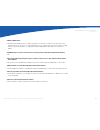- DL manuals
- Qwest
- Adapter
- Broadband Phone Adapter
- User Manual
Qwest Broadband Phone Adapter User Manual
Summary of Broadband Phone Adapter
Page 1
Broadband phone adapter user guide.
Page 2
Broadband phone adapter table of contents user guide table of contents chapter 1: introduction . . . . . . . . . . . . . . . . . . . . . . . . . . . . . . . . . . . . . . . . . . . . . . . . . . . . . . . . . . . . . . . . . . . . . . .1 welcome . . . . . . . . . . . . . . . . . . . . . . . . . . . ...
Page 3
Broadband phone adapter table of contents user guide chapter 6: using the web-based utility . . . . . . . . . . . . . . . . . . . . . . . . . . . . . . . . . . . . . . . . . . . . . . . . . . . . . . . . .20 overview . . . . . . . . . . . . . . . . . . . . . . . . . . . . . . . . . . . . . . . . . ....
Page 4
Broadband phone adapter list of figures user guide list of figures figure 3-1: back panel . . . . . . . . . . . . . . . . . . . . . . . . . . . . . . . . . . . . . . . . . . . . . . . . . . . . . . . . . . . . . . . . . . . . . . . . .6 figure 3-2: front panel . . . . . . . . . . . . . . . . . . . ....
Page 5
Broadband phone adapter list of figures user guide figure 6-8: voice - info screen . . . . . . . . . . . . . . . . . . . . . . . . . . . . . . . . . . . . . . . . . . . . . . . . . . . . . . . . . . . . . . . . . . .31 figure 6-9: line 1 status . . . . . . . . . . . . . . . . . . . . . . . . . . . ....
Page 6
Broadband phone adapter chapter 1: introduction - welcome user guide chapter 1: introduction welcome thank you for choosing broadband phone service. The broadband phone adapter qwest has provided to you will allow your computers to share a broadband internet connection as well as resources, includin...
Page 7
Broadband phone adapter chapter 1: introduction - what’s in this guide? User guide pcs on a wired network create a lan, or local area network. They are connected with ethernet cables, which is why the network is called “wired.” to create your network, install and set up the broadband phone adapter. ...
Page 8
Broadband phone adapter chapter 1: introduction - what’s in this guide? User guide — chapter 5: using the interactive voice response menu this chapter explains how to configure the broadband phone adapter’s network settings when you use its interactive voice response menu. — appendix a: troubleshoot...
Page 9
Broadband phone adapter chapter 2: networking basics - an introduction to local area networks user guide chapter 2: networking basics an introduction to local area networks simply put, a router is a network device that connects two networks together. The broadband phone adapter connects your local a...
Page 10
Broadband phone adapter chapter 2: networking basics - the use of ip addresses user guide a dynamic ip address is automatically assigned to a device on the network. These ip addresses are called dynamic because they are only temporarily assigned to the pc or other device. After a certain time period...
Page 11
Broadband phone adapter chapter 3: getting to know the broadband phone adapter - the back panel user guide chapter 3: getting to know the broadband phone adapter the back panel the broadband phone adapter’s ports are located on the back panel. Phone 1/2 use this port to connect an analog phone with ...
Page 12
Broadband phone adapter chapter 3: getting to know the broadband phone adapter - the front panel user guide the front panel the broadband phone adapter’s leds, which inform you about network activities, are located on the front panel. Power green. The power led lights up when the broadband phone ada...
Page 13
Broadband phone adapter chapter 4: getting started - before you begin user guide chapter 4: getting started before you begin make sure you have the following: — an active internet connection — an active broadband phone service account and its settings — broadband (dsl) or cable modem — one computer ...
Page 14
Broadband phone adapter chapter 4: getting started - connecting the broadband phone adapter user guide 4. Connect one end of an ethernet network cable (included) to the ethernet port of the broadband phone adapter. Connect the other end to the ethernet port of your pc. 5. Connect one end of a differ...
Page 15
Broadband phone adapter chapter 4: getting started - configuring the broadband phone adapter user guide configuring the broadband phone adapter 1. Launch the web browser on the pc. 2. Enter 192.168.0.1/advanced in the address field (192.168.0.1 is the default local ip address of the broadband phone ...
Page 16
Broadband phone adapter chapter 4: getting started - configuring the broadband phone adapter user guide static ip a. The parameters for static ip settings were provided to you by your isp. B. Select static ip from the connection type drop-down menu. C. In the static ip settings section, enter the ip...
Page 17
Broadband phone adapter chapter 4: getting started - placing the broadband phone adapter user guide placing the broadband phone adapter there are two ways to place the broadband phone adapter. The first way is to place the broadband phone adapter horizontally on a surface. The second way is to mount...
Page 18
Broadband phone adapter chapter 5: using the interactive voice response menu - overview user guide chapter 5: using the interactive voice response menu 13 overview note: qwest sent the broadband phone adapter, pre-configured for you, and you do not need to change any settings. If you wish to make ch...
Page 19
Broadband phone adapter chapter 5: using the interactive voice response menu - using the interactive voice response menu user guide using the interactive voice response menu while entering a value, such as an ip address, you may exit without entering any changes. Press the * (star) key twice within ...
Page 20
Broadband phone adapter chapter 5: using the interactive voice response menu - interactive voice response menu user guide interactive voice response menu action enter interactive voice response menu check internet connection type check internet ip address check network mask (or subnet mask) check ga...
Page 21
Broadband phone adapter chapter 5: using the interactive voice response menu - interactive voice response menu user guide interactive voice response menu firmware: the programming code that runs a networking device. Dhcp (dynamic host configuration protocol): a protocol that lets one device on a loc...
Page 22
Broadband phone adapter chapter 5: using the interactive voice response menu - interactive voice response menu user guide interactive voice response menu 17 action set static ip address set network (or subnet) mask set gateway ip address set primary dns server ip address command (press these keys on...
Page 23
Broadband phone adapter chapter 5: using the interactive voice response menu - interactive voice response menu user guide interactive voice response menu 18 action set the mode enable/disable wan access to the web- based utility manual reboot user factory reset command (press these keys on the telep...
Page 24
Broadband phone adapter chapter 5: using the interactive voice response menu - interactive voice response menu user guide 19 entering a password you may be prompted to enter a password when you want to change the broadband phone adapter settings. To enter the password, use the phone’s keypad, and fo...
Page 25
Broadband phone adapter chapter 6: using the web-based utility - overview user guide chapter 6: using the web-based utility 20 overview note: your broadband phone adapter is pre-configured for you, and you do not need to change any settings. If you do wish to make changes, follow the instructions in...
Page 26
Broadband phone adapter chapter 6: using the web-based utility - how to access the web-based utility user guide voice — info. This screen displays voice-related status information about the broadband phone adapter. — system. Use this screen to configure the user password. — user 1. Use this screen t...
Page 27
Broadband phone adapter chapter 6: using the web-based utility - the router tab user guide the router tab the router - status screen this screen displays product and system information. Product information — product name. Shown here is the model number of the broadband phone adapter. — serial number...
Page 28
Broadband phone adapter chapter 6: using the web-based utility - the router tab user guide — wan connection type. Displayed here is the internet connection type of the broadband phone adapter. — current ip. Displayed here is the internet ip address of the broadband phone adapter. — host name. Displa...
Page 29
Broadband phone adapter chapter 6: using the web-based utility - the router tab user guide the router - wan setup screen this screen lets you configure the internet connection, mac clone, remote management, qos, vlan, and optional settings. Information about your internet connection type should be p...
Page 30
Broadband phone adapter chapter 6: using the web-based utility - the router tab user guide pppoe settings if you selected pppoe, complete the pppoe settings section. — pppoe login name. Enter the name provided by your isp. — pppoe login password. Enter the password provided by your isp. — pppoe serv...
Page 31
Broadband phone adapter chapter 6: using the web-based utility - the router tab user guide 26 remote management — enable wan web server. This feature lets you enable or disable access to the web-based utility from the wan side. Select yes or no from the drop-down menu. The default is no. — wan web s...
Page 32
Broadband phone adapter chapter 6: using the web-based utility - the router tab user guide the router - lan setup screen this screen lets you configure the local network, dynamic dhcp, and static dhcp lease settings. — networking service. Select the service you want to use, nat or bridge. The defaul...
Page 33
Broadband phone adapter chapter 6: using the web-based utility - the router tab user guide static dhcp lease settings — enable. You can have the broadband phone adapter assign the same ip address to a specific device. To disable this feature, select no. To use this feature, select yes. The default i...
Page 34
Broadband phone adapter chapter 6: using the web-based utility - the router tab user guide the router - application screen this screen lets you configure port forwarding, dmz, and reserved ports range settings. Port forwarding settings — enable. Select yes or no for each port forwarding entry, which...
Page 35
Broadband phone adapter chapter 6: using the web-based utility - the router tab user guide miscellaneous settings — multicast passthru. Multicasting allows for multiple transmissions to specific recipients at the same time. If multicasting is permitted, then the broadband phone adapter will allow ip...
Page 36
Broadband phone adapter chapter 6: using the web-based utility - the voice tab user guide the voice tab the voice - info screen this screen shows voice-related settings for the broadband phone adapter. Product information — product name. Shown here is the model number of the broadband phone adapter....
Page 37
Broadband phone adapter chapter 6: using the web-based utility - the voice tab user guide — rtp bytes sent. Displayed here is the number of rtp bytes sent by the broadband phone adapter. — rtp packets recv. Displayed here is the number of rtp packets received by the broadband phone adapter. — rtp by...
Page 38
Broadband phone adapter chapter 6: using the web-based utility - the voice tab user guide — message waiting. This indicates whether you have new voicemail waiting. — call back active. This indicates whether a call back request is in progress. — last called number. Displayed here is the last number c...
Page 39
Broadband phone adapter chapter 6: using the web-based utility - the voice tab user guide 34 — call 1/2 peer phone. Displayed here is the phone number of the internal phone. — call 1/2 duration. Displayed here is the duration of the call. — call 1/2 packets sent. Displayed here is the number of pack...
Page 40
Broadband phone adapter chapter 6: using the web-based utility - the voice tab - system screen user guide the voice - system screen this screen lets you change the password for user access to the web-based utility. System configuration — user password. Enter the password for the user. (by default, t...
Page 41
Broadband phone adapter appendix a: troubleshooting - common problems and solutions user guide appendix a: troubleshooting this appendix provides solutions to problems that may occur during the installation and operation of the broadband phone adapter. Read the description below to solve your proble...
Page 42
Broadband phone adapter appendix a: troubleshooting - common problems and solutions user guide if you are using windows explorer, perform the following steps until you see the web-based utility’s login screen (netscape navigator will require similar steps): a. Click file. Make sure work offline is n...
Page 43
Broadband phone adapter appendix a: troubleshooting - common problems and solutions user guide e. Click the dns tab, and make sure the dns enabled option is selected. Enter the host and domain names (e.G., john for host and home for domain). Enter the dns entry provided by your isp. If your isp has ...
Page 44
Broadband phone adapter appendix a: troubleshooting - common problems and solutions user guide for windows xp: the following instructions assume you are running windows xp with the default interface. If you are using the classic interface (where the icons and menus look like previous windows version...
Page 45
Broadband phone adapter appendix a: troubleshooting - common problems and solutions user guide 4. I want to test my internet connection. A. Check your tcp/ip settings. For windows 98 and millennium: refer to windows help for details. Make sure obtain ip address automatically is selected in the setti...
Page 46
Broadband phone adapter appendix a: troubleshooting - common problems and solutions user guide 4. In the this connection uses the following items box, highlight internet protocol (tcp/ip), and click the properties button. Make sure that obtain an ip address automatically and obtain dns server addres...
Page 47
Broadband phone adapter appendix a: troubleshooting - common problems and solutions user guide 2. If you do not get a reply, there may be a problem with the connection. Try the ping command from a different computer to verify that your original computer is not the cause of the problem. 5. I am not g...
Page 48
Broadband phone adapter appendix a: troubleshooting - common problems and solutions user guide c. Set a static ip address on your system; refer to “problem #3: i need to set a static ip address on a pc.” d. Refer to “problem #10: i am a pppoe user, and i need to remove the proxy settings or the dial...
Page 49
Broadband phone adapter appendix a: troubleshooting - common problems and solutions user guide g. Follow the instructions in steps b-f for the port services you want to use. Consider the examples below: when you have completed the configuration, click the submit all changes button. 8. I need to set ...
Page 50
Broadband phone adapter appendix a: troubleshooting - common problems and solutions user guide c. Enter any name you want to use for the service. D. Enter the port range of the service you are using. For example, if you have a web server, you would enter the range 80 (in the starting port field) to ...
Page 51
Broadband phone adapter appendix a: troubleshooting - common problems and solutions user guide 9. I can’t get the internet game, server, or application to work. If you are having difficulties getting any internet game, server, or application to function properly, consider exposing one pc to the inte...
Page 52
Broadband phone adapter appendix a: troubleshooting - common problems and solutions user guide for microsoft internet explorer 5.0 or higher: a. Click start, settings, and control panel. Double-click internet options. B. Click the connections tab. C. Click the lan settings button and remove anything...
Page 53
Broadband phone adapter appendix a: troubleshooting - frequently asked questions user guide frequently asked questions q.Can i make broadband phone service calls if my internet connection is down? A. No. When you make broadband phone service calls, your high-speed internet connection must be active....
Page 54
Broadband phone adapter appendix a: troubleshooting - frequently asked questions user guide q.What is network address translation and what is it used for? A. Network address translation (nat) translates multiple ip addresses on the private lan to one public address that is sent out to the internet. ...
Page 55
Broadband phone adapter appendix a: troubleshooting - frequently asked questions user guide q.Can multiple gamers on the lan get on one game server and play simultaneously with just one public ip address? A. It depends on which network game or what kind of game server you are using. For example, unr...
Page 56
Broadband phone adapter appendix a: troubleshooting - frequently asked questions user guide q.What is dmz hosting? A. Demilitarized zone (dmz) allows one ip address (computer) to be exposed to the internet. Some applications require multiple tcp/ip ports to be open. It is recommended that you set yo...
Page 57
Broadband phone adapter appendix b: finding the mac address and ip address for your ethernet adapter - windows 98 or me instructions user guide appendix b: finding the mac address and ip address for your ethernet adapter this section describes how to find the mac address for your computer’s ethernet...
Page 58
Broadband phone adapter appendix b: finding the mac address and ip address for your ethernet adapter - windows 2000 or xp instructions user guide windows 2000 or xp instructions 1. Click start and run. In the open field, enter cmd. Press the enter key or click the ok button. 2. At the command prompt...
Page 59
Broadband phone adapter appendix c: windows help user guide appendix c: windows help windows is the most used operating system in the world and comes with many features that help make networking easier. These features can be accessed through windows help and are described in this appendix. Tcp/ip be...
Page 60
Broadband phone adapter appendix d: glossary user guide appendix d: glossary this glossary contains some basic networking terms you may come across when using this product. For more advanced terms, see the complete linksys glossary at http://www.Linksys.Com/glossary. Bandwidth – the transmission cap...
Page 61
Broadband phone adapter appendix d: glossary user guide dhcp (dynamic host configuration protocol) – a networking protocol that allows administrators to assign temporary ip addresses to network computers by “leasing” an ip address to a user for a limited amount of time, instead of assigning permanen...
Page 62
Broadband phone adapter appendix d: glossary user guide ftp (file transfer protocol) – a protocol used to transfer files over a tcp/ip network. Full duplex – the ability of a networking device to receive and transmit data simultaneously. Gateway – a device that interconnects networks with different,...
Page 63
Broadband phone adapter appendix d: glossary user guide packet – a unit of data sent over a network. Ping (packet internet groper) – an internet utility used to determine whether a particular ip address is online. Pop3 (post office protocol 3) – a standard mail server commonly used on the internet. ...
Page 64
Broadband phone adapter appendix d: glossary user guide switch – 1. A data switch that connects computing devices to host computers, allowing a large number of devices to share a limited number of ports. 2. A device for making, breaking, or changing the connections in an electrical circuit. Tcp (tra...
Page 65
Broadband phone adapter appendix e: specifications user guide appendix e: specifications model spa2102 data networking mac address (ieee 802.3) ipv4 - internet protocol v4 (rfc 791) arp - address resolution protocol dns - a record (rfc 1706), srv record (rfc 2782) dhcp client - dynamic host configur...
Page 66
Broadband phone adapter appendix e: specifications user guide voice gateway sipv2: session initiation protocol v2 (rfc 3261, 3262, 3263, 3264) sip proxy redundancy - dynamic via dns srv, a records re-registration with primary sip proxy server sip support in network address translation networks - nat...
Page 67
Broadband phone adapter appendix e: specifications user guide regulatory compliance fcc (part 15 class b), ce, ices-003, a-tick certification, rohs power supply switching type (100-240v) automatic dc input voltage: +5 vdc at 2.0 a max. Power consumption: 5 watts power adapter: 100-240v - 50-60hz (26...
Page 68
Broadband phone adapter appendix f: warranty information user guide appendix f: warranty information please refer to the broadband phone service terms & conditions for warranty information located at www.Qwest.Com/legal. 63.
Page 69
Broadband phone adapter appendix g: regulatory information user guide appendix g: regulatory information fcc statement this product has been tested and complies with the specifications for a class b digital device, pursuant to part 15 of the fcc rules. These limits are designed to provide reasonable...
Page 70
Broadband phone adapter appendix g: regulatory information user guide industry canada (canada) — this device complies with industry canada ices-003 rule. — cet appareil est conforme à la norme nmb003 d’industrie canada. Ec declaration of conformity (europe) — in compliance with the emc directive 89/...
Page 71
Broadband phone adapter appendix g: regulatory information user guide user information for consumer products covered by eu directive 2002/96/ec on waste electric and electronic equipment (weee) this document contains important information for users with regards to the proper disposal and recycling o...
Page 72
Broadband phone adapter appendix g: regulatory information user guide 67.
Page 73
Broadband phone adapter appendix g: regulatory information user guide 68.
Page 74
Broadband phone adapter appendix g: regulatory information user guide 69.
Page 75
Broadband phone adapter appendix h: contact information - broadband phone service / linksys user guide appendix h: contact information broadband phone service for support, www.Qwest.Com/residential/customerservice/contactus/voip.Html. Linksys visit linksys online for information on the latest produc...
Page 76
Broadband phone adapter copyright and trademarks - how to use this guide user guide copyright and trademarks specifications are subject to change without notice. Linksys is a registered trademark or trademark of cisco systems, inc. And/or its affiliates in the u.S. And certain other countries. Copyr...
Page 77
Www.Qwest.Com.