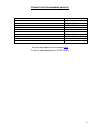- DL manuals
- R-Tech
- Welding System
- 50CNC
- Operation Instructions Manual
R-Tech 50CNC Operation Instructions Manual
Summary of 50CNC
Page 1
1 www.R-techwelding.Co.Uk tel: 01452 733933 : fax 01452 733939 plasma 50cnc inverter plasma cutter operation instructions version 2016-1.
Page 2
2.
Page 3
3 thank you for selecting the r-tech plasma 50cnc inverter plasma cutter the plasma 50cnc has many benefits over traditional transformer plasma cutters, including infinite power control, pilot arc starting and quick fitting cost effective torch, long life cost effective torch consumables, 60% indust...
Page 4
4 introduction the r-tech plasma 50cnc is a member of our field acclaimed family of welding products. Premium features include: 1. Inverter power source - more efficient to operate, provides smoother weld characteristics. 2. Cnc interface giving start, arc success & voltage reading for thc systems 3...
Page 5
5 safety precautions read entire section before starting installation warning! Electric shock can kill. Only qualified personnel should perform this installation. Turn off input power at the fuse box before working on this equipment. Do not touch electrically live parts. Always connect the machine t...
Page 6: Warning!
6 electrical installation warning! Electric shock can kill machine grounding and high frequency interference protection this plasma cutter must be grounded to earth. See national electrical codes for proper grounding methods. The high frequency generator being similar to a radio transmitter may caus...
Page 7
7 the plasma 50cnc plasma cutters require a 240v 50/60hz 1-phase supply. It requires a 32a fused supply. It comes with a mains cable attached. Connect wires according to national coding. Brown wire live blue wire neutral green/yellow wire earth (ground) connecting to a mains electrical supply this m...
Page 8
8 connections for plasma 50cnc rear machine connections fig 1 1. Air pressure regulating knob this regulates the air pressure as displayed in gauge on front of machine. To adjust pressure pull knob upwards and turn to adjust pressure, once correct pressure is obtained press down knob to secure. 2. A...
Page 9
9 5. Power on/off switch turns machine on and off, the switch illuminates when machine turn on 6. Cnc interface this is the socket where the cnc cable is connected. (plug is supplied with machine) cnc interface connections pins start cut 1 & 2 – close circuit to start ocv positive (default 50/1 divi...
Page 10
10 controls and settings fig 1 1. Air pressure gauge this shows the air pressure as set by regulator at rear of machine. This should be set to 70psi when the test gas button is activated. 2. Amperage control knob this adjusts the amperage (cutting power) from 20 to 50 amps 3. L.E.D amperage display ...
Page 11
11 operating machine safety precautions warning! Electric shock can kill do not touch electrically live parts or electrode with skin or wet clothing. Insulate yourself from work and ground always wear dry insulating gloves warning! Fumes and gases can be dangerous keep your head out of fumes & gases...
Page 12
12 operating machine – hand torch please ensure all torch consumables are tight before use 1. Ensure machine has been setup as previously stated 2. Turn on the machine and the power light indicates and cooling fan is running 3. Set the function switch in the test gas position, air will flow from tor...
Page 13
13 operating machine – machine torch cnc please ensure all torch consumables are tight before use 1. Ensure machine has been setup as previously stated 2. Turn on the machine and the power light indicates and cooling fan is running 3. Set the function switch in the test gas position, air will flow f...
Page 14
14 9. Blow back when cutting, if you experience blow back and the metal is not cut all the way through, you either are traveling too fast or you need to increase the cutting amperage 10. Cutting arc is erratic and work is being cut all way through. You are traveling too slow or cutting with too high...
Page 15
15 replacing torch consumables warning! Electric shock can kill please ensure machine is turned off before changing consumables if cutting performance is poor you probably need to check / change the torch consumables. To change the plasma cutting consumables carry out the following procedure 1. Swit...
Page 16
16 maintenance routine and periodic maintenance warning! Electric shock can kill turn the input power off at the mains switch & fuse box and remove mains plug from socket before working on this equipment. Have a qualified electrician install & service this plasma cutting equipment. Allow machine to ...
Page 17
17 fault diagnostics 1. Power light not lit check machine on/off switch is in the on position, check input power to machine, check plug wiring, check mains trip / fuses. 2. No output - fan runs - power light is lit check torch connections are secure and torch switch operation, try replacing plasma c...
Page 18
18 plasma torch consumables parts list model r-tech p50cnc torch spares electrode rt-pt100-52556 cutting tip 1.0mm rt-pt100-51246.10 retaining nozzle rt-pt100-60500 double pointed spacer rt-pt100-60444 swirl ring rt-pt100-60025 o-ring rt-pt100-51190.41 torch head – machine type rt-pt100-09710 comple...
Page 19
19.
Page 20
20