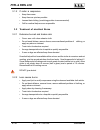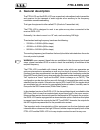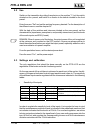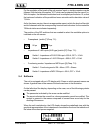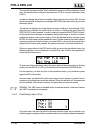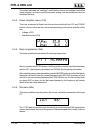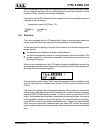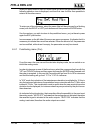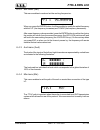- DL manuals
- R.V.R. Electronica
- Transmitter
- PTRL
- User Manual
R.V.R. Electronica PTRL User Manual
Summary of PTRL
Page 1
Ptrl & rxrl lcd user manual volume 1 manufactured by italy.
Page 2
Ptrl & rxrl lcd - user manual version 1.2 © copyright 2003-2005 r.V.R. Elettronica spa via del fonditore 2/2c - 40138 - bologna (italia) telephone: +39 051 6010506 fax: +39 051 6011104 email: info@rvr.It web: www.Rvr.It all rights reserved printed and bound in italy. No part of this manual may be re...
Page 3: Ptrl & Rxrl Lcd
Ptrl & rxrl lcd i user manual rev. 1.2 - 31/01/05 table of contents 1. Preliminary instructions 1 2. Warranty 3 3. First aid 5 3.1 treatment of electrical shocks 5 3.2 treatment of electrical burns 6 4. General description 7 5. Ptrl-lcd quick guide for installation and use 9 5.1 preparation 9 5.2 us...
Page 4: Ptrl & Rxrl Lcd
Ptrl & rxrl lcd ii user manual rev. 1.2 - 31/01/05 10. Functioning principles of the rxrl-lcd 37 10.1 power supply 38 10.2 power supply interface 38 10.3 panel card 39 10.4 if card 39 10.5 front end 39 10.6 vco/pll 40 10.7 telemetry card 40 11. Procedure for change frequency of the radio link 41 11....
Page 5: Ptrl & Rxrl Lcd
Ptrl & rxrl lcd 1 / 44 user manual rev. 1.2 - 31/01/05 1. Preliminary instructions this manual is written as a general guide for those having previous knowledge and experience with this kind of equipment, well conscious of the risks connected with the operation of electrical equipment. It is not int...
Page 6: Ptrl & Rxrl Lcd
Ptrl & rxrl lcd 2 / 44 user manual rev. 1.2 - 31/01/05 this page was intentionally left blank.
Page 7: Ptrl & Rxrl Lcd
Ptrl & rxrl lcd 3 / 44 user manual rev. 1.2 - 31/01/05 2. Warranty any product of r.V.R. Elettronica is covered by a 24 (twenty-four) month warranty. For components like tubes for power amplifiers, the original manufacturer’s warranty applies. R.V.R. Elettronica spa extends to the original end-user ...
Page 8: Ptrl & Rxrl Lcd
Ptrl & rxrl lcd 4 / 44 user manual rev. 1.2 - 31/01/05 4 be sure to enclose a written technical report where mention all the problems found and a copy of your original invoice establishing the starting date of the warranty. Replacement and warranty parts may be ordered from the following address. Be...
Page 9: Ptrl & Rxrl Lcd
Ptrl & rxrl lcd 5 / 44 user manual rev. 1.2 - 31/01/05 3. First aid the personnel employed in the installation, use and maintenance of the device, shall be familiar with theory and practice of first aid.. 3.1 treatment of electrical shocks 3.1.1 if the victim is not responsive follow the a-b-c's of ...
Page 10: Ptrl & Rxrl Lcd
Ptrl & rxrl lcd 6 / 44 user manual rev. 1.2 - 31/01/05 3.1.2 if victim is responsive • keep them warm • keep them as quiet as possible • loosen their clothing (a reclining position is recommended) • call for medical help as soon as possible 3.2 treatment of electrical burns 3.2.1 extensive burned an...
Page 11: Ptrl & Rxrl Lcd
Ptrl & rxrl lcd 7 / 44 user manual rev. 1.2 - 31/01/05 4. General description the ptrl-lcd and the rxrl-lcd are, respectively a broadband radio transmitter and receiver for the transport of audio signals as an auxiliary to the frequency modulation sound broadcasting. This type of equipment is often ...
Page 12: Ptrl & Rxrl Lcd
Ptrl & rxrl lcd 8 / 44 user manual rev. 1.2 - 31/01/05 both the ptrl-lcd and the rxrl-lcd were designed in a modular way: the different functions are executed by modules connected directly with male and female connectors or with flat cables with connectors at both ends. This type of design makes the...
Page 13: Ptrl & Rxrl Lcd
Ptrl & rxrl lcd 9 / 44 user manual rev. 1.2 - 31/01/05 5. Ptrl-lcd quick guide for installation and use this chapter contains the necessary instructions for the installation and use of the equipment. In case some aspects are not totally clear, for instance when a user is using this equipment for the...
Page 14: Ptrl & Rxrl Lcd
Ptrl & rxrl lcd 10 / 44 user manual rev. 1.2 - 31/01/05 5.2 use switch on the transmitter by putting the selector on the position "i" (on) the switch situated on the pannel, and switch it on thanks to the switch situated on the front pannel. Enter the menu "set" and set the working frequency desired...
Page 15: Ptrl & Rxrl Lcd
Ptrl & rxrl lcd 11 / 44 user manual rev. 1.2 - 31/01/05 for the regulation of the levels of the sub-carriers' inputs, a similar procedure can be followed, with the help of the option "x10" which can be selected from the menu fnc. With this option, the indicated modulation level is multiplied per the...
Page 16: Ptrl & Rxrl Lcd
Ptrl & rxrl lcd 12 / 44 user manual rev. 1.2 - 31/01/05 the vertical bars near the title "mod" indicate the progress of the modulation in real time; the hachured bar indicates the maximum 75 khz nominal modulation level (100%). In order to change the power level setted, select with the push-button g...
Page 17: Ptrl & Rxrl Lcd
Ptrl & rxrl lcd 13 / 44 user manual rev. 1.2 - 31/01/05 in order to intervene on one of the three keys, select the corresponding line with the "up" and "down" buttons and then press and keep the enter button pressed until the order is accepted. In this way the pwr setting will go from on to off or v...
Page 18: Ptrl & Rxrl Lcd
Ptrl & rxrl lcd 14 / 44 user manual rev. 1.2 - 31/01/05 the values indicated are "readings", and therefore cannot be modified (remark the empty triangle). In order to modify the power setting, use the predefined menu as described formerly. 5.4.3 power amplifier menu (p.A) this view, composed of thre...
Page 19: Ptrl & Rxrl Lcd
Ptrl & rxrl lcd 15 / 44 user manual rev. 1.2 - 31/01/05 5.4.6 versions menu (vrs) zthis view shows the version of the unit and the date to the software release. 5.4.7 channels menu (l&r) this menu works on stereo version units. The input levels of the right and left channels are represented by verti...
Page 20: Ptrl & Rxrl Lcd
Ptrl & rxrl lcd 16 / 44 user manual rev. 1.2 - 31/01/05 pagina lasciata intenzionalmente in bianco.
Page 21: Ptrl & Rxrl Lcd
Ptrl & rxrl lcd 17 / 44 user manual rev. 1.2 - 31/01/05 6. Rxrl-lcd quick guide for installation and use this chapter contains the necessary instructions for the installation and use of the equipment. In case some aspects are not totally clear, for instance when a user is using this equipment for th...
Page 22: Ptrl & Rxrl Lcd
Ptrl & rxrl lcd 18 / 44 user manual rev. 1.2 - 31/01/05 6.2 use switch on the receiver by putting the selector on the position "i" (on) the switch situated on the rear pannel. Enter the menu "set" and set the working frequency desired. For the description of the different menus, read the chapter 6.4...
Page 23: Ptrl & Rxrl Lcd
Ptrl & rxrl lcd 19 / 44 user manual rev. 1.2 - 31/01/05 as for the stereo version, there is an appropriate menu in which the levels of the of the right and left channels with the corresponding nominal level indicators for the maximum 75khz deviation are indicated separately. The position of the dip ...
Page 24: Ptrl & Rxrl Lcd
Ptrl & rxrl lcd 20 / 44 user manual rev. 1.2 - 31/01/05 when you press twice on the esc button while you are in the predefined menu, the following selection view is displayed, and from this view it will be then possible to enter to all the other menus: to enter one of the submenus, select the name (...
Page 25: Ptrl & Rxrl Lcd
Ptrl & rxrl lcd 21 / 44 user manual rev. 1.2 - 31/01/05 6.4.2 set menu (set) this menu enables to read and set the working frequencies . When you press the enter button, it will be possible to modify the setted frequency with the 'up' (the frequency increases) and 'down' (the frequency decreases). A...
Page 26: Ptrl & Rxrl Lcd
Ptrl & rxrl lcd 22 / 44 user manual rev. 1.2 - 31/01/05 6.4.5 versions menu (vrs) this view shows the version of the unit and the date to the software release..
Page 27: Ptrl & Rxrl Lcd
Ptrl & rxrl lcd 23 / 44 user manual rev. 1.2 - 31/01/05 7. External description this chapter describes the elements which are present on the front and rear pannel of the ptrl-lcd and the rxrl-lcd. 7.1 front panel of the ptrl lcd figure 7.1 [1] air flow grid for the air flow [2] on green led, illumin...
Page 28: Ptrl & Rxrl Lcd
Ptrl & rxrl lcd 24 / 44 user manual rev. 1.2 - 31/01/05 7.2 rear pannel of the ptrl-lcd figure 7.2 [1] p.A block fuse-holder. Contains the protection fuse for the 3,15 a.Power supply [2] r.F. Output rf output connector n type, 50 Ω . [3] interlock bnc interlock connector: when the main conductor is ...
Page 29: Ptrl & Rxrl Lcd
Ptrl & rxrl lcd 25 / 44 user manual rev. 1.2 - 31/01/05 7.3 description of the connectors 7.3.1 rs 232 type: db9 female 1 nc 2 tx_d 3 rx_d 4 internally connected to 6 5 gnd 6 internally connected to 4 7 internally connected to 8 8 internally connected to 7 9 nc 7.3.2 remote type: db15 female 1 inter...
Page 30: Ptrl & Rxrl Lcd
Ptrl & rxrl lcd 26 / 44 user manual rev. 1.2 - 31/01/05 7.4 front pannel of the rxrl-lcd figure 7.4 [1] air flow grid for the air flow [2] on green led, illuminato when the transmitter is feeded [3] lock if it is on, indicates that the vco is locked at the reference frequency [4] pilot yellow led, i...
Page 31: Ptrl & Rxrl Lcd
Ptrl & rxrl lcd 27 / 44 user manual rev. 1.2 - 31/01/05 7.5 rear pannel of the rxrl-lcd figure 7.4 [1] mains voltage plug for the ac voltage, 85-264v 50-60hz. [2] r.F. Input 50 Ω rf input connector n type, 50 Ω . [3] mute bnc interlock connector for the muting of the audio outputs with an external c...
Page 32: Ptrl & Rxrl Lcd
Ptrl & rxrl lcd 28 / 44 user manual rev. 1.2 - 31/01/05 7.6 description of the connectors 7.6.1 rs 232 type: db9 female 1 nc 2 tx_d 3 rx_d 4 internally connected to 6 5 gnd 6 internally connected to 4 7 internally connected to 8 8 internally connected to 7 9 nc 7.6.2 remote type: db15 female 1 inter...
Page 33: Ptrl & Rxrl Lcd
Ptrl & rxrl lcd 29 / 44 user manual rev. 1.2 - 31/01/05 8. Specifiche tecniche 8.1 caratteristiche meccaniche dimensions of the panel 483 mm (19”) x 88 mm (3 1/2”) (2 he) depth 344 mm (26 1/2”) weight about 6 kg working temperature -10 °c ÷ 50 °c 8.2 electrical characteristics of the ptrl lcd genera...
Page 34: Ptrl & Rxrl Lcd
Ptrl & rxrl lcd 30 / 44 user manual rev. 1.2 - 31/01/05 sca1 and sca2 inputs 2 connectors bnc type unbalanced iimpedance of the sca1 and sca2 inputs 10 kohm level of the sca1 and sca2 inputs -20 dbm ÷ +13 dbm for a 2,0 khz deviation adjustable by trimmer outputs rf out: standard connector "n" type w...
Page 35: Ptrl & Rxrl Lcd
Ptrl & rxrl lcd 31 / 44 user manual rev. 1.2 - 31/01/05 8.3 electrical characteristics of the rxrl-lcd general rf output connector type "n" rf output impedance 50 ohm frequency band 220 ÷ 240 mhz 420 ÷ 440 mhz 900 ÷ 960 mhz (other frequency bands are available unpon request, please contact rvr to kn...
Page 36: Ptrl & Rxrl Lcd
Ptrl & rxrl lcd 32 / 44 user manual rev. 1.2 - 31/01/05 amplitude response /frequency ± 0.3 db, 40 hz ÷ 15 khz total armonic distorsion (thd) ≤ 0.4% mpx functioning composite s/n fm > 68 db against a 75khz measured in the 40 hz ¸ 75 khz band with deenphasis 50 us, detector rms amplitude response /fr...
Page 37: Ptrl & Rxrl Lcd
Ptrl & rxrl lcd 33 / 44 user manual rev. 1.2 - 31/01/05 9. Functioning principles of the ptrl-lcd the ptrl-lcd is composed of several modules connected between them with the help of connectors, with the aim to ease the maintenance and the possible replacement of the modules. The above description sh...
Page 38: Ptrl & Rxrl Lcd
Ptrl & rxrl lcd 34 / 44 user manual rev. 1.2 - 31/01/05 a schematic view of the modules and of the connections which compose the ptrl- lcd is shown in the following illustration. Main card panel card power supply power amplifier control card reducing card 24v-12v dc connection rf connection a brief ...
Page 39: Ptrl & Rxrl Lcd
Ptrl & rxrl lcd 35 / 44 user manual rev. 1.2 - 31/01/05 9.3 pannel card the pannel card contains the microprocessor (pic16f877q) which implements the monitoring software of the unit, the display and the other elements which are necessary for the interface with the user. This card is the interface wi...
Page 40: Ptrl & Rxrl Lcd
Ptrl & rxrl lcd 36 / 44 user manual rev. 1.2 - 31/01/05 9.5.3 pll/vco stage this stage of the card generates the modulated radiofrequency signal. It is based on a pll scheme which uses an integrated pll model mb15e06. 9.5.4 driver stage before going through the final stage (power amplifier), the rf ...
Page 41: Ptrl & Rxrl Lcd
Ptrl & rxrl lcd 37 / 44 user manual rev. 1.2 - 31/01/05 10. Functioning principles of the rxrl-lcd the rxrl-lcd is composed of several modules connected between them with the help of connectors, with the aim to ease the maintenance and the possible replacement of modules. The above description shows...
Page 42: Ptrl & Rxrl Lcd
Ptrl & rxrl lcd 38 / 44 user manual rev. 1.2 - 31/01/05 a schematic view of the modules and of the connections which compose the rxrl- lcd is shown in the following illustration. Panel card power supply if/audio out vco/pll frontend battery interface rf connection dc connection a brief description o...
Page 43: Ptrl & Rxrl Lcd
Ptrl & rxrl lcd 39 / 44 user manual rev. 1.2 - 31/01/05 power supply interface, which is used automatically in order to collide with possible ac supply absences. 10.3 panel card the panel card contains the microprocessor (pic16f877q) which implements the monitoring software of the unit, the display ...
Page 44: Ptrl & Rxrl Lcd
Ptrl & rxrl lcd 40 / 44 user manual rev. 1.2 - 31/01/05 the signal obtained comes sended to if card for successive elaborations. 10.6 vco/pll this card receives the signal which is equivalent to the setted frequency which comes from the cpu of the panel card. In order to realize the operations, it i...
Page 45: Ptrl & Rxrl Lcd
Ptrl & rxrl lcd 41 / 44 user manual rev. 1.2 - 31/01/05 11. Procedure for change frequency of the radio link 11.1 introduction this chapter introduces the procedures of alignment between the transmitter ptrl- lcd and the receiver rxrl-lcd. For the ptrl-lcd it is only necessary to program the new fre...
Page 46: Ptrl & Rxrl Lcd
Ptrl & rxrl lcd 42 / 44 user manual rev. 1.2 - 31/01/05 note: the partial opening of the cover is necessary in order to avoid that the operator can come in contact with potentially harmful parts for the presence of high-voltage current. 2 - in case the holes are present on the cover: on the more rec...
Page 47: Ptrl & Rxrl Lcd
Ptrl & rxrl lcd 43 / 44 user manual rev. 1.2 - 31/01/05 3 b ) switch on the receiver and wait until that the lock has not happened on the working frequency (lock led lit on). In order to control or to modify that the working frequency is same to that one of the transmitter go to the set menù (see ca...
Page 48: Ptrl & Rxrl Lcd
Ptrl & rxrl lcd 44 / 44 user manual rev. 1.2 - 31/01/05 this page was intentionally left blank.