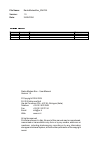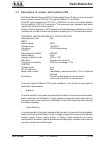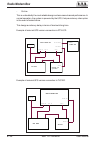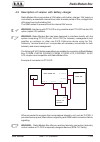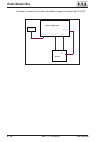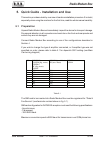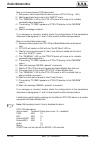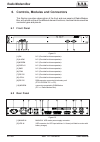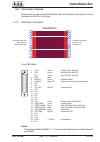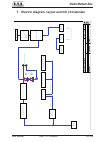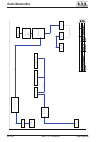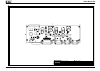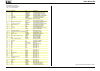Summary of Radio Modem Box
Page 1
Manufactured by italy radio modem box user manual volume 1.
Page 2
5hylvlrq +lvwru\ d a te v ersion r ea son e dito r 2 4/0 6/04 1 .0 f irst v ersio n g . D e d onn o file name: radiomodembox_en.P65 version: 1.0 data: 24/06/2004 radio modem box - user manual version 1.0 © copyright 2004-2004 r.V.R. Elettronica spa via del fonditore 2/2c - 40138 - bologna (italia) t...
Page 3
Radio modem box i user manual rev. 1.0 - 24/06/2004 table of contents 1. Preliminary instructions 1 2. Warranty 1 3. First aid 2 3.1 treatment of electrical shocks 2 3.2 treatment of electrical burns 3 4. General description 4 4.1 description of version with external ups5 4.2 description of version ...
Page 4
Radio modem box ii user manual rev. 1.0 - 24/06/2004 this page was intentionally left blank.
Page 5
Radio modem box 1 / 29 user manual rev. 1.0 - 24/06/04 1. Preliminary instructions this manual is written as a general guide for those having previous knowledge and experience with this kind of equipment, well conscious of the risks connected with the operation of electrical equipment. It is not int...
Page 6
Radio modem box 2 / 29 user manual rev. 1.0 - 24/06/04 2 if your dealer cannot help you, contact r.V.R. Elettronica and explain the problem. If it is decided to return the unit to the factory, r.V.R. Elettronica will mail you a regular authorization with all the necessary instructions to send back t...
Page 7
Radio modem box 3 / 29 user manual rev. 1.0 - 24/06/04 figure 3 figure 4 figure 5 in case of only one rescuer, 15 compressions alternated to two breaths. If there are two rescuers, the rythm shall be of one brath each 5 compressions. Do not interrupt the rythm of compressions when the second person ...
Page 8
Radio modem box 4 / 29 user manual rev. 1.0 - 24/06/04 4. General description the radio modem box produced by r.V.R. Elettronica, when interfaced with r.V.R. Elettronica devices equipped with a telemetry unit, provides supply voltage (220v) control and sms alarm signalling through an incorporated gs...
Page 9
Radio modem box 5 / 29 user manual rev. 1.0 - 24/06/04 4.1 description of version with external ups both radio modem box and ups (uninterruptible power supply) unit are powered from the power mains (220v ac) through the "mains in" connectors. The ups output powers the ptx lcd or scm-tlc as well as t...
Page 10
Radio modem box 6 / 29 user manual rev. 1.0 - 24/06/04 - on-line this is undoubtedly the most reliable design and ensures enhanced performance. In normal operation, the system is powered by the ups, that prevents any interruption in the event of mains failure. This design avoids any delay in terms o...
Page 11
Radio modem box 7 / 29 user manual rev. 1.0 - 24/06/04 4.2 description of version with battery charger radio modem box incorporates a 24v battery with battery charger. 24v supply is controlled by a selectable internal timer (after a certain period of time, voltage is cut off to avoid running the bat...
Page 12
Radio modem box 8 / 29 user manual rev. 1.0 - 24/06/04 example of connection of version with battery charger to a system with tlc300: 220va mains in 24vdc in 24vdc out radio modem box tlc300 mains in rs232 rs232 mains out.
Page 13
Radio modem box 9 / 29 user manual rev. 1.0 - 24/06/04 5. Quick guide - installation and use this section provides a sketchy overview of machine installation procedure. If in doubt, especially when using the machine for the first time, read the whole manual carefully. 5.1 preparation unpack radio mo...
Page 14
Radio modem box 10 / 29 user manual rev. 1.0 - 24/06/04 figura 5.1 follow the instructions provided below closely to ensure correct configuration of the connection to ptx lcd with 16-bit cpu:.
Page 15
Radio modem box 11 / 29 user manual rev. 1.0 - 24/06/04 1) open the radio modem box 2) insert the sim card into the gsm modem (see fig. 5.2). 3) set dipswitches as required (see table 5.1). 4) close the radio modem box. 5) connect the 220v power supplies. 6) connect the rs232 (db9) cable across ptxl...
Page 16
Radio modem box 12 / 29 user manual rev. 1.0 - 24/06/04 11) disconnect the pc connection cable and connect the supplied db9/db9 cable. 12) connect the gsm modem antenna to radio modem box connector "n". Use a broadband yagi log-periodic directional antenna (700-900 mhz). 13) select modem as "gsm" in...
Page 17
Radio modem box 13 / 29 user manual rev. 1.0 - 24/06/04 double click the green label in the top left corner of the telecon screen and select "eeprom" (as shown in the next figure)..
Page 18
Radio modem box 14 / 29 user manual rev. 1.0 - 24/06/04 in the open menu, press this key to view station parameters. Select the "general" data category and set the 5 parameters: station id: station identifier; station name: (max 18 characters); dial string: required setting for a gsm modem is ...
Page 19
Radio modem box 15 / 29 user manual rev. 1.0 - 24/06/04 phone number: gsm phone numbers recognised by the station to which you want the alarms sent; sms: select "yes" to enable sms reception; acs: select "yes" to enable transmission of sms commands to system; modem: select "gsm". Note: for c...
Page 20
Radio modem box 16 / 29 user manual rev. 1.0 - 24/06/04 alarm name: name of alarm sent with sms (max 20 characters); threshold: alarm activation threshold in percent; front: 0-->1 alarm is activated if signal exceeds set threshold; 1-->0 alarm is activated if signal drops below set threshold; ...
Page 21
Radio modem box 17 / 29 user manual rev. 1.0 - 24/06/04 5.3 remote control all parameters of the device connected to radio modem box that have been enabled for telemetric control can be monitored on a pc with a suitable modem connection. The "telecon" software establishes connection with the station...
Page 22
Radio modem box 18 / 29 user manual rev. 1.0 - 24/06/04 now run a forward power (fwd) alarm test: 1) set a power value lower than the alarm power in ptx lcd (e.G.: 2) wait longer than the time set in the "alm st" menu. 3) the "general" led on the ptx lcd panel will come on to indicate successful ala...
Page 23
Radio modem box 19 / 29 user manual rev. 1.0 - 24/06/04 ptx lcd with amplifier alarm name threshold delay time in seconds (0 = disabled) fwd 50% 0 rfl 50% 0 external fwd 50% 15 external rfl 50% 15 audio - 10 mains - 10 start time (can only be set via rs232) = 60 seconds note on audio alarm: delay ti...
Page 24
Radio modem box 20 / 29 user manual rev. 1.0 - 24/06/04 6. Controls, modules and connectors this section provides a description of the front and rear panels of radio modem box, with a brief outline of the different element functions, machine blocks as well as connector types and pinouts. 6.1 front p...
Page 25
Radio modem box 21 / 29 user manual rev. 1.0 - 24/06/04 [3] 24v dc (red - black) jacks for 24v dc output (not fitted to version with ups). [4] gsm antenna n-type connector for antenna connection. [5] audio adj trimmer for audio input level adjustment. [6] audio in audio input female jack connector. ...
Page 26
Radio modem box 22 / 29 user manual rev. 1.0 - 24/06/04 radio modem box with ups figure 6.2 [1] main card mains card slintboxgsm1. [2] modem wavecom gsm modem. [3] transformer 30va transformer. [4] antenna filter gsm band filter. [5] ups in vde connector for ups input, incorporates two 1-a fuses..
Page 27
Radio modem box 23 / 29 user manual rev. 1.0 - 24/06/04 6.4 connector pinouts all connectors supplied with radio modem box as standard for connection to other devices are of the pin-to-pin type. 6.4.1 telemetry connector '%pdvfklr '%ihpplqd &rqqhwwruh7hohphwuld &rqqhwwruh7hohphwuld 5dglr0rghp%r[ $ps...
Page 28
Radio modem box 24 / 29 user manual rev. 1.0 - 24/06/04 6.4.2 rs232 connector '%pdvfklr '%ihpplqd &rqqhwwruh56 &rqqhwwruh56 5dglr0rghp%r[ 7/&6&0/&' 6&01/&'37;/&'&38e 56 type: db9 male 1 n.C. 2 txd 3rxd 4 n.C. 5 gnd 6 n.C. 7 n.C. 8 n.C. 9 n.C. 6.4.3 i 2 c connector type: db9 male 1 nc 2 sda serial da...
Page 29
Radio modem box 25 / 29 user manual rev. 1.0 - 24/06/04 7. Electric diagram, layout and bill of materials 1rph3urjhwwr $xwruh &rglfh3urjhwwr 1rph3&lq5hwh )loh&duwhood 'dwd 5hylvlrqh &rglfh 1rph3duwh $xwrul]]d]lrqh 3djlqd 6l]h gl ??87b659?352*(77, 6fkhpddeorffkledwwlqw ? 5dglr0rghp%r[ 595 *lxolr%hffl...
Page 30
Radio modem box 26 / 29 user manual rev. 1.0 - 24/06/04 1rph3urjhwwr $xwruh &rglfh3urjhwwr 1rph3&lq5hwh )loh&duwhood 'dwd 5hylvlrqh &rglfh 1rph3duwh $xwrul]]d]lrqh 3djlqd 6l]h gl ??87b659?352*(77, 6fkhpdeorffkl836lqw ? 5dglr0rghp%r[ 595 *lxolr%hffldql $ )ulgd\-xqh 1rph3urjhwwr $xwruh &rglfh3urjhwwr ...
Page 31
Radio modem box rev. 1.0 - 24/06/04 schema elettrico main card %dww 0rghp )zg )dxow 5io 0dlqv *1'+ 0dlqv 9%$77 902'(0 9&& 9,1 9&& 902'(0287 9%$77287 9&2// 1rph3urjhwwr $xwruh &rglfh3urjhwwr 1rph3&lq5hwh )loh&duwhood 'dwd 5hylvlrqh &rglfh 1rph3duwh $xwrul]]d]lrqh 3djlqd 6l]h gl ??87b659?352*(77, 6fkh...
Page 32
Radio modem box rev. 1.0 - 24/06/04 layout main card 28 / 29.
Page 33
Radio modem box rev. 1.0 - 24/06/04 distinta componenti main card pagina lasciata intenzionalmente in bianco 29 / 29 ,whp 4w\ 5hihuhqfh 3duw 'hvfulswlrq &1 '%062 &rqqhwwruh'%pdvfv &1 '%062 &rqqhwwruh'%pdvfv &1 &1052 &rqqhwwruh.%sppslq &1 &1052 &rqqhwwruh.%sppslq &1&1 '%062 &rqqhwwruh'%pdvfv &1&...