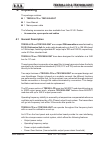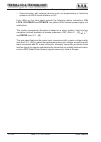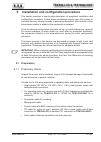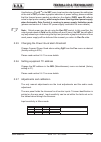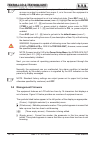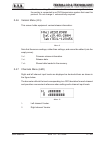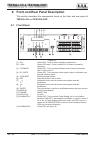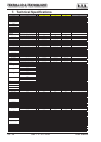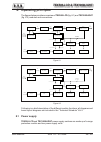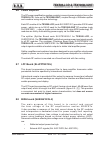- DL manuals
- R.V.R. Electronica
- Transmitter
- TEX1000LIGHT
- User Manual
R.V.R. Electronica TEX1000LIGHT User Manual
Summary of TEX1000LIGHT
Page 1
Tex500-lcd & tex1000light user manual volume 1 manufactured by italy.
Page 2
Tex500-lcd&tex1000light - user manual version 1.0 © copyright 2006 r.V.R. Elettronica spa via del fonditore 2/2c - 40138 - bologna (italia) telephone: +39 051 6010506 fax: +39 051 6011104 email: info@rvr.It web: www.Rvr.It all rights reserved printed and bound in italy. No part of this manual may be...
Page 3: Tex500-Lcd & Tex1000Light
Tex500-lcd & tex1000light i user manual rev. 1.0 - 27/10/06 table of contents 1. Preliminary instructions 1 2. Warranty 1 3. First aid 2 3.1 treatment of electrical shocks 2 3.2 treatment of electrical burns 2 4. Unpacking 3 4.1 general description 3 5. Installation and configuration procedure 5 5.1...
Page 4: Tex500-Lcd & Tex1000Light
Tex500-lcd & tex1000light ii user manual rev. 1.0 - 27/10/06 this page was intentionally left blank.
Page 5: Tex500-Lcd & Tex1000Light
1 / 34 user manual rev. 1.0 - 27/10/06 tex500-lcd & tex1000light 1. Preliminary instructions • general warnings this equipment should only be operated, installed and maintained by “trained” or “qualified” personnel who are familiar with risks involved in working on electric and electronic circuits. ...
Page 6: Tex500-Lcd & Tex1000Light
2 / 34 user manual rev. 1.0 - 27/10/06 tex500-lcd & tex1000light reason, we recommend insuring the goods for their full value. Returns must be sent on a c.I.F. Basis (prepaid) to the address stated on the authorisation as specified by the r.V.R. Service manager. Units returned without a return autho...
Page 7: Tex500-Lcd & Tex1000Light
3 / 34 user manual rev. 1.0 - 27/10/06 tex500-lcd & tex1000light 4. Unpacking the package contains: 1 tex500-lcd or tex1000light 1 user manual 1 mains power cable the following accessories are also available from your r.V.R. Dealer: • accessories, spare parts and cables 4.1 general description tex50...
Page 8: Tex500-Lcd & Tex1000Light
4 / 34 user manual rev. 1.0 - 27/10/06 tex500-lcd & tex1000light • measurement and display of transmitter operating parameters. • communication with external devices such as programming or telemetry systems via rs232 serial interface or i2c. Four leds on the front panel provide the following status ...
Page 9: Tex500-Lcd & Tex1000Light
5 / 34 user manual rev. 1.0 - 27/10/06 tex500-lcd & tex1000light 5. Installation and configuration procedure this section provides a step-by-step description of equipment installation and configuration procedure. Follow these procedures closely upon first power-on and each time any change is made to...
Page 10: Tex500-Lcd & Tex1000Light
6 / 34 user manual rev. 1.0 - 27/10/06 tex500-lcd & tex1000light 5.1.2 mains power supply warning: disconnect mains power supply before beginning these procedures. Both power supply units (please see section 8.1 for a detailed description) are equipped with fuses and voltage selection blocks; check ...
Page 11: Tex500-Lcd & Tex1000Light
7 / 34 user manual rev. 1.0 - 27/10/06 tex500-lcd & tex1000light figure 5.1: voltage selection jumper on pfc 5.1.3 connections connect the rf output of the transmitter (see figure 6.2 - note [21]) to the antenna cable or a dummy load capable of dissipating amplifier output power. To begin with, set ...
Page 12: Tex500-Lcd & Tex1000Light
8 / 34 user manual rev. 1.0 - 27/10/06 tex500-lcd & tex1000light warning: the power supply connector is a terminal box. Ensure that the wire is not live before performing the connection. Connect the audio and rds/sca signals from user’s sources to the transmitter input connectors. 5.2 first power-on...
Page 13: Tex500-Lcd & Tex1000Light
9 / 34 user manual rev. 1.0 - 27/10/06 tex500-lcd & tex1000light use the keys and in the set menu to set exciter output power; the setting bar at the side of set provides a graphic indication of power setting; please consider that the forward power readout provided on the display ( fwd: xxxx w ) ref...
Page 14: Tex500-Lcd & Tex1000Light
10 / 34 user manual rev. 1.0 - 27/10/06 tex500-lcd & tex1000light input sensitivity in stereo mode: input figure 6.2 trimmer sensitivity note mpx [12] [14] -20 ÷ +13 dbm input level for 75 khz deviation (0 db) sca1 [11] [15] - 8 ÷ +13 dbm sca2 [10] [13] - 8 ÷ +13 dbm input level for 7,5 khz deviatio...
Page 15: Tex500-Lcd & Tex1000Light
11 / 34 user manual rev. 1.0 - 27/10/06 tex500-lcd & tex1000light 5.3 operation note: for better clarity, only the typical screens of tex1000light are reported below. Tex500-lcd screens look the same except that full scale values are different. 1) power on the exciter (sect. 6.1 - [11]) and ensure t...
Page 16: Tex500-Lcd & Tex1000Light
12 / 34 user manual rev. 1.0 - 27/10/06 tex500-lcd & tex1000light note: this feature prevents the equipment from delivering maximum power as soon as output is enabled from menu 4, or in the event the equipment is already set to on when you energise it. 2) ensure that the equipment is not in a locked...
Page 17: Tex500-Lcd & Tex1000Light
13 / 34 user manual rev. 1.0 - 27/10/06 tex500-lcd & tex1000light figure 5.2 when the display is off, touching any key will turn on backlighting. When the display is on, pressing the esc button (sect. 6.1 - [6]) from the default menu (menu 1) calls up the selection screen (menu 3), which gives acces...
Page 18: Tex500-Lcd & Tex1000Light
14 / 34 user manual rev. 1.0 - 27/10/06 tex500-lcd & tex1000light as soon as operating conditions are restored, power output is re-enabled with the same settings in use prior to the alarm condition. Under 20khz, no modulation occurs. After a preset time of about 5 minutes (not editable), a no audio ...
Page 19: Tex500-Lcd & Tex1000Light
15 / 34 user manual rev. 1.0 - 27/10/06 tex500-lcd & tex1000light pgd modifies power good threshold for forward power. The power good rate is a percent of equipment rated power (500w for tex500-lcd and 1000 w for tex1000light ), not of forward output power. This means that this threshold set at 50% ...
Page 20: Tex500-Lcd & Tex1000Light
16 / 34 user manual rev. 1.0 - 27/10/06 tex500-lcd & tex1000light 5.4.3 power amplifier (p.A) menu this screen is made up of four lines that can be scrolled using the and buttons and shows the readings relating to final power stage: menu 6 note that these are readings, rather than settings, and cann...
Page 21: Tex500-Lcd & Tex1000Light
17 / 34 user manual rev. 1.0 - 27/10/06 tex500-lcd & tex1000light iic i 2 c address setting. The i 2 c network address becomes significant when the exciter is connected in an rvr transmission system that uses this protocol. Do not change it unless strictly required. 5.4.6 version menu (vrs) this scr...
Page 22: Tex500-Lcd & Tex1000Light
18 / 34 user manual rev. 1.0 - 27/10/06 tex500-lcd & tex1000light 5.5 optional functions a range of options is available for the product to add certain functions and/or modify existing functions. Outlined below are the functions available at the moment, which must be specified on order. 5.5.1 fsk op...
Page 23: Tex500-Lcd & Tex1000Light
19 / 34 user manual rev. 1.0 - 27/10/06 tex500-lcd & tex1000light a brief description of the procedure is provided below: • connect the pc serial port com to the service connector on the rear panel of tex500-lcd and tex1000light using a standard male db9 - female db9 serial cable. • power on the exc...
Page 24: Tex500-Lcd & Tex1000Light
20 / 34 user manual rev. 1.0 - 27/10/06 tex500-lcd & tex1000light 6. Front and rear panel description this section describes the components found on the front and rear panel of tex500-lcd and tex1000light . 6.1 front panel figure 6.1 [1] on green led - turns on when amplifier is powered on. [2] lock...
Page 25: Tex500-Lcd & Tex1000Light
21 / 34 user manual rev. 1.0 - 27/10/06 tex500-lcd & tex1000light 6.2 rear panel figure 6.2 [1] r.F. Test output with level -60 db lower than output power level, suitable for modulation monitoring. Not suitable for spectrum analysis. [2] gsm slot-in reserved for future implementations. [3] gsm ant r...
Page 26: Tex500-Lcd & Tex1000Light
22 / 34 user manual rev. 1.0 - 27/10/06 tex500-lcd & tex1000light [30] service voltage sel. 115-230v mains voltage selector. [31] i2c bus db9 connector for i2c bus network. [32] service fuse service fuse (sect. 5.1 - table [1]). [33] left adj trimmer for left input level adjustment. [34] left left a...
Page 27: Tex500-Lcd & Tex1000Light
23 / 34 user manual rev. 1.0 - 27/10/06 tex500-lcd & tex1000light 6.3.4 left (mono) / right type: female xlr 1 gnd 2 positive 3 negative 6.3.5 remote type: female db15 pin name type purpose 1 interlock in inhibits power if closed to gnd 2 ext agc fwd in ext. Signal,1-12v, for limitation (agc) 3 gnd ...
Page 28: Tex500-Lcd & Tex1000Light
24 / 34 user manual rev. 1.0 - 27/10/06 tex500-lcd & tex1000light 7. Technical specifications tex 500pfc tex 500rec tex 1000 light parameters conditions u.M. Value value value notes frequency range mhz 87.5 ÷ 108 87.5 ÷ 108 87.5 ÷ 108 rated output power w 500 500 1000 continuously variable by softwa...
Page 29: Tex500-Lcd & Tex1000Light
25 / 34 user manual rev. 1.0 - 27/10/06 tex500-lcd & tex1000light 8. Operating principles the figures below provide an overview of tex500-lcd (fig. 8.1) and tex1000light (fig. 8.2) modules and connections. Driver splitter main board lpf + direct. Coupl. Combiner fuse board bias interface panel telem...
Page 30: Tex500-Lcd & Tex1000Light
26 / 34 user manual rev. 1.0 - 27/10/06 tex500-lcd & tex1000light 1. Surge protection module (see description in sect. 8.1.1): protects the equipment from possible voltage surge events and electric discharges in the power mains. 2. Power amplifier supply unit: provides adequate power supply for rf p...
Page 31: Tex500-Lcd & Tex1000Light
27 / 34 user manual rev. 1.0 - 27/10/06 tex500-lcd & tex1000light the pfc unit can operate on 115 vac or 230 vac input voltage. It features a voltage selection block that normally does not require setting: see section 5.1.2 for a detailed description. On tex500-lcd , a conventional rectifier unit (w...
Page 32: Tex500-Lcd & Tex1000Light
28 / 34 user manual rev. 1.0 - 27/10/06 tex500-lcd & tex1000light 8.3 panel board - cpu (sl007pc2001a) the panel board accommodates the microcontroller that runs equipment firmware and all user interface elements (display, leds, keys, …). This board is interfaced with other equipment modules via fla...
Page 33: Tex500-Lcd & Tex1000Light
29 / 34 user manual rev. 1.0 - 27/10/06 tex500-lcd & tex1000light 8.6 power amplifier the rf power amplification section consists in several power modules (two on the tex500-lcd , three on the tex1000light ) coupled through a wilkinson splitter and combiner using strip-line technology. Each rf modul...
Page 34: Tex500-Lcd & Tex1000Light
30 / 34 user manual rev. 1.0 - 27/10/06 tex500-lcd & tex1000light • temperature too high • current draw of one rf module too high 8.9 external telemetry interface board (sltlmtxlcd03) this board provides an i/o interface for the cpu with the outside environment. All available equipment input and out...
Page 35: Tex500-Lcd & Tex1000Light
31 / 34 user manual rev. 1.0 - 27/10/06 tex500-lcd & tex1000light 9. Module identification both tex500-lcd and tex1000light are made up of several modules connected through connectors to facilitate maintenance and replacement (if needed). 9.1 top view (tex500-lcd) the figure below shows a top view o...
Page 36: Tex500-Lcd & Tex1000Light
32 / 34 user manual rev. 1.0 - 27/10/06 tex500-lcd & tex1000light 9.2 bottom view (tex500-lcd) figure 9.2 below shows a bottom view of the equipment and component locations. Figure 9.2 [1] fan2 (vtl9gl1224j) [2] telemetry board (sltlmtxlcd03) [3] pulse protection board (slsrgprpj1km) [4] tr1 transfo...
Page 37: Tex500-Lcd & Tex1000Light
33 / 34 user manual rev. 1.0 - 27/10/06 tex500-lcd & tex1000light 9.3 top view (tex1000light) the figure below shows a top view of the equipment and component locations. Figure 9.3 [1] bias board (slbias1k3u-2) [2] low-pass filter board (sllpftex1kl) [3] ps filter board (slfilpspj1kc) [4] panel boar...
Page 38: Tex500-Lcd & Tex1000Light
34 / 34 user manual rev. 1.0 - 27/10/06 tex500-lcd & tex1000light 9.4 bottom view (tex1000light) figure 9.2 below shows a bottom view of the equipment and component locations. Figure 9.4 [1] fan2 (vtl9gl1224j) [2] telemetry board (sltlmtxlcd03) [3] pulse protection board (slsrgprpj1km) [4] tr1 trans...