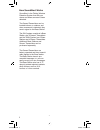- DL manuals
- RAB Lighting
- Security System
- Sound Alert
- Installation Manual
RAB Lighting Sound Alert Installation Manual
Summary of Sound Alert
Page 1
Rab talking wireless detection system installation manual tells you wher e & w hen some one’s been dete cted ™ sa manuel.Indd 1 4/29/05 3:06:43 pm.
Page 2
2 how soundalert works soundalert is the talking wireless detection system that tells you where and when someone’s been detected. The sensor/transmitters can be located indoors or outdoors and when movement is detected, they send a signal to the base station. The sa12 system consists of a base stati...
Page 3
2 how soundalert works soundalert is the talking wireless detection system that tells you where and when someone’s been detected. The sensor/transmitters can be located indoors or outdoors and when movement is detected, they send a signal to the base station. The sa12 system consists of a base stati...
Page 4: Base Station Set-Up
Connect power to the base station connect the power adapter included with your soundalert system to a suitable standard wall receptacle (120 vac, 60 hertz power outlet). Plug the 9vdc end into the power jack on the soundalert base station rear panel. Wall mounting base station screw in 2 screws 4 5/...
Page 5: Base Station Set-Up
Connect power to the base station connect the power adapter included with your soundalert system to a suitable standard wall receptacle (120 vac, 60 hertz power outlet). Plug the 9vdc end into the power jack on the soundalert base station rear panel. Wall mounting base station screw in 2 screws 4 5/...
Page 6
Changing the sensor’s message low battery reminder when any of the sensor/transmitters experience a low battery condition, the “low battery” led will flash on the top of the base station.It will also sound a pre-recorded low battery message.By pressing the “playback” button, your “low battery messag...
Page 7
Changing the sensor’s message low battery reminder when any of the sensor/transmitters experience a low battery condition, the “low battery” led will flash on the top of the base station.It will also sound a pre-recorded low battery message.By pressing the “playback” button, your “low battery messag...
Page 8
Sensor/transmitter wall mounting indoors wall mount test the sensor/transmitter for range and correct operation before permanent installation if the base station doesn’t respond, check that it has been properly pro- grammed to respond to the sensor/ transmitter or relocate the sensor/ transmitter to...
Page 9
Sensor/transmitter wall mounting indoors wall mount test the sensor/transmitter for range and correct operation before permanent installation if the base station doesn’t respond, check that it has been properly pro- grammed to respond to the sensor/ transmitter or relocate the sensor/ transmitter to...
Page 10
10 the sensor/transmitter included in the soundalert kit comes prepro- grammed from the factory and will activate any base unit within range. If you decide to isolate a sensor/ transmitter to one receiver only or change the code, follow these steps: 1. Remove the front cover of the sensor/transmitte...
Page 11
10 the sensor/transmitter included in the soundalert kit comes prepro- grammed from the factory and will activate any base unit within range. If you decide to isolate a sensor/ transmitter to one receiver only or change the code, follow these steps: 1. Remove the front cover of the sensor/transmitte...
Page 12
12 base station bottom for the hearing impaired recorded messages can be heard from an intercom or public address system by connecting the amplifier to the line out terminals located in the compartment under the base station (see below). Use the volume control of the amplifier, not the “volume” knob...
Page 13
12 base station bottom for the hearing impaired recorded messages can be heard from an intercom or public address system by connecting the amplifier to the line out terminals located in the compartment under the base station (see below). Use the volume control of the amplifier, not the “volume” knob...
Page 14
14 troubleshooting continued message buttons won’t playback message • make sure the slide switch is in “run” position • check the connection to the base station power sensor/transmitter battery goes dead in a short time • check that the power saver w1 and vr1 (page 7, setting up the sensor/transmitt...
Page 15
14 troubleshooting continued message buttons won’t playback message • make sure the slide switch is in “run” position • check the connection to the base station power sensor/transmitter battery goes dead in a short time • check that the power saver w1 and vr1 (page 7, setting up the sensor/transmitt...
Page 16
16 tech help line fax back website e-mail 888 rab-1000 888 rab-1236 www.Rabweb.Com sales@rabweb.Com 170 ludlow avenue, northvale, nj 07647 usa 30 warehouses nationwide. Sa manuel.Indd 16 4/29/05 3:06:51 pm.