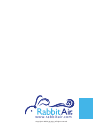- DL manuals
- Rabbit Air
- Air Cleaner
- SPA-700A
- Owner's Manual
Rabbit Air SPA-700A Owner's Manual
Summary of SPA-700A
Page 1
Ultra quiet air purifier hello! Spa-700a spa-780a models: owner’s manual visit us at www.Rabbitair.Com for questions: call 888.866.8862 24/7 customer care.
Page 2
A childproof feature pauses air purifier operation when the front panel is removed. “ ” general safety information about your minusa2 air purifier • please read all tips and warnings before using your rabbit air® purifier. • use only as directed by the owner’s manual. • please observe extreme caution w...
Page 3
Operation guidelines remote control tips installation guidelines • do not block the air intake or air outlet. • do not use the rabbit air purifier on or around hot surfaces. • do not use the rabbit air purifier in a room where it may come into contact with steam. • do not operate the rabbit air purifie...
Page 4
Control panel/ display panel mood light light sensor particle sensor air quality indicator battery (aaa size) power mood light speed mode power cord bracket holder air outlet handle meet your minusa2 front view back view remote control odor sensor 5 6 air intake (around all sides of front panel).
Page 5
Mode filter reset mood light turbo high medium low silent replace filters pollen auto ion ion on/off sleep light sensor air quality indicator odor sensor high medium low silent replace filters pollen auto ion ion on/off sleep light sensor air quality indicator mood light filter reset turbo mode and ...
Page 6
Meet the filters let’s begin - initial set up the minusa2 air purifier is designed for residential use only. To maintain the quality of the filters, they are packaged in plastic. Please remove the filters from the plastic wrapping before using the unit. 1. Remove the front panel by lifting from the bot...
Page 7
7. Pull out the activated carbon filter and discard plastic wrapping. 6. Remove the empty customized filter frame from the case. Locate the customized filter set aside from earlier and remove it from its plastic wrapping. Insert the filter into its frame. Make sure the front of the filter is facing up...
Page 8
Replace filters silent low mode pollen pollen auto ion pollen auto plug the unit into a 120v outlet. Press the power button. The air purifier will start up automatically in auto mode. The mood light will be a solid blue. The color of the air quality indicator changes based on the amount of impurities...
Page 9
Pollen ion auto filter mood light air quality indicator replace filters high medium low pollen auto pollen ion auto press and hold the speed and mode buttons for three seconds to save the sensitivity level. If no action is taken for ten seconds, the sensitivity level you last selected is saved autom...
Page 10
1. Open the particle sensor cover on the right side of the unit (when facing the unit). 2. Use a damp cotton swab to clean and dry the lens, dust inlet and dust outlet. 1. Remove the front panel from the unit and use a dry cloth, soft brush, or cotton swab to dust off the mood light lens on the back ...
Page 11
Do not discard the filter frame. Discard the old medium filter, do not reuse. Every 12 months replacing the biogs hepa filter discard the old activated carbon filter, do not reuse. Always unplug the unit before cleaning/replacing the filters. Depending on the amount of pollutants in your indoor enviro...
Page 12
Do not attempt to install this product if you do not understand the instructions. Contact a qualified contractor to install the mounting bracket and call 1-888-866-8862 if you have any questions. You risk the possibility of damaging the air purifier, damaging other property and personal injury if the ...
Page 13
23 24 troubleshooting guide below we’ve provided you with a troubleshooting guide for your minusa2 air purifier. You are welcome to call us anytime with questions or concerns at 888.866.8862 -the rabbit air team unit operates at a constant speed in auto mode. • the sensors might be blocked or clogged...
Page 14
Warranty register online at www.Rabbitair.Com/warranty • product protection by registering your product and purchase information, we can confirm the date of purchase to secure your warranty. This confirmation serves as security in the event that your original proof of purchase is lost, or in case your...
Page 15
Minusa2um1603 w w w.Rabbitair.Com copyright © rabbit air 2016. All rights reserved.