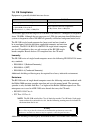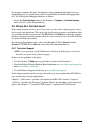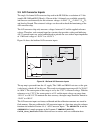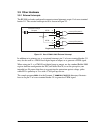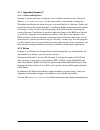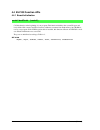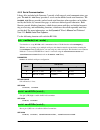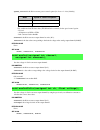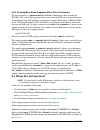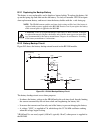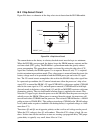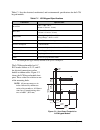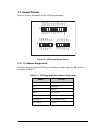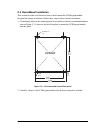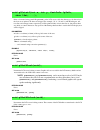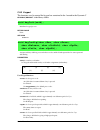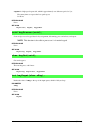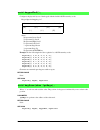- DL manuals
- Rabbit
- Motherboard
- BL2100
- User Manual
Rabbit BL2100 User Manual
Summary of BL2100
Page 1
Smartcat (bl2100) c-programmable single-board computer with ethernet and operator interface user’s manual 019–0103_m.
Page 2
Smartcat (bl2100) digi8 international inc. Www.Rabbit.Com smartcat (bl2100) user’s manual part number 019-0103 • printed in u.S.A. ©2001–2010 digi international inc. • all rights reserved. Digi international reserves the right to make changes and improvements to its products without providing notice...
Page 3: Able
User’s manual t able of c ontents chapter 1. Introduction 1 1.1 bl2100 description..............................................................................................................................1 1.2 bl2100 features..........................................................................
Page 4
Smartcat (bl2100) chapter 4. Software 35 4.1 running dynamic c........................................................................................................................... 35 4.1.1 upgrading dynamic c.........................................................................................
Page 5
User’s manual c.7 sample programs ...............................................................................................................................90 c.8 lcd/keypad module function calls ................................................................................................92 ...
Page 6
Smartcat (bl2100).
Page 7: 1. I
User’s manual 1 1. I ntroduction the bl2100 is a high-performance, c-programmable single- board computer that offers built-in digital and analog i/o com- bined with ethernet connectivity in a compact form factor. A rabbit ® 2000 microprocessor operating at 22.1 mhz provides fast data processing. An ...
Page 8
2 smartcat (bl2100) four bl2100 models are available. Their standard features are summarized in table 1. Additional 512k flash/512k sram memory options are available for custom orders involving nominal lead times. Contact your rabbit sales representative or authorized distributor for more informatio...
Page 9
User’s manual 3 1.3 optional add-ons • plastic enclosure (can be wall-mounted or panel-mounted) with lcd/keypad module that comprises a 122 × 32 lcd graphic display, 7- key keypad, and seven leds. The plastic enclosure consists of a base and a cover for an assembly made up of the bl2100 with the lcd...
Page 10
4 smartcat (bl2100) 1.4 development and evaluation tools 1.4.1 tool kit a tool kit contains the hardware essentials you will need to use your own bl2100 single- board computer. The items in the tool kit and their use are as follows. • bl2100 getting started instructions. • dynamic c cd-rom, with com...
Page 11
User’s manual 5 1.4.2 software the bl2100 is programmed using version 7.06 or later of rabbit’s dynamic c. A compatible version is included on the tool kit cd-rom . Dynamic c v. 9.60 includes the popular µc/os- ii real-time operating system, point-to-point protocol (ppp), fat file system, rabbitweb,...
Page 12
6 smartcat (bl2100) 1.5 ce compliance equipment is generally divided into two classes. These limits apply over the range of 30–230 mhz. The limits are 7 db higher for frequencies above 230 mhz. Although the test range goes to 1 ghz, the emissions from rabbit-based systems at frequencies above 300 mh...
Page 13
User’s manual 7 1.5.1 design guidelines note the following requirements for incorporating a bl2100 series single-board computer into your application to comply with ce requirements. General • the power supply provided with the tool kit is for development purposes only. It is the customer’s responsib...
Page 14
8 smartcat (bl2100).
Page 15: 2. G
User’s manual 9 2. G etting s tarted chapter 2 explains how to connect the programming cable and power supply to the bl2100. 2.1 bl2100 connections 1. Remove the rabbitcore module from the bl2100 main board, and set the module aside. The module is removed to allow access to the mounting holes on the...
Page 16
10 smartcat (bl2100) 2. Attach the bl2100 main board to the plastic enclosure base. Position the bl2100 main board over the plastic enclosure base as shown below in figure 3. Attach the bl2100 to the base using the four 4-40 × ¼ screws supplied with the enclosure base. Figure 3. Attach bl2100 main b...
Page 17
User’s manual 11 3. Reconnect the rabbitcore module to headers j16 and j17 on the bl2100 main board it was removed from earlier as shown in figure 4. Be careful to align the pins over the headers, and do not bend them as you press down to mate the module with the bl2100 main board. Note: if you are ...
Page 18
12 smartcat (bl2100) 4. Connect the programming cable to download programs from your pc and to program and debug the bl2100. Connect the 10-pin prog connector of the programming cable to header j1 on the bl2100 rabbitcore module. Ensure that the colored edge lines up with pin 1 as shown. (do not use...
Page 19
User’s manual 13 5. Connect the power supply. First, prepare the ac adapter for the country where it will be used by selecting the plug. The bl2100 tool kit presently includes canada/japan/u.S., australia/n.Z., u.K., and european style plugs. Snap in the top of the plug assembly into the slot at the...
Page 20
14 smartcat (bl2100) 2.2 installing dynamic c if you have not yet installed dynamic c version 7.06 (or a later version), do so now by inserting the dynamic c cd in your pc’s cd-rom drive. The cd will auto-install unless you have disabled auto-install on your pc. If the cd does not auto-install, clic...
Page 21
User’s manual 15 2.3 starting dynamic c once the bl2100 is connected to your pc and to a power source, start dynamic c by double- clicking on the dynamic c icon on your desktop or in your start menu . If you are using a usb port to connect your computer to the bl2100, choose options > project option...
Page 22
16 smartcat (bl2100) if a program compiles and loads, but then loses target communication before you can begin debugging, it is possible that your pc cannot handle the default debugging baud rate. Try lowering the debugging baud rate as follows. • locate the serial options dialog in the dynamic c op...
Page 23: 3. S
User’s manual 17 3. S ubsystems chapter 3 describes the principal subsystems for the bl2100. •digital i/o •serial communication •a/d converter inputs •d/a converter outputs •analog reference voltage circuit •memory •external interrupts figure 7 shows these rabbit-based subsystems designed into the b...
Page 24
18 smartcat (bl2100) 3.1 bl2100 pinouts the bl2100 pinouts are shown in figure 8(a) and figure 8(b). Figure 8(a). Bl2100 pinouts (screw-terminal headers) note: screw-terminal header j2 and the associated analog i/o are not available on the bl2110 and the bl2130. J2 12 11 10 9 8 7 6 5 4 3 2 1 j10 14 ...
Page 25
User’s manual 19 3.1.1 headers and screw terminals standard bl2100 models are equipped with two 1 × 12 screw-terminal strips (j8 and j14), and two 1 × 14 screw-terminal strips (j5 and j11). The bl2100 and bl2110 also have the rj-45 ethernet jack and one 1 × 16 screw-terminal strip (j2). There is pro...
Page 26
20 smartcat (bl2100) 3.2 digital i/o 3.2.1 digital inputs the bl2100 has 24 digital inputs, in00–in23, each of which is protected over a range of –36 v to +36 v. The inputs are factory-configured to be pulled up to +5 v, but they can also be pulled up to +k2 or down to 0 v in banks of eight by chang...
Page 27
User’s manual 21 3.2.2 digital outputs the bl2100 has 16 digital outputs, out00–out15, which can each sink or source up to 200 ma. Figure 11 shows a wiring diagram for using the digital outputs in a sinking or a souring configuration. All the digital outputs sink and source actively. They can be use...
Page 28
22 smartcat (bl2100) highly recommend that you split the gnd returns according to the two banks of digital outputs. For the h bridge, which is shown in figure 12, k1 and k2 should be the same if two digital out- puts used for the h bridge are on different banks. Figure 12. H bridge +k +k load a a b ...
Page 29
User’s manual 23 3.3 serial communication the bl2100 has two rs-232 serial ports, which can be configured as one rs-232 serial channel (with rts/cts) or as two rs-232 (3-wire) channels using the sermode software function call. Table 2 summarizes the options. The bl2100 also has one rs-485 serial cha...
Page 30: J11
24 smartcat (bl2100) the bl2100 can be used in an rs-485 multidrop network. Connect the 485+ to 485+ and 485– to 485– using single twisted-pair wires (nonstranded, tinned) as shown in figure 13. Note that a common ground is recommended. Figure 13. Bl2100 multidrop network c48 c52 c46 c44 c43 c13 rp4...
Page 31
User’s manual 25 the bl2100 comes with a 220 termination resistor and two 681 bias resistors installed and enabled with jumpers across pins 1–2 and 5–6 on header jp1, as shown in figure 14. Figure 14. Rs-485 termination and bias resistors for best performance, the bias and termination resistors ...
Page 32
26 smartcat (bl2100) 3.3.3 ethernet port figure 15 shows the pinout for the ethernet port (j2 on the bl2100 module). Note that there are two standards for numbering the pins on this connector—the convention used here, and numbering in reverse to that shown. Regardless of the numbering convention fol...
Page 33
User’s manual 27 3.3.4 programming port the rabbitcore module on the bl2100 has a 10-pin programming header. The program- ming port uses the rabbit 2000’s serial port a for communication. Dynamic c uses the programming port to download and debug programs. The programming port is also used for the fo...
Page 34
28 smartcat (bl2100) 3.4 programming cable the programming cable is used to connect the programming port of the rabbitcore module to a pc serial com port. The programming cable converts the rs-232 voltage levels used by the pc serial port to the ttl voltage levels used by the rabbit 2000. When the p...
Page 35
User’s manual 29 3.5 a/d converter inputs the single 14-channel a/d converter chip used in the bl2100 has a resolution of 12 bits (models bl2100 and bl2120 only). Eleven of the 14 channels are available externally, and three are used internally for the reference voltages: 4.096 v (v ref ), 2.048 v (...
Page 36
30 smartcat (bl2100) 3.6 d/a converter outputs only the bl2100 and the bl2120 models are stuffed with d/a converters. The d/a con- verter outputs are buffered and scaled to provide an output from 0 v to +10 v. Note: the d/a converter output voltage depends on the original power-supply voltage, +raw,...
Page 37
User’s manual 31 3.7 analog reference voltage circuit figure 21 shows the analog voltage reference circuit. Figure 21. Analog reference voltages this circuit generates the 4.096 v reference voltage, which is used by the a/d converter and by the d/a converters. This sets the operating range of the a/...
Page 38
32 smartcat (bl2100) 3.8 memory 3.8.1 sram the bl2100 module is designed to accept 128k to 512k of sram packaged in an soic case. The standard bl2100 modules come with 128k of sram. 3.8.2 flash memory the bl2100 is also designed to accept 128k to 512k of flash memory packaged in a tsop case. The sta...
Page 39
User’s manual 33 3.9 other hardware 3.9.1 external interrupts the bl2100 is already configured to support external interrupts on pin 11 of screw-terminal header j11. The external interrupt circuit is shown in figure 22. Figure 22. Use of rabbit 2000 external interrupt in addition to its primary use ...
Page 40
34 smartcat (bl2100) 3.9.2 clock doubler the bl2100 takes advantage of the rabbit 2000 microprocessor’s internal clock doubler. A built-in clock doubler allows half-frequency crystals to be used to reduce radiated emis- sions. The 22.1 mhz frequency is generated using an 11.0592 mhz crystal. The clo...
Page 41: 4. S
User’s manual 35 4. S oftware dynamic c is an integrated development system for writing embedded software. It runs on an ibm-compatible pc and is designed for use with single-board computers and other devices based on the rabbit microprocessor. Chapter 4 provides the libraries, function calls, and s...
Page 42
36 smartcat (bl2100) developing software with dynamic c is simple. Users can write, compile, and test c and assembly code without leaving the dynamic c development environment. Debugging occurs while the application runs on the target. Alternatively, users can compile a program to an image file for ...
Page 43
User’s manual 37 4.1.1 upgrading dynamic c 4.1.1.1 patches and bug fixes dynamic c patches that focus on bug fixes are available from time to time. Check our web site www.Rabbit.Com/support/ for the latest patches, workarounds, and bug fixes. The default installation of a patch or bug fix is to inst...
Page 44
38 smartcat (bl2100) 4.2 sample programs sample programs are provided in the dynamic c samples folder. The sample program pong.C demonstrates the output to the stdio window. The various directories in the samples folder contain specific sample programs that illus- trate the use of the corresponding ...
Page 45
User’s manual 39 the following sample programs are found in the rs485 subdirectory in samples\bl2100 . • master.C —this program demonstrates a simple rs-485 transmission of lower case letters to a slave bl2100. The slave will send back converted upper case letters back to the master bl2100 and displ...
Page 46
40 smartcat (bl2100) • daout2.C —this program demonstrates the use of both the d/a and the a/d convert- ers. The user selects both the d/a converter and a/d channel to be used, then sets the d/a converter output voltage to be read by the a/d channel. All activity will be dis- played in the stdio win...
Page 47
User’s manual 41 4.3 bl2100 libraries two library directories provide libraries of function calls that are used to develop applica- tions for the bl2100. • bl2100 —libraries associated with features specific to the bl2100. The functions in the bl21xx.Lib library are described in section 4.4, “bl2100...
Page 48
42 smartcat (bl2100) 4.4 bl2100 function apis 4.4.1 board initialization call this function at the beginning of your program. This function initializes the system i/o ports and loads all the a/d converter and d/a converter calibration constants from flash memory into sram for use by your program. If...
Page 49
User’s manual 43 4.4.2 digital i/o each of the bl2100 high-current outputs (out00–out15) has the capability of being configured in software as either sinking or sourcing using the digoutconfig function. Execute digoutconfig at the start of your application to initially set out00–out15 to be off for ...
Page 50
44 smartcat (bl2100) sets the state of a digital output ( out00–out15) . Remember to call the brdinit and the digoutconfig functions before executing this function. A runtime error will occur for the following conditions: 1. Channel or value out of range. 2. Brdinit or digoutconfig was not executed ...
Page 51
User’s manual 45 4.4.3 serial communication library files included with dynamic c provide a full range of serial communications sup- port. The rs232.Lib library provides a set of circular-buffer-based serial functions. The packet.Lib library provides packet-based serial functions where packets can b...
Page 52
46 smartcat (bl2100) 4.4.4 a/d converter inputs the functions in this section apply only to the bl2100 and the bl2120 models. Calibrates the response of the a/d converter channel as a linear function using the two conversion points provided. Gain and offset constants are calculated and placed into g...
Page 53
User’s manual 47 reads the voltage of an analog input channel by serially clocking out an 8-bit command to the a/d con- verter. The driver has been designed for the texas instruments tlc2543 a/d converter used on the bl2100 and the bl2120. Parameters cmd is formatted as follows. Tlc2543 commands d7–...
Page 54
48 smartcat (bl2100) reads the state of an a/d converter input channel. Parameter channel is the a/d converter input channel (0–10) to read. Return value a value corresponding to the voltage on the analog input channel (0–4095). See also anainvolts, anaincalib, anainfast, brdinit reads the state of ...
Page 55
User’s manual 49 writes the calibration constants, gain, and offset to the simulated eeprom in flash memory (located in reserved user block memory area 0x1c00–0x1fff). Parameter channel is the a/d converter input channel (0–10) for which the calibration constants will be read. Return value 0 if succ...
Page 56
50 smartcat (bl2100) 4.4.5 d/a converter outputs the functions in this section apply only to the bl2100 and the bl2120 models. Calibrates the response of the d/a converter channel desired as a linear function using the two conver- sion points provided. Gain and offset constants are calculated and pl...
Page 57
User’s manual 51 sets the voltage of a d/a converter output channel by serially clocking in 16 bits to a d/a converter using the following format: d15, d12 register r1, register r0 00—write data to dac outb 01—write data to buffer 10—write data to dac outa 11—reserved d14 speed control 0—slow 1—fast...
Page 58
52 smartcat (bl2100) speed_control is the d/a converter power control option (0—slow or 1—fast (default)). Test conditions from ti's data sheet (tlv5618a d/a converter) for the speed-control option: - no load. - all inputs are at gnd or vdd. - d/a converter latch = 0x800. Channel is the d/a converte...
Page 59
User’s manual 53 reads the calibration constants, gain, and offset from the simulated eeprom in flash memory (located in reserved user block memory area 0x1c00–0x1fff). Parameter channel is the d/a converter output channel (0–3). Return value 0 if successful. -1 if address or range is invalid. See a...
Page 60
54 smartcat (bl2100).
Page 61: 5. U
User’s manual 55 5. U sing the tcp/ip f eatures chapter 5 discusses using the tcp/ip features on the bl2100 and bl2110 boards. The tcp/ip feature is not available on bl2120 and bl2130 versions. 5.1 tcp/ip connections before proceeding you will need to have the following items. • if you don’t have et...
Page 62
56 smartcat (bl2100) the pc running dynamic c through the serial programming port on the bl2100 does not need to be the pc with the ethernet card. 3. Apply power plug in the ac adapter. The bl2100 is now ready to be used. Note: a hardware reset is accomplished by unplugging the ac adapter, then plug...
Page 63
User’s manual 57 5.2 tcp/ip sample programs we have provided a number of sample programs demonstrating various uses of tcp/ip for networking embedded systems. These programs require that you connect your pc and the bl2100 together on the same network. This network can be a local private network (pre...
Page 64
58 smartcat (bl2100) 5.2.2 how to set up your computer for direct connect follow these instructions to set up your pc or notebook. Check with your administrator if you are unable to change the settings as described here since you may need administrator privileges. The instructions are specifically f...
Page 65
User’s manual 59 5.2.3 run the pingme.C demo connect the crossover cable from your computer’s ethernet port to the bl2100’s rj-45 ethernet connector. Open this sample program from the samples\tcpip\icmp folder, compile the program, and start it running under dynamic c. When the program starts run- n...
Page 66
60 smartcat (bl2100) 5.2.4 running more demo programs with a direct connection the program ssi.C ( samples\bl2100\tcpip\ ) demonstrates how to make the bl2100 a web server. This program allows you to turn the leds on an attached demon- stration board from the tool kit on and off from a remote web br...
Page 67: Ppendix
User’s manual 61 a ppendix a. S pecifications appendix a provides the specifications for the bl2100 and describes the conformal coating..
Page 68
62 smartcat (bl2100) a.1 electrical and mechanical specifications figure a-1 shows the mechanical dimensions for the bl2100. Figure a-1. Bl2100 dimensions note: all measurements are in inches followed by millimeters enclosed in parentheses. All dimensions have a manufacturing tolerance of ±0.01" (0....
Page 69
User’s manual 63 table a-1 lists the electrical, mechanical, and environmental specifications for the bl2100 without the optional lcd/keypad module plugged in. Appendix c provides specifications for the lcd/keypad. Table a-1. Bl2100 specifications feature bl2100 bl2110 bl2120 bl2130 microprocessor r...
Page 70
64 smartcat (bl2100) a.1.1 exclusion zone it is recommended that you allow for an “exclusion zone” of 0.25" (6 mm) around the bl2100 in all directions when the bl2100 is incorporated into an assembly that includes other components. This “exclusion zone” that you keep free of other components and boa...
Page 71
User’s manual 65 a.1.2 headers the bl2100 has an option for 0.1" idc headers, friction-lock connectors, or bottom- mount sockets at j1, j4, j7, j10, and j13 for physical connection to other boards or ribbon cables. The holes on the “outside” edges of the connector locations are the holes used by the...
Page 72
66 smartcat (bl2100) a.2 conformal coating the areas around the crystal oscillator and the battery backup circuit on the bl2100 mod- ule have had the dow corning silicone-based 1-2620 conformal coating applied. The con- formally coated areas are shown in figure a-4. The conformal coating protects th...
Page 73
User’s manual 67 a.3 jumper configurations figure a-5 shows the header locations used to configure the various bl2100 options via jumpers. Figure a-5. Location of bl2100 configurable positions jp3 jp1 top side jp2 bottom side r60 r59 r61 r56 r54 r57 r69 r71 r70
Page 74
68 smartcat (bl2100) table a-2 lists the configuration options. Table a-2. Bl2100 jumper configurations header description pins connected factory default jp1 rs-485 bias and termination resistors 1–2 5–6 bias and termination resistors connected × 1–3 4–6 bias and termination resistors not connected ...
Page 75
User’s manual 69 a.4 use of rabbit 2000 parallel ports figure a-6 shows the rabbit 2000 parallel ports. Figure a-6. Bl2100 rabbit-based subsystems table a-3 lists the rabbit 2000 parallel ports and their use in the bl2100. Table a-3. Use of rabbit 2000 parallel ports port i/o signal output function ...
Page 76
70 smartcat (bl2100) pb4 input i/o configuration option (header jp2) 1 = standard (jp2:1–2) 0 = custom * (jp2:2–3) pb5 input analog circuit option (header jp3) 1 = bl2100/bl2120 (jp3:1–2) 0 = bl2110/bl2130 (jp3:2–3) pb6 output not used off pb7 output dac_adc_sdi inactive high pc0 output txd rs-485 s...
Page 77
User’s manual 71 a.5 i/o address assignments table a-4 lists the external i/o addresses for the digital inputs and outputs. Pe1 serves as a system-enable control. When pe1 is high or in a high-impedance status, all bl2100 outputs are disabled (digital outputs and analog outputs are disabled, and rs-...
Page 78
72 smartcat (bl2100).
Page 79: Ppendix
User’s manual 73 a ppendix b. P ower s upply appendix b describes the power circuitry provided on the bl2100. B.1 power supplies power is supplied to the bl2100 via header j5/j4. The bl2100 is protected against reverse polarity by a diode at d1 as shown in figure b-1. Figure b-1. Bl2100 power supply...
Page 80
74 smartcat (bl2100) b.2 batteries and external battery connections the sram and the real-time clock have battery backup. Power to the sram and the real- time clock (vram) is provided by two different sources, depending on whether the main part of the bl2100 is powered or not. When the bl2100 is pow...
Page 81
User’s manual 75 b.2.1 replacing the backup battery the battery is user-replaceable, and is fitted in a battery holder. To replace the battery, lift up on the spring clip and slide out the old battery. Use only a panasonic cr2330 or equiv- alent replacement battery, and insert it into the battery ho...
Page 82
76 smartcat (bl2100) b.2.3 power to vram switch the vram switch on the bl2100 module, shown in figure b-3, allows the battery backup to provide power when the external power goes off. The switch provides an isola- tion between vcc and the battery when vcc goes low. This prevents the vcc line from dr...
Page 83
User’s manual 77 b.3 chip select circuit figure b-4 shows a schematic of the chip select circuit located on the bl2100 module. Figure b-4. Chip select circuit the current drain on the battery in a battery-backed circuit must be kept at a minimum. When the bl2100 is not powered, the battery keeps the...
Page 84
78 smartcat (bl2100).
Page 85: Ppendix
User’s manual 79 a ppendix c. Lcd/k eypad m odule an optional lcd/keypad is available for the bl2100. Appendix c describes the lcd/keypad and provides the software apis to make full use of the lcd/keypad. C.1 specifications two optional lcd/keypad modules—with or without a panel-mounted nema 4 water...
Page 86
80 smartcat (bl2100) table c-1 lists the electrical, mechanical, and environmental specifications for the lcd/ keypad module. Table c-1. Lcd/keypad specifications parameter specification board size 2.60" × 3.00" × 0.75" (66 mm × 76 mm × 19 mm) bezel size 4.50" × 3.60" × 0.30" (114 mm × 91 mm × 7.6 m...
Page 87
User’s manual 81 c.2 contrast adjustments for all boards starting in 2005, lcd/keypad modules were factory-configured to optimize their contrast based on the voltage of the system they would be used in. Be sure to select a kdu5v lcd/keypad module for use with the bl2100 — these modules operate at 5 ...
Page 88
82 smartcat (bl2100) c.3 keypad labeling the keypad may be labeled according to your needs. A template is provided in figure c-4 to allow you to design your own keypad label insert. Figure c-4. Keypad template to replace the keypad legend, remove the old legend and insert your new legend prepared ac...
Page 89
User’s manual 83 c.4 header pinouts figure c-6 shows the pinouts for the lcd/keypad module. Figure c-6. Lcd/keypad module pinouts c.4.1 i/o address assignments the lcd and keypad on the lcd/keypad module are addressed by the pe7 strobe as explained in table c-2. Table c-2. Lcd/keypad module address ...
Page 90
84 smartcat (bl2100) c.5 mounting lcd/keypad module on the bl2100 finish making any connections involving the analog i/o on screw-terminal header j2 before you install the lcd/keypad module since the lcd/keypad module will block access to the screws on screw-terminal header j2. Install the lcd/keypa...
Page 91
User’s manual 85 c.5.1 programming cable tips once the lcd/keypad module is in place on the bl2100, it is not possible to remove or attach the programming cable to/from the bl2100 programming port. You will have to remove, or at least lift up, the lcd/keypad module while you connect or disconnect th...
Page 92
86 smartcat (bl2100) 3. Line up the colored edges of the programming cable when reconnecting the program- ming cable. Reconnect the programming cable as shown in figure c-10, being careful to align the pins with the jack figure c-10. Reconnect programming cable once you have finished programming the...
Page 93: Cutout
User’s manual 87 c.6 bezel-mount installation this section describes and illustrates how to bezel-mount the lcd/keypad module designed for remote installation. Follow these steps for bezel-mount installation. 1. Cut mounting holes in the mounting panel in accordance with the recommended dimen- sions...
Page 94
88 smartcat (bl2100) 3. Fasten the unit with the four 4-40 screws and washers included with the lcd/keypad module. If your panel is thick, use a 4-40 screw that is approximately 3/16" (5 mm) lon- ger than the thickness of the panel. Figure c-12. Lcd/keypad module mounted in panel (rear view) careful...
Page 95
User’s manual 89 c.6.1 connect the lcd/keypad module to your bl2100 the lcd/keypad module can be located as far as 2 ft. (60 cm) away from the bl2100, and is connected via a ribbon cable as shown in figure c-13. Figure c-13. Connecting lcd/keypad module to bl2100 note the locations and connections r...
Page 96
90 smartcat (bl2100) c.7 sample programs the following sample programs are found in the samples\lcd_keypad\122x32_1x7 folder. • alphanum.C —demonstrates how to create messages using the keypad and then dis- playing them on the lcd display. • cofterma.C —demonstrates cofunctions, the cofunction seria...
Page 97
User’s manual 91 the following sample programs, found in the samples/lcd_keypad/122x32_1x7/ tcpip folder, are targeted at the ethernet-enabled versions of the bl2100, the bl2100 and the bl2110. Remember to configure the ip address, netmask, and gateway as indi- cated in the sample programs. • mboxde...
Page 98
92 smartcat (bl2100) c.8 lcd/keypad module function calls c.8.1 leds when power is applied to the lcd/keypad module for the first time, the red led (ds1) will come on, indicating that power is being applied to the lcd/keypad module. The red led is turned off when the brdinit function executes. One f...
Page 99
User’s manual 93 c.8.2 lcd display the functions used to control the lcd display are contained in the dynamic c displays\ graphic\graphic.Lib library folder. When x and y coordinates on the display screen are specified, x can range from 0 to 121, and y can range from 0 to 31. These numbers rep- rese...
Page 100
94 smartcat (bl2100) sets display contrast. Note: this function is not used with the lcd/keypad module since the support circuits are not available on the lcd/keypad module. Fills the lcd display screen with a pattern. Parameter the screen will be set to all black if pattern is 0xff, all white if pa...
Page 101
User’s manual 95 plots the outline of a polygon in the lcd page buffer, and on the lcd if the buffer is unlocked. Any portion of the polygon that is outside the lcd display area will be clipped. If fewer than 3 vertices are specified, the function will return without doing anything. Parameters n is ...
Page 102
96 smartcat (bl2100) fills a polygon in the lcd page buffer and on the lcd screen if the buffer is unlocked. Any portion of the polygon that is outside the lcd display area will be clipped. If fewer than 3 vertices are specified, the function will return without doing anything. Parameters n is the n...
Page 103
User’s manual 97 draws a filled circle in the lcd page buffer and on the lcd if the buffer is unlocked. Any portion of the circle that is outside the lcd display area will be clipped. Parameters xc is the x coordinate of the center of the circle. Yc is the y coordinate of the center of the circle. R...
Page 104
98 smartcat (bl2100) returns the xmem address of the character from the specified font set. Parameters *pinfo is the xmem address of the bitmap font set. Letter is an ascii character. Return value xmem address of bitmap character font, column major, and byte-aligned. See also glputfont, glprintf put...
Page 105
User’s manual 99 gets the current glprintf() printing step direction. Each step direction is independent of the other, and is treated as an 8-bit signed value. The actual step increments depends on the height and width of the font being displayed, which are multiplied by the step values. Return valu...
Page 106
100 smartcat (bl2100) prints a formatted string (much like printf) on the lcd screen. Only the character codes that exist in the font set are printed, all others are skipped. For example, '\b', '\t', '' and '\r' (ascii backspace, tab, new line, and carriage return, respectively) will be printed if...
Page 107
User’s manual 101 checks the lcd screen locking counter. The contents of the lcd buffer are transferred to the lcd if the counter is zero. Return value none. See also glbuffunlock, glbufflock, _glswapdata (located in the library specifically for the lcd that you are using) sets the drawing method (o...
Page 108
102 smartcat (bl2100) draws a line in the lcd buffer, and on the lcd if the buffer is unlocked. Any portion of the line that is beyond the lcd display area will be clipped. Parameters x0 is the x coordinate of one endpoint of the line. Y0 is the y coordinate of one endpoint of the line. X1 is the x ...
Page 109
User’s manual 103 scrolls byte-aligned window up one pixel, bottom column is filled by current pixel type (color). Parameters left is the top left corner of bitmap, must be evenly divisible by 8, otherwise truncates. Top is the top left corner of the bitmap. Cols is the number of columns in the wind...
Page 110
104 smartcat (bl2100) scrolls right or left, within the defined window by x number of pixels. The opposite edge of the scrolled window will be filled in with white pixels. The window must be byte-aligned. Parameters will be verified for the following: 1. The left and cols parameters will be verified...
Page 111
User’s manual 105 scrolls up or down, within the defined window by x number of pixels. The opposite edge of the scrolled window will be filled in with white pixels. The window must be byte-aligned. Parameters will be verified for the following: 1. The left and cols parameters will be verified that t...
Page 112
106 smartcat (bl2100) draws bitmap in the specified space. The data for the bitmap are stored in xmem. This function is like glxputbitmap , except that it is faster. The restriction is that the bitmap must be byte-aligned. Any portion of a bitmap image or character that is outside the lcd display ar...
Page 113
User’s manual 107 sets the cursor location to display the next character. The display location is based on the height and width of the character to be displayed. Note: execute the textwindowframe function before using this function. Parameters *window is a pointer to a font descriptor. Col is a char...
Page 114
108 smartcat (bl2100) displays a character on the display where the cursor is currently pointing. If any portion of a bitmap character is outside the lcd display area, the character will not be displayed. The cursor increments its position as needed. Note: execute the textwindowframe function before...
Page 115
User’s manual 109 c.8.3 keypad the functions used to control the keypad are contained in the located in the dynamic c keypads\keypad7.Lib library folder. Initializes keypad process return value none. See also brdinit assigns each key with key press and release codes, and hold and repeat ticks for au...
Page 116
110 smartcat (bl2100) cspdhi is a high-speed repeat tick, which is approximately one debounce period or 5 µs. How many times to repeat after low speed repeat. 0 = none. Return value none. See also keyprocess, keyget, keypaddef scans and processes keypad data for key assignment, debouncing, press and...
Page 117
User’s manual 111 configures the physical layout of the keypad with the default ascii return key codes. Keypad physical mapping 1 x 7 where 'd' represents down scroll 'u' represents up scroll 'r' represents right scroll 'l' represents left scroll '–' represents page down '+' represents page up 'e' r...
Page 118
112 smartcat (bl2100).
Page 119: Ppendix
User’s manual 113 a ppendix d. P lastic e nclosure the plastic enclosure provides a secure way to protect your bl2100. The enclosure itself may be mounted on any flat surface. The complete plastic enclosure consists of a base and a cover. The base alone is a convenient surface on which to mount the ...
Page 120
114 smartcat (bl2100) d.1 assembly instructions 1. Remove the rabbitcore module from the bl2100 main board, and set the module aside. The module will be plugged back in to the main board later. Note: if you are working with more than one bl2100 at a time, take care to keep the bl2100 main boards and...
Page 121
User’s manual 115 3. Reconnect the rabbitcore module to headers j16 and j17 on the bl2100 main board as shown in figure d-3. Be careful to align the pins over the headers, and do not bend them as you press down to mate the module with the bl2100 main board. Note: if you are working with more than on...
Page 122
116 smartcat (bl2100) 5. Mount plastic enclosure (optional). Use four #10 screws to attach the plastic enclosure at the four outer corner mounting holes to the surface on which it will be mounted. This step applies to production versions of bl2100 units once development has been completed. 6. Attach...
Page 123
User’s manual 117 figure d-6. Plastic enclosure dimensions when fully assembled with the bl2100 and the lcd/keypad module installed, the total height of the plastic enclosure will be 1.5" (38 mm). Note: all measurements are in inches followed by millimeters enclosed in parentheses. All dimensions ha...
Page 124
118 smartcat (bl2100).
Page 125: Ppendix
User’s manual 119 a ppendix e. D emonstration b oard appendix e shows how to connect the demonstration board to the bl2100. E.1 connecting demonstration board before running sample programs based on the demonstration board, you will have to con- nect the demonstration board from the bl2100 tool kit ...
Page 126
120 smartcat (bl2100) figure e-1. General digital input connections between bl2100 and demonstration board jumpers: h1: none h2: as shown · buzzer · led4 · led3 · led2 · led1 · k · +5v · sw4 · sw3 · sw2 · sw1 · gnd buzzer h1 j1 h2 · · 1-2 · · 3-4 · · 5-6 led1 led2 led3 led4 sw1 sw2 sw3 sw4 · · 8-7 ·...
Page 127
User’s manual 121 figure e-2. Digital output connections between bl2100 and demonstration board note: +k1 and +k2 on screw-terminal header j8 must be connected to +raw on screw-terminal header j5 as shown in figure e-2. Bl2100 jumpers: h1: none h2: as shown · buzzer · led4 · led3 · led2 · led1 · k ·...
Page 128
122 smartcat (bl2100) figure e-3. Ssi.C connections between bl2100 and demonstration board note: +k1 and +k2 on screw-terminal header j8 must be connected to +raw on screw-terminal header j5 as shown in figure e-3. Bl2100 jumpers: h1: none h2: as shown · buzzer · led4 · led3 · led2 · led1 · k · +5v ...
Page 129: Ndex
User’s manual 123 i ndex a a/d converter ....................... 29 buffered inputs .................. 29 calibration constants ......... 29 board serial number ....... 40 function calls anain .............................. 48 anaincalib ..................... 46 anaindriver ................... 47 an...
Page 130
124 smartcat (bl2100) how to set pc ip address ...58 j jumper configurations .....67, 68 demonstration board .....120, 121, 122 digital inputs ......................68 jp1 (rs-485 bias and termina- tion resistors) ...........25, 68 jp2 (configure in16–in23 as digital inputs or outputs) 68 jp2 (flash...
Page 131
User’s manual 125 hardware ............................ 13 reset generator ................... 76 rs-232 .................................. 23 rs-485 .................................. 23 rs-485 network .................... 24 termination and bias resistors 25 s sample programs ................... 3...
Page 132
126 smartcat (bl2100).
Page 133: Chematics
User’s manual 127 s chematics 090-0124 bl2100 schematic www.Rabbit.Com/documentation/schemat/090-0124.Pdf 090-0120 rcm2200 module schematic www.Rabbit.Com/documentation/schemat/090-0120.Pdf 090-0119 rcm2300 module schematic www.Rabbit.Com/documentation/schemat/090-0119.Pdf 090-0042 demonstration boa...
Page 135: Mouser Electronics
Mouser electronics authorized distributor click to view pricing, inventory, delivery & lifecycle information: rabbit semiconductor : 101-0546 101-0551 101-0565 101-0566 101-0567 101-0568 101-0569 101-0818 101-0548 101-0463 101-0461 101-0464.