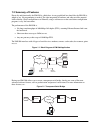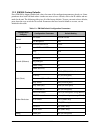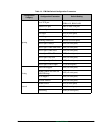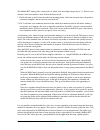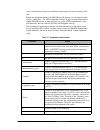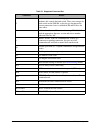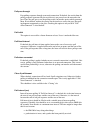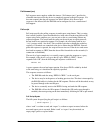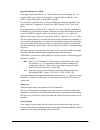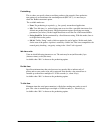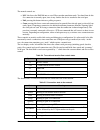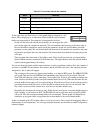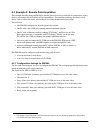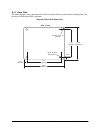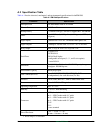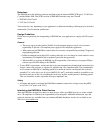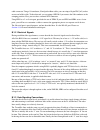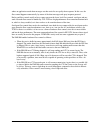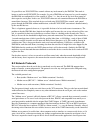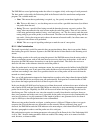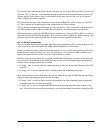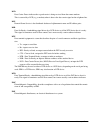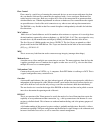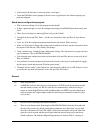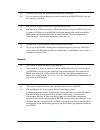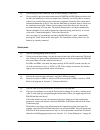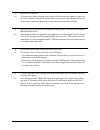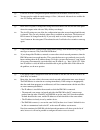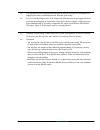- DL manuals
- Rabbit
- Media Converter
- EM1500
- Product Manual
Rabbit EM1500 Product Manual
Summary of EM1500
Page 1
Em1500 user’s manual 019-0124 • 070720-e the latest revision of this manual is available on the rabbit semiconductor web site, www.Rabbit.Com , for free, unregistered download..
Page 2
Em1500 user’s manual part number 019-0124 • 070720–e • printed in u.S.A. ©2006 rabbit semiconductor inc. • all rights reserved. Rabbit semiconductor reserves the right to make changes and improvements to its products without providing notice. Trademarks rabbit and dynamic c ® are registered trademar...
Page 3: Table of Contents
Em1500 user’s manual www.Rabbit.Com iii table of contents chapter 1 introduction 1 1.1 overview of the em1500 ................................................................................................................................... 1 1.2 summary of features ...................................
Page 4
Iv www.Rabbit.Com table of contents 5.1.6 modem tab ...............................................................................................................................................48 5.1.7 polling tab .......................................................................................
Page 5: 1. I
Em1500 user’s manual www.Rabbit.Com 1 1. I ntroduction this manual is intended for anyone configuring rabbit’s em1500, an industrial grade serial-to-ethernet converter and modem. Many of the terms you will find in this manual are defined in c., “glossary of terms.” in the electronic versions of this...
Page 6
2 www.Rabbit.Com introduction 1.2 summary of features physically and functionally the em1500 is a black box. As any good black box should be, the em1500 is simple to use. No programming is needed. The tight integration of hardware and software offers unparal- leled reliability. Quick configuration o...
Page 7
Em1500 user’s manual www.Rabbit.Com 3 1.2.1 hardware highlights • low-emi rabbit 3000 microprocessor, running at 44.2 mhz • 10/100base-t ethernet, rj-45 • 9-wire dte, rs-232 (also known as ser1) • 9-wire dce, rs-232 (aka ser2) • configurable rs-232 serial port on 10-pin header (aka ser3): 3- and 5-w...
Page 8
4 www.Rabbit.Com introduction 1.2.2 software highlights • serial-to-ethernet protocol converter • on all serial ports • serial port geometry : • 75 to 230400 bps • none, even, odd, mark, space parity • 7 or 8 data bits • 1 stop bit only, or 2 stop bits may be emulated using “mark” parity. • flow con...
Page 9
Em1500 user’s manual www.Rabbit.Com 5 • ethernet network interface: • ip address assignment via dhcp, directed ping, or statically assigned. • supports dns (name server) queries • configuration: • via web browser. • via standalone configuration program running on: • win95/98/2000/xp/nt • 80x86-based...
Page 10
6 www.Rabbit.Com introduction 1.2.3 em1500 factory defaults every em1500 is shipped with default values for some of the configuration parameters already set. Some parameters have been left blank where it makes no sense to have a default, such as the ip address and net- mask for the unit. The followi...
Page 11
Em1500 user’s manual www.Rabbit.Com 7 opening local tcp port ser1-8888, ser2-8889, ser3-8890 ser4-8891, rs485-8892 remote tcp port same as local tcp port ephemeral port on (all serial ports) use nagle on (all serial ports) don’t purge off (all serial ports) incoming connection always (all serial por...
Page 12
8 www.Rabbit.Com introduction 1.4 the em1500 and its tool kit the em1500 is packaged in a small, heavy duty metal enclosure. Included with the em1500 unit is a small plastic bag labeled 151-0124 that contains: • one 9 pin positive latch crimp housing • one 3 pin positive latch crimp housing • 20 pie...
Page 13
Em1500 user’s manual www.Rabbit.Com 9 the other em1500 tool kit items are: • 24v power supply (tool kits sold outside north america do not include a power supply. The power requirements are 9 v to 36 v dc, 1.5 w typical.) • wire kit 22 awg (rabbit part # 805-0038) • rabbit engineering demo board • e...
Page 14
10 www.Rabbit.Com introduction.
Page 15: 2. G
Em1500 user’s manual www.Rabbit.Com 11 2. G etting s tarted this chapter describes the hardware connections necessary for configuring the em1500. This is followed by an example of telneting to a unit and a quick introduction to the rabbit engineering demo board. 2.1 hardware connections an ethernet ...
Page 16
12 www.Rabbit.Com getting started 2.1.1.3 using a hub and two straight-through cables the ethernet connection does not have to be direct. The em1500 and the host pc may be connected to the same lan through a hub. This way has the benefit of allowing more than one em1500 unit to be config- ured in th...
Page 17
Em1500 user’s manual www.Rabbit.Com 13 2.2 up and running a simple block diagram of the example is shown below. Figure 2.1 host pc connected to an em1500 there are two software programs that run on the host pc for this example: • a terminal emulator • emconf.Exe (windows) or emconf (linux), the stan...
Page 18
14 www.Rabbit.Com getting started figure 2.2 screen capture of the stand-alone configuration program, showing an em1500 with factory defaults a factory-default em1500 will have ser2 set to 19200 bps for speed and 8n1 for serial port geometry. The screen shot shows the serial tab selected for ser2. Y...
Page 19
Em1500 user’s manual www.Rabbit.Com 15 2.2.2 making the connection from the command prompt or a dos box on the host pc, telnet to the ip address of the em1500. Substi- tute the ip address of your unit in the telnet command shown below. Use the default port number for ser2: 8889. Telnet 10.10.6.44 88...
Page 20
16 www.Rabbit.Com getting started in the status/debug area of the program window, there is a grouping of controls for the auxiliary i/o that looks like this: figure 2.3 aux tray detailed information about the status/debug area of the configuration program is in section 5.1.11 . 2.3.2 wiring the demo...
Page 21
Em1500 user’s manual www.Rabbit.Com 17 2.3.4 digital input and relay to test the relay and the digital input, follow these steps: 1. Move the jumper at h2 on the demo board to position 3-5 and 4-6. 2. Using the 9-wire assembly, wire in0 to relay nc. 3. Using the 9-wire assembly, wire in1 to relay no...
Page 22
18 www.Rabbit.Com getting started.
Page 23: 3. A
Em1500 user’s manual www.Rabbit.Com 19 3. A ssigning an ip a ddress to the em1500 to talk to the em1500 over its ethernet interface requires an ip address. 3.1 how to obtain an ip address there are two ways to obtain a valid ip address for the em1500. One is through dynamic assignment using dhcp/boo...
Page 24
20 www.Rabbit.Com assigning an ip address to the em1500 3.2.1 directed ping to use this method you must already have an ip address and the mac address of the em1500. The ip address has presumably been assigned by your network administrator. The mac address is assigned at the factory. The first six d...
Page 25: 4. Em1500 S
Em1500 user’s manual www.Rabbit.Com 21 4. Em1500 s pecifics this chapter describes the front and back panels of the em1500 and in particular the pin-outs for the serial ports and the jumpers for changing their default behavior. 4.1 front panel of em1500 on the front panel are connectors for ethernet...
Page 26
22 www.Rabbit.Com em1500 specifics 4.1.1 user led patterns the user led on the front panel is a bi-color led. It has a red and a green chip within, which provides a total of four states: off, red, green and orange. It indicates the overall status of the em1500 as follows: you may increase the functi...
Page 27
Em1500 user’s manual www.Rabbit.Com 23 4.2 back panel of em1500 the connectors on the back panel are shown in the following figure. Please note that pin 1 is pf2 on the 2x5 idc header. Figure 4.2 back panel of em1500 the connectors on the back panel are described in the following table. Table 4.3 ba...
Page 28
24 www.Rabbit.Com em1500 specifics 4.3 connector pin-outs this section describes the pin-outs for the serial ports and the 9- and 10-pin connectors. 4.3.1 serial port 1 (ser1) the serial port known as ser1 is wired as a dte with a de9 male connector. It is located at the lower right on the rear of t...
Page 29
Em1500 user’s manual www.Rabbit.Com 25 4.3.3 serial port 3 and 4 (ser3 & ser4) serial ports ser3 and ser4 are available on the 2x5 idc header (aka, the 10-pin header) on the back panel of the em1500. By default, they are both 3-wire ports at rs-232 levels. Both can be jumpered for ttl level signals....
Page 30
26 www.Rabbit.Com em1500 specifics 9-wire option (ser3 only) the 9-wire option is only available at ttl levels. To configure ser3 as a 9-wire dte go to the aux i/o tab in the configuration program. Check the checkbox, “ser3 uses pf0-3.” (this option is also available on the modem/ser3 tab.) jp2 and ...
Page 31
Em1500 user’s manual www.Rabbit.Com 27 usually, the master has ultimate control of who speaks, and when. The master can transmit whenever it knows that a slave is not currently transmitting. A slave can only transmit when the master has given it express permission to do so. The em1500 should be used...
Page 32
28 www.Rabbit.Com em1500 specifics 4.3.4.1 modbus rtu modbus rtu (and, incidentally, modbus ascii) is a good fit for the half-duplex rs485 port. It has a mas- ter and multiple slaves. The master issues a query, then listens for a response from the selected slave. The rs485 port is set up for 8 data ...
Page 33
Em1500 user’s manual www.Rabbit.Com 29 the modbus rtu timing value is increased to 4, which is the next higher integer above 3.5. There are two instances where this number is used, both in the protocol tab: 1. The rx idle time is used to time the end of an incoming packet. After four character times...
Page 34
30 www.Rabbit.Com em1500 specifics 4.3.5 9-pin connector the 9-pin connector has various i/o connections plus relay contacts. In0-2 are ttl level inputs which may be jumpered for all pull-up or all pull-down. Factory default is pull-up. Pull-down requires moving the zero ohm resistor on jp1. Out0 an...
Page 35: 5. Em1500 C
Em1500 user’s manual www.Rabbit.Com 31 5. Em1500 c onfiguration this chapter explains all of the available configuration parameters. The stand-alone program (named emconf for linux users and emcomf.Exe for windows) will be used for this purpose. Both versions of the configuration utility are on the ...
Page 37
Em1500 user’s manual www.Rabbit.Com 33 area #1. Select em1500 for configuration the listbox in the upper left corner is where you select em1500s or configuration data- bases for viewing and manipulation. File editing operations may be performed on any selected entry. For example, double click on the...
Page 38
34 www.Rabbit.Com em1500 configuration 5.1.1 general tab this area contains information common to all serial ports on an em1500. Figure 5.2 general tab of emconf unit name the unit name is a text string chosen by the user to uniquely identify the unit. It may be left blank if the unit is unnamed. A ...
Page 39
Em1500 user’s manual www.Rabbit.Com 35 routers this is where you specify the ip addresses of the routers that the em1500 will use when packets need to be forwarded outside of the lan. For most cases enter just the ip address of the router in dotted decimal form and leave the mask and network entries...
Page 40
36 www.Rabbit.Com em1500 configuration windows (secure config) on ms windows operating systems, the key file is stored in the installation directory, under the em1500rc subdirectory. The name of the file is \em1500rc\unitkeys.Emk even if you re-install the configuration program in another directory,...
Page 41
Em1500 user’s manual www.Rabbit.Com 37 change the path name to the desired file locations. The path name must be absolute (i.E., start with a slash). If more than one user needs to configure em1500s, then they may share the same key file, or have different key files. If the key file is shared (e.G.,...
Page 43
Em1500 user’s manual www.Rabbit.Com 39 led shows tx/rx state in run mode each serial port has a checkbox here. Check each one that you want to have effect the user led. When a serial port is checked here and the unit is in normal run mode, the user led blinks red when data is transmitted and blinks ...
Page 44
40 www.Rabbit.Com em1500 configuration 5.1.3 network tab this screen has information about the ethernet interface. Most importantly, this is where you may assign a known ip address to the em1500. If you are using dhcp, an ip address entered here will be used as a backup if the dhcp attempt fails. Fi...
Page 45
Em1500 user’s manual www.Rabbit.Com 41 use dhcp use dhcp to obtain ip address and other network parameters. Dhcp provides dynamic allocation of network addresses. A dhcp server must be on the same lan segment as the em1500 for the unit to succeed as a dhcp client. This option is enabled by default. ...
Page 46
42 www.Rabbit.Com em1500 configuration 5.1.4 serial tab (for ser1 - ser4) each serial port is configured independently. The tabs along the top select one of the five serial ports, while the seven tabs lined up vertically under the network tab correspond to the different parts of the serial port conf...
Page 47
Em1500 user’s manual www.Rabbit.Com 43 character size this is the number of bits per character, not counting start, parity or stop bits. The only valid entries for this field are 7 and 8. Parity parity is the simplest way to check that transmitted data was received without errors. The options are: •...
Page 48
44 www.Rabbit.Com em1500 configuration flow control tx flow control can be set independently for both tx and rx directions, though in most cases, the setting will be the same for both directions. Flow control ensures that no data is lost during transmission. The flow control options for the transmit...
Page 49
Em1500 user’s manual www.Rabbit.Com 45 flow control rx the em1500 can buffer up to 1020 characters. After that the network throughput must be high enough to avoid dropped data. The flow control options to control reception on ser1 are: • none - no flow control on the receive line. • rts (hardware) -...
Page 50
46 www.Rabbit.Com em1500 configuration relay action on open when a connection is opened to this port from the network, one of the following actions may be taken on the spdt relay: • none • latch on • latch off • momentary on • momentary off relay action on close when a connection is closed, one of t...
Page 51
Em1500 user’s manual www.Rabbit.Com 47 5.1.5 serial tab for rs485 the rs485 serial port does not have hardware handshaking lines, so can not use any of the flow control methods. However, since it is half-duplex, a transmitter enable discipline is defined. Figure 5.6 serial tab for rs485 tx enable tr...
Page 52
48 www.Rabbit.Com em1500 configuration 5.1.6 modem tab any of the serial ports may be configured to look like a hayes-compatible modem to an external device, except for ser4. Since many existing devices expect to be able to talk to modems, this allows the device be configured to “dial out” to hosts ...
Page 53
Em1500 user’s manual www.Rabbit.Com 49 such as the ones that are specific to modem control signals that are not actually avail- able. Rather than telephone numbers, the em1500 uses ip addresses or host names to iden- tify the “called party.” the atdt command is used to set up a network connection to...
Page 54
50 www.Rabbit.Com em1500 configuration h disconnect from remote host (“hang up”). Note that on standard modems, this controls the hook switch. There is no concept of a hook switch on the em1500, so this always disconnects the current connection if one is established: h0 and h1 have the same effect. ...
Page 55
Em1500 user’s manual www.Rabbit.Com 51 default settings the following settings are in effect by default, or after an atz command: • e1: echo at commands • &c, &d, &k, &s: flow control and modem handshake lines set according to the configured defaults • q0: issue response codes • v1: issue english wo...
Page 56
52 www.Rabbit.Com em1500 configuration • when connected • inactive - never asserted • when not in hayes-modem command mode note: for ser2, this is dsr control. 1 rts control 1 specify how to use the rts modem control line. This is only applicable if the line is not being used for hardware flow contr...
Page 57
Em1500 user’s manual www.Rabbit.Com 53 figure 5.8 modem tab configuration parameters for ser3 the following table will clarify the different permutations of ser3 and ser4 and show how to achieve them. Table 5.2 modem tab configuration options for ser3 and ser4 ser3 uses 9-wire control 1 ser4 is inte...
Page 59
Em1500 user’s manual www.Rabbit.Com 55 figure 5.9 polling tab the polling facility allows a device attached to an em1500 serial port to be regularly queried. Polling can be used to periodically • collect data from the device and/or • check the state of health of the device and/or • tell the device t...
Page 60
56 www.Rabbit.Com em1500 configuration poll pass-through pass polling responses through to network connection. If checked, the results from the polling sequence (generated by the serial device) are passed over the network to the peer. Thus, the peer gets to see the polling results, but not the queri...
Page 61
Em1500 user’s manual www.Rabbit.Com 57 poll timeout (ms) poll sequence must complete within this timeout. “poll timeout (ms)” specifies the allowable time interval for the device to completely respond to the poll sequence. If it does not respond, then the poll sequence has failed. When it fails, the...
Page 62
58 www.Rabbit.Com em1500 configuration special characters in a token if an expect token starts with an “&” character, this has special meaning: the “&” is stripped off the expect token, and no timeout is applied. This is useful for “auto answer” scripts where there is an indefinite wait time. If a s...
Page 63
Em1500 user’s manual www.Rabbit.Com 59 5.1.8 opening tab where and when a serial port is open for communication is decided here. The following screen is for ser1, but the rest of the serial ports have basically the same parameters to set. In fact, ser3 configured as a 9-wire port has exactly the sam...
Page 64
60 www.Rabbit.Com em1500 configuration remote tcp port remote tcp port number for outgoing connections to the network. This is a default which may be overridden by atdt commands. Remote host host name or ip address of default remote peer to connect to when an outgoing con- nection is initiated. May ...
Page 65
Em1500 user’s manual www.Rabbit.Com 61 active open when to actively open a connection to another unit over the network. The choices are: always always open, or “nail up.” this is only available if incoming connections are never accepted (see above). Available on all serial ports. When dsr open when ...
Page 66
62 www.Rabbit.Com em1500 configuration 5.1.9 closing tab a serial port can close for a variety of reasons. The “closing” tab dialog box is where you may control the parameters that affect this action. All of the serial ports have “close delay” and “reopen delay” in com- mon. The differences lie in t...
Page 67
Em1500 user’s manual www.Rabbit.Com 63 poll timeout the serial port connection will close if the polling sequence did not complete within the specified amount of time. Checking this option will automatically check the “close if poll timeout” option on the “polling” tab and vice-versa. If you check t...
Page 69
Em1500 user’s manual www.Rabbit.Com 65 packetizing this is where you specify when to send data packets to the network. Since packetiza- tion options are an extension to the standard protocol (rfc2217), it is necessary to check the 'rabbit extensions' option. The available modes are: • none . No pack...
Page 70
66 www.Rabbit.Com em1500 configuration string string which defines end of packet. It may be of any length between 1 and 8 charac- ters, however, it will typically be 1 or 2 characters (e.G., carriage return or line feed). If “string - send” is selected, then the string is transmitted over the networ...
Page 71
Em1500 user’s manual www.Rabbit.Com 67 when you click on the em1500 icon to select it, the gui sends a message over the network to the selected unit, telling it to send status updates on a regular basis, or when anything changes. After that, the em1500 is responsible for sending messages to the gui ...
Page 72
68 www.Rabbit.Com em1500 configuration 5.1.11.1 auxiliary i/o and relay tray the first tray applies to the auxiliary i/os and the relay. This is labelled as “aux.” all of the controls are buttons. The button color indicates whether the control is currently an input or output, and its state on bootup...
Page 73
Em1500 user’s manual www.Rabbit.Com 69 the manual controls are: • m/c : this forces the em1500 into or out of hayes modem emulation mode. You should not do this if a connection is currently open, since it may confuse the device attached to the serial port. • poll : pressing this button initiates a p...
Page 74
70 www.Rabbit.Com em1500 configuration to the right of the text field, there are 4 bar graph displays arranged in a 2x2 matrix. These displays give an indication of how much the various internal buffers are being utilized. These displays are interpreted as follows: on the left side (the side with th...
Page 75
Em1500 user’s manual www.Rabbit.Com 71 5.2 differences between configuration methods there are four significant differences between using the web browser for configuration and using the stand-alone program. 1. A web browser requires you to know a valid ip address for the em1500 before it can be cont...
Page 76
72 www.Rabbit.Com em1500 configuration.
Page 77: 6. Em1500 E
Em1500 user’s manual www.Rabbit.Com 73 6. Em1500 e xamples this chapter walks through two basic examples. 6.1 example 1: test data flow this is an example of using two em1500s connected serially to a pc to exercise the serial-to-ethernet- and-back-to-serial activity of the units. You will need: • tw...
Page 78
74 www.Rabbit.Com em1500 examples 6.2 example 2: remote data acquisition this example describes using an em1500 to transfer data received on a serial line to a remote host, where the data is automatically entered into an excel spreadsheet. This simulates gathering data from a serial device, such as ...
Page 79
Em1500 user’s manual www.Rabbit.Com 75 the opening tab for ser1 or ser2 is set to: • local tcp port: 8889 (the default will do) • remote tcp port: set this to the port number where tcp-wedge is listening. • remote host: set this to the ip address of the host pc where tcp-wedge is running • ephemeral...
Page 80
76 www.Rabbit.Com em1500 examples next open tcp-wedge. Select “mode” from the menu bar, then select “send keystrokes to . . .” a dialog will appear with 2 text fields. This is where you choose the application that will receive the data coming in from the em1500. The application defaults to notepad. ...
Page 81: A. Em1500 S
Em1500 user’s manual www.Rabbit.Com 77 a. Em1500 s pecifications appendix a provides the following information: • mechanical dimensions • electrical and environmental specifications • emi / emc information • jumper locations for changing default behavior • battery life and replacement a.1 mechanical...
Page 82
78 www.Rabbit.Com em1500 specifications a.1.1 base plate the following figure shows the dimensions of the base plate and the locations of the mounting holes. The base plate is made from 0.050" aluminum. Figure a-2 base plate dimensions 0.25 (6.4 mm) 4.60 (116.8 mm) 0.25 (6.4 mm) 3.78 (96 mm)...
Page 83
Em1500 user’s manual www.Rabbit.Com 79 a.2 specification table table a.1 lists the electrical, mechanical, and environmental specifications for theem1500. Table a.1 em1500 specifications parameter specification microprocessor low-emi rabbit 3000 at 44.2 mhz ethernet port 10/100base-t backup battery ...
Page 84
80 www.Rabbit.Com em1500 specifications a.3 em1500 emi / emc information this section describes the immunity and emissions standards met by the em1500. Design guidelines are given to help developers incorporate the em1500 into an application while staying ce compliant. Equipment is generally divided...
Page 85
Em1500 user’s manual www.Rabbit.Com 81 emissions the em1500 meets the following emission standards using the enhanced-emc pcb (part # 175-0234 rev. C) and the rabbit 3000. This pcb is used in all em1500 boards that carry the ce mark. • en55022:1998 class b • fcc part 15 class b your results may vary...
Page 86
82 www.Rabbit.Com em1500 specifications a.3.2 em1500 fcc compliance units that do not have a ce mark can be made fcc compliant. Place a ferrite on the ethernet cable as close as possible to the em1500’s ethernet jack. Loop the cable so that it passes twice through the ferrite. The characteristic sho...
Page 87
Em1500 user’s manual www.Rabbit.Com 83 a.4 em1500 jumpers some hardware features on the em1500 may be reconfigured with onboard jumpers. A.4.1 how to access the jumpers to access the jumpers remove the 4 screws that are in each corner on the back panel of the em1500. The pc board (or main board) and...
Page 88
84 www.Rabbit.Com em1500 specifications a.4.2 how to move the jumpers zero ohm surface-mount resistors are used for jp1; this requires soldering to change position. Standard pluggable jumpers are used for the remaining headers. The table below lists the configuration options. Table a.2 em1500 jumper...
Page 89
Em1500 user’s manual www.Rabbit.Com 85 a.5 the backup battery a replaceable 950 ma·h lithium battery provides power to the real-time clock and sram when external power falls below 2.93 v or is removed from the circuit board. The drain on the battery is less than 10 µa when there is no external power...
Page 90
86 www.Rabbit.Com em1500 specifications.
Page 91: B. S
Em1500 user’s manual www.Rabbit.Com 87 b. S erial and tcp p rotocols to realize the full potential of the em1500, it is necessary to have some knowledge of serial and tcp pro- tocols. This appendix discusses both topics. There is a detailed description of the difference between a straight-through se...
Page 92
88 www.Rabbit.Com serial and tcp protocols like tx and rx. Rts is an output for a dte, and tells the dce whether or not it is willing to accept data. Cts is an output for dce, and tells the dte whether it is able to accept data. Thus: in the null-modem cable, rts and cts are also swapped over: two a...
Page 93
Em1500 user’s manual www.Rabbit.Com 89 the final pair of signals that are commonly used are rather specific to modem technology. Dcd (data car- rier detect, or sometimes rlsd) and ri (ring indicator) are respectively meant to indicate the presence of a data 'carrier' and an incoming telephone ring c...
Page 94
90 www.Rabbit.Com serial and tcp protocols cable connector. Using a 10-conductor, 50 mil pitch ribbon cable, you can crimp a 10-pin idc (2x5) socket on one end of this cable. To the other end, you can crimp a de9 m if you remove the 10th conductor at the crimping position. Now, you now have a normal...
Page 95
Em1500 user’s manual www.Rabbit.Com 91 bit time. This is known as the “stop bit” and is required so that the receiver can reliably synchronize on the next start bit. Synchronization is always required on the start bit, since there is no separate clock signal: the clock must be reset at each start bi...
Page 96
92 www.Rabbit.Com serial and tcp protocols where an application sends short messages out then waits for an equally short response. In this case, the flow control happens automatically by nature of the short messages and query/response protocol. End-to-end flow control usually relies to some extent o...
Page 97
Em1500 user’s manual www.Rabbit.Com 93 if hardware flow control is not available, for example, because the serial connection is 3-wire only, then the usual alternative is to use software flow control. Software flow control is often called “xon/xoff” after the ascii characters that are used. When the...
Page 98
94 www.Rabbit.Com serial and tcp protocols it is possible to use xon/xoff flow control without any involvement by the em1500. This mode is known as end-to-end xon/xoff. For example, if a pair of em1500s are being used as a serial extender, the em1500s are configured for a flow control of “none,” i.E...
Page 99
Em1500 user’s manual www.Rabbit.Com 95 the appropriate network protocol. Such a device driver is usually called a “com port redirector,” after the dos naming convention for serial ports, i.E., com1, com2 etc. When the redirector is installed, a large number of virtual serial ports is made available,...
Page 100
96 www.Rabbit.Com serial and tcp protocols the em1500 has several packetizing modes that allow it to support a fairly wide range of serial protocols. The basic mode is selected by the packetizing field in the protocol tab of the stand-alone configuration program. The available modes are: • none . Th...
Page 101
Em1500 user’s manual www.Rabbit.Com 97 the “rx idle time” field specifies how long the serial port receiver must be idle for in order to declare end- of-packet. The “tx idle time” is the minimum amount of time that the serial port transmitter must be idle between packets. Both of these values would ...
Page 102
98 www.Rabbit.Com serial and tcp protocols b.2.1.3 protocol conversions note that the above applies directly only when both ends of the network connection are set up with exactly the same packetization settings. If the two peers have different settings, then some useful protocol conver- sion is poss...
Page 103
Em1500 user’s manual www.Rabbit.Com 99 b.2.1.5 other packetization controls the “max buffer” field in the protocol dialog allows some control over the maximum amount of packet data to accumulate. In the above description of the idle timing mode, it was mentioned that a maximum of 1020 characters can...
Page 104
100 www.Rabbit.Com serial and tcp protocols.
Page 105: C. G
Em1500 user’s manual www.Rabbit.Com 101 c. G lossary of t erms access server a network device that accepts telnet sessions, passing data received by a telnet client to a serial port, and passing data received from the serial port to the telnet client. This is a more general term, replac- ing the old...
Page 106
102 www.Rabbit.Com glossary of terms dcd data carrier detect indicates that a good carrier is being received from the remote modem. This is asserted by a dce (e.G. A modem) when it detects the data carrier signal on the telephone line. Dns domain name service is the distributed database of alphanume...
Page 107
Em1500 user’s manual www.Rabbit.Com 103 flow control flow control is a useful way of ensuring that connected devices are not overrun with more data than they can handle. Software flow control may be employed with a 3-wire serial port. Hardware flow control requires extra wires. Both ways require the...
Page 108
104 www.Rabbit.Com glossary of terms rs-232 full-duplex, electrically single-ended serial interface standard. The electrical and some mechanical and protocol characteristics of the connection are defined including handshaking lines and a communi- cations protocol. Rs-485 half-duplex, differential mo...
Page 109: D. Em1500 Faq
Em1500 user’s manual www.Rabbit.Com 105 d. Em1500 faq this section is included to answer questions and help you trouble-shoot problems that may occur. If you have a question or experience any difficulties working with the em1500, please look here before calling technical support. If you have not alr...
Page 110
106 www.Rabbit.Com em1500 faq • can i monitor the data that is sent/received by a serial port? • i want the em1500 to send a prompt to the device on a regular basis, but without expecting any particular response. Stand-alone configuration program • why is the status/debug area of the program window ...
Page 111
Em1500 user’s manual www.Rabbit.Com 107 q: why don’t i get cables and documentation when i buy an em1500? A: to save you money! By packaging these items separately in the em1500 tool kit, you only buy as many as you need. Q: why are there 2 types of serial cables in the em1500 tool kit? A: the em150...
Page 112
108 www.Rabbit.Com em1500 faq q: why was the connection refused when i tried to telnet to my em1500? A: this could happen for various reasons. Here are some things to check: did you use a valid ip address? Did you include the correct tcp port number? If the answer to both of those questions is yes, ...
Page 113
Em1500 user’s manual www.Rabbit.Com 109 q: i am restarting a telnet connection. Why is it now refusing a connection? A: if you cancelled a previous telnet connection to the em1500, the em1500 may not know that the other end terminated, at least not straight away. Normally, you will be able to reconn...
Page 114
110 www.Rabbit.Com em1500 faq q: how do i set 2 stop bits? A: you cannot have arbitrary settings with 2 stop bits. The hardware only supports a single stop bit. You can simulate 2 stop bits by setting "mark" parity, however you can obviously not use normal even or odd parity. Mark parity is equivale...
Page 115
Em1500 user’s manual www.Rabbit.Com 111 stand-alone configuration program q: why is the status/debug area of the program window blank? A: you must select an em1500 from the listbox (above the status/debug area) to view and/or manipulate its information in the status/debug area. If another instance o...
Page 117
Em1500 user’s manual www.Rabbit.Com 113 q: i set web browser userid and password, but now the browser can't log in even though i am supplying the correct userid and password. What has gone wrong? A: see if you checked “digest auth” in the general tab. Older browsers do not support this more secure m...
Page 118
114 www.Rabbit.Com em1500 faq.
Page 119: Index
Em1500 user’s manual www.Rabbit.Com 115 index a active open ................................. 61 advanced settings ....................... 38 b battery ........................................ 85 baud rate ..................................... 42 broadcast .............................. 20, 41 buffe...
Page 120
116 www.Rabbit.Com router .......................................... 35 rs-485 ................................. 26–29 rts ................................ 44, 52, 88 s secure configuration ................... 35 send/expect ........................... 57–58 straight-through cable 8, 12, 87–89 t tec...