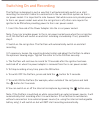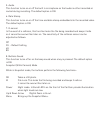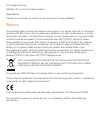Summary of RAC-04
Page 1
Rac 04 plug and play carcam.
Page 2
Introduction thank you for choosing the rac04 digital carcam. Please read these instructions carefully before use. Product features digital carcam with a 120° field of view built-in lithium polymer battery full hd 1080p video recording built in microphone and speaker micro sd card socket (compatible...
Page 3
Identification of controls buttons and socket: battery indicator and charging battery power indicator charging the battery the rac 04 carcam has a built in lithium polymer battery that can be charged while in use in the vehicle, or outside using the supplied usb cable. The battery will take approxim...
Page 4
Preparing for use important: to get the best quality recordings when using this carcam, always ensure your windscreen is clean and free from dirt, smudges and fingerprints on both the inside and outside of the windscreen. Dirt and smudges can, and will, affect the quality of the video recorded. Inse...
Page 5
Switching on and recording the carcam is designed in such a way that it will automatically switch on a start recording the moment it detects a connection to the car electrical system via the in car power socket. It is important to note however that while some cars provide power to the in car power s...
Page 6
Setting the time & date the carcam has a time & date function which can be embedded onto all video footage recorded for easy reference. To ensure the time and date is correct, adjust as follows:- 1. Switch on the carcam by pressing and holding the button for 2 seconds. 2. If the carcam is recording,...
Page 7
Switching mode video menu in video camera mode, press the menu button to enter video menu. You can navigate this menu by pressing the up & down buttons to choose the option you want by pressing the ok button. You can exit the menu at any time by pressing the menu button once again. The video menu op...
Page 8
5. Audio this function turns on or off the built in microphone so that audio is either recorded or muted during recording. The default option is on. 6. Date stamp this function turns on or off the time and date stamp embedded into the recorded video. The default option is on. 7. G-sensor in the even...
Page 9
Snapshot menu 1. Timer this function allows you to turn off or on the shutter timer and adjust the timer length. Off – default setting 2 seconds 5 seconds 10 seconds 2. Resolution this function allows you to set the recording resolution for still images. Higher resolutions give the best picture qual...
Page 10
6. White balance this function allows you to set the white balance for still images. There are five options available: auto – default setting daylight cloudy tungsten fluorescent 7. Color this function allows you to set the color mode for still images. There are three options available: normal black...
Page 11
11. Quick review this function allows you to select the time a still photo is shown on the display for review before returning to live camera view. There are three options available. Off – default setting 2 seconds 5 seconds playback mode video and still photos recorded on the memory card can be rev...
Page 12
Playback menu 1. Delete this allows you to delete either the current file or all files on the memory card. Note that files that are locked will not be deleted even when the delete all option is selected. 2. Protect use this to lock or unlock files. Locked files cannot be deleted or overwritten even ...
Page 13
8. Firmware version displays the current firmware version. Reset button press the reset button to reset the unit in the event of any problems. Battery this product uses a lithium-ion battery. Do not use it in a humid, wet and / or corrosive environment. Do not put, store or leave your product in or ...
Page 14
Warranty this rac carcam is warranted to be free from defects in materials or workmanship from one year from the date of purchase. Within this period, proofcam will repair or replace any part or parts that fail provided such failure is not deemed to be as a result of misuse or damage caused. The war...
Page 15
Technical specification lcd screen 1.5” tft display screen lens 120° field of view language english/deutsch/espanol/polski/russian/portuguese/ ukrainian/czech/romana/slovakian/latvian video format avi video resolution 1080hfd 1920*1080 / 720p 1280*720 motion detection on / off photo resolution 12m /...
Page 16
Rac 04 ib uk 20150828.