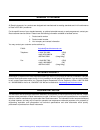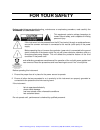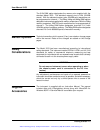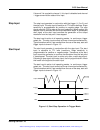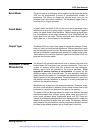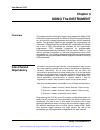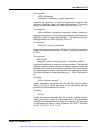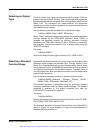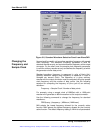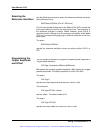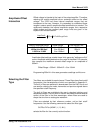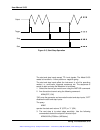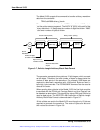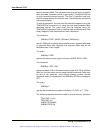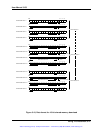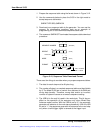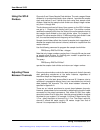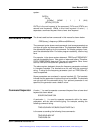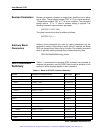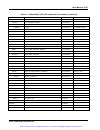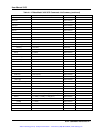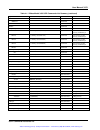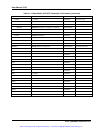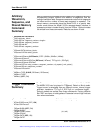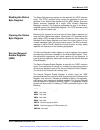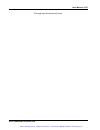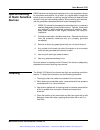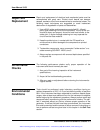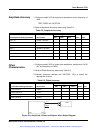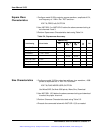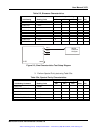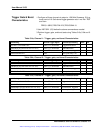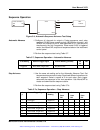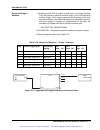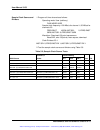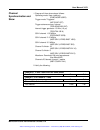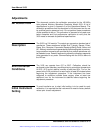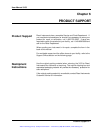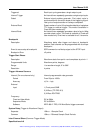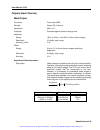- DL manuals
- Racal Instruments
- Synthesizer
- 3153
- User Manual
Racal Instruments 3153 User Manual - For Your Safety
FOR YOUR SAFETY
Before undertaking any troubleshooting, maintenance or exploratory procedure, read carefully the
WARNINGS and CAUTION notices.
This equipment contains voltage hazardous to
human life and safety, and is capable of inflicting
personal injury.
If this instrument is to be powered from the AC line (mains) through an autotransformer,
ensure the common connector is connected to the neutral (earth pole) of the power
supply.
Before operating the unit, ensure the conductor (green wire) is connected to the ground
(earth) conductor of the power outlet. Do not use a two-conductor extension cord or a
three-prong/two-prong adapter. This will defeat the protective feature of the third
conductor in the power cord.
Maintenance and calibration procedures sometimes call for operation of the unit with power applied and
protective covers removed. Read the procedures and heed warnings to avoid “live” circuit points.
Before operating this instrument:
1. Ensure the proper fuse is in place for the power source to operate.
2. Ensure all other devices connected to or in proximity to this instrument are properly grounded or
connected to the protective third-wire earth ground.
If the instrument:
-
fails to operate satisfactorily
-
shows visible damage
-
has been stored under unfavorable conditions
-
has sustained stress
Do not operate until, performance is checked by qualified personnel.
Artisan Technology Group - Quality Instrumentation ... Guaranteed | (888) 88-SOURCE | www.artisantg.com
Summary of 3153
Page 1
Artisan technology group is your source for quality new and certified-used/pre-owned equipment • fast shipping and delivery • tens of thousands of in-stock items • equipment demos • hundreds of manufacturers supported • leasing/monthly rentals • itar certified secure asset solutions service center r...
Page 2: User Manual
User manual 3153 100/50 mhz (three channel) waveform synthesizer publication no. 980836 racal instruments racal instruments, inc . 4 goodyear st., irvine, ca 92618-2002 tel: (800) racal-ate, (800) 722-2528, (949) 859-8999; fax: (949) 859-7139 racal instruments, ltd. 480 bath road, slough, berkshire,...
Page 3
Warranty statement all racal instruments, inc. Products are designed and manufactured to exacting standards and in full conformance to racal’s iso 9001 procedures. For the specific terms of your standard warranty, or optional extended warranty or service agreement, contact your racal customer servic...
Page 4: For Your Safety
For your safety before undertaking any troubleshooting, maintenance or exploratory procedure, read carefully the warnings and caution notices. This equipment contains voltage hazardous to human life and safety, and is capable of inflicting personal injury. If this instrument is to be powered from th...
Page 6
User manual 3153 i table of contents chapter 1 getting started ........................................................................................................................... 1-1 what’s in this chapter..........................................................................................
Page 7
3153 user manual ii front panel indicators............................................................................................................ 1-16 programming the model 3153................................................................................................... 1-16 chapter 2 con...
Page 8
User manual 3153 iii selecting an operating mode................................................................................................. 3-16 triggered mode ..................................................................................................................... 3-17 gated mode ...
Page 9
3153 user manual iv chapter 4 scpi command reference ........................................................................................................... 4-1 what’s in this chapter....................................................................................................................
Page 10
User manual 3153 v chapter 5 maintenance and performance checks ................................................................................. 5-1 what’s in this chapter.................................................................................................................... 5-1 disasse...
Page 12
User manual 3153 vii list of figures figure 1-1, model 3153....................................................................................................................... 1-1 figure 1-2, the front panel ............................................................................................
Page 13
3153 user manual viii list of tables table 4-1, model 3153 scpi command summary .................................Error! Bookmark not defined. Table 5-1, frequency accuracy.......................................................................................................... 5-5 table 5-1a, freque...
Page 14: Chapter 1
User manual 3153 getting started 1-1 chapter 1 getting started what’s in this chapter this chapter contains a general description of the vxibus model 3153 waveform generator and an overall functional description of the instrument. It lists and describes various options available. It also describes t...
Page 15: Introduction
3153 user manual getting started 1-2 introduction a detailed functional description is given following the general description of the features, functions, and options available with the model 3153. The model 3153 is a vxibus, single slot c-size 3-channel synthesized waveform generator. It is a high ...
Page 16
User manual 3153 getting started 1-3 note: field upgrades for larger memory banks are not available. Aside from the differences above, all channels have the same frequency bandwidth, the same output power and the same operational flexibility and performance. The model 3153 is completely digital. The...
Page 17: Options
3153 user manual getting started 1-4 the arbitrary waveform memory is a bank of 12-bit words. Each word represents a point on the horizontal (or time) waveform scale. Each word has a horizontal address that can range from 0 to 8388560 (with the 8 meg option only) and a vertical address (or voltage l...
Page 18: Manual Updates
User manual 3153 getting started 1-5 the 512k ram option designates the memory size supplied with the standard model 3153. The standard memory size is 512k (524288 words). With the standard memory size, 524288 point waveforms can be programmed on channel 1. The 2meg, 4meg and 8meg ram options design...
Page 19: Specifications
3153 user manual getting started 1-6 specifications instrument specifications are listed in appendix a. Specifications apply under the following conditions: output terminated into 50 Ω after 30 minutes of warm up time, and within a temperature range of 20 o c to 30 o c. Specifications outside this r...
Page 20: Output - Channel 1
User manual 3153 getting started 1-7 figure 1-2, the front panel output - channel 1 the channel 1 output connector outputs fixed (standard) waveforms to 50 mhz, user (arbitrary) and sequenced waveforms with sampling clock to 100 msa/s. Output impedance is 50 Ω , therefore, for best performance, the ...
Page 21: High Output -
3153 user manual getting started 1-8 the output amplitude is doubled when the output impedance is above 1 m Ω . High output - channel 2 the channel 2, high output connector outputs fixed (standard) waveforms to 25 mhz, user (arbitrary) and sequenced waveforms with sampling clock to 50 msa/s. Output ...
Page 22: Sync 2 Output
User manual 3153 getting started 1-9 sync 2 output the sync2 output generates a single ttl pulse for synchronizing other instruments to the output waveform. The sync2 signal always appears at a fixed point relative to the waveform. The location of the signal along the waveform is programmable. Sync ...
Page 23: Stop Input
3153 user manual getting started 1-10 if channel 3 is coupled to channel 1, this input is disabled and channel 1 triggers override the state of this input. Stop input the stop input operates in conjunction with the trigger (1, 2 or 3) and the start input. The stop input is sensitive to ttl level tra...
Page 24: Reference Clock
User manual 3153 getting started 1-11 reference clock input the reference clock input accepts a 10 mhz, ttl level signal to replace the clk10 reference. The reference clock input is active only when selected. Operating modes each of the three channels can be programmed to operate in one of four oper...
Page 25: Burst Mode
3153 user manual getting started 1-12 burst mode the burst mode is an extension of the triggered mode where the model 3153 can be programmed to output a pre-determined number of waveforms. The source to trigger the counted burst cycle can be selected from a front panel connector, vxi backplane trigg...
Page 26: Arbitrary (User)
User manual 3153 getting started 1-13 arbitrary (user) waveforms the arbitrary waveform memory is capable of storing one or more user- defined waveforms. As was discussed before, and unless ordered differently, the model 3153 is supplied with 512k, 2 meg and 2 meg memory banks with channels 1, 2 and...
Page 27
3153 user manual getting started 1-14 figure 1- 4, segment 1 – sin (x)/x waveform figure 1- 5,segment 2 – sine waveform figure 1- 6. Segment 3 – pulse waveform the following sequence was made of segment 2 repeated twice, segment 1 repeated four times, and segment 3 repeated two times. Artisan techno...
Page 28: Output State
User manual 3153 getting started 1-15 figure 1- 7. Sequenced waveforms the table below from wavecad’s sequence table editor, shows how the same sequence can be defined using wavecad. Figure 1- 8, wavecad example output state the main outputs can be turned on or off. The internal circuit is disconnec...
Page 29: Filters
3153 user manual getting started 1-16 filters six filters are built into the model 3153, two for each channel. These filters are available for use in various applications such as the creation of high frequency sine waves and removing the staircase effect from waveforms that are generated with high f...
Page 30: Chapter 2
User manual 3153 configuring the instrument 2-1 chapter 2 configuring the instrument installation overview this chapter contains information and instructions necessary to prepare the model 3153 for operation. Details are provided for initial inspection, grounding safety requirements, repackaging ins...
Page 31: Performance
3153 user manual configuring the instrument 2-2 warning for maximum safety, do not touch the product, test cables, or any other instrument parts while power is applied to the circuit under test. Always remove power from the entire test system before connecting cables or jumpers, installing or removi...
Page 32: Long Term Storage
User manual 3153 configuring the instrument 2-3 long term storage or repackaging for shipment if the instrument is to be stored for a long period of time or shipped immediately, proceed as directed below. If you have any questions, contact your local racal instruments representative or the racal ins...
Page 33: Installation
3153 user manual configuring the instrument 2-4 figure 2-1, logical address set to “2” installation the instrument can be installed in any slot except slot 0 in a vxibus mainframe. When inserting the instrument into the mainframe, it should be gently rocked back and forth to seat the connectors into...
Page 34: Chapter 3
User manual 3153 using the instrument 3-1 chapter 3 using the instrument overview this chapter contains information about how to operate the model 3153. Unlike bench-type instruments, the model 3153 must be programmed to turn on functions, change parameters and configure various operating modes. Two...
Page 35: Output
User manual 3153 using the instrument 3-2 output termination during use, output connectors must be properly terminated to minimize signal reflection or power loss due to impedance mismatch. Proper termination is also required for an accurate amplitude level at the main output connector. Use 50 Ω cab...
Page 36: What to Do Now
User manual 3153 using the instrument 3-3 what to do now when writing low level code to operate the model 3153, follow the instructions in this chapter to understand the meaning and response that each command generates. Examples contained in the following paragraphs show basic techniques of how to p...
Page 37: Using The Apply
User manual 3153 using the instrument 3-4 /* change the output waveform to triangle. */ :function:shape triangle; /* turn on the channel 2 high output. */ :output on; /* turn on the channel 2 sync output, if required. */ :output:sync on; if the above commands are executed correctly, a square wavefor...
Page 38
User manual 3153 using the instrument 3-5 the command: apply:sinusoid {,,,,} programs the generator to output a sine waveform with frequency, amplitude, offset, start phase and power parameters. Parameters are not optional if the above apply command is used. Include all other parameters in the comma...
Page 39
User manual 3153 using the instrument 3-6 the command: apply:exponential ,,,} programs the generator to output an exponential waveform with frequency, amplitude, offset, and exponent parameters. The default settings for these parameters are: 1mhz, 5vpk-pk, 0v and -10. The command: apply:gaussian {,,...
Page 40: Selecting The Active
User manual 3153 using the instrument 3-7 example 2 the following example programs the model 3153 using the apply command. This example turns on the main output, generates a square waveform, programs frequency to 2mhz, programs amplitude to 1v and offset to 1v. It also changes the square wave duty c...
Page 41: Enabling The Main
User manual 3153 using the instrument 3-8 enabling the main (high) outputs 3153 waveforms are generated using data points that are downloaded to a waveform memory. Using the sample clock generator, the data is clocked to the digital to analog converter (dac) which, in turn, generates the waveform sh...
Page 42: Output Configuration
User manual 3153 using the instrument 3-9 waveforms from the high and low level outputs are not available at the same time. Either the low-level outputs or the high-level outputs can be made active at a time. If turned on, the high level outputs are active first. For safety reasons, the low-level ou...
Page 43: Selecting An Output
User manual 3153 using the instrument 3-10 selecting an output type there are three main types of waveforms that the model 3153 can produce: standard (fixed), arbitrary (user) and sequenced waveforms. Standard waveforms are computed from formulas that are built into the model 3153. The instrument ca...
Page 44: Changing The
User manual 3153 using the instrument 3-11 figure 3-2, standard waveform selection panel from wavecad changing the frequency and sample clock users should be careful not to confuse waveform frequency with sample clock frequency. The waveform frequency parameter is valid for standard waveforms only a...
Page 47: Amplitude-Offset
User manual 3153 using the instrument 3-14 amplitude-offset interaction offset voltage is injected at the input of the output amplifier. Therefore, reducing the output amplitude has an automatic affect on the offset voltage. The 3153 has three internal amplitude ranges that are transparent to the us...
Page 48
User manual 3153 using the instrument 3-15 note the default output function of the generator is the sine waveform. The instrument uses filters to generate this waveform. Therefore, the state of the outp:filt can not be changed until another output function is selected. A settings conflict error will...
Page 49: Selecting An
User manual 3153 using the instrument 3-16 figure 3-3, wavecad filter control panel selecting an operating mode the model 3153 offers four operating modes: continuous, triggered, gated and burst. The selected waveform is repeated continuously when the instrument is set to operate in continuous mode....
Page 50: Triggered Mode
User manual 3153 using the instrument 3-17 figure 3-4, wavecad control panel for trigger mode triggered mode in triggered mode, the output remains at a certain dc level as long as the trig in signal from the front panel remains inactive. The trigger input is sensitive to either a rising edge or a fa...
Page 51: Gated Mode
User manual 3153 using the instrument 3-18 1. You can mix operating modes between channels. 2. Each channel has its own trigger input. 3. Channels can be coupled for synchronous operation. When coupled, channel 1 becomes master and channels 2, 3 or both become slaves. 4. In master-slave mode, the ch...
Page 52: Selecting The Trigger
User manual 3153 using the instrument 3-19 burst mode operates with standard waveforms and arbitrary waveforms only. Note that the model 3153 cannot operate in sequence and burst modes simultaneously. Observe the limitations of the trigger signal as listed in the specification section of this manual...
Page 53: Using The Internal
User manual 3153 using the instrument 3-20 using the internal trigger generator the internal trigger generator is a free-running generator, which is asynchronous with the main output generator. When the internal trigger source is selected, the front panel trig in signal is inactive. The internal tri...
Page 54: Programming The
User manual 3153 using the instrument 3-21 this sets the trigger level for the signal, which is applied at the trig in connector. The default value is 1.6 v so there is no need to modify this value if you apply a ttl level signal to the trigger input. The query: trigger:level? Queries the trigger le...
Page 55: Using The Soft
User manual 3153 using the instrument 3-22 using the soft trigger the soft trigger command allows you to write a program that can trigger the 3153 directly from within your application. To use the soft trigger command, place the instrument in trig:sour ext mode. Soft triggers are ignored in internal...
Page 56: Selecting The Sync
User manual 3153 using the instrument 3-23 lcomplete generates a sync signal in seq mode only once when the selected segment appears for the first time in the sequence. The identity of the segment can be programmed using the trac:sel command. The sync position along the selected waveform can be prog...
Page 57: Activating The
User manual 3153 using the instrument 3-24 computing the sync width in fixed mode is a bit trickier. In this mode, the 3153 computes the number of points and the sample clock from the programmed waveform frequency. Therefore, setting the required sync width in fixed mode may take some experimenting ...
Page 58
User manual 3153 using the instrument 3-25 figure 3-5, start stop operation the start and stop inputs accept ttl level signals. The model 3153 reacts to transitions – either positive or negative going. The start and stop inputs affect the instrument in all of its operating modes, i.E., continuous, t...
Page 59: Using The Built-In
User manual 3153 using the instrument 3-26 select “pos”, the default state, which causes the 3153 to start on positive going transitions. Select “neg” to start on negative going transitions. The query: arm:slop? Queries the state and returns pos or neg. 4. Use the following commands to select the sl...
Page 60
User manual 3153 using the instrument 3-27 channel 1: × = 8 100 log 2 2 8 freq int int n channels 2/3: × = 8 50 log 2 2 8 freq int int n all standard parameters use the same computation. Therefore, you should expect that at some frequencies, for instance 50 mhz, the sinc pulse would not appear as it...
Page 61
User manual 3153 using the instrument 3-28 for the negative exponential: for the gaussian: for the sinc: where r = n/cyc (number of points per cycle) cyc = number of cycles of sinc standard waveforms are available at the output connector after the func:mode fix command has been executed. When using ...
Page 62: Generating Arbitrary
User manual 3153 using the instrument 3-29 measured between the two transition points of the first edge. The query: pulse:transition? Queries the pulse rise time setting and returns a value in percent. The command: pulse:width sets the pulse width in percent of the pulse period. For example, if the ...
Page 63
User manual 3153 using the instrument 3-30 each horizontal point has a unique address - the first being 00000 and the last depends on the memory option. In cases where smaller waveform lengths are required, the waveform memory can be divided into smaller segments. Then it is possible to select which...
Page 64: Arbitrary Memory
User manual 3153 using the instrument 3-31 arbitrary memory management the arbitrary memory in comprised of a finite number of words. The maximum size arbitrary waveform that can be loaded into memory depends on the option that is installed in your instrument. The various options are listed in chapt...
Page 65: Loading Arbitrary
User manual 3153 using the instrument 3-32 to partition the memory from the beginning, use the following command: trace:delete: all caution this command will destroy waveforms that were previously loaded into memory. After using this command, waveform segments will line-up from address 0 upwards. Lo...
Page 66
User manual 3153 using the instrument 3-33 the model 3153 accepts this command to transfer arbitrary waveform data from the controller: trace #42096 this command causes the transfer of 2096 bytes of data (1048) points into the active memory segment. The ascii “#” ($23) is the start of the binary dat...
Page 67: Reversing Byte
User manual 3153 using the instrument 3-34 figure 3-8, 12-bit waveform data format note the model 3153 operates in interlaced mode where four memory cells generate one byte of data. Segment size can be programmed in numbers evenly divisible by four only. For example, 2096 bytes is an acceptable leng...
Page 68
User manual 3153 using the instrument 3-35 memory access (dma). The instrument has to be told when to receive data, send data, surrender control or gain control. The model 3153 has an auto-increment address counter. The slot 0 controller need only select the base address for the write cycle. Shared ...
Page 69
User manual 3153 using the instrument 3-36 use an i/o routine such as vimoveasync (from the visa i/o library) to transfer the data. Smem:state off figure 3-9, data format for shared memory download the following program fragment shows an example of programming the 3153 #include #include #include "ri...
Page 70
User manual 3153 using the instrument 3-37 ri3153_max_seg_number, vi_error_parameter2)) return( error ); max_size = ri3153_get_mem_size(vi); if (error = ri3153_int32_range (number_of_points, ri3153_min_segment_size, max_size, vi_error_parameter4)) return( error ); /* select the arbitrary waveform se...
Page 71: 16-Bit Shared
User manual 3153 using the instrument 3-38 0, 0, 0, 0, 0, 0, 0, 0 }; visession vi; if (initcvirte (0, argv, 0) == 0) /* needed if linking in external compiler; harmless otherwise */ return -1; /* out of memory */ /* initialize 3153 in slot 7 */ ri3153_init ("vxi::7::instr", 1, 1, &vi); /* select arb...
Page 73
User manual 3153 using the instrument 3-40 the query: smemory? Queries the shared memory state and returns "0" (off) or "1" (on). Following the smem on command, you can start downloading waveform data. Figure 3-10 shows an example of waveform data points. Explanation of the various words and control...
Page 74
User manual 3153 using the instrument 3-41 figure 3-10, data format for 16-bit shared memory download waveform point 1 x x x break point d3 d0 d1 d2 waveform point data d4 d5 d6 d7 d8 d9 d10 d11 d12 d13 d14 d15 x x x trg. Phase offset d3 d0 d1 d2 waveform point data d4 d5 d6 d7 d8 d9 d10 d11 d12 d13...
Page 75
User manual 3153 using the instrument 3-42 the control bits there are four control bits that must be loaded within a group of four words, they are: break point, trigger phase offset, sync and stop bits. The control bits are downloaded one at a time with each word, and always at d3. The order that th...
Page 76: Fast Binary Segment
User manual 3153 using the instrument 3-43 fast binary segment table download as was discussed above, there are two methods of downloading and dividing the waveform memory: 1) ascii download and 2) fast binary download. The traditional ascii method of downloading one waveform at a time in inefficien...
Page 77
User manual 3153 using the instrument 3-44 figure 3-11, segment table download format there are a few things to consider when preparing segment tables: 1. Data for each segment must have 6 bytes 2. The total number of bytes in a complete segment table must divide by 6. The model 3153 has no control ...
Page 78: Generating
User manual 3153 using the instrument 3-45 generating sequenced waveforms what are sequenced waveforms? Sequenced waveforms are made of a number of arbitrary waveforms, which can be linked and repeated in user-programmable order. Sequenced waveforms are generated from waveforms stored in a library o...
Page 79: Fast Binary
User manual 3153 using the instrument 3-46 the sequence generator goes through its steps in descending order. In the continuous operating mode, the sequence is repeated automatically after the last step has been completed. When the generator is set to operate in triggered mode, the output stops at t...
Page 80
User manual 3153 using the instrument 3-47 1. Prepare the sequence table using the format shown in figure 3-12. 2. Use the commands below to place the 3153 in the right mode to accept sequence table data: smem:type seq;:smem on 3. Download your sequence table to the generator. You can use the progra...
Page 81: Sequence Advance
User manual 3153 using the instrument 3-48 sequence advance commands the way the instrument advances through the sequence links and loops and the source of the event causing sequence advance can be specified by the user. Use the following command to control how the sequence advances through the sequ...
Page 82: Sequence Advance
User manual 3153 using the instrument 3-49 1) generator is set to operate in continuous mode 2) mix sequence advance mode is selected 3) mixed mode bits are assigned for each step in the sequence table. “0” programs normal advance, “1” programs triggered advance. Steps with a “0” bit assigned to it ...
Page 83: Synchronizing 2 Or
User manual 3153 using the instrument 3-50 the query: sequence:advance:source? Queries the sequence advance source and returns int, ext, ttlt or eclt0. Synchronizing 2 or more channels the model 3153 has three independent output channels. Each channel has its own sample clock generator, trigger inpu...
Page 84: Using The Sclk
User manual 3153 using the instrument 3-51 using the sclk dividers channels 2 and 3 have sample clock dividers. The main usage of these dividers is in synchronized mode, when channel 1 provides the master clock and channel 2 and 3 divide this clock using their sample clock dividers. Note that the sa...
Page 85: System-Related
User manual 3153 using the instrument 3-52 while the initial skew between channels may be nulled only by using external cables, the model 3153 provides a command for programming an adjustable phase offset between channels. Phase offset is adjusted in multiples of 4 waveform points so that the more p...
Page 86
User manual 3153 using the instrument 3-53 the query: syst:error? Queries the system error queue and returns a string with the following format: -102,"syntax error". A complete list of errors that can be detected by the generator is given in chapter 4. The query: system:version? Queries the generato...
Page 88: Chapter 4
User manual 3153 scpi command reference 4-1 chapter 4 scpi command reference what’s in this chapter this chapter contains reference information for programming the model 3153. Standard commands for programmable instruments (scpi) convention rules and syntax are explained in detail. Table 4-1 lists a...
Page 90: The Min and Max
User manual 3153 scpi command reference 4-3 trig:int:rate 5e-3 use the colon and semicolon to link commands from different subsystems. For example, in the following command string, an error is generated if both the colon and the semicolon are not used. Outp:state on;:trig:stat on the min and max par...
Page 91: Scpi Command
User manual 3153 scpi command reference 4-4 scpi command terminator a command string sent to the function generator must terminate with a character. The ieee-std-488 eoi message is a character. A followed by a is also accepted. Command string termination always resets the current scpi command path t...
Page 92: Boolean Parameters
User manual 3153 scpi command reference 4-5 boolean parameters boolean parameters represent a single binary condition that is either true or false. The generator accepts "off" or "0" for a false condition. The generator accepts "on" or "1" for a true condition. The instrument always returns "0" or "...
Page 94
User manual 3153 scpi command reference 4-7 table 4-1. Vxibus model 3153 scpi commands list summary (continued) keyword parameter form (default in bold) scpi 1993.0 notes :sinusoid not confirmed :phase (0;0;360) not confirmed :triangle not confirmed :phase (0;0;360) not confirmed :square not confirm...
Page 95
User manual 3153 scpi command reference 4-8 table 4-1. Vxibus model 3153 scpi commands list summary (continued) keyword parameter form (default in bold) scpi 1993.0 notes :error? Confirmed :version? Confirmed :trace confirmed [:data] confirmed :define (1;1;4096),(16;106;524288) confirmed even number...
Page 97: Instrument
User manual 3153 scpi command reference 4-10 instrument programming command summary instrument programming commands define how scpi commands will affect the generator. These commands define waveform data format, which of the channels is the active listener and if the channels will operate separately...
Page 99: Standard
User manual 3153 scpi command reference 4-12 standard waveform command summary the standard waveform commands control the various parameters of the standard output functions. Optional modes are omitted from these commands. Factory defaults after *rst are shown in bold typeface. Parameter low and hig...
Page 100: Arbitrary
User manual 3153 scpi command reference 4-13 arbitrary waveform, sequence, and shared memory command summary arbitrary waveform commands allow the definition of segments and their corresponding lengths, addition and deletion of segments, and the loading of waveform data. Sequence commands control wh...
Page 102: Ieee-Std-488.2
User manual 3153 scpi command reference 4-15 ieee-std-488.2 common commands and queries since most instruments and devices in an ate system use similar commands, which perform similar functions, the ieee-std-488.2 document has specified a common set of commands and queries, which all compatible devi...
Page 103
User manual 3153 scpi command reference 4-16 memory. *rst - resets the generator to its default state. Default values are listed in table 4-1. *sre - enables bits in the status byte enable register. *sre? - query the status byte enable register. The generator returns a decimal value in the range of ...
Page 104: The Scpi Status
User manual 3153 scpi command reference 4-17 the scpi status registers the model 3153 uses the status byte register group and the standard event register group to record various instrument conditions. Figure 4-1 shows the scpi status system. An event register is a read-only register that reports def...
Page 105
User manual 3153 scpi command reference 4-18 this bit indicates if the device has at least one condition to request service. The mss bit is not part of the ieee-std-488.1 status byte and will not be sent in response to a serial poll. However, the rqs bit, if set, will be sent in response to a serial...
Page 106
User manual 3153 scpi command reference 4-19 figure 4-1 scpi status registers & & & & & & & & & & & & & & & 7 6 5 4 3 2 1 0 7 6 5 4 3 2 1 0 logical or logical or service request generation 7 rqs 6 mss esbmav 3 2 1 0 7 5 4 3 2 1 0 service request enable register *sre *sre? Status byte register read b...
Page 107: Reading The Status
User manual 3153 scpi command reference 4-20 reading the status byte register the status byte summary register can be read with the *stb? Common query. The *stb? Common query causes the generator to send the contents of the status byte register and the mss (master summary status) summary message as ...
Page 108: Standard Event
User manual 3153 scpi command reference 4-21 standard event status register (esr) the standard event status register reports status for special applications. The 8 bits of the esr have been defined by the ieee-std- 488.2 as specific conditions, which can be monitored and reported back to the user up...
Page 109: Standard Event
User manual 3153 scpi command reference 4-22 standard event status enable register (ese) the standard event status enable register allows one or more events in the standard event status register to be reflected in the esb summary message bit. The standard event status enable register is an 8-bit reg...
Page 110
User manual 3153 scpi command reference 4-23 errors have the following format (the error string may contain up to 80 characters): -102,"syntax error" a complete listing of the errors that can be detected by the generator is given below. -100,"command error". When the generator cannot detect more spe...
Page 111
User manual 3153 scpi command reference 4-24 any of the following commands: init:cont on & seq:adv:sing init:cont off & seq:adv:step init:cont off & seq:adv:mix init:cont off;:trig:gate on & seq:adv step init:cont off;:trig:gate on & seq:adv sing init:cont off;:trig:gate on & seq:adv mix init:cont o...
Page 112: Device-Specific
User manual 3153 scpi command reference 4-25 -410,”query interrupted”. A command was received which sends data to the output buffer, but the output buffer contained data from a previous command (the previous data is not overwritten). The output buffer is cleared when power is shut off or after a dev...
Page 114: Chapter 5
User manual 3153 maintenance and performance checks 5-1 chapter 5 maintenance and performance checks what’s in this chapter this chapter provides maintenance and service information, performance tests, and the procedures necessary to adjust and troubleshoot the model 3153 waveform synthesizer. Warni...
Page 115: Special Handling
User manual 3153 maintenance and performance checks 5-2 special handling of static sensitive devices cmos devices are designed to operate at very high impedance levels for low power consumption. As a result, any normal static charge that builds up on your person or clothing may be sufficient to dest...
Page 116: Repair and
User manual 3153 maintenance and performance checks 5-3 repair and replacement repair and replacement of electrical and mechanical parts must be accomplished with great care. Printed circuit boards can become warped, cracked or burnt from excessive heat or mechanical stress. The following repair tec...
Page 117: Warm-Up Period
User manual 3153 maintenance and performance checks 5-4 warm-up period most equipment is subject to a small amount of drift when it is first turned on. To ensure accuracy, turn on the power to the model 3153 and allow it to warm-up for at least 30 minutes before beginning the performance test proced...
Page 118: Frequency Accuracy
User manual 3153 maintenance and performance checks 5-5 frequency accuracy 1. Configure model 3153 to output square waveforms with 1vp-p amplitude. 2. Perform frequency accuracy tests using table 5-1. Table 5-1, frequency accuracy. Counter reading 3153 setting error limits ch 1 ch 2 ch 3 pa ss fail ...
Page 119: Amplitude Accuracy
User manual 3153 maintenance and performance checks 5-6 amplitude accuracy 1. Configure model 3153 to output sine waveforms and a frequency of 1khz. *rst;:freq 1e3; outp on 2. Perform amplitude accuracy tests using table 5-2. Table 5-2, amplitude accuracy. Dmm reading 3153 amplitude setting command ...
Page 120: Square Wave
User manual 3153 maintenance and performance checks 5-7 square wave characteristics 1. Configure model 3153 to output a square waveform, amplitude of 8 v, and frequency of 1 mhz. Run *rst and then: volt 8:;freq 1e6;:outp on 2. Use inst:sel 2 or inst:sel 3 before the above command string to set chann...
Page 121
User manual 3153 maintenance and performance checks 5-8 table 5-5, sinewave characteristics. Distortion analyzer reading 3153 setting reading limits ch 1 ch 2 ch 3 pass fail freq 10 freq 100 freq 1e3 freq 1e4 2 low 3 low freq 1e3 x freq 1e4 x freq 1e5 x figure 5-3, sine characteristics test setup di...
Page 122: Trigger Gate & Burst
User manual 3153 maintenance and performance checks 5-9 trigger gate & burst characteristics 1. Configure all three channels to output a 1.56 mhz sinewave, 5 vp-p, burst count of 10. Set internal trigger generator rate 1 ms. Run *rst and then: freq 1.56e6;:trig:tim 1e3:;trig:conn 10 2. Use inst:sel ...
Page 123: Sequence Operation
User manual 3153 maintenance and performance checks 5-10 sequence operation figure 5-4, automatic sequence advance test setup automatic advance 1. Configure all channels to output a 5-step sequence, each step repeated 100,000 times, sampling clock 100 mhz for channel 1 and 50 mhz for channels 2 and ...
Page 124
User manual 3153 maintenance and performance checks 5-11 single and single 1 advance 1. Configure model 3153 to output as was done in the step advance test. Set sequence advance mode to single 1 and 3153 operating mode to trigger. Each trigger advances the sequence to the next waveform however; the ...
Page 126
User manual 3153 maintenance and performance checks 5-13 sample clock source and dividers 1. Program all three channels as follows: operating mode: user (arbitrary). Func:mode user sample clock frequency: 100 msa/s for channel 1; 50 msa/s for channels 2/3. Freq:rast 100e6;:inst:sel 2;:freq:rast 50e6...
Page 127: Channel
User manual 3153 maintenance and performance checks 5-14 channel synchronization and skew 1. Program all three channels as follows: operating mode: user (arbitrary). (func:mode user) trigger mode: triggered (init:cont off) trigger advance source: internal (trig:sour:adv int) internal trigger generat...
Page 128: Adjustments
User manual 3153 maintenance and performance checks 5-15 adjustments introduction this document contains the calibration procedure for the 100 ms/s triple–channel arbitrary waveform generator model 3153. A list of specifications is given in appendix a of the operations manual. The calibration proced...
Page 129: Required
User manual 3153 maintenance and performance checks 5-16 required equipment recommended equipment for calibration is listed below. Instruments other than those listed may be used only if their specifications equal or exceed the required minimal characteristics. Also listed below are accessories requ...
Page 132: Chapter 6
User manual 3153 product support 6-1 chapter 6 product support product support racal instruments has a complete service and parts department. If you need technical assistance or should it be necessary to return your product for repair or calibration, call 1-800-722-3262. If parts are required to rep...
Page 133: Support Offices
User manual 3153 product support 6-2 support offices racal instruments, inc. 4 goodyear st., irvine, ca 92618-2002 tel: (800) 722-3262, fax: (949) 859-7309 racal instruments, ltd. 480 bath road, slough, berkshire, sl1 6be, united kingdom tel: +44 (0) 8706 080134; fax: +44 (0) 1753 791290 racal syste...
Page 134: Appendix A
User manual 3153 specifications a-1 appendix a specifications vxlbus general information module form single slot vxlbus c-size module connectors p1, p2 protocol a24/a32/d16 slave, message-based vxlbus revision 2.0 scpi revision 1993.0 logical address settings 1 - 255, configured via dip switches int...
Page 135: Fixed (Standard) Waveforms
User manual 3153 specifications a-2 user (arbitrary) the waveform generator outputs the selected arbitrary waveform. Sequenced the waveform generator outputs the arbitrary waveforms specified by the sequence. Each channel has an independent sequencer. Fixed (standard) waveforms description the stand...
Page 136: User (Arbitrary) Waveforms
User manual 3153 specifications a-3 triangle frequency range 10mhz to 1mhz, usable above 1 mhz programmable parameters start phase 0 to 360° pulse/ramp frequency range 10mhz to 1mhz, usable above 1 mhz programmable parameters delay 0% to 99.9% of period rise time 0% to 99.9% of period high time 0% t...
Page 137
User manual 3153 specifications a-4 memory interleave 4 to 1 segment table download mode 1 scpi commands mode 2 high speed binary download dac resolution 12 bits (4096 points) sequenced arbitrary waveforms description the waveform memory can be divided into smaller segments. The sequencer allows the...
Page 138: Synchronization
User manual 3153 specifications a-5 sequence table download mode 1 scpi commands mode 2 high speed binary download sequencer steps from 1 to 4096 segment loops from 1 to 1m min segment size 8 points minimum segment duration 1 µ s (points x sclk period ≥ 1 µ s) synchronization description only the 10...
Page 139
User manual 3153 specifications a-6 triggered each input cycle generates a single output cycle. Internal trigger an internal timer repeatedly generates a single output cycle. Gated external signal enables generator. First output cycle is synchronous with the active slope of the triggering signal. La...
Page 140: Sample Clock Synthesizer
User manual 3153 specifications a-7 channel 1 to channel 2 or 3 ±10ns maximum channel 2 to channel 3 ±5ns maximum sample clock synthesizer internal synthesizer channel 1 range 10hz to 100mhz channel 2, 3 range 10hz to 50mhz resolution 9 digits accuracy same as reference stability same as reference e...
Page 141
User manual 3153 specifications a-8 channels 2 and 3 high level output harmonics and non-related spurious in-band spurious and non-harmonic at 20mhz. Measured with sample clock = 50 mhz, 400-cycle sine waveforms in a 1000 point segment ≤ 5vp-p ≤ 10vp-p two tone inter-modulation ≤ 5vp-p ≤ 10vp-p chan...
Page 142: Outputs (Each Channel)
User manual 3153 specifications a-9 outputs (each channel) main output connector front panel smb standby output off or normal impedance 50 Ω , ±1% protection protected against short to case ground amplitude range 10mv to 10v pk-pk into 50 Ω in three internal ranges resolution 3.5 digits, each range ...
Page 143
User manual 3153 specifications a-10 filters 2 per channel channel 1 none, 25 mhz, 50 mhz 7-pole 25mhz amplitude response insertion loss stopband attenuation >47db @ 55mhz 50mhz amplitude response insertion loss stopband attenuation >47db @ 110mhz channel 2 none, 12.5mhz, 25mhz 7-pole 12.5mhz amplit...
Page 144
User manual 3153 specifications a-11 connector front panel smb, one output per channel standby output off or normal impedance 50 Ω , ±10% level > 2v into 50 Ω , 5v nominal into 10k Ω protection protected against temporary short to case ground vxibus backplane channels 1-3 ttltrg4-6, respectively val...
Page 145: Inputs
User manual 3153 specifications a-12 inputs (each channel) trig input connector front panel smb impedance 10k Ω , ±5% threshold range (ch. 1) programmable threshold threshold (chs. 2 & 3) ttl max input voltage ±12 v dc min pulse width 20ns slope positive or negative going edge. Inputs (global) exter...
Page 146: General
User manual 3153 specifications a-13 max input voltage ±12vdc min pulse width 20ns slope positive or negative going edge. Start input description valid signal at the start input causes all channels to start generating waveforms from the last breakpoint. The start signal affects the output only after...
Page 147
User manual 3153 specifications a-14 pressure (for 10 ° c rise) 0.5 mm h 2 o environmental operating temperature 0 ° c - 50 ° c humidity (non-condensing) 11 ° c - 30 ° c 80% +5% 31 ° c - 40 ° c 75% +5% 41 ° c - 50 ° c 45% +5% altitude operating 10000 ft storage 15000 ft vibration 5 - 55 hz sine (2g ...
Page 148
Artisan technology group is your source for quality new and certified-used/pre-owned equipment • fast shipping and delivery • tens of thousands of in-stock items • equipment demos • hundreds of manufacturers supported • leasing/monthly rentals • itar certified secure asset solutions service center r...