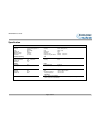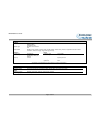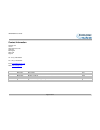- DL manuals
- Racelogic
- GPS
- User Guide
- User Manual Lite
Racelogic User Guide User Manual Lite
Summary of User Guide
Page 1
Vb2sx20sps user guide page 1 of 24 vb2sx20sps 20hz gps speed sensor user guide.
Page 2
Vb2sx20sps user guide page 2 of 24 contents contents ..........................................................................................................................................................................................................................................................
Page 3
Vb2sx20sps user guide page 3 of 24 ec declaration of conformity we declare that this product has been tested to and meet the requirements of: ec directive 2004/104/ec “adapting to technical progress council directive 72/245/eec relating to the radio interference (electromagnetic compatibility) of ve...
Page 4
Vb2sx20sps user guide page 4 of 24 introduction the vb2sx20sps represents the 2 nd generation of gps speed sensor system from racelogic, updating the popular vboxii speed sensor with usb communication and a built-in configuration panel with display. Using a powerful gps engine, the vb2sx20sps can sa...
Page 5
Vb2sx20sps user guide page 5 of 24 standard inventory description qty racelogic part # vb2sx20sps – 20hz gps speed sensor 1 vb2sx20sps usb lead 1 rlcab042 analogue output cable 1 rlcab008 digital output cable 1 rlcab009 2-way lemo to 3-wire un-terminated power cable 1 rlcab014 5-way lemo to 9- way “...
Page 6
Vb2sx20sps user guide page 6 of 24 operation power the vb2sx20sps can be powered by connecting the lemo end of the supplied rlvbcab14 to the vbox’s power socket, and the un-terminated ends to any suitable power source. The maximum operating voltage input must not exceed 30v dc. Failure to observe th...
Page 7
Vb2sx20sps user guide page 7 of 24 front panel controls the vb2sx20sps can be configured using the front panel buttons, which enables configuration without the need for a computer. From the main screen, press the ’■’ button to enter the configuration screen. Once in the configuration screen, press t...
Page 8
Vb2sx20sps user guide page 8 of 24 digital setup menu (digital 1 and digital 2) output velocity pulses per metre velocity max velocity long acc / lat acc max value long acc / lat acc max frequency press ’■’ and then use the ‘◄’ and ‘►’ buttons to select from: velocity long acc lat acc press ’■’ and ...
Page 9
Vb2sx20sps user guide page 9 of 24 smoothing and filtering velocity: the vbssx20sps has three smoothing settings (dynamic modes) for velocity: high dynamics, normal and low dynamics. High dynamics has the least amount of smoothing and must be used for high dynamic tests where time or distance measur...
Page 10
Vb2sx20sps user guide page 10 of 24 gps antenna the gps antenna supplied with the vb2sx20sps is a 3.5v active antenna. For the best possible signal quality, it is important to maintain a clean connection between the antenna and the vbox. Before fixing the antenna to the vbox, ensure that there are n...
Page 11
Vb2sx20sps user guide page 11 of 24 digital and analogue outputs the digital outputs on connectors out1 and out2 are a frequency/pulse output corresponding to velocity, long acc or lat acc. The frequency range is adjustable in software or via the front panel controls. The analogue outputs on connect...
Page 12
Vb2sx20sps user guide page 12 of 24 digital inputs the digital i/o socket contains the two digital inputs for the vb2sx20sps. Digital input 1 is also referred to as the brake trigger input. This input is connected to an internal timer capture module that is able to record precisely an event time for...
Page 13
Vb2sx20sps user guide page 13 of 24 can / rs232 / usb ports the vb2sx20sps is equipped with a can bus interface, an rs232 serial port and a usb port. The rs232 port or usb is used for all communication between the vbox and laptop pc. The usb or rs232 ports allow the unit to be configured from a pc u...
Page 14
Vb2sx20sps user guide page 14 of 24 using the usb cable the first time you use the usb cable, you will need to follow the instructions below. Connect the usb cable between the vb2sx20sps and your computer. Your computer will now recognise the presence of a new device, after a period of time a ‘found...
Page 15
Vb2sx20sps user guide page 15 of 24 getting started required equipment (all supplied as standard unless specified) vb2sx20sps power supply cable (cab14) gps antenna usb/rs232 cable vboxtools software cd laptop pc (not supplied) 1.Install software 2.Place vbox in vehicle 3.Fit antenna connector to vb...
Page 16
Vb2sx20sps user guide page 16 of 24 7. Connect the power cable to the vbox 8. Connect other end of power cable to power supply 9. See below 9. With the power applied, the display screen will illuminate. The vb2sx20sps will start searching for satellites. The st count will indicate the number of sate...
Page 17
Vb2sx20sps user guide page 17 of 24 vboxtools software the vboxtools software is used for configuration of the vb2sx20sps. For further information on the vboxtools software refer to the vboxtools software manual supplied with vb2sx20sps. Upgrading the firmware occasionally racelogic releases new ver...
Page 18
Vb2sx20sps user guide page 18 of 24 specification gps velocity distance accuracy 0.1 km/h (averaged over 4 samples) accuracy 0.05% ( units km/h or mph units metres / feet update rate 20 hz update rate 20hz maximum velocity 1000 mph resolution 1cm minimum velocity 0.1 km/h height accuracy 6 metres 95...
Page 19
Vb2sx20sps user guide page 19 of 24 outputs can bus bit rate 125kbits, 250kbits, 500kbits & 1mbit selectable baud rate identifier type standard 11bit or extended 2.0a data available satellites in view, latitude, longitude, velocity, heading, altitude, vertical velocity, distance, longitudinal accele...
Page 20
Vb2sx20sps user guide page 20 of 24 connector assignments connector 1 power (dedicated 4.5v to 36v dc power connector) pin i/o function 1 i power + 2 i ground chassis i ground connector 2 / 3 – out 1 / out 2 (one analogue and one digital output each) pin i/o function 1 o analogue out 1 / 2 2 o digit...
Page 21
Vb2sx20sps user guide page 21 of 24 connector 5 – can (first can bus connector, serial connection to gps engine) pin i/o function 1 o rs232 tx gps (tx data from gps engine) 2 i rs232 rx gps (rx data to gps engine) 3 i/o can high (also direct connection to connector 6 can high) 4 i/o can low (also di...
Page 22
Vb2sx20sps user guide page 22 of 24 can bus data format format motorola id* update rate data bytes 1 2 3 4 5 6 7 8 0x301 50ms (1) sats in view (2) time since midnight utc (3) position – latitude ddmm.Mmmmm 0x302 50ms (4) position – longitude ddmmm.Mmmmm (5) velocity. (knots) (6) heading (degrees) 0x...
Page 23
Vb2sx20sps user guide page 23 of 24 module dimensions fuse reset button the vb2sx20sps contains a fuse to protect it from excessive currents. If the unit is accidentally subjected to large currents and the fuse has become tripped, it can be reset by pressing the button marked ‘fuse reset’ all the wa...
Page 24
Vb2sx20sps user guide page 24 of 24 contact information racelogic ltd unit 10 swan business centre osier way buckingham mk18 1tb england tel: +44 (0) 1280 823803 fax: +44 (0) 1280 823595 email: support@racelogic.Co.Uk web: www.Racelogic.Co.Uk revision date description author 1 13/07/2007 first relea...