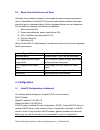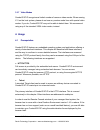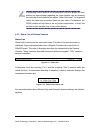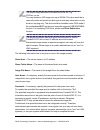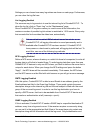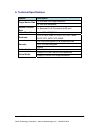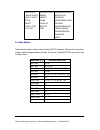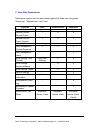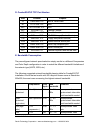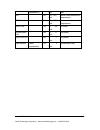- DL manuals
- Rackit
- Switch
- ComboXCAT-IP
- User Manual
Rackit ComboXCAT-IP User Manual
Summary of ComboXCAT-IP
Page 1
Comboxcat-ip kvm-over-ip module user guide rev 1.0 rackit ® technology corporation 271 madison avenue, new york, ny 10016 tel: (212) 679-0050 • fax: (212) 679-0040 1 . 8 0 0 . 6 3 6 . 3 4 3 4 www.Rackittechnology.Com technology corporation ®.
Page 2
Certifications fcc this equipment has been tested and found to comply with part 15 of the fcc rules. Operation is subject to the following two conditions: (1) this device may not cause harmful interference (2) this device must accept any interference received, including interference that may cause u...
Page 3
Table of contents 1. Product overview ............................................................................................1 1.1 introduction ..................................................................................................1 1.2 main features ....................................
Page 4
5.2.3.1 driver redirection utility installation .......................................46 5.2.3.2 built-in java drive redirection................................................51 5.2.4 options..............................................................................................54 5.2.5 crea...
Page 5
Comboxcat-ip user guide 1 rackit technology corporation – www.Rackittechnology.Com – 1-800-636-3434 1. Product overview 1.1 introduction comboxcat-ip redirects local keyboard, mouse and video data to a remote administration console. It allows you to control one or many computers locally at the serve...
Page 6
Comboxcat-ip user guide 2 rackit technology corporation – www.Rackittechnology.Com – 1-800-636-3434 2. Installation and start up 2.1 product views figure 2-1 comboxcat-ip module view figure 2-2 front panel view leds on the ethernet connector: orange led -- 10baset ethernet connection established gre...
Page 7
Comboxcat-ip user guide 3 rackit technology corporation – www.Rackittechnology.Com – 1-800-636-3434 2.2 system requirements hardware item description local host side one computer or server or the console port of the kvm switch remote console side one computer or multiple computers are linked into th...
Page 8
Comboxcat-ip user guide 4 rackit technology corporation – www.Rackittechnology.Com – 1-800-636-3434 the figure below depicts the cable connections. Figure 2-3 cable connections after applying power to the unit, it takes about 60 seconds to complete the automatic startup processes, and then enter nor...
Page 9
Comboxcat-ip user guide 5 rackit technology corporation – www.Rackittechnology.Com – 1-800-636-3434 2.5 when controlled servers are dead obviously, fixing hardware defects is not possible through a remote management device. Nevertheless comboxcat-ip gives the administrator valuable information about...
Page 10
Comboxcat-ip user guide 6 rackit technology corporation – www.Rackittechnology.Com – 1-800-636-3434 corresponding configuration of your dhcp server. It is recommended to configure a fixed ip assignment to the mac address of comboxcat-ip. You can find the mac address labeled on the bottom side of the...
Page 11
Comboxcat-ip user guide 7 rackit technology corporation – www.Rackittechnology.Com – 1-800-636-3434 set up a fixed ip a. Setup "ip auto configuration" as "none" ; setup ip address and subnet mask. B. Enter super user login and password for authentication (default: super/pass) c. Click setup device. ...
Page 12
Comboxcat-ip user guide 8 rackit technology corporation – www.Rackittechnology.Com – 1-800-636-3434 authentication to adjust the authentication settings, enter your login as a super user, and change your password. Super user login enter the login name of the super user. The initial value is "super"....
Page 13
Comboxcat-ip user guide 9 rackit technology corporation – www.Rackittechnology.Com – 1-800-636-3434 as you proceed, the following questions will appear on the screen. To accept the default values shown in square brackets below, press "enter" key. Ip auto configuration: none ip address: [192.168.0.70...
Page 14
Comboxcat-ip user guide 10 rackit technology corporation – www.Rackittechnology.Com – 1-800-636-3434 3.3.1 comboxcat-ip keyboard settings comboxcat-ip settings for the host's keyboard type have to be corrected in order to make the remote keyboard work properly. Check the settings in comboxcat-ip web...
Page 15
Comboxcat-ip user guide 11 rackit technology corporation – www.Rackittechnology.Com – 1-800-636-3434 intelligent sync if the fast sync does not work or the mouse settings have been changed on the host system, use the intelligent resynchronization. This method takes more time than the fast one and ca...
Page 16
Comboxcat-ip user guide 12 rackit technology corporation – www.Rackittechnology.Com – 1-800-636-3434 active desktop if the active desktop feature of microsoft windows is enabled do not use a plain background. Instead, use some kind of wallpaper. As an alternative, you could also disable the active d...
Page 17
Comboxcat-ip user guide 13 rackit technology corporation – www.Rackittechnology.Com – 1-800-636-3434 3.3.7 video modes comboxcat-ip recognizes a limited number of common video modes. When running x11 on the host system, please do not use any custom mode lines with special video modes. If you do, com...
Page 18
Comboxcat-ip user guide 14 rackit technology corporation – www.Rackittechnology.Com – 1-800-636-3434 for secure connection to comboxcat-ip, we recommend the following browsers versions: ■ microsoft internet explorer version 6.0 or higher ■ netscape navigator 7.0 or mozilla 1.6 or higher in order to ...
Page 19
Comboxcat-ip user guide 15 rackit technology corporation – www.Rackittechnology.Com – 1-800-636-3434 when using a secure connection, type in: https:// this will lead you to comboxcat-ip login page as shown below comboxcat-ip has a built-in super user that has all permissions to administrate your com...
Page 20
Comboxcat-ip user guide 16 rackit technology corporation – www.Rackittechnology.Com – 1-800-636-3434 navigation having logged into comboxcat-ip successfully, the main page of comboxcat-ip appears. This page consists of three parts; each of them contains specific information. The buttons on the upper...
Page 21
Comboxcat-ip user guide 17 rackit technology corporation – www.Rackittechnology.Com – 1-800-636-3434 if there is no activity for 30 minutes, comboxcat-ip will log you out, automatically. A click on one of the links will bring you back to the login screen. Remote console preview click on click to ope...
Page 22
Comboxcat-ip user guide 18 rackit technology corporation – www.Rackittechnology.Com – 1-800-636-3434 environment has to allow this connection to be made, i.E. Your firewall and, in case you have a private internal network, your nat (network address translation) settings have to be configured accordi...
Page 23
Comboxcat-ip user guide 19 rackit technology corporation – www.Rackittechnology.Com – 1-800-636-3434 delay. The delay depends on the bandwidth of the link to which you use to connect to comboxcat-ip. With respect to the keyboard, the very exact remote representation might lead to some confusion as y...
Page 24
Comboxcat-ip user guide 20 rackit technology corporation – www.Rackittechnology.Com – 1-800-636-3434 auto adjust button if the video display is of bad quality or distorted in some way, press this button and wait a few seconds while comboxcat-ip tries to detect the video mode of vga port to the contr...
Page 25
Comboxcat-ip user guide 21 rackit technology corporation – www.Rackittechnology.Com – 1-800-636-3434 in order to keep mouse pointers in sync in double mouse mode, it is recommended to disable the enhance pointer precision in host computer if your comboxcat-ip connects to ps/2 host computer and selec...
Page 26
Comboxcat-ip user guide 22 rackit technology corporation – www.Rackittechnology.Com – 1-800-636-3434 exclusive access if a user has the appropriate permission, he or she can force the remote consoles of all other users to close. No one can open the remote console at the same time again until this us...
Page 27
Comboxcat-ip user guide 23 rackit technology corporation – www.Rackittechnology.Com – 1-800-636-3434 mouse handling the submenu for mouse handling offers two options for synchronizing the local and the remote mouse cursors. Fast sync -- the fast synchronization is used to correct a temporary, but fi...
Page 28
Comboxcat-ip user guide 24 rackit technology corporation – www.Rackittechnology.Com – 1-800-636-3434 local cursor offers a list of different cursor shapes to choose from for the local mouse pointer. The selected shape will be saved for the current user and activated the next time this user opens the...
Page 29
Comboxcat-ip user guide 25 rackit technology corporation – www.Rackittechnology.Com – 1-800-636-3434 traffic even if display content is not really changing (depending on the quality of the video input signal). All in all the default setting should be suitable for most situations. Video settings thro...
Page 30
Comboxcat-ip user guide 26 rackit technology corporation – www.Rackittechnology.Com – 1-800-636-3434 reset all modes reset all settings to the factory-made defaults. Save changes save changes permanently undo changes restore last settings refresh video click to run this menu item for retrieving the ...
Page 31
Comboxcat-ip user guide 27 rackit technology corporation – www.Rackittechnology.Com – 1-800-636-3434 mapping used for choosing the specific language and country mapping of the soft-keyboard. Figure 4-9 soft keyboard mapping local keyboard used to change the language mapping of your browser machine r...
Page 32
Comboxcat-ip user guide 28 rackit technology corporation – www.Rackittechnology.Com – 1-800-636-3434 figure 4-10 remote console confirmation dialog encoding these options are used to adjust the encoding level in terms of compression and color depth. They are only available unless "transmission encod...
Page 33
Comboxcat-ip user guide 29 rackit technology corporation – www.Rackittechnology.Com – 1-800-636-3434 figure 4-11 encoding compression the next two options allow you to set the compression level to a predefined level or to set a level for "lossy" compression. This compresses well, but leads to degrad...
Page 34
Comboxcat-ip user guide 30 rackit technology corporation – www.Rackittechnology.Com – 1-800-636-3434 figure 4-13 lossy compression color depth set the desired color depth. You may select between 8 or 16 bit for video optimized/compression level 0, or between 1 and 8 bit for compression level 1 to 9....
Page 35
Comboxcat-ip user guide 31 rackit technology corporation – www.Rackittechnology.Com – 1-800-636-3434 if displaying motion pictures on a connection with low speed you may achieve an improvement regarding the video transfer rate by lowering the color depth and disabling the option "video optimized". A...
Page 36
Comboxcat-ip user guide 32 rackit technology corporation – www.Rackittechnology.Com – 1-800-636-3434 5. Menu options 5.1 remote control the remote console is the redirected screen, keyboard and mouse of the remote host system that comboxcat-ip controls. The remote console window is a java applet tha...
Page 37
Comboxcat-ip user guide 33 rackit technology corporation – www.Rackittechnology.Com – 1-800-636-3434 5.1.1 kvm console figure 5-1 kvm console to open the kvm console either click on the icon console or remote control > kvm console of the menu entry on the left or click to open of the console picture...
Page 38
Comboxcat-ip user guide 34 rackit technology corporation – www.Rackittechnology.Com – 1-800-636-3434 5.1.2 telnet console figure 5-2 telnet console comboxcat-ip firmware features a telnet server that enables a user to connect via a standard telnet client. In case the telnet program is using a vt 100...
Page 39
Comboxcat-ip user guide 35 rackit technology corporation – www.Rackittechnology.Com – 1-800-636-3434 some parameters. In terminal mode the pass-through access to serial port 1 is activated (if the serial settings were configured accordingly). All inputs are redirected to the device on serial port 1 ...
Page 40
Comboxcat-ip user guide 36 rackit technology corporation – www.Rackittechnology.Com – 1-800-636-3434 5.2 virtual media before you go ahead with this setup, make sure both remote computer and local computer (the one connected to comboxcat-ip unit) would have to be running win2000, xp or above operati...
Page 41
Comboxcat-ip user guide 37 rackit technology corporation – www.Rackittechnology.Com – 1-800-636-3434 5.2.1 floppy disk figure 5-3 virtual media - floppy disk 1. You need to create the floppy to an image file first. 2. In this example, we use rawwrite software (or any other image-creator software) to...
Page 42
Comboxcat-ip user guide 38 rackit technology corporation – www.Rackittechnology.Com – 1-800-636-3434 3. You can find an image file saved at desire destination after you created it with rawwrite. 4. Open the browser to log into comboxcat-ip. Click virtual media > floppy disk. Click the browse button ...
Page 43
Comboxcat-ip user guide 39 rackit technology corporation – www.Rackittechnology.Com – 1-800-636-3434 6. Open the remote console and you will see a virtual floppy drive is created on the host computer that is connect to comboxcat-ip. You may create a floppy image size up to 1.44mb. This drive would b...
Page 44
Comboxcat-ip user guide 40 rackit technology corporation – www.Rackittechnology.Com – 1-800-636-3434 5.2.2 cd-rom image use image on windows share (samba) to include an image from a windows share, select "cd-rom" from the submenu. Figure 5-4 virtual media - cd-rom image operation procedures 1. Run n...
Page 45
Comboxcat-ip user guide 41 rackit technology corporation – www.Rackittechnology.Com – 1-800-636-3434 5. Image file set successfully. 6. Open the remote console and you can see the virtual cd as picture below. Please fill in the 'sharing folder permission' username and password fill in the ip address...
Page 46
Comboxcat-ip user guide 42 rackit technology corporation – www.Rackittechnology.Com – 1-800-636-3434 the output image extension file name has to be 'iso', e.G. Cd-rom_vir.Iso. You may create an iso image size up to 650mb. This drive would be in read-only mode and would not allow you to write any inf...
Page 47
Comboxcat-ip user guide 43 rackit technology corporation – www.Rackittechnology.Com – 1-800-636-3434 ms windows open the explorer, navigate to the directory (or share), and press the right mouse button to open the context menu. Figure 5-5 explorer context menu select "sharing" to open the configurat...
Page 48
Comboxcat-ip user guide 44 rackit technology corporation – www.Rackittechnology.Com – 1-800-636-3434 unix and unix-like os (sun solaris, and linux) if you like to access the share via samba, samba has to be set up properly. You may either edit the samba configuration file /etc/samba/smb.Conf, or use...
Page 49
Comboxcat-ip user guide 45 rackit technology corporation – www.Rackittechnology.Com – 1-800-636-3434 disable drive redirection if enabled the drive redirection is switched off. Force read-only connections if enabled the write support for the drive redirection is switched off. It is not possible to w...
Page 50
Comboxcat-ip user guide 46 rackit technology corporation – www.Rackittechnology.Com – 1-800-636-3434 5.2.3.1 driver redirection utility installation follow the drive redirection setup wizard step by step to install the driver. Figure 5-8 drive redirection setup.
Page 51
Comboxcat-ip user guide 47 rackit technology corporation – www.Rackittechnology.Com – 1-800-636-3434 drive redirection settings figure 5-9 drive redirection dialog drive redirection utility: device this is the address (either the dns name or the ip address) of comboxcat-ip you would like to connect ...
Page 52
Comboxcat-ip user guide 48 rackit technology corporation – www.Rackittechnology.Com – 1-800-636-3434 secure connection enable this box to establish a secure connection via ssl. This will maximize the security but may reduce the connection speed. Select the drive you would like to redirect. All avail...
Page 53
Comboxcat-ip user guide 49 rackit technology corporation – www.Rackittechnology.Com – 1-800-636-3434 navigation buttons: connect / disconnect to establish the drive redirection, please press the connect button once. If all the settings are correct, the status bar displays that the connection has bee...
Page 54
Comboxcat-ip user guide 50 rackit technology corporation – www.Rackittechnology.Com – 1-800-636-3434 operation procedures: 1. Please install drive redirection software on remote computer first then run drive redirection application and fill in information accordingly: step: a. Type the ip address of...
Page 55
Comboxcat-ip user guide 51 rackit technology corporation – www.Rackittechnology.Com – 1-800-636-3434 2. Open the remote and you can see the virtual hard drive as below picture. Virtual drive has been created please note that virtual drive creation is by device manner not by partition. Which means it...
Page 56
Comboxcat-ip user guide 52 rackit technology corporation – www.Rackittechnology.Com – 1-800-636-3434 figure 5-10 built-in java drive redirection.
Page 57
Comboxcat-ip user guide 53 rackit technology corporation – www.Rackittechnology.Com – 1-800-636-3434 3. Click connect drive or connect iso 4. Select a drive to redirect (if connect drive) 5. Select a iso image to redirect (if connect iso).
Page 58
Comboxcat-ip user guide 54 rackit technology corporation – www.Rackittechnology.Com – 1-800-636-3434 5.2.4 options figure 5-11 usb mass storage option set this option to disable the mass storage emulation (and hide the virtual drive) if no image file is currently loaded. If unset, and no file image ...
Page 59
Comboxcat-ip user guide 55 rackit technology corporation – www.Rackittechnology.Com – 1-800-636-3434 ms windows you can use the tool "raw write for windows". It is included on the cd-rom shipped with comboxcat-ip. Figure 5-12 rawwrite for windows selection dialog from the menu, select the tab "read"...
Page 60
Comboxcat-ip user guide 56 rackit technology corporation – www.Rackittechnology.Com – 1-800-636-3434 dd reads the entire disc from the device /dev/cdrom, and saves the output in the specified output file /tmp/cdrom.Image. Adjust both parameters exactly to your needs (input device etc.). Ms windows t...
Page 61
Comboxcat-ip user guide 57 rackit technology corporation – www.Rackittechnology.Com – 1-800-636-3434 5.3 user management 5.3.1 change password figure 5-14 setting password change password of currently logged in user: old password: type in current password new password: type in new password confirm n...
Page 62
Comboxcat-ip user guide 58 rackit technology corporation – www.Rackittechnology.Com – 1-800-636-3434 5.3.2 users and groups there are three kinds of levels of user accounts: ■ super -- has all possible rights to configure the device ■ administrator -- has partial rights to change configuration apart...
Page 63
Comboxcat-ip user guide 59 rackit technology corporation – www.Rackittechnology.Com – 1-800-636-3434 password the password for the login name. It must be at least three characters long. Confirm password confirmation of the password above. Email address this is optional. Mobile number this informatio...
Page 64
Comboxcat-ip user guide 60 rackit technology corporation – www.Rackittechnology.Com – 1-800-636-3434 5.4 kvm settings 5.4.1 user console the following settings are user specific. That means, the super user can customize these settings for every users separately. Changing the settings for one user do...
Page 65
Comboxcat-ip user guide 61 rackit technology corporation – www.Rackittechnology.Com – 1-800-636-3434 figure 5-15 user console setting.
Page 66
Comboxcat-ip user guide 62 rackit technology corporation – www.Rackittechnology.Com – 1-800-636-3434 user select box this selection box displays the user id for which the values are shown and for which the changes will take effect. You may change the settings of other users if you have the required ...
Page 67
Comboxcat-ip user guide 63 rackit technology corporation – www.Rackittechnology.Com – 1-800-636-3434 remote console type specifies, which remote console viewer to use. Default java-vm uses the default java virtual machine of your browser. This may be the microsoft jvm for the internet explorer, or t...
Page 68
Comboxcat-ip user guide 64 rackit technology corporation – www.Rackittechnology.Com – 1-800-636-3434 mouse hotkey allows to specify a hotkey combination which starts either the mouse synchronization process if pressed in the remote console, or is used to leave the single mouse mode. Remote console b...
Page 69
Comboxcat-ip user guide 65 rackit technology corporation – www.Rackittechnology.Com – 1-800-636-3434 5.4.2 keyboard/mouse figure 5-16 keyboard and mouse settings ps/2 keyboard model enables a certain keyboard layout. You can choose between "generic 101-key pc" for a standard keyboard layout, "generi...
Page 70
Comboxcat-ip user guide 66 rackit technology corporation – www.Rackittechnology.Com – 1-800-636-3434 this option is used to manually control the remote mouse speed and only works when the mouse settings on the host are linear. This means mouse acceleration of os should be disabled, and the intellige...
Page 71
Comboxcat-ip user guide 67 rackit technology corporation – www.Rackittechnology.Com – 1-800-636-3434 5.5 device settings.
Page 72
Comboxcat-ip user guide 68 rackit technology corporation – www.Rackittechnology.Com – 1-800-636-3434 5.5.1 network the network settings panel allows changing network related parameters. Each parameter will be explained below. Once applied the new network settings will immediately come into effect. F...
Page 73
Comboxcat-ip user guide 69 rackit technology corporation – www.Rackittechnology.Com – 1-800-636-3434 changing the network settings of comboxcat-ip might result in losing connection to it. In case you change the settings remotely make sure that all the values are correct and you still have an option ...
Page 74
Comboxcat-ip user guide 70 rackit technology corporation – www.Rackittechnology.Com – 1-800-636-3434 http port port number at which comboxcat-ip's http server is listening. If left empty the default value will be used. Telnet port port number at which comboxcat-ip's telnet server is listening. If le...
Page 75
Comboxcat-ip user guide 71 rackit technology corporation – www.Rackittechnology.Com – 1-800-636-3434 5.5.2 dynamic dns figure 5-19 dynamic dns a freely available dynamic dns service (www.Dyndns.Org) can be used in the following scenario. Figure 5-20 dynamic dns scenario.
Page 76
Comboxcat-ip user guide 72 rackit technology corporation – www.Rackittechnology.Com – 1-800-636-3434 comboxcat-ip is reachable via the ip address of the dsl router, which is dynamically assigned by the provider. Since the administrator does not know the ip address assigned by the provider, comboxcat...
Page 77
Comboxcat-ip user guide 73 rackit technology corporation – www.Rackittechnology.Com – 1-800-636-3434 password you have used this password during your manual registration with the dynamic dns server. Check time comboxcat-ip registers itself for initiating the ip address of comboxcat-ip stored in the ...
Page 78
Comboxcat-ip user guide 74 rackit technology corporation – www.Rackittechnology.Com – 1-800-636-3434 force https if this option is enabled access to the web front-end is only possible using an https connection. Comboxcat-ip will not listen on the http port for incoming connections. In case you want ...
Page 79
Comboxcat-ip user guide 75 rackit technology corporation – www.Rackittechnology.Com – 1-800-636-3434 figure 5-22 chain rules of ip filtering check the "enable group based system access control" to edit the rules.
Page 80
Comboxcat-ip user guide 76 rackit technology corporation – www.Rackittechnology.Com – 1-800-636-3434 users can add a new ip filtering rule by setting the properties at adding line by append or insert. User can remove a rule by remove or delete. Figure 5-23 ip filter settings.
Page 81
Comboxcat-ip user guide 77 rackit technology corporation – www.Rackittechnology.Com – 1-800-636-3434 5.5.4 certificate figure 5-24 certificate settings comboxcat-ip uses the secure socket layer (ssl) protocol for any encrypted network traffic between itself and a connected client. During the connect...
Page 82
Comboxcat-ip user guide 78 rackit technology corporation – www.Rackittechnology.Com – 1-800-636-3434 the following steps are necessary to create and install a ssl certificate for comboxcat-ip: ■ create a ssl certificate signing request using the panel shown in figure. You need to fill out a number o...
Page 83
Comboxcat-ip user guide 79 rackit technology corporation – www.Rackittechnology.Com – 1-800-636-3434 figure 5-26 csr string after completing these three steps, comboxcat-ip has its own certificate that is used for identifying the card to its clients. If you destroy the csr on comboxcat-ip there is n...
Page 84
Comboxcat-ip user guide 80 rackit technology corporation – www.Rackittechnology.Com – 1-800-636-3434 organization the name of the organization to which comboxcat-ip belongs. Locality/city the city where the organization is located. State/province the state or province where the organization is locat...
Page 85
Comboxcat-ip user guide 81 rackit technology corporation – www.Rackittechnology.Com – 1-800-636-3434 5.5.5 serial port figure 5-27 serial port comboxcat-ip serial settings allows you to specify what device is connected to the serial port and how to use it. Configuration or console login do not use t...
Page 86
Comboxcat-ip user guide 82 rackit technology corporation – www.Rackittechnology.Com – 1-800-636-3434 operating systems you can configure a dial-up network connection, which defaults to the right settings like ppp. The modem settings panel allows you to configure the remote access to comboxcat-ip usi...
Page 87
Comboxcat-ip user guide 83 rackit technology corporation – www.Rackittechnology.Com – 1-800-636-3434 5.5.6 date / time figure 5-28 date / time this link refers to a page, where the internal real-time clock of comboxcat-ip can be set up. You have the possibility to adjust the clock manually, or to us...
Page 88
Comboxcat-ip user guide 84 rackit technology corporation – www.Rackittechnology.Com – 1-800-636-3434 5.5.7 event log figure 5-29 event log important events like a login failure or a firmware update are logged to a selection of logging destinations. Each of those events belongs to an event group, whi...
Page 89
Comboxcat-ip user guide 85 rackit technology corporation – www.Rackittechnology.Com – 1-800-636-3434 settings you can choose how many log entries are shown on each page. Furthermore, you can clear the log file here. List logging enabled the common way to log events is to use the internal log list of...
Page 90
Comboxcat-ip user guide 86 rackit technology corporation – www.Rackittechnology.Com – 1-800-636-3434 host power events have an own trap class that consists of several fields with detailed information about the occurred event. To receive this snmp traps, any snmp trap listener may be used. Here is a ...
Page 91
Comboxcat-ip user guide 87 rackit technology corporation – www.Rackittechnology.Com – 1-800-636-3434 5.6 maintenance 5.6.1 device information figure 5-30 device information.
Page 92
Comboxcat-ip user guide 88 rackit technology corporation – www.Rackittechnology.Com – 1-800-636-3434 device summary this section contains a summary with various information about this comboxcat-ip and it's current firmware and allows you to reset the card. The data file for support allows you to dow...
Page 93
Comboxcat-ip user guide 89 rackit technology corporation – www.Rackittechnology.Com – 1-800-636-3434 5.6.2 even log figure 5-32 event log list the figure above displays the log list including the events that are logged by comboxcat-ip.
Page 94
Comboxcat-ip user guide 90 rackit technology corporation – www.Rackittechnology.Com – 1-800-636-3434 5.6.3 update firmware figure 5-33 update firmware comboxcat-ip is a complete standalone computer. The software it runs is called firmware. The firmware of comboxcat-ip can be updated remotely in orde...
Page 95
Comboxcat-ip user guide 91 rackit technology corporation – www.Rackittechnology.Com – 1-800-636-3434 this process is not reversible and might take some minutes. Make sure comboxcat-ip's power supply will not be interrupted during the update process, because this may cause an unusable card. ■ thirdly...
Page 96
Comboxcat-ip user guide 92 rackit technology corporation – www.Rackittechnology.Com – 1-800-636-3434 itself is mainly needed to activate a newly updated firmware. It will close all current connections to the administration console and to the remote console. The whole process will take about half a m...
Page 97
Comboxcat-ip user guide 93 rackit technology corporation – www.Rackittechnology.Com – 1-800-636-3434 6. Technical specifications feature description 1x on-board gold finger connector target server side 1x usb mini receptacle remote console side 1x standard rj-45 connectors (lan port) video resolutio...
Page 98
Comboxcat-ip user guide 94 rackit technology corporation – www.Rackittechnology.Com – 1-800-636-3434 7. Troubleshooting 1. The remote mouse doesn't work or is not synchronous make sure the mouse settings in comboxcat-ip match the mouse model. There are some circumstances where the mouse synchronizat...
Page 99
Comboxcat-ip user guide 95 rackit technology corporation – www.Rackittechnology.Com – 1-800-636-3434 7. In the browser comboxcat-ip pages are inconsistent or chaotic. Make sure your browser cache settings are feasible. Especially make sure the cache settings are not set to something like "never chec...
Page 100
Comboxcat-ip user guide 96 rackit technology corporation – www.Rackittechnology.Com – 1-800-636-3434 8. Faqs 1. The color of remote console displaying a pinkish tint. If you are experiencing the remote control screen displaying a pinkish tint with some graphic cards, please try adjusting the brightn...
Page 101
Comboxcat-ip user guide 97 rackit technology corporation – www.Rackittechnology.Com – 1-800-636-3434 3. What operating systems does comboxcat-ip support? Comboxcat-ip supports windows 98, windows me, windows 2000/xp and above, unix, unix-like operating system (sun solaris, linux) and mac osx. 4. Wha...
Page 102
Comboxcat-ip user guide 98 rackit technology corporation – www.Rackittechnology.Com – 1-800-636-3434 9. Addendum a. Key codes table below shows the key codes used to defines keystrokes or hotkeys for several functions. Please note that these key codes do not represent necessarily key characters that...
Page 103
Comboxcat-ip user guide 99 rackit technology corporation – www.Rackittechnology.Com – 1-800-636-3434 caps lock \, back slash lshift, shift rctrl rshift lctrl, ctrl lalt, alt scroll lock break insert home page up delete end numpadplus,nu mpad plus numpad/ numpadmul,num pad mul numpadminus,n umpad min...
Page 104
Comboxcat-ip user guide 100 rackit technology corporation – www.Rackittechnology.Com – 1-800-636-3434 c. User role permissions table below lists the user role permissions granted for three user role groups: "superuser", "administrator", and "user" function user administrator superuser remote control...
Page 105
Comboxcat-ip user guide 101 rackit technology corporation – www.Rackittechnology.Com – 1-800-636-3434 d. Comboxcat-ip tcp port number port protocol purpose 23 telnet over tcp web & telnet client 80 http over tcp web 443 https over tcp web 443 rfb over tcp remote console 443 https over tcp drive redi...
Page 106
Comboxcat-ip user guide 102 rackit technology corporation – www.Rackittechnology.Com – 1-800-636-3434 compression ) kb/s data dsl 2 8 bit 110 - 140 kb/s slower video because of compression umts 4 8 bit 80 - 100 kb/s slower video because of compression isdn 128k 6 4 bit 20 - 30 kb/s 16 colors isdn/mo...
Page 107
Comboxcat-ip user guide 103 rackit technology corporation – www.Rackittechnology.Com – 1-800-636-3434 f. Well-known tcp/udp port numbers port numbers are divided into three ranges: well known ports, registered ports, and dynamic and/or private ports. Well known ports are those from 0 through 1023. R...
Page 108
Comboxcat-ip user guide 104 rackit technology corporation – www.Rackittechnology.Com – 1-800-636-3434 g. Protocol glossary bootp (bootstrap protocol) similar to dhcp, but for smaller networks. Automatically assigns the ip address for a specific duration of time. Chap (challenge handshake authenticat...
Page 109
Comboxcat-ip user guide 105 rackit technology corporation – www.Rackittechnology.Com – 1-800-636-3434 ppp (point-to-point protocol) a protocol for creating and running ip and other network protocols over a serial link. Radius (remote authentication dial-in user service) an authentication and account...