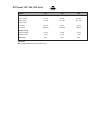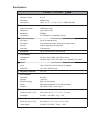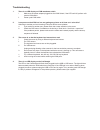Installation c e b y r v e i w c e b y r v e i w ■ install each bracket using screws pro- vided shown in figure 1. ■ fix the kvm into the rack * hardware for fi xing the mounting bracket to the rack is not provided figure 1. Installing the bracket to the kvm. Figure 2. Fixing the kvm into the rack. ...
Cv-s801 / cv-s1601 usb db-15 kvm package content kvm switch x 1 pc screw m3.2 x 4.5mm x 4 pcs screw m4 x 10mm x 8 pcs bracket x 1 set user manual x 1 pc power cord x 1 pc 5 4 2 6 1 3 user manual 1 6 5 4 3 2.
Cv-s801 local console cascade connection cv-s1601 cv-s801 / cv-s1601 usb db-15 kvm cb-6 kvm cable cb-6 kvm cable connection rackmount kvm connection kvm modules back.
Cascade ■ with the cv-s801 cascade up to 120 servers. With the cv-s1601 cascade up to 128 servers. ■ cascading multiple kvm by cbc-6 cable cv-s801 / cv-s1601 usb db-15 kvm local console bank 1 cascade local console cbc-6 cascade cable bank 2 bank 1 bank 8 cascade bank 2 bank 8 back cascade rackmount...
Kvm membranes power on ■ turn off all servers and kvm switches ■ make sure all cables / connectors are properly connected ■ recommend power on sequence is monitor, kvm switch fi nally computer 16 ports bank no. Online channel channel select button shift button online channel green led on indicating ...
Password password for cv-s801 / cv-s1601 the password is disabled by default (i.E. There is no password required when you power on the kvm switch for the first time) ■ enable password 1. Call kvm osd menu by pressing the kvm hotkey scroll lock + scroll lock + space bar 2. Select “06 password” 3. Sel...
Kvm osd osd menu for cv-s801 / cv-s1601 01 language osd language change 02 port name defi ne port name 03 time view change osd time / scan time 04 security change password 05 find port find the system by its name 06 password enable / disable the password 07 console enable - quit the osd menu without...
Kvm hotkey hotkey function scroll lock + scroll lock + space bar calling osd menu scroll lock + scroll lock + switch to previous port scroll lock + scroll lock + switch to next port scroll lock + scroll lock + pgup switch to previous bank scroll lock + scroll lock + bank no. + port no. Switch to spe...
Optional accessories 1. Usb 2-in-1 kvm cable 1.1 cb-6 6 feet 1.2 cb-10 10 feet 1.3 cb-15 15 feet 2. Usb kvm cascade cable 2.1 cbc-6 6 feet 3. Power cord 3.1 iec power cord 3.2 nema 5-15 power cord (us) 3.3 bs 1363 power cord (uk) 3.4 cee 7/4 power cord (german) 3.5 as 3112 power cord (australia).
Dc power 12v, 24v, 48v input v 8 4 v 4 2 v 2 1 l e d o m input rating tl o v - 8 4 tl o v - 4 2 tl o v - 2 1 : e g a tl o v t u p n i v 5 7 ~ 6 3 v 6 3 ~ 8 1 v 8 1 ~ 9 : e g n a r t u p n i input current a m 0 5 a m 0 5 a m 0 5 d a o l o n - a m 0 2 2 1 a m 0 5 4 2 a m 0 5 9 4 d a o l ll u f - outpu...
Cv-s801 / cv-s1601 ▀ kvm port number of ports: 8 or 16 connector: hddb 15-pin connectivity: cb-6 / 10 / 15 6' / 10' / 15' 2-in-1 usb kvm cable ▀ local console graphic connector: hddb15-pin vga resolution: up to 1920 x 1440 bandwidth 200mhz input device: 2 x usb type a for keyboard & mouse ▀ on scree...
General 1. How do the kvm switches allow the user to switch ports? There are two ways to switch ports. One is the membrane buttons on the front and the other way is with hot-key commands. 2. What operating systems do the kvms support? The kvms support multi-platform support allows you to control win...
10. The server vga resolution does not match the resolution of monitor ? The kvm supports ddc function which will dynamically detect and the ddc data. The problem may come from the power on sequence. - for kvm switch the recommended power on sequence is - monitor, kvm switch and then servers. - for ...
1. There is no led display on kvm membrane switch i. Make sure the power adapter plugged into the kvm switch, if the led’s still off, perform soft reset to kvm switch. Ii. Power cycle kvm switch. 2. I can power on the kvm, but i am not getting any picture at all, how can i solve this? Switching to a...