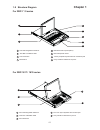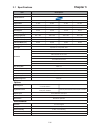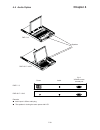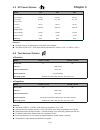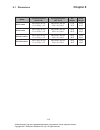- DL manuals
- Rackmount
- LCD Drawer
- RKP-1617 Series
- User Manual
Rackmount RKP-1617 Series User Manual
Summary of RKP-1617 Series
Page 1
User manual 1u lcd keyboard drawer 17", 19" screen size - use of a true optical mouse - 1u 17", 19" screen size models rkp-7 / 9 series - 1u 17", 19" screen size - desk top size keyboard models rkp-1617 / 1619 series.
Page 2
Blank page.
Page 3: Chapter 1 Getting Started
Chapter 1 getting started 1.1 important safeguards..........................................................1 1.2 regulatory notice................................................................2 1.3 package contents............................................................3-4 1.4 before installa...
Page 4: Chapter 1
1.1 important safeguards chapter 1 p.1 please read all of these instructions carefully before you use the device. Save this manual for future reference. What the warranty does not cover ■ any product, on which the serial number has been defaced, modifi ed or removed. ■ damage, deterioration or malfu...
Page 5: Chapter 1
P.2 legal information first english printing, october 2002 information in this document has been carefully checked for accuracy; however, no guarantee is given to the correctness of the contents. The information in this document is subject to change without no- tice. We are not liable for any injury...
Page 6: Chapter 1
1.3 package contents chapter 1 p.3 for rkp-7 / 9 series lcd keyboard drawer x 1 pc power cord x 1 pc ce-6 combo 4-in-1 kvm cable x 1 pc user manual x 1 pc wom-01 mini usb optical mouse x 1 pc mounting bracket x 2 pcs m6*15mm screw x 8 pcs m6 cage nut x 6 pcs cup washer x 8 pcs user manual 1 6 5 4 3 ...
Page 7: Chapter 1
1.3 package contents chapter 1 p.4 lcd keyboard drawer x 1 pc power cord x 1 pc user manual x 1 pc auto switch power adapter x 1 pc ce-6 combo 4-in-1 kvm cable x 1 pc mounting bracket x 2 pcs m6*15mm screw x 8 pcs m6 cage nut x 6 pcs cup washer x 8 pcs 5 4 2 6 1 3 7 user manual 1 3 4 2 for rkp-1617 ...
Page 8: Chapter 1
1. Combo 4-in-1 kvm cable 1.1 ce-6 6 feet 1.2 ce-10 10 feet 1.3 ce-15 15 feet 2. Power cord 2.1 iec power cord 2.2 nema 5-15 power cord (us) 2.3 bs 1363 power cord (uk) 2.4 cee 7/4 power cord (german) 2.5 as 3112 power cord (australia) 3. Wireless usb optical mouse 3.1 wom-02 remarks ■ wom-02 is for...
Page 9: Chapter 1
P.6 1.7 peripheral products chapter 1 item model no. Description matrix cat6 kvm mu-1602 / mu-1603 / mu-1604 mu-ip1613 / mu-ip1614 / mu-ip1624 mu-3202 / mu-3203 / mu-3204 mu-ip3213 / mu-ip3214 / mu-ip3224 matrix cat6 16 port kvm matrix ip cat6 16 port kvm matrix cat6 32 port kvm matrix ip cat6 32 po...
Page 10: Chapter 1
Lcd interchangeable module kit “one man” installation slide lcd membrane microswitch 1 1 2 2 3 3 5 4 6 5 7 7 membrane switch (kvm option) mini usb optical mouse 104 key notepad keyboard with full numberical pad carry handle to release the 2-pt lock p.7 1.8 structure diagram chapter 1 lcd interchange...
Page 11: Chapter 1
P.8 1.9 how to install "one man" installation slides chapter 1 install into rack 1 ■ attach the left and right mounting bracket to rack 19” mounting rails. ■ adjust the rear mouting bracket to fi t your rack. ■ m6 screw and cup washer x 6 pcs included. Caution : leaving the screws slightly loose, un...
Page 12: Chapter 1
P.9 1.9 how to install “one man” installation slides chapter 1 4 3 ■ tighten all 8 pcs of m6 screw to complete the installation. ■ attach front left and right mounting ears of the lcd keyboard drawer to vertical mounting rails. ■ m6 screw and cup washer x 2 pcs included. Complete the installation.
Page 13: Chapter 1
P.10 1.10 how to use the slides chapter 1 ■ push the lcd keyboard drawer into the rack. (shown in figure 3). Figure 3. Figure 2. ■ pull and hold the black arrow button on either side of the lcd keyboard drawer to unlock. (shown in figure 2). Figure 1. L l i l i ■ a black arrow release button is loca...
Page 14: Chapter 1
P.11 remarks ■ rkp-1617 / 1619 series is for external power versions only. ■ the above connection is only for the lcd keyboard without kvm switch built-in. ■ for the lcd keyboard drawer with kvm switch built-in, please refer to attached kvm switch user manual. Caution : the lcd keyboard drawer is ho...
Page 15: Chapter 1
P.12 remarks ■ rkp-1617 / 1619 series is for external power versions only. ■ the above connection is only for the lcd keyboard without kvm switch built-in. ■ for the lcd keyboard drawer with kvm switch built-in, please refer to attached kvm switch user manual. Caution : the lcd keyboard drawer is ho...
Page 16: Chapter 2
2.1 on-screen display operation chapter 2 p.13 lcd membrane rkp-7 / 9 rkp-1617 / 1619 exit the osd screen toggle analog, digital & video connection (dvi-d and video options only) scrolls through menu options and adjusts the displayed control (to auto adjustment by pressing the button for 5 seconds) ...
Page 17: Chapter 2
P.14 2.2 on-screen menu chapter 2 osd confi guration page image: to enter into the brighness, contrast, color temp, red, green, and blue geometry: to enter into the auto adjust, h position, v position, phase and clock video: to enter into the colour, tint, sharpness, noise reduction, dcdi and tv set...
Page 18: Chapter 3
P.15 3.1 specifi cations chapter 3 item description form factor 1u rack mounting on slide-out rails lcd manufacturer model rkp-7 rkp-9 rkp-1617 rkp-1619 diagonal size 17" tft 19" tft 17" tft 19" tft max. Resolution 1280 x 1024 1280 x 1024 1280 x 1024 1280 x 1024 brightness (cd/m²) 250 250 250 250 co...
Page 19: Chapter 3
P.16 3.2 keyboard & mouse chapter 3 ■ standard : wom-01 wire mini usb optical mouse ■ optional : wom-02 wireless optical mouse ■ multiple keyboard language selections n keyboard n wom-01 wire mini usb optical mouse wom-02 wireless usb optical mouse option: t compact keyboard integrated with touch-pa...
Page 20: Chapter 4
4.3 bnc + s-video option rkp-7 / 9 rkp-1617 / 1619 3-in-1 vga kb mouse console port s-video bnc remarks: ■ package includes 1 x 6ft s-video cable p.17 4.1 kvm options chapter 4 4.2 dvi-d option rkp-7 / 9 rkp-1617 / 1619 remarks ■ package includes 1 x 6ft dvi-d cable ■ the depth will be extended from...
Page 21: Chapter 4
Remarks ■ audio input is 35mm audio plug ■ the speaker is sharing the same power with lcd. Power audio speaker 4.4 audio option chapter 4 rkp-7 / 9 rkp-1617 / 1619 3-in-1 vga kb mouse console port rkp-7 / 9 rkp-1617 / 1619 p.18.
Page 22: Chapter 4
P.19 4.5 dc power options chapter 4 remarks: ■ package does not include power cord and ac power adapter ■ the depth of rkp-1617 / 1619 series will be extended from 700mm ( 27.6" ) to 750mm ( 29.5" ) model 12v 24v 48v input rating input voltage: 12-volt 24-volt 48-volt input range: 9 ~ 18v 18 ~ 36v 3...
Page 23: Chapter 5
1. How do i adjust the resolution? P.20 5.1 troubleshooting chapter 5 to change monitor resolution, click start -> control panel -> display. Select setting tab to adjust the monitor resolution in desktop area. The available resolutions, "640 x 480", "800 x 600", "1024 x 768", "1152 x 864", "1280 x 1...
Page 24: Chapter 6
6.1 dimensions chapter 6 model product dimension (w x d x h) packing dimension (w x d x h) net weight gross weight rkp-7 series 442 x 650 x 44 mm 17.4 x 25.6 x 1.73" 589 x 826 x 168 mm 23.2 x 32.5 x 6.6" 17 kg 37 lb 23 kg 51 lb rkp-9 series 442 x 700 x 44 mm 17.4 x 27.6 x 1.73" 589 x 856 x 168 mm 23...