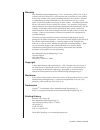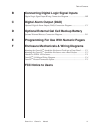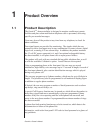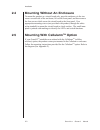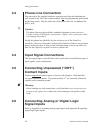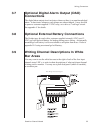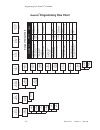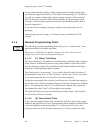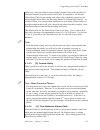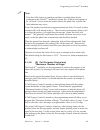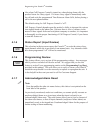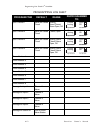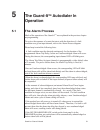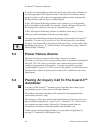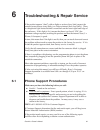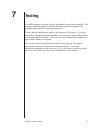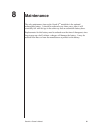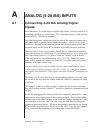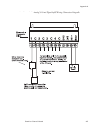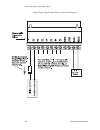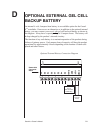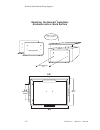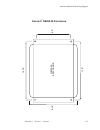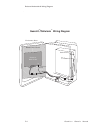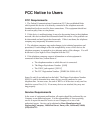- DL manuals
- Raco
- Security System
- Guard-It
- Owner's Manual
Raco Guard-It Owner's Manual
Summary of Guard-It
Page 1
Guard-it tm owner's manual owner's manual tm.
Page 2
Guard-it tm owner's manual warranty raco manufacturing and engineering co. Inc., warrants this product to be in good working order for a period of two years from the date of purchase as a new product. In the event of failure of any part(s) (excluding batteries), due to defect in material or workmans...
Page 3: Table of Contents
Table of contents guard-it tm owner's manual i table of contents 1 product overview 1.1 product description ........................................................................ 1-1 1.2 manual description ........................................................................ 1-2 1.2.2 conventio...
Page 4: The Guard-It
Table of contents i i guard-it tm owner's manual 4.1.4.3 answer delay ................................................................................. 4-7 4.1.4.4 time between alarms calls ........................................................... 4-7 4.1.4.5 dialing delay ...........................
Page 5: Digital Alarm Output (Dao)
Table of contents guard-it tm owner's manual i i i b connecting digital logic signal inputs digital logic signal input wiring connection diagram .................................. B-2 c digital alarm output (dao) optional digital alarm output (dao) connection diagram .......................... C-1 d...
Page 6
Table of contents i v guard-it tm owner's manual.
Page 7: Product Overview
Overview guard-it tm owner's manual 1-1 1 product overview 1.1 product description the guard-it tm alarm autodialer is designed to monitor conditions at remote facilities and place alarm notification telephone calls to personnel, delivering specific pre-recorded messages. Users may also call the pro...
Page 8: 1.2
Overview 1-2 guard-it tm owner's manual the product may be mounted on a back surface, or flush into a larger front panel, or as a stand-alone circuit board. The guard-it tm autodialer is ruggedly built to a high standard of quality by the world leader in industrial alarm autodialers. It includes int...
Page 9
Overview guard-it tm owner's manual 1-3 1 input config. ! The pencil indicates general information. V the open diamond pattern indicates one or more exceptions or special considerations for a process. ( the phone indicates that you can access the guard-it tm autodialer through your phone. Other icon...
Page 10
Overview 1-4 guard-it tm owner's manual.
Page 11: Installation
Installation guard-it tm owner's manual 2 - 1 2 installation 2.1 mounting location ideally, the guard-it tm autodialer and the wiring connected to it should be located away from heavy duty power wiring and wiring which is likely to emit substantial electrical interference. The location must be free ...
Page 12: 2.4
Installation 2 - 2 guard-it tm owner's manual 2.4 mounting without an enclosure to mount the product as a circuit board only, open the enclosure via the two screws on each side of the enclosure, lift out the front panel, and then remove the four screws which secure the circuit board to the front pan...
Page 13: Wiring Connections
Wiring connections guard-it tm owner's manual 3-1 3 wiring connections ! Note: note that the connector block is unpluggable for convenience in making wiring connections. 3.1 power connections the guard-it tm autodialer requires 8 to 16 vdc power connected to the connector block, in order to operate....
Page 14: 3.3
Wiring connections 3-2 guard-it tm owner's manual 3.3 phone line connection plug one end of the supplied telephone extension cord into the telephone line jack located to the left of the connector block (not the programming jack located on the front panel). Plug the other end of this same cable into ...
Page 15: 3.7
Wiring connections guard-it tm owner's manual 3-3 3.7 optional digital alarm output (dao) connections the digital alarm output circuit activates whenever there is an unacknowledged alarm. It deactivates whenever such alarms are acknowledged. It may be used to power a customer supplied 12 vdc relay, ...
Page 16
Wiring connections 3-4 guard-it tm owner's manual guard-it tm front panel diagram channel light indications: steady green - normal flashing green - fault but alarm trip delay not timed out. Flashing red - unacknowledged alarm. Steady red - acknowledged alarm. Flashing red indicates loss of external ...
Page 17: Programming Your Guard-It
Programming your guard-it tm autodialer guard-it tm owner's manual 4 - 1 4 programming your guard-it tm autodialer 4.1 programming menu to program your guard-it tm autodialer, you will need a standard touch-tone telephone. Telephones which have the keypad located separately from the handset, are mos...
Page 18: Programming Flow Chart
Programming your guard-it tm autodialer 4 - 2 guard-it tm owner's manual guard-it tm programming flow chart 1 input configuration select channel 1 open select which# enter # sec 4.1 sec. 4.2 sec. 4.3 sec. 4.4 sec. 4.5 sec. 4.6 sec. 4.7 input on/of f o n on, of f alarm state if configured closed is c...
Page 19
Programming your guard-it tm autodialer guard-it tm owner's manual 4 - 3 refer to the table later in this section, for a listing of the initial default values and allowable range of values which you can program, for each programming item. ! Note: if you delay more than five seconds without pressing ...
Page 20
Programming your guard-it tm autodialer 4 - 4 guard-it tm owner's manual 2 phone numbers example: to configure input channel 3 to alarm on open circuit, from the top menu press: 1 3 1 refer to appendix a for additional information on programming for analog signal inputs. 4.1.2 phone number programmi...
Page 21
Programming your guard-it tm autodialer guard-it tm owner's manual 4 - 5 to program a phone number for use with numeric pagers, see appendix e. 4.1.3 recording voice messages your guard-it tm autodialer has “canned” generic alarm messages (“channel one alarm”, etc.) but you will probably want to rec...
Page 22
Programming your guard-it tm autodialer 4 - 6 guard-it tm owner's manual for any input channels which you have programmed for analog signal input, record the message in the form of: “the water level percentage is”. Whenever you call in or when an alarm call is placed, analog channels will be reporte...
Page 23
Programming your guard-it tm autodialer guard-it tm owner's manual 4 - 7 either way, when the alarm is acknowledged, further alarm calls on behalf of that input channel (or power failure alarm) will be suspended. An internal alarm reset timer begins timing, and when it has completely timed out, the ...
Page 24
Programming your guard-it tm autodialer 4 - 8 guard-it tm owner's manual the default value is 10.0 minutes. If you wish to alter this value, the range of programmable values is 0.1 to 99.9 minutes. Note, however, that in order to comply with governmental regulations for alarm autodialers, if only on...
Page 25
Programming your guard-it tm autodialer guard-it tm owner's manual 4 - 9 ! Note: note that if this feature is turned on and there is another phone device connected to the guard-it tm autodialer’s phone line, if that device happens to be “off hook” (in use) when the product checks the phone line, a p...
Page 26
Programming your guard-it tm autodialer 4-10 guard-it tm owner's manual also when call progress control is turned on, when placing alarm calls the product listens for a busy signal. If it hears a busy signal it immediately ends the call and waits the programmed time between alarm calls, before placi...
Page 27: 4.2
Programming your guard-it tm autodialer guard-it tm owner's manual 4-11 4.2 restoring programming to factory default settings it is possible to restore your guard-it tm autodialer to factory default settings for all programming items, including clearing out all recorded messages. To do this, locate ...
Page 28
Programming your guard-it tm autodialer 4-12 guard-it tm owner's manual programming log sheet closed open analog off __________% __________% high set point low set point closed open analog off __________% __________% high set point low set point closed open analog off __________% __________% high se...
Page 29
Programming your guard-it tm autodialer guard-it tm owner's manual 4-13 program item default range reprogrammed to: ring answer delay 1 ring 1-20 time between callls 2.0 seconds 0.1-999.9[1] alarm reset time 1.0 hours 0.1-99.9 tone/pulse dialing auto detect tone, pulse, auto pager dialing delay 10.0...
Page 30: The Guard-It
The guard-it tm autodialer in operation guard-it tm owner's manual 5-1 5 the guard-it tm autodialer in operation 5.1 the alarm process much of the operation of the guard-it tm was explained in the previous chapter on programming. To review the sequence of events that starts with the detection of a f...
Page 31
The guard-it tm autodialer in operation 5-2 guard-it tm owner's manual guard-it tm alarm process diagram guard it alarm process diagram return to normal if fault is cleared. Return to fault detected if fault still exists. A new alarm will occur. Normal no fault detected. Fault detected waiting for a...
Page 32: 5.2
The guard-it tm autodialer in operation guard-it tm owner's manual 5-3 if the phone line connected to the guard-it tm autodialer has an extension phone and it is in use at the time the product attempts to place an alarm call, the call will not go through to the programmed phone number, but the alarm...
Page 33: 5.3
The guard-it tm autodialer in operation 5-4 guard-it tm owner's manual if you do not acknowledge an alarm call, the product will end the call and wait for the programmed time between alarm calls (default 10 minutes), before going on to place a call to the next programmed phone number, repeating the ...
Page 34: 5.5
The guard-it tm autodialer in operation guard-it tm owner's manual 5-5 5.5 acknowledging an alarm from the front panel to acknowledge an alarm from the front panel, move the selector switch to the disarmed position, then return it to the ready position. The product must not be in programming mode or...
Page 35
The guard-it tm autodialer in operation 5-6 guard-it tm owner's manual.
Page 36: 6.1
Troubleshooting guard-it tm owner's manual 6-1 6 troubleshooting & repair service if the product appears “dead” with no lights or action of any kind, suspect the external power source (most likely) or a blown internal fuse (less likely). There is a diagnostic light located behind a round hole on the...
Page 37: 6.2
Troubleshooting 6-2 guard-it tm owner's manual 6.2 returning parts to factory pack all parts well! Send the unit to the address below: raco manufacturing and engineering co. 1400 62nd street emeryville, ca 94608 remember to: l put return address on package. L include a packing slip. L have serial # ...
Page 38: Testing
Testing guard-it tm owner's manual 7-1 7 testing a suitable program of testing is highly adviseable for any alarm autodialer. The frequency and thoroughness of the test should be gauged according to the potential consequences of missing an alarm call. Test the unit by simulating an alarm at one or m...
Page 39
Testing 7-2 guard-it tm owner's manual.
Page 40: Maintenance
Maintenance guard-it tm owner's manual 8-1 8 maintenance the only maintenance item on the guard-it tm autodialer is the optional rechargeable battery. It should be replaced every three years, since it will eventually fail with old age in the same way that an automobile battery does. Replacements for...
Page 41
Maintenance 8-2 guard-it tm owner's manual.
Page 42: Analog (4-20 Ma) Inputs
Appendix a guard-it tm owner's manual a-1 a analog (4-20 ma) inputs a.1 connecting 4-20 ma analog signal inputs as an alternative to contact inputs or digital logic inputs, you may connect 4-20 ma analog signals to any of the inputs. The connections must be made with the correct polarity. Refer to t...
Page 43: A.2
Appendix a a-2 guard-it tm owner's manual if you are troubleshooting by making voltage measurements across the signal input connection points on the guard-it tm autodialer, bear in mind that if the product is turned off or if it has not been programmed for analog input, an internal voltage clamp wil...
Page 44
Appendix a guard-it tm owner's manual a-3 a translation table appears below, relating the analog input signal in milliamperes to the spoken percentage reading. It also allows you to write in the corresponding actual physical readings (such as water level in feet, etc.) for various signal levels. Whe...
Page 45: A.3
Appendix a a-4 guard-it tm owner's manual a.3 analog translation table this table translates various input signal levels in milliamperes, to the corresponding percentage values which will be reported. It also allows you to write in the corresponding translation to the actual physical parameter being...
Page 46
Appendix a guard-it tm owner's manual a-5 analog 4-20 ma signal input wiring connection diagram.
Page 47
Appendix a a-6 guard-it tm owner's manual.
Page 48: Connecting Digital Logic
Connecting digital logic signal inputs guard-it tm owner's manual b-1 b connecting digital logic signal inputs as an alternative to contact inputs, you may connect 5-volt logic signals as long as the common electrical ground for the guard-it tm autodialer is the same as for the 5 volt logic system. ...
Page 49
Connecting digital logic signal inputs b-2 guard-it tm owner's manual digital logic signal input wiring connection diagram.
Page 50: Digital Alarm Output (Dao)
Digital alarm output guard-it tm owner's manual c-1 c digital alarm output (dao) the digital alarm output may be used to activate an external device such as the coil of a relay or the input of a logic circuit. This output is activated (pulled down to common ground voltage) whenever there is an unack...
Page 51
Digital alarm output (dao) c-2 guard-it tm owner's manual.
Page 52: Optional External Gel Cell
Optional external gel cell backup battery guard-it tm owner's manual d-1 d optional external gel cell backup battery an internal 6 volt, 4 ampere-hour battery is an available option for the guard- it tm autodialer. However as an alternative or in addition to the optional internal battery, you may co...
Page 53
Optional external gel cell backup battery d-2 guard-it tm owner's manual.
Page 54: Programming For Use With
Programming for use with numeric pagers guard-it tm owner's manual e-1 e programming for use with numeric pagers numeric pager systems require the caller to dial the phone number of the pager service, wait for a prompting beep, and then enter some additional digits which are to be displayed on the r...
Page 55
Programming for use with numeric pagers e-2 guard-it tm owner's manual in a typical application, the guard-it tm autodialer’s own phone number would be the number to be programmed for display. The other step you must take, is to place several calls to the pager system in order to determine by experi...
Page 56: Enclosure Mechanicals &
Enclosure mechanicals & wiring diagrams guard-it tm owner's manual f - 1 f enclosure mechanicals & wiring diagrams mounting the guard-it tm autodialer enclosure flush into a front panel mounting screws (6-32) you will need a rectangular cutout in the panel to clear 6-3/16" high by 8-3/16" wide. 6-3/...
Page 57
Enclosure mechanicals & wiring diagrams f - 2 guard-it tm owner's manual mounting the guard-it tm autodialer enclosure onto a back surface mounting brackets mounting screws (6-32) guard it front panel not shown in diagrams. 6.1" 9.0" mounting center 3.6" mounting center 8.0" mounting bracket mountin...
Page 58
Enclosure mechanicals & wiring diagrams guard-it tm owner's manual f - 3 8.75" 6.0" 1 1.5" nema 4x enclosure 10.75" guard-it tm nema4x enclosure.
Page 59
Enclosure mechanicals & wiring diagrams f - 4 guard-it tm owner's manual guard-it tm / cellularm tm wiring diagram d e a d f r o n t p a n e l g u a r d i t r e a r v i e w c e l l p h o n e e n c l o s u r e d o o r d c c o n n e c t o r r j r j te l e p h o n e c o r d 1 2 v d c.
Page 60: Fcc Notice to Users
Guard it tm owner's manual fcc notice to users fcc requirements 1. The federal communications commission (fcc) has established rules which permit this device to be directly connected to the telephone network. Standardized jacks are used for these connections. This equipment should not be used on par...
Page 61
Guard it tm owner's manual.