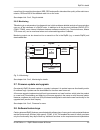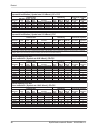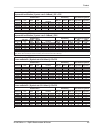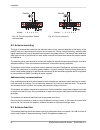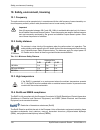- DL manuals
- RACOM
- Radio Modems
- RipEX 1.3
- Instruction Manual
RACOM RipEX 1.3 Instruction Manual - Getting Started
Getting started
RipEX is a widely configurable compact radio modem, more precisely a radio IP router. All you have
to do to put it into operation is to connect it to an antenna and a power supply and configure it using a
PC and a web browser.
Antenna
Indicator LEDs'
Sleep Input
Alarm Input
- GND
+
Alarm Output
+ Supply +10 to +30 V
- GND
Ethernet
USB
COM1
RS232
COM2
RS232/485
Default/Reset
-
-
+
+
SI AI
AO
10 – 30VDC
ETH
USB
ANT
COM 1
COM 2
Fig. 1: RipEX radio router
RipEX access defaults: IP 192.168.169.169/24, username: admin, password: admin
Set a static IP 192.168.169.x/24 on your PC, power on the RipEX and wait 25 seconds for the RipEX
OS to boot. Connect your PC to RipEXs' ETH interface, start your browser and type ht-
tps://192.168.169.169 in the address line. When accessing RipEX for the first time, you have to accept
the https security certificate issued by Racom.
Before attempting to do any configuration, make sure your RipEX is the only powered-up unit around.
Since all units coming from factory share the same default settings ex factory, you could be accessing
a different unit over the air without being aware of it.
When accessing over the optional “X5” USB/ETH adapter, your PC will get its IP settings from the built-
in DHCP server and you have to type https://10.9.8.7 in your browser. Remaining steps are the sama
and you do not need to worry about other RipEX's, you will be connected to the local unit in all cases.
SCADA radio network step-by-step
Building a reliable radio network for a SCADA system may not be that simple, even when you use such
a versatile and easy-to-operate device as the RipEX radio modem. The following step-by-step checklist
can help you to keep this process fast and efficient.
1.
Design your network to ensure RF signal levels meet system requirements.
2.
Calculate and estimate the network throughput and response times when loaded by your application.
3.
Perform a bench-test with 3-5 sets of RipEX's and SCADA equipment (Chapter 5, Bench test).
4.
Design the addressing and routing scheme of the network (Chapter 2, RipEX in detail and RipEX
App notes, Address planing
1
)
5.
Preconfigure all RipEX's (Section 5.4, “Basic setup”).
6.
Install individual sites
1.
Mount RipEX into cabinet (Section 6.1, “Mounting”).
1
http://www.racom.eu/eng/products/m/ripex/app/routing.html
7
© RACOM s.r.o. – RipEX Radio modem & Router
Getting started
Summary of RipEX 1.3
Page 1
User manual . Ripex radio modem & router . Version 1.3 3/9/2012 fw 1.1.4.0 www.Racom.Eu racom s.R.O. • mirova 1283 • 592 31 nove mesto na morave • czech republic tel.: +420 565 659 511 • fax: +420 565 659 512 • e-mail: racom@racom.Eu.
Page 3
Table of contents getting started ..................................................................................................................................... 7 1. Ripex – radio router .............................................................................................................
Page 4
10. Safety, environment, licensing ................................................................................................... 118 10.1. Frequency ...................................................................................................................... 118 10.2. Safety distance ...
Page 5
5.5. Status menu ............................................................................................................................... 57 6.1. Flat lengthwise mounting to din rail – recommended ............................................................... 59 6.2. Flat widthwise mounting ...
Page 6
6.
Page 7: Getting Started
Getting started ripex is a widely configurable compact radio modem, more precisely a radio ip router. All you have to do to put it into operation is to connect it to an antenna and a power supply and configure it using a pc and a web browser. Antenna indicator leds' sleep input alarm input - gnd + a...
Page 8
2. Install antenna (section 6.2, “antenna mounting”). 3. Install feed line (section 6.3, “antenna feed line”). 4. Ensure proper grounding (section 6.4, “grounding”). 5. Run cables and plug-in all connectors except from the scada equipment (section 4.2, “connectors”) 6. Apply power supply to ripex 7....
Page 9
1. Ripex – radio router 1.1. Introduction ripex is a best-in-class radio modem, not only in terms of data transfer speed. This software defined radio with linux os has been designed with attention to detail, performance and quality. All relevant state-of-the-art concepts have been carefully implemen...
Page 10
• modbus, iec101, dnp3, comli, rp570, c24, df1, profibus, modbus tcp, iec104, dnp3 tcp etc. - unique implementation of industrial protocols enables a secure addressed transmission of all packets in all directions • anti-collision protocol on radio channel - allows multi polling & report-by-exception...
Page 11
Iec 60870-5-101 iec101 iec 60870-5-104 iec104 ieee 1815-2010 dnp3 iec 61158 type 3 profibus dp-v0 11 © racom s.R.O. – ripex radio modem & router ripex – radio router.
Page 12: 2. Ripex In Detail
2. Ripex in detail 2.1. Modes of operation radio modem ripex is best suited for transmission of a large number of short messages where a guaranteed delivery time is required, i.E. For mission critical applications. Ripex has the following basic uses: • polling in poll-response networks a central mas...
Page 13
All the messages received from user interfaces (eth&com's) are immediately transmitted to the radio channel. Eth - the whole network of ripex radiomodems behaves as a standard ethernet network bridge. Each eth interface automatically learns which devices (mac addresses) are located in the local lan ...
Page 14
Step 3 ripex3 and ripex1 send the received packet to their com1 and com2. Packet is addressed to rtu3, so only rtu3 responds. Ripex1 is set as a repeater, so it retransmits the packet on radio channel. Packet is received by all ripexes. Step 4 ripex2 sends repeated packet to its com1 and com2. Rtu2 ...
Page 15
2.2.3. Configuration examples you can see an example of ip addresses of the scada equipment and ripex's eth interfaces in the picture below. In bridge mode, the ip address of the eth interface of ripex is not relevant for user data communic- ation. However it is strongly recommended to assign a uniq...
Page 16
Where two or more repeaters are used, collisions resulting from simultaneous reception of a repeated packet must be eliminated. Collisions happen because repeaters repeat packets immediately after re- ception, i.E. If two repeaters receive a packet from the centre, they both relay it at the same tim...
Page 17
2. Parallel repeaters improperly designed network: centre repeater1 remote1 1 2 1 2 remote2 repeater2 x collision! Good wrong 1 2 1 2 cen cen rpt1 rpt1 rem1 rem1 1 2 1 2 rem2 rem2 rpt2 rpt2 2 - ripex rem1 is within the range of two repeaters (rpt1 and rpt2). The repeaters receive a packet (1) from t...
Page 18
2.3.2. Functionality example in the following example, there are two independent scada devices connected to ripex's two com ports. One is designated rtu (remote telemetry unit) and is assumed to be polled from the centre by the fep (front end processor). The other is labelled plc (programmable logic...
Page 19
Step 5 fep receives the response from rtu1 and polling cycle continues… however any plc or rtu can spontaneously send a packet to any destination anytime. 2.3.3. Configuration examples as it was mentioned above, ripex radiomodem works as a standard ip router with two independent interfaces: radio an...
Page 20
10.10.10.50/24 192.168.50.2/24 routing table ripex50: 192.168.1.0/24 10.10.10.1 192.168.2.0/24 10.10.10.1 192.168.3.0/24 10.10.10.3 default gw 192.168.50.2 è è è 192.168.2.2/24 routing table : 192.168.1.0/24 10.10.10.1 ripex2 192.168.50.0/24 10.10.10.1 192.168.3.0/24 10.10.10.1 è è è 10.10.10.3/24 1...
Page 21
2.3.4. Addressing hints in large and complex networks with numerous repeaters, individual routing tables may become long and difficult to comprehend. To keep the routing tables simple, the addressing scheme should follow the layout of the radio network. More specifically, every group of ip addresses...
Page 22
2.4. Serial scada protocols even when the scada devices are connected via serial port, communication remains secured and address-based in all directions (centre-rtu, rtu-centre, rtu-rtu). In router mode, ripex utilises a unique implementation of various scada protocols (modbus, iec101, dnp3, comli, ...
Page 23
2.5. Combination of ip and serial communication ripex enables combination of ip and serial protocols within a single application. Five independent terminal servers are available in ripex. A terminal server is a virtual substitute for devices used as serial-to-tcp(udp) converters. It encapsulates ser...
Page 24
2.6.1. Logs there are ‘neighbours’ and statistic logs in ripex. For both logs there is a history of 20 log files available, so the total history of saved values is 20 days (assuming the default value of 1440 min. Is used as the log save period). Neighbours the ‘neighbours’ log provides information a...
Page 25
Overall load, the resulting throughput, ber, per and specific data about the quality of the radio trans- mission, rss and dq for the weakest radio link on the route. See chapter adv. Conf., ping for details. 2.6.5. Monitoring tmonitoring is an advanced on-line diagnostic tool, which enables a detail...
Page 26
Grow. This protects the investment into the hardware. Thanks to sdr-based hardware design of ripex no physical replacement is necessary – the user simply buys a key and activates the feature. Software keys are always tied to a specific ripex production code. When purchasing a software key, this prod...
Page 27: 3. Network Planning
3. Network planning the significance of planning for even a small radio network is often neglected. A typical scenario in such cases goes as follows – there's not enough time (sometimes money) to do proper planning, so the network construction is started right away while decisions on antennas etc. A...
Page 28
Centre rtu config. Pc rtu dummy antenna fig. 3.1: application bench test 3.2. Frequency often the frequency is simply given. If there is a choice, using the optimum frequency range can make a significant difference. Let us make a brief comparison of the most used uhf frequency bands. 160 mhz the bes...
Page 29
Most reliable links. The price you pay (compared to lower frequency bands) is really the price – more repeaters and higher towers increase the initial cost. Long term reliable performance is the reward. The three frequency bands discussed illustrate the simple basic rules – the higher the frequency,...
Page 30
Antenna gains and directivity diagrams have to be supplied by the antenna manufacturer. Note that antenna gains against isotropic radiator (dbi) are used in the calculation. The figures of feeder cable loss per meter should be also known. Note that coaxial cable parameters may change considerably wi...
Page 31
Tx antenna fig. 3.3: multipath propagation what makes things worse is that the path length changes over time. Since half the wavelength – e.G. 0.3 m at 450 mhz - makes all the difference between summation and cancellation, a 0.001% change of a path length (10 cm per 10 km) is often significant. And ...
Page 32
• ping test displays the mean deviation of rss greater than 6 db • dq value keeps "jumping" abnormally from frame to frame quite often all the symptoms mentioned can be observed at a site simultaneously. The typical "beginner" mistake would be to chase the spot with the best rss with an omnidirectio...
Page 33
Combiner correct never fig. 3.5: main lobe 3.5. Network layout certainly the network layout is mostly (sometimes completely) defined by the application. When the terrain allows for direct radio communication among all sites in the network, the designer can do neither too good nor too bad a job. Fort...
Page 34
Of repeaters which serve the respective areas is crucial. They should be isolated from each other whenever possible. M repeater centre fig. 3.6: dominant repeater m centre fig. 3.7: isolated branches • in report-by-exception networks the load of hops connecting the centre to major repeaters forms th...
Page 35
3.6. Hybrid networks if an extensive area needs to be covered and multiple retranslation would be uneconomical or unsuitable, ripex’s can be interconnected via any ip network (wlan, internet, 3g, etc.). This is quite simple be- cause ripex is a standard ip router with an ethernet interface. Conseque...
Page 36
Never correct power supply rtu fig. 3.8: antenna mounting • do not underestimate ageing of coaxial cables, especially at higher frequencies. Designing a 900 mhz site with 30 m long antenna cable run outdoors would certainly result in trouble two years later. Ripex radio modem & router – © racom s.R....
Page 37: 4. Product
4. Product ripex is built into a rugged die-cast aluminium casing that allows for multiple installation possibilities, see section 6.1, “mounting”. 4.1. Dimensions din 35 rail din rail clip 134 150 118 58 50 fig. 4.1: ripex dimensions, see more 133 95 124 60 122 122 175 l - bracket flat - bracket 8 ...
Page 38
4.2. Connectors all connectors are located on the front panel. The upper side features an led panel. The reset button is located in an opening in the bottom side. Alarm out. Alarm input + – sleep - wake up com1 com2 data equipment, rtu eth data equipment, rtu lan, control pc eth/usb adapter antenna ...
Page 39
Fig. 4.5: separated rx and tx antennas warning: ripex radio modem may be damaged when operated without an antenna or a dummy load. 4.2.2. Power and control this rugged connector connects to a power supply and it contains control signals. A plug with screw- terminals and retaining screws for power an...
Page 40
1 2 3 4 5 6 pin no.: 7 si ai - + a0 + - 10–30vdc fig. 4.6: supply connector wire ports (7) retaining screws (2) lead binding screws (7) fig. 4.7: power and control - cable plug 1 2 3 4 5 6 pin no.: 7 si ai - + a0 + - 10–30vdc sleep input sleep in sleep in is the digital input for activating the slee...
Page 41
4.2.3. Eth standard rj45 connector for ethernet connection. Ripex has 10/100 baset auto mdi/mdix interface so it can connect to 10 mbps or 100 mbps ethernet network. The speed can be selected manually or recognised automatically by ripex. Ripex is provided with auto mdi/mdix function which allows it...
Page 42
4.2.5. Usb ripex uses usb 1.1, host a interface. Usb interface is wired as standard: 1 2 3 4 fig. 4.10: serial connector tab. 4.4: usb pin description wire signal usb pin red +5 v 1 white data(−) 2 green data (+) 3 black gnd ground 4 the usb interface is designed for the connection to the "x5" – ext...
Page 43
4.2.7. Gps fig. 4.12: gps connector sma ripex can be equipped with an internal gps, see section 4.5, “model offerings”. The gps module is used for time synchronisation of the ntp server inside ripex. See adv. Conf., time for more. In this case the front panel contains a sma female 50 ohm connector f...
Page 44
4.4. Technical specification tab. 4.6: technical parameters radio parameters 135–175*; 300–370*; 368–470; 928–960* mhz frequency bands 6.25 / 12.5 / 25 khz channel spacing ±1.0 ppm frequency stability detail 16deqam, d8psk, π/4dqpsk, dpsk 4cpfsk, 2cpfsk modulation max. 2 w max. 10 w 83.33 – 62.50 – ...
Page 45
Electrical 10 to 30 vdc, negative gnd primary power 5 va (360 ma/13.8 v; 200 ma/24 v) rx 1.0 a/13.8 v; 0.55 a/24v; 14 watts 0.1 w tx 4cpfsk, 2cpfsk 1.1 a/13.8 v; 0.6 a/24 v; 15 watts 1 w 2.4 a/13.8 v; 1.3 a/24 v; 33 watts 5 w 3.0 a/13.8 v; 1.6 a/24 v; 42 watts 10 w 2.2 a/13.8 v; 1.25 a/24 v; 30 watt...
Page 46
Yes collision avoidance capability yes remote to remote communication yes addressed & acknowledged serial scada protocols crc 32 data integrity control aes256 encryption up to 3× higher throughput optimization diagnostic and management yes (ping with rss, data quality, homogenity) radio link testing...
Page 47
Acs * imrr bd modulation fec code rate symbol rate raw bit rate ber 10 -2 ber 10 -3 ber 10 -6 3db degrad. 12db degrad. 3db degrad. 3db degrad. 3db degrad. [-] [-] [kbaud] [kbit/s] en 300 113 en 302 561 fcc part 90 [dbm] [dbm] [dbm] [db] [db] [db] [db] [db] 2cpfsk 0,75 10,42 7,81 comply comply lbt co...
Page 48
Modulation fec code rate symbol rate raw bit rate ber 10 -2 ber 10 -3 ber 10 -6 3db degradation 12db degradation [-] [-] [kbaud] [kbit/s] en 300 113 fcc part 90 [dbm] [dbm] [dbm] [db] [db] 2cpfsk 0,75 5,21 3,91 comply comply -120 -117 -113 -7 -4 2cpfsk 1,00 5,21 5,21 comply comply -119 -116 -112 -8 ...
Page 49
Modulation fec code rate symbol rate raw bit rate ber 10 -2 ber 10 -3 ber 10 -6 3db degradation 12db degradation [-] [-] [kbaud] [kbit/s] en 300 113 fcc part 90 [dbm] [dbm] [dbm] [db] [db] 2cpfsk 0,75 2,60 1,95 comply comply -122 -120 -114 -7 -4 2cpfsk 1,00 2,60 2,60 comply comply -121 -119 -113 -8 ...
Page 50
4.5. Model offerings software feature keys certain advanced ripex features are activated with software keys. Among such code protected features are the router mode, high speed (83 kbps), com2, 10 w and others. A master key, which activates all coded features, is also available. Feature keys enable t...
Page 51
4.6. Accessories 1. Ripex fan kit external fan kit for additional cooling in extreme temperatures. For connection see chapter con- nectors. 150 88 142 79 55 fig. 4.15: assembly dimensions with fan 2. Fig. 4.16: dummy load ripex – dummy load antenna dummy load antenna for ripex is used to test the co...
Page 52
4. Fig. 4.18: flat bracket ripex – flat-bracket installation bracket for flat mounting. For details on use see chapter mounting and chapter di- mensions. 5. Ripex – 19" rack shelf – single for installation of a single ripex into the standard 19” rack. 6. Ripex – 19" rack shelf – double for installat...
Page 53
Contains a ms2000/24 power supply connected via a switch to the 230 vac socket. Three ripex’s connected to 24 vdc power supply and complete with dummy loads are ready for testing. Eth/usb adapter can be used for service access. During a field test, ripex's can be powered from the backup battery and ...
Page 54: 5. Bench Test
5. Bench test 5.1. Connecting the hardware before installing a ripex network in the field, a bench-test should be performed in the lab. The ripex demo case is great for this as it contains everything necessary: 3 ripex’s, power supply, dummy load antennas, etc. If you use your own installation for l...
Page 55
1. Using the "x5" - external eth/usb adapter 2. Directly over the ethernet interface https://192.168.169.169 pc 192.168.169.250 https://10.9.8.7 pc dhcp fig. 5.2: connecting to a pc over eth and over eth/usb adapter 1. Pc connected via eth/usb adapter we recommend using the "x5" - external eth/usb a...
Page 56
Fig. 5.3: pc address setting note: when you change the ripex eth address from the default value later on and the new ip network does not include the default one, you will have to change your pc's static ip again to be able to continue configuring the ripex. 3. Login to ripex start a web browser (moz...
Page 57
Fig. 5.4: authentication the default entries for a new ripex are: user name: admin password: admin click ok. Initial screen should appear then: fig. 5.5: status menu warning: before you start any configuration, make sure only one unit is powered on. Otherwise, a different radio modem could reply to ...
Page 58
5.4. Basic setup for the first functionality test we recommend that you use the setup wizard. The wizard will guide you through basic functionality setup. Simply select wizard in the web interface and proceed according to the information on the screen. Repeat for all ripex’s in the test network. If ...
Page 59: 6. Installation
6. Installation step-by-step checklist 1. Mount ripex into cabinet (section 6.1, “mounting”). 2. Install antenna (section 6.2, “antenna mounting”). 3. Install feed line (section 6.3, “antenna feed line”). 4. Ensure proper grounding (section 6.4, “grounding”). 5. Run cables and plug-in all connectors...
Page 60
Fig. 6.3: vertical widthwise mounting to din rail fig. 6.4: vertical lengthwise mounting to din rail 6.1.2. Flat mounting for flat mounting directly to the support you must use the flat bracket (an optional accessory). Fig. 6.5: flat mounting using flat bracket 6.1.3. 19" rack mounting for installat...
Page 61
Fig. 6.6: rack shelf 6.1.4. Fan kit in extreme temperatures you can install an external fan kit for additional cooling. The fan kit installs using three screws driven into the openings on the bottom side of the ripex. Use m4×8 screws. Fig. 6.7: fan kit mounting the fan kit may be controlled using th...
Page 62
1 2 3 4 5 6 pin no.: 7 si ai - + a0 + - red black 10–30vdc fan kit fig. 6.8: fan kit using alarm output, recommended red black 1 2 3 4 5 6 pin no.: 7 si ai - + a0 + - 10–30vdc fan kit fig. 6.9: fan kit, always on 6.2. Antenna mounting the type of antenna best suited for the individual sites of your ...
Page 63
The shorter the feed line, the better. Ripex can be installed right next to the antenna and an ethernet cable can be used to connect it to the rest of the installation and to power the ripex . An ethernet cable can also be used for other protocols utilising the serial port, see advanced configuratio...
Page 64: 7. Advanced Configuration
7. Advanced configuration this chapter is identical with the content of helps for individual menu. 7.1. Menu header 7.1.1. Generally ripex can be easily managed from your computer using any web browser (mozilla firefox, microsoft internet explorer, etc.). If there is an ip connection between the com...
Page 65
Connect action button to connect to the remote ripex, which is specified by the ip address in the remote box. The unit name in "values from" box is changed accordingly afterwards. Disconnect when a remote ripex is sucessfully connected, the disconnect button shows up. When the disconnect process is ...
Page 66
Refresh - complete refresh of displayed values is performed. 7.3. Settings fig. 7.3: menu settings 7.3.1. Device unit name default = noname each unit may have its unique name - string up to 16 characters. Note: the unit name is just for your convenience, there no dns (domain name server) is used in ...
Page 67
In bridge mode, the protocol on radio channel does not have the collision avoidance capability. There is crc check of data integrity, i.E. Once a message is delivered, it is 100% error free. All the messages received from user interfaces (eth&com's) are immediately transmitted to radio channel, with...
Page 68
Delay should be set individually in each slave ripex. The length of responding frame, the length of radio protocol overhead, modulation rate have to be taken into account. • stream in this mode, the incoming bytes from a com are immediately broadcast over the radio channel. Com port driver does not ...
Page 69
Note: the acknowledgement/retransmission scheme is an embedded part of the radio protocol and works independently of any retries at higher protocol levels (e.G. Tcp or user application protocol) ○ off there is no requirement to receive ack from the receiving ripex. I.E. The packet is transmitted onl...
Page 70
Information about the actual date and time in the ripex ○ time source list box: ntp server, internal gps default = ntp server ■ ntp server – the source of time is a standard ntp server. This server has to be connected via the ethernet interface. ■ internal gps – the source of time is the internal gp...
Page 71
• established – relates to already existing tcp connection. Used e.G. For allowing to get replies for tcp connections created from ripex network to the outside. • related – a connection related to the “established” one. E.G. Ftp typically uses 2 tcp connections – control and data – where the data co...
Page 72
List box: off, n.O. (normally open), n.C. (normally closed) default = off if "n.O." or "n.C.", the hw alarm output is active and its normal status (no alarm) is open or closed, respectively. The hw alarm output is a pin (open n-p-n collector) on the screw terminal at the power and control connector ...
Page 73
Neighbours&statistics • parameters list box: default, manual, default = default default – default (recommended) values are set and can not be edited. Manual – values can be set manually. There are 2 tables with diagnostic information in the main menu - diagnostic/neighbours, diagnost- ic/statistic. ...
Page 74
List box: 1, 5, 10, 20 mins default = 1 min the 60 samples per graph file result in 60, 300, 600, 1200 minutes in each file. There are 20 files available. They are organized in a ring buffer. When a new file is opened, the one with oldest data is replaced. The detail graph files may not cover a cont...
Page 75
Tx frequency** transmitting frequency. Format mhz.Khz.Hz. Step 5 or 6.25 khz. The value entered must be within the frequency tuning range of the product as follows: ripex-368: 370–400 mhz ripex-400: 400–432 mhz ripex-432: 432–470 mhz rx frequency** receiving frequency, the same format and rules appl...
Page 76
Fec list box: possible values default = off fec (forward error correction) is a very effective method to minimize radio channel impairments. Basically the sender inserts some redundant data into its messages. This redundancy allows the re- ceiver to detect and correct errors (to some extent). The im...
Page 77
The key can be configured manually (fill in 32 bytes of 64 hexa chars) or it can be randomly generated using generate button. The same key must be in all units within the network, i.E. It has to be gener- ated only in one unit and copied to the others. Mtu [bytes]* default = 1500 bytes [70 - 1500] (...
Page 78
The default gateway (applies to whole ripex). It can be set only in the routing menu while router mode. Dhcp* list box: off, server default = off server dhcp (dynamic host configuration protocol) server in ripex sets network configuration (ip address, mask, gateway) in connected dhcp clients. They h...
Page 79
Default = auto communication speed on the ethernet interface. Modbus tcp* use this setttings only for modbus tcp master when it communicates with both types of modbus slaves using either modbus rtu or modbus tcp protocols. Or when tcp/ip communication should run locally between modbus master and rip...
Page 80
− the same udp port is used for all the scada units, which results in the following limitations: − scada devices on all sites have to be connected to the same interface (com1 or com2) − only one scada device to one com port can be connected, even if the rs485 interface is used ■ base ip default = ip...
Page 81
Terminal servers generally a terminal server (also referred to as a serial server) enables connection of devices with serial interface to a ripex over the local area network (lan). It is a virtual substitute for devices used as serial-to-tcp(udp) converters. Examples of the use: a scada application ...
Page 82
(either eth or radio interface) used in a ripex and the respective udp port number. The source ip address of outgoing packets from com ports is equal to ip address of the interface (either radio or ethernet) through which the packet has been sent. Outgoing interface is determined in routing table ac...
Page 83
Wikipedia: parity is a method of detecting errors in transmission. When parity is used with a serial port, an extra data bit is sent with each data character, arranged so that the number of 1-bits in each character, including the parity bit, is always odd or always even. If a byte is received with t...
Page 84
7.3.5. Protocols fig. 7.8: menu protocols com generally each scada protocol like modbus, dnp3, iec101, df1 etc. Has its unique message format, most importantly its unique way of addresing of remote units. The basic task for protocol utility is to check whether received frame is within protocol forma...
Page 85
Used, e.G. Multi-master polling and/or spontaneous communication from remote units and/or parallel communication between remote units etc. Note: these radio protocol features are available only in the router mode. The bridge mode is suitable for simple master-slave arrangement with a polling-type ap...
Page 86
− only one scada device to one com port can be connected, even if the rs485 interface is used • base ip default = ip address of eth interface when the ip destination address of udp datagram, in which serial scada message re- ceived from com1(2) is encapsulated, is created, this base ip is taken as t...
Page 87
Messages from serial interface are processed in similar way as at master site, i.E. They are encap- sulated in udp datagrams, processed by router inside the ripex and forwarded to the respective interface, typically to radio channel. ○ broadcast accept list box: on, off default = on if on, broadcast...
Page 88
Iec 870-5-101 protocol configuration is using all parameters described in common parameters. Mode of connected device master broadcast - only on, off. Protocol broadcast address is not configurable, it is defined by address mode in advance parameter (default 0xff) address translation table mask slav...
Page 89
Uni uni is the "universal" protocol utility designed by racom. It is supposed to be used when the applic- ation protocol is not in the ripex list and the addressed mode of communication is preferable in the network (which is a typical scenario). The key condition is that messages generated by the ma...
Page 90
On – the master accepts only one response per a request and it must come from the the specific remote to which the request has been sent. All other packets are discarded. This applies to the master - slave communication scheme. Note: it may happen, that a response from a slave (no.1) is delivered af...
Page 91
Default = bcc according to the df1 specification, either bcc or crc for block control mode (data integrity) can be used. • broadcast according to the df1 specification, packets for the destination address 0xff are considered broadcasts. Hence when broadcast is on, packets with this destination are h...
Page 92
Mask slave • protocol frames list box: 1c,2c,3c,4c default = 1c one of the possible c24 protocol frames can be selected. • frames format list box: format1,format2,format3,format4,format5 default = format1 one of the possible c24 frames formats can be selected. According to the c24 protocol specifica...
Page 93
The ripex responds to the rb packets locally and in the set rb period the rb packets are trans- ferred over the network. • rb net timeout [s] default = 10 (maximum=8190) whenever an rb packet is sent over the network, the set rb net timeout starts. When the rb re- sponse from the remote unit (slave)...
Page 94
Underlined parameters are described in common parameters. Mode of connected device master broadcast note: there is not the possibility to set broadcast address, since cactus broadcast messages always have the address 0x00. Hence when the broadcast is on, packets with this destination are handled as ...
Page 95
Slave broadcast accept • wait timeout [ms] default = 5000 an itt flygt slave sometimes sends the wait command (0x13) to its master. The ripex does not accept the next wait command (discards it), till the wait timeout does not expire. The re- commended value is in the 1-10 seconds range. 95 © racom s...
Page 96
7.4. Routing routing table is active only when router mode (settings/device/operating mode) is set. In such a case ripex works as a standard ip router with 2 independent interfaces: radio and eth. Each interface has its own mac address, ip address and mask. Ip packets are then processed according th...
Page 97
The network defined by ip and mask of one of the interfaces (radio, eth), otherwise the packet is discarded. Each line in the routing table defines a gateway (the route, the next hop) for the network (group of addresses) defined by destination ip and mask. When the gateway for the respective destina...
Page 98
7.5. Diagnostic 7.5.1. Neighbours and statistic fig. 7.10: menu neighbours neighbours and statistics follow the same pattern. Most importantly, they share a common time frame. One log save period and one difference log (pair of clear and display buttons) apply to both logs. For both logs there is a ...
Page 99
Notice, that the log start, last upd. And log uptime labels at the top change to diff. Start, diff. Upd. And diff. Uptime when the difference log is displayed. They show the respective values for difference log. • history there is a possibility to display history logs using standard buttons. They ar...
Page 100
• red background indicates, that the item is monitored for alarm and its average value is in the alarm range (settings/device/alarm management) • ip addresses: ○ bridge mode due to broadcast pattern of traffic in radio channel, all frames generated by user application(s) cumulate in one line in the ...
Page 101
Statistic fig. 7.11: menu statistic statistic log provides information about communication on all interfaces: radio, eth, com1, com2. Balloon tips provide on line help for all column names. These tips explain the meanings and the way of calculation of individual values. Meaning of ip addresses liste...
Page 102
Fig. 7.12: menu graphs • file period file period corresponds with time, for which the values have been recorded in the file. The 60 samples per graph file result in (depending on the sampling period) 60 (2d 11:00:00), 120 (4d 23:00:00), 240 (9d 23:00:00) or 720 (29d 23:00:00) hours recorded in each ...
Page 103
• 2nd ip, 2nd line it is possible to display two values from the same unit or from two different ones. • show thresholds you can show thresholds for the displayed value which are set in the unit (settings/device/alarm management). • alarm when displayed value is out of threshold, a red line on the b...
Page 104
Ping (packet internet groper) is a utility used to test the reachability of a particular host on an ip network. It operates by sending echo request packets to the target host and waiting for an echo response. In the process it measures the rtt (round trip time - the time from transmission to recepti...
Page 105
"88 bytes from 192.168.131.243: icmp_req=1 ttl=63 time=360 ms" 88 bytes = total packet lenght 192.168.131.243 = destination ip icmp_req = ping sequence number ttl = time to live, max. Number of hops (passing through router) of the packet in the network time = rtt (round trip time), the time from tra...
Page 106
There is rss (received signal strenght) and dq (data quality) information from the radio hop with lowest rss, separately for both directions (to and from the destination ripex). The mdev values for both the rss and dq are provided, giving idea on signal homogeneity. The lower values are recorded, th...
Page 107
Monitoring fig. 7.14: menu monitoring monitoring is an advanced on-line diagnostic tool, which enables a detailed analysis of communication over any of the interfaces of a ripex router. In addition to all the physical interfaces (radio, eth, com1, com2), some internal interfaces between software mod...
Page 108
○ tx tick boxes. When ticked, packets (frames, messages) coming in the respective direction are monitored. A packet is considered a tx one when it comes out from the respective software module (e.G. Radio or terminal server) and vice versa. When an external interface (e.G. Com(phy)) is monitored, th...
Page 109
■ radio link – radio link control header is displayed. It contains e.G. Frame type, no., radio mac addresses etc. ■ data coding – data coding header is displayed. It contains information on data part com- pression, fragmentation and encryption. ■ both – both the above mentioned headers are displayed...
Page 110
• internal - radio (router): ■ headers: list box: none, packet (ip), frame (eth) default: none ■ none – only the payload data is displayed, e.G. The data part of a udp datagram. ■ packet (ip) – headers up to packet layer are included, i.E. The full ip packet is displayed. ■ frame (eth) – the full et...
Page 111
Com ports module router & bridge module terminal & modbus tcp servers radio channel module com1 com2 eth radio virtual com eth ripex rx tx rx tx rx tx rx tx rx tx rx tx rx tx fig. 7.15: monitoring the central router and bridge module acts as a standard ip router or bridge, i.E. Decides to which inte...
Page 112
• not present • active • active (timeout dd:hh:mm:ss) – the key can be time limited. For such a key, the remaining time of activity is displayed (1d 07:33:20). Time of activity of a key is counted only when the unit is switched on. Time limited key can be put on hold, i.E. Temporarily deactivated. P...
Page 113
Configuration can be uploaded from a file. Fill in the file path, or browse your disk in order to find the file. When a file is selected, it can be uploaded. ○ upload – uploads configuration from the selected file and activates it. The unit reboots afterwards. 7.6.3. Firmware fig. 7.18: menu mainten...
Page 114
7.6.6. Technical support package fig. 7.20: menu maintenance configuration technical support package is the file where some internal events are recorded. It can be used by racom technical support when a deeper diagnostic is required. The most recent part of it can be downloaded to the local pc. • lo...
Page 115: 8. Cli Configuration
8. Cli configuration cli interface (command line interface) is an alternative to https. You can work with the cli interface in text mode using an appropriate client, either ssh (putty) or telnet. Connecting with a putty client. Type the following command into the window host name (or ip address): ad...
Page 116: 9. Troubleshooting
9. Troubleshooting 1. I don’t know what my ripex’s ip is – how do i connect? • use the "x5" – external eth/usb adapter and a pc as a dhcp client. Type 10.9.8.7 into your browser’s location field. • alternatively, you can reset your ripex to default access by pressing the reset button for a long time...
Page 117
Arp -d 192.168.169.169 or delete the entire table by typing: arp -d * then you can ping the newly connected ripex again. 5. I have assigned the ripex a new ip address and my pc lost connection to it. • change the pc’s ip address so that it is on the same subnet as the ripex. 6. I entered the router ...
Page 118
10. Safety, environment, licensing 10.1. Frequency the radio modem must be operated only in accordance with the valid frequency license issued by na- tional frequency authority and all radio parametres have to be set exactly as listed. Important use of frequencies between 406.0 and 406.1 mhz is worl...
Page 119
End-of-life recycling programme (weee) the weee directive concerns the recovery, reuse, and recycling of electronic and electrical equipment. Under the directive, used equipment must be marked, collected separately, and disposed of properly. Racom has instigated a programme to manage the reuse, recy...
Page 120
Conditions of use of this product software abide by the license mentioned below. The program spread by this license has been freed with the purpose to be useful, but without any specific guarantee. The author or another company or person is not responsible for secondary, accidental or related damage...
Page 121
Declaration of conformity – ripex www.Racom.Eu nove mesto na morave, 29 of jun 2011 jiri hruska, managing director t h ! In accordance with directive of the european parliament and of the council of 9 of march 1999 on radio equipment and telecommunications terminal equipment and the mutual recogniti...
Page 122: Appendix A. Abbreviations
Appendix a. Abbreviations mdix medium dependent interface crossover ack acknowledgement aes advanced encryption standard mib management information base nms network management system atm automated teller machine ber bit error rate n.C. Normally closed n.O. Normally open cli command line interface cr...
Page 123
Tcp transmission control protocol ts5 terminal server 5 tx transmitter udp user datagram protocol vswr voltage standing wave ratio weee waste electrical and electronic equipment 123 © racom s.R.O. – ripex radio modem & router abbreviations.
Page 124: Index
Index a addressing bridge, 15 router, 19 alarm in/out, 40 management, 71 antenna dummy load, 51, 54 mounting, 62 separated, 38, 50 b bench test, 54 brc com, 85 diagnostic, 73 tcp, 79 bridge, 12, 66 c com parameters, 81 protocols, 84 config. File, 112 configuration cli, 115 web, 64 connect pc, 54 con...
Page 125
Power management, 72 product code, 50 protocols com, 84 r radio param., 74 repeater bridge, 15, 67 router, 17, 19 report-by-exception, 12 reset, 42, 113 rohs and weee, 118 router, 17, 68, 96 routing table, 96 s scada, 22 sensitivity, 46 sleep, 40, 45 standards, 10 start, 7 statistics, 73, 101 stream...
Page 126
126.
Page 127
Appendix b. Revision history revision this manual was prepared to cover a specific version of firmware code. Accordingly, some screens and features may differ from the actual unit you are working with. While every reasonable effort has been made to ensure the accuracy of this publication, product im...