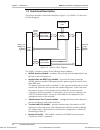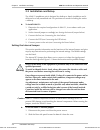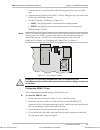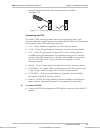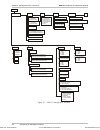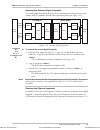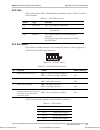- DL manuals
- RAD
- Modem
- ASMi-51
- Installation and operation manual
RAD ASMi-51 Installation and operation manual
ASMi-51
2-Wire MSDSL Modem
With Remote Management
Installation and Operation Manual
Notice
This manual contains information that is proprietary to RAD Data Communications. No part of this
publication may be reproduced in any form whatsoever without prior written approval by RAD Data
Communications.
No representation or warranties for fitness for any purpose other than what is specifically mentioned in
this manual is made either by RAD Data Communications or its agents.
For further information contact RAD Data Communications at the address below or contact your local
distributor.
International Headquarters
RAD Data Communications Ltd.
24 Raoul Wallenberg St.
Tel Aviv 69719 Israel
Tel: 972-3-6458181
Fax: 972-3-6498250
E-mail: rad@rad.co.il
U.S. Headquarters
RAD Data Communications Inc.
900 Corporate Drive
Mahwah, NJ 07430 USA
Tel: (201) 529-1100
Toll free: 1-800-444-7234
Fax: (201) 529-5777
E-mail: market@radusa.com
© 2001 RAD Data Communications
Publication No. 644-200-04/01
Order from: Cutter Networks
Ph:727-398-5252/Fax:727-397-9610
www.bestdatasource.com
Summary of ASMi-51
Page 1
Asmi-51 2-wire msdsl modem with remote management installation and operation manual notice this manual contains information that is proprietary to rad data communications. No part of this publication may be reproduced in any form whatsoever without prior written approval by rad data communications. ...
Page 2
Order from: cutter networks ph:727-398-5252/fax:727-397-9610 www.Bestdatasource.Com.
Page 3: Warranty
Warranty this rad product is warranted against defects in material and workmanship for a period of one year from date of shipment. During the warranty period, rad will, at its option, either repair or replace products which prove to be defective. For warranty service or repair, this product must be ...
Page 4: Safety Warnings
Safety warnings the exclamation point within a triangle is intended to warn the operator or service personnel of operation and maintenance factors relating to the product and its operating environment which could pose a safety hazard. Always observe standard safety precautions during installation, o...
Page 5: Quick Start Guide
Installing asmi-51 1 quick start guide installation of asmi-51 should be carried out only by an experienced technician. If you are familiar with asmi-51, use this guide to prepare the units for operation. 1. Installing asmi-51 setting the internal jumper ➤ to set the internal jumper: 1. Disconnect t...
Page 6
Quick start guide asmi-51 installation and operation manual 2 configuring asmi-51 2. Configuring asmi-51 configure asmi-51 to the desired operation mode via an ascii terminal connected to the front panel control dce port directly or via a modem link. The initial configuration of the asmi-51 modem in...
Page 7: Contents
Asmi-51 installation and operation i contents chapter 1. Introduction 1.1 o verview ......................................................................................................................1-1 general .........................................................................................
Page 8
Table of contents ii asmi-51 installation and operation manual chapter 5. Diagnostics 5.1 e rror d etection ..........................................................................................................5-1 power-up self-test...................................................................
Page 9: List Of Figures
Table of contents asmi-51 installation and operation manual iii list of figures 1-1. Central site application............................................................................................. 1-2 1-2. Central site application with snmp management .............................................
Page 10: List Of Tables
Table of contents iv asmi-51 installation and operation manual 5-1. Local/remote alarms screen ..................................................................................... 5-2 5-2. Local log file ..................................................................................................
Page 11: Chapter 1
Overview 1-1 chapter 1 introduction 1.1 overview general asmi-51 is a multirate single pair digital subscriber line (msdsl) modem handling medium and high data rates. Equipped with a replaceable digital interface, the modem is capable of communicating with various dte interfaces, such as rs-530, v.3...
Page 12
Chapter 1 introduction asmi-51 installation and operation manual 1-2 overview applications figure 1-1 illustrates several asmi-51 central site applications with basic management requirements. A central site application for asmi-51 with snmp management is shown in figure 1-2. Local loop asmi-51 asmi-...
Page 13
Asmi-51 installation and operation manual chapter 1 introduction overview 1-3 features line interface asmi-51 extends the range of data transmission over 2-wire lines up to 6.6 km (24 awg), by employing the msdsl 2b1q technology to obtain an extended range and to improve performance. Asmi-51 operate...
Page 14
Chapter 1 introduction asmi-51 installation and operation manual 1-4 overview management asmi-51 is managed via an ascii terminal connected to the front panel control dce supervisory port. The ascii terminal can be connected to the supervisory either directly or via a modem link. Asmi-51 provides an...
Page 15
Asmi-51 installation and operation manual chapter 1 introduction physical description 1-5 1.2 physical description figure 1-3 shows a 3d view of the asmi-51 standalone modem. Figure 1-3. 3d view of asmi-51 the front panel includes eight leds, which display the status of power, data flow, control sig...
Page 16
Chapter 1 introduction asmi-51 installation and operation manual 1-6 functional description 1.3 functional description this section provides a functional description (figure 1-4) of asmi-51 in the form of block diagrams. Msdsl line interface analog 2-wire msdsl line digital data to dte dte interface...
Page 17
Asmi-51 installation and operation manual chapter 1 introduction functional description 1-7 • digital interface – prepares the digital data coming from the dte into a data stream for the modem glue logic. In addition it translates the data from the modem glue logic into digital data to be sent to th...
Page 18
Chapter 1 introduction asmi-51 installation and operation manual 1-8 technical specifications 1.4 technical specifications line interface type 2-wire unconditioned dedicated line (twisted pair) line coding 2b1q equalizer automatic adaptation range see table 1-1 output level 13.5 dbm impedance 135Ω r...
Page 19
Asmi-51 installation and operation manual chapter 1 introduction technical specifications 1-9 timing receive clock derived from the received signal transmit clock derived from three alternative sources: • internal oscillator • external, from the attached dte • receive, derived from the received sign...
Page 20
Chapter 1 introduction asmi-51 installation and operation manual 1-10 technical specifications order from: cutter networks ph:727-398-5252/fax:727-397-9610 www.Bestdatasource.Com.
Page 21: Chapter 2
Package contents 2-1 chapter 2 installation and setup this chapter describes installation and setup procedures for the standalone asmi-51 modem. After installing the unit: • refer to chapter 3 for the operating instructions. • refer to chapter 4 for the detailed system configuration procedures using...
Page 22
Chapter 2 installation and setup asmi-51 installation and operation manual 2-2 installation and setup 2.3 installation and setup the asmi-51 standalone unit is designed for desktop or bench installation and is delivered as a fully assembled unit. No provisions are made for bolting the unit to a tabl...
Page 23
Asmi-51 installation and operation manual chapter 2 installation and setup installation and setup 2-3 3. Unscrew the two screws located on the bottom panel at the rear end of the unit. 4. Separate the two halves of the asmi-51 case by lifting the top cover at the end of the unit and sliding it forwa...
Page 24
Chapter 2 installation and setup asmi-51 installation and operation manual 2-4 installation and setup connecting the interfaces figure 2-2 shows the rear panel of a typical ac-powered asmi-51 unit. 2 1 line dce line gnd : for continued type and rating of fuse. Fire, replace only with same protection...
Page 25
Asmi-51 installation and operation manual chapter 2 installation and setup installation and setup 2-5 3. Insert the stripped end of the wire and remove the screwdriver (see figure 2-5). Figure 2-5. Connecting the terminal block – step 3 connecting the dte the asmi-51 dte interface provides interface...
Page 26
Chapter 2 installation and setup asmi-51 installation and operation manual 2-6 installation and setup connecting the power to connect asmi-51 to the power source, refer to the appropriate section below, depending on your version of the unit (ac or dc). Before switching on this unit and connecting an...
Page 27: Chapter 3
Front panel indicators 3-1 chapter 3 operation this chapter provides the following information for the asmi-51 standalone modem: • asmi-51 front-panel indicators • operating procedures (turn-on, front-panel indications, performance monitoring and turn-off). • asmi-51 default settings. Installation p...
Page 28
Chapter 3 operation asmi-51 installation and operation manual 3-2 operating asmi-51 table 3-1. Asmi-51 leds (cont.) name function rd (yellow) on – steady space is being received. Off – no data is received. Blinks – data is received from the dte tst (red) on – a test is active blinks – software downl...
Page 29
Asmi-51 installation and operation manual chapter 3 operation asmi-51 default settings 3-3 table 3-2. Asmi-51 indicator status (cont.) indicator status alm off sync green or red, depending on synchronization status, see table 3-1. If the above led indications are not obtained following initial power...
Page 30
Chapter 3 operation asmi-51 installation and operation manual 3-4 asmi-51 default settings table 3-3. Asmi-51 default settings (cont.) parameter default value call out mode no call out number of retries 1 wait for connect 30 seconds dial mode tone note: the number of retries, wait for connect and di...
Page 31: Chapter 4
Preparing for the control session 4-1 chapter 4 management from a terminal the configuration of asmi-51 is performed via menu-driven embedded software using a standard ascii terminal or a pc running a terminal emulation application connected to the front panel control dce port. This terminal can be ...
Page 32
Chapter 4 management from a terminal asmi-51 installation and operation manual 4-2 preparing for the control session the asmi-51 control port can be configured to communicate at the following rates: 9.6, 19.2, 38.4 or 57.6 kbps. The word format consists of one stop bit and 7 or 8 data bits; parity c...
Page 33
Asmi-51 installation and operation manual chapter 4 management from a terminal navigating the management menus 4-3 initiating a control session ➤ to initiate a control session: 1. Connect the terminal cable to the control dce connector of asmi-51. 2. Turn the control terminal on. 3. Configure the te...
Page 34
Chapter 4 management from a terminal asmi-51 installation and operation manual 4-4 navigating the management menus main menu 1. Configuration 2. Display 3. Test 4. Reset 5. Download 6. Exit 1. System 1. Local test 1. Llb (on/off) 2. Clb (on/off) 3. Rlb (on/off) 4. Bert (on/off) 5. Leds test 6. Save ...
Page 35
Asmi-51 installation and operation manual chapter 4 management from a terminal starting the control session 4-5 • the menu options marked with a single asterisk (*) are available for asmi-51 units configured as central (internal or external timing, see configuring the system parameters below). • the...
Page 36
Chapter 4 management from a terminal asmi-51 installation and operation manual 4-6 configuring asmi-51 main menu 1. Configuration 2. Display 3. Test 4. Reset 5. Download 6. Exit > esc - previous menu ; ! – main menu ; & – exit terminal figure 4-3. Main menu figure 4-3 shows the main menu for the asm...
Page 37
Asmi-51 installation and operation manual chapter 4 management from a terminal configuring asmi-51 4-7 configuring the system parameters the asmi-51 system parameters include the clock and the data rate configuration. By selecting the asmi-51 clock mode, you determine the modem's operating mode (cen...
Page 38
Chapter 4 management from a terminal asmi-51 installation and operation manual 4-8 configuring asmi-51 clock source (current value) 1. Internal 2. External auto detect 3. External manual 4. Receive > esc - previous menu ; ! – main menu ; & – exit terminal figure 4-6. Clock source menu • asmi-51 unit...
Page 39
Asmi-51 installation and operation manual chapter 4 management from a terminal configuring asmi-51 4-9 configuring the port settings the asmi-51 port menu (see figure 4-8) allows you to configure the following parameters for the ports of the central and remote asmi-51 units: • enable or disable the ...
Page 40
Chapter 4 management from a terminal asmi-51 installation and operation manual 4-10 configuring asmi-51 selecting the ethernet and bridging mode when asmi-51 dte port includes an ir-eth or ir-eth/q interface module, you can select the ethernet operation mode: full duplex or half duplex. In addition,...
Page 41
Asmi-51 installation and operation manual chapter 4 management from a terminal configuring asmi-51 4-11 terminal 1. Rate (current value) 2. Data (current value) 3. Parity (current value) 4. Interface (current value) 5. Cts (current value) 6. Dsr (current value) 7. Password 8. Log off (current value)...
Page 42
Chapter 4 management from a terminal asmi-51 installation and operation manual 4-12 configuring asmi-51 you can configure the control dce port to the default data rate (9600 bps) via bottom panel dip switch. ➤ to enable the default terminal data rate: 1. Locate a small lid on the bottom panel at the...
Page 43
Asmi-51 installation and operation manual chapter 4 management from a terminal configuring asmi-51 4-13 configuring the control port interface you can select the control dce port interface to be dce for the direct connection to the terminal via a straight-through cable or dte for the modem or data l...
Page 44
Chapter 4 management from a terminal asmi-51 installation and operation manual 4-14 configuring asmi-51 configuring the log off you can configure asmi-51 to automatically disconnect from the control terminal after 10 minutes if the modem does not receive any input or disable the idle disconnect feat...
Page 45
Asmi-51 installation and operation manual chapter 4 management from a terminal configuring asmi-51 4-15 configuring the call-out if you have enabled the asmi-51 call-out function, you can define the call-out parameters. The call-out parameters are configured via the call menu (see figure 4-17). ➤ to...
Page 46
Chapter 4 management from a terminal asmi-51 installation and operation manual 4-16 configuring asmi-51 number of retries [0 - 8] (current value) enter the number of retries (0-8): > figure 4-18. Number of retries menu setting the wait for connect time this parameter specifies the time asmi-51 will ...
Page 47
Asmi-51 installation and operation manual chapter 4 management from a terminal configuring asmi-51 4-17 setting the primary number by setting the primary number, you define the first number that asmi-51 will dial to report alarms. ➤ to set a primary number: 1. From the call menu, type 4, and press ....
Page 48
Chapter 4 management from a terminal asmi-51 installation and operation manual 4-18 configuring asmi-51 general 1. Local general 2. Remote general > esc - previous menu ; ! – main menu ; & – exit terminal figure 4-22. General menu when the call-out is disabled, you must type 4 to access the general ...
Page 49
Asmi-51 installation and operation manual chapter 4 management from a terminal displaying the asmi-51 system information 4-19 ➤ to assign a name to local or remote unit: 1. From the general menu, type 1 if you want to assign a name to the local modem, or type 2 if you want to assign a name to the re...
Page 50
Chapter 4 management from a terminal asmi-51 installation and operation manual 4-20 displaying the asmi-51 system information displaying the asmi-51 status you can display the current status of the local and remote asmi-51 modems. ➤ to display the asmi-51 status: 1. From the display menu, type 1, an...
Page 51
Asmi-51 installation and operation manual chapter 4 management from a terminal resetting asmi-51 4-21 displaying the local software version you can display the information on the software revision of the local asmi-51 unit. The information includes description of the active program, which is current...
Page 52
Chapter 4 management from a terminal asmi-51 installation and operation manual 4-22 installing new software releases reset 1. Local factory setting 2. Remote factory setting 3. Local reset device 4. Remote reset device > esc - previous menu ; ! – main menu ; & – exit terminal figure 4-30. Reset menu...
Page 53
Asmi-51 installation and operation manual chapter 4 management from a terminal installing new software releases 4-23 installing software releases you can install a new software release via the download menu. Asmi-51 does not support software downloading from local unit to remote when operating at 23...
Page 54
Chapter 4 management from a terminal asmi-51 installation and operation manual 4-24 exiting the control session switching the software versions if an active software becomes corrupted, you can switch it with the passive in the local or remote asmi-51 units. ➤ to switch software versions: • from the ...
Page 55: Chapter 5
Error detection 5-1 chapter 5 diagnostics this chapter describes the asmi-51 diagnostic functions, which include: • status indications, alarms, power-up self-test • msdsl performance diagnostics • diagnostic tests (loopbacks, bert and leds test). 5.1 error detection power-up self-test asmi-51 perfor...
Page 56
Chapter 5 diagnostics asmi-51 installation and operation manual 5-2 error detection 2. From the display menu, type 2, and press . The alarms menu appears. 3. Type 1 to view the local unit alarms or 2 to view the remote unit alarms, and then press . The local/remote alarms screen appears (figure 5-1)...
Page 57
Asmi-51 installation and operation manual chapter 5 diagnostics error detection 5-3 the display of the local log file screen includes the serial number of an alarm event, its name, status (on or off), severity (major or minor), and time elapsed since the last asmi-51 reset. Table 5-1 lists the asmi-...
Page 58
Chapter 5 diagnostics asmi-51 installation and operation manual 5-4 displaying msdsl performance diagnostics 5.2 displaying msdsl performance diagnostics asmi-51 has capabilities for collection of the msdsl performance diagnostics. ➤ to display the msdsl diagnostics: 1. From the main menu, type 2, a...
Page 59
Asmi-51 installation and operation manual chapter 5 diagnostics displaying msdsl performance diagnostics 5-5 local msdsl performance or remote msdsl performance current es : 0 current uas : 0 current ses : 0 current bbe : 0 current timer : 855 current noise margin : 159 current line attenuation : 33...
Page 60
Chapter 5 diagnostics asmi-51 installation and operation manual 5-6 performing the diagnostic tests local msdsl intervals or remote msdsl intervals interval 1 es=0 uas=0 ses=0 bbe=0 esr=0.0 sesr=0.0 bber=0.0 interval 2 es=0 uas=0 ses=0 bbe=0 esr=0.0 sesr=0.0 bber=0.0 p - previous page ; esc - to exi...
Page 61
Asmi-51 installation and operation manual chapter 5 diagnostics performing the diagnostic tests 5-7 running the local analog loopback the local analog loopback (llb) checks the performance of the local asmi-51 modem, the local dte and connection between them (see figure 5-6). The llb can be performe...
Page 62
Chapter 5 diagnostics asmi-51 installation and operation manual 5-8 performing the diagnostic tests test 1. Local test 2. Remote test > esc - previous menu ; ! – main menu ; & – exit terminal figure 5-7. Test menu local test or remote test 1. Llb (off) 2. Clb (off) 3. Rlb (off) 4. Bert (off) 5. Leds...
Page 63
Asmi-51 installation and operation manual chapter 5 diagnostics performing the diagnostic tests 5-9 running the remote digital loopback the remote digital loopback (rlb) checks the performance of both the local and remote asmi-51 modems, and the lines connecting them (see figure 5-10). Data local as...
Page 64
Chapter 5 diagnostics asmi-51 installation and operation manual 5-10 performing the diagnostic tests local dte data local asmi-51 data clock clock transmit receive fifo line interface figure 5-11. Channel loopback ➤ to activate the channel loopback: 1. From the test menu (see figure 5-7), type 1 to ...
Page 65
Asmi-51 installation and operation manual chapter 5 diagnostics performing the diagnostic tests 5-11 ➤ to activate the ber testing: 1. From the test menu (see figure 5-7), type 1 to run the bert on the local asmi-51, or type 2 to run the bert on the remote asmi-51, and then press . The local/remote ...
Page 66
Chapter 5 diagnostics asmi-51 installation and operation manual 5-12 performing the diagnostic tests local bert or remote bert error bits : 0 run time (seconds) : 745 errors (seconds) : 0 sync loss (seconds) : 731 ber : 0.0e-7 c-clear; r-monitoring; s-stop monitoring; esc-to exit figure 5-12. Bert r...
Page 67: Appendix A
V.35, v.35a and x.21 interface connectors a-1 appendix a dte interface connectors a.1 v.35, v.35a and x.21 interface connectors table a-1 lists the pin assignments of the v.35, v.35a and x.21 interface connectors. Table a-1. V.35, v.35a and x.21 connector pinouts v.35 v.35a x.21 signal function 34-p...
Page 68
Appendix a dte interface connectors asmi-51 installation and operation manual a-2 v.35, v.35a and x.21 interface connectors table a-1. V.35, v.35a and x.21 connector pinouts (cont.) v.35 v.35a x.21 signal function 34-pin pin circuit db-25 pin circuit db-15 pin circuit [function] description data set...
Page 69
Asmi-51 installation and operation manual appendix a dte interface connectors rs-530 and v.36 interface connectors a-3 a.2 rs-530 and v.36 interface connectors the asmi-51 v.36 interface is provided via an adapter cable converting between 25-pin rs-530 connector and 37-pin v.36 connector. Table a-2 ...
Page 70
Appendix a dte interface connectors asmi-51 installation and operation manual a-4 rs-530 and v.36 interface connectors order from: cutter networks ph:727-398-5252/fax:727-397-9610 www.Bestdatasource.Com.
Page 71: Appendix B
Ir-eth connector options b-1 appendix b ir-eth interface module b.1 general description ir-eth is an interface module for rad modems, used for converting the ethernet (10baset or 10base2) electrical levels to the modem ttl levels. It also converts the ethernet protocol to hdlc to enable long-distanc...
Page 72
Appendix b ir-eth interface module asmi-51 installation and operation manual b-2 technical specifications 2 1 line dce line gnd : for continued type and rating of fuse. Fire, replace only with same protection against risk of caution 100 -23 0 v ac 0 .250 a t 25 0v power tx coll rx 10base-2 figure b-...
Page 73
Asmi-51 installation and operation manual appendix b ir-eth interface module installation and operation b-3 b.4 installation and operation figure b-4 and figure b-5 show the ethernet bridge layout, the locations of the dip switches, and the rear panel components for the utp and the bnc versions, res...
Page 74
Appendix b ir-eth interface module asmi-51 installation and operation manual b-4 installation and operation dip switch settings table b-2 describes functions and default settings of the dip switch sw-1 sections. The functions of section 1 and section 3 are software-controlled from the supervision te...
Page 75: Appendix C
Ir-eth/q connector c-1 appendix c ir-eth/q interface module c.1 general ir-eth/q is an interface module for rad modems, used for converting the ethernet 10baset electrical levels to the modem ttl levels. It also converts the ethernet protocol to hdlc to enable long distance transmission and avoid th...
Page 76
Appendix c ir-eth/q interface module asmi-51 installation and operation manual c-2 technical specifications table c-1. Rj-45 connector pinout pin signal 3 rcv (+) 6 rcv (-) 1 xmt (+) 2 xmt (-) – gnd c.3 technical specifications general lan table 5,000 addresses buffer 200 kbytes lan standard conform...
Page 77
Asmi-51 installation and operation manual appendix c ir-eth/q interface module installation and operation c-3 c.4 installation and operation figure c-3 shows the ir-eth/q rear panel and location of the s3 dip switch. 5 6 figure c-3. Ir-eth/q module layout setting the dip switch table c-2 describes f...
Page 78
Appendix c ir-eth/q interface module asmi-51 installation and operation manual c-4 installation and operation led indicators table c-3 lists the ir-eth/q led indicators and describes their functions. Table c-3. Ir-eth/q led indicators led name description location color int on – good link integrity ...
Page 79: Appendix D
Introduction d-1 appendix d ir-ip interface module d.1 introduction overview ir-ip is a high-performance, miniature ip router based on rad's unique ip router chip, the chiprouter. Ir-ip works by taking each ethernet frame from the lan and determining whether the ip packet is destined for the ip net ...
Page 80
Appendix d ir-ip interface module asmi-51 installation and operation manual d-2 physical description application figure d-1 shows a typical application of the asmi-51 modem equipped with the ir-ip interface module. Asmi-51 with ir-ip asmi-51 with v.35 interface router figure d-1. Typical application...
Page 81
Asmi-51 installation and operation manual appendix d ir-ip interface module physical description d-3 ir-ip leds ir-ip contains three leds, which indicate the module activity. Table d-1 lists the leds functions. Table d-1. Ir-ip leds functions name type function int green led on – lan integrity is es...
Page 82
Appendix d ir-ip interface module asmi-51 installation and operation manual d-4 ir-ip management subsystem, general d.4 ir-ip management subsystem, general introduction the ir-ip interface module management subsystem supports the following functions: • preliminary configuration • configuration of ma...
Page 83
Asmi-51 installation and operation manual appendix d ir-ip interface module performing preliminary configuration d-5 default ip communication parameters the default ip communication parameters of the interface module are: • the default ip address of the ir-ip ethernet port is 192.168.205.1, and the ...
Page 84
Appendix d ir-ip interface module asmi-51 installation and operation manual d-6 performing preliminary configuration connecting the telnet host before starting the management and configuration activities, it is necessary to establish ip communication between your telnet host and the ir-ip interface ...
Page 85
Asmi-51 installation and operation manual appendix d ir-ip interface module performing preliminary configuration d-7 the ip address is actually retrieved from the arp frames sent during pinging to locate the ping destination, not from the ping frames. To ensure that the process is correctly performe...
Page 86
Appendix d ir-ip interface module asmi-51 installation and operation manual d-8 performing preliminary configuration after changing the destination ip address of the telnet host, it is recommended to turn asmi-51 off for a few seconds and then back on, before continuing the configuration of the ip r...
Page 87
Asmi-51 installation and operation manual appendix d ir-ip interface module ir-ip management utility d-9 d.6 ir-ip management utility general operating procedures the ir-ip interface module is managed via a simple, menu-driven utility that uses a basic terminal user interface. A typical screen is sh...
Page 88
Appendix d ir-ip interface module asmi-51 installation and operation manual d-10 quick setup menu to end the utility, press when the main menu is displayed. This will also end the telnet session. Menu structure of management utility figure d-5 shows the menu structure of the ir-ip management utility...
Page 89
Asmi-51 installation and operation manual appendix d ir-ip interface module quick setup menu d-11 ir_ip s/w ver. 1.00 31/ir (date) quick setup ===================================================================== 1. Lan ip address :192.168.100.001 2. Lan ip mask :255.255.255.000 3. Wan ip address (e...
Page 90
Appendix d ir-ip interface module asmi-51 installation and operation manual d-12 management access menu default gateway operation without default gateway the ip interface module is intended to enable the extension of lans through the asmi-51 msdsl link. Therefore, its default routing operation is di...
Page 91
Asmi-51 installation and operation manual appendix d ir-ip interface module advanced setup menu d-13 ➤ to access the management access menu: • from the main menu, type 2. The management access menu appears (figure d-8). Ir_ip s/w ver. 1.00 31/ir (date) quick setup management access =================...
Page 92
Appendix d ir-ip interface module asmi-51 installation and operation manual d-14 advanced setup menu ➤ to access the advanced setup menu: • from the main menu, press 3. The advanced setup menu appears (figure d-9). Ir_ip s/w ver. 1.00 31/ir (date) quick setup management access advanced setup =======...
Page 93
Asmi-51 installation and operation manual appendix d ir-ip interface module advanced setup menu d-15 contact person select this parameter to enter the name of the person to be contacted with matters pertaining to this equipment unit. System location select this parameter to enter the physical locati...
Page 94
Appendix d ir-ip interface module asmi-51 installation and operation manual d-16 advanced setup menu the available selections are: • 64 kbps • 128 kbps • 128 kbps • 512 kbps • 1024 kbps • full (no restriction on the rate). Since the ip router buffers have a limited capacity (256 frames), it is recom...
Page 95
Asmi-51 installation and operation manual appendix d ir-ip interface module advanced setup menu d-17 eir used to specify the maximum amount of data, in bits, that the frame relay network will attempt to deliver during the measurement interval. The value of this parameter is obtained from the frame r...
Page 96
Appendix d ir-ip interface module asmi-51 installation and operation manual d-18 advanced setup menu security host/guest this option can be used to configure the ip router either as a guest unit, to be authenticated by another router, or as a host unit, that authenticates other routers. User name to...
Page 97
Asmi-51 installation and operation manual appendix d ir-ip interface module advanced setup menu d-19 multicast ip menu the multicast ip menu is used to specify the ip multicast frame forwarding parameters, and to access the static multicast groups’ table. ➤ to access the multicast ip menu: • from th...
Page 98
Appendix d ir-ip interface module asmi-51 installation and operation manual d-20 device control menu static groups select this parameter to access the static multicast groups table. The table is used to specify the ip addresses for up to 10 ip multicast groups. You can add, change, or delete each en...
Page 99
Asmi-51 installation and operation manual appendix d ir-ip interface module device control menu d-21 new software download menu ir-ip operates as a tftp client, and therefore it is possible to update its software by downloading new software from another computer that operates as a tftp server. The n...
Page 100
Appendix d ir-ip interface module asmi-51 installation and operation manual d-22 device control menu view error log screen this item of the device control submenu is used to view the error log file. This file logs errors detected in ir-ip for debug and technical support purposes. Resets menu the res...
Page 101
Asmi-51 installation and operation manual appendix d ir-ip interface module view menu d-23 reset wan ➤ to reset the wan interface: • from the resets menu, type 3. You will be prompted to confirm the reset operation. Resetting the wan interface causes the wan controller to be restarted. This results ...
Page 102
Appendix d ir-ip interface module asmi-51 installation and operation manual d-24 view menu ir_ip s/w ver. 1.00 31/ir (date) view configuration ------------------ boot version :1.06 18.03.1999 device name :ip router card system location :the location of this device contact person :name of contact per...
Page 103
Asmi-51 installation and operation manual appendix d ir-ip interface module view menu d-25 ir_ip s/w ver. 1.00 31/ir (date) multicast groups table ---------------------- group ip address status group ip address status press any key for exit figure d-22. Multicast groups table screen statistics scree...
Page 104
Appendix d ir-ip interface module asmi-51 installation and operation manual d-26 diagnostic tool (ping terminal) menu ir_ip s/w ver. 1.00 31/ir (date) system statistics ----------------- counter name val counter name val wan in octets 83504 wan alignment errors 0 wan out octets 1950 wan aborted fram...
Page 105
Asmi-51 installation and operation manual appendix d ir-ip interface module diagnostic tool (ping terminal) menu d-27 using the ping function the ping option is used to confirm ip connectivity by pinging other ip hosts. Connectivity is confirmed by receiving a reply from the remote (pinged) ip host....
Page 106
Appendix d ir-ip interface module asmi-51 installation and operation manual d-28 erasing ir-ip software d.13 erasing user’s configuration the user-defined configuration parameters are stored in the ip router card flash memory. After the user-defined configuration parameters are erased, the ip router...
Page 107
Asmi-51 installation and operation manual appendix d ir-ip interface module erasing ir-ip software d-29 2. Set all the four sections of ir-ip dip switch to on. 3. Turn the asmi-51 on and monitor the ip router err indicator: it must turn on and light steadily. 4. While the err indicator is lit (withi...
Page 108
Appendix d ir-ip interface module asmi-51 installation and operation manual d-30 erasing ir-ip software order from: cutter networks ph:727-398-5252/fax:727-397-9610 www.Bestdatasource.Com.
Page 109: Appendix E
Ir-e1 connector options e-1 appendix e ir-e1 2048 kbps unframed interface module ir-e1 is an interface module for the asmi-51 modems that converts g.703 e1 unframed signals to ttl levels. The converted data is sent over the modem link using the modem's modulation technique. It is then converted back...
Page 110
Appendix e ir-e1 2048 kbps unframed interface module asmi-51 installation and operation manual e-2 configuring ir-e1 e.2 configuring ir-e1 figure e-2 illustrates the ir-e1 interface module layout. Rx chas dis con jp1 jp5 jp7 jp6 bal ubal jp2 jp4 ubal bal int/rcv ext jp3 con dis tx chas figure e-2. I...
Page 111
Asmi-51 installation and operation manual appendix e ir-e1 2048 kbps unframed interface module configuring ir-e1 e-3 selecting the clock source the ir-e1 interface module supports two jumper-selectable clock modes: • int/rcv – asmi-51 provides the ir-e1 module with the clock for transmitting and rec...
Page 112
Appendix e ir-e1 2048 kbps unframed interface module asmi-51 installation and operation manual e-4 configuring ir-e1 order from: cutter networks ph:727-398-5252/fax:727-397-9610 www.Bestdatasource.Com.
Page 113: Index
I-1 index —a— alarms call out, 4-14, 4-15 displaying, 5-1, 5-2 index of, 5-3 permanent buffer, 5-1, 5-2 temporary buffer, 5-1 asmi-51 applications, 1-2 default configuration, 3-3 features, 1-3 front panel, 3-1 functional description, 1-6 physical description, 1-5 ranges, 1-3 rear panel, 2-4 technica...
Page 114
Index asmi-51 installation and operation manual i-2 module layout, b-3 technical specifications, b-2 ir-eth/q application, c-1 connecting to lan, c-4 connector, c-2 dip switch, c-3 leds, c-4 module layout, c-3 technical specifications, c-2 ir-ip application, d-2 connector, d-4 dip switch, d-3 leds, ...
Page 115
Dc power supply connection – terminal block connector note: ignore this supplement if the unit is ac-powered. Dc-powered units are equipped with a plastic 3-pin vdc-in power input connector, located on the unit rear panel. Supplied with such a unit, is a mating terminal block (tb) type connector plu...