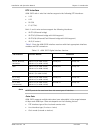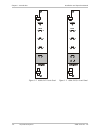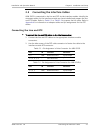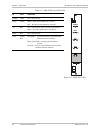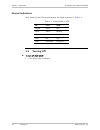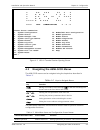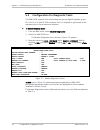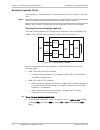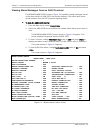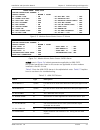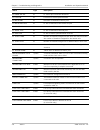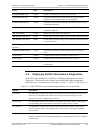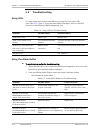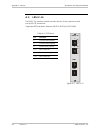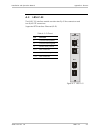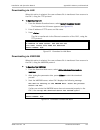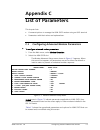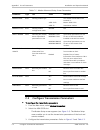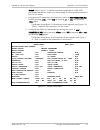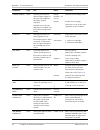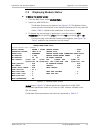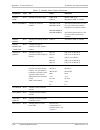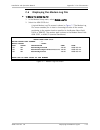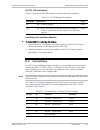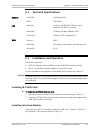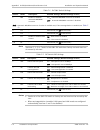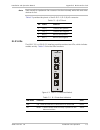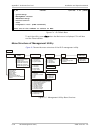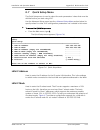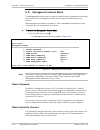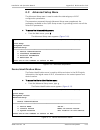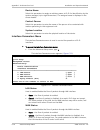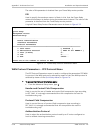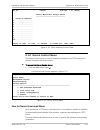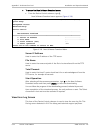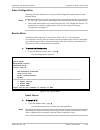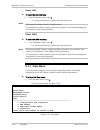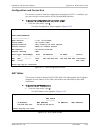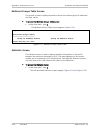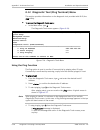- DL manuals
- RAD
- Network Card
- ASMi-52CD
- Installation And Operation Manual
RAD ASMi-52CD Installation And Operation Manual
Summary of ASMi-52CD
Page 1
Asmi-52cd 2/4-wire dual shdsl modem card version 1.0 lrs-24 module instal lation and operati on manual innovative access solutions.
Page 3: Asmi-52Cd
Asmi-52cd 2/4-wire dual shdsl modem card version 1.0 installation and operation manual notice this manual contains information that is proprietary to rad data communications ltd. ("rad"). No part of this publication may be reproduced in any form whatsoever without prior written approval by rad data ...
Page 4: Limited Warranty
Limited warranty rad warrants to distributor that the hardware in the asmi-52cd to be delivered hereunder shall be free of defects in material and workmanship under normal use and service for a period of twelve (12) months following the date of shipment to distributor. If, during the warranty period...
Page 5: General Safety Instructions
General safety instructions the following instructions serve as a general guide for the safe installation and operation of telecommunications products. Additional instructions, if applicable, are included inside the manual. Safety symbols this symbol may appear on the equipment or in the text. It in...
Page 6: Handling Energized Products
Handling energized products general safety practices do not touch or tamper with the power supply when the power cord is connected. Line voltages may be present inside certain products even when the power switch (if installed) is in the off position or a fuse is blown. For dc-powered products, altho...
Page 7
Before connecting the dc supply wires, ensure that power is removed from the dc circuit. Locate the circuit breaker of the panel board that services the equipment and switch it to the off position. When connecting the dc supply wires, first connect the ground wire to the corresponding terminal, then...
Page 8
There are restrictions on the diameter of wires in the telecom cables, between the equipment and the mating connectors. To reduce the risk of fire, use only no. 26 awg or larger telecommunication line cords. Pour réduire les risques s’incendie, utiliser seulement des conducteurs de télécommunication...
Page 9: Fcc-15 User Information
Fcc-15 user information this equipment has been tested and found to comply with the limits of the class a digital device, pursuant to part 15 of the fcc rules. These limits are designed to provide reasonable protection against harmful interference when the equipment is operated in a commercial envir...
Page 11: Quick Start Guide
Asmi-52cd ver. 1.0 configuring asmi-52cd 1 quick start guide if you are familiar with asmi-52cd, use this guide to prepare the unit for operation. 1. Installing asmi-52cd to install the asmi-52cd card: 1. Set the jp10 jumper according to your application: y (connect) or n (disconnect). 2. Check that...
Page 12
Quick start guide installation and operation manual 2 configuring asmi-52cd asmi-52cd ver. 1.0 configuring the clock source to configure the clock source: • in the modem setup menu, move the cursor to clock source loc/rem field by pressing and select the clock source for the selected modem by pressi...
Page 13
Installation and operation manual quick start guide asmi-52cd ver. 1.0 configuring asmi-52cd 3 the modem setup menu: line parameters screen appears. 3. Configure the following line parameters: power backoff snext margin, if line probing is set to adaptive current margin, if line probing is set to ad...
Page 14
Quick start guide installation and operation manual 4 configuring asmi-52cd asmi-52cd ver. 1.0
Page 15: Contents
Asmi-52cd ver. 1.0 i contents chapter 1. Introduction 1.1 overview.................................................................................................................... 1-1 product options.....................................................................................................
Page 16
Table of contents installation and operation manual ii asmi-52cd ver. 1.0 chapter 4. Configuration 4.1 configuring for management...................................................................................... 4-1 4.2 initiating an ascii terminal session...........................................
Page 17: Chapter 1
Asmi-52cd ver. 1.0 overview 1-1 chapter 1 introduction 1.1 overview asmi-52cd is an shdsl dual modem card, which operates in full-duplex over 2/4-wire lines and offers a cost-effective solution for delivering digital data to customer premises over the existing copper cables. Asmi-52cd handles multip...
Page 18
Chapter 1 introduction installation and operation manual 1-2 overview asmi-52cd ver. 1.0 application asmi-52cd can establish a communication link with an asmi-52 standalone modem. Figure 1-1 illustrates an application, in which a single asmi-52cd card operates opposite two standalone asmi-52 modems,...
Page 19
Installation and operation manual chapter 1 introduction asmi-52cd ver. 1.0 overview 1-3 dte interface asmi-52cd with 4-wire line interface supports the following dte interfaces: • v.35 • x.21 • rs-530 • e1 (g.704). Both 2- and 4-wire versions support the following interfaces: • ir-eth (ethernet bri...
Page 20
Chapter 1 introduction installation and operation manual 1-4 overview asmi-52cd ver. 1.0 table 1-3 and table 1-4 detail the asmi-52cd data rates with all possible combinations of line/dte interface types, line types, and clock modes. Table 1-3. Asmi-52cd 2-wire data rates dte interface clock mode da...
Page 21
Installation and operation manual chapter 1 introduction asmi-52cd ver. 1.0 physical description 1-5 diagnostics the asmi-52cd diagnostic capabilities include the following: • self-test during power-up. • shdsl statistics collection, which can be activated from the radview snmp management tool. • lo...
Page 22
Chapter 1 introduction installation and operation manual 1-6 physical description asmi-52cd ver. 1.0 power data tst alm 1 2 1 2 1 2 sync 1 2 power data tst alm 1 2 1 2 1 2 sync a1 a2 b1 b2 figure 1-2. Asmi-52cd front panel figure 1-3. Asmi-52cd/4 front panel.
Page 23
Installation and operation manual chapter 1 introduction asmi-52cd ver. 1.0 physical description 1-7 figure 1-4 shows the asmi-52cd pcb with e1 dte interface. In addition to the watchdog and ground selection jumpers, it contains two double jumpers (jp1, jp2) and an s1 dip switch for selection of the...
Page 24
Chapter 1 introduction installation and operation manual 1-8 functional description asmi-52cd ver. 1.0 1.3 functional description following is a functional description of asmi-52cd (see figure 1-5 ). Shdsl line interface 2/4-wire line digital data to dte digital data to dte dte interface dte interfa...
Page 25
Installation and operation manual chapter 1 introduction asmi-52cd ver. 1.0 technical specifications 1-9 1.4 technical specifications line interface type 2/4-wire unconditioned dedicated line line coding tc-pam range see table 1-1 impedance 135Ω connector rj-45 protection itu k.21, ul1950 dte interf...
Page 26
Chapter 1 introduction installation and operation manual 1-10 technical specifications asmi-52cd ver. 1.0 tst test mode alm alarm occurs sync line synchronization power supply voltage +5v protected by 4a fuse -5v protected by 1a fuse power consumption • asmi-52cd/2w: 7.5w max • asmi-52cd/4: 10w max ...
Page 27: Chapter 2
Asmi-52cd ver. 1.0 introduction 2-1 chapter 2 installation and setup this chapter includes: • general information on the asmi-52cd installation • detailed description of interface modules for asmi-52cd • connecting the interface • normal operation of the asmi-52cd module. Before installing the produ...
Page 28
Chapter 2 installation and setup installation and operation manual 2-2 setting the internal jumpers asmi-52cd ver. 1.0 2.2 package contents the asmi-52cd package includes the following items: • asmi-52cd modem card • matching interface module • technical documentation cd • interface cable for connec...
Page 29
Installation and operation manual chapter 2 installation and setup asmi-52cd ver. 1.0 setting the internal jumpers 2-3 with the exception of the asmi-52cd/4 e1 module, all additional jumpers and switches are factory-set and must not be moved by the user. In certain locations where permanent excessiv...
Page 30
Chapter 2 installation and setup installation and operation manual 2-4 interface module installation asmi-52cd ver. 1.0 installing the card in the chassis to install the asmi-52cd card into the lrs-24 chassis: 1. Refer to the system installation plan and insert the asmi-52cd module in the assigned i...
Page 31
Installation and operation manual chapter 2 installation and setup asmi-52cd ver. 1.0 interface module installation 2-5 lrsi-f-5 l i n e 1 2 dce-1 dce-2 1 2 dce-1 dce-2 lrsi-f-14 l i n e 1 2 ip-1 ip-2 lrsi-f-23 l i n e lrsi-f-24 l i n e 1 2 d c e e1-1 e1-2 lrsi-f-25 l i n e 1 2 d c e lrsi-f-5 lrsi-f...
Page 32
Chapter 2 installation and setup installation and operation manual 2-6 interface module installation asmi-52cd ver. 1.0 setting the serial interface type (lrsi-f-5) when using a serial interface (v.35, x.21, rs-530), use the lrsi-f-5 interface module, you must specify the interface type by setting t...
Page 33
Installation and operation manual chapter 2 installation and setup asmi-52cd ver. 1.0 connecting the interface cables 2-7 2.5 connecting the interface cables asmi-52cd is connected to the line and dte via the interface module. Identify the necessary cables for the interface module you have installed...
Page 34
Chapter 2 installation and setup installation and operation manual 2-8 connecting the interface cables asmi-52cd ver. 1.0 connecting the lrsi-f-5 interface lrsi-f-5 l i n e 1 2 dce-1 dce-2 figure 2-6. Lrsi-f-5 to connect the lrsi-f-5 interface module: 1. Connect the shdsl cables terminated in rj-45 ...
Page 35
Installation and operation manual chapter 2 installation and setup asmi-52cd ver. 1.0 connecting the interface cables 2-9 connecting the lrsi-f-14 interface 1 2 dce-1 dce-2 lrsi-f-14 l i n e figure 2-7. Lrsi-f-14 to connect the lrsi-f-14 interface module: 1. Connect the shdsl cables terminated in rj...
Page 36
Chapter 2 installation and setup installation and operation manual 2-10 connecting the interface cables asmi-52cd ver. 1.0 connecting the lrsi-f-23 interface 1 2 ip-1 ip-2 lrsi-f-23 l i n e figure 2-8. Lrsi-f-23 to connect the lrsi-f-23 interface module: 1. Connect the shdsl cables terminated in rj-...
Page 37
Installation and operation manual chapter 2 installation and setup asmi-52cd ver. 1.0 connecting the interface cables 2-11 connecting the lrsi-f-24 interface lrsi-f-24 l i n e 1 2 d c e e1-1 e1-2 figure 2-9. Lrsi-f-24 to connect the lrsi-f-24 interface module: 1. Connect the shdsl cables terminated ...
Page 38
Chapter 2 installation and setup installation and operation manual 2-12 connecting the interface cables asmi-52cd ver. 1.0 connecting the lrsi-f-25 interface lrsi-f-25 l i n e 1 2 d c e figure 2-10. Lrsi-f-25 to connect the lrsi-f-25 interface module: 1. Connect the shdsl cables terminated in rj-45 ...
Page 39: Chapter 3
Asmi-52cd ver. 1.0 controls and indicators 3-1 chapter 3 operation this chapter describes how to configure the asmi-52cd modem installed in the lrs-24 hub using an ascii terminal. It includes sections on: • initiating an ascii terminal session • selecting command options • configuring the modem. 3.1...
Page 40
Chapter 3 operation installation and operation manual 3-2 controls and indicators asmi-52cd ver. 1.0 table 3-1. Asmi-52cd front panel leds id color indication power green on – power is on data yellow blinks – data is transmitted or received off – no data is transmitted or received tst red on – test ...
Page 41
Installation and operation manual chapter 3 operation asmi-52cd ver. 1.0 controls and indicators 3-3 asmi-52cd 4-wire figure 3-2 shows the front panel of the asmi-52cd 4-wire module. Table 3-2 lists the functions of the front panel indicators. Table 3-2. Asmi-52cd/4 front panel leds id color indicat...
Page 42
Chapter 3 operation installation and operation manual 3-4 turning off asmi-52cd ver. 1.0 normal indications after power-up the leds should assume the states as shown in table 3-3 . Table 3-3. Normal state of leds id color state power green on data yellow blinking tst red off alm red off sync green/r...
Page 43: Chapter 4
Asmi-52cd ver. 1.0 configuring for management 4-1 chapter 4 configuration this chapter describes how to configure the asmi-52cd modem installed in the lrs-24 hub using an ascii terminal. It includes sections on: • initiating an ascii terminal session • selecting command options • configuring the mod...
Page 44
Chapter 4 configuration installation and operation manual 4-2 initiating an ascii terminal session asmi-52cd ver. 1.0 table 4-1. Lrs-24 screens screen indication lrs-24 cards slot number in chassis where a modem is installed and type of snmp management associated with the module, via either on-board...
Page 45
Installation and operation manual chapter 4 configuration asmi-52cd ver. 1.0 navigating the asmi-52cd menus 4-3 l r r s s s 2 2 4 4 l r r s 2 2 4 4 l r r s s === 2 4 4 4 4 l r r s 2 4 l l l l r r s s s 2 2 2 4 r a d data communications l . T . D please choose command id: 1. System configuration 12. ...
Page 46
Chapter 4 configuration installation and operation manual 4-4 configuring the modem asmi-52cd ver. 1.0 setup to switch control or to load configurable parameters from one modem to the other modem parameters modem setup configuring parameters of both modems modem status modem status viewing types of ...
Page 47
Installation and operation manual chapter 4 configuration asmi-52cd ver. 1.0 configuring the modem 4-5 configuring the dte interface to configure the asmi-52cd dte interface (serial or e1), refer to the appropriate section below. Configuring the serial interface to configure the serial interface: • ...
Page 48
Chapter 4 configuration installation and operation manual 4-6 configuring the modem asmi-52cd ver. 1.0 power spectral density (when line probing set to fixed only) line probing transmission mode loop attenuation threshold snr margin threshold..
Page 49: Chapter 5
Asmi-52cd ver. 1.0 introduction 5-1 chapter 5 troubleshooting and diagnostics this chapter describes the asmi-52cd diagnostic functions, which include: • diagnostic tests: loopback tests for asmi-52cd/4 with synchronous and e1 interfaces led test • status indications and alarms • shdsl performance d...
Page 50
Chapter 5 troubleshooting and diagnostics installation and operation manual 5-2 configuration for diagnostic tests asmi-52cd ver. 1.0 5.2 configuration for diagnostic tests the asmi-52cd supports both local analog and remote digital loopbacks as per itu v.54 for v.35 and rs-530 interfaces only. The ...
Page 51
Installation and operation manual chapter 5 troubleshooting and diagnostics asmi-52cd ver. 1.0 configuration for diagnostic tests 5-3 table 5-1. Modem diagnostics parameters parameter type use value indication modem name read identifying the modem type whose status is being viewed or modified asmi-5...
Page 52
Chapter 5 troubleshooting and diagnostics installation and operation manual 5-4 configuration for diagnostic tests asmi-52cd ver. 1.0 running loopback tests the purpose of a loopback test is to determine the source of a break in the data flow. Only one loopback can be activated at a time, either loc...
Page 53
Installation and operation manual chapter 5 troubleshooting and diagnostics asmi-52cd ver. 1.0 alarms 5-5 running the remote digital loopback the remote digital loopback (rlb) checks the performance of both the local and remote asmi-52cd modems, and the lines connecting them (see figure 5-3 ). Data ...
Page 54
Chapter 5 troubleshooting and diagnostics installation and operation manual 5-6 alarms asmi-52cd ver. 1.0 viewing alarm messages from an ascii terminal the modem alarm status screen ( figure 5-4 ) enables viewing messages stored in the alarm buffer of asmi-52cd and remote modems. The screen also sho...
Page 55
Installation and operation manual chapter 5 troubleshooting and diagnostics asmi-52cd ver. 1.0 alarms 5-7 modem name: asmi-52cd define modem port number: 1 select modem : modem 1 local e1 signal loss : on . E1 bpv err. Exc : off e1 frame slip exc : off . E1 excecive bpv : off e1 crc4 err. Exc : off ...
Page 56
Chapter 5 troubleshooting and diagnostics installation and operation manual 5-8 alarms asmi-52cd ver. 1.0 alarm type description e1 frame slip exc e1 e1 frame slips exceed the threshold e1 local mf e1 local loss of frame synchronization e1 red alarm e1 red alarm is detected at the e1 port e1 rem sig...
Page 57
Installation and operation manual chapter 5 troubleshooting and diagnostics asmi-52cd ver. 1.0 displaying shdsl performance diagnostics 5-9 alarm type description no management link system failure of the inband management via the eoc. No modem port (ir) system no digital interface card is installed ...
Page 58
Chapter 5 troubleshooting and diagnostics installation and operation manual 5-10 displaying shdsl performance diagnostics asmi-52cd ver. 1.0 display description current timer time in seconds from the beginning of the interval. This value is updated every second. 24 hour es number of es measured duri...
Page 59
Installation and operation manual chapter 5 troubleshooting and diagnostics asmi-52cd ver. 1.0 displaying shdsl performance diagnostics 5-11 display type description current uas crc-4 enabled number of unavailable seconds in which a failed signal occurred during the current interval. Updated every s...
Page 60
Chapter 5 troubleshooting and diagnostics installation and operation manual 5-12 troubleshooting asmi-52cd ver. 1.0 5.5 troubleshooting using leds you may locate and correct some failures by using the front panel leds (see table 5-6). Table 5-7 lists the alarm buffer messages, seen on the ascii term...
Page 61
Installation and operation manual chapter 5 troubleshooting and diagnostics asmi-52cd ver. 1.0 technical support 5-13 5.6 frequently asked questions question: in which cases is it not possible to perform loops in the asmi-52 modem via the diagnostic screen? Answer: there are two possible reasons why...
Page 62
Chapter 5 troubleshooting and diagnostics installation and operation manual 5-14 technical support asmi-52cd ver. 1.0
Page 63: Appendix A
Asmi-52cd ver. 1.0 lrsi-f-5 a-1 appendix a pinouts a.1 lrsi-f-5 the lrsi-f-5 interface module contains two rj-45 line connectors and two high-density scsi-26 female dte connectors. Supported dte interfaces: v.24, rs-530, v.35, v.36, x.21 table a-1. Scsi-26 pinout pin function pin function 1 gnd 10 d...
Page 64
Appendix a pinouts installation and operation manual a-2 lrsi-f-14 asmi-52cd ver. 1.0 a.2 lrsi-f-14 the lrsi-f-14 interface module contains two rj-45 line connectors and two rj-45 dte connectors. Supported dte interfaces: ethernet (ir-eth, ir-eth/q, ir-eth/qn) table a-2. Dce pinout pin function 1 tr...
Page 65
Installation and operation manual appendix a pinouts asmi-52cd ver. 1.0 lrsi-f-23 a-3 a.3 lrsi-f-23 the lrsi-f-23 interface module contains two rj-45 line connectors and two rj-45 dte connectors. Supported dte interface: ethernet (ir-ip) table a-3. Ip pinout pin function 1 transmit data positive 2 t...
Page 66
Appendix a pinouts installation and operation manual a-4 lrsi-f-24 asmi-52cd ver. 1.0 a.4 lrsi-f-24 the lrsi-f-24 interface module contains two rj-45 line connectors and two rj-11 dte connectors. Supported dte interface: e1 (g.704) balanced table a-4. E1 (g.704) balanced pinout pin function 1 receiv...
Page 67
Installation and operation manual appendix a pinouts asmi-52cd ver. 1.0 lrsi-f-25 a-5 a.5 lrsi-f-25 the lrsi-f-25 interface module contains two rj-45 line connectors and one db-25 dte connector. Supported dte interface: e1 (g.704) unbalanced table a-5. E1 (g.704) unbalanced pinout pin function 23 ch...
Page 68
Appendix a pinouts installation and operation manual a-6 adapter cable for unbalanced e1 interface asmi-52cd ver. 1.0 a.6 adapter cable for unbalanced e1 interface when using an unbalanced e1 interface, use the cbl-lrsi25/db25/ub adapter cable for connecting two bnc unbalanced ports to the db-25 con...
Page 69: Appendix B
Asmi-52cd ver. 1.0 cpu and memory elements b-1 appendix b memory and download b.1 cpu and memory elements the asmi-52cd flash contains the following elements: • boot flash – contains the boot program, essential for the modems initial operations. • flash – contains the application program in a compre...
Page 70
Appendix b memory and download installation and operation manual b-2 download procedure asmi-52cd ver. 1.0 b.2 download procedure the download function updates the latest software version that exists in the cm-2. The new software is stored (replacing the oldest version stored) in the flash. The cm-2...
Page 71
Installation and operation manual appendix b memory and download asmi-52cd ver. 1.0 download procedure b-3 downloading via lan when this option is selected, the new software file is transferred from a server to the cm-2, using the tftp protocol. To download via lan: 1. From the modem download menu, ...
Page 72
Appendix b memory and download installation and operation manual b-4 download procedure asmi-52cd ver. 1.0 downloading via cm-2 flash this option should be used when the cm-2 already contains a new software file that you want to download to the modem. To download via cm-2 flash: 1. From the modem do...
Page 73
Installation and operation manual appendix b memory and download asmi-52cd ver. 1.0 download procedure b-5 changing modem’s version modem name: asmi-52cd modem status : master permanent select modem : modem 1 local modem containing the following versions: id version no. Date 1 0.2 2000-6-6 2 0.2e1 2...
Page 74
Appendix b memory and download installation and operation manual b-6 download procedure asmi-52cd ver. 1.0
Page 75: Appendix C
Asmi-52cd ver. 1.0 configuring advanced modem parameters c-1 appendix c list of parameters this chapter lists: • command options to manage the asmi-52cd modem using an ascii terminal • parameters with their values and explanations. C.1 configuring advanced modem parameters to configure advanced mode...
Page 76
Appendix c list of parameters installation and operation manual c-2 configure transmission parameters asmi-52cd ver. 1.0 table c-1. Modem advanced setup screen parameters parameter type use value indication modem name read viewing modem type asmi-52cd asmi-52 the modem connected to the terminal is: ...
Page 77
Installation and operation manual appendix c list of parameters asmi-52cd ver. 1.0 configure transmission parameters c-3 bolded rows in figure c-2 indicate parameters applicable to asmi-52cd. Non-bolded parameters listed on a screen apply to other modems installed in the lrs-24 chassis. 4. Configure...
Page 78
Appendix c list of parameters installation and operation manual c-4 configure transmission parameters asmi-52cd ver. 1.0 modem name: asmi-52cd define modem port number: 1 modem status : master permanent select modem : modem 1 local frame mode(e1) : : g732n sync(e1) : ccitt crc4(e1) :yes identical se...
Page 79
Installation and operation manual appendix c list of parameters asmi-52cd ver. 1.0 configure transmission parameters c-5 table c-2. Modem setup parameter type use value indication asmi-52cd master asmi-52cd modem name read identifying the modem type whose status is being viewed or modified asmi-52 s...
Page 80
Appendix c list of parameters installation and operation manual c-6 configure transmission parameters asmi-52cd ver. 1.0 parameter type use value indication half_dup half duplex operation full_dup full duplex operation ethernet mode write selecting ethernet lan traffic transfer mode of the modem. Fo...
Page 81
Installation and operation manual appendix c list of parameters asmi-52cd ver. 1.0 configure transmission parameters c-7 parameter type use value indication ts write assigning each timeslot to carry data data not_ connect • ts0 may be looped or transparent: looped: ts0 is sent back to the e1 interfa...
Page 82
Appendix c list of parameters installation and operation manual c-8 configure transmission parameters asmi-52cd ver. 1.0 parameter type use value indication integer between -10 and 10 selected current margin value current margin write selecting the minimum desired target margin for the local line co...
Page 83
Installation and operation manual appendix c list of parameters asmi-52cd ver. 1.0 displaying modem status c-9 c.3 displaying modem status to display the modem status: 1. From the main menu, select modem status. 2. Select the asmi-52cd slot. The modem status screen appears (see figure c-5 ). The mod...
Page 84
Appendix c list of parameters installation and operation manual c-10 displaying modem status asmi-52cd ver. 1.0 table c-5. Modem status screen parameters parameter type use value indication modem name read viewing the modem type asmi-52cd asmi-52 master asmi-52cd standalone asmi-52 modem select mode...
Page 85
Installation and operation manual appendix c list of parameters asmi-52cd ver. 1.0 displaying modem status c-11 modem name:asmi-52cd define modem port number: 1 select modem : modem 1 local rate supported : 2m ps1 type : none shdsl mode : stu-c ps2 type : none wire mode : 2w box type : n/a framer ty...
Page 86
Appendix c list of parameters installation and operation manual c-12 displaying modem status asmi-52cd ver. 1.0 parameter type use value indication actual annex read annex compatibility annex a annex b line status a read status of line a sync not sync line status b read status of line b sync not syn...
Page 87
Installation and operation manual appendix c list of parameters asmi-52cd ver. 1.0 displaying the modem log file c-13 c.4 displaying the modem log file to display the modem log file: 1. In the modem setup menu, select modem log file. 2. Select the asmi-52cd slot. A typical modem log file screen is s...
Page 88
Appendix c list of parameters installation and operation manual c-14 displaying the modem log file asmi-52cd ver. 1.0
Page 89: Appendix D
Asmi-52cd ver. 1.0 introduction d-1 appendix d ir-eth ethernet card d.1 introduction the ir-eth ethernet card is a bridge that converts ethernet electrical levels to ttl levels and ethernet protocol to hdlc protocol. It provides long distance transmission and avoids the ethernet collision limitation...
Page 90
Appendix d ir-eth ethernet card installation and operation manual d-2 introduction asmi-52cd ver. 1.0 physical description figure d-2 shows t he ir-eth ethernet card. Four connectors are provided to connect the ethernet card to the top of the main module card. The ir-eth ethernet card contains a led...
Page 91
Installation and operation manual appendix d ir-eth ethernet card asmi-52cd ver. 1.0 installation and operation d-3 d.2 technical specifications general lan table 10,000 addresses filtering and forwarding 15,000 pps buffer 256 frames delay 1 frame lan standard conforms to ieee 802.3/ethernet data ra...
Page 92
Appendix d ir-eth ethernet card installation and operation manual d-4 installation and operation asmi-52cd ver. 1.0 installing interface module check that the lrsi-f-14 interface module (or lrsi-b-14), shown in figure d-3, was supplied. The fuses are shown in figure d-4 . 1 2 dce-1 int act dce-2 lrs...
Page 93
Installation and operation manual appendix d ir-eth ethernet card asmi-52cd ver. 1.0 connections d-5 ir-eth led indicators table d-2 lists the ir-eth led functions and describes their functions. Table d-2. Ir-eth bridge led indicators led name description color int on – good link integrity green act...
Page 94
Appendix d ir-eth ethernet card installation and operation manual d-6 connections asmi-52cd ver. 1.0
Page 95: Appendix E
Asmi-52cd ver. 1.0 introduction e-1 appendix e ir-eth/q ethernet card e.1 introduction ir-eth/q is an interface module for rad modems, used for converting the ethernet 10baset electrical levels to the modem ttl levels. It also converts the ethernet protocol to hdlc to enable long distance transmissi...
Page 96
Appendix e ir-eth/q ethernet card installation and operation manual e-2 introduction asmi-52cd ver. 1.0 physical description figure e-2 shows t he ir-eth/q ethernet card. Four connectors are provided to connect the ethernet card to the top of the main module card. The ir-eth/q ethernet card contains...
Page 97
Installation and operation manual appendix e ir-eth/q ethernet card asmi-52cd ver. 1.0 installation and operation e-3 e.2 technical specifications general lan table 2,000 addresses buffer 200 kbytes lan standard conforms to ieee 802.3/ethernet and supports ieee 802.1/q frames data rate 10 mbps (20 m...
Page 98
Appendix e ir-eth/q ethernet card installation and operation manual e-4 installation and operation asmi-52cd ver. 1.0 1 2 dce-1 int act dce-2 lrsi-f-14 l i n e figure e-3. Lrsi-f-14 front panel j1 f1 f3 f4 f6 f5 f8 f2 f7 figure e-4. Lrsi-f-14 interface module fuses.
Page 99
Installation and operation manual appendix e ir-eth/q ethernet card asmi-52cd ver. 1.0 connections e-5 ir-eth/q led indicators table e-2 lists the ir-eth/q led indicators (see figure e-3 ) and describes their functions. Table e-2. Ir-eth/q led indicators led name description color int on – good link...
Page 100
Appendix e ir-eth/q ethernet card installation and operation manual e-6 connections asmi-52cd ver. 1.0 pin assignment table e-3. Pin assignment of ethernet rj-45 connector pin no. Id function direction 1 tx+ transmit – positive lead output 2 tx– transmit – negative lead output 3 rx+ receive – positi...
Page 101: Appendix F
Asmi-52cd ver. 1.0 introduction f-1 appendix f ir-eth/qn ethernet/fast ethernet card f.1 introduction the ir-eth/qn interface module includes a high performance self-learning fast ethernet bridge, which is connected to the lan via a single 10baset or 100baset port, operating in full- or half-duplex ...
Page 102
Appendix f ir-eth/qn ethernet/fast ethernet card installation and operation manual f-2 technical specifications asmi-52cd ver. 1.0 f.2 application figure f-1 shows a typical application of asmi-52cd operating opposite two remote asmi-52 modems connected to the 100baset lans. Asmi-52 asmi-52 lrs-24 a...
Page 103
Installation and operation manual appendix f ir-eth/qn ethernet/fast ethernet card asmi-52cd ver. 1.0 installation and operation f-3 wan protocol hdlc data rate according to the modem transmission rate f.4 installation and operation this section describes: • setting the ir-eth/qn dip switches • inst...
Page 104
Appendix f ir-eth/qn ethernet/fast ethernet card installation and operation manual f-4 installation and operation asmi-52cd ver. 1.0 table f-1. Dip sw1 switch settings section name description possible settings (default settings in bold) 1 mdi enables or disables automatic mdi/mdix crossover on – au...
Page 105
Installation and operation manual appendix f ir-eth/qn ethernet/fast ethernet card asmi-52cd ver. 1.0 installation and operation f-5 installing ir-eth/qn card to install the ir-eth/qn card: 1. Press the ir-eth/qn ethernet card (with connectors facing down) against the asmi-52cd module connectors. 2....
Page 106
Appendix f ir-eth/qn ethernet/fast ethernet card installation and operation manual f-6 installation and operation asmi-52cd ver. 1.0 hub installation to install lrsi-f-14: 1. Insert the lrsi-f-14 module into the upper section of the lrs-24f chassis above the asmi-52cd module, or into the back sectio...
Page 107
Installation and operation manual appendix f ir-eth/qn ethernet/fast ethernet card asmi-52cd ver. 1.0 installation and operation f-7 fault propagation ir-eth/qn has a fault propagation option. This feature propagates the line interface side error conditions to the ethernet port. Fault propagation di...
Page 108
Appendix f ir-eth/qn ethernet/fast ethernet card installation and operation manual f-8 installation and operation asmi-52cd ver. 1.0
Page 109: Appendix G
Asmi-52cd ver. 1.0 introduction g-1 appendix g ir-ip interface card g.1 introduction overview ir-ip is a high-performance, miniature ip router based on rad's unique ip router chip, the chiprouter. The router interface can operate in either half-duplex or full-duplex mode. Ir-ip filters the traffic, ...
Page 110
Appendix g ir-ip interface card installation and operation manual g-2 introduction asmi-52cd ver. 1.0 application figure g-1 shows a typical application of the asmi-52cd modem equipped with the ir-ip card. Lrs-24 asmi-52cd with ir-ip 2-wire 2-wire telnet host radview management station asmi-52 with ...
Page 111
Installation and operation manual appendix g ir-ip interface card asmi-52cd ver. 1.0 technical specifications g-3 dip switch settings table g-1. Ir-ip dip switch functions no function values (default settings in bold) 1 n/a – 2 controls the remote wan test loopback, which returns packets received fr...
Page 112
Appendix g ir-ip interface card installation and operation manual g-4 installation and operation asmi-52cd ver. 1.0 g.3 installation and operation this section describes: • installing the ip card on the asmi-52cd modem module • installing lrsi-f-23/lrsi-b-23 interface module in the lrs-24 hub. For h...
Page 113
Installation and operation manual appendix g ir-ip interface card asmi-52cd ver. 1.0 installation and operation g-5 hubs usually do implement the crossover function internally while nics and other devices do not. Table g-2 provides the pinout of the ir-ip ip-1 (ip-2) rj-45 connector. Table g-2. Rj-4...
Page 114
Appendix g ir-ip interface card installation and operation manual g-6 ir-ip management subsystem, general asmi-52cd ver. 1.0 g.4 ir-ip management subsystem, general introduction the ir-ip card management subsystem supports the following functions: • preliminary configuration • configuration of manag...
Page 115
Installation and operation manual appendix g ir-ip interface card asmi-52cd ver. 1.0 performing preliminary configuration g-7 default ip communication parameters the factory-default ip communication parameters of the interface module are: • the default ip address of the ir-ip ethernet port is 192.16...
Page 116
Appendix g ir-ip interface card installation and operation manual g-8 performing preliminary configuration asmi-52cd ver. 1.0 outline of preliminary configuration to perform the preliminary configuration procedure: 1. Connect the telnet host to the lrsi-f-23 interface module. 2. Configure the telnet...
Page 117
Installation and operation manual appendix g ir-ip interface card asmi-52cd ver. 1.0 ir-ip management utility g-9 after turn-on, the act indicator lights from time to time, but there is no response from ir-ip ir-ip has been configured. If you do not know the current ip address of the lan interface, ...
Page 118
Appendix g ir-ip interface card installation and operation manual g-10 ir-ip management utility asmi-52cd ver. 1.0 ir_ip s/w ver. 1.21 (date) 1. Quick setup 2. Management access 3. Advanced setup 4. Device control 5. View 6. Diagnostic tool (ping terminal) press one of the numbers to select or esc: ...
Page 119
Installation and operation manual appendix g ir-ip interface card asmi-52cd ver. 1.0 quick setup menu g-11 g.7 quick setup menu the quick setup menu is used to select the main parameters’ values that must be defined before you start using ir-ip. Use the advanced setup menu (see the advanced setup me...
Page 120
Appendix g ir-ip interface card installation and operation manual g-12 quick setup menu asmi-52cd ver. 1.0 l si-f-23 interface module r asmi-52cd with ir-ip .6 .5 .4 .3 192.168.1.2 lan ip address: 192.168.1.2 ip address .248 .248 .248 .248 255.255.255.248 mask: 255.255.255.248 mask 192.168.1.1 192.1...
Page 121
Installation and operation manual appendix g ir-ip interface card asmi-52cd ver. 1.0 quick setup menu g-13 it is very important to obtain the correct parameters from the system administrator or isp. The most common problem when establishing an ip connection is incorrect configuration of ip parameter...
Page 122
Appendix g ir-ip interface card installation and operation manual g-14 management access menu asmi-52cd ver. 1.0 g.8 management access menu the management access menu is used to enable the use of passwords to protect the access to ir-ip management utility, and control the inactivity time-out interva...
Page 123
Installation and operation manual appendix g ir-ip interface card asmi-52cd ver. 1.0 advanced setup menu g-15 g.9 advanced setup menu the advanced setup menu is used to select the desired group of ir-ip configuration parameters. The parameters accessed through advanced setup menu supplement the para...
Page 124
Appendix g ir-ip interface card installation and operation manual g-16 advanced setup menu asmi-52cd ver. 1.0 device name select this parameter to assign an arbitrary name to ir-ip for identification by the system manager (up to eight characters). The assigned name is displayed in the screen header....
Page 125
Installation and operation manual appendix g ir-ip interface card asmi-52cd ver. 1.0 advanced setup menu g-17 wan throttle this parameter specifies the maximum data rate at which frames are sent to the wan (i.E., to the shdsl link). The available selections are: • 64 kbps • 128 kbps • 256 kbps • 512...
Page 126
Appendix g ir-ip interface card installation and operation manual g-18 advanced setup menu asmi-52cd ver. 1.0 the value of this parameter is obtained from your frame relay service provider. Eir used to specify the maximum amount of data, in bits, that the frame relay network will attempt to deliver ...
Page 127
Installation and operation manual appendix g ir-ip interface card asmi-52cd ver. 1.0 advanced setup menu g-19 security host/guest this option can be used to configure the ip router either as a guest unit, to be authenticated by another router, or as a host unit, that authenticates other routers. Use...
Page 128
Appendix g ir-ip interface card installation and operation manual g-20 advanced setup menu asmi-52cd ver. 1.0 ir_ip s/w ver. 1.21 (date) quick setup management access advanced setup ..................................................................... Device identification interface parameters proto...
Page 129
Installation and operation manual appendix g ir-ip interface card asmi-52cd ver. 1.0 device control menu g-21 ir_ip s/w ver. 1.21 (date) static multicast groups table ----------------------------- group ip address 1. ................ 2. ................ 3. ................ 4. ................ 5. ......
Page 130
Appendix g ir-ip interface card installation and operation manual g-22 device control menu asmi-52cd ver. 1.0 to access the new software download menu: • from the device control submenu, type 1. New software download menu appears ( figure g-18 ). Ir_ip s/w ver. 1.21 (date) quick setup management acc...
Page 131
Installation and operation manual appendix g ir-ip interface card asmi-52cd ver. 1.0 device control menu g-23 erase configuration selecting this item allows you to reset all the configuration parameters to their default values. • do this only if you need to reconfigure the module anew (all the param...
Page 132
Appendix g ir-ip interface card installation and operation manual g-24 view menu asmi-52cd ver. 1.0 reset lan to reset the lan interface: • from the resets menu, type 2. You will be prompted to confirm the reset operation. This operation restarts the ir-ip lan controller. To continue your telnet ses...
Page 133
Installation and operation manual appendix g ir-ip interface card asmi-52cd ver. 1.0 view menu g-25 configuration and connection this screen is used to view the configuration parameters of ir-ip. In addition, you can also view the current status of the lan and wan interface. To access the configurat...
Page 134
Appendix g ir-ip interface card installation and operation manual g-26 view menu asmi-52cd ver. 1.0 multicast groups table screen this screen is used to display information about the multicast group ip addresses and their status. To access the multicast groups table screen: • in the view menu, type ...
Page 135
Installation and operation manual appendix g ir-ip interface card asmi-52cd ver. 1.0 view menu g-27 ir_ip s/w ver. 1.21 (date) system statistics ----------------- counter name val counter name val lan in octets 83504 lan ip header errors 0 lan unicast frames in 1 lan ip address errors 0 lan non-unic...
Page 136
Appendix g ir-ip interface card installation and operation manual g-28 diagnostic tool (ping terminal) menu asmi-52cd ver. 1.0 g.12 diagnostic tool (ping terminal) menu this section provides information on the diagnostic tool provided with ir-ip (the ping utility). To access the diagnostic tools men...
Page 137
Installation and operation manual appendix g ir-ip interface card asmi-52cd ver. 1.0 diagnostic tool (ping terminal) menu g-29 ir_ip s/w ver. 1.21 (date) quick setup management access advanced setup device control view diagnostic tools (ping terminal) ================================================...
Page 138
Appendix g ir-ip interface card installation and operation manual g-30 diagnostic tool (ping terminal) menu asmi-52cd ver. 1.0
Page 139: Customer Response Form
24 raoul wallenberg street, tel aviv 69719, israel tel: +972-3-6458181, fax +972-3-6483331, +972-3-6498250 e-mail: erika_y@rad.Com , web site: http://www.Rad.Com customer response form rad data communications would like your help in improving its product documentation. Please complete and return thi...
Page 141
Error report incompatibility with product difficulty in understanding text regulatory information (safety, compliance, warnings, etc.) difficulty in finding needed information missing information illogical flow of information style (spelling, grammar, references, etc.) appearance type of error(s) or...
Page 144
Publication no. 695-212-07/07 international headquarters 24 raoul wallenberg street tel aviv 69719, israel tel. 972-3-6458181 fax 972-3-6498250, 6474436 e-mail market@rad.Com north america headquarters 900 corporate drive mahwah, nj 07430, usa tel. 201-5291100 toll free 1-800-4447234 fax 201-5295777...