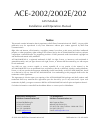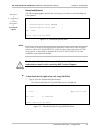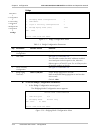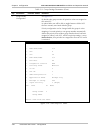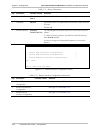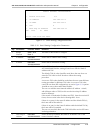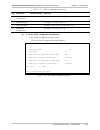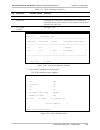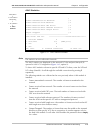- DL manuals
- RAD Data Communications
- Control Unit
- ACE-2002
- Installation And Operation Manual
RAD Data Communications ACE-2002 Installation And Operation Manual - Chapter 1
Overview 1-1
Chapter 1
Introduction
1.1 Overview
ACE-2002/2002E/202 LAN Module offers bridging and routing capabilities. The
Ethernet frames and IP packets are converted to ATM using RFC 1483/2684
encapsulation. The LAN modules are supplied in several configurations:
•
Ethernet/Fast Ethernet module
•
Dual Ethernet/Fast Ethernet module (ACE-2002E only)
•
Enhanced performance Ethernet/Fast Ethernet module
•
Fast Ethernet optical module
•
Dual Fast Ethernet optical module (ACE-2002E only)
•
Enhanced performance Fast Ethernet module.
ACE-2002/2002E/202 can be equipped with up to three LAN modules.
Each module features single auto-negotiating Ethernet/Fast Ethernet 10/100BaseT
(RJ-45) port. The LAN port allows interworking of Ethernet and Fast Ethernet
protocols over public ATM services.
The LAN module offers both transparent and VLAN based bridging along with IP
routing capabilities (RFC 1483/2684). The bridging function performs MAC address
learning (up to 4K addresses) and aging.
In star applications, the LAN modules switch between 123 LANs located at
dispersed sites.
VLAN support enables association of VCCs to several VLANs.
When a LAN module is installed in slots 2–4, it can be configured to one of the
following modes of operation:
•
Bridge only – performs transparent bridging or VLAN based Bridging
•
IP router – performs IP routing; all other protocols are blocked
Versions
As described above, the LAN module is offered as a single/dual-port Ethernet/Fast
Ethernet module, a single-port enhanced performance Ethernet/Fast Ethernet
module, a single/dual-port Fast Ethernet optical module or a single-port enhanced
performance Fast Ethernet optical module.
Summary of ACE-2002
Page 1
Ace-2002/2002e/202 installation and operation manual lan module.
Page 3: Notice
Ace-2002/2002e/202 lan module installation and operation manual notice this manual contains information that is proprietary to rad data communications ltd. ("rad"). No part of this publication may be reproduced in any form whatsoever without prior written approval by rad data communications. Right, ...
Page 5: Contents
Ace-2002/2002e/202 lan module installation and operation manual i contents chapter 1. Introduction 1.1 overview..................................................................................................................... 1-1 versions..............................................................
Page 6
Table of contents ii ace-2002/2002e/202 lan module installation and operation manual chapter 4. Troubleshooting and diagnostics 4.1 error detection............................................................................................................ 4-1 front panel leds ..........................
Page 7: List of Figures
Table of contents ace-2002/2002e/202 lan module installation and operation manual iii list of figures 1-1. Multiple branches star application ........................................................................................ 1-2 1-2. Point-to-point lan extension over sdh/sonet....................
Page 8
Table of contents iv ace-2002/2002e/202 lan module installation and operation manual 3-33. Rip configuration menu .................................................................................................... 3-25 3-34. Atm interface configuration menu ............................................
Page 9: List of Tables
Table of contents ace-2002/2002e/202 lan module installation and operation manual v list of tables 1-1. Lan module sync led indicator ......................................................................................... 1-6 1-2. Lan module port pin configuration (e1/t1 balanced) ...................
Page 10
Table of contents vi ace-2002/2002e/202 lan module installation and operation manual.
Page 11: Chapter 1
Overview 1-1 chapter 1 introduction 1.1 overview ace-2002/2002e/202 lan module offers bridging and routing capabilities. The ethernet frames and ip packets are converted to atm using rfc 1483/2684 encapsulation. The lan modules are supplied in several configurations: • ethernet/fast ethernet module ...
Page 12
Chapter 1 introduction ace-2002/2002e/202 lan module installation and operation manual 1-2 overview applications a multiple branch star application is shown in figure 1-1 . A point-to-point lan extension over sdh/sonet is shown in figure 1-2 . Ace-2002 ace-202 ace-202 lan lan lan lan e3 e3 stm-1/oc3...
Page 13
Ace-2002/2002e/202 lan module installation and operation manual chapter 1 introduction overview 1-3 features ethernet interface • supports 10/100baset half and full duplex mode • supports auto-negotiating • supports both ethernet, 802.3 and 802.1d packet format • supports a frame length of up to 180...
Page 14
Chapter 1 introduction ace-2002/2002e/202 lan module installation and operation manual 1-4 overview routing • up to three totally separate routers • direct and indirect routing • performs static routing • supports up to 150 static entries • supports up to 127 interfaces • supports up to 500 arp entr...
Page 15
Ace-2002/2002e/202 lan module installation and operation manual chapter 1 introduction physical description 1-5 1.2 physical description front panels the various front panels of the lan module are shown in figure 1-3 to figure 1-11 . Lan-utp act link port1 figure 1-3. Ethernet/fast ethernet module l...
Page 16
Chapter 1 introduction ace-2002/2002e/202 lan module installation and operation manual 1-6 physical description lan-lc13m/e act link port1 figure 1-9. Fast ethernet optical module, lc13m lan-lc13m/d act link port1 act link port1 figure 1-10. Dual fast ethernet optical module, lc13m lan-lc13m/e act l...
Page 17
Ace-2002/2002e/202 lan module installation and operation manual chapter 1 introduction functional description 1-7 1.3 functional description ace-2002/2002e/202 lan module is an interface that allows interacting of legacy and atm networks. Ethernet interface functions the lan module supports two mode...
Page 18
Chapter 1 introduction ace-2002/2002e/202 lan module installation and operation manual 1-8 functional description this option enables a meshed architecture or a branch office connection (see figure 1-12 ). Atm network ace-2002/202 ethernet atm ace-2002/202 ethernet atm ace-2002/202 ethernet atm figu...
Page 19
Ace-2002/2002e/202 lan module installation and operation manual chapter 1 introduction functional description 1-9 learning & aging the bridge learns source addresses from: • the ethernet port • the atm ports. The learned mac addresses are held in a database containing the mac addresses and the port ...
Page 20
Chapter 1 introduction ace-2002/2002e/202 lan module installation and operation manual 1-10 functional description broadcast/multicast broadcast/multicast frames will be supported in the same mode as in flooding mode. Layer 2 priority mapping vlan tagging provides a way to mark frames in the lan env...
Page 21
Ace-2002/2002e/202 lan module installation and operation manual chapter 1 introduction functional description 1-11 the bridge software module first processes received frames and then forwards them to an appropriate wan bridge port. This is accomplished according to mac addresses or in case of a vlan...
Page 22
Chapter 1 introduction ace-2002/2002e/202 lan module installation and operation manual 1-12 functional description bridging operation modes ace-2002/2002e/202 enables the following two bridging operation modes: • transparent bridging : in this mode the lan module performs priority mapping based on t...
Page 23
Ace-2002/2002e/202 lan module installation and operation manual chapter 1 introduction functional description 1-13 ingress classifying process the ingress process operation is defined by configuring the following parameters • filtering mode: when enabled, the port configured to perform ingress filte...
Page 24
Chapter 1 introduction ace-2002/2002e/202 lan module installation and operation manual 1-14 functional description learning process frames are submitted to the learning process from the ingress classifying process. The learning process observes the source mac address of the received frame and update...
Page 25
Ace-2002/2002e/202 lan module installation and operation manual chapter 1 introduction functional description 1-15 transmission process the forwarding process transmits frames. After the forwarding process matches the destination port(s) to which the frame should be transmitted, the transmission pro...
Page 26
Chapter 1 introduction ace-2002/2002e/202 lan module installation and operation manual 1-16 functional description ip router mode frame forwarding when set to ip router mode ace-2002/2002e/202 performs routing for ip frames. • non-ip frames are dropped • the routing is performed according to the rou...
Page 27
Ace-2002/2002e/202 lan module installation and operation manual chapter 1 introduction functional description 1-17 inatmarp atm can use lis as a direct replacement for the ‘wires’ interconnecting ip end stations, lan segments and routers. A lis consists of a group of hosts or routers connected to an...
Page 28
Chapter 1 introduction ace-2002/2002e/202 lan module installation and operation manual 1-18 functional description inatmarp algorithm vcs that have ip address statically configured have an entry containing their ip address in the atmarp table. This entry is stable, created when the vc is assigned to...
Page 29
Ace-2002/2002e/202 lan module installation and operation manual chapter 1 introduction functional description 1-19 end-to-end cos/qos mapping based on ip tos the lan module provides end-to-end cos/qos mapping based on advanced atm capabilities. High quality lan communications make separate handling ...
Page 30
Chapter 1 introduction ace-2002/2002e/202 lan module installation and operation manual 1-20 functional description inband management over lan management over bridge when a lan module is configured to work in bridge mode the user can set a single host interface for each bridge entity. After a host in...
Page 31
Ace-2002/2002e/202 lan module installation and operation manual chapter 1 introduction functional description 1-21 bridge in vlan-aware mode when setting a management host over a vlan-aware bridge, the user configures a management vid that has to be one of the defined vlans in the unit. This managem...
Page 32
Chapter 1 introduction ace-2002/2002e/202 lan module installation and operation manual 1-22 technical specifications 1.4 technical specifications for detailed specifications of the ces port, refer to the ces module installation and operation manual. Standards ethernet standard ieee 802.3, 802.1d dat...
Page 33: Chapter 2
Installing ace-2002/2002e/202 lan module 2-1 chapter 2 installation and operation 2.1 installing ace-2002/2002e/202 lan module ace-2002/2002e/202 lan module is always installed in any slot of the ace-2002/2002e and in slots 3 or 4 in the ace-202 rear panel. Inserting and removing modules to insert a...
Page 34
Chapter 2 installation and operation ace-2002/2002e/202 lan module installation and operation manual 2-2 operating the lan module 2.2 interfaces and connectors grounding this instrument can be rendered dangerous by any interruption of the protective (grounding) conductor (inside or outside the instr...
Page 35: Chapter 3
Overview of menu operations 3-1 chapter 3 configuration 3.1 introduction ace-2002/2002e/202 lan module can be configured either locally using an ascii terminal connected to the ace-2002/2002e/202 control dte port, or by using telnet or an nms located on the atm network. This chapter assumes that you...
Page 36
Chapter 3 configuration ace-2002/2002e/202 lan module installation and operation manual 3-2 overview of menu operations main menu 2. Configuration 1. General configuration 4. Download/ upload 2. Physical layer configuration 1. Slot #1 - media dependent 2. Slot #2 - media dependent 3. Slot #3 - media...
Page 37
Ace-2002/2002e/202 lan module installation and operation manual chapter 3 configuration parameters and screens – configuration 3-3 3.3 parameters and screens – configuration configuration 1. General configuration > 2. Physical layer configuration > 3. Atm layer configuration > 4. Interworking config...
Page 38
Chapter 3 configuration ace-2002/2002e/202 lan module installation and operation manual 3-4 parameters and screens – configuration general configuration ace-2002/2002e/202 lan module needs an application code to be installed in the ace-2002/2002e/202 so that the module will be supported. The general...
Page 39
Ace-2002/2002e/202 lan module installation and operation manual chapter 3 configuration parameters and screens – configuration 3-5 download/upload the following paragraphs provide the necessary procedures for downloading the lan software. Download/upload 1. Download/upload using xmodem > 2. Download...
Page 40
Chapter 3 configuration ace-2002/2002e/202 lan module installation and operation manual 3-6 parameters and screens – configuration 2. Type 1 and using the spacebar select application code if not already selected. 3. Type d to download the application code. A confirmation message appears. +----------...
Page 41
Ace-2002/2002e/202 lan module installation and operation manual chapter 3 configuration parameters and screens – configuration 3-7 to download the lan application code using tftp: 1. Type 2 from the download/upload menu. The download/upload using tftp menu is displayed. Download\upload using tftp 1....
Page 42
Chapter 3 configuration ace-2002/2002e/202 lan module installation and operation manual 3-8 parameters and screens – configuration physical layer configuration physical layer configuration 1. Slot #1 - sonet/sdh 155 over singlemode lh l1.2 > 2. Slot #2 – dual lan over utp > 3. Slot #3 – dual lan ove...
Page 43
Ace-2002/2002e/202 lan module installation and operation manual chapter 3 configuration parameters and screens – configuration 3-9 table 3-1. Physical layer configuration parameters key parameter possible values remarks 1 port 1 select the configured port. 2 port activity enable disable activate the...
Page 44
Chapter 3 configuration ace-2002/2002e/202 lan module installation and operation manual 3-10 parameters and screens – configuration alarm forwarding the alarm forwarding mechanism provides the ability of alarm conditions notification between two linked ports. The mechanism is only implemented for a ...
Page 45
Ace-2002/2002e/202 lan module installation and operation manual chapter 3 configuration parameters and screens – configuration 3-11 table 3-2. Alarm forwarding parameters key parameter possible values remarks 1 current slot/port read-only parameter showing the lan slot/port 2 forward to slot/port sl...
Page 46
Chapter 3 configuration ace-2002/2002e/202 lan module installation and operation manual 3-12 parameters and screens – configuration interworking configuration interworking configuration 1. Not applicable 2. Not applicable 3. Bridge/router configuration > 4. Not applicable 5. Not applicable esc. Exit...
Page 47
Ace-2002/2002e/202 lan module installation and operation manual chapter 3 configuration parameters and screens – configuration 3-13 lan card mode lan card mode 1. Lan slot 3 2. Ethernet port mode bridge only 3. Vlan enable 4. Transfer ethernet crc no 5. Input priority mechanism off esc. Exit n. Next...
Page 48
Chapter 3 configuration ace-2002/2002e/202 lan module installation and operation manual 3-14 parameters and screens – configuration bridge bridge configuration 1. Bridging mode configuration > 2. Lan table > 3. Layer 2 priority configuration > 4. Bridge aging time (sec) 1200 esc. Exit select item fr...
Page 49
Ace-2002/2002e/202 lan module installation and operation manual chapter 3 configuration parameters and screens – configuration 3-15 table 3-5. Bridging mode configuration parameters key parameter possible values remarks 1 lan slot/port slot: 1 to 4 port: 1 set the lan slot and port number for config...
Page 51
Ace-2002/2002e/202 lan module installation and operation manual chapter 3 configuration parameters and screens – configuration 3-17 edit lan table 1. Mac address a0100000ffff 2. Slot/port 1/1 3. Vp 4 4. Vc 12 5. Vid 103 esc. Exit n. Next a. Add d. Delete select item from the menu. Figure 3-22. Edit ...
Page 52
Chapter 3 configuration ace-2002/2002e/202 lan module installation and operation manual 3-18 parameters and screens – configuration 3. In the bridge configuration menu type 3. The layer 2 priority configuration menu appears. Layer 2 priority configuration 1. Group setting > 2. View group information...
Page 53
Ace-2002/2002e/202 lan module installation and operation manual chapter 3 configuration parameters and screens – configuration 3-19 table 3-9. Group settings parameters key parameter possible values remarks 1 group index 1 to 65535 this is a unique number (chosen by the user) to be associated with a...
Page 54
Chapter 3 configuration ace-2002/2002e/202 lan module installation and operation manual 3-20 parameters and screens – configuration table 3-9. Group settings parameters (cont.) key parameter possible values remarks 7 group priority configuration see figure 3-27 . By default after group creation all ...
Page 55
Ace-2002/2002e/202 lan module installation and operation manual chapter 3 configuration parameters and screens – configuration 3-21 group priorities configuration 1. Received priority 2 2. Vpi/vci 100/101 esc. Exit n. Next group index 1 group name slot/port 33/1025 select item from the menu. Figure ...
Page 56
Chapter 3 configuration ace-2002/2002e/202 lan module installation and operation manual 3-22 parameters and screens – configuration router router 1. Arp aging time (sec) 1200 2. Inatmarp interval (sec) 300 3. Inatmarp aging time (sec) 900 4. Router parameters > 5. Router interface configuration > 6....
Page 57
Ace-2002/2002e/202 lan module installation and operation manual chapter 3 configuration parameters and screens – configuration 3-23 table 3-10. Router parameters key parameter possible values remarks 1 arp aging time (sec) 300 to 1000000 set the arp-table aging time in seconds. Default: 1200. 2 inat...
Page 58
Chapter 3 configuration ace-2002/2002e/202 lan module installation and operation manual 3-24 parameters and screens – configuration table 3-11. Router parameters key parameter possible values remarks 1 router slot/port slot: 1 to 4 port: 1 the index of the router to configure. 2 tos mask 00 to ff se...
Page 59
Ace-2002/2002e/202 lan module installation and operation manual chapter 3 configuration parameters and screens – configuration 3-25 router eth interface configuration 1. Router slot/port 1/1 2. Ip address 192.168.238.5 3. Ip mask 255.255.255.0 4. Rip configuration > 5. Vid 120 esc. Exit d. Delete n....
Page 60
Chapter 3 configuration ace-2002/2002e/202 lan module installation and operation manual 3-26 parameters and screens – configuration table 3-14. Rip configuration parameters key parameter possible values remarks 1 version send rip1 rip2 disable advertise rip1 updates. Advertise rip2 updates, which im...
Page 61
Ace-2002/2002e/202 lan module installation and operation manual chapter 3 configuration parameters and screens – configuration 3-27 table 3-15. Atm interface configuration parameters key parameter possible values remarks router slot/port slot: 1 to 4 port: 1 the index of the router to configure. 2 i...
Page 62
Chapter 3 configuration ace-2002/2002e/202 lan module installation and operation manual 3-28 parameters and screens – configuration assign vc 1. Atm slot/port 1/1 2. Vp 10 3. Vc 100 4. Address resolution mode inatmarp 5. Ip address 172.17.180.25 6. Action assign vc esc. Exit s. Save n. Next current ...
Page 63
Ace-2002/2002e/202 lan module installation and operation manual chapter 3 configuration parameters and screens – configuration 3-29 static routing configuration 1. Router slot/port 3/1 2. Ip address 192.168.217.0 3. Ip mask 255.255.255.0 4. Tos 0 5. Next hop ip address 192.168.238.11 esc. Exit n. Ne...
Page 66
Chapter 3 configuration ace-2002/2002e/202 lan module installation and operation manual 3-32 parameters and screens – configuration lan vc layer lan vc layer 1. Lan vc configuration > 2. Group lan vc configuration > esc. Exit select item from the menu. Figure 3-41. Lan vc layer menu table 3-19. Lan ...
Page 67
Ace-2002/2002e/202 lan module installation and operation manual chapter 3 configuration parameters and screens – configuration 3-33 to set the lan vc layer parameters: 1. In the lan vc layer menu type 1. The lan vc configuration menu appears. Lan vc configuration 1. Atm slot/port 1/1 2. Vpi 0 3. Vci...
Page 68
Chapter 3 configuration ace-2002/2002e/202 lan module installation and operation manual 3-34 parameters and screens – configuration table 3-20. Lan vc configuration parameters key parameter possible values remarks 1 atm slot/port slot: 1 to 4 port: 1 set the atm slot and port of the atm connection. ...
Page 69
Ace-2002/2002e/202 lan module installation and operation manual chapter 3 configuration parameters and screens – configuration 3-35 table 3-20. Lan vc configuration parameters (cont.) key parameter possible values remarks a oam configuration see figure 3-43 and table 3-21 . The oam of the vc is conf...
Page 70
Chapter 3 configuration ace-2002/2002e/202 lan module installation and operation manual 3-36 parameters and screens – configuration oam configuration end point 1: lan end point 2: mng 3/1 0:40 5/1 1:32 1. Oam type segment endtoend 2. Insertion direction downstream upstream 3. Cc activation off off 4...
Page 71
Ace-2002/2002e/202 lan module installation and operation manual chapter 3 configuration parameters and screens – configuration 3-37 table 3-21. Oam configuration parameters key parameter possible values remarks 1 oam type intermediate segment end-to-end segment and end-to-end cell flows are transpar...
Page 72
Chapter 3 configuration ace-2002/2002e/202 lan module installation and operation manual 3-38 parameters and screens – configuration table 3-21. Oam configuration parameters (cont.) key parameter possible values remarks 5 lb operation off seg e2e seg with llid e2e with llid no lb check segment loopba...
Page 73
Ace-2002/2002e/202 lan module installation and operation manual chapter 3 configuration parameters and screens – configuration 3-39 table 3-21. Oam configuration parameters (cont.) key parameter possible values remarks 9 pm source fpm fpm & br off this pm source will transmit only fpm (forward pm) c...
Page 74
Chapter 3 configuration ace-2002/2002e/202 lan module installation and operation manual 3-40 parameters and screens – configuration 2. In the lan vc layer menu type 2. The group lan vc configuration menu appears. Group lan vc configuration 1. Atm slot/port 1/1 2. Vpi 0 3. Vci range 100-200 4. Lan sl...
Page 75
Ace-2002/2002e/202 lan module installation and operation manual chapter 3 configuration parameters and screens – configuration 3-41 table 3-22. Vlan configuration parameters key parameter possible values remarks 1 port vlan configuration see figure 3-46 and table 3-23 . 2 vlan definition see figure ...
Page 76
Chapter 3 configuration ace-2002/2002e/202 lan module installation and operation manual 3-42 parameters and screens – configuration table 3-23. Port vlan configuration parameters key parameter possible values remarks 1 eth slot/port slot: 1 to 4 port: 1 2 eth pvid 2 to 4094 the vid that will be assi...
Page 77
Ace-2002/2002e/202 lan module installation and operation manual chapter 3 configuration parameters and screens – configuration 3-43 table 3-24. Vlan definition parameters key parameter possible values remarks 1 vlan identifier 1 to 4094 2 vlan name a string up to 32 characters. Vlan name does not ha...
Page 78
Chapter 3 configuration ace-2002/2002e/202 lan module installation and operation manual 3-44 parameters and screens – configuration table 3-25. Vlan members parameters key parameter possible values remarks 1 vid the vlan the port is related to. 2 slot/port slot: 1 to 4 port: 1 3 vp 0 to 255 will be ...
Page 79
Ace-2002/2002e/202 lan module installation and operation manual chapter 3 configuration parameters and screens – configuration 3-45 table 3-26. Vlan auto configuration parameters key parameter possible values remarks 1 vid range two cases: • one vid in the format of 100-100. Only one vlan is opened....
Page 80
Chapter 3 configuration ace-2002/2002e/202 lan module installation and operation manual 3-46 parameters and screens – configuration when deleting a process the following occurs: when the vid range matches the vc range, the first vcc is released from the first vlan, the second vcc is released from th...
Page 81
Ace-2002/2002e/202 lan module installation and operation manual chapter 3 configuration parameters and screens – configuration 3-47 • many vlans to many vcs: vlan auto configuration 1. Vid range 150-199 2. Eth slot/port 3/1 3. Atm slot/port 1/1 4. Vp 0 5. Vc range 50-99 6. Eth port member yes 7. Eth...
Page 82
Chapter 3 configuration ace-2002/2002e/202 lan module installation and operation manual 3-48 parameters and screens – configuration advanced setting this option appears for the 2lan-utp, 2lan-lc13l and 2lan-lc13m modules only. Advance settings 1. Atm > 2. Lan > esc. Exit select item from the menu. F...
Page 83
Ace-2002/2002e/202 lan module installation and operation manual chapter 3 configuration parameters and screens – performance monitoring 3-49 table 3-27. Lan advanced setting parameters key parameter possible values remarks 1 lan slot 1 or 2 the lan slot to be configured 2 port priority port1 high po...
Page 84
Chapter 3 configuration ace-2002/2002e/202 lan module installation and operation manual 3-50 parameters and screens – performance monitoring port status port status 1. Physical layer status 2. Atm layer status esc. Exit select item from the menu. Figure 3-54. Ports status menu the relevant option fo...
Page 85
Ace-2002/2002e/202 lan module installation and operation manual chapter 3 configuration parameters and screens – performance monitoring 3-51 the data shown in the lan physical layer status window is divided into the following categories: • port status indications module identification: the module na...
Page 86
Chapter 3 configuration ace-2002/2002e/202 lan module installation and operation manual 3-52 parameters and screens – performance monitoring • port counters for frames transmitted. Correct frames: the total number of frames successfully transmitted correct octets transmitted: the total number of oct...
Page 88
Chapter 3 configuration ace-2002/2002e/202 lan module installation and operation manual 3-54 parameters and screens – performance monitoring vlan port statistics vlan port statistics frames discarded due to: ingress filtering 0 frame type mismatch 0 time since: 863 sec ------------valid intervals: 1...
Page 89: Chapter 4
Error detection 4-1 chapter 4 troubleshooting and diagnostics diagnostics for ace-2002/2002e/202 lan module are performed through the unit itself. For detailed information, refer to the troubleshooting and diagnostics chapter in the ace-2002/2002e or ace-202 system installation and operation manual....
Page 90
Chapter 4 troubleshooting and diagnostics ace-2002/2002e/202 lan module installation and operation manual 4-2 troubleshooting 4.2 troubleshooting table 4-1 presents common faults and lists the actions required to correct them. Table 4-1. Troubleshooting chart fault/problem probable cause remedial ac...
Page 91: Customer Response Form
24 raoul wallenberg st., tel aviv 69719, israel tel: +972-3-6458181, fax: +972-3-6483331, +972-3-6498250 e-mail: , web site: customer response form rad data communications would like your help in improving its product documentation. Please complete and return this form by mail or by fax or send us a...
Page 93: Error Report
Error report type of error(s) ❒ incompatibility with product or problem(s): ❒ difficulty in understanding text ❒ regulatory information (safety, compliance, warnings, etc.) ❒ difficulty in finding needed information ❒ missing information ❒ illogical flow of information ❒ style (spelling, grammar, re...
Page 96
900 corporate drive, mahwah, n.J. 07430, tel: (201) 529-1100 24 raoul wallenberg street, tel aviv 69719, israel, tel: 972-3-6458181 u.S. Headquarters: international headquarters: publication no. 123-202-04/04 www.Rad.Com fax: 972-3-6498250, 972-3-6474436, email: market@rad.Com toll free: 1-800-444-7...