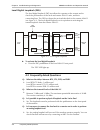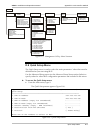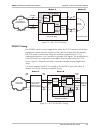- DL manuals
- RAD Data Communications
- Modem
- ASM-31
- Installation And Operation Manual
RAD Data Communications ASM-31 Installation And Operation Manual - List of Figures
Table of Contents
ii
ASM-31 Installation and Operation Manual
Appendix A. DTE Interface Signal Assignments
Appendix B. IR-ETH Interface Module
Appendix C. IR-ETH/Q Interface Module
Appendix D. IR-IP Interface Module
Appendix E. IR-G.703 Interface Module
List of Figures
1-1. Typical Point-to-Point Application ............................................................................. 1-1
1-2. ASM-31 Standalone Unit........................................................................................... 1-2
2-1. ASM-31 PCB Layout.................................................................................................. 2-4
2-2. ASM-31 Rear Panel (AC Version)............................................................................... 2-6
2-3. Connecting the Terminal Block – Step 1.................................................................... 2-7
2-4. Connecting the Terminal Block – Step 2.................................................................... 2-7
2-5. Connecting the Terminal Block – Step 3.................................................................... 2-7
3-1. ASM-31 Front Panel .................................................................................................. 3-1
4-1. Local Analog Loopback ............................................................................................. 4-2
4-2. Remote Digital Loopback .......................................................................................... 4-3
4-3. Local Digital Loopback .............................................................................................. 4-4
5-1. ASM-MN-214 Rear Panel .......................................................................................... 5-2
5-2. ASM-31/R Front Panel............................................................................................... 5-3
5-3. ASM-MN-214 Front Panel......................................................................................... 5-5
List of Tables
2-1. ASM-31 Internal Jumpers and Switches ..................................................................... 2-5
2-2. DTE Interfaces and Matching Connector Cables ........................................................ 2-7
3-1. ASM-31 Front Panel Controls and Indicators ............................................................. 3-1
3-2. ASM-31 Indicator Status ............................................................................................ 3-3
Summary of ASM-31
Page 1
Asm-31 2-wire multirate short range modem installation and operation manual notice this manual contains information that is proprietary to rad data communications. No part of this publication may be reproduced in any form whatsoever without prior written approval by rad data communications. No repre...
Page 3: Warranty
Warranty this rad product is warranted against defects in material and workmanship for a period of one year from date of shipment. During the warranty period, rad will, at its option, either repair or replace products which prove to be defective. For warranty service or repair, this product must be ...
Page 4: Regulatory Information
Regulatory information fcc-15 user information this equipment has been tested and found to comply with the limits of the class a digital device, pursuant to part 15 of the fcc rules. These limits are designed to provide reasonable protection against harmful interference when the equipment is operate...
Page 5: Declaration of Conformity
Declaration of conformity manufacturer’s name: rad data communications ltd. Manufacturer’s address: 24 raoul wallenberg st. Tel aviv 69719 israel declares that the product: product name: asm-31 conforms to the following standard(s) or other normative document(s): emc: en 55022 (1994) limits and meth...
Page 7: Quick Start Guide
Installing asm-31 1 quick start guide installation of asm-31 should be carried out only by an experienced technician. If you are familiar with asm-31, use this quick start guide to set it up for operation. This guide describes the standalone version of the modem. Perform the installation procedures ...
Page 8
Quick start guide asm-31 installation and operation manual 2 installing asm-31 item jumper/switch function possible settings factory setting section 7 selects the dsr mode on – dsr-on. The dsr signal turns on to indicate to the dte that the local unit is powered up. Off – dsr-dtr. The dsr signal of ...
Page 9
Asm-31 installation and operation manual quick start guide operating asm-31 3 connecting the dte ➤ to connect the dte: • connect the dte cable to the appropriate asm-31 rear panel connector. Connecting the power ➤ to connect ac power to asm-31: 1. Connect the power cable to the power connector on th...
Page 10
Quick start guide asm-31 installation and operation manual 4 operating asm-31.
Page 11: Contents
Asm-31 installation and operation manual i contents chapter 1. Introduction 1.1 overview .......................................................................................................... 1-1 general ...............................................................................................
Page 12: List of Figures
Table of contents ii asm-31 installation and operation manual appendix a. Dte interface signal assignments appendix b. Ir-eth interface module appendix c. Ir-eth/q interface module appendix d. Ir-ip interface module appendix e. Ir-g.703 interface module list of figures 1-1. Typical point-to-point ap...
Page 13: Chapter 1
Overview 1-1 chapter 1 introduction 1.1 overview general asm-31 is a synchronous/asynchronous short-range modem that operates at full duplex over 2-wire lines. The asm-31 modem has a transmission range of 5.5 km (3.4 miles) over 26 awg wire and operates at user-selectable data rates from 1.2 kbps to...
Page 14
Chapter 1 introduction asm-31 installation and operation manual 1-2 physical description features asm-31, sync/async short range modem, operates full duplex over 2-wire twisted pair, at selectable data rates from 1.2 kbps up to 128 kbps. Asm-31 operates using 2b1q line coding, and provides an operat...
Page 15
Asm-31 installation and operation manual chapter 1 introduction technical specifications 1-3 the asm-31 front panel includes eight leds, which indicate the status of power, data flow control signals and diagnostics. The pushbuttons control the asm-31 diagnostic loopbacks, the reset button allows to ...
Page 16
Chapter 1 introduction asm-31 installation and operation manual 1-4 technical specifications dte interface type • v.24/rs-232: via 25-pin d-type, female connector • v.35: via 34-pin, female connector • x.21: via 15-pin d-type, female connector • rs-530: via 25-pin d-type, female connector • g.703 co...
Page 17
Asm-31 installation and operation manual chapter 1 introduction technical specifications 1-5 power ac voltage 115 or 230 vac (±10%), 47 to 63 hz, 5w dc voltage 24 vdc (18 to 36 vdc) (±10%) or -48 vdc (-36 to -72 vdc) (±10%) fuses 0.1a, slow-blow for 230v 0.2a, slow-blow for 115v environment temperat...
Page 18
Chapter 1 introduction asm-31 installation and operation manual 1-6 technical specifications.
Page 19: Chapter 2
Package contents 2-1 chapter 2 installation and setup this chapter describes installation and setup procedures for the standalone asm-31 modem. Asm-31 is delivered completely assembled. It is designed for tabletop or 19-inch rack installation. For instructions on installation of a single unit or two...
Page 20
Chapter 2 installation and setup asm-31 installation and operation manual 2-2 installation and setup 2.3 installation and setup asm-31 is a standalone device intended for tabletop or bench installation. It is delivered completely assembled. No provision is made for bolting the unit on the tabletop. ...
Page 21
Asm-31 installation and operation manual chapter 2 installation and setup installation and setup 2-3 7. Select the clock source (jp3). One of the modems should be set to ext or int clock, another modem – to lbt. 8. Select the data rate (sw7). The data rate must be the same for both master and slave ...
Page 22
Chapter 2 installation and setup asm-31 installation and operation manual 2-4 installation and setup patt reset rem ana dig con dis chass-gnd jp18 jp3 jp14 jp15 0 1 2 3 4 5 6 7 9 a b c d e f pos baud sw 7 0.6k* 1.2k 2.4k 4.8k 9.6k 19.2k 38.4k 48k 64k 128k 144k* 57.6k* 115.2k* 16k 32k di s ll b en sl...
Page 23
Asm-31 installation and operation manual chapter 2 installation and setup installation and setup 2-5 table 2-1. Asm-31 internal jumpers and switches item jumper/switch function possible settings factory setting 1 dip switch, sw6 section 1 selects the asm-31 operation mode on – asynchronous operation...
Page 24
Chapter 2 installation and setup asm-31 installation and operation manual 2-6 installation and setup table 2-1. Asm-31 internal jumpers and switches (cont.) item jumper/switch function possible settings factory setting 3 clock source jumper, jp3 selects the asm-31 timing reference int – internal clo...
Page 25
Asm-31 installation and operation manual chapter 2 installation and setup installation and setup 2-7 connecting the line the asm-31 line interface terminates in an 8-pin rj-45 connector and 3-clip terminal block. ➤ to connect the rj-45 connector: • connect the line cable to the rj-45 connector. ➤ to...
Page 26
Chapter 2 installation and setup asm-31 installation and operation manual 2-8 installation and setup table 2-2. Dte interfaces and matching connector cables (cont.) dte interface description rad cable x.21 15-pin, d-type, female (see appendix a for the connector pinout) cbl-hbt/x21 rs-530 25-pin, d-...
Page 27: Chapter 3
Front panel controls and indicators 3-1 chapter 3 operation this chapter provides the following information for the asm-31 standalone modem: • asm-31 front-panel indicators and controls • operating procedures (turn-on, front-panel indications, performance monitoring and turn-off). Installation proce...
Page 28
Chapter 3 operation asm-31 installation and operation manual 3-2 operating asm-31 table 3-1. Asm-31 front panel controls and indicators (cont.) name type function los red led on – loss of synchronization between local and remote modems. Test yellow led on – asm-31 is in any of the three loopback mod...
Page 29
Asm-31 installation and operation manual chapter 3 operation operating asm-31 3-3 normal indications table 3-2 shows the correct status of the asm-31 indicators, a few seconds after the power-up. The los, err and test indicators are blinking during the modem initialization. Table 3-2. Asm-31 indicat...
Page 30
Chapter 3 operation asm-31 installation and operation manual 3-4 operating asm-31.
Page 31: Chapter 4
V.54 loopback tests 4-1 chapter 4 troubleshooting and diagnostics this chapter contains procedures for performing system diagnostic tests for asm-31. Use the test procedures provided in this chapter to: • verify normal system operation • isolate faulty equipment • identify other sources of system ma...
Page 32
Chapter 4 troubleshooting and diagnostics asm-31 installation and operation manual 4-2 v.54 loopback tests local analog loopback (llb) the local analog loopback (llb) test checks the performance of the local asm-31 modem, the local dte, and the connections between them (see figure 4-1). The test is ...
Page 33
Asm-31 installation and operation manual chapter 4 troubleshooting and diagnostics v.54 loopback tests 4-3 remote digital loopback (rlb) the remote digital loopback (rlb) test checks the performance of the local and the remote asm-31 units and their connecting lines. The remote digital loopback sets...
Page 34
Chapter 4 troubleshooting and diagnostics asm-31 installation and operation manual 4-4 frequently asked questions local digital loopback (dig) the local digital loopback (dig) test allows the operator at the remote end to check the performance of the local and remote asm-31 units, and their connecti...
Page 35: Chapter 5
Asm-mn-214 card cage 5-1 chapter 5 asm-31/r card version this chapter describes the asm-31/r card, designed for installation in the asm-mn-214 card cage. The chapter contains the following sections: • the asm-mn-214 card cage • the asm-31/r card • asm-mn-214 power supply • installing the asm-31/r ca...
Page 36
Chapter 5 asm-31/r card version asm-31 installation and operation manual 5-2 asm-mn-214 card cage terminal block terminal block protection cover cia/v.35/1 cia/x.21/1 cbl-530/449 figure 5-1. Asm-mn-214 rear panel.
Page 37
Asm-31 installation and operation manual chapter 5 asm-31/r card version asm-31/r card 5-3 5.2 asm-31/r card figure 5-2 shows the asm-31/r card front panel. The leds and pushbuttons of the card version are identical in their functionality to those of the standalone device. For this information, refe...
Page 38
Chapter 5 asm-31/r card version asm-31 installation and operation manual 5-4 power supply 5.3 power supply power is supplied to the asm-31/r card from the asm-mn-214 power supply via the chassis. Each asm-31/r card has two fuses, which protect the entire system against power failure resulting from a...
Page 39
Asm-31 installation and operation manual chapter 5 asm-31/r card version power supply 5-5 figure 5-3. Asm-mn-214 front panel.
Page 40
Chapter 5 asm-31/r card version asm-31 installation and operation manual 5-6 installing the asm-31/r card 5.4 installing the asm-31/r card ➤ to install the asm-31/r card in the asm-mn-214 card cage: 1. Install the asm-mn-214 card cage in the 19-inch rack. 2. Adjust the jumpers and switches on the ca...
Page 41: Appendix A
A-1 appendix a dte interface signal assignments table a-1 describes the signal assignments for the asm-31 dte interface connector. Table a-1. Dte interface signal assignments rs-232 v.35 rs-530 x.21 description signal function db-25 standalone and card cage db-25 card cage 34-pin standalone pin circ...
Page 42
Appendix a dte interface signal assignments asm-31 installation and operation manual a-2 table a-1. Dte interface signal assignments (cont.) rs-232 v.35 rs-530 x.21 description signal function db-25 standalone and card cage db-25 card cage 34-pin standalone pin circuit db-25 standalone and card cage...
Page 43
Asm-31 installation and operation manual appendix a dte interface signal assignments a-3 table a-1. Dte interface signal assignments (cont.) rs-232 v.35 rs-530 x.21 description signal function db-25 standalone and card cage db-25 card cage 34-pin standalone pin circuit db-25 standalone and card cage...
Page 44
Appendix a dte interface signal assignments asm-31 installation and operation manual a-4.
Page 45: Appendix B
Ir-eth connector options b-1 appendix b ir-eth interface module b.1 general description ir-eth is an interface module for rad modems, used for converting the ethernet (10baset or 10base2) electrical levels to the modem ttl levels. It also converts the ethernet protocol to hdlc to enable long-distanc...
Page 46
Appendix b ir-eth interface module asm-31 installation and operation manual b-2 technical specifications dte 2 4 gnd line 5 10base-2 tx coll rx figure b-3. Rear panel of asm-31 with ir-eth module (bnc connector) db-25 7 9 13 11 12 figure b-4. Ir-eth connector for the asm-31/r card version table b-1....
Page 47
Asm-31 installation and operation manual appendix b ir-eth interface module installation and operation b-3 b.4 installation and operation figure b-5 and figure b-6 show the ethernet bridge layout, the locations of the dip switches, and the rear panel components for the utp and the bnc versions, resp...
Page 48
Appendix b ir-eth interface module asm-31 installation and operation manual b-4 installation and operation dip switch settings table b-2 describes functions and default settings of the dip switch sw-1 sections. Table b-2. Dip switch settings section number name description default setting 1 sq/fd on...
Page 49: Appendix C
Ir-eth/q connector c-1 appendix c ir-eth/q interface module c.1 general ir-eth/q is an interface module for rad modems, used for converting the ethernet 10baset electrical levels to the modem ttl levels. It also converts the ethernet protocol to hdlc to enable long distance transmission and avoid th...
Page 50
Appendix c ir-eth/q interface module asm-31 installation and operation manual c-2 technical specifications table c-1. Rj-45 connector pinout pin signal 3 rcv (+) 6 rcv (-) 1 xmt (+) 2 xmt (-) – gnd c.3 technical specifications general lan table 5,000 addresses buffer 200 kbytes lan standard conforms...
Page 51
Asm-31 installation and operation manual appendix c ir-eth/q interface module installation and operation c-3 c.4 installation and operation figure c-3 shows the ir-eth/q rear panel and location of the s3 dip switch. 6 5 figure c-3. Ir-eth/q module layout setting the dip switch configure the ir-eth/q...
Page 52
Appendix c ir-eth/q interface module asm-31 installation and operation manual c-4 installation and operation led indicators table c-3 lists the ir-eth/q led indicators and describes their functions. Table c-3. Ir-eth/q led indicators led name description location color int on – good link integrity p...
Page 53: Appendix D
Introduction d-1 appendix d ir-ip interface module d.1 introduction overview ir-ip is a high-performance, miniature ip router based on rad's unique ip router chip, the chiprouter. Ir-ip works by taking each ethernet frame from the lan and determining whether the ip packet is destined for the ip net ...
Page 54
Appendix d ir-ip interface module asm-31 installation and operation manual d-2 physical description application figure d-1 shows a typical application of the asm-31 modem equipped with the ir-ip interface module. Asm-31 with ir-ip asm-31 with v.35 interface router figure d-1. Typical application of ...
Page 55
Asm-31 installation and operation manual appendix d ir-ip interface module physical description d-3 ir-ip leds ir-ip contains three leds, which indicate the module activity. Table d-1 lists the leds functions. Table d-1. Ir-ip leds functions name type function int green led on – lan integrity is est...
Page 56
Appendix d ir-ip interface module asm-31 installation and operation manual d-4 ir-ip management subsystem, general table d-3 provides the pinout of the ir-ip rj-45 connector. Table d-3. Rj-45 pinout pin name function 1 td (+) transmit data positive 2 td (-) transmit data negative 3 rd (+) receive da...
Page 57
Asm-31 installation and operation manual appendix d ir-ip interface module ir-ip management subsystem, general d-5 the communication with the ir-ip management subsystem is made through the local lan interface connector of the ir-ip module, designated 10base-t, using the telnet protocol. Passwords ca...
Page 58
Appendix d ir-ip interface module asm-31 installation and operation manual d-6 performing preliminary configuration d.6 performing preliminary configuration general the software necessary for performing all the management and configuration functions is stored in the ir-ip interface module, and there...
Page 59
Asm-31 installation and operation manual appendix d ir-ip interface module performing preliminary configuration d-7 the first step in the preliminary configuration process is to assign the desired ip address to the lan interface of the ir-ip interface module. After an ip address is assigned and save...
Page 60
Appendix d ir-ip interface module asm-31 installation and operation manual d-8 performing preliminary configuration assigning a lan ip address to a new ir-ip the following procedure enables you to configure the lan ip address of a new ir-ip router, i.E., a router using the default parameters (see th...
Page 61
Asm-31 installation and operation manual appendix d ir-ip interface module ir-ip management utility d-9 to change the lan ip address of an already-configured ir-ip, use the procedure described above for a new ir-ip with the following differences: 1. Configure the destination address of the ping util...
Page 62
Appendix d ir-ip interface module asm-31 installation and operation manual d-10 ir-ip management utility use the following general procedures to perform the desired activity: • to change a parameter or to select a menu item, type the corresponding line number. • for a parameter, which has a discrete...
Page 63
Asm-31 installation and operation manual appendix d ir-ip interface module quick setup menu d-11 main menu 1. Quick setup 1. Lan ip address 2. Lan ip mask 3. Wan ip address 4. Wan ip mask 5. Default gateway 6. Read protocol from dip switches 7. Protocol 1.Telenet password 2. Telenet activity timeout...
Page 64
Appendix d ir-ip interface module asm-31 installation and operation manual d-12 quick setup menu lan ip address used to enter the ip address for the ip router lan interface. This is the address to which nodes connected to the local lan send packets addressed to the wan. Lan ip mask used to enter the...
Page 65
Asm-31 installation and operation manual appendix d ir-ip interface module management access menu d-13 operation with default gateway you can instruct ir-ip to send packets with destinations not located on the local lan to a specific router, which is called the default gateway. The default gateway m...
Page 66
Appendix d ir-ip interface module asm-31 installation and operation manual d-14 advanced setup menu ir_ip s/w ver. 1.00 31/ir (date) quick setup management access ===================================================================== 1. Telnet password :.......... 2. Telnet inactivity timeout (min) :...
Page 67
Asm-31 installation and operation manual appendix d ir-ip interface module advanced setup menu d-15 ir_ip s/w ver. 1.00 31/ir (date) quick setup management access advanced setup ===================================================================== 1. Device identification 2. Interface parameters 3. ...
Page 68
Appendix d ir-ip interface module asm-31 installation and operation manual d-16 advanced setup menu interface parameters menu the interface parameters menu is used to control the operation of ir-ip interfaces. ➤ to access the interface parameters menu: • from the advanced setup menu, type 2. The int...
Page 69
Asm-31 installation and operation manual appendix d ir-ip interface module advanced setup menu d-17 wan protocol parameters – frame relay protocol menu the frame relay protocol parameters menu is used to configure the parameters frame relay wan for protocol (the wan protocol is selected by means of ...
Page 70
Appendix d ir-ip interface module asm-31 installation and operation manual d-18 advanced setup menu wan protocol parameters – ppp protocol menu the ppp protocol parameters menu is used to configure the parameters ppp wan for protocol (the wan protocol is selected by means of the (the wan protocol is...
Page 71
Asm-31 installation and operation manual appendix d ir-ip interface module advanced setup menu d-19 ir_ip s/w ver. 1.00 31/ir (date) quick setup management access advanced setup ..................................................................... Device identification interface parameters protocol ...
Page 72
Appendix d ir-ip interface module asm-31 installation and operation manual d-20 advanced setup menu multicast forwarding used to control the forwarding of ip multicast frames. The following selections are available: • disabled – disables multicast forwarding in both directions. • lan to wan – enable...
Page 73
Asm-31 installation and operation manual appendix d ir-ip interface module device control menu d-21 d.11 device control menu the device control menu is used to download software from tftp servers and perform interface and device resets. ➤ to access the device control menu: • from the main menu, type...
Page 74
Appendix d ir-ip interface module asm-31 installation and operation manual d-22 device control menu server ip address used to enter the ip address of the tftp server. File name used to enter the name and path of the file to be transferred from the tftp server. Total timeout used to enter the time ip...
Page 75
Asm-31 installation and operation manual appendix d ir-ip interface module view menu d-23 reset device ➤ to restart ir-ip: • from the resets menu, type 1. You will be prompted to confirm the reset operation. Resetting the device will restart the ir-ip interface module, and therefore traffic flow is ...
Page 76
Appendix d ir-ip interface module asm-31 installation and operation manual d-24 view menu ir_ip s/w ver. 1.00 31/ir (date) quick setup management access advanced setup device control view ---------------------------------------------------------- 1. Configuration and connection 2. Arp tables 3. Mult...
Page 77
Asm-31 installation and operation manual appendix d ir-ip interface module view menu d-25 arp tables this screen is used to display the ir-ip arp table. This table shows the ip address assigned to each station on the lan (the stations are identified by their mac addresses). ➤ to access the arp table...
Page 78
Appendix d ir-ip interface module asm-31 installation and operation manual d-26 view menu ir_ip s/w ver. 1.00 31/ir (date) system statistics ----------------- counter name val counter name val lan in octets 83504 lan ip header errors 0 lan unicast frames in 1 lan ip address errors 0 lan non-unicast ...
Page 79
Asm-31 installation and operation manual appendix d ir-ip interface module diagnostic tool (ping terminal) menu d-27 d.13 diagnostic tool (ping terminal) menu this section provides information on the diagnostic tool provided with ir-ip (the ping utility). ➤ to access the diagnostic tools menu: • in ...
Page 80
Appendix d ir-ip interface module asm-31 installation and operation manual d-28 erasing user’s configuration ir_ip s/w ver. 1.00 31/ir (date) quick setup management access advanced setup device control view diagnostic tools (ping terminal) ============================================================...
Page 81
Asm-31 installation and operation manual appendix d ir-ip interface module erasing ir-ip software d-29 d.15 erasing ir-ip software you may erase the ir-ip application software, without erasing the user-defined parameters. After the application software is erased, ir-ip starts its tftp server applica...
Page 82
Appendix d ir-ip interface module asm-31 installation and operation manual d-30 erasing ir-ip software ➤ to download new software: 1. If necessary, turn asm-31 off. 2. Set all the four sections of the ir-ip dip switch to off. 3. Turn asm-31 on and monitor the err indicator: it must start flashing. 4...
Page 83: Appendix E
General description e-1 appendix e ir-g.703 interface module e.1 general description ir-g.703 is an interface module for rad modems, converting g.703 64 kbps codirectional signals to ttl levels. The converted data is sent over the modem link using the modem modulation technique and converted back at...
Page 84
Appendix e ir-g.703 interface module asm-31 installation and operation manual e-2 selecting the ir-g.703 timing table e-1. Rj-45 and db-25 connector pinouts pin rj-45 db-25 function 3 9 rcv (+) 6 11 rcv (-) 4 2 xmt (+) 5 16 xmt (-) 2 7 gnd e.2 selecting the ir-g.703 timing the ir-g.703 interface mod...
Page 85
Asm-31 installation and operation manual appendix e ir-g.703 interface module selecting the ir-g.703 timing e-3 timing source tx data tx tx rx rx rx data g.703 codirectional 64 kbps network fifo ext clock mode rcv clock mode clock in clock out modem a modem b clock recovery data data clk clock recov...
Page 86
Appendix e ir-g.703 interface module asm-31 installation and operation manual e-4 selecting the ir-g.703 timing.
Page 87: Dc Power Supply Connection
Dc power supply connection note: 1) ignore this supplement if the unit operates on ac power. 2) see supplement sup-209 for megaplex/maxcess units. The dc-powered unit comes with a standard 3-pin (male) connector located at unit rear (see figure at right). Supplied with the unit is a compatible (fema...