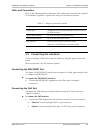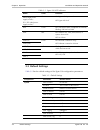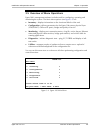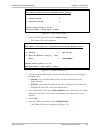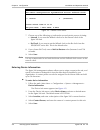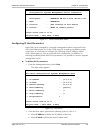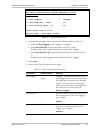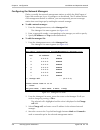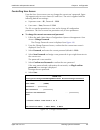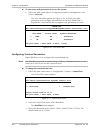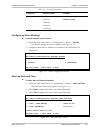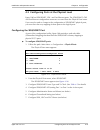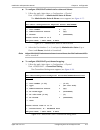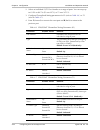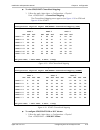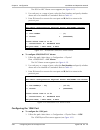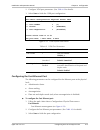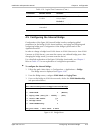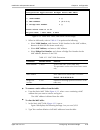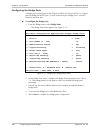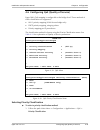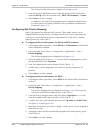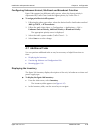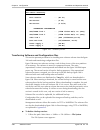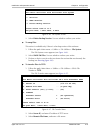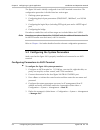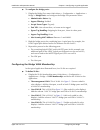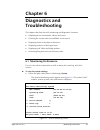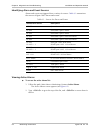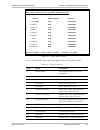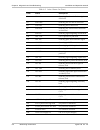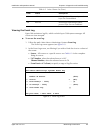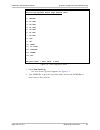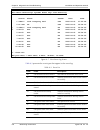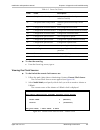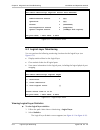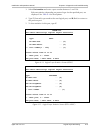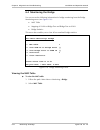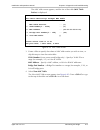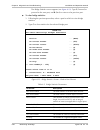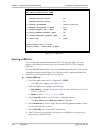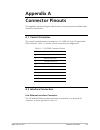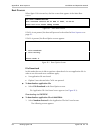- DL manuals
- RAD Data Communications
- Gateway
- Egate-100
- Installation And Operation Manual
RAD Data Communications Egate-100 Installation And Operation Manual
Summary of Egate-100
Page 1
Installation and operation manual egate-100 channelized ethernet gateway version 2.0
Page 3: Notice
Egate-100 channelized ethernet gateway version 2.0 installation and operation manual notice this manual contains information that is proprietary to rad data communications ltd. ("rad"). No part of this publication may be reproduced in any form whatsoever without prior written approval by rad data co...
Page 4: Limited Warranty
Limited warranty rad warrants to distributor that the hardware in the egate-100 to be delivered hereunder shall be free of defects in material and workmanship under normal use and service for a period of twelve (12) months following the date of shipment to distributor. If, during the warranty period...
Page 5: General Safety Instructions
General safety instructions the following instructions serve as a general guide for the safe installation and operation of telecommunications products. Additional instructions, if applicable, are included inside the manual. Safety symbols this symbol may appear on the equipment or in the text. It in...
Page 6: Handling Energized Products
Handling energized products general safety practices do not touch or tamper with the power supply when the power cord is connected. Line voltages may be present inside certain products even when the power switch (if installed) is in the off position or a fuse is blown. For dc-powered products, altho...
Page 7
Connection of data and telecommunications cables data and telecommunication interfaces are classified according to their safety status. The following table lists the status of several standard interfaces. If the status of a given port differs from the standard one, a notice will be given in the manu...
Page 8: Fcc-15 User Information
To reduce the risk of fire, use only no. 26 awg or larger telecommunication line cords. Pour réduire les risques s’incendie, utiliser seulement des conducteurs de télécommunications 26 awg ou de section supérieure. Some ports are suitable for connection to intra-building or non-exposed wiring or cab...
Page 9
Canadian emission requirements this class a digital apparatus meets all the requirements of the canadian interference-causing equipment regulation. Cet appareil numérique de la classe a respecte toutes les exigences du règlement sur le matériel brouilleur du canada. Warning per en 55022 (cispr-22) t...
Page 10: Declaration of Conformity
Declaration of conformity manufacturer's name: rad data communications ltd. Manufacturer's address: 24 raoul wallenberg st. Tel aviv 69719 israel declares that the product: product name: egate-100 conforms to the following standard(s) or other normative document(s): emc : en 55022:1998 + information...
Page 11: Quick Start Guide
Egate-100 ver. 2.0 configuring egate-100 1 quick start guide the installation of egate-100 should be carried out by an experienced technician only. If you are familiar with egate-100, use this quick guide to prepare the unit for operation. 1. Installing egate-100 connecting the interfaces 1. Connect...
Page 12
Quick start guide installation and operation manual 2 configuring egate-100 egate-100 ver. 2.0 4. Power up egate-100 and verify that the pwr led on the front panel is on. 5. Verify the unit's correct startup by observing one of the following: from the ascii terminal verify that the self-test was suc...
Page 13
Installation and operation manual quick start guide egate-100 ver. 2.0 configuring egate-100 3 5. From the menu main > configuration > logical ports, define and configure the required logical ports, including selection of protocol (hdlc, ppp or mlppp). 6. From the menu main > configuration > applica...
Page 14
Quick start guide installation and operation manual 4 configuring egate-100 egate-100 ver. 2.0
Page 15: Contents
Egate-100 ver. 2.0 i contents chapter 1. Introduction 1.1 overview..................................................................................................................... 1-1 product options ...................................................................................................
Page 16
Table of contents installation and operation manual ii egate-100 ver. 2.0 chapter 4. Configuration 4.1 configuration sequence .............................................................................................. 4-1 4.2 defining system parameters................................................
Page 17
Installation and operation manual table of contents egate-100 ver. 2.0 iii 6.2 interface status .......................................................................................................... 6-10 viewing sdh/sonet status.......................................................................
Page 18
Table of contents installation and operation manual iv egate-100 ver. 2.0
Page 19: Chapter 1
Egate-100 ver. 2.0 overview 1-1 chapter 1 introduction 1.1 overview egate-100 is an channelized ethernet gateway, aggregating ethernet traffic carried over pdh (e1/t1) and sdh into a gigabit ethernet man (metropolitan area network) . Egate-100 can map up to 63 e1 or 84 t1 channels over a channelized...
Page 20
Chapter 1 introduction installation and operation manual 1-2 overview egate-100 ver. 2.0 • multimode, 1310 nm, lc (sfp) connector. Gigabit ethernet port the 1gbe port versions are: • 1000basesx – lc (sff) connector • 1000baset – rj-45 connector. Applications figure 1-1 illustrates a typical applicat...
Page 21
Installation and operation manual chapter 1 introduction egate-100 ver. 2.0 overview 1-3 gigabit ethernet interface the gigabit ethernet interface operates in full duplex, supporting regular size frames (1536 bytes). Egate-100 supports the following ethernet interfaces: • 1000basesx • 1000baset stm-...
Page 22
Chapter 1 introduction installation and operation manual 1-4 physical description egate-100 ver. 2.0 in vlan-unaware mode the bridge ignores vlan tags and forwards frames only according to their source and destination mac addresses. Management setup, control and monitoring of status and diagnostic i...
Page 23
Installation and operation manual chapter 1 introduction egate-100 ver. 2.0 functional description 1-5 figure 1-2. Egate-100 3d view 1.3 functional description this section describes the major functional features of egate-100. Interfaces sdh/sonet interface the sdh/sonet port supports stm-1/oc-3 ove...
Page 24
Chapter 1 introduction installation and operation manual 1-6 functional description egate-100 ver. 2.0 sonet mapping the following figure illustrates the mapping of t1s over sonet. Figure 1-4. Low order: oc-3 / sts-1 spes / vt group / vt1.5s / t1s gigabit ethernet interface the gigabit ethernet phys...
Page 25
Installation and operation manual chapter 1 introduction egate-100 ver. 2.0 functional description 1-7 • forwarding – decides to which bridge port/ports to forward the frame • egress – selects the format of the transmitted frame at the output port, with or without vlan. Ingress process in vlan-aware...
Page 26
Chapter 1 introduction installation and operation manual 1-8 functional description egate-100 ver. 2.0 admission are tagged with pvid and proceed to the ingress filtering process. Tagged frames are double-tagged with the pvid only if tag stacking is enabled. For untagged frames that were tagged duri...
Page 27
Installation and operation manual chapter 1 introduction egate-100 ver. 2.0 functional description 1-9 • forwarded – if the bridge port of the pair entry (da, vid) in the mac table is both an active bridge port and a member of the vlan, the frame is forwarded to that bridge port only. • dropped – lo...
Page 28
Chapter 1 introduction installation and operation manual 1-10 functional description egate-100 ver. 2.0 ingress process in vlan-unaware mode all frames are accepted in this mode: untagged, priority-tagged or vlan-tagged. Learning and forwarding is based on the mac addresses, independent of the vlan....
Page 29
Installation and operation manual chapter 1 introduction egate-100 ver. 2.0 functional description 1-11 multi-link ppp egate-100 allows the establishment of ethernet service with bandwidths over the e1/t1 rate by binding up to eight e1 links or up to eight t1 links into one logical link, using mlppp...
Page 30
Chapter 1 introduction installation and operation manual 1-12 functional description egate-100 ver. 2.0 non-ip frames are mapped to the lowest-priority queue. 0 0 1 2 3 4 5 6 7 8 9 0 1 0 2 0 3 1 version ihl tos total length identification flags fragment offset time to live protocol header checksum s...
Page 31
Installation and operation manual chapter 1 introduction egate-100 ver. 2.0 functional description 1-13 flooding the user can choose how to map each one of the following frame types: • multicasts • broadcasts • unknown unicasts. Buffer management egate-100 has a total of 3050 frame buffers, and fram...
Page 32
Chapter 1 introduction installation and operation manual 1-14 functional description egate-100 ver. 2.0 out-of-band management egate-100 enables full configuration and diagnostics via an ascii terminal. The ascii terminal is connected to the control port in the egate-100 front panel. Ascii terminal ...
Page 33
Installation and operation manual chapter 1 introduction egate-100 ver. 2.0 functional description 1-15 statistics and alarms egate-100 provides the following diagnostic information: • statistics and counter capability at the bridge port level. • active alarms and a log file at sdh/sonet, gbe, fe an...
Page 34
Chapter 1 introduction installation and operation manual 1-16 technical specifications egate-100 ver. 2.0 1.4 technical specifications number of ports 1 gigabit ethernet interface compatibility ieee 802.3u, 802.3x, 802.1p and 802.3q data rate 1000 mbps frame size regular (1600 bytes) duplex mode ful...
Page 35
Installation and operation manual chapter 1 introduction egate-100 ver. 2.0 technical specifications 1-17 short haul: 15 km (9.4 miles) wavelength 1310 nm optical input range long haul: -10 to -34 dbm short haul: -8 to -28 dbm optical output power long haul: 0 to -5 dbm short haul: -8 to -15 dbm int...
Page 36
Chapter 1 introduction installation and operation manual 1-18 technical specifications egate-100 ver. 2.0 off: no alarm act (yellow) blinking: ethernet frame received or sent within the last second off: no frame received or sent within the last second sync (green) on: stm-1 port is synchronized off:...
Page 37: Chapter 2
Egate-100 ver. 2.0 introduction 2-1 chapter 2 installation and setup this chapter includes the following topics: • site requirements and specifications • package contents • equipment needed • installation and setup. 2.1 introduction egate-100 is delivered completely assembled. It is designed for ins...
Page 38
Chapter 2 installation and setup installation and operation manual 2-2 equipment needed egate-100 ver. 2.0 2.2 site requirements and prerequisites see also the sections connection of ac mains and connection of dc mains in the safety instructions at the beginning of this document. Ac-powered egate-10...
Page 39
Installation and operation manual chapter 2 installation and setup egate-100 ver. 2.0 connecting the interfaces 2-3 cable and connectors refer to the following table to determine what cables and connectors are required for installation. Appendix a specifies the wiring of all connector pinouts. Table...
Page 40
Chapter 2 installation and setup installation and operation manual 2-4 connecting the power egate-100 ver. 2.0 connecting the fast ethernet port the egate-100 user fast ethernet interface terminates in an 8-pin rj-45 connector. To connect the fast ethernet interface: • connect the 100baset cable to ...
Page 41
Installation and operation manual chapter 2 installation and setup egate-100 ver. 2.0 connecting the power 2-5 connecting the dc power to connect dc power: • refer to the dc power supply connection supplement, located on the technical documentation cd or at the back of the official printed version o...
Page 42
Chapter 2 installation and setup installation and operation manual 2-6 connecting the power egate-100 ver. 2.0
Page 43: Chapter 3
Egate-100 ver. 2.0 controls and indicators 3-1 chapter 3 operation this chapter: • explains power-on and power-off procedures • provides a detailed description of the front panel controls and indicators and their functions • provides instructions for using a terminal connected to the egate-100 contr...
Page 44
Chapter 3 operation installation and operation manual 3-2 default settings egate-100 ver. 2.0 table 3-1. Egate-100 led indicators name color function pwr (single power supply version) ps1 / ps2 (dual power supply version) green on: egate-100 is powered on off: egate-100 is off rdy green on: self tes...
Page 45
Installation and operation manual chapter 3 operation egate-100 ver. 2.0 default settings 3-3 table 3-2. Default settings (cont.) component parameter default value baud rate 115,200 bps master clock source rx clock (sonet/sdh rx) fallback clock source rx clock (sonet/sdh rx) max buffers 100 sdh/sone...
Page 46
Chapter 3 operation installation and operation manual 3-4 configuration alternatives egate-100 ver. 2.0 table 3-2. Default settings (cont.) component parameter default value egress tag handling none ingress tag handling none maximum learning mac address 64000 3.4 configuration alternatives configura...
Page 47
Installation and operation manual chapter 3 operation egate-100 ver. 2.0 configuration alternatives 3-5 logging in via an ascii terminal to log in via an ascii terminal: 1. Enter su as the user name. Su (super user) has full read/write permissions. 2. Enter 1234 for (default) password. It is recomme...
Page 48
Chapter 3 operation installation and operation manual 3-6 configuration alternatives egate-100 ver. 2.0 you can display these navigation keys by typing ?> from a table. Managing egate-100 via configurad configurad is a web-based remote access terminal management software. It provides a user-friendly...
Page 49
Installation and operation manual chapter 3 operation egate-100 ver. 2.0 configuration alternatives 3-7 5. After the opening window is displayed, click login. 6. In the login window ( figure 3-2 ), enter your user name (read/write user default is su) and password (default is 1234). The configurad ma...
Page 50
Chapter 3 operation installation and operation manual 3-8 configuration alternatives egate-100 ver. 2.0 figure 3-3. Web browser access – main menu managing egate-100 via radview-lite radview-lite is a user-friendly and powerful snmp-based element management system (ems), used for planning, provision...
Page 51
Installation and operation manual chapter 3 operation egate-100 ver. 2.0 overview of menu operations 3-9 3.5 overview of menu operations egate-100’s management software includes tools for configuring, operating and monitoring the system. The main menu options (see figure 3-4 ) are: • inventory – dis...
Page 52
Chapter 3 operation installation and operation manual 3-10 overview of menu operations egate-100 ver. 2.0 figure 3-5. Menu tree.
Page 53
Installation and operation manual chapter 3 operation egate-100 ver. 2.0 turning egate-100 off 3-11 3.6 turning egate-100 off to power off the egate-100 unit: • remove the power cord from the power source..
Page 54
Chapter 3 operation installation and operation manual 3-12 turning egate-100 off egate-100 ver. 2.0
Page 55: Chapter 4
Egate-100 ver. 2.0 defining system parameters 4-1 chapter 4 configuration this chapter explains the egate-100 configuration, utility and inventory screens and provides guidance on the parameter options. Although examples are given from a terminal screen, the information is relevant for telnet and co...
Page 56
Chapter 4 configuration installation and operation manual 4-2 defining system parameters egate-100 ver. 2.0 assign a name and give a description for the device, and enter information regarding device location and a contact person define ip parameters of the egate-100 host (network management station...
Page 57
Installation and operation manual chapter 4 configuration egate-100 ver. 2.0 defining system parameters 4-3 egate-100 main menu> configuration> system> clock source 1. Master clock > 2. Fallback clock > please select item esc-prev.Menu; !-main menu; &-exit figure 4-2. Clock source menu 2. From the c...
Page 58
Chapter 4 configuration installation and operation manual 4-4 defining system parameters egate-100 ver. 2.0 egate-100 main menu> configuration> system>clock source> fallback clock 1. Source > (internal) please select item esc-prev.Menu; !-main menu; &-exit figure 4-4. Fallback clock menu 7. Choose o...
Page 59
Installation and operation manual chapter 4 configuration egate-100 ver. 2.0 defining system parameters 4-5 egate-100 ... Configuration> system> management> device information description ... (egate100 hw ver:0.00/a, sw ver:2.00) 1. Name ... (egate100) 2. Location ... (the location of this device) 3...
Page 60
Chapter 4 configuration installation and operation manual 4-6 defining system parameters egate-100 ver. 2.0 select default gateway and set the default gateway ip address to that of the host ip subnet. Select read community to enter the name of a community with read- only authorization. Select write ...
Page 61
Installation and operation manual chapter 4 configuration egate-100 ver. 2.0 defining system parameters 4-7 egate-100 main menu> configuration> system> management> host> encapsulation 1. Host tagging > (tagged) 2. Host vlan id[1 - 4094] ... (1) 3. Host priority tag[0 - 7] ... (0) please select item ...
Page 62
Chapter 4 configuration installation and operation manual 4-8 defining system parameters egate-100 ver. 2.0 configuring the network managers define or modify the network management stations to which the snmp agent of egate-100 sends traps. Up to 16 managers can be defined. The ip address defines eac...
Page 63
Installation and operation manual chapter 4 configuration egate-100 ver. 2.0 defining system parameters 4-9 controlling user access from the user access menu you can change the current user’s password. Egate- 100 supports only two user names (su and user). The unit is supplied with the following def...
Page 64
Chapter 4 configuration installation and operation manual 4-10 defining system parameters egate-100 ver. 2.0 to view users with permission to access the system: • follow the path: main menu>configuration>system>management>user access>user info the user info table appears (see figure 4-10 ). It shows...
Page 65
Installation and operation manual chapter 4 configuration egate-100 ver. 2.0 defining system parameters 4-11 table 4-3. Terminal parameters parameter possible values remarks baude rate 9600 bps 19200 bps 38400 bps 57600 bps 115200 bps communication speed default: 115200 configuring alarm masking to ...
Page 66
Chapter 4 configuration installation and operation manual 4-12 defining system parameters egate-100 ver. 2.0 entering buffer management information buffers are used to hold frames in the event of a burst of traffic. Egate-100’s management software allows you to customize egress drop thresholds (maxi...
Page 67
Installation and operation manual chapter 4 configuration egate-100 ver. 2.0 defining system parameters 4-13 egate-100 configuration> system> buffer management 1. Traffic class 0 max[1 - 3000] ... (100) 2. Traffic class 1 max[1 - 3000] ... (100) 3. Traffic class 2 max[1 - 3000] ... (100) 4. Traffic ...
Page 68
Chapter 4 configuration installation and operation manual 4-14 defining system parameters egate-100 ver. 2.0 table 4-4. Buffer management parameters (cont.) parameter possible values remarks traffic class 0 total 1–3000 total burst supported for all bridge port priority queues of traffic class 0 (lo...
Page 69
Installation and operation manual chapter 4 configuration egate-100 ver. 2.0 configuring ports at the physical level 4-15 4.3 configuring ports at the physical level egate-100 has sdh/sonet, gbe and fast ethernet ports. The sdh/sonet, gbe and fast ethernet configuration menus are accessed from the p...
Page 70
Chapter 4 configuration installation and operation manual 4-16 configuring ports at the physical level egate-100 ver. 2.0 egate-100 configuration> physical layer> sdh/sonet 1. Frame type > (sdh) 2. Tx clock > (internal) 3. Administrative status & alarms > 4. Channelized mapping [] 5. Channelized set...
Page 71
Installation and operation manual chapter 4 configuration egate-100 ver. 2.0 configuring ports at the physical level 4-17 to configure sdh/sonet administrative status and alarms: 1. Follow the path: main menu > configuration > physical ports >sdh/sonet > administrative status & alarms. The administr...
Page 72
Chapter 4 configuration installation and operation manual 4-18 configuring ports at the physical level egate-100 ver. 2.0 2. Select an individual e1/t1 port number or a range of ports. You can map up to 63 e1s or 84 t1s (e1 over vc12, or t1 over vt1.5). 3. Configure channelized setting parameters fo...
Page 73
Installation and operation manual chapter 4 configuration egate-100 ver. 2.0 configuring ports at the physical level 4-19 to view sdh/sonet channelized mapping: 1. Follow the path: main menu > configuration > physical ports >sdh/sonet > channelized mapping. The channelized mapping menu appears (see ...
Page 74
Chapter 4 configuration installation and operation manual 4-20 configuring ports at the physical level egate-100 ver. 2.0 the soh or hvc alarms screen appears (see figure 4-21 ). 2. For each port, or a range of ports, select the port number and specify whether alarms are to be masked or unmasked. Re...
Page 75
Installation and operation manual chapter 4 configuration egate-100 ver. 2.0 configuring ports at the physical level 4-21 2. Configure 1gbe port parameters. (see table 4-8 for details). 3. Select save tofinish the 1gbe port configuration. Egate-100 main menu> configuration> physical ports> 1gbe 1. P...
Page 76
Chapter 4 configuration installation and operation manual 4-22 configuring ports at the physical level egate-100 ver. 2.0 egate-100 main menu> configuration> physical ports> fast ethernet 1. Administrative status > (up) 2. Alarms > (unmask) 3. Auto negotiation > (disabled) 4. Speed > (100 mbps) 5. M...
Page 77
Installation and operation manual chapter 4 configuration egate-100 ver. 2.0 configuring the logical ports 4-23 4.4 configuring the logical ports logical port configuration includes the definition of the protocol running over the physical e1/t1 lines. After a logical port is defined, it is bound to ...
Page 78
Chapter 4 configuration installation and operation manual 4-24 configuring the logical ports egate-100 ver. 2.0 egate-100 main menu> configuration> logical layer 1. Port number[1 - 126] ... (1) 2. Port name ... (logical port 1) 3. Protocol type > (pppohdlc) 4. Physical port number[1 - 63] ... (1) 5....
Page 79
Installation and operation manual chapter 4 configuration egate-100 ver. 2.0 configuring the logical ports 4-25 egate-100 configuration> logical layer 1. Port number[1 - 126] ... (85) 2. Port name ... (logical port 85) 3. Protocol type > (mlppp) 4. Bind logical ports > (1-8) 5. Mtu(bytes) > (0) 6. A...
Page 80
Chapter 4 configuration installation and operation manual 4-26 configuring the logical ports egate-100 ver. 2.0 the active timeslots menu appears: egate-100 configuration> logical layer> active timeslots (1-3,15-26,30) 1. [1 - 31]... (1-3) 2. [1 - 31]... (15-26) 3. [1 - 31]... (30) 4. Delete range.....
Page 81
Installation and operation manual chapter 4 configuration egate-100 ver. 2.0 configuring the internal bridge 4-27 table 4-10. Logical port parameters (cont.) parameter possible values remarks mtu(bytes) 0, 64, 128, 256, 512, or 1024 for an mlppp port: maximum transmission unit, in bytes default: 0 a...
Page 82
Chapter 4 configuration installation and operation manual 4-28 configuring the internal bridge egate-100 ver. 2.0 table 4-11 bridge parameters parameter possible values remarks vlan mode unaware aware aware: forwarding is based on vlan and mac address. Unaware: forwarding is based on mac address onl...
Page 83
Installation and operation manual chapter 4 configuration egate-100 ver. 2.0 configuring the internal bridge 4-29 egate-100 configuration> applications> bridge> static mac table 1. Vlan number > () 2. Mac address > (0.0.0.0) 3. Bridge port number > () please select item esc-prev.Menu; !-main menu; &...
Page 84
Chapter 4 configuration installation and operation manual 4-30 configuring the internal bridge egate-100 ver. 2.0 configuring the bridge ports a bridge port can be bound to the gbe port (giga), the fe port (eth), or a logical port (including an mlppp port), as well as the host port. Bridge port 1 is...
Page 85
Installation and operation manual chapter 4 configuration egate-100 ver. 2.0 configuring the internal bridge 4-31 table 4-13. Bridge port parameters parameter possible values remarks bridge port number 1–128 bridge port number bridge port number 1 is reserved for the host bridge port. Bind to host g...
Page 86
Chapter 4 configuration installation and operation manual 4-32 configuring the internal bridge egate-100 ver. 2.0 table 4-13. Bridge port parameters (cont.) parameter possible values remarks ingress tag handling stacking none stacking: adds the pvid to every frame received on the ingress of the port...
Page 87
Installation and operation manual chapter 4 configuration egate-100 ver. 2.0 configuring the internal bridge 4-33 egate-100 ...Configuration> applications> bridge> vlan membership 1. Vlan id > (-) 2. Egress transparent ports > (-) 3. View vlan id to bridge ports [] 4. View bridge ports to vlan id []...
Page 88
Chapter 4 configuration installation and operation manual 4-34 configuring the internal bridge egate-100 ver. 2.0 egate-100 configuration>bridge >vlan membership> view vlan id to bridge ports vlan id egress transparent ports 1 1 4-7 2 2 4-7 3 3 4-7 4 4 4-7 5 5 4-7 6 6 4-7 7 7 4-7 8 8 4-7 9 9 4-7 10 ...
Page 89
Installation and operation manual chapter 4 configuration egate-100 ver. 2.0 configuring qos (quality of service) 4-35 4.6 configuring qos (quality of service) egate-100’s qos mapping is configurable at the bridge level. Three methods of traffic classification are supported: • 802.1 priority mapping...
Page 90
Chapter 4 configuration installation and operation manual 4-36 configuring qos (quality of service) egate-100 ver. 2.0 the priority classification menu is displayed (see figure 4-40 ). 2. From the priority classification menu, select the desired traffic classification method: 802.1p (vlan-aware mode...
Page 91
Installation and operation manual chapter 4 configuration egate-100 ver. 2.0 configuring qos (quality of service) 4-37 table 4-14. Quality of service parameters parameter possible values remarks priority classification 802.1 ip precedence dscp none method by which to assign priority. 802.1 option is...
Page 92
Chapter 4 configuration installation and operation manual 4-38 configuring qos (quality of service) egate-100 ver. 2.0 egate-100 configuration> applications> qos> priority mapping 1. Tag value[0 - 63] ... (0) 2. Traffic class > (traffic class 0) > a - add esc-prev.Menu; !-main menu; &-exit figure 4-...
Page 93
Installation and operation manual chapter 4 configuration egate-100 ver. 2.0 additional tasks 4-39 configuring unknown unicast, multicast and broadcast priorities egate-100 supports four different traffic queues, where the lowest priority is represented by traffic class 0 and the highest priority by...
Page 94
Chapter 4 configuration installation and operation manual 4-40 additional tasks egate-100 ver. 2.0 egate-100 main menu> inventory boot version ... (e1.01) sw version ... (2.00) hw version ... (0.01/a) interfaces information sdh/sonet link 1 ... (155m 1310nm sm/l, lc (sfp)) sdh/sonet link 2 ... (155m...
Page 95
Installation and operation manual chapter 4 configuration egate-100 ver. 2.0 additional tasks 4-41 egate-100 main menu> utilities> file utilities> file system 1. Sw files 2. Swap sw files 3. Delete backup version please select item esc-prev.Menu; !-main menu; &-exit figure 4-46. File system screen 2...
Page 96
Chapter 4 configuration installation and operation manual 4-42 additional tasks egate-100 ver. 2.0 when downloading, specify name of the file, which is to be downloaded to egate-100. When uploading, specify a name, under which the file is going to be saved on the remote server. 4. Select total timeo...
Page 97
Installation and operation manual chapter 4 configuration egate-100 ver. 2.0 additional tasks 4-43 egate-100 main menu> utilities> file utilities> sw & file transfer>x-modem> command 1. No operation 2. Sw download to main 3. Sw download to backup 4. Sw upload from main 5. Sw upload from backup 6. Co...
Page 98
Chapter 4 configuration installation and operation manual 4-44 additional tasks egate-100 ver. 2.0 resetting the unit when necessary, you can perform a normal reset of the unit. This restarts egate-100 without resetting it to factory defaults. To reset (restart) egate-100: 1. Follow the path: main m...
Page 99: Chapter 5
Egate-100 ver. 2.0 application requirements 5-1 chapter 5 configuring a typical application this chapter provides specific instructions for configuring egate-100 for a typical application. 5.1 application requirements figure 5-1 illustrates a typical application, where egate-100 supports three remot...
Page 100
Chapter 5 configuring a typical application installation and operation manual 5-2 configuring the system parameters egate-100 ver. 2.0 the egate-100 unit is initially configured via an ascii terminal connection. The configuration procedure is divided into four main stages: 1. Defining system paramet...
Page 101
Installation and operation manual chapter 5 configuring a typical application egate-100 ver. 2.0 configuring the physical ports 5-3 5.3 configuring the physical ports configure the following physical ports: • sdh/sonet port • gigabit ethernet port • fast ethernet port. Configuring the sdh/sonet port...
Page 102
Chapter 5 configuring a typical application installation and operation manual 5-4 configuring the bridge egate-100 ver. 2.0 5.4 configuring the logical layer in the typical application illustrated here, two logical ports are required. To configure the logical layer: 1. Display the logical layer menu...
Page 103
Installation and operation manual chapter 5 configuring a typical application egate-100 ver. 2.0 configuring the bridge 5-5 to configure the bridge ports: 1. Display the bridge port menu (main menu > configuration > applications > bridge > bridge ports) and configure the bridge port parameter values...
Page 104
Chapter 5 configuring a typical application installation and operation manual 5-6 configuring the bridge egate-100 ver. 2.0
Page 105: Chapter 6
Egate-100 ver. 2.0 monitoring performance 6-1 chapter 6 diagnostics and troubleshooting this chapter describes the unit's monitoring and diagnostics functions: • displaying device information, alarms and events • checking the current master and fallback clock sources • displaying status of the physi...
Page 106
Chapter 6 diagnostics and troubleshooting installation and operation manual 6-2 monitoring performance egate-100 ver. 2.0 identifying alarm and event sources alarms and events are triggered from a variety of sources. Table 6-1 summarizes the sources of egate-100’s alarms and events. Table 6-1. Sourc...
Page 108
Chapter 6 diagnostics and troubleshooting installation and operation manual 6-4 monitoring performance egate-100 ver. 2.0 table 6-2. Active alarms list (cont.) code alarm description 82 soh ais detecting line alarm indication signal at soh level 83 soh oof detecting out of frame at soh level 84 soh ...
Page 109
Installation and operation manual chapter 6 diagnostics and troubleshooting egate-100 ver. 2.0 monitoring performance 6-5 table 6-2. Active alarms list (cont.) code alarm description 200 lcp fail ppp logical port link-control-protocol layer was not established 201 bcp fail mlppp logical port bridge-...
Page 110
Chapter 6 diagnostics and troubleshooting installation and operation manual 6-6 monitoring performance egate-100 ver. 2.0 egate-100 monitoring> system> event log number of events (2434) 1. Source > (lvc) 2. Lvc number [1 - 63] ... (1) 3. From event[1 - 5000] ... (1) 4. To event[2 - 5000] ... (5000) ...
Page 111
Installation and operation manual chapter 6 diagnostics and troubleshooting egate-100 ver. 2.0 monitoring performance 6-7 egate-100 monitoring> system> event log> source (all) 1. Device 2. P1 sdh 3. P2 sdh 4. P1 soh 5. P2 soh 6. P1 hvc 7. P2 hvc 8. Lvc 9. Ch 10. Feth 11. P1 giga 12. Logical 13. Even...
Page 112
Chapter 6 diagnostics and troubleshooting installation and operation manual 6-8 monitoring performance egate-100 ver. 2.0 egate-100 main menu> monitoring> system> event log> view event log source alarm status date time 1 1gbe-1 link integrity fail off 2005-04-13 07:22:58 2 p1 soh sd off 2005-04-13 0...
Page 113
Installation and operation manual chapter 6 diagnostics and troubleshooting egate-100 ver. 2.0 monitoring performance 6-9 table 6-3. Event list (cont.) code event description 40 sw upload from backup ended software upload from backup version ended successfully 41 sw upload from backup failed softwar...
Page 114
Chapter 6 diagnostics and troubleshooting installation and operation manual 6-10 interface status egate-100 ver. 2.0 6.2 interface status you can access interface status options from the monitoring physical ports menu: egate-100 main menu> monitoring> physical ports 1. Sdh/sonet > 2. 1gbe > 3. Fast ...
Page 115
Installation and operation manual chapter 6 diagnostics and troubleshooting egate-100 ver. 2.0 interface status 6-11 egate-100 main menu> monitoring> physical ports> sdh/sonet> status port 1 port 2 transceiver optical optical administrative status up up operation up not present alarms unmasked unmas...
Page 116
Chapter 6 diagnostics and troubleshooting installation and operation manual 6-12 logical-layer monitoring egate-100 ver. 2.0 egate-100 main menu> monitoring> physical ports> fast ethernet administrative status > (up) operation > (up) alarms > (unmasked) autonegotiation status > (complete) speed & du...
Page 117
Installation and operation manual chapter 6 diagnostics and troubleshooting egate-100 ver. 2.0 logical-layer monitoring 6-13 3. Select port number and enter a port number between 1 and 126. Relevant statistics, depending on protocol type for the specified port, are displayed. See table 6-4 for descr...
Page 118
Chapter 6 diagnostics and troubleshooting installation and operation manual 6-14 logical-layer monitoring egate-100 ver. 2.0 egate-100 main menu> monitoring> logical layer> statistics type mlppp mp rx overflow event ... (0) 1. Port number ... (1) please select item f - next port; c – clear esc-prev....
Page 119
Installation and operation manual chapter 6 diagnostics and troubleshooting egate-100 ver. 2.0 logical-layer monitoring 6-15 egate-100 monitoring> logical layer> view logical ports logical type physical mode timeslots/ppp bind to log.Status phys.Status 1 hdlc 1 crc-4 enable 1-31 bridge 3 n/a up 2 hd...
Page 120
Chapter 6 diagnostics and troubleshooting installation and operation manual 6-16 monitoring the bridge egate-100 ver. 2.0 6.4 monitoring the bridge you can access the following information for bridge monitoring from the bridge monitoring menu (see figure 6-18 ): • mac table • mapping of vlan-to-brid...
Page 121
Installation and operation manual chapter 6 diagnostics and troubleshooting egate-100 ver. 2.0 monitoring the bridge 6-17 the mac table screen appears, and the size of the table (mac table entries ) is displayed: egate-100 main menu> monitoring> bridge> mac table mac table entries ... (1) 1. Vlan nu...
Page 124
Chapter 6 diagnostics and troubleshooting installation and operation manual 6-20 monitoring the bridge egate-100 ver. 2.0 the bridge statistics screen appears (see figure 6-23) . Type f (forward) to proceed to the next port, and b (back) to return to the previous port. To clear bridge statistics: 1....
Page 125
Installation and operation manual chapter 6 diagnostics and troubleshooting egate-100 ver. 2.0 diagnostics 6-21 6.5 diagnostics egate-100 allows you to check network integrity by running ping and prsb tests and displaying self-test results (see figure 6-24 ). Egate-100 main menu> diagnostics 1. Ping...
Page 126
Chapter 6 diagnostics and troubleshooting installation and operation manual 6-22 diagnostics egate-100 ver. 2.0 egate-100 main menu> diagnostics> ping packets success count ... (0) packets failure count ... (0) 1. Remote ip address ... (123.12.123.111) 2. Number of packets to send ... (0) 3. Packet ...
Page 127
Installation and operation manual chapter 6 diagnostics and troubleshooting egate-100 ver. 2.0 diagnostics 6-23 egate-100 main menu> diagnostics> prbs 1. Port number[1 - 84] ... (1) 2. Pattern > (2^11-1) 3. Send prbs > (off) > please select item f - forward port esc-prev.Menu; !-main menu; &-exit fi...
Page 128
Chapter 6 diagnostics and troubleshooting installation and operation manual 6-24 technical support egate-100 ver. 2.0 6.6 frequently asked questions q: does egate-100 support stm-1 aps (automatic protection switching)? A: stm-1/oc-3 aps is not supported in version 2.0. This feature may be available ...
Page 129: Appendix A
Egate-100 ver. 2.0 interface connectors a-1 appendix a connector pinouts this appendix specifies the egate-100 electrical connector pinouts and fiber optic interface characteristics. A.1 control connector the control terminal interface terminates in a v.24/rs-232 9-pin d-type female dce connector. T...
Page 130
Appendix a connector pinouts installation and operation manual a-2 interface connectors egate-100 ver. 2.0 table a-2. 10/100baset ethernet connector pinouts pin function 1 tx+ 2 tx– 3 rx+ 4, 5 – 6 rx– 7, 8 – gigabit ethernet interface electrical connector (cx) the gigabit ethernet electrical interfa...
Page 131
Installation and operation manual appendix a connector pinouts egate-100 ver. 2.0 interface connectors a-3 table a-4. Stm-1/oc-3 interface characteristics interface option interface type connector fiber type [µm] wavelength [nm] standard transmitter type input range [dbm] (min) (max) output power [d...
Page 132
Appendix a connector pinouts installation and operation manual a-4 interface connectors egate-100 ver. 2.0
Page 133: Appendix B
Egate-100 ver. 2.0 booting egate-100 b-1 appendix b boot sequence b.1 introduction this appendix describes the egate-100 boot procedure via an ascii terminal for downloading software. The egate-100 software is stored in flash memory in two sections: in the boot sector and in the file system. The boo...
Page 134
Appendix b boot sequence installation and operation manual b-2 booting egate-100 egate-100 ver. 2.0 boot process when egate-100 is turned on, the first screen that appears is the main boot screen. Rad data communications boot software version e1.01 aug 17 2005, 10:29:00 press ctrl-a to enter debug s...
Page 135
Installation and operation manual appendix b boot sequence egate-100 ver. 2.0 booting egate-100 b-3 boot wp 787-rev-b1 - file menu 1. File download 2. File utility application file was not found download application file using: 0. Exit 1. Xmodem protocol 2. Tftp protocol select one protocol: 1 downl...
Page 136
Appendix b boot sequence installation and operation manual b-4 booting egate-100 egate-100 ver. 2.0 4. Type s. The downloading begins. Once the downloading is completed, egate-100 is reset automatically. File utility (accessing the file menu) the file menu is an option that allows the user to perfor...
Page 137: Index
Egate-100 ver. 2.0 i-1 index —a— ac power connecting , 2-4 connectors, 1-1 active alarms list, 6-3 active timeslots, 4-25 alarms, 6-3, 6-8 configuration, 4-15 fast ethernet, 4-21 gbe, 4-20 masking, 4-11 application typical, 2-1 application, 5-1 bridge ports, 5-5 internal bridge, 5-4 logical ports, 5...
Page 138
Index installation and operation manual i-2 egate-100 ver. 2.0 —e— e1 stm-1/oc-3 , 1-3 typical application, 5-4 e1/t1 timing , 1-15 eed, 6-3 encapsulation, 4-6 equipment cables , 2-3 connectors , 2-3 hand tools , 2-2 power cable , 2-2 ethernet. See also fast ethernet access , 1-6 event log, 1-13, 6-...
Page 139
Installation and operation manual index egate-100 ver. 2.0 i-3 mac table, 6-16 sdh/sonet status, 6-10 statistics, 6-12 system messages, 6-1 vlan id, 6-18 mtu, 4-25 —o— operation, 3-1 —p— package contents, 2-2 password, 4-9 default, 3-5 physical description, 1-4 height , 1-18 size , 1-4 weight , 1-18...
Page 140
Index installation and operation manual i-4 egate-100 ver. 2.0 tftp, 4-41 parameters , b-3 time, 6-1 timing, 1-15 troubleshooting, 6-1 typical application, 1-2, 5-1 —u— user access, 4-9 user name, 4-9 user priority, 4-35 utilities factory defaults, 4-43 file transfer, 4-41 reset device, 4-44 —v— vla...
Page 141: Customer Response Form
24 raoul wallenberg st., tel aviv 69719, israel tel: +972-3-6458181, fax: +972-3-6483331, +972-3-6498250 e-mail: , web site: customer response form rad data communications would like your help in improving its product documentation. Please complete and return this form by mail or by fax or send us a...
Page 143: Error Report
Error report type of error(s) ❒ incompatibility with product or problem(s): ❒ difficulty in understanding text ❒ regulatory information (safety, compliance, warnings, etc.) ❒ difficulty in finding needed information ❒ missing information ❒ illogical flow of information ❒ style (spelling, grammar, re...
Page 146
Publication no. 405-200-01/06 www.Rad.Com international headquarters: 24 raoul wallenberg street, tel aviv 69719, israel, tel: 972-3-6458181 fax: 972-3-6498250, 972-3-6474436, email: market@rad.Com north america headquarters: 900 corporate drive, mahwah, n.J. 07430, tel: (201) 529-1100 toll free: 1-...