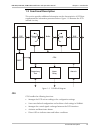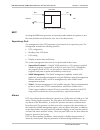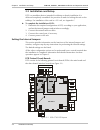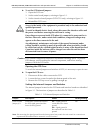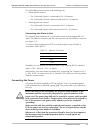- DL manuals
- RAD Data Communications
- Network Hardware
- FCD-G703
- Installation And Operation Manual
RAD Data Communications FCD-G703 Installation And Operation Manual - Warranty
Warranty
This RAD product is warranted against defects in material and workmanship for a period of one year from
date of shipment. During the warranty period, RAD will, at its option, either repair or replace products
which prove to be defective. For warranty service or repair, this product must be returned to a service
facility designated by RAD. Buyer shall prepay shipping charges to RAD and RAD shall pay shipping
charges to return the product to Buyer. However, Buyer shall pay all shipping charges, duties and taxes for
products returned to RAD from another country.
Limitation of Warranty
The foregoing warranty shall not apply to defects resulting from improper or inadequate maintenance by
Buyer, Buyer-supplied firmware or interfacing, unauthorized modification or misuse, operation outside of
the environmental specifications for the product, or improper site preparation or maintenance.
Exclusive Remedies
The remedies provided herein are the Buyer’s sole and exclusive remedies. RAD shall not be liable for any
direct, indirect special, incidental, or consequential damages, whether based on contract, tort, or any legal
theory.
Regulatory Information
FCC-15 User Information
This equipment has been tested and found to comply with the limits of the Class A digital device, pursuant
to Part 15 of the FCC rules. These limits are designed to provide reasonable protection against harmful
interference when the equipment is operated in a commercial environment. This equipment generates,
uses and can radiate radio frequency energy and, if not installed and used in accordance with the
instruction manual, may cause harmful interference to the radio communications. Operation of this
equipment in a residential area is likely to cause harmful interference in which case the user will be
required to correct the interference at his own expense.
Warning per EN 55022
This is a Class A product. In a domestic environment, this product may cause radio interference, in which
case the user may be required to take adequate measures.
Summary of FCD-G703
Page 1
Fcd-v35 fcd-x21 fcd-g703 smart network termination unit installation and operation manual notice this manual contains information that is proprietary to rad data communications. No part of this publication may be reproduced in any form whatsoever without prior written approval by rad data communicat...
Page 2: Warranty
Warranty this rad product is warranted against defects in material and workmanship for a period of one year from date of shipment. During the warranty period, rad will, at its option, either repair or replace products which prove to be defective. For warranty service or repair, this product must be ...
Page 3: Safety Warnings
Safety warnings the exclamation point within a triangle is intended to warn the operator or service personnel of operation and maintenance factors relating to the product and its operating environment which could pose a safety hazard. Always observe standard safety precautions during installation, o...
Page 4: Declaration Of Conformity
Declaration of conformity manufacturer’s name: rad data communications ltd. Manufacturer’s address: 12 hanechoshet st. Tel aviv 69710 israel declares that the products: product name: fcd-v35, fcd-x21, fcd-703 conform to the following standard(s) or other normative document(s): emc: en 55022 (1994) l...
Page 5: Quick Start Guide
Connecting interfaces and power 1 quick start guide if you are familiar with fcd, use this guide to prepare it for operation. Qs.1 setting the internal jumpers the fcd jumpers are located on the unit's main board and on the data channel interface boards (fcd-g703 only). If you are going to connect a...
Page 6
Quick start guide fcd-v35, fcd-x.21, fcd-g703 installation and operation manual 2 configuring fcd 3. Connect fcd to the power source. Use the 1.5m (5 ft) standard power cable provided with the unit. Make sure the power switch on the rear panel is set to off, then connect the cable first to the fcd r...
Page 7: Contents
Fcd-v35, fcd-x21, fcd-g703 installation and operation manual i contents chapter 1. Introduction 1.1 o verview ......................................................................................................................1-1 versions...............................................................
Page 8
Table of contents ii fcd-v35, fcd-x21, fcd-g703 installation and operation manual def agent...........................................................................................................3-12 def alm mask........................................................................................
Page 9: List Of Figures
Table of contents fcd-v35, fcd-x21, fcd-g703 installation and operation manual iii list of figures 1-1. Typical fcd application............................................................................................ 1-2 1-2. Fcd 3-d view..............................................................
Page 10
Table of contents iv fcd-v35, fcd-x21, fcd-g703 installation and operation manual.
Page 11: Chapter 1
Overview 1-1 chapter 1 introduction this chapter: • provides a general overview of fcd, its versions and features • provides a physical description of fcd • describes the general functionality of fcd • lists the fcd technical specifications. In this manual the generic term fcd is used when the infor...
Page 12
Chapter 1 introduction fcd-v35, fcd-x21, fcd-g703 installation and operation manual 1-2 overview application a typical application of fcd is shown in figure 1-1. In this application fcd is installed at the customer's premises between a csu/dsu and the user dte. The fcd unit is transparent to the dat...
Page 13
Fcd-v35, fcd-x21, fcd-g703 installation and operation manual chapter 1 introduction overview 1-3 • call-in function. A remote operator located at a central site can perform all the functions available from a supervision terminal directly connected to fcd. • call-out function is used to dial a user-p...
Page 14
Chapter 1 introduction fcd-v35, fcd-x21, fcd-g703 installation and operation manual 1-4 physical description 1.2 physical description fcd is a standalone unit intended for tabletop or 19" rack installation. Figure 1-2 shows a 3d view of fcd. Figure 1-2. Fcd 3-d view the front panel includes leds, co...
Page 15
Fcd-v35, fcd-x21, fcd-g703 installation and operation manual chapter 1 introduction functional description 1-5 1.3 functional description this section provides additional information on the characteristics of fcd that supplements the information presented before. Figure 1-3 illustrates the fcd inter...
Page 16
Chapter 1 introduction fcd-v35, fcd-x21, fcd-g703 installation and operation manual 1-6 functional description dte interface (network link) the fcd dte interface is connected to the digital network at the physical level. The dte interface receives the data from the network and transmits the data to ...
Page 17
Fcd-v35, fcd-x21, fcd-g703 installation and operation manual chapter 1 introduction functional description 1-7 fcd-g703 network rxc txc txc user figure 1-6. Fcd-g703 timing bert an integrated ber tester generates an internal pseudo-random test pattern to test the network link and calculate the error...
Page 18
Chapter 1 introduction fcd-v35, fcd-x21, fcd-g703 installation and operation manual 1-8 technical specifications alarm relay fcd can provide an alarm indication by means of an alarm relay (dry contacts), which enables remote signaling of alarm conditions to the service provider remote site when fcd ...
Page 19
Fcd-v35, fcd-x21, fcd-g703 installation and operation manual chapter 1 introduction technical specifications 1-9 supervisory port function full control over the fcd operation, remote monitoring and diagnostics interface rs-232 async connector 9-pin, db-9 female data rates 1.2, 2.4, 4.8, 9.6 or 19.2 ...
Page 20
Chapter 1 introduction fcd-v35, fcd-x21, fcd-g703 installation and operation manual 1-10 technical specifications fcd-v35 user dtr (yellow) – on when a dtr signal is detected on the user link user rts (yellow) – on when an rts signal is detected on the user link network dsr (yellow) – on when a dsr ...
Page 21: Chapter 2
Package contents 2-1 chapter 2 installation and setup this chapter describes installation and setup procedures for the standalone fcd unit. For instructions on installation of the unit in a 19" rack, refer to appendix c. After installing the unit, refer to chapter 3 for operating instructions and sy...
Page 22
Chapter 2 installation and setup fcd-v35, fcd-x21, fcd-g703 installation and operation manual 2-2 installation and setup 2.3 installation and setup fcd is a standalone device intended for tabletop or bench installation. It is delivered completely assembled. No provision is made for bolting the unit ...
Page 23
Fcd-v35, fcd-x21, fcd-g703 installation and operation manual chapter 2 installation and setup installation and setup 2-3 ➤ to set the fcd internal jumpers: 1. Open the fcd case. 2. Set the main board jumpers, referring to figure 2-1. 3. Set the interface board jumpers (fcd-g703 only), referring to f...
Page 24
Chapter 2 installation and setup fcd-v35, fcd-x21, fcd-g703 installation and operation manual 2-4 installation and setup table 2-1. Fcd internal jumpers and switches (cont.) jumper description values factory setting txc-inv jumper, jp18 matches the data phase to the clock phase if a delay in data tr...
Page 25
Fcd-v35, fcd-x21, fcd-g703 installation and operation manual chapter 2 installation and setup installation and setup 2-5 reinstalling the fcd cover after completing the internal settings, reinstall the top cover. ➤ to reinstall the fcd top cover: 1. Position the lower half of the fcd case on a flat,...
Page 26
Chapter 2 installation and setup fcd-v35, fcd-x21, fcd-g703 installation and operation manual 2-6 installation and setup connecting the data interfaces refer to the appropriate section below depending on the version of the fcd unit. • fcd-v35. Connect the user and network links. Use 34-pin male conn...
Page 27
Fcd-v35, fcd-x21, fcd-g703 installation and operation manual chapter 2 installation and setup installation and setup 2-7 the alarm relay port functions in the following way: • alarm signal is relayed: − pin 3 (normally open) is connected to pin 1 (common) − pin 2 (normally closed) is disconnected fr...
Page 28
Chapter 2 installation and setup fcd-v35, fcd-x21, fcd-g703 installation and operation manual 2-8 installation and setup ➤ to connect ac power to fcd: 1. Check that the power switch on the fcd rear panel is set to off. 2. Connect the power cable to the power connector on the fcd rear panel. 3. Conne...
Page 29: Chapter 3
Front panel controls and indicators 3-1 chapter 3 operation 3.1 general this chapter contains detailed instructions for operating fcd. The information presented in this chapter includes: • fcd front panel description – section 3.2 • general description of turn-on procedure, front-panel indications, ...
Page 30
Chapter 3 operation fcd-v35, fcd-x21, fcd-g703 installation and operation manual 3-2 front panel controls and indicators control on ind cnt pwr td tst rd alm 1 2 network user figure 3-2. Fcd-x21 front panel control on los los pwr td tst rd alm 1 2 network user figure 3-3. Fcd-g703 front panel table ...
Page 31
Fcd-v35, fcd-x21, fcd-g703 installation and operation manual chapter 3 operation operating instructions 3-3 table 3-1. Front panel leds and controls (cont.) name type description switch 2 front panel switch controls the use of the fcd password: on: the default password (rad) is enforced. Off: user-d...
Page 32
Chapter 3 operation fcd-v35, fcd-x21, fcd-g703 installation and operation manual 3-4 hardware requirements 3.4 hardware requirements terminal characteristics any standard ascii terminal ("dumb" terminal or personal computer emulating an ascii terminal) equipped with an rs-232 communication interface...
Page 33
Fcd-v35, fcd-x21, fcd-g703 installation and operation manual chapter 3 operation hardware requirements 3-5 supervisory port handshaking protocol the handshaking between fcd and the supervisory terminal uses the control lines in the fcd control connector. The control lines used in each mode and the d...
Page 34
Chapter 3 operation fcd-v35, fcd-x21, fcd-g703 installation and operation manual 3-6 starting a supervisory terminal management session data set ready (dsr) usually, the dsr line is configured to track the dtr line. In this case, if the supervisory port interface is dte, the dsr line will be set to ...
Page 35
Fcd-v35, fcd-x21, fcd-g703 installation and operation manual chapter 3 operation fcd supervision language 3-7 configuring the supervisory port of fcd use the def sp command to configure the fcd control port. Preparing the supervisory terminal configure the terminal for the communication parameters y...
Page 36
Chapter 3 operation fcd-v35, fcd-x21, fcd-g703 installation and operation manual 3-8 fcd supervision language • after the working prompt is displayed, every character typed on the terminal keyboard is immediately evaluated by fcd and echoed to the terminal screen. Full-duplex communication with the ...
Page 37
Fcd-v35, fcd-x21, fcd-g703 installation and operation manual chapter 3 operation fcd supervision language 3-9 index of commands table 3-3 lists the fcd command set in alphabetical order. Table 3-3. Fcd command set index command purpose options bye ends current telnet session clr alm clears alarms st...
Page 38
Chapter 3 operation fcd-v35, fcd-x21, fcd-g703 installation and operation manual 3-10 fcd command set description table 3-3. Fcd explicit command set index (cont.) command purpose options dsp alm displays the contents of the alarm buffer and optionally clear the buffer /c /ca dsp bert ml displays th...
Page 39
Fcd-v35, fcd-x21, fcd-g703 installation and operation manual chapter 3 operation fcd command set description 3-11 syntax bye use • to end the current telnet session, type: bye clr alm purpose clear the alarm buffer. Syntax clr alm [/a] use • to clear all the alarms stored in the alarm buffer (includ...
Page 40
Chapter 3 operation fcd-v35, fcd-x21, fcd-g703 installation and operation manual 3-12 fcd command set description def agent purpose display and modify snmp agent parameters. Refer to appendix b for additional explanation. Syntax def agent use 1. To define snmp agent parameters, type: def agent the c...
Page 41
Fcd-v35, fcd-x21, fcd-g703 installation and operation manual chapter 3 operation fcd command set description 3-13 write_community type in the name of the snmp community that has read-write authorization (the fcd snmp agent will also accent setrequest commands from management stations using that comm...
Page 42
Chapter 3 operation fcd-v35, fcd-x21, fcd-g703 installation and operation manual 3-14 fcd command set description the functions of the fields are as follows: alarm number displays the first alarm number (code and description) in the selected group (see table 4-1). Masked enables the masking of the s...
Page 43
Fcd-v35, fcd-x21, fcd-g703 installation and operation manual chapter 3 operation fcd command set description 3-15 use 1. To define the ber test parameters for the network link, type: def bert ml the bert parameters data form is displayed: pattern error_injection_rate rx_inband 2e3-1 no_err disable t...
Page 44
Chapter 3 operation fcd-v35, fcd-x21, fcd-g703 installation and operation manual 3-16 fcd command set description you will see the first page of the call-out parameters data form. A typical display is shown below. Num_of_retries wait_for_connect dial_mode alt_num_number 0 60sec tone no 2. Change the...
Page 45
Fcd-v35, fcd-x21, fcd-g703 installation and operation manual chapter 3 operation fcd command set description 3-17 alt_num_mode this parameter is used to control the use of an alternate number. The alternate number is dialed used after the specified number of call attempts on the primary number faile...
Page 46
Chapter 3 operation fcd-v35, fcd-x21, fcd-g703 installation and operation manual 3-18 fcd command set description 2. Type in the ip address of the desired management station. Use the dotted-quad format (four groups of digits in the range of 0 through 255, separated by periods). 3. After filling in t...
Page 47
Fcd-v35, fcd-x21, fcd-g703 installation and operation manual chapter 3 operation fcd command set description 3-19 when using the multidrop application, make sure to assign each node in the network a different name. Def node purpose define the fcd node number, or address. The allowed range is 0 to 25...
Page 48
Chapter 3 operation fcd-v35, fcd-x21, fcd-g703 installation and operation manual 3-20 fcd command set description def route purpose define the network management stations to be statistically routed via the supervisory port. You can define up to five stations. The data will be send to the defined sta...
Page 49
Fcd-v35, fcd-x21, fcd-g703 installation and operation manual chapter 3 operation fcd command set description 3-21 3. When done, press to display the second line of the supervisory port parameters data form. A typical display is shown below. Pop_alm pwd log_off call_out_mode auxilary_mode no no no no...
Page 50
Chapter 3 operation fcd-v35, fcd-x21, fcd-g703 installation and operation manual 3-22 fcd command set description table 3-4. Supervisory port configuration parameters (cont.) designation function values pop_alm controls the automatic display of alarms on the terminal. Yes – the terminal automaticall...
Page 51
Fcd-v35, fcd-x21, fcd-g703 installation and operation manual chapter 3 operation fcd command set description 3-23 def term purpose define the control codes for use with one of the following types of terminals: tv920, vt52, vt100, freedom 100 or freedom 220, or reset the codes to 0. The codes used by...
Page 52
Chapter 3 operation fcd-v35, fcd-x21, fcd-g703 installation and operation manual 3-24 fcd command set description dsp alm purpose display the contents of the alarm buffer. This buffer can contain up to 100 alarms. Syntax dsp alm [option] use • to display the complete contents of the alarm buffer, ty...
Page 53
Fcd-v35, fcd-x21, fcd-g703 installation and operation manual chapter 3 operation fcd command set description 3-25 in this case, you will see the commands you can use while monitoring the ber test results, and then the ber results themselves. Press i for errors inject press s for stop errors inject p...
Page 54
Chapter 3 operation fcd-v35, fcd-x21, fcd-g703 installation and operation manual 3-26 fcd command set description use • to display the hardware test report, type: dsp hdr tst the display has one field that shows no error if everything checks good, or lists the detected problem: • eprom failure • i/o...
Page 55
Fcd-v35, fcd-x21, fcd-g703 installation and operation manual chapter 3 operation fcd command set description 3-27 g.703 interface: status of main link loops type = local remote bert t_inband r_inband no no yes no no control signals = los-state off interface = g.703 the fields included in the status ...
Page 56
Chapter 3 operation fcd-v35, fcd-x21, fcd-g703 installation and operation manual 3-28 fcd command set description g.703 interface: status of sub link loops type = local remote no no control signals = los-state off interface = g.703 dsp st sys purpose display the system status information. Syntax dsp...
Page 57
Fcd-v35, fcd-x21, fcd-g703 installation and operation manual chapter 3 operation fcd command set description 3-29 exit purpose restart the current control session. Syntax exit use • to restart the current control session, type: exit h purpose display an index of the supervisory terminal commands and...
Page 58
Chapter 3 operation fcd-v35, fcd-x21, fcd-g703 installation and operation manual 3-30 fcd command set description table 3-6. Fcd default configuration used with supervisory terminal type parameter designation default value general password node (node number) clear screen cursor home rad 0 00 00 00 0...
Page 59
Fcd-v35, fcd-x21, fcd-g703 installation and operation manual chapter 3 operation fcd command set description 3-31 loop purpose activate the specified user-initiated test or loopback. The inband loop and the ber test can be run on the network link at the same time. A remote loopback cannot be activat...
Page 60
Chapter 3 operation fcd-v35, fcd-x21, fcd-g703 installation and operation manual 3-32 supervisory terminal operating instructions 3.8 supervisory terminal operating instructions before using the supervisory terminal, make sure the preparations listed in section 3-5 were completed and all the relevan...
Page 61
Fcd-v35, fcd-x21, fcd-g703 installation and operation manual chapter 3 operation supervisory terminal operating instructions 3-33 1. Press the key three times. 2. Type n, space, the desired fcd node address and another space then type the desired command and press . For example, with node address 23...
Page 62
Chapter 3 operation fcd-v35, fcd-x21, fcd-g703 installation and operation manual 3-34 supervisory terminal operating instructions restarting a control session • to restart the control session, type: exit a control session may be terminated by fcd if the idle disconnect time-out is enabled, or when t...
Page 63: Chapter 4
Status indications and alarms 4-1 chapter 4 troubleshooting and diagnostics 4.1 general this chapter describes the fcd diagnostic functions, which include: • status indications and alarms – section 4.2 • diagnostic tests – section 4.3 • power-up self-test – section 4.4 • configuration error messages...
Page 64
Chapter 4 troubleshooting and diagnostics fcd-v35, fcd-x21, fcd-g703 installation and operation manual 4-2 status indications and alarms table 4-1. Supervision terminal alarm messages code alarm meaning source status severity alarm relay 01 real time clock battery failure the real time internal cloc...
Page 65
Fcd-v35, fcd-x21, fcd-g703 installation and operation manual chapter 4 troubleshooting and diagnostics diagnostic tests 4-3 working with alarm buffer you can manage the alarm buffer from the control terminal. ➤ to display the active alarms: • type dsp alm . The terminal displays up to 100 alarms sto...
Page 66
Chapter 4 troubleshooting and diagnostics fcd-v35, fcd-x21, fcd-g703 installation and operation manual 4-4 diagnostic tests network link local loopback (loop loc ml) the local loopback towards the local dte. The loopback tests the user link and the fcd dce interface as shown in figure 4-2. When the ...
Page 67
Fcd-v35, fcd-x21, fcd-g703 installation and operation manual chapter 4 troubleshooting and diagnostics configuration error messages 4-5 4.4 power-up self-test fcd performs the power-up self-test upon turn-on. The self-test sequence tests the real time clock battery, i/o expanders and performs the ep...
Page 68
Chapter 4 troubleshooting and diagnostics fcd-v35, fcd-x21, fcd-g703 installation and operation manual 4-6 configuration error messages table 4-2. Fcd configuration error messages (cont.) error code terminal message description error 052 loop is not active you are trying to deactivate a loopback or ...
Page 69: Appendix A
Dce and dte interfaces a-1 appendix a connector wiring a.1 dce and dte i nterfaces ..............................................................................................A-1 a.2 s upervisory p ort c onnector ........................................................................................
Page 70
Appendix a connector wiring fcd-v35, fcd-x21, fcd-g703 installation and operation manual a-2 dce and dte interfaces table a-1. V.35 dce connector pin allocation (cont.) pin designation direction function x rcb output receive clock (wire b) y tca output transmit clock (wire a) z ercb input external r...
Page 71
Fcd-v35, fcd-x21, fcd-g703 installation and operation manual appendix a connector wiring dce and dte interfaces a-3 x.21 interface when fcd is ordered with the x.21 interface, the physical interface is a 15-pin, d-type female connector. The dce port connector is wired in accordance with table a-3. T...
Page 72
Appendix a connector wiring fcd-v35, fcd-x21, fcd-g703 installation and operation manual a-4 supervisory port connector g.703 interface the balanced g.703 interface is terminated in a rj-45, 8-pin female connector, wired in accordance with table a-5. The unbalanced g.703 interface is terminated in t...
Page 73
Fcd-v35, fcd-x21, fcd-g703 installation and operation manual appendix a connector wiring supervisory port connector a-5 table a-7. Supervisory port pin allocation, dte mode pin function direction 1 data carrier detect (dcd) input 2 transmit data (td) input 3 receive data (rd) output 4 data terminal ...
Page 74
Appendix a connector wiring fcd-v35, fcd-x21, fcd-g703 installation and operation manual a-6 supervisory port connector.
Page 75: Appendix B
Snmp environment b-1 appendix b snmp management b.1 s cope ...........................................................................................................................B-1 b.2 snmp e nvironment ...............................................................................................
Page 76
Appendix b snmp management fcd-v35, fcd-x21, fcd-g703 installation and operation manual b-2 snmp environment the managed entities include a function called an "snmp agent", which is responsible for interpretation and handling of the management station requests to the managed entity, and the generati...
Page 77
Fcd-v35, fcd-x21, fcd-g703 installation and operation manual appendix b snmp management snmp environment b-3 mib structure the mib has an inverted tree-like structure, with each definition of a managed object forming one leaf, located at the end of a branch of that tree. Each "leaf" in the mib is re...
Page 78
Appendix b snmp management fcd-v35, fcd-x21, fcd-g703 installation and operation manual b-4 snmp environment management domains under snmp snmp enables, in principle, each management station that knows the mib's supported by a device to perform all the management operations available on that device....
Page 79
Fcd-v35, fcd-x21, fcd-g703 installation and operation manual appendix b snmp management ip environment b-5 b.3 ip environment general the snmp agent of the fcd can communicate only out-of-band, that means, the communication is performed via the supervisory port. The communication uses the serial lin...
Page 80
Appendix b snmp management fcd-v35, fcd-x21, fcd-g703 installation and operation manual b-6 snmp traps • host portion −−−−the host portion is used to identify an individual host connected to the network. The host identifier is assigned by the using organization, in accordance with its specific needs...
Page 81: Appendix C
Installing the fcd unit in 19" rack c-1 appendix c installation in a 19" rack c.1 installing the fcd unit in 19" rack general the height of the unit is 1u (1.75"); the width of the unit is slightly less than half the available mounting width. A rack adapter kit, rm-17, is available for installing ei...
Page 82
Appendix c installation in a 19" rack fcd-v35, fcd-x21, fcd-g703 installation and operation manual c-2 installing the fcd unit in 19" rack figure c-1. Installation of a single unit installing two units rack adapter components for installing two units include two long side rails (one for each unit) w...
Page 83
Fcd-v35, fcd-x21, fcd-g703 installation and operation manual appendix c installation in a 19" rack installing the fcd unit in 19" rack c-3 figure c-2. Installation of two units ➤ to install two units: 1. Fasten one long side rail to each unit (right side to one unit, left side to the other unit) usi...
Page 84
Appendix c installation in a 19" rack fcd-v35, fcd-x21, fcd-g703 installation and operation manual c-4 installing the fcd unit in 19" rack figure c-3. Fastening two units together.