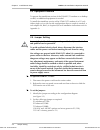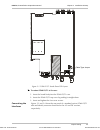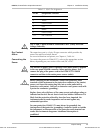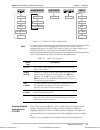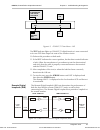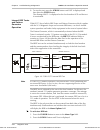- DL manuals
- RAD Data Communications
- Modem
- FOMi-E1
- Installation And Operation Manual
RAD Data Communications FOMi-E1 Installation And Operation Manual - Preface
Preface
Foreword
This manual provides information on the technical characteristics, installation and operating
instructions of FOMi-E1/T1. The manual contains the following information:
Chapter 1. Introduction
Describes the FOMi-E1/T1, the versions available, features and options. Briefly
describes the Front Panel, LEDs, jumpers, connectors and fuses. This chapter also
provides a basic functional description of the FCD-T1 and a short description of some
of the main operations and options.
Chapter 2. Installation
Explains how to install the FOMi-E1/T1. Explains how to perform all the connections
needed to setup the FOMi-E1/T1. Explains how to set the jumpers and switches.
Chapter 3. Operation
Describes the controls, indicators and functions of the FOMi-E1/T1. Explains how to
operate the FOMi-E1/T1.
Chapter 4. Troubleshooting
Describes the diagnostic tests provided by the FOMi-E1/T1. Explains how to operate
the Internal BER Tester and Pattern Generator. Explains the various alarms and real
time messages that may be encountered. Outlines trobleshooting procedures.
Chapter 5. Sample Application
This chapter illustrates the configuration and setup of a typical application of the
FOMi-E1/T1.
Conventions
Note
A note draws attention to a general rule for a procedure, or to
exceptions to a rule.
Caution
A caution warns of possible damage to the equipment if a
procedure is not followed correctly.
Warning
A warning alerts to the presence of important operating and
maintenance (servicing) instructions in the literature
accompanying the equipment. If these instructions are not
followed exactly, possible bodily injury may occur.
Order from: Cutter Networks
Ph:727-398-5252/Fax:727-397-9610
www.bestdatasource.com
Summary of FOMi-E1
Page 1
Fomi-e1/t1 high speed fiber optic modem installation and operation manual notice this manual contains information that is proprietary to rad data communications. No part of this publication may be reproduced in any form whatsoever without prior written approval by rad data communications. No represe...
Page 2
Order from: cutter networks ph:727-398-5252/fax:727-397-9610 www.Bestdatasource.Com.
Page 3: Warranty
Warranty this rad product is warranted against defects in material and workmanship for a period of one year from date of shipment. During the warranty period, rad will, at its option, either repair or replace products which prove to be defective. For warranty service or repair, this product must be ...
Page 4: Telecommunication Safety
Telecommunication safety the safety status of each of the ports on the fomi-e1/t1 is declared according to en 41003 and is detailed in the table below: ports safety status e1, t1 (electrical) selv circuit operating with safety extra-low voltage regulatory information fcc-15 user information this equ...
Page 5: Declaration of Conformity
Declaration of conformity manufacturer’s name: rad data communications ltd. Manufacturer’s address: 12 hanechoshet st. Tel aviv 69710 israel declares that the product: product name: fomi-e1/t1 conforms to the following standard(s) or other normative document(s): emc: en 55022 (1994) limits and metho...
Page 6
Order from: cutter networks ph:727-398-5252/fax:727-397-9610 www.Bestdatasource.Com.
Page 7: Quick-Start Guide
Fomi-e1/t1 quick start guide 1 quick-start guide if you are familiar with fiber optic modems, use this guide to prepare fomi-e1/t1 for operation. Qs.1 installing fomi-e1/t1 for most normal installations, setup of fomi-e1/t1 should be performed in the following order (see chapters 2 and 3 for details...
Page 8
Quick-start guide fomi-e1/t1 installation & operation manual 2 operating fomi-e1/t1 order from: cutter networks ph:727-398-5252/fax:727-397-9610 www.Bestdatasource.Com.
Page 9: Preface
Preface foreword this manual provides information on the technical characteristics, installation and operating instructions of fomi-e1/t1. The manual contains the following information: chapter 1. Introduction describes the fomi-e1/t1, the versions available, features and options. Briefly describes ...
Page 10
Order from: cutter networks ph:727-398-5252/fax:727-397-9610 www.Bestdatasource.Com.
Page 11: Contents
Fomi-e1/t1 installation and operation manual iii contents quick-start guide qs.1 installing fomi-e1/t1......................................................................................................1 jumper setting ..................................................................................
Page 12
Contents iv fomi-e1/t1 installation and operation manual power-on procedure............................................................................................................ 2-6 normal operating indications ......................................................................................
Page 13: List of Figures
Fomi-e1/t1 installation and operation manual v list of figures figure 1-1 application diagram .................................................................................................... 1-1 figure 1-2 fomi-e1/t1 simplified block diagram..........................................................
Page 14: List of Tables
List of tables vi fomi-e1/t1 installation and operation manual list of tables table 1-1 power coupled into fiber and approximate application range ..................................... 1-6 table 2-1 db-15 pin assignment ...................................................................................
Page 15: Chapter 1
Overview 1-1 chapter 1 introduction this chapter: • describes fomi-e1/t1, the versions available, features and options. • briefly describes the front panel. • provides a basic functional description of fomi-e1/t1 and a short description of some of the main operations and options. • details fomi-e1/t...
Page 16
Chapter 1. Introduction fomi-e1/t1 installation & operation manual 1-2 physical description features fomi-e1/t1 extends the range of e1/t1 signals over fiber optic links. It is available as a standalone unit or as a card version for the lrs-12 19" modem rack with snmp management. Fomi-e1/t1 supports...
Page 17
Fomi-e1/t1 installation & operation manual chapter 1. Introduction functional description 1-3 1.2 physical description fomi-e1/t1 is a compact unit, intended for installation on desktops or shelves. The unit height is 4.4 cm (1.7") (see figure 1-2). Figure 1-2 fomi-e1/t1 simplified block diagram fro...
Page 18
Chapter 1. Introduction fomi-e1/t1 installation & operation manual 1-4 functional description 1.3 functional description general this section describes the functional circuitry of fomi-e1/t1 and focuses on the requirements for setting the correct configuration of the modem. See figure 1-3 for a bloc...
Page 19
Fomi-e1/t1 installation & operation manual chapter 1. Introduction technical specifications 1-5 bert the pattern generator sends a standard 511-bit pseudo-random pattern to the remote unit when the user activates the modem diagnostic. At the same time, the pattern receiver checks the data received f...
Page 20
Chapter 1. Introduction fomi-e1/t1 installation & operation manual 1-6 technical specifications 1.4 technical specifications electrical interface the electrical interface meets requirements of itu g.703, g.921 and g.956 standards for e1 and t1. Transmission rates 2.048 mbps for e1 standards 1.544 mb...
Page 21
Fomi-e1/t1 installation & operation manual chapter 1. Introduction technical specifications 1-7 dynamic range 28 db for all types of optical interfaces budget (max) 20 db for 850 nm over 62.5/125 22 db for 1300 nm over 9/125 28 db for 1300 nm laser over 9/125 general indicators power (green) on when...
Page 22
Chapter 1. Introduction fomi-e1/t1 installation & operation manual 1-8 technical specifications controls and displays lcd buttons indicators two rows of 16 characters (master unit) cursor, scroll, enter (master and pcu units) see section 3.1 physical dimensions height 4.4 cm / 1.7 in (1u) width 24 c...
Page 23: Chapter 2
Package contents 2-1 chapter 2 installation & setup this chapter provides mechanical and electrical installation procedures for fomi-e1/t1. If a problem is encountered, refer to chapter 4 for troubleshooting instructions. Fomi-e1/t1 is supplied as a fully assembled standalone unit. Fomi-e1/t1 can be...
Page 24
Chapter 2. Installation & setup fomi-e1/t1 installation & operation manual 2-2 jumper setting 2.3 equipment needed to operate the standalone version of the fomi-e1/t1 modem on a desktop or shelf, no additional equipment is needed. To install the standalone version of the fomi-e1/t1 modem in a 19" ra...
Page 25
Fomi-e1/t1 installation & operation manual chapter 2. Installation & setup jumper setting 2-3 120 e 1 100 t 1 75 e 1 cable type jumper figure 2-1 fomi-e1/t1 stand alone pcb layout ➤ ➤ ➤ ➤ to return fomi-e1/t1 to its case: 1. Insert the board firmly into the fomi-e1/t1 case. 2. Insert the fomi-e1/t1 ...
Page 26
Chapter 2. Installation & setup fomi-e1/t1 installation & operation manual 2-4 jumper setting figure 2-2 fomi-e1/t1 rear panel, ac power connection figure 2-3 fomi-e1/t1 rear panel, dc power connection connecting the fiber-optic cables two fiber-optic sc, st or fc-pc connectors are located on the re...
Page 27
Fomi-e1/t1 installation & operation manual chapter 2. Installation & setup jumper setting 2-5 table 2-1 rj-45 pin assignment pin no. Designation/ function 1 ttip 2 tring 3 frame ground 4 rtip 5 rring 6 frame ground 7, 8 not connected warning the e1 and t1 ports should be connected to selv (safety ex...
Page 28
Chapter 2. Installation & setup fomi-e1/t1 installation & operation manual 2-6 jumper setting ac power connection ac power should be supplied to fomi-e1/t1 through the 5 ft (1.5m) standard power cable terminated by a standard 3-prong plug (see figure 2-2). The cable is provided with the unit. ➤ ➤ ➤ ...
Page 29
Fomi-e1/t1 installation & operation manual chapter 2. Installation & setup initial operation and basic checks 2-7 2.5 initial operation and basic checks power-on procedure fomi-e1/t1 is turned on as soon as power is connected. When power is connected, the pwr led lights up to indicate that the fomi-...
Page 30
Chapter 2. Installation & setup fomi-e1/t1 installation & operation manual 2-8 initial operation and basic checks order from: cutter networks ph:727-398-5252/fax:727-397-9610 www.Bestdatasource.Com.
Page 31: Chapter 3
Controls and indicators 3-1 chapter 3 operation this chapter describes fomi-e1/t1 front panel controls and indicators and their functions. It also explains how to configure and operate the modem lcd menu. All the installation procedures described in chapter 2 must be completed and checked out succes...
Page 32
Chapter 3. Operation fomi-e1/t1 installation and operation manual 3-2 controls and indicators fomi-e1t1 electrical optical pwr low low test ais ais err 5 7 8 9 11 control 13 figure 3-2 fomi-e1/t1 slave front panel pcu control unit cursor enter scroll fomi-e1t1 rev x.X initializing 1 3 2 figure 3-3 p...
Page 33
Fomi-e1/t1 installation and operation manual chapter 3.Operation operating procedures 3-3 table 3-1 fomi-e1/t1 controls and indicators item name type function 1 cursor button moves the cursor between the lcd fields. 2 scroll button moves between options of the current menu. 3 enter button selects th...
Page 34
Chapter 3. Operation fomi-e1/t1 installation and operation manual 3-4 operating procedures the function of the data fields is as follows: menu type displays the available control menus loc/rem toggles between controlling and monitoring the local modem or the remote modem menu options contains the co...
Page 35
Fomi-e1/t1 installation and operation manual chapter 3.Operation operating procedures 3-5 bitrate cable fo interface tests interface alarm buffer major optical major elec no management line config rem. M ais llb rlb bert rlb + bert led test tests figure 3-5 fomi-e1/t1 menu option menu note if a menu...
Page 36
Chapter 3. Operation fomi-e1/t1 installation and operation manual 3-6 operating procedures parameters. Order from: cutter networks ph:727-398-5252/fax:727-397-9610 www.Bestdatasource.Com.
Page 37
Fomi-e1/t1 installation and operation manual chapter 3.Operation operating procedures 3-7 table 3-3 status menu options menu options indicates parameter values description interface current electrical interface g.703 g.703-e1 (2048 kbps), or g.703-t1 (1544 kbps) bit rate line bit rate 2048 kbps 1544...
Page 38
Chapter 3. Operation fomi-e1/t1 installation and operation manual 3-8 operating procedures status rem bitrate rem. M intrf fo-intrf cable test rem loc bitrate status tests line config dte config alarm buffer figure 3-6 status menu options viewing active alarms (alarm buffer) fomi-e1/t1 contains a bu...
Page 39
Fomi-e1/t1 installation and operation manual chapter 3.Operation operating procedures 3-9 you will only be able to modify the configuration once the other party has finished its modifications and: • a minute has passed since the other party finished and the system returns back to status, or • the ot...
Page 40
Chapter 3. Operation fomi-e1/t1 installation and operation manual 3-10 operating procedures ➤ ➤ ➤ ➤ to set the ais 1. Press cursor to move to the menu type field. 2. Press scroll until dte config is displayed. Aisis displayed in the menu options field. 3. Press cursor to move to the loc/rem field. 4...
Page 41: Chapter 4
Troubleshooting 4-1 chapter 4 troubleshooting and diagnostics this chapter: • provides troubleshooting tips for fomi-e1/t1. • describes fomi-e1/t1 messages and alarms. • details fomi-e1/t1 diagnostic tests. 4.1 troubleshooting this section lists some possible failures and describes the symptoms and ...
Page 42
Chapter 4. Troubleshooting & diagnostics fomi-e1/t1 installation & operation manual 4-2 status indicators and alarms table 4-1 troubleshooting symptom possible cause corrective action pwr led is off. Blown fuses replace the fuses. On a stand alone ac unit the fuse is on the rear panel. On a stand al...
Page 43
Fomi-e1/t1 installation & operation manual chapter 4. Troubleshooting & diagnostics status indicators and alarms 4-3 4.2 status indicators and alarms messages fomi-e1/t1 responds in real time to changes in system status, dictated by the user. The messages described in table 4-2 override the current ...
Page 44
Chapter 4. Troubleshooting & diagnostics fomi-e1/t1 installation & operation manual 4-4 status indicators and alarms ➤ ➤ ➤ ➤ to view active alarms: 1. Press the cursor button to move to the menu type field. 2. Press the scroll button until alarm buffer is displayed. 3. Press the cursor button to mov...
Page 45
Fomi-e1/t1 installation & operation manual chapter 4. Troubleshooting & diagnostics diagnostic tests 4-5 4.3 diagnostic tests fomi-e1/t1 supports several types of loopbacks for checking the communication between the attached equipment and the local modem as well as the communication between the mode...
Page 46
Chapter 4. Troubleshooting & diagnostics fomi-e1/t1 installation & operation manual 4-6 diagnostic tests figure 4-2 local fomi-e1/t1 in analog loopback (llb) ➤ ➤ ➤ ➤ to perform a local analog loopback test: 1. Press the cursor button to move to the menu type field. 2. Press the scroll button until t...
Page 47
Fomi-e1/t1 installation & operation manual chapter 4. Troubleshooting & diagnostics diagnostic tests 4-7 rem llb tests llb leds check rlb+bert bert rlb status tests line config dte config alarm buffer rem loc on on off figure 4-3 fomi-e1/t1 tests menu - llb the test indicator lights up. Fomi-e1/t1 d...
Page 48
Chapter 4. Troubleshooting & diagnostics fomi-e1/t1 installation & operation manual 4-8 diagnostic tests ➤ ➤ ➤ ➤ to perform a remote loopback test: 1. Press the cursor button to move to the menu type field. 2. Press the scroll button until tests is displayed. 3. Press the cursor button to move to th...
Page 49
Fomi-e1/t1 installation & operation manual chapter 4. Troubleshooting & diagnostics diagnostic tests 4-9 activation by a remote user both llb and rlb loopbacks can be operated from the local modem and performed on the local and on the remote modems (see figures 4-6 and 4-7). This option is especiall...
Page 50
Chapter 4. Troubleshooting & diagnostics fomi-e1/t1 installation & operation manual 4-10 diagnostic tests 8. To stop the test, press the scroll button until off is displayed and then press the enter button. The message wait... Is displayed on the local modem lcd and the test is terminated. Internal ...
Page 51
Fomi-e1/t1 installation & operation manual chapter 4. Troubleshooting & diagnostics diagnostic tests 4-11 3. Press the cursor button to move to the loc/rem field. 4. Press the scroll button to select the local modem or the remote modem. 5. Press the cursor button to move to the menu options field. 6...
Page 52
Chapter 4. Troubleshooting & diagnostics fomi-e1/t1 installation & operation manual 4-12 diagnostic tests 9. To start the llb test, press the enter button. The message wait... Is displayed on the local modem lcd, and then an asterisk appears next to the on indication. 10. To start the rlb + bert tes...
Page 53
Fomi-e1/t1 installation & operation manual chapter 4. Troubleshooting & diagnostics diagnostic tests 4-13 8. Use the scroll button to toggle to on. 9. To start the leds check, press the enter button. The message wait... Is displayed on the local modem lcd, and then an asterisk appears next to the on...
Page 54
Chapter 4. Troubleshooting & diagnostics fomi-e1/t1 installation & operation manual 4-14 diagnostic tests order from: cutter networks ph:727-398-5252/fax:727-397-9610 www.Bestdatasource.Com.
Page 55
Qvwdoodwlrqriwkh8qlw&dvhlqwrd5dfn $ $sshqgl[$ 5dfn,qvwdoodwlrq $,qvwdoodwlrqriwkh8qlw&dvhlqwrd5dfn *hqhudo 7khkhljkwriwkhxqlwlv8wkhzlgwkriwkhxqlwlvvoljkwo\ohvvwkdq kdoiwkhdydlodeohprxqwlqjzlgwk$udfndgdswhunlw50lvdydlodeohiru lqvwdoolqjhlwkhudvlqjohxqlwruwzrxqlwvvlghe\vlghlqwkhudfn :duqlqj 'lvfrqqhfw...
Page 56
$sshqgl[$5dfn,qvwdoodwlrq )20l(7,qvwdoodwlrq2shudwlrq0dqxdo $ ,qvwdoodwlrqriwkh8qlw&dvhlqwrd5dfn )ljxuh$ ,qvwdoodwlrqrid6lqjoh8qlw order from: cutter networks ph:727-398-5252/fax:727-397-9610 www.Bestdatasource.Com.
Page 57
)20l(7,qvwdoodwlrq2shudwlrq0dqxdo $sshqgl[$5dfn,qvwdoodwlrq ,qvwdoodwlrqriwkh8qlw&dvhlqwrd5dfn $ ,qvwdoodwlrqri7zr 8qlwv 5dfndgdswhufrpsrqhqwvirulqvwdoolqjwzrxqlwvlqfoxghwzrorqjvlghudlov rqhiruhdfkxqlwzklfkvolghrqhlqwrwkhrwkhuidvwhqlqjwkhwzrxqlwv wrjhwkhudqgwzrvkruwvlgheudfnhwvzklfkkrogwkhwzrxqlwvlq...
Page 58
$sshqgl[$5dfn,qvwdoodwlrq )20l(7,qvwdoodwlrq2shudwlrq0dqxdo $ ,qvwdoodwlrqriwkh8qlw&dvhlqwrd5dfn )ljxuh$ )dvwhqlqj7zr8qlwv7rjhwkhu order from: cutter networks ph:727-398-5252/fax:727-397-9610 www.Bestdatasource.Com.