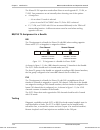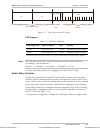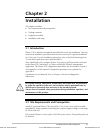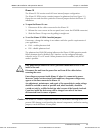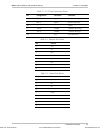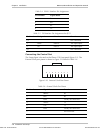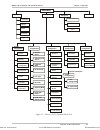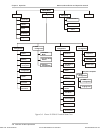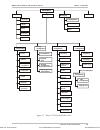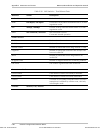- DL manuals
- RAD Data Communications
- Gateway
- IPmux-1
- Installation And Operation Manual
RAD Data Communications IPmux-1 Installation And Operation Manual
IPmux-1, IPmux-1E
TDMoIP Gateways
Installation and Operation Manual
Notice
This manual contains information that is proprietary to RAD Data Communications. No part of this
publication may be reproduced in any form whatsoever without prior written approval by RAD Data
Communications.
No representation or warranties for fitness for any purpose other than what is specifically mentioned in
this manual is made either by RAD Data Communications or its agents.
For further information contact RAD Data Communications at the address below or contact your local
distributor.
International Headquarters
RAD Data Communications Ltd.
24 Raoul Wallenberg St.
Tel Aviv 69719 Israel
Tel: 972-3-6458181
Fax: 972-3-6498250
E-mail: rad@rad.co.il
U.S. Headquarters
RAD Data Communications Inc.
900 Corporate Drive
Mahwah, NJ 07430 USA
Tel: (201) 529-1100
Toll free: 1-800-444-7234
Fax: (201) 529-5777
E-mail: market@radusa.com
© 2001 RAD Data Communications
Publication No. 114-200-09/01
Order from: Cutter Networks
Ph:727-398-5252/Fax:727-397-9610
www.bestdatasource.com
Summary of IPmux-1
Page 1
Ipmux-1, ipmux-1e tdmoip gateways installation and operation manual notice this manual contains information that is proprietary to rad data communications. No part of this publication may be reproduced in any form whatsoever without prior written approval by rad data communications. No representatio...
Page 2: Warranty
Warranty this rad product is warranted against defects in material and workmanship for a period of one year from date of shipment. During the warranty period, rad will, at its option, either repair or replace products which prove to be defective. For warranty service or repair, this product must be ...
Page 3: Safety Warnings
Safety warnings the exclamation point within a triangle is intended to warn the operator or service personnel of operation and maintenance factors relating to the product and its operating environment which could pose a safety hazard. Always observe standard safety precautions during installation, o...
Page 4: Declaration Of Conformity
Declaration of conformity manufacturer’s name: rad data communications ltd. Manufacturer’s address: 24 raoul wallenberg st. Tel aviv 69719 israel declares that the product: product name: ipmux-1 conforms to the following standard(s) or other normative document(s): emc: en 55022 (1998) information te...
Page 5: Contents
Ipmux-1/1e installation and operation manual i contents chapter 1. Introduction 1.1 overview .......................................................................................................... 1-1 versions...........................................................................................
Page 6
Table of contents ii ipmux-1/1e installation and operation manual setting ipmux-1/1e configuration options..............................................................3-11 performance monitoring ........................................................................................3-13 chapter 4. ...
Page 7: List Of Figures
Table of contents ipmux-1/1e installation and operation manual iii list of figures 1-1. Multiplexing voice and data over an ethernet trunk................................................. 1-2 1-2. E1/t1 circuit extension over an ip based network .................................................... 1...
Page 8: List Of Tables
Table of contents iv ipmux-1/1e installation and operation manual 3-14. Performance monitoring menu for ipmux-1e isdn-s ............................................ 3-13 3-15. Performance monitoring menu for ipmux-1e fxs.................................................. 3-13 4-1. Ipmux-1 external lo...
Page 9: Chapter 1
Overview 1-1 chapter 1 introduction 1.1 overview ipmux-1/1e offers a solution for extending traditional e1/t1, isdn, or pots tdm services transparently over the widely deployed ip networks. The device converts the data stream coming from its user ports into configurable sized ip packets that are ext...
Page 10
Chapter 1 introduction ipmux-1/1e installation and operation manual 1-2 overview applications typical ipmux-1/1e applications are shown with e1/t1, isdn, and fxs interfaces. Figure 1-1 illustratesmultiplexing voice and data over an ethernet trunk. Figure 1-2 showsane1/t1 circuit extension over an ip...
Page 11
Ipmux-1/1e installation and operation manual chapter 1 introduction overview 1-3 100 mbps fiber 10/100 mbps ipmux-1 pbx fractional e1/t1 public internet ethernet switch fractional e1/t1 pbx ipmux-1 100 mbps ipmux-16 or ipmux-4 n e1/t1 × ethernet switch pbx pstn ip network figure 1-2. E1/t1 circuit e...
Page 12
Chapter 1 introduction ipmux-1/1e installation and operation manual 1-4 overview fast ethernet switch computer workstation computer workstation isdn telephone isdn telephone ipmux-1 ipmux-1 fast ethernet switch pots ipmux-1 isdn telephone isdn telephone isdn telephone isdn telephone pots pots pots f...
Page 13
Ipmux-1/1e installation and operation manual chapter 1 introduction overview 1-5 fast ethernet switch computer workstation computer workstation isdn telephone isdn telephone ipmux-1 telephone switch te u ports e1 cas for bri grooming for fxs grooming e1 link megaplex ipmux-1 fast ethernet switch isd...
Page 14
Chapter 1 introduction ipmux-1/1e installation and operation manual 1-6 overview ipmux-16 telephony switch bri isdn phones fxs e1/t1 ipmux-1 ipmux-1e ipmux-1e ethernet switch ip network internet switch figure 1-6. Ethernet-based multi-tenant application with voice and data integrated access features...
Page 15
Ipmux-1/1e installation and operation manual chapter 1 introduction overview 1-7 isdn bri ipmux-1e has 4-ports, s-interface only. Each port can be configured as either nt or te (network/user) by jumper and software; nt or te is configured per device. Ipmux-1e can be configured to 1, 2, 3 or 4 active...
Page 16
Chapter 1 introduction ipmux-1/1e installation and operation manual 1-8 overview table 1-1. Fiber options interface type wavelength (nm) optical power (dbm) min max receive sensitivity (dbm) optical budget (db)* loss (db/km) min max sc multimode 1300 –20 –14 –31 8* 1 4 sc single mode 1300 –20 –14 –3...
Page 17
Ipmux-1/1e installation and operation manual chapter 1 introduction overview 1-9 ipmux e1/t1 working opposite ipmux-1e with bri ports should work in fractional e1/t1 mode (no cas). When working opposite ipmux-1e with fxs, use e1/t1 cas mode. Qos qos support: • labeling ip level priority (tos) for td...
Page 18
Chapter 1 introduction ipmux-1/1e installation and operation manual 1-10 physical description 1.2 physical description ipmux-1 is a 1u high 19-in (ipmux-1e is a 1u high ½ 19-in), easy-to-install standalone unit. A rack mounting kit option is available (ordered separately). Figure 1-7 shows a 3-dimen...
Page 19
Ipmux-1/1e installation and operation manual chapter 1 introduction functional description 1-11 front panel the control interface and indicator leds are located on the front panel of ipmux-1/1e. For further details see chapter 2. Rear panel user and network ports and power supply are located on the ...
Page 20
Chapter 1 introduction ipmux-1/1e installation and operation manual 1-12 functional description ipmux-4/16 ipmux-1 ipmux-1 ipmux-1 e1/t1 line 1 e1/t1 line 2 e1/t1 line 4 e1/t1 line 3 ipmux-1 sub e1/t1 sub e1/t1 sub e1/t1 sub e1/t1 ip over ethernet figure 1-10. Grooming of timeslots from remote sites...
Page 21
Ipmux-1/1e installation and operation manual chapter 1 introduction functional description 1-13 fractional with cas in the fractional-with-cas mode, the structure block (as described under fractional operation modes, above) also includes channel associated signaling (cas). The relevant portion of th...
Page 22
Chapter 1 introduction ipmux-1/1e installation and operation manual 1-14 functional description the ipmux-1e fxs operation modes allow ipmux to work opposite e1, t1-d4, or t1-esf. Two parameters are set internally when choosing one of the options: • a-law/µ-law − a-law when e1 mode is selected − µ-l...
Page 23
Ipmux-1/1e installation and operation manual chapter 1 introduction functional description 1-15 timing modes the e1/t1 tx clock, or isdn/fxs pcm clock, can operate in several timing modes to provide maximum flexibility for connecting the ipmux-1 e1, t1, isdn or fxs channels. Each of the clocks must ...
Page 24
Chapter 1 introduction ipmux-1/1e installation and operation manual 1-16 functional description network timing schemes the following paragraphs describe typical timing schemes and the correct timing mode settings for achieving end-to-end synchronization. External network timing when the edges of the...
Page 25
Ipmux-1/1e installation and operation manual chapter 1 introduction functional description 1-17 ip over ethernet ipmux-1 e1/t1 e1/t1 ipmux-1 e1/t1 e1/t1 adaptive mode loopback timing mode e1/t1 device e1/t1 device master clock source device remote loopback timing device figure 1-14. Ipmux-1 in adapt...
Page 26
Chapter 1 introduction ipmux-1/1e installation and operation manual 1-18 functional description table 1-2. Ethernet frame structure field length (bytes) field 7 preamble 1 sfd 6 destination mac address 6 source mac address 2 type 1 vers/hlen 1 service type 2 total length 2 identification 1 flags/fra...
Page 27
Ipmux-1/1e installation and operation manual chapter 1 introduction functional description 1-19 802.1d tag protocol type 81 00 user_priority cfi = 0 vid 8 6 5 4 1 8 1 priority vlan id figure 1-17. Vlan tag format (802.1p&q) udp support table 1-3. Udp ports definition field length (bits) field descri...
Page 28
Chapter 1 introduction ipmux-1/1e installation and operation manual 1-20 functional description pdv t t packets leaving ipmux-1 packets arriving figure 1-18. Packet delay variation pdvt (jitter) buffer ipmux-1 is equipped with a packet dvt (delay variation tolerance) buffer. The pdvt buffer or jitte...
Page 29
Ipmux-1/1e installation and operation manual chapter 1 introduction functional description 1-21 integer between 1 and 8. Configuring tdm bytes/frame to a higher value reduces the ip/ethernet overhead segment of the total packet and thus can significantly reduce the total ethernet throughput. On the ...
Page 30
Chapter 1 introduction ipmux-1/1e installation and operation manual 1-22 functional description ➤ to calculate ethernet throughput and intrinsic pdv as a function of tdm bytes/frame: ethernet load (bps) = [(frame overhead (bytes) + tdm bytes/frame) x 8] x frames/second frame overhead = ethernet over...
Page 31
Ipmux-1/1e installation and operation manual chapter 1 introduction functional description 1-23 ethernet user port the ethernet user port allows a user to aggregate both tdmoip traffic and his private network lan traffic to a single ethernet network connection without requiring an access switch. Thi...
Page 32
Chapter 1 introduction ipmux-1/1e installation and operation manual 1-24 technical specifications all of the above exist only in rate limiting mode, and do not exist in bridge mode. The bridge/rate limiter modes are selected by the rate limiter parameter. When set to 0 the bridge mode is selected, o...
Page 33
Ipmux-1/1e installation and operation manual chapter 1 introduction technical specifications 1-25 t1 framing compliance framing signaling ansi t1.403 pass through, sf, esf cas (bit robbing), ccs (transparent) local terminal and control interface mode baud rate connector db-9, female rs-232/v.24 (dce...
Page 34
Chapter 1 introduction ipmux-1/1e installation and operation manual 1-26 technical specifications transformer isolation: 1500 vrms ringing – 22 hz, sine wave diagnostics remote analog loopback towards the remote side, activated from local side 1khz tone injection towards analog side activity indicat...
Page 35
Ipmux-1/1e installation and operation manual chapter 1 introduction technical specifications 1-27 signal levels jitter performance receive: 0 to –10 db transmit: ±2.7v ± 10%, adjustable, measured in range 0 to 133 feet, without csu at&t tr-62411, g.824 standards indicators general: pwr on when power...
Page 36
Chapter 1 introduction ipmux-1/1e installation and operation manual 1-28 technical specifications power consumption ipmux-1: 4w ipmux-1 (with lan): 10w ipmux-1e: 25w ipmux-1e (with lan switch): 32w physical ipmux-1 ipmux-1e height 4.4 cm/1.7 in (1u) width 21.4 cm/8.4 in depth 24.6 cm/9.7 in weight 1...
Page 37: Chapter 2
Site requirements and prerequisites 2-1 chapter 2 installation this chapter includes: • site requirements and prerequisites • package contents • equipment needed • installation and setup 2.1 introduction ipmux-1/1e is delivered completely assembled for bench-top installation. The only mechanical ins...
Page 38
Chapter 2 installation ipmux-1/1e installation and operation manual 2-2installation and setup the dc power source must be isolated from the mains supply by double or reinforced insulation. A suitable fuse or a circuit breaker should be integrated in the negative power-supply line. Allow at least 90 ...
Page 39
Ipmux-1/1e installation and operation manual chapter 2 installation installation and setup 2-3 ipmux-1e the ipmux-1e fxs version needs no user internal jumper configuration. The ipmux-1e isdn version contains jumpers for phantom feed (see figure 2-1). Open the case and check the positions of interna...
Page 40
Chapter 2 installation ipmux-1/1e installation and operation manual 2-4installation and setup en a dis figure 2-1. The ipmux-1e isdn-s jumpers ➤ after completing the internal settings, reinstall the top cover as follows: 1. Position the ipmux-1/1e case on a flat, clean surface. 2. Slide the cover in...
Page 41
Ipmux-1/1e installation and operation manual chapter 2 installation installation and setup 2-5 figure 2-3. Ipmux-1 front panel for two ethernet ports : for continued type and rating of fuse. Fire, replace only with same protection against risk of caution 10 0- 23 0 vac 1. 6a t 2 50v power e1 eth fig...
Page 42
Chapter 2 installation ipmux-1/1e installation and operation manual 2-6installation and setup 100-240 v a c 1a t 250v pow er i/o 3 : caution iis d n s 1 2 3 4 figure 2-9. Ipmux-1e rear panel (bri option) for two ethernet ports grounding interrupting the protective grounding conductor (inside or outs...
Page 43
Ipmux-1/1e installation and operation manual chapter 2 installation installation and setup 2-7 table 2-1. E1/t1 port connectors pinout pin designation direction function 1 rd (r) input receive data (ring) 2 rd (t) input receive data (tip) 3,6 – – fgnd 4 td (r) output transmit data (ring) 5 td (t) ou...
Page 44
Chapter 2 installation ipmux-1/1e installation and operation manual 2-8installation and setup table 2-4. Isdn-s interface pin assignments pin number signal name 3 tx+ 4 rx+ 5 rx- 6 tx- table 2-5. Fxs interface pin assignments for rj-11 pin number designation direction function 1,2 not connected 3 ri...
Page 45
Ipmux-1/1e installation and operation manual chapter 2 installation installation and setup 2-9 connecting the power to connect power to ipmux-1/1e, refer to the appropriate section below, depending on your version of the unit (ac or dc). Ac power connection ac power is supplied to ipmux-1/1e through...
Page 46
Chapter 2 installation ipmux-1/1e installation and operation manual 2-10installation and setup order from: cutter networks ph:727-398-5252/fax:727-397-9610 www.Bestdatasource.Com.
Page 47: Chapter 3
Front panel controls, connectors, and indicators 3-1 chapter 3 operation this chapter: • provides a detailed description of the front panel controls and indicators and their functions • explains power-on and power-off procedures • provides instructions for using a terminal connected to the ipmux-1/1...
Page 48
Chapter 3 operation ipmux-1/1e installation and operation manual 3-2front panel controls, connectors, and indicators 2 3 7 4 5 1 figure 3-1. Ipmux-1 front panel leds : for continued type and rating of fuse. Fire, replace only with same protection against risk of caution 10 0- 230 v a c 1. 6a t 2 50v...
Page 49
Ipmux-1/1e installation and operation manual chapter 3 operation front panel controls, connectors, and indicators 3-3 table 3-1. Ipmux-1 system indicators and switches (cont.) no. Name type function 7 eth fdx led on: full duplex off: half duplex 8 power switch turns ipmux-1/1e power on and off ipmux...
Page 50
Chapter 3 operation ipmux-1/1e installation and operation manual 3-4operating instructions table 3-2. Ipmux-1e (bri/fxs) system indicators and switches (cont.) no. Name type function 4 eth link led on: line ok off: link not active 5 eth act led on: frame being transferred on line off: no activity 6 ...
Page 51
Ipmux-1/1e installation and operation manual chapter 3 operation operating instructions 3-5 6. Press to open the configuration software. 7. Enter your user name according to your assigned system privileges (either supervisor (su) or user and then your password when prompted (the factory-set password...
Page 52
Chapter 3 operation ipmux-1/1e installation and operation manual 3-6overview of menu operations 3.3 getting started after installation, there are no special operating procedures for ipmux-1/1e. Once it is powered up, the unit operates automatically. The front panel led indicators (figure 3-1 and fig...
Page 53
Ipmux-1/1e installation and operation manual chapter 3 operation overview of menu operations 3-7 main menu 2. Configuration 1. General configuration 7. Set default parameters 1. System 1. General information 2. Self-test results 5. Ping 3. Reset 4. Event log 4. Exit 3. Performance monitoring 3.Bundl...
Page 54
Chapter 3 operation ipmux-1/1e installation and operation manual 3-8overview of menu operations main menu 2. Configuration 1. General configuration 1. System 1. General information 2. Self-test results 5. Ping 3. Reset 4. Event log 4. Exit 3. Performance monitoring 3.Bundle connection status 1. Isdn...
Page 55
Ipmux-1/1e installation and operation manual chapter 3 operation overview of menu operations 3-9 main menu 2. Configuration 1. System 1. General information 2. Self-test results 5. Ping 3. Reset 4. Event log 4. Exit 3. Performance monitoring 3.Bundle connection status 1. Analog status 2. Lan statist...
Page 56
Chapter 3 operation ipmux-1/1e installation and operation manual 3-10overview of menu operations main menu figure 3-8 shows the ipmux-1/1e main menu. Access all system configuration and control functions via this menu. At any point and from any screen, you can press repeatedly, backing up until you ...
Page 57
Ipmux-1/1e installation and operation manual chapter 3 operation overview of menu operations 3-11 system 1. General information 2. Self-test results 3. Reset 4. Event log > 5. Ping esc. Exit select item from the menu. Figure 3-9. System menu setting ipmux-1/1e configuration options ➤ to access the c...
Page 58
Chapter 3 operation ipmux-1/1e installation and operation manual 3-12overview of menu operations configuration 1. General configuration 2. Analog configuration 3. Bundle connection configuration 4. Lan configuration esc. Exit select item from the menu: _ figure 3-12. Ipmux-1e fxs configuration menu ...
Page 59
Ipmux-1/1e installation and operation manual chapter 3 operation overview of menu operations 3-13 performance monitoring ➤ to view performance statistics: • type 3 (performance monitoring) in the main menu. Typical menus are shown in figure 3-13, figure 3-14, and figure 3-15. Performance monitoring ...
Page 60
Chapter 3 operation ipmux-1/1e installation and operation manual 3-14overview of menu operations order from: cutter networks ph:727-398-5252/fax:727-397-9610 www.Bestdatasource.Com.
Page 61: Chapter 4
Error detection 4-1 chapter 4 troubleshooting and diagnostics this chapter describes how to: • detect errors • troubleshoot problems • perform diagnostic tests. 4.1 error detection using front panel leds led indicators on the front panel ipmux-1/1e indicate the operating status of the module. The le...
Page 62
Chapter 4 troubleshooting and diagnostics ipmux-1/1e installation and operation manual 4-2error detection table 4-1. Event types event description corrective action cold_start the ipmux-1/1e has been powered up none pwr_active ipmux-1/1e power supply unit is powered on none fatal err ipmux-1/1e has ...
Page 63
Ipmux-1/1e installation and operation manual chapter 4 troubleshooting and diagnostics diagnostic tests 4-3 4.2 troubleshooting table 4-2 presents the event types as they appear on the event log file and lists the actions required to correct the event (alarm) indication. Table 4-2. Ipmux-1 troublesh...
Page 64
Chapter 4 troubleshooting and diagnostics ipmux-1/1e installation and operation manual 4-4diagnostic tests pbx ipmux-1 figure 4-1. Ipmux-1 external loop internal loop the e1/t1 module can be set to an internal loop to test the connection between the e1/t1 port and the ip network (refer to chapter 3)...
Page 65
Ipmux-1/1e installation and operation manual chapter 4 troubleshooting and diagnostics diagnostic tests 4-5 ipmux-1 isdn s figure 4-4. Ipmux-1e/bri internal loop ➤ to run a loopback test: • press the on your keyboard to toggle between the values: internal/external /disable . − internal: data receive...
Page 66
Chapter 4 troubleshooting and diagnostics ipmux-1/1e installation and operation manual 4-6diagnostic tests order from: cutter networks ph:727-398-5252/fax:727-397-9610 www.Bestdatasource.Com.
Page 67: Chapter 5
Overview 5-1 chapter 5 application configuration procedures this appendix provides detailed instructions for setting up a test application using ipmux-1 and ipmux-4. The application can be used as an optional test setup for an ipmux unit, or can be used as a quick reference guide for basic configura...
Page 68
Chapter 5 application configuration procedures ipmux-1/1e installation and operation manual 5-2 overview guidelines certain guidelines/assumptions for configuring ipmux-1 working opposite ipmux-4 that are relevant to this application are explained below. Ip configuration • the ip network can consist...
Page 69
Ipmux-1/1e installation and operation manual chapter 5 application configuration procedures overview 5-3 table 5-1. Bundle configuration e1 channel bundle number for e1 bundle number for t1 1 1-31 1–24 2 32-62 25–48 3 63–93 49–72 4 94–124 73–96 • a bundle containing 10 timeslots will be created on e...
Page 70
Chapter 5 application configuration procedures ipmux-1/1e installation and operation manual 5-4 ipmux-1 • manage ipmux-1/4 by means of snmp-based network management stations, e.G., the radview network management station offered by rad. Changing parameters • use the spacebar> on your keyboard to togg...
Page 71
Ipmux-1/1e installation and operation manual chapter 5 application configuration procedures ipmux-1 5-5 configuring ipmux-1 – station a procedure for modifying parameters ➤ to modify parameters: 1. Choose the number of the parameter to be changed. 2. Press the spacebar> to toggle through the possibl...
Page 72
Chapter 5 application configuration procedures ipmux-1/1e installation and operation manual 5-6 ipmux-1 e1/t1 configuration ➤ to configure e1/t1: 1. From the main menu, select 2 configuration. 2. From the configuration menu select 2 e1/t1 configuration (seefigure 5-3). 3. Select transmit clock and c...
Page 73
Ipmux-1/1e installation and operation manual chapter 5 application configuration procedures ipmux-1 5-7 remember to press enter> after modifying each parameter. Press s> to save all changes on the menu. Ds0 bundle configuration 1. Bundle id 1 2. Time slot number 1–10 3. Time slot current status set ...
Page 74
Chapter 5 application configuration procedures ipmux-1/1e installation and operation manual 5-8 ipmux-1 bundle connection configuration 1. Bundle id 1 2. Ip tos empty! 3. Tdm bytes in frame 48 4. Connection status empty! 5. Destination ip address 192.168.200.10 6. Next hop empty! 7. Destination bund...
Page 75
Ipmux-1/1e installation and operation manual chapter 5 application configuration procedures ipmux-1 5-9 remember to press enter> after modifying each parameter. Press s> to save all changes on the menu. E1/t1 configuration ➤ to configure e1/t1: 1. From the main menu, select 2 configuration. 2. From ...
Page 76
Chapter 5 application configuration procedures ipmux-1/1e installation and operation manual 5-10 ipmux-4 4. Select next hop and enter the next hop router ip address(this parameter is only necessary if the destination ip address is not in the same subnet as this ipmux. In such cases the ethernet fram...
Page 77
Ipmux-1/1e installation and operation manual chapter 5 application configuration procedures ipmux-4 5-11 configuration host ip address frames will not leave the device until ip and mask addresses are defined. ➤ to configure host ip address: 1. From the main menu, select 2 configuration. 2. From the ...
Page 78
Chapter 5 application configuration procedures ipmux-1/1e installation and operation manual 5-12 ipmux-4 physical layer configuration 1. Channel status enable 2. Transmit clock source loopback 3. Loopback state disable 4. Rx. Sensitivity –10db 5. Channel type crc4 disable 6. Idle code 7e 7. Signalin...
Page 79
Ipmux-1/1e installation and operation manual chapter 5 application configuration procedures ipmux-4 5-13 remember to press enter> after modifying each parameter. Press s> to save all changes on the menu. Bundle connection configuration ➤ to link the bundles to ipmux-1 station a: 1. From the configur...
Page 80
Chapter 5 application configuration procedures ipmux-1/1e installation and operation manual 5-14 configuring the management option 8. Press esc> a few times to return to the main menu. 1. Remember to press enter> after modifying each parameter. Press s> to save all changes on the menu. 2. Tdm bytes ...
Page 81
Ipmux-1/1e installation and operation manual chapter 5 application configuration procedures configuring the management option 5-15 remember to press enter> after modifying each parameter. Press s> to save all changes on the menu. Authentication/community menu 1. Authentication failure trap on 2. Tra...
Page 82
Chapter 5 application configuration procedures ipmux-1/1e installation and operation manual 5-16 configuring the management option manager list 1. Manager ip address 192.114.35.1 2. Status change trap on 3. Alarm trap on 3. System trap off esc. Exit s. Save n. Next select item from the menu. Figure ...
Page 83
Ipmux-1/1e installation and operation manual chapter 5 application configuration procedures checking the application 5-17 default gateway 1. Gateway ip 0.0.0.0 esc. Exit select item from the menu. Figure 5-11. Default gateway menu 5.5 checking the application once you have finished configuring all t...
Page 84
Chapter 5 application configuration procedures ipmux-1/1e installation and operation manual 5-18 checking the application 6. If you have underflows or overflows at non-set intervals of time: try to gradually increase the jitter buffer size. Check that there are no e1alarms (such as los or lof), thro...
Page 85: Appendix A
Booting ipmux-1/1e a-1 appendix a boot sequence for downloading software a.1 general this chapter provides a description of the ipmux-1/1e boot procedure via an ascii terminal for downloading software. The ipmux-1/1e software is stored in flash memory in two sections, in the boot sector and in the f...
Page 86
Appendix a boot sequence for downloading software ipmux-1/1e installation and operation manual a-2booting ipmux-1/1e boot program v 1.21 7-1-2001 08:35 flash : size 3e0000h, filesys sectors 62 boot program is running !!! Checking file system.........-> exists. Backup file exist operating file exist ...
Page 87
Ipmux-1/1e installation and operation manual appendix a boot sequence for downloading software booting ipmux-1/1e a-3 ipmux-1/1e boot menu the device can store two software files in its file system. One is called operating file and the second is called backup file. Operating file exist backup file e...
Page 88
Appendix a boot sequence for downloading software ipmux-1/1e installation and operation manual a-4booting ipmux-1/1e order from: cutter networks ph:727-398-5252/fax:727-397-9610 www.Bestdatasource.Com.
Page 89: Appendix B
Using telnet to manage the ipmux-1/1e b-1 appendix b telnet b.1 general telnet, which stands for telecommunications network, is a protocol that gives you the ability to connect to a remote machine, by giving commands and instructions interactively to that machine, thus creating an interactive connec...
Page 90
Appendix b telnet ipmux-1/1e installation and operation manual b-2 using telnet to manage the ipmux-1/1e figure b-1. Telnet logon dialog telnet operation telnet and ascii terminal cannot be active at the same time. If a terminal is active, a telnet session cannot be established. ➤ to establish a tel...
Page 91: Appendix C
Snmp environment c-1 appendix c snmp management appendix c provides specific information for ipmux-1/1e management by snmp (simple network management protocol). The snmp management functions of ipmux-1/1e are provided by an internal snmp agent. The snmp management communication uses udp (user datagr...
Page 92
Appendix c snmp management ipmux-1/1e installation and operation manual c-2 snmp environment management information base (mib) the mib includes a collection of managed objects. A managed object is defined as a parameter that can be managed, such as a performance statistics value. The mib includes th...
Page 93
Ipmux-1/1e installation and operation manual appendix c snmp management snmp environment c-3 • rfc2233.Mib (if-mib) • rfc1493.Mib • rfc2665.Mib • rfc1907.Mib • rfc2493.Mib • ces.Mib • rfc2127 (isdn-mib) • rfc2495.Mib (except far end objects and rw configuration objects which are different for each c...
Page 94
Appendix c snmp management ipmux-1/1e installation and operation manual c-4 snmp environment in general, snmp agents support two types of access rights: read-only : the snmp agent accepts and processes only snmp getrequest and getnextrequest commands from management stations which have a read-only c...
Page 95: Appendix D
Inband tftp download procedure d-1 appendix d tftp download procedures d.1 inband tftp download procedure general new ipmux-1/1e software version can be downloaded to the ipmux-1/1e using tftp. There are three possible procedures: • users who access ipmux using telnet can perform software download a...
Page 96
Appendix d tftp download procedures ipmux-1 installation and operation manual d-2 inband tftp download procedure preliminary procedure ➤ before performing tftp download: 1. Ping ipmux-1/1e from the station running the tftp server to ensure that ipmux-1/1e has communication with the machine. 2. Log i...
Page 97
Ipmux-1 installation and operation manual appendix d tftp download procedures inband tftp download procedure d-3 figure d-2. Agent and server ip addresses checking the download ➤ to check the download: 1. Log on the mib browser again, as follows: iso.Org.Dod.Internet. Mgmt.Mib-2.System.Sysdescr; the...
Page 98
Appendix d tftp download procedures ipmux-1 installation and operation manual d-4 inband tftp download procedure figure d-3. System description order from: cutter networks ph:727-398-5252/fax:727-397-9610 www.Bestdatasource.Com.
Page 99: Appendix E
Main menu e-1 appendix e parameters and screens this appendix illustrates the ipmux-1/1e screens and explains the parameters for: • main menu in section e.1 • viewing the ipmux-1/1e system in section e.2 general information self-test results reset logfile events ping • general configuration in secti...
Page 100
Appendix e parameters and screens ipmux-1/1e installation and operation manual e-2 main menu • ds0 bundle configuration in section e.9 • performance monitoring in section e.10 e1/t1 statistics isdn statistics in ipmux-1e with isdn fxs statistics in ipmux-1e with fxs lan statistics bundle connection ...
Page 101
Ipmux-1/1e installation and operation manual appendix e parameters and screens viewing the ipmux-1/1e system e-3 e.2 viewing the ipmux-1/1e system general information this screen displays information including software and hardware versions and module descriptions. A typical general information wind...
Page 102
Appendix e parameters and screens ipmux-1/1e installation and operation manual e-4 viewing the ipmux-1/1e system general information software version hardware version inventory no. Boot: 1.21 7-1-2001 08:35 hw:0.0 314154 application: 2.00 9-4-01 12:02 backup: 2.00 9-4-01 12:02 interface description ...
Page 103
Ipmux-1/1e installation and operation manual appendix e parameters and screens viewing the ipmux-1/1e system e-5 logfile events logfile events 2053-08-07 00:01:20 los start tdm slot 2053-08-07 00:01:20 cold start 2053-08-07 00:01:20 los start tdm slot 2053-08-07 00:01:20 cold start 2053-08-07 00:01:...
Page 104
Appendix e parameters and screens ipmux-1/1e installation and operation manual e-6 general configuration ping enter destination ip and press enter. Destination ip: 1.1.1.2 use space bar to choose ping repetitions ping repetitions: endless repeats pinging. --------------------------------------------...
Page 105
Ipmux-1/1e installation and operation manual appendix e parameters and screens general configuration e-7 default gateway default gateway defines the management next hop. When next hop is not defined for the bundle connection the default gateway address will be used. ➤ to configure the default gatewa...
Page 106
Appendix e parameters and screens ipmux-1/1e installation and operation manual e-8 general configuration manager list the manager list window parameters are used when ipmux-1 inband management capability is used. The parameters define the parameters for up to eight managers. These parameters are: • ...
Page 107
Ipmux-1/1e installation and operation manual appendix e parameters and screens general configuration e-9 alarm traps mask each of the ipmux-1/1e alarms can activate a trap toward the nms. It is possible to enable/disable the trap operation for each one of the alarms, using the alarm trap mask screen...
Page 108
Appendix e parameters and screens ipmux-1/1e installation and operation manual e-10 general configuration the other alarms are not used. Ascii terminal configuration ascii terminal configuration 1. Display mode color 2. Baud rate (bps) 19200 3. Change password 4. 15 min. Timeout on esc. Exit notice:...
Page 109
Ipmux-1/1e installation and operation manual appendix e parameters and screens general configuration e-11 time/date update time/date update 1. Set time (hh:mm:ss) 16:09:12 2. Set date (yyyy-mm-dd) 2001-04-17 esc. Exit select item from the menu:_ use key or keys to figure e-14. Time/date update menu ...
Page 110
Appendix e parameters and screens ipmux-1/1e installation and operation manual e-12 general configuration table e-8. Download/upload using x-modem parameters parameter possible values remarks file application code, configuration code, boot code download/upload d u download a software or configuratio...
Page 111
Ipmux-1/1e installation and operation manual appendix e parameters and screens general configuration e-13 ➤ to save the parameters and start the transmission process: • enter s. If all parameters are correct, you will be asked for confirmation. After confirmation, the tftp session begins. You can vi...
Page 112
Appendix e parameters and screens ipmux-1/1e installation and operation manual e-14 ipmux-1 e1/t1 configuration ➤ to overwrite the system and reconfigure it according to default settings: • type y. Ipmux-1 is reconfigured according to default settings. Following this, ipmux-1 performs an automatic r...
Page 113
Ipmux-1/1e installation and operation manual appendix e parameters and screens ipmux-1 e1/t1 configuration e-15 table e-11. E1 physical layer configuration parameters parameter possible values remarks channel status enable disable detection of los alarm no detection of los alarm default value: enabl...
Page 114
Appendix e parameters and screens ipmux-1/1e installation and operation manual e-16 ipmux-1 e1/t1 configuration table e-11. E1 physical layer configuration parameters (cont.) parameter possible values remarks signaling mode cas enable cas disable the e1 framer is set to cas mf mode and the operation...
Page 115
Ipmux-1/1e installation and operation manual appendix e parameters and screens ipmux-1 e1/t1 configuration e-17 t1 configuration t1 configuration 1. Channel status enable 2. Transmit clock source adaptive 3. Loopback state disable 4. Line type t1-esf 5. Line code b8zs 6. Line mode dsu 7. Line length...
Page 116
Appendix e parameters and screens ipmux-1/1e installation and operation manual e-18 ipmux-1 e1/t1 configuration table e-12. T1 configuration parameters parameter possible values remarks channel status enable disable detection of los alarm no detection of los alarm default value: enable transmit cloc...
Page 117
Ipmux-1/1e installation and operation manual appendix e parameters and screens ipmux-1 e1/t1 configuration e-19 table e-12. T1 configuration parameters (cont.) parameter possible values remarks restore time 1 second, 10 seconds selects the t1 red alarm recovery time default value: 1 second idle code...
Page 118
Appendix e parameters and screens ipmux-1/1e installation and operation manual e-20 ipmux-1e isdn configuration table e-12. T1 configuration parameters (cont.) parameter possible values remarks cond. Cas first 2.5 sec pattern 0 to f (esf) 0 to 3 (d4) ff 2 or 4 bit code applied (during the first 2.5 ...
Page 119
Ipmux-1/1e installation and operation manual appendix e parameters and screens ipmux-1e isdn configuration e-21 table e-13. Isdn configuration parameter possible values remarks interfaces mode terminal network isdn s ports are in te mode isdn s ports are in nt mode transmit clock source ???? Adaptiv...
Page 120
Appendix e parameters and screens ipmux-1/1e installation and operation manual e-22 analog configuration e.6 analog configuration analog configuration 1. Clock source adaptive 2. Far end type e1 3. Channel configuration > 4. Signaling profile configuration > esc. Exit +------------------------------...
Page 121
Ipmux-1/1e installation and operation manual appendix e parameters and screens analog configuration e-23 channel configuration channel configuration 1. Channel number 1 2. Channel status enable 3. Rx gain –4dbm 4. Tx gain 0dbm 5. Testing disable esc. Exit select item from the menu. Figure e-24. Chan...
Page 123
Ipmux-1/1e installation and operation manual appendix e parameters and screens bundle connection configuration e-25 table e-17. Signaling profile configuration (cont.) parameter possible values remarks tx b b, b inverse, 0, 1 specifies which abcd signaling bit carries the on hook/off hook informatio...
Page 124
Appendix e parameters and screens ipmux-1/1e installation and operation manual e-26 bundle connection configuration first define the bundle. Table e-18. Bundle connection parameters parameter possible values remarks bundle id 1 ipmux-1 has a single bundle, with the number set at 1 ip tos 0 to 255 ty...
Page 125
Ipmux-1/1e installation and operation manual appendix e parameters and screens lan configuration (no user port) e-27 e.8 lan configuration (no user port) for lan configuration for two lans, see ethernet configuration/statistics menus. Lan configuration 1. Auto negotiation enable 2. Max capability ad...
Page 126
Appendix e parameters and screens ipmux-1/1e installation and operation manual e-28 ds0 bundle configuration e.9 ds0 bundle configuration this configuration selects the timeslots to be transferred end-to-end for e1/t1 when the operation mode is fractional or fractional with cas. One bundle of timesl...
Page 127
Ipmux-1/1e installation and operation manual appendix e parameters and screens performance monitoring e-29 e1 models only e.10 performance monitoring e1/t1 statistics e1 statistics e1 over utp los: 0 lof (red): 0 lcv: 0 rai (yellow): 0 ais: 0 febe: 0 bes: 0 dm: 0 es: 0 ses: 0 uas: 0 lomf: 0 time sin...
Page 128
Appendix e parameters and screens ipmux-1/1e installation and operation manual e-30 performance monitoring table e-21. E1/t1 statistics parameters alarm failure comments los loss of signal sync led off • for t1: a second during which 192 contiguous pulse positions have no pulse of either positive or...
Page 129
Ipmux-1/1e installation and operation manual appendix e parameters and screens performance monitoring e-31 table e-21. E1/t1 statistics (cont.) alarm failure comments dm degraded minutes a degraded minute is calculated by collecting all of the available seconds, subtracting any sess and sorting the ...
Page 130
Appendix e parameters and screens ipmux-1/1e installation and operation manual e-32 performance monitoring isdn statistics in ipmux-1 isdn statistics isdn-s over utp lof (red): 0 es: 0 ses: 0 uas: 0 time since: 710 sec ------valid intervals 11---- 1. Interval number 0 2. Channel number 1/1 esc. Exit...
Page 131
Ipmux-1/1e installation and operation manual appendix e parameters and screens performance monitoring e-33 analog status – ipmux-1e with fxs analog status channel 1: on hook channel 2: on hook channel 3: on hook channel 4: on hook esc. Exit figure e-31. Analog status the options for each channel are...
Page 132
Appendix e parameters and screens ipmux-1/1e installation and operation manual e-34 performance monitoring ➤ to reset counters: type r. Table e-23. Lan statistics statistics values description mac address hard coded port local mac address mode half duplex, full duplex port mode is set by either the ...
Page 133
Ipmux-1/1e installation and operation manual appendix e parameters and screens performance monitoring e-35 bundle connection statistics bundle connection status destination ip address: 192.192.192.1 next hop mac address: 00-00-00-00-00-00 connectivity status: local fail sequence errors: 0 jitter buf...
Page 134
Appendix e parameters and screens ipmux-1/1e installation and operation manual e-36 ethernet configuration/statistics menus table e-24. Bundle connection statistics parameters (cont.) parameter possible values remarks jitter buffer underflows the number of times frames were dropped because the recei...
Page 135
Ipmux-1/1e installation and operation manual appendix e parameters and screens ethernet configuration/statistics menus e-37 aging time switch configuration 1. Lan configuration > 2. Aging time 120 esc. Exit select item from the menu. Figure e-35. Switch configuration – two ethernet ports select agin...
Page 136
Appendix e parameters and screens ipmux-1/1e installation and operation manual e-38 ethernet configuration/statistics menus table e-25. Lan configuration – two ethernet ports (cont.) parameter values remarks rate limit 0 …100,000 only relevant to network port the rate limiter restricts the user port...
Page 137
Ipmux-1/1e installation and operation manual appendix e parameters and screens ethernet configuration/statistics menus e-39 lan statistics are not collected in intervals. ➤ to view statistics for next channel: • press n. Lan statistics mac address 00-20-d2-16-3b-3d mode half duplex rate(mbps) 10 sta...
Page 138
Appendix e parameters and screens ipmux-1/1e installation and operation manual e-40 ethernet configuration/statistics menus table e-26. Lan statistics – two ethernet ports statistics values description mac address hard coded port local mac address mode half duplex, full duplex port mode is set by ei...
Page 139: Index
I-1 index —a— access rights, c-4 adaptive, e-18 agent ip address, d-2 aging time, e-40 ais, e-9, e-30 alarm buffer, 4-1 alarms, e-9, e-10 alarm trap, e-8 alarm trap mask, e-9 end-to-end, 1-22 trap, e-7 ami, e-18 ansi vt100 emulation, 3-4 applications, 1-2 ascii terminal, 2-1, 3-6 ascii terminal conf...
Page 140
Index ipmux-1 installation and operation manual i-2 ethernet two ports, e-36 ethernet throughput, 1-21 event log file, 4-1 events, 4-2 —f— febe, e-9, e-30 fiber optic, 1-7 length calculation, 1-8 file system, a-1, a-2 filename, d-2 fileserverip, d-2 filetranscmd, d-2 flash memory, a-1 fractional, 1-...
Page 141
Ipmux-1 installation and operation manual index i-3 logfile events, e-5 main menu, 3-10 manager list, e-8 navigating, 3-6 performance monitoring, 3-13 ping, e-5 self-test results, e-4 system menu, 3-10 t1 physical layer configuration, e-17 time/date, e-11 view transfer status, e-13 mib browser, d-1 ...
Page 142
Index ipmux-1 installation and operation manual i-4 tftp server, d-1 tftpretrytimeout, d-2 tftptotalout, d-2 time, e-11 timeout, e-10 timeslot, e-28 timing, 1-9, 1-16 adaptive, 1-15 internal clock, 1-15 loopback, 1-15 modes, 1-15 tone injection, 4-5 transmit clock source, e-15 traps, e-9 traps, c-1 ...
Page 143
Dc power supply connection – terminal block connector note: ignore this supplement if the unit is ac-powered. Dc-powered units are equipped with a plastic 3-pin vdc-in power input connector, located on the unit rear panel. Supplied with such a unit, is a mating terminal block (tb) type connector plu...