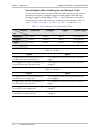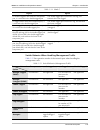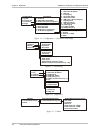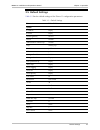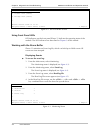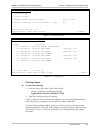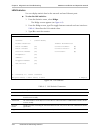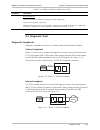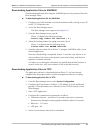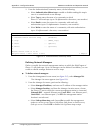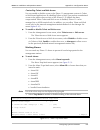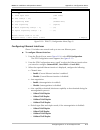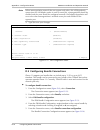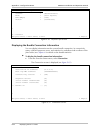- DL manuals
- RAD Data Communications
- Gateway
- IPmux-11
- Installation And Operation Manual
RAD Data Communications IPmux-11 Installation And Operation Manual - List of Figures
Table of Contents
IPmux-11 Installation and Operation Manual
iii
List of Figures
1-1. Multiplexing Voice and Ethernet over a Packet Switched Network.........................................
1-1
1-2. IPmux-11 3D View................................................................................................................
1-4
1-3. IPmux-11 in Loopback Timing Mode.....................................................................................
1-7
1-4. IPmux-11 in External Clock Mode .........................................................................................
1-7
1-5. IPmux-11 in Adaptive Timing Mode ......................................................................................
1-7
1-6. TDMoIP Frame Structure.......................................................................................................
1-8
1-7. VLAN Tag Format (802.1p&Q) ..............................................................................................
1-9
1-8. Packet Delay Variation ........................................................................................................
1-10
1-9. IPmux-11 with Two Ethernet User Port................................................................................
1-15
2-1. IPmux-11 Rear Panel.............................................................................................................
2-2
3-1. IPmux-11 Front Panel............................................................................................................
3-1
3-2. Main Menu > Configuration > System .................................................................................
3-5
3-3. Configuration > Physical Layer > TDM and ETH Configuration ............................................
3-5
3-4. Configuration > Connection and Bridge................................................................................
3-6
3-5. Monitoring ............................................................................................................................
3-6
3-6. Diagnostics............................................................................................................................
3-6
3-7. Utilities..................................................................................................................................
3-6
4-1. Diagnostics Menu..................................................................................................................
4-1
4-2. Self Test Results Screen..........................................................................................................
4-2
4-3. Monitoring Menu ..................................................................................................................
4-2
4-4. Event Log Menu ....................................................................................................................
4-3
4-5. Read Log File ........................................................................................................................
4-3
4-6. Statistics Menu ......................................................................................................................
4-6
4-7. E1/T1 Statistics.......................................................................................................................
4-7
4-8. LAN Statistics.......................................................................................................................
4-10
4-9. Connection Screen..............................................................................................................
4-12
4-10. IPmux-11 External Loopback.............................................................................................
4-15
4-11. IPmux-11 Internal Loopback .............................................................................................
4-15
4-12. Loopback Menu ................................................................................................................
4-16
4-13. Ping Menu.........................................................................................................................
4-17
Summary of IPmux-11
Page 1
Ipmux-11 installation and operation manual ethernet multiservice gateway preliminar y.
Page 3: Notice
Ipmux-11 ethernet multiservice gateway installation and operation manual notice this manual contains information that is proprietary to rad data communications ltd. ("rad"). No part of this publication may be reproduced in any form whatsoever without prior written approval by rad data communications...
Page 4: Limited Warranty
Limited warranty rad warrants to distributor that the hardware in the ipmux-11 to be delivered hereunder shall be free of defects in material and workmanship under normal use and service for a period of twelve (12) months following the date of shipment to distributor. If, during the warranty period,...
Page 5: General Safety Instructions
General safety instructions the following instructions serve as a general guide for the safe installation and operation of telecommunications products. Additional instructions, if applicable, are included inside the manual. Safety symbols this symbol may appear on the equipment or in the text. It in...
Page 6: Handling Energized Products
Handling energized products general safety practices do not touch or tamper with the power supply when the power cord is connected. Line voltages may be present inside certain products even when the power switch (if installed) is in the off position or a fuse is blown. For dc-powered products, altho...
Page 7
Connection of data and telecommunications cables data and telecommunication interfaces are classified according to their safety status. The following table lists the status of several standard interfaces. If the status of a given port differs from the standard one, a notice will be given in the manu...
Page 8: Fcc-15 User Information
To reduce the risk of fire, use only no. 26 awg or larger telecommunication line cords. Pour réduire les risques s’incendie, utiliser seulement des conducteurs de télécommunications 26 awg ou de section supérieure. Some ports are suitable for connection to intra-building or non-exposed wiring or cab...
Page 9
Canadian emission requirements this class a digital apparatus meets all the requirements of the canadian interference-causing equipment regulation. Cet appareil numérique de la classe a respecte toutes les exigences du règlement sur le matériel brouilleur du canada. Warning per en 55022 (cispr-22) t...
Page 11: Quick Start Guide
Configuring ipmux-11 1 quick start guide installation of ipmux-11 should be carried out only by an experienced technician. If you are familiar with ipmux-11, use this guide to prepare the units for operation. 1. Installing ipmux-11 connecting the interfaces 1. Connect the network to the rj-45 connec...
Page 12
Quick start guide ipmux-11 installation and operation manual 2 configuring ipmux-11 configuring the ip management parameters the host ip address, subnet mask and default gateway ip address must be configured via an ascii terminal. To configure the ip management parameters: • from the host ip menu (m...
Page 13: Contents
Ipmux-11 installation and operation manual i contents chapter 1. Introduction 1.1 overview..................................................................................................................... 1-1 applications...............................................................................
Page 14
Table of contents ii ipmux-11 installation and operation manual chapter 4. Diagnostics and troubleshooting 4.1 error detection............................................................................................................ 4-1 power-up self-test..............................................
Page 15: List of Figures
Table of contents ipmux-11 installation and operation manual iii list of figures 1-1. Multiplexing voice and ethernet over a packet switched network......................................... 1-1 1-2. Ipmux-11 3d view........................................................................................
Page 16: List of Tables
Table of contents iv ipmux-11 installation and operation manual list of tables 1-1. Fiber optic interface options................................................................................................ 1-3 1-2. Ethernet frame structure............................................................
Page 17: Chapter 1
Overview 1-1 chapter 1 introduction 1.1 overview ipmux-11 offers a solution for extending traditional e1/t1 transparently over packet switched networks (psns) such as ip, ethernet, and mpls networks. The device converts the data stream coming from its tdm ports into configurable sized packets that a...
Page 18
Chapter 1 introduction ipmux-11 installation and operation manual 1-2 overview features e1 the e1 port complies with g.703, g.704, and g.823 standards. E1 framers comply with g.704. The e1 framers support unframed, framed, crc-4 mf and cas mf framing. The e1 port supports long haul and short haul in...
Page 19
Ipmux-11 installation and operation manual chapter 1 introduction overview 1-3 table 1-1. Fiber optic interface options wavelength [nm] fiber type [µm] transmitter type power [dbm] receiver sensitivity [dbm] loss [km/miles] budget [dbm] connector type min max min max 1310 62.5/125 multimode vcsel -2...
Page 20
Chapter 1 introduction ipmux-11 installation and operation manual 1-4 physical description management ipmux-11 can be managed locally by connecting an ascii terminal to the rs-232 port on the rear panel, or via http connection (web-based management tool, configurad), telnet or snmp. The snmp managem...
Page 21
Ipmux-11 installation and operation manual chapter 1 introduction functional description 1-5 1.3 functional description ipmux-11 provides tdm connectivity across the ip/ethernet network. A single bundle (group of timeslots) can be transmitted to a predefined far-end bundle. Ipmux-11 supports icmp (p...
Page 22
Chapter 1 introduction ipmux-11 installation and operation manual 1-6 functional description testing diagnostic capabilities include e1/t1 local and remote loopback tests for rapid localization of faults. The e1/t1 traffic can be looped locally, toward the line, or toward the remote end (see chapter...
Page 23
Ipmux-11 installation and operation manual chapter 1 introduction functional description 1-7 e1/t1 device e1/t1 device e1/t1 device e1/t1 device e1/t1 e1/t1 e1/t1 e1/t1 ipmux-11 (loopback timing) ipmux-11 (loopback timing) ipmux-11 (loopback timing) ipmux-11 (loopback timing) external clock distribu...
Page 24
Chapter 1 introduction ipmux-11 installation and operation manual 1-8 functional description frame format the ethernet frame sent by ipmux-11 is a udp datagram that transfers e1/t1 payload bytes over ip over ethernet (udp payload + udp header + ip header + ethernet header). The udp payload is equal ...
Page 25
Ipmux-11 installation and operation manual chapter 1 introduction functional description 1-9 vlan support vlan, according to ieee 802.1p&q, adds four bytes to the mac layer of the ethernet frame. The user can set the contents of these bytes, mac layer priority and vlan id. In this mode, only vlan fo...
Page 26
Chapter 1 introduction ipmux-11 installation and operation manual 1-10 functional description pdv t t packets leaving ipmux-1 packets arriving figure 1-8. Packet delay variation pdvt (jitter) buffer ipmux-11 is equipped with a packet dvt (delay variation tolerance) buffer. The pdvt buffer or jitter ...
Page 27
Ipmux-11 installation and operation manual chapter 1 introduction functional description 1-11 ethernet throughput increasing payload size reduces the ratio of the tdmoip header segment in the packet, thus significantly reducing the total ethernet throughput increased payload reduces the ip/ethernet ...
Page 28
Chapter 1 introduction ipmux-11 installation and operation manual 1-12 functional description the maximum ethernet throughput in static mode is calculated by: unstructured bits 8 * n * 47 data ts * 8000 * ) size frame ( + + 48 47 6 4 4 4 4 4 4 4 3 4 4 4 4 4 4 4 2 1 payload overhead frame vlan struct...
Page 29
Ipmux-11 installation and operation manual chapter 1 introduction functional description 1-13 reordering frames the ability to correct problems of reordering is only supported for odd values of payload, i.E. 1, 3, 5, 7, …, 29. You can reorder up to seven frames; the number depends on the number of t...
Page 30
Chapter 1 introduction ipmux-11 installation and operation manual 1-14 functional description vlan traffic behavior table 1-4 lists the ip and vlan validity checks that are performed with each ethernet packet that is received by ipmux-11. Table 1-4. Vlan check for packets that are received by ipmux-...
Page 31
Ipmux-11 installation and operation manual chapter 1 introduction functional description 1-15 ipmux-11 contains an internal bridge where one of its ports is connected to a tdmoip interworking function, two external bridge ports is used as the user ports, and the fourth is used as an ethernet network...
Page 32
Chapter 1 introduction ipmux-11 installation and operation manual 1-16 functional description switch behavior when handling user and network traffic the way the network and user ports handle the traffic depends on the selected port mode (transparent, untagged, tagged or double tagged) and frame type...
Page 33
Ipmux-11 installation and operation manual chapter 1 introduction functional description 1-17 table 1-10. Mode c ingress egress if a tagged frame enters the transparent port, it is switched to the tagged port • if the tagged port is not a member of the frame’s vid, the frame is discarded • the tagge...
Page 34
Chapter 1 introduction ipmux-11 installation and operation manual 1-18 functional description table 1-12. Mode e ingress egress if a tagged frame enters the untagged port, it is switched to the tagged port if the tagged port is not a member of the frame vid, the frame is discarded if the tagged port...
Page 35
Ipmux-11 installation and operation manual chapter 1 introduction functional description 1-19 table 1-14. Mode g ingress egress if a double-tagged frame enters the transparent port, it is switched to the double-tagged port the double-tagged port removes the first tag, and transmits the frame tagged ...
Page 36
Chapter 1 introduction ipmux-11 installation and operation manual 1-20 technical specifications 1.4 technical specifications e1 interface compliance itu-t rec. G.703, g.704, g.706, g.732, g.823 data rate 2.048 mbps line code hdb3 framing unframed, crc4 mf, cas mf signaling cas, ccs (transparent) lin...
Page 37
Ipmux-11 installation and operation manual chapter 1 introduction technical specifications 1-21 timing sources • internal • external (e1 or t1, via dedicated connector) • loopback • adaptive bundles number of tdm bytes 48–1440 tdm bytes per ethernet frame destination ip address user-configurable jit...
Page 38
Chapter 1 introduction ipmux-11 installation and operation manual 1-22 technical specifications.
Page 39: Chapter 2
Package contents 2-1 chapter 2 installation and setup this chapter describes installation and setup procedures for the ipmux-11 unit. After installing the unit, refer to chapter 3 for the operating instructions. If a problem is encountered, refer to chapter 4 for test and diagnostic instructions. In...
Page 40
Chapter 2 installation and setup ipmux-11 installation and operation manual 2-2 installation and setup 2.3 installation and setup the ipmux-11 standalone unit is designed for desktop or bench installation and is delivered as a fully assembled unit. No provisions are made for bolting the unit to a ta...
Page 41
Ipmux-11 installation and operation manual chapter 2 installation and setup installation and setup 2-3 to connect the unbalanced e1 interface: 1. Connect the rj-45 connector of the adapter cable to the rj-45 port designated e1. 2. Connect the transmit cable to the red coaxial connector of the adapte...
Page 42
Chapter 2 installation and setup ipmux-11 installation and operation manual 2-4 installation and setup.
Page 43: Chapter 3
Front panel controls, connectors, and indicators 3-1 chapter 3 operation this chapter: • provides a detailed description of the front panel controls and indicators and their functions • explains power-on and power-off procedures • provides instructions for using a terminal connected to the ipmux-11 ...
Page 44
Chapter 3 operation ipmux-11 installation and operation manual 3-2 operating instructions table 3-1. Ipmux-11 leds and controls (cont.) name type function t1 sync red/green led on (green) – t1 link is synchronized on (red) – t1 link has lost synchronization off – t1 link is disabled eth link/act 1 g...
Page 45
Ipmux-11 installation and operation manual chapter 3 operation getting started 3-3 3.3 getting started after installation, there are no special operating procedures for ipmux-11. Once it is powered up, the unit operates automatically. The unit operational status can be monitored constantly. If requi...
Page 46
Chapter 3 operation ipmux-11 installation and operation manual 3-4 getting started choosing options to choose an option: • type the number corresponding to the option, and press . Ipmux-11 immediately displays a new value or new menu for the selected option. When a menu option has only two values, t...
Page 47
Ipmux-11 installation and operation manual chapter 3 operation overview of menu operations 3-5 3.4 overview of menu operations use these menu trees as a reference aid while performing configuration and control functions. Appendix d illustrates menus and explains parameters. Table 3-2 lists default v...
Page 48
Chapter 3 operation ipmux-11 installation and operation manual 3-6 overview of menu operations configuration connection bridge bundle connection configuration vlan table configuration 1. System 2. Physical layer 3. Connection 4. Bridge 1. Bundle id 2. Ds0 bundle configuration 3. Bundle connection co...
Page 49
Ipmux-11 installation and operation manual chapter 3 operation default settings 3-7 3.5 default settings table 3-2 lists the default settings of the ipmux-11 configuration parameters. Table 3-2. Default settings parameter default value system ip address empty ip mask empty default gateway 0.0.0.0 dh...
Page 50
Chapter 3 operation ipmux-11 installation and operation manual 3-8 default settings table 3-2. Default settings (cont.) parameter default value physical layer (tdm, e1) admin status enable transmit clock source adaptive loopback state disable rx sensitivity short haul line type framed g.704 idle cod...
Page 51
Ipmux-11 installation and operation manual chapter 3 operation default settings 3-9 table 3-2. Default settings (cont.) parameter default value connection connection mode static destination ip address 0.0.0.0 next hop 0.0.0.0 ip tos 0 connection status enable destination bundle – tdm bytes in frame ...
Page 52
Chapter 3 operation ipmux-11 installation and operation manual 3-10 default settings.
Page 53: Chapter 4
19-apr-04 17:41 error detection 4-1 chapter 4 diagnostics and troubleshooting this chapter describes how to: • detect errors • display statistics • troubleshoot problems • perform diagnostic tests. 4.1 error detection power-up self-test ipmux-11 performs hardware self-test upon turn-on. The self-tes...
Page 54
Chapter 4 diagnostics and troubleshooting ipmux-11 installation and operation manual 4-2 error detection diagnostics>self test results 1. Framer test (pass) 2. Bridge test (pass) > please select item esc-prev.Menu; !-main menu; &-exit 1 mngr/s figure 4-2. Self test results screen using front panel l...
Page 55
Ipmux-11 installation and operation manual chapter 4 diagnostics and troubleshooting error detection 4-3 monitoring>event log 1. Read log file [] 2. Clear log file 3. Update bundle connection events (every 1 min) 4. Bundle connection events threshold[1 - 100] ... (5) > please select item esc-prev.Me...
Page 56
Chapter 4 diagnostics and troubleshooting ipmux-11 installation and operation manual 4-4 error detection table 4-1. Event list event description corrective action cold start ipmux-11 has been powered up none con local fail ethernet frames are not received by the local ipmux-1 on the specified connec...
Page 57
Ipmux-11 installation and operation manual chapter 4 diagnostics and troubleshooting error detection 4-5 table 4-1. Event list (cont.) event description corrective action line ais end line ais state detected has ended none line ais start ipmux-11 has ais (alarm indicator signal) state on its e1/t1 p...
Page 58
Chapter 4 diagnostics and troubleshooting ipmux-11 installation and operation manual 4-6 performance monitoring statistics 4.2 performance monitoring statistics ipmux-11 provides powerful performance monitoring tools, which consist of the following three levels: • e1/t1 statistics – status of the ph...
Page 59
Ipmux-11 installation and operation manual chapter 4 diagnostics and troubleshooting performance monitoring statistics 4-7 monitoring>statistics>physical layer (e1) channel id (1) los: (0) dm: (0) lof (red): (0) es: (0) lcv: (0) ses: (0) rai (yellow): (0) uas: (0) ais: (0) lomf: (0) febe: (0) bes: (...
Page 60
Chapter 4 diagnostics and troubleshooting ipmux-11 installation and operation manual 4-8 performance monitoring statistics table 4-2. E1/t1 statistics (cont.) alarm description lcv a line code violation indicates an error on the pulse structure, either a bipolar violation (bpv) oran excessive zeros ...
Page 61
Ipmux-11 installation and operation manual chapter 4 diagnostics and troubleshooting performance monitoring statistics 4-9 table 4-2. E1/t1 statistics (cont.) alarm description bes a bursty errored seconds (also known as errored second type b) is a second during which fewer than 319 and more than on...
Page 62
Chapter 4 diagnostics and troubleshooting ipmux-11 installation and operation manual 4-10 performance monitoring statistics lan statistics you can display statistic data for the network and user ethernet ports. To view the lan statistics: 1. From the statistics menu, select bridge. The bridge screen...
Page 63
Ipmux-11 installation and operation manual chapter 4 diagnostics and troubleshooting performance monitoring statistics 4-11 table 4-3. Lan statistics parameters (cont.) parameter description jabber the number of frames that are too long and have an invalid crc. A jabber is transmission by a data sta...
Page 64
Chapter 4 diagnostics and troubleshooting ipmux-11 installation and operation manual 4-12 performance monitoring statistics monitoring>status>connection destination ip address: (1.1.1.1) next hop mac address: (000000000000) connectivity status: > (ok) sequence errors: (0) jitter buffer underflows: (...
Page 65
Ipmux-11 installation and operation manual chapter 4 diagnostics and troubleshooting performance monitoring statistics 4-13 table 4-4. Bundle connection parameters (cont.) parameter description sequence errors each packet transmitted by ipmux-11 holds a sequence number. The receiving ipmux-11 checks...
Page 66
Chapter 4 diagnostics and troubleshooting ipmux-11 installation and operation manual 4-14 performance monitoring statistics table 4-4. Bundle connection parameters (cont.) parameter description jitter buffer underflows (cont.) an underflow situation can be a cause of: • buffer starvation: packets de...
Page 67
Ipmux-11 installation and operation manual chapter 4 diagnostics and troubleshooting diagnostic tests 4-15 table 4-4. Bundle connection parameters (cont.) parameter description recommendations: check network devices and try increasing jitter buffer configuration. Check system’s clocking configuratio...
Page 68
Chapter 4 diagnostics and troubleshooting ipmux-11 installation and operation manual 4-16 diagnostic tests to run a loopback: 1. From the diagnostics menu ( figure 4-1 ), select loopback. The loopback menu is displayed (see figure 4-12 ). 2. From the loopback menu, select loopback state, and choose ...
Page 69
Ipmux-11 installation and operation manual chapter 4 diagnostics and troubleshooting troubleshooting 4-17 diagnostics>ping 2. Destination ip address ... (0.0.0.0) 3. Vlan tagging (enable) 4. Vlan id[1 - 4095] ... (0) 5. Vlan priority[0 - 7] ... (0) 6. Number of frames to send[1 - 4] ... (1) 7. Ping ...
Page 70
Chapter 4 diagnostics and troubleshooting ipmux-11 installation and operation manual 4-18 frequently asked questions 4.5 alarm relay ipmux-11 supports dry contact alarm relay via dedicated pins of the rj-45 ext clk connector. Table 4-6. Alarm relay pins of the ext clk connector pin function 6 dry co...
Page 71
Ipmux-11 installation and operation manual chapter 4 diagnostics and troubleshooting frequently asked questions 4-19 framed mode: in case of local failure on the ipmux, or situation of jitter buffer underflow/overflow, a conditioning pattern (00 to ff) will be sent towards the near-end tdm device on...
Page 72
Chapter 4 diagnostics and troubleshooting ipmux-11 installation and operation manual 4-20 frequently asked questions a configuration example: setting ip precedence of 101 and ip tos of 1000 will give us the byte 10110000, which means that the ipmux ip-tos parameter should be configured to 176 decima...
Page 73: Appendix A
E1 and t1 connector a-1 appendix a connector wiring a.1 e1 and t1 connector balanced connector the e1 and t1 interfaces of ipmux-11 terminate in an 8-pin rj-45 connector, wired in accordance with table a-1 . Table a-1. E1/t1 port connector pinout pin designation direction function 1 rd (r) input rec...
Page 74
Appendix a connector wiring ipmux-11 installation and operation manual a-2 control connector a.2 ethernet connectors the network and user ethernet electrical interfaces terminate in 8-pin rj-45 connectors, wired in accordance with table a-2 . Table a-2. Ethernet connector pinout pin function 1 tx+ 2...
Page 75
Ipmux-11 installation and operation manual appendix a connector wiring external clock connector a-3 a.4 external clock connector the external clock interface terminates in an 8-pin rj-45 connector, which also serves for alarm relay. Table a-4 lists the connector wiring. Table a-4. Ext clk connector ...
Page 76
Appendix a connector wiring ipmux-11 installation and operation manual a-4 external clock connector.
Page 77: Appendix B
Booting ipmux-11 b-1 appendix b boot sequence and downloading software this appendix provides a description of the ipmux-11 boot procedure via an ascii terminal for downloading software. The file system can hold two compressed copies of the ipmux-11 code. One copy is called the operating file, and t...
Page 78
Appendix b boot sequence and downloading software ipmux-11 installation and operation manual b-2 downloading the application and configuration software rad boot manager version 6.03 (dec 29 2003) 0 - exit boot-manager 1 - dir 2 - set active software copy 3 - delete software copy 4 - download files o...
Page 79
Ipmux-11 installation and operation manual appendix b boot sequence and downloading software downloading the application and configuration software b-3 downloading application files via xmodem downloading application files using the xmodem protocol is performed from the boot manager menu. To downloa...
Page 80
Appendix b boot sequence and downloading software ipmux-11 installation and operation manual b-4 downloading the application and configuration software 6. Enter the ipmux-11 ip address. 7. Start downloading. Ipmux-11 automatically erases the backup partition (it takes about 25 seconds). Once the dow...
Page 81: Appendix C
Snmp environment c-1 appendix c snmp management this appendix provides specific information for ipmux-11 management by snmp (simple network management protocol). The snmp management functions of ipmux-11 are provided by an internal snmp agent. The snmp management communication uses udp (user datagra...
Page 82
Appendix c snmp management ipmux-11 installation and operation manual c-2 snmp environment management information base (mib) the mib includes a collection of managed objects. A managed object is defined as a parameter that can be managed, such as a performance statistics value. The mib includes the ...
Page 83
Ipmux-11 installation and operation manual appendix c snmp management snmp environment c-3 • rfc2233.Mib (if-mib) • rfc2011.Mib • rfc2012.Mib • rfc2013.Mib • rfc1907.Mib • rfc2683.Mib • rfc1215.Mib • rfc1493.Mib • rfc1643.Mib • rfc2239.Mib • rfc2494.Mib • rfc2261.Mib • rfc1695.Mib • rfc2674.Mib • rf...
Page 84
Appendix c snmp management ipmux-11 installation and operation manual c-4 snmp environment in general, snmp agents support two types of access rights: read-only : the snmp agent accepts and processes only snmp getrequest and getnextrequest commands from management stations which have a read-only com...
Page 85: Appendix D
Main menu d-1 appendix d configuration menus this appendix illustrates the configuration ipmux-11 screens and explains their parameters. Menu trees of the ipmux-11 management software are shown in chapter 3 . D.1 main menu the main menu options are: • inventory – displays information on the function...
Page 86
Appendix d configuration menus ipmux-11 installation and operation manual d-2 displaying the ipmux-11 inventory d.2 displaying the ipmux-11 inventory the ipmux-11 inventory displays information on current software and hardware revisions of the unit. It also provides the ipmux-11 interface descriptio...
Page 87
Ipmux-11 installation and operation manual appendix d configuration menus configuring system parameters d-3 d.3 configuring system parameters the ipmux-11 management software allows you to perform the following: • defining ip parameters of the ipmux-11 host • configuring management access • setting ...
Page 88
Appendix d configuration menus ipmux-11 installation and operation manual d-4 configuring system parameters configuring ip host parameters ipmux-11 can be managed by a network management station, which is located on the lan connected to the one of the unit’s ethernet ports. In order to establish a p...
Page 89
Ipmux-11 installation and operation manual appendix d configuration menus configuring system parameters d-5 assigning a name to ipmux-11 and its location the ipmux-11 management software allows you to assign a name to the unit and its location to distinguish it from the other devices installed in yo...
Page 90
Appendix d configuration menus ipmux-11 installation and operation manual d-6 configuring system parameters 2. From the authentication/community menu, do the following: select authentication failure trap to enable or disable sending this trap in case of an unauthorized access attempt. Select trap to...
Page 91
Ipmux-11 installation and operation manual appendix d configuration menus configuring system parameters d-7 select alarm trap, and choose on or off to enable or disable alarm trap receipt by the manager station. On – the alarm trap is sent to the management station informing of the occurrence of any...
Page 92
Appendix d configuration menus ipmux-11 installation and operation manual d-8 configuring system parameters configuring user access ipmux-11 management software allows you to define new users, their management and access rights. Only superusers (su) can create new users, the regular users are limite...
Page 93
Ipmux-11 installation and operation manual appendix d configuration menus configuring system parameters d-9 controlling telnet and web access you can enable or disable access to the ipmux-11 management system via telnet or web-based applications. By disabling telnet or web, you prevent unauthorized ...
Page 94
Appendix d configuration menus ipmux-11 installation and operation manual d-10 configuring system parameters control port parameters configuration parameters of the ipmux-11 control port are set at the factory and cannot be changed by the user (see figure d-14 ). These parameters have the following ...
Page 95
Ipmux-11 installation and operation manual appendix d configuration menus configuring ipmux-11 at the physical level d-11 d.4 configuring ipmux-11 at the physical level the tdm (e1 or t1) and ethernet interfaces of ipmux-11 must be configured at the physical level. Configuring the e1 tdm interface t...
Page 96
Appendix d configuration menus ipmux-11 installation and operation manual d-12 configuring ipmux-11 at the physical level 4. If you configure the line type to framed mf or framed mf crc4, type n to display the next page of e1 parameters ( figure d-18 ): send upon fail (notification sent to the e1 si...
Page 97
Ipmux-11 installation and operation manual appendix d configuration menus configuring ipmux-11 at the physical level d-13 configuration>physical layer>tdm (e1) configuration channel id (1) restoration time >(ccitt) signaling mode (cas disabled) 1. Admin status (enable) 2. Transmit clock source >(ada...
Page 98
Appendix d configuration menus ipmux-11 installation and operation manual d-14 configuring ipmux-11 at the physical level • line interface: dsu (dsu interface) csu (csu interface) • line length (dsu mode only, length of a cable in feet between the ipmux-11 t1 port connector and the network access po...
Page 99
Ipmux-11 installation and operation manual appendix d configuration menus configuring ipmux-11 at the physical level d-15 configuration>physical layer>tdm (t1) configuration ...(p) 9. Send upon fail (oos code) 10. Oos code[0 - ff] ... (ff) 11. Signaling mode (robbed bit) 12. Oos signaling > (space) ...
Page 100
Appendix d configuration menus ipmux-11 installation and operation manual d-16 configuring bundle connections when autonegotiation protocols do not support each other, this will degrade the connection to a half-duplex mode. In order to avoid this, autonegotiation should be disabled and the ports sho...
Page 101
Ipmux-11 installation and operation manual appendix d configuration menus configuring bundle connections d-17 6. From the bundle connection configuration menu, configure the following: ip tos (ip tos field in the ip frames transmitted by ipmux-11. Tos configuration configures the whole byte, since d...
Page 102
Appendix d configuration menus ipmux-11 installation and operation manual d-18 configuring bundle connections configuration>connection connection mode (static) 1. Bundle id ... (1) 2. Ds0 bundle configuration []> 3. Bundle connection configuration > > please select item esc-prev.Menu; !-main menu; &...
Page 103
Ipmux-11 installation and operation manual appendix d configuration menus configuring ethernet bridge d-19 d.6 configuring ethernet bridge ipmux-11 contains an internal bridge where one of its ports is connected to a tdmoip interworking function, two external bridge ports is used as the user ports, ...
Page 104
Appendix d configuration menus ipmux-11 installation and operation manual d-20 configuring ethernet bridge status: enable (adds the current port as a vlan member) disable (disables vlan membership of the current port) configuration>bridge 1. Aging time [sec] [0 - 4080] ... (304) 2. Erase mac table 3...
Page 105
Ipmux-11 installation and operation manual appendix d configuration menus displaying ipmux-11 status d-21 d.7 displaying ipmux-11 status the ipmux-11 software allows to display information on the physical layer and bundle connections. This section describes only status information of the ipmux-11 de...
Page 106
Appendix d configuration menus ipmux-11 installation and operation manual d-22 displaying ipmux-11 status monitoring>status>physical layer channel > (network-eth1) mode > (full duplex) rate(mbps) > (100) status > (connected) > f - forward esc-prev.Menu; !-main menu; &-exit 1 mngr/s figure d-30. Phys...
Page 107
Ipmux-11 installation and operation manual appendix d configuration menus resetting ipmux-11 d-23 d.8 resetting ipmux-11 ipmux-11 supports two types of reset: • reset to the default setting resetting all parameters resetting all parameters, except for management values • overall reset of the device....
Page 108
Appendix d configuration menus ipmux-11 installation and operation manual d-24 resetting ipmux-11 utilities 1. File utilities > 2. Reset > please select item esc-prev.Menu; !-main menu; &-exit 1 mngr/s figure d-32. Utilities menu.
Page 109
Dc power supply connection – ac/dc adaptor (ad) plug note: ignore this supplement if the unit is ac-powered. Certain units are equipped with a wide range ac/dc power supply. These units are equipped with a standard ac-type 3-prong power input connector located on the unit rear panel. This power inpu...
Page 111: Customer Response Form
24 raoul wallenberg st., tel aviv 69719, israel tel: +972-3-6458181, fax: +972-3-6483331, +972-3-6498250 e-mail: , web site: customer response form rad data communications would like your help in improving its product documentation. Please complete and return this form by mail or by fax or send us a...
Page 113: Error Report
Error report type of error(s) ❒ incompatibility with product or problem(s): ❒ difficulty in understanding text ❒ regulatory information (safety, compliance, warnings, etc.) ❒ difficulty in finding needed information ❒ missing information ❒ illogical flow of information ❒ style (spelling, grammar, re...
Page 116
900 corporate drive, mahwah, n.J. 07430, tel: (201) 529-1100 24 raoul wallenberg street, tel aviv 69719, israel, tel: 972-3-6458181 u.S. Headquarters: international headquarters: publication no. 352-200-04/04 www.Rad.Com fax: 972-3-6498250, 972-3-6474436, email: market@rad.Com toll free: 1-800-444-7...