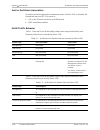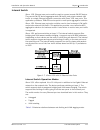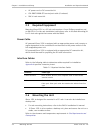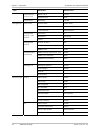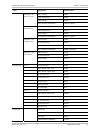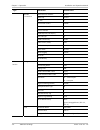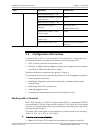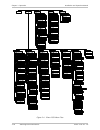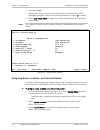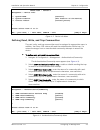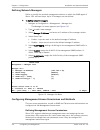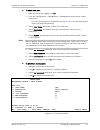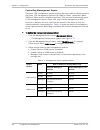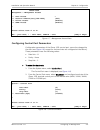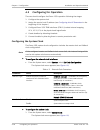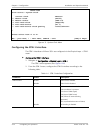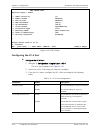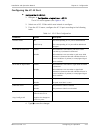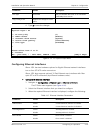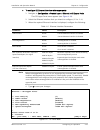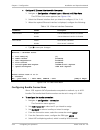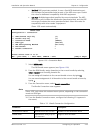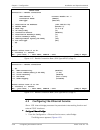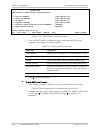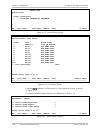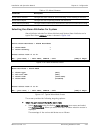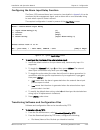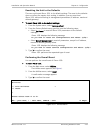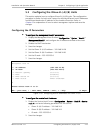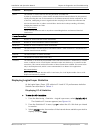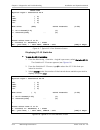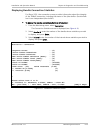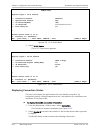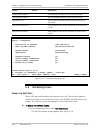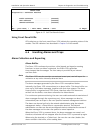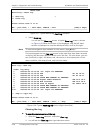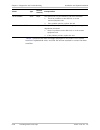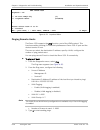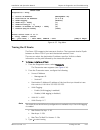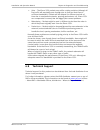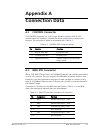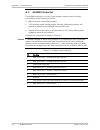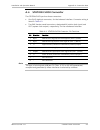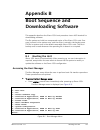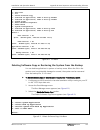- DL manuals
- RAD Data Communications
- Gateway
- IPmux-155L
- Installation And Operation Manual
RAD Data Communications IPmux-155L Installation And Operation Manual
Summary of IPmux-155L
Page 1
Ipmux-155l hub-site pseudowire access gateway version 1.0 instal lation and operati on manual the access company.
Page 3: Ipmux-155L
Ipmux-155l hub-site pseudowire access gateway version 1.0 installation and operation manual notice this manual contains information that is proprietary to rad data communications ltd. ("rad"). No part of this publication may be reproduced in any form whatsoever without prior written approval by rad ...
Page 4: Limited Warranty
Limited warranty rad warrants to distributor that the hardware in the ipmux-155l to be delivered hereunder shall be free of defects in material and workmanship under normal use and service for a period of twelve (12) months following the date of shipment to distributor. If, during the warranty perio...
Page 5: General Safety Instructions
General safety instructions the following instructions serve as a general guide for the safe installation and operation of telecommunications products. Additional instructions, if applicable, are included inside the manual. Safety symbols this symbol may appear on the equipment or in the text. It in...
Page 6: Handling Energized Products
Handling energized products general safety practices do not touch or tamper with the power supply when the power cord is connected. Line voltages may be present inside certain products even when the power switch (if installed) is in the off position or a fuse is blown. For dc-powered products, altho...
Page 7
The maximum permissible current capability of the branch distribution circuit that supplies power to the product is 16a (20a for usa and canada). The circuit breaker in the building installation should have high breaking capacity and must operate at short-circuit current exceeding 35a (40a for usa a...
Page 8
When using shielded or coaxial cables, verify that there is a good ground connection at both ends. The grounding and bonding of the ground connections should comply with the local codes. The telecommunication wiring in the building may be damaged or present a fire hazard in case of contact between e...
Page 9: Fcc-15 User Information
Fcc-15 user information this equipment has been tested and found to comply with the limits of the class a digital device, pursuant to part 15 of the fcc rules. These limits are designed to provide reasonable protection against harmful interference when the equipment is operated in a commercial envir...
Page 10: Mise Au Rebut Du Produit
Français mise au rebut du produit afin de faciliter la réutilisation, le recyclage ainsi que d'autres formes de récupération d'équipement mis au rebut dans le cadre de la protection de l'environnement, il est demandé au propriétaire de ce produit rad de ne pas mettre ce dernier au rebut en tant que ...
Page 11
Français certains produits peuvent être équipés d'une diode laser. Dans de tels cas, une étiquette indiquant la classe laser ainsi que d'autres avertissements, le cas échéant, sera jointe près du transmetteur optique. Le symbole d'avertissement laser peut aussi être joint. Veuillez observer les préc...
Page 12
Français connexion au courant du secteur assurez-vous que l'installation électrique est conforme à la réglementation locale. Branchez toujours la fiche de secteur à une prise murale équipée d'une borne protectrice de mise à la terre. La capacité maximale permissible en courant du circuit de distribu...
Page 13: Glossary
Glossary address a coded representation of the origin or destination of data. Attenuation signal power loss through equipment, lines or other transmission devices. Measured in decibels. Awg the american wire gauge system, which specifies wire width. Balanced a transmission line in which voltages on ...
Page 14
Data information represented in digital form, including voice, text, facsimile and video. Diagnostics the detection and isolation of a malfunction or mistake in a communications device, network or system. Encapsulation encapsulating data is a technique used by layered protocols in which a low level ...
Page 15
Ip address also known as an internet address. A unique string of numbers that identifies a computer or device on a tcp/ip network. The format of an ip address is a 32-bit numeric address written as four numbers from 0 to 255, separated by periods (for example, 1.0.255.123). Jitter the deviation of a...
Page 16
Pseudowire point-to-point connections set up to emulate (typically layer 2) native services like atm, frame relay, ethernet, tdm, or sonet/sdh over an underlying common packet-switched network (ethernet, mpls or ip) core. Pseudowires are defined by the ietf pwe3 (pseudowire emulation edge-to-edge) w...
Page 17: Quick Start Guide
Ipmux-155l ver. 1.0 configuring ipmux-155l 1 quick start guide installation of ipmux-155l should be carried out only by an experienced technician. If you are familiar with ipmux-155l, use this guide to prepare the unit for operation. 1. Installing ipmux-155l connecting the interfaces 1. Connect the ...
Page 18
Quick start guide installation and operation manual 2 configuring ipmux-155l ipmux-155l ver. 1.0 starting a terminal session for the first time ³ to start a terminal session: 1. Connect a terminal to the control connector of ipmux-155l. 2. Turn on the control terminal pc and set its port parameters ...
Page 19
Installation and operation manual quick start guide ipmux-155l ver. 1.0 configuring ipmux-155l 3 ³ to configure the vc-4 channels: • from the vc-4 menu (configuration > physical layer > vc-4), configure the necessary parameters of the vc-4 channel, including v-12 mapping. ³ to configure the vc-12 po...
Page 20
Quick start guide installation and operation manual 4 configuring ipmux-155l ipmux-155l ver. 1.0
Page 21: Contents
Ipmux-155l ver. 1.0 i contents chapter 1. Introduction 1.1 overview.................................................................................................................... 1-1 device options ....................................................................................................
Page 22
Table of contents installation and operation manual ii ipmux-155l ver. 1.0 2.6 connecting to the ethernet equipment ....................................................................... 2-4 connecting the copper fe interface ........................................................................ ...
Page 23
Installation and operation manual table of contents ipmux-155l ver. 1.0 iii 4.4 performing additional tasks ..................................................................................... 4-33 displaying the inventory ...............................................................................
Page 24
Table of contents installation and operation manual iv ipmux-155l ver. 1.0 6.4 handling alarms and traps ....................................................................................... 6-25 alarm collection and reporting ..........................................................................
Page 25: Chapter 1
Ipmux-155l ver. 1.0 overview 1-1 chapter 1 introduction 1.1 overview ipmux-155l is a high-capacity pseudowire gateway. It is designed to facilitate smooth and cost-effective migration to packet-switched networks for users of the existing tdm-based platforms and infrastructure, by enabling transport ...
Page 26
Chapter 1 introduction installation and operation manual 1-2 overview ipmux-155l ver. 1.0 applications figure 1-1. Transporting stm-1 traffic over psn figure 1-2. Aggregating pseudowire traffic from remote locations features sdh interfaces ipmux-155l provide physical stm-1 interfaces for direct acce...
Page 27
Installation and operation manual chapter 1 introduction ipmux-155l ver. 1.0 overview 1-3 the two sdh interfaces can be configured to 1+1 stm-1 link with line redundancy. Line redundancy is activated by configuring 1+1 unidirectional aps (automatic protection switching) per itu-t rec. G.783. This me...
Page 28
Chapter 1 introduction installation and operation manual 1-4 overview ipmux-155l ver. 1.0 qos qos support includes the following: • labeling ip level priority (tos/diffserv) for pw packets • vlan tagging and priority labeling according to ieee 802.1p&q for pw packets. The user can configure the tos ...
Page 29
Installation and operation manual chapter 1 introduction ipmux-155l ver. 1.0 functional description 1-5 external alarm monitoring and reporting the ipmux-155l includes a connector for reporting alarms, by means of dry-contacts, to external equipment (buzzers, dialers, etc.). The connector also has a...
Page 30
Chapter 1 introduction installation and operation manual 1-6 functional description ipmux-155l ver. 1.0 operation modes ipmux-155l operates in unframed mode, when the incoming bit stream from each channel (regardless of framing) is converted into ip over ethernet frames. This option provides clear c...
Page 31
Installation and operation manual chapter 1 introduction ipmux-155l ver. 1.0 functional description 1-7 payload encapsulation ipmux-155l supports the satop payload encapsulation technique. The satop (structure agnostic tdm over packet) encapsulation method is used to convert unframed e1 data flows i...
Page 32
Chapter 1 introduction installation and operation manual 1-8 functional description ipmux-155l ver. 1.0 • a jitter buffer underrun occurs when no packets are received for more than the configured jitter buffer size, or immediately after an overrun. When the first packet is received, or immediately a...
Page 33
Installation and operation manual chapter 1 introduction ipmux-155l ver. 1.0 functional description 1-9 ethernet throughput increasing payload size reduces the ratio of the satop header segment in the packet, thus reducing the total ethernet throughput. Increased payload reduces the ip/ethernet over...
Page 34
Chapter 1 introduction installation and operation manual 1-10 functional description ipmux-155l ver. 1.0 end-to-end alarm generation an end-to-end alarm generation mechanism exists in ipmux-155l to transmit ais toward the near-end vc-12 in event of: • los or ais e1 alarm on the far-end pw devices • ...
Page 35
Installation and operation manual chapter 1 introduction ipmux-155l ver. 1.0 functional description 1-11 internal switch ipmux-155l ethernet user ports could be used to connect remote pw cpe device. The remote pw cpe device aggregates both pw traffic and private network lan traffic to a single ether...
Page 36
Chapter 1 introduction installation and operation manual 1-12 functional description ipmux-155l ver. 1.0 table 1-3. Rate limiting and vlan tagging modes vlan mode forwarding mode operation aware filter independent vlan learning and forwarding process based on mac address table unaware filter learnin...
Page 37
Installation and operation manual chapter 1 introduction ipmux-155l ver. 1.0 functional description 1-13 weighted round robin scheduled according to an user-defined (default is 8-4-2- 1) weighting for the traffic class queue 3, traffic class queue 2, traffic class queue 1, and traffic class queue 0....
Page 38
Chapter 1 introduction installation and operation manual 1-14 technical specifications ipmux-155l ver. 1.0 1.4 technical specifications stm-1 port interface number of ports 2 compliance itu-t rec. G.957 data rate 155.520 mbps connectors two lc connectors, depending of sfp type recommended rad sfps •...
Page 39
Installation and operation manual chapter 1 introduction ipmux-155l ver. 1.0 technical specifications 1-15 standard compliance satop in accordance with rfc 4553 packet switched network types udp over ip timing stm-1 receive port timing receive clock recovered from the received stm-1 line signal syst...
Page 40
Chapter 1 introduction installation and operation manual 1-16 technical specifications ipmux-155l ver. 1.0 e1 bert external bert for vc-12 ip tools ping traceroute self-test automatically performed upon power-up or reset vct virtual cable test on copper ethernet ports protection modes sdh links 1+1 ...
Page 41
Installation and operation manual chapter 1 introduction ipmux-155l ver. 1.0 technical specifications 1-17 environment temperature 0°c to 50°c (32°f to 122°f) humidity up to 90%, non-condensing.
Page 42
Chapter 1 introduction installation and operation manual 1-18 technical specifications ipmux-155l ver. 1.0
Page 43: Chapter 2
Ipmux-155l ver. 1.0 package contents 2-1 chapter 2 installation and setup this chapter describes installation and setup procedures for the ipmux-155l unit. After installing the unit, refer to chapter 3 for the operating instructions. If a problem is encountered, refer to chapter 6 for test and diagn...
Page 44
Chapter 2 installation and setup installation and operation manual 2-2 mounting the unit ipmux-155l ver. 1.0 • ac power cord or dc connection kit • cbl-db9f-db9m-str control port cable (if ordered) • rm-34 rack mount kit. 2.3 required equipment mounting ipmux-155l in a 19-inch rack requires a 3 mm p...
Page 45
Installation and operation manual chapter 2 installation and setup ipmux-155l ver. 1.0 installing sfp modules 2-3 2.5 installing sfp modules ipmux-155l uses sfp modules with lc fiber optic connectors. Third-party sfp optical transceivers must be agency-approved, complying with the local laser safety...
Page 46
Chapter 2 installation and setup installation and operation manual 2-4 connecting to the ethernet equipment ipmux-155l ver. 1.0 2.6 connecting to the ethernet equipment ipmux-155l fast ethernet ports are connected to the user ethernet equipments via: • 8-pin rj-45 copper interfaces designated eth 10...
Page 47
Installation and operation manual chapter 2 installation and setup ipmux-155l ver. 1.0 connecting to the station clock source 2-5 ³ to connect ethernet equipment to the copper interface: • connect ipmux-155l to the network ethernet equipment using a standard straight or cross utp cable terminated wi...
Page 48
Chapter 2 installation and setup installation and operation manual 2-6 connecting to the management stations ipmux-155l ver. 1.0 you can connect to the rj-45 connector or to the coaxial connectors, in accordance with the station clock interface type selected by means of the external clock configurat...
Page 49
Installation and operation manual chapter 2 installation and setup ipmux-155l ver. 1.0 connecting to power 2-7 connecting to the network management station ipmux-155l is connected to the management workstation via a dedicated 8-pin rj-45 copper interface designated mng-eth. Figure 2-9 mng-eth connec...
Page 50
Chapter 2 installation and setup installation and operation manual 2-8 connecting to power ipmux-155l ver. 1.0 refer also to the sections describing connections of ac and dc mains at the beginning of the manual. Removing/installing the hot-swappable power supply units ipmux-155l can be equipped with...
Page 51: Chapter 3
Ipmux-155l ver. 1.0 2bindicators 3-1 chapter 3 operation this chapter: • provides a detailed description of the front panel indicators and their functions • explains power-on and power-off procedures • provides instructions for configuration using a terminal connected to the ipmux-155l control port ...
Page 52
Chapter 3 operation installation and operation manual 3-2 2bindicators ipmux-155l ver. 1.0 table 3-1. Front panel leds name type function ps1 green led on – ipmux-155l ps1 is powered off – ipmux-155l ps1 is off ps2 green led on – ipmux-155l ps2 is powered off – ipmux-155l ps2 is off tst yellow led o...
Page 53
Installation and operation manual chapter 3 operation ipmux-155l ver. 1.0 3bdefault settings 3-3 figure 3-3. Rear panel (-48 vdc) 3.3 default settings the following table lists the default settings of the ipmux-155l configuration parameters. Table 3-2. Default settings type parameter default value s...
Page 54
Chapter 3 operation installation and operation manual 3-4 3bdefault settings ipmux-155l ver. 1.0 type parameter default value clock source > system clock master clock internal fall back clock none control port baud rate 115200 management device info system name system name system location the locati...
Page 55
Installation and operation manual chapter 3 operation ipmux-155l ver. 1.0 3bdefault settings 3-5 type parameter default value ethernet > fe ports (copper) admin status enable auto negotiation enable flow control disable max capability advertised 100m full duplex ethernet > fe ports (fiber) admin sta...
Page 56
Chapter 3 operation installation and operation manual 3-6 3bdefault settings ipmux-155l ver. 1.0 type parameter default value bundle connection destination ip address 0.0.0.0 next hop 0.0.0.0 ip tos 0 connection status disable destination bundle 1 source bundle 1 tdm payload (×48 bytes) 1 far end ty...
Page 57
Installation and operation manual chapter 3 operation ipmux-155l ver. 1.0 4bconfiguration alternatives 3-7 type parameter default value rate limitation (egress) – cir 0 rate limitation (ingress) – ingress rate limit type unicast rate limitation (ingress) – cir 0 rate limitation (ingress) – burstsize...
Page 58
Chapter 3 operation installation and operation manual 3-8 4bconfiguration alternatives ipmux-155l ver. 1.0 2. Connect ipmux-155l to a pc equipped with an ascii terminal emulation application (for example, windows hyper terminal or procomm). 3. Turn on the control terminal pc and set its port paramet...
Page 59
Installation and operation manual chapter 3 operation ipmux-155l ver. 1.0 4bconfiguration alternatives 3-9 up arrow – scroll down down arrow – scroll up 4. The current value of a parameter is listed within parentheses ( ). To change a parameter value on a parameter selection screen: type the line nu...
Page 60
Chapter 3 operation installation and operation manual 3-10 4bconfiguration alternatives ipmux-155l ver. 1.0 figure 3-4. Ipmux-155l menu tree.
Page 61
Installation and operation manual chapter 3 operation ipmux-155l ver. 1.0 5bturning ipmux-155l off 3-11 3.5 turning ipmux-155l off ³ to power off the unit: • remove the power cord from the power source..
Page 62
Chapter 3 operation installation and operation manual 3-12 5bturning ipmux-155l off ipmux-155l ver. 1.0
Page 63: Chapter 4
Ipmux-155l ver. 1.0 configuring for management 4-1 chapter 4 configuration this chapter illustrates the configuration ipmux-155l screens and explains their parameters. Menu trees of the ipmux-155l management software are shown in chapter 3 . 4.1 configuring for management normally, management parame...
Page 64
Chapter 4 configuration installation and operation manual 4-2 configuring for management ipmux-155l ver. 1.0 • service host ip for pw traffic. Ipmux-155l supports up to four service host ip addresses assigned to the following internal e1 ports: service host 1 – internal e1 ports 1–16 service host 2 ...
Page 65
Installation and operation manual chapter 4 configuration ipmux-155l ver. 1.0 configuring for management 4-3 ipmux-155l host ip > management host ip 1. Ip address (192.168.99.165) 2. Ip mask (255.255.255.0) 3. Default gateway (192.168.99.250) 4. Vlan tagging (enable) 5. Vlan id[1 - 4095] (1) 6. Vlan...
Page 66
Chapter 4 configuration installation and operation manual 4-4 configuring for management ipmux-155l ver. 1.0 3. Save the changes. 4. When asked “do you want to reboot for service ip to take effect (y/n)?” , select n to configure other service host ip parameters or select y to reboot. 5. Select copy ...
Page 67
Installation and operation manual chapter 4 configuration ipmux-155l ver. 1.0 configuring for management 4-5 ipmux-155l – center-1 management > device info 1. System name (center-1) 2. System location (the location of the device) 3. Contact person (contact person) > please select item esc - prev men...
Page 68
Chapter 4 configuration installation and operation manual 4-6 configuring for management ipmux-155l ver. 1.0 defining network managers define or modify the network management stations to which the snmp agent of ipmux-155l will send traps. Up to 10 managers can be defined. ³ to define network manager...
Page 69
Installation and operation manual chapter 4 configuration ipmux-155l ver. 1.0 configuring for management 4-7 ³ to add a new user: 1. Make sure that you logged in as su. 2. From the configuration > management > management access menu, select user access. The user access menu is displayed (see figure ...
Page 70
Chapter 4 configuration installation and operation manual 4-8 configuring for management ipmux-155l ver. 1.0 controlling management access the ipmux-155l management system supports the user enable or disable access to the ipmux-155l management system via an snmp or telnet application. When snmp and ...
Page 71
Installation and operation manual chapter 4 configuration ipmux-155l ver. 1.0 configuring for management 4-9 ipmux-155l management > management access 1. User access > 2. Session timeout(sec)[180-1800] (900) 3. Telnet access (enable) 4. Snmp access (enable) > please select item esc - prev menu; ! - ...
Page 72
Chapter 4 configuration installation and operation manual 4-10 configuring for operation ipmux-155l ver. 1.0 4.2 configuring for operation the user should configure the ipmux-155l operation following the stages: 1. Configure the system clock 2. Assign the service host ip address (see configuring hos...
Page 73
Installation and operation manual chapter 4 configuration ipmux-155l ver. 1.0 configuring for operation 4-11 2. From the system clock menu, configure the parameters listed in the following table: table 4-3. System clock configuration parameter values description master clock rxclk adaptive station i...
Page 74
Chapter 4 configuration installation and operation manual 4-12 configuring for operation ipmux-155l ver. 1.0 ipmux-155l clock source > system clock current clock 1. Master clock (rxclk) 2. Master source (stm-1/1) 3. Fall back clock (adaptive) 4. Fall back source (e1 1) *. Fall back source clock qual...
Page 75
Installation and operation manual chapter 4 configuration ipmux-155l ver. 1.0 configuring for operation 4-13 parameter values description eed threshold selects the ber value, which if exceeded results in the generation of the error rate degradation alarm 1e-3 ber threshold of 10-3 1e-4 ber threshold...
Page 76
Chapter 4 configuration installation and operation manual 4-14 configuring for operation ipmux-155l ver. 1.0 rad ipmux-155l physical layer > stm-1 1. Stm-1 port[1-2] (1) 2. Admin status (enable) 3. Ais on fail (enable) 4. Eed threshold (1e-3) 5. Sd threshold (1e-6) *. Clock source (systemclock) 6. P...
Page 77
Installation and operation manual chapter 4 configuration ipmux-155l ver. 1.0 configuring for operation 4-15 parameter values description ais & rdi on signal label enable ais and rdi are sent when a signal label(carried by c2) mismatch is detected disable ais and rdi are not sent when a signal label...
Page 78
Chapter 4 configuration installation and operation manual 4-16 configuring for operation ipmux-155l ver. 1.0 7. To map a number of consecutive vc-12s, move a cursor to mapped vc-12 channel, selected num to dup [1-63] and input a desired vc-12 channel range. 8. Type s to save the changes. Ipmux-155l ...
Page 79
Installation and operation manual chapter 4 configuration ipmux-155l ver. 1.0 configuring for operation 4-17 configuring the vc-12 port ³ configure the vc-12 port: 1. Navigate to configuration > logical layer > vc-12. The vc-12 menu appears (see figure 4-10 ). 2. Select one of vc-12 links which user...
Page 80
Chapter 4 configuration installation and operation manual 4-18 configuring for operation ipmux-155l ver. 1.0 ipmux-155l logical layer > vc-12 1. Vc-12 channel[1-63] (1) 2. Connect status (add & drop) 3. Ais & rdi on path trace (disable) 4. Ais & rdi on signal label (disable) 5. J2 tx path trace (dis...
Page 81
Installation and operation manual chapter 4 configuration ipmux-155l ver. 1.0 configuring for operation 4-19 parameter values description line type unframed the port handles the traffic as an unframed 2.048 mbps data stream copy config to all applies the changes to all e1 ports 4. Type s to save the...
Page 82
Chapter 4 configuration installation and operation manual 4-20 configuring for operation ipmux-155l ver. 1.0 parameter values description max capability advertised / expected speed and duplex(for copper interface) 10m half duplex 10m full duplex 100m half duplex 100m full duplex maximum capability t...
Page 83
Installation and operation manual chapter 4 configuration ipmux-155l ver. 1.0 configuring for operation 4-21 ³ to configure ge ethernet interface with copper ports: 1. Navigate to configuration > physical layer > ethernet > ge copper ports. The ge copper ports menu appears (see figure 4-16 ). 2. Sel...
Page 84
Chapter 4 configuration installation and operation manual 4-22 configuring for operation ipmux-155l ver. 1.0 ³ configure ge ethernet interface with fiber ports: 1. Navigate to configuration > physical layer > ethernet > ge fiber ports. The ge fiber ports menu appears (see figure 4-16 ). 2. Select th...
Page 85
Installation and operation manual chapter 4 configuration ipmux-155l ver. 1.0 configuring for operation 4-23 src port: rad proprietary method. It uses a fixed udp destination port, and includes the pseudowire label as part of the udp source port. Select this value for backward compatibility with rad...
Page 86
Chapter 4 configuration installation and operation manual 4-24 configuring for operation ipmux-155l ver. 1.0 parameter values description destination address type mac ip addressing method of the destination device destination mac address mac address destination mac of the destination device, when th...
Page 87
Installation and operation manual chapter 4 configuration ipmux-155l ver. 1.0 configuring for operation 4-25 parameter values description oos mode defines whether out of service (oos) signal is transmitted. The oos signal is sent toward the ip path when loss of signal or ais is detected at the tdm l...
Page 88
Chapter 4 configuration installation and operation manual 4-26 configuring the ethernet service ipmux-155l ver. 1.0 ipmux-155l connection > bundle connection tdm channel: 1 current bundle id: 1 connection mode: (satop) psn type: (udp/ip) 1. Destination ip address (192.168.99.175) 2. Bundle name (bun...
Page 89
Installation and operation manual chapter 4 configuration ipmux-155l ver. 1.0 configuring the ethernet service 4-27 ipmux-155l ethernet service > bridge 1. Vlan mode (aware) *. Forwarding mode (filter) 2. Aging time (sec) [0...3825] (300) 3. Clear dynamic mac 4. Static unicast mac table [ ] > 5. Sta...
Page 90
Chapter 4 configuration installation and operation manual 4-28 configuring the ethernet service ipmux-155l ver. 1.0 ipmux-155l bridge port > fe ports 1. Port num[1-32] (1) *. Port role (user port) 2. Ingress filtering (global) (disable) 3. Accepted frame type (all) 4. Port vid [1 - 4094] (1) 5. Defa...
Page 91
Installation and operation manual chapter 4 configuration ipmux-155l ver. 1.0 configuring the ethernet service 4-29 ipmux-155l bridge > vlan membership 1. Vlan id[1-4094] (1) 2. Egress tagged ports[fe1-32,ge1-2] () 3. Egress untagged ports[fe1-32,ge1-2] (fe1-fe32,ge1-ge2) (1 ) *total 1 vlans > pleas...
Page 92
Chapter 4 configuration installation and operation manual 4-30 configuring the ethernet service ipmux-155l ver. 1.0 hqp+wrr (highest queue priority + weighted round robin. All top priority frames egress until the highest priority queue traffic class queue 3 is empty. Then the lower priority queue fr...
Page 93
Installation and operation manual chapter 4 configuration ipmux-155l ver. 1.0 configuring the ethernet service 4-31 ipmux-155l qos > priority 1. Classification (802.1p) 2. Mapping >> please select item esc - prev menu; ! - main menu; ctrl+x - exit [ins] figure 4-30. Priority menu ipmux-155l qos prio...
Page 94
Chapter 4 configuration installation and operation manual 4-32 configuring the ethernet service ipmux-155l ver. 1.0 ipmux-155l qos rate limitation > egress rate limit 1. Port num (fe1) 2. Cir[0-100](mbps) (0)> please select item f - forward; b - backward esc - prev menu; ! - main menu; ctrl+x - exit...
Page 95
Installation and operation manual chapter 4 configuration ipmux-155l ver. 1.0 performing additional tasks 4-33 mlf ulf unknown. Ipmux-155l qos rate limitation > ingress rate limit 1. Port num (fe1) 2. Ingress rate limit type (unicast) 3. Cir[0-100](mbps) (0) 4. Burstsize (18kb) please select item f ...
Page 96
Chapter 4 configuration installation and operation manual 4-34 performing additional tasks ipmux-155l ver. 1.0 ipmux-155l inventory hardware pcb version (0.2) cpld version (1.01) fpga version (1.00(1.01/1.01/1.01)) oscillator type (tcxo) mac address (00:20:d2:2f:09:31) software boot version (1.01 20...
Page 97
Installation and operation manual chapter 4 configuration ipmux-155l ver. 1.0 performing additional tasks 4-35 4. Select date format, and choose a date format (yyyy-mm-dd, dd-mm-yyyy or mm-dd-yyyy). 5. Select ntp mode: unicast client – ipmux-155l uses unicast packet to get date/time from ntp server ...
Page 98
Chapter 4 configuration installation and operation manual 4-36 performing additional tasks ipmux-155l ver. 1.0 ipmux-155l dhcp server > dhcp server configuration 1. Low ip address (192.168.99.175) 2. High ip address (192.168.99.180) 3. Ip mask (255.255.255.0) 4. Default gateway (192.168.99.250) 5. D...
Page 99
Installation and operation manual chapter 4 configuration ipmux-155l ver. 1.0 performing additional tasks 4-37 ipmux-155l dhcp server > dhcp client status *. No. (1/254) *. Ip address (192.168.99.175) *. Alloc status (active) *. Client mac address (00:20:d2:25:0a:df) *. Expires at [yyyy-mm-dd hh:mm:...
Page 100
Chapter 4 configuration installation and operation manual 4-38 performing additional tasks ipmux-155l ver. 1.0 force switch to primary - forces the traffic switch to primary, even if the path has signal degrade (sd) or signal failure (sf) conditions. Force switch states have a higher priority than m...
Page 101
Installation and operation manual chapter 4 configuration ipmux-155l ver. 1.0 performing additional tasks 4-39 no mac addresses for the gbe ports in static unicast mac table or all static multicast mac addresses should have all the gbe ports in static multicast mac table. The gbe ports must be membe...
Page 102
Chapter 4 configuration installation and operation manual 4-40 performing additional tasks ipmux-155l ver. 1.0 ipmux-155l system alarm index alarm entry 1 clock was changed to fallback > esc - prev menu; ! - main menu; ctrl+x - exit figure 4-43. System alarm screen ipmux-155l current alarm > port al...
Page 103
Installation and operation manual chapter 4 configuration ipmux-155l ver. 1.0 performing additional tasks 4-41 table 4-13. Alarm submenu parameter description define alarm attribute configure the alarm attribute: normal handling, versus masking or inversion define alarm report configure the alarm re...
Page 104
Chapter 4 configuration installation and operation manual 4-42 performing additional tasks ipmux-155l ver. 1.0 alarm type 1.System 2.Eth 3.Bundle 4.Stm-1 5.Vc-4 6.Vc-12 port number 1.Fe1 14.Fe14 27.Fe27 2.Fe2 15.Fe15 28.Fe28 3.Fe3 16.Fe16 29.Fe29 4.Fe4 17.Fe17 30.Fe30 5.Fe5 18.Fe18 31.Fe31 6.Fe6 19....
Page 105
Installation and operation manual chapter 4 configuration ipmux-155l ver. 1.0 performing additional tasks 4-43 alarm code for different ports, there are some different alarm as follows: system 1. Rtc battery failure 2. Power supply failure 3. Input alarm relay 1 4. Input alarm relay 2 5. Clock was c...
Page 106
Chapter 4 configuration installation and operation manual 4-44 performing additional tasks ipmux-155l ver. 1.0 vc-12 port 1.Vc-ais 2.Ais occurred 3.Unequipped signal label 4.Path trace id mismatch 5.Signal label mismatch 6.Signal degraded 7.Excessive err defect 8.Rdi 9.Loss of pointer alarm mask ena...
Page 107
Installation and operation manual chapter 4 configuration ipmux-155l ver. 1.0 performing additional tasks 4-45 alarm code for differetn ports, there are some different alarm as follows: system 1. Rtc battery failure 2. Power supply failure 3. Input alarm relay 1 4. Input alarm relay 2 5. Clock was c...
Page 108
Chapter 4 configuration installation and operation manual 4-46 performing additional tasks ipmux-155l ver. 1.0 vc-4 port 1. Vc-ais 2. Ais occurred 3. Unequipped signal label 4. Path trace id mismatch 5. Signal label mismatch 6. Signal degraded 7. Excessive err defect 8. Rdi 9. Loss of pointer 10. Lo...
Page 109
Installation and operation manual chapter 4 configuration ipmux-155l ver. 1.0 performing additional tasks 4-47 ipmux-155l define alarm attribute > system alarm attribute 1. Alarm code (rtc battery failure) 2. Alarm mask (disable) 3. Alarm severity (major) *. Default alarm severity (major) please sel...
Page 110
Chapter 4 configuration installation and operation manual 4-48 performing additional tasks ipmux-155l ver. 1.0 relay-1 specifies if the major alarm relay is activated when the corresponding state occurs. By default it is activated for major and critical alarm levels. 1.No report 2.Event 3.Warning on...
Page 111
Installation and operation manual chapter 4 configuration ipmux-155l ver. 1.0 performing additional tasks 4-49 configuring the alarm input relay function the ipmux-155l external alarm input connector (see details in appendix a ) can be monitored by the management agent, and an alarm with a user-sele...
Page 112
Chapter 4 configuration installation and operation manual 4-50 performing additional tasks ipmux-155l ver. 1.0 command (operation type) software download configuration download configuration upload software upload license download server ip (ip address of the tftp server) retry timeout (interval bet...
Page 113
Installation and operation manual chapter 4 configuration ipmux-155l ver. 1.0 performing additional tasks 4-51 resetting the unit to the defaults the user could reset ipmux-155l to its default settings. The reset to the defaults does not affect the master clock setting. In addition, you can reset lo...
Page 114
Chapter 4 configuration installation and operation manual 4-52 performing additional tasks ipmux-155l ver. 1.0
Page 115: Chapter 5
Ipmux-155l ver. 1.0 overview 5-1 chapter 5 configuring a typical application this chapter provides detailed instructions for setting up a typical application using one ipmux-155l unit and two ipmux-2l units. 5.1 overview application the section provides detailed instructions for configuring one ipmu...
Page 116
Chapter 5 configuring a typical application installation and operation manual 5-2 overview ipmux-155l ver. 1.0 guidelines for configuring the ipmux-155l units there are four basic configuration steps (described below) that need to be followed when deploying any ipmux-155l unit. • ip configuration – ...
Page 117
Installation and operation manual chapter 5 configuring a typical application ipmux-155l ver. 1.0 configuring the ipmux-155l unit 5-3 5.2 configuring the ipmux-155l unit this section explains how to configure the ipmux-155l unit. Refer to chapter 3 for explanation of how to select management options...
Page 118
Chapter 5 configuring a typical application installation and operation manual 5-4 configuring the ipmux-155l unit ipmux-155l ver. 1.0 ipmux-155l host ip > service host ip pw ip-1 configuration 1. Ip address (192.168.10.1) 2. Ip mask (255.255.255.0) 3. Default next hop (0.0.0.0) 4. Vlan tagging (disa...
Page 119
Installation and operation manual chapter 5 configuring a typical application ipmux-155l ver. 1.0 configuring the ipmux-155l unit 5-5 ipmux-155l physical layer > stm-1 1. Stm-1 port[1-2] (1) 2. Admin status (enable) 3. Ais on fail (enable) 4. Eed threshold (1e-3) 5. Sd threshold (1e-6) *. Clock sour...
Page 121
Installation and operation manual chapter 5 configuring a typical application ipmux-155l ver. 1.0 configuring the ipmux-155l unit 5-7 configuring e1 parameters at the physical layer ³ to configure e1 parameters at the physical layer: • display the e1 menu (configuration > physical layer > e1) and co...
Page 122
Chapter 5 configuring a typical application installation and operation manual 5-8 configuring the ipmux-155l unit ipmux-155l ver. 1.0 ipmux-155l connection > ds0 bundle tdm channel: 1 current bundle id: 1 +1 +2 +3 +4 +5 +6 +7 +8 +9 +10 ts 0 1 1 1 1 1 1 1 1 1 1 ts 10 1 1 1 1 1 1 1 1 1 1 ts 20 1 1 1 1...
Page 123
Installation and operation manual chapter 5 configuring a typical application ipmux-155l ver. 1.0 configuring the ipmux-155l unit 5-9 2. Leave all other parameters with their default values. 3. Set the connection status to enable. 4. Save the changes. Ipmux-155l connection > bundle connection tdm ch...
Page 124
Chapter 5 configuring a typical application installation and operation manual 5-10 configuring the ipmux-155l unit ipmux-155l ver. 1.0 • destination ip – 192.168.10.3 • jitter buffer –5.0 (msec) • oam enable. 2. Leave all other parameters with their default values. 3. Set the connection status to en...
Page 125
Installation and operation manual chapter 5 configuring a typical application ipmux-155l ver. 1.0 configuring the ipmux-2l (a)/(b) units 5-11 5.3 configuring the ipmux-2l (a)/(b) units this section explains how to configure ipmux-2l (a)/(b) units. The configuration procedure is similar for both unit...
Page 126
Chapter 5 configuring a typical application installation and operation manual 5-12 configuring the ipmux-2l (a)/(b) units ipmux-155l ver. 1.0 rad ipmux-2l service host ip 1. Ip address (192.168.10.2) 2. Ip mask (255.255.255.0) 3. Default next hop (0.0.0.0) > please select item esc - prev menu; ! - m...
Page 127
Installation and operation manual chapter 5 configuring a typical application ipmux-155l ver. 1.0 configuring the ipmux-2l (a)/(b) units 5-13 rad ipmux-2l configuration/e1 tdm channel id : 1 1. Admin status (enable) 2. Transmit clock source (system) 3. Source clock quality (other/unknown) 4. Rx sens...
Page 128
Chapter 5 configuring a typical application installation and operation manual 5-14 configuring the ipmux-2l (a)/(b) units ipmux-155l ver. 1.0 ³ to connect the bundles: 1. Display the bundle connection configuration menu (configuration > connection > bundle connection) and configure the following par...
Page 129
Installation and operation manual chapter 5 configuring a typical application ipmux-155l ver. 1.0 configuring the ipmux-2l (a)/(b) units 5-15 rad ipmux-2l bundle connection ...(p) 1. Oam connectivity (enable) 2. Jitter buffer(msec)[0.05-200] (5.00) 3. Clock recovery (enable) 4. Oos mode (tx oos) 5. ...
Page 130
Chapter 5 configuring a typical application installation and operation manual 5-16 configuring the ipmux-2l (a)/(b) units ipmux-155l ver. 1.0 rad ipmux-2l bundle connection ...(p) 1. Oam connectivity (enable) 2. Jitter buffer(msec)[0.05-200] (5.00) 3. Clock recovery (enable) 4. Oos mode (tx oos) 5. ...
Page 131: Chapter 6
Ipmux-155l ver. 1.0 monitoring performance 6-1 chapter 6 diagnostics and troubleshooting this chapter describes how to: • monitor performance • detect errors • handle alarms • troubleshoot problems • perform diagnostic tests. 6.1 monitoring performance ipmux-155l provides powerful performance monito...
Page 132
Chapter 6 diagnostics and troubleshooting installation and operation manual 6-2 monitoring performance ipmux-155l ver. 1.0 ipmux-155l monitoring > statistics 1. Physical layer > 2. Logical layer > 3. Connection > > please select item esc - prev menu; ! - main menu; ctrl+x - exit [ins] figure 6-1. Ty...
Page 133
Installation and operation manual chapter 6 diagnostics and troubleshooting ipmux-155l ver. 1.0 monitoring performance 6-3 ipmux-155l physical layer > statistics stm-1 es: ( 0) ses: ( 0) sefs: ( 0) cv: ( 0) time since (208) valid intervals (1~96) 1. Stm-1 port[1-2] (1) 2. Interval[0-96] ... (0) > pl...
Page 134
Chapter 6 diagnostics and troubleshooting installation and operation manual 6-4 monitoring performance ipmux-155l ver. 1.0 parameter description es displays the number of errored seconds (es) in the selected interval. For sdh ports, an errored second is any second containing one or more of the follo...
Page 135
Installation and operation manual chapter 6 diagnostics and troubleshooting ipmux-155l ver. 1.0 monitoring performance 6-5 displaying e1 statistics e1 statistics refer to the physical status of the e1 traffic reaching ipmux-155l from the adjacent e1 device. The e1 statistics parameters comply with t...
Page 136
Chapter 6 diagnostics and troubleshooting installation and operation manual 6-6 monitoring performance ipmux-155l ver. 1.0 ipmux-155l physical layer > statistics e1 los: ( 0) dm: ( 0) lof (red): ( 0) es: ( 0) lomf: ( 0) ses: ( 0) rai (yellow): ( 0) uas: ( 0) ais: ( 0) bes: ( 0) febe: ( 0) lcv: ( 0) ...
Page 137
Installation and operation manual chapter 6 diagnostics and troubleshooting ipmux-155l ver. 1.0 monitoring performance 6-7 alarm description lcv number of seconds with line code violations. A line code violation indicates an error on the pulse structure, either a bipolar violation (bpv) or an excess...
Page 138
Chapter 6 diagnostics and troubleshooting installation and operation manual 6-8 monitoring performance ipmux-155l ver. 1.0 alarm description bes bursty errored seconds (also known as errored seconds type b) are seconds during which fewer than 319 and more than one crc errors occurred with neither ai...
Page 139
Installation and operation manual chapter 6 diagnostics and troubleshooting ipmux-155l ver. 1.0 monitoring performance 6-9 ³ to view the fast ethernet statistics: 1. From the monitoring > statistics > physical layer menu, select statistics fe. The statistics fe screen appears (see figure 6-5 ). 2. F...
Page 140
Chapter 6 diagnostics and troubleshooting installation and operation manual 6-10 monitoring performance ipmux-155l ver. 1.0 ipmux-155l physical layer > statistics ge counter ---rx--- ---tx--- unicasts 4 4 broadcasts 0 4 multicasts 0 0 goodoctets 332 1110 discards 0 0 fcserr 0 0 undersize 0 -- oversi...
Page 141
Installation and operation manual chapter 6 diagnostics and troubleshooting ipmux-155l ver. 1.0 monitoring performance 6-11 parameter description jabber the number of frames that are too long and have an invalid crc. A jabber is transmission by a data station beyond the time interval allowed by the ...
Page 142
Chapter 6 diagnostics and troubleshooting installation and operation manual 6-12 monitoring performance ipmux-155l ver. 1.0 ipmux-155l physical layer > statistics vc-4 es: ( 0) ses: ( 0) uas: ( 0) cv: ( 0) time since (829) valid intervals (1~96) 1. Vc-4 channel[1-2] (1) 2. Interval[0-96] ... (0) > p...
Page 143
Installation and operation manual chapter 6 diagnostics and troubleshooting ipmux-155l ver. 1.0 monitoring performance 6-13 displaying bundle connection statistics for ipmux-155l, the connection screen provides information about the integrity of the tdmoip connection, including the status of the jit...
Page 144
Chapter 6 diagnostics and troubleshooting installation and operation manual 6-14 monitoring performance ipmux-155l ver. 1.0 table 6-4. Bundle connection statistics parameters parameter description sequence errors the number of seconds with sequence errors since the last clear. Each packet transmitte...
Page 145
Installation and operation manual chapter 6 diagnostics and troubleshooting ipmux-155l ver. 1.0 monitoring performance 6-15 parameter description jitter buffer underflows the number of seconds with jitter buffer underflows since the last clear. Ipmux-155l is equipped with a “packet delay variation t...
Page 146
Chapter 6 diagnostics and troubleshooting installation and operation manual 6-16 monitoring status ipmux-155l ver. 1.0 parameter description jitter buffer overflows the number of seconds with at least one jitter buffer overflow event since the last clear. Explanation: in steady state, the jitter buf...
Page 147
Installation and operation manual chapter 6 diagnostics and troubleshooting ipmux-155l ver. 1.0 monitoring status 6-17 ³ to select the type of performance monitoring statistics to be displayed: • type the number of the desired type of performance monitoring statistics, and then press . Displaying st...
Page 148
Chapter 6 diagnostics and troubleshooting installation and operation manual 6-18 monitoring status ipmux-155l ver. 1.0 ipmux-155l physical layer > fe status *. Port name (user port1) *. Port role (user port) *. Administrative status (enable) *. Operational status *. Auto negotiation (disable) *. Spe...
Page 149
Installation and operation manual chapter 6 diagnostics and troubleshooting ipmux-155l ver. 1.0 monitoring status 6-19 ipmux-155l physical layer > ge(fiber) status *. Port name (net port1) *. Port role (net port) *. Administrative status (enable) *. Operational status *. Auto negotiation (disable) *...
Page 150
Chapter 6 diagnostics and troubleshooting installation and operation manual 6-20 monitoring status ipmux-155l ver. 1.0 ipmux-155l sfp status > link status *. Connector type *. Manufacturer name *. Manufacturer pn *. Typical max range(meter) *. Wave length *. Fiber type 1. Port num (ge2) > please sel...
Page 151
Installation and operation manual chapter 6 diagnostics and troubleshooting ipmux-155l ver. 1.0 monitoring status 6-21 ipmux-155l sfp status > optical status description min value max value *. Tx optical power (-7.5 dbm) (-6.2 dbm) *. Laser bias (0.0 ma) (0.0 ma) *. Laser temp (10 c/ 50 f) (37 c/ 98...
Page 152
Chapter 6 diagnostics and troubleshooting installation and operation manual 6-22 monitoring status ipmux-155l ver. 1.0 ipmux-155l logical layer > vc-4 status *. Connection status (enable) *. Operational status *. C2 received(hex) *. J1 received 1. Port num[1-2] (1) > please select item f - forward; ...
Page 153
Installation and operation manual chapter 6 diagnostics and troubleshooting ipmux-155l ver. 1.0 monitoring status 6-23 table 6-5. Connectivity status status values description destination ip address the destination ip address for the selected bundle next hop mac address the next hop mac address for ...
Page 154
Chapter 6 diagnostics and troubleshooting installation and operation manual 6-24 detecting errors ipmux-155l ver. 1.0 status values description destination ip address the destination ip address for the selected bundle next hop mac address the next hop mac address for the selected bundle sequence err...
Page 155
Installation and operation manual chapter 6 diagnostics and troubleshooting ipmux-155l ver. 1.0 handling alarms and traps 6-25 ipmux-155l diagnostics > selftest results rj021 selftest .............. (passed) sdh selftest .............. (passed) switch selftest .............. (passed) > esc - prev me...
Page 156
Chapter 6 diagnostics and troubleshooting installation and operation manual 6-26 handling alarms and traps ipmux-155l ver. 1.0 alarm relays in addition to the alarm collection and reporting facility, the ipmux-155l has two alarm relays with floating change-over contacts: one relay for indicating the...
Page 157
Installation and operation manual chapter 6 diagnostics and troubleshooting ipmux-155l ver. 1.0 handling alarms and traps 6-27 3. Select port alarm. The system alarm screen appears. Ipmux-155l current alarm > port alarm index code severity port alarm entry 1 55 major stm-1(1) loss of signal 2 55 maj...
Page 158
Chapter 6 diagnostics and troubleshooting installation and operation manual 6-28 handling alarms and traps ipmux-155l ver. 1.0 ipmux-155l monitoring > event log 1. Show log > 2. Clear log > please select item esc - prev menu; ! - main menu; ctrl+x - exit [ins] ---------------------------------------...
Page 159
Installation and operation manual chapter 6 diagnostics and troubleshooting ipmux-155l ver. 1.0 handling alarms and traps 6-29 stm1– internal vc-12 port alarms table 6-6. Internal sdh vc-12 port alarms alarm type default severity interpretation vc-ais state major an all “1” signal label is received ...
Page 160
Chapter 6 diagnostics and troubleshooting installation and operation manual 6-30 handling alarms and traps ipmux-155l ver. 1.0 alarm type default severity interpretation ais occurred state major the specified vc-12 port detects a path trace mismatch 1. Check for problems on the sdh link, or at the r...
Page 161
Ipmux-155l ver. 1.0 handling alarms and traps 6-31 table 6-7. Ipmux-155l alarm messages terminal message alarm number description corrective actions severity type clock was changed to fallback 02 ipmux-155l switched to the fallback clock source, because the master clock source failed check the maste...
Page 162
Chapter 6 diagnostics and troubleshooting installation and operation manual 6-32 ipmux-155l ver. 1.0 terminal message alarm number description corrective actions severity type signal loss 21 loss of stm-1 receive signal 1. Check cable connections to the link connector. 2. Check line and/or other com...
Page 163
Installation and operation manual chapter 6 diagnostics and troubleshooting ipmux-155l ver. 1.0 testing the unit 6-33 6.5 troubleshooting table 6-8 presents the event types as they appear on the event log file and lists the actions required to correct the event (alarm) indication. Table 6-8. Trouble...
Page 164
Chapter 6 diagnostics and troubleshooting installation and operation manual 6-34 testing the unit ipmux-155l ver. 1.0 running diagnostic loopbacks external loopback (vc-4) ipmux-155l can be set to start an external loopback to test the connection between the stm-1 port and the customer sdh device. I...
Page 165
Installation and operation manual chapter 6 diagnostics and troubleshooting ipmux-155l ver. 1.0 testing the unit 6-35 rad ipmux-155l loopback > vc-4 1. Vc-4 port num[1-2] (1) 2. Loopback state (disable) > please select item f - forward esc - prev menu; ! - main menu; ctrl+x - exit figure 6-31. Loopb...
Page 166
Chapter 6 diagnostics and troubleshooting installation and operation manual 6-36 testing the unit ipmux-155l ver. 1.0 rad ipmux-155l loopback > e1 1. E1 port num[1-63] (1) 2. Loopback state (disable) > please select item f - forward esc - prev menu; ! - main menu; ctrl+x - exit figure 6-34. Loopback...
Page 167
Installation and operation manual chapter 6 diagnostics and troubleshooting ipmux-155l ver. 1.0 testing the unit 6-37 ipmux-155l diagnostics > ping 1. Source ip address (management ip) 2. Destination ip address (0.0.0.0) 3. Vlan tagging (enable) 4. Vlan id[0 - 4095] (1) 5. Vlan priority[0 - 7] (0) 6...
Page 168
Chapter 6 diagnostics and troubleshooting installation and operation manual 6-38 testing the unit ipmux-155l ver. 1.0 ipmux-155l diagnostics > traceroute 1. Source ip address (management ip) 2. Destination ip address (0.0.0.0) 3. Vlan tagging (enable) 4. Vlan id[0 - 4095] (1) 5. Vlan priority[0 - 7]...
Page 169
Installation and operation manual chapter 6 diagnostics and troubleshooting ipmux-155l ver. 1.0 testing the unit 6-39 4. Check the ber test results: bert ess: the number of errored seconds bert sync loss: the number of synch loss seconds bert error bits: the number of error bits bert runtime: the nu...
Page 170
Chapter 6 diagnostics and troubleshooting installation and operation manual 6-40 testing the unit ipmux-155l ver. 1.0 2. Type s to start the virtual cable test. The virtual cable test results are displayed below. Ipmux-155l diagnostics > virtual cable test 1. Port num (ge2) cable state: cable test p...
Page 171
Installation and operation manual chapter 6 diagnostics and troubleshooting ipmux-155l ver. 1.0 frequently asked questions 6-41 6.7 frequently asked questions q: how does the ipmux-155l handle/propagate alarms on the tdm and ethernet side? A: the ipmux-155l handles alarms on the tdm and ethernet sid...
Page 172
Chapter 6 diagnostics and troubleshooting installation and operation manual 6-42 frequently asked questions ipmux-155l ver. 1.0 each qos feature is based on a different osi level and can be used individually in order to ensure the tdmoip traffic priority. When determining which feature to use, it is...
Page 173
Installation and operation manual chapter 6 diagnostics and troubleshooting ipmux-155l ver. 1.0 technical support 6-43 jitter – the ipmux-155l packets may suffer a delay variation (although all the traffic will eventually pass through due to that fact that there is sufficient bandwidth). Packets wil...
Page 174
Chapter 6 diagnostics and troubleshooting installation and operation manual 6-44 technical support ipmux-155l ver. 1.0
Page 175: Appendix A
Ipmux-155l ver. 1.0 mng-eth connector a-1 appendix a connection data a.1 control connector the control connector is a 9-pin d-type female connector with rs-232 asynchronous dce interface, intended for direct connection to a supervision terminal. The connector is wired in accordance with table a-1 . ...
Page 176
Appendix a connection data installation and operation manual a-2 alarm connector ipmux-155l ver. 1.0 a.3 alarm connector the alarm connector is a 9-pin d-type female connector which provides connections to the following functions: • major and minor alarm relay contacts • +12v auxiliary supply voltag...
Page 177
Installation and operation manual appendix a connection data ipmux-155l ver. 1.0 station clock connector a-3 a.4 station clock connector the station clock port has three connectors: • one rj-45 eight-pin connector, for the balanced interface. Connector wiring is listed in table a-4 . • two bnc femal...
Page 178
Appendix a connection data installation and operation manual a-4 station clock connector ipmux-155l ver. 1.0
Page 179: Appendix B
Ipmux-155l ver. 1.0 booting the unit b-1 appendix b boot sequence and downloading software this appendix describes the ipmux-155l boot procedure via an ascii terminal for downloading software. The file system can hold two compressed copies of the ipmux-155l code. One copy is stored in the system zon...
Page 180
Appendix b boot sequence and downloading software installation and operation manual b-2 software releases ipmux-155l ver. 1.0 from the boot manager menu, you can: • download a new application/fpga/boot file (via xmodem/ymodem or tftp/ftp); for application download operation, the previous application...
Page 181
Installation and operation manual appendix b boot sequence and downloading software ipmux-155l ver. 1.0 software releases b-3 0 - exit boot 1 - dir 2 - delete software copy 3 - download an application, fpga or boot by xmodem 4 - download an application, fpga or boot by ymodem 5 - format flash 6 - ba...
Page 182
Appendix b boot sequence and downloading software installation and operation manual b-4 software releases ipmux-155l ver. 1.0 4. Delete system applications by selecting the delete system application option. Or 5. Delete backup applications by selecting the delete back up application option. Or 6. Re...
Page 183
Installation and operation manual appendix b boot sequence and downloading software ipmux-155l ver. 1.0 software releases b-5 3. Select the download an application, fpga or boot by ymodem option to download application, fpga or boot using ymodem protocol. Ipmux-155l responds with the following strin...
Page 184
Appendix b boot sequence and downloading software installation and operation manual b-6 software releases ipmux-155l ver. 1.0 0 - exit boot 1 - dir 2 - delete software copy 3 - download an application, fpga or boot by xmodem 4 - download an application, fpga or boot by ymodem 5 - format flash 6 - ba...
Page 185
Installation and operation manual appendix b boot sequence and downloading software ipmux-155l ver. 1.0 software releases b-7 test stm-1 port 2/2 : passed bcm5348 access test : passed 88e6065 switch port 1/5 test: passed 88e6065 switch port 2/5 test: passed 88e6065 switch port 3/5 test: passed 88e60...
Page 186
Appendix b boot sequence and downloading software installation and operation manual b-8 software releases ipmux-155l ver. 1.0 test rj021 chip 4/16 : passed rjram- 4 data bus test : passed rjram- 4 address bus test : passed test rj021 chip 5/16 : passed rjram- 5 data bus test : passed rjram- 5 addres...
Page 187
Installation and operation manual appendix b boot sequence and downloading software ipmux-155l ver. 1.0 software releases b-9 test rj021 chip 14/16 : passed rjram-14 data bus test : passed rjram-14 address bus test : passed test rj021 chip 15/16 : passed rjram-15 data bus test : passed rjram-15 addr...
Page 188
Appendix b boot sequence and downloading software installation and operation manual b-10 software releases ipmux-155l ver. 1.0 0 - exit boot 1 - dir 2 - delete software copy 3 - download an application, fpga or boot by xmodem 4 - download an application, fpga or boot by ymodem 5 - format flash 6 - b...
Page 189
Installation and operation manual appendix b boot sequence and downloading software ipmux-155l ver. 1.0 software releases b-11 0 - exit boot 1 - dir 2 - delete software copy 3 - download an application, fpga or boot by xmodem 4 - download an application, fpga or boot by ymodem 5 - format flash 6 - b...
Page 190
Appendix b boot sequence and downloading software installation and operation manual b-12 software releases ipmux-155l ver. 1.0 3. Select the download an application, fpga or boot by ftp option. The download an application, fpga or boot by ftp menu is displayed (see figure b-7 ). 0 - exit boot 1 - di...
Page 191: Appendix C
Ipmux-155l ver. 1.0 snmp operations c-1 appendix c snmp management this appendix provides specific information for ipmux-155l management by snmp (simple network management protocol). The snmp management functions of ipmux-155l are provided by an internal snmp agent. The snmp management communication...
Page 192
Appendix c snmp management installation and operation manual c-2 mib structure ipmux-155l ver. 1.0 c.3 management information base (mib) the mib includes a collection of managed objects. A managed object is defined as a parameter that can be managed, such as a performance statistics value. The mib i...
Page 193
Installation and operation manual appendix c snmp management ipmux-155l ver. 1.0 management domains under snmp c-3 c.5 mibs supported by the ipmux-155l snmp agent the interpretation of the relevant mibs is a function of the snmp agent of each managed entity. The general mibs supported by the ipmux-1...
Page 194
Appendix c snmp management installation and operation manual c-4 network management stations ipmux-155l ver. 1.0 c.7 snmp communities snmp delimits management domains by defining communities. Each community is identified by a name, which is an alphanumeric string of up to 255 characters defined by t...
Page 195: Supplement
Publication no. Sup-220-06/08 the access company terminal block connector for dc power supply connection supplement ignore this supplement if the unit is ac-powered. Certain dc-powered units are equipped with a plastic 3-pin vdc-in power input connector, located on the unit rear panel. Different var...
Page 196
Terminal block connector 2 ³ to prepare and connect the power supply cable with the tb plug: note: refer to 1 figure 2 for assistance . 1. Strip the insulation of your power supply wires according to the dimensions shown. 2. Place each wire lead into the appropriate tb plug terminal according to the...
Page 197
Terminal block connector 3 note: certain tb plugs are equipped with captive screws for securing the assembled cable’s tb plug to the unit’s vdc-in connector (c and e types only). To secure the plug, tighten the two screws on the plug into the corresponding holes on the sides of the input connector a...
Page 198
Terminal block connector 4.
Page 199: Customer Response Form
24 raoul wallenberg street, tel aviv 69719, israel tel: +972-3-6458181, fax +972-3-6483331, +972-3-6498250 e-mail: erika_y@rad.Com , web site: http://www.Rad.Com customer response form rad data communications would like your help in improving its product documentation. Please complete and return thi...
Page 201
Error report type of error(s) or problem(s): incompatibility with product difficulty in understanding text regulatory information (safety, compliance, warnings, etc.) difficulty in finding needed information missing information illogical flow of information style (spelling, grammar, references, etc....
Page 204
Publication no. 549-200-03/10 order this publication by catalog no. 803889 international headquarters 24 raoul wallenberg street tel aviv 69719, israel tel. 972-3-6458181 fax 972-3-6498250, 6474436 e-mail market@rad.Com north america headquarters 900 corporate drive mahwah, nj 07430, usa tel. 201-52...