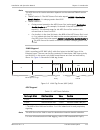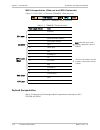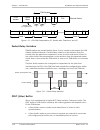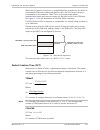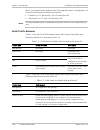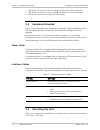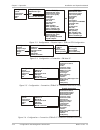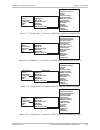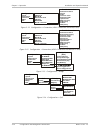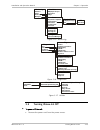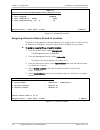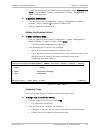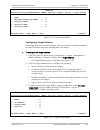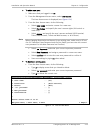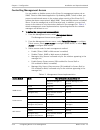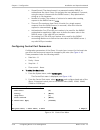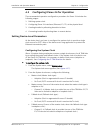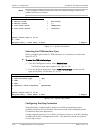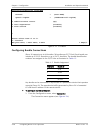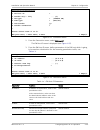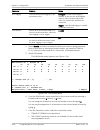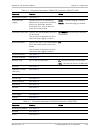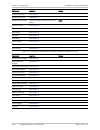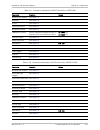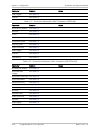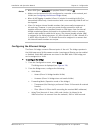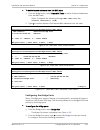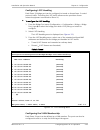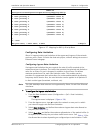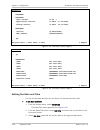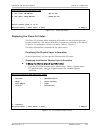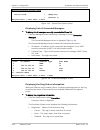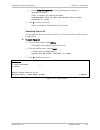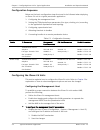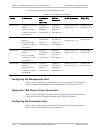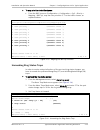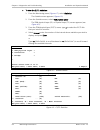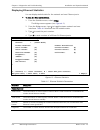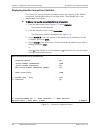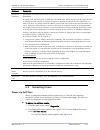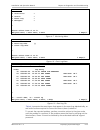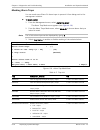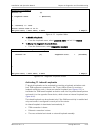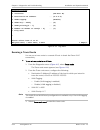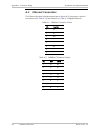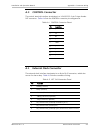- DL manuals
- RAD Data Communications
- Gateway
- IPmux-24
- Installation And Operation Manual
RAD Data Communications IPmux-24 Installation And Operation Manual
Summary of IPmux-24
Page 1
Ipmux-24 tdm pseudowire access gateway version 1.5 instal lation and operati on manual the access company.
Page 3: Ipmux-24
Ipmux-24 tdm pseudowire access gateway version 1.5 installation and operation manual notice this manual contains information that is proprietary to rad data communications ltd. ("rad"). No part of this publication may be reproduced in any form whatsoever without prior written approval by rad data co...
Page 4: Limited Warranty
Limited warranty rad warrants to distributor that the hardware in the ipmux-24 to be delivered hereunder shall be free of defects in material and workmanship under normal use and service for a period of twelve (12) months following the date of shipment to distributor. If, during the warranty period,...
Page 5: General Safety Instructions
General safety instructions the following instructions serve as a general guide for the safe installation and operation of telecommunications products. Additional instructions, if applicable, are included inside the manual. Safety symbols this symbol may appear on the equipment or in the text. It in...
Page 6: Handling Energized Products
Handling energized products general safety practices do not touch or tamper with the power supply when the power cord is connected. Line voltages may be present inside certain products even when the power switch (if installed) is in the off position or a fuse is blown. For dc-powered products, altho...
Page 7
The maximum permissible current capability of the branch distribution circuit that supplies power to the product is 16a (20a for usa and canada). The circuit breaker in the building installation should have high breaking capacity and must operate at short-circuit current exceeding 35a (40a for usa a...
Page 8
When using shielded or coaxial cables, verify that there is a good ground connection at both ends. The grounding and bonding of the ground connections should comply with the local codes. The telecommunication wiring in the building may be damaged or present a fire hazard in case of contact between e...
Page 9: Fcc-15 User Information
Fcc-15 user information this equipment has been tested and found to comply with the limits of the class a digital device, pursuant to part 15 of the fcc rules. These limits are designed to provide reasonable protection against harmful interference when the equipment is operated in a commercial envir...
Page 10: Mise Au Rebut Du Produit
Français mise au rebut du produit afin de faciliter la réutilisation, le recyclage ainsi que d'autres formes de récupération d'équipement mis au rebut dans le cadre de la protection de l'environnement, il est demandé au propriétaire de ce produit rad de ne pas mettre ce dernier au rebut en tant que ...
Page 11: Glossary
Glossary address a coded representation of the origin or destination of data. Attenuation signal power loss through equipment, lines or other transmission devices. Measured in decibels. Awg the american wire gauge system, which specifies wire width. Balanced a transmission line in which voltages on ...
Page 12
Diagnostics the detection and isolation of a malfunction or mistake in a communications device, network or system. Encapsulation encapsulating data is a technique used by layered protocols in which a low level protocol accepts a message from a higher level protocol, then places it in the data portio...
Page 13
Ip address also known as an internet address. A unique string of numbers that identifies a computer or device on a tcp/ip network. The format of an ip address is a 32-bit numeric address written as four numbers from 0 to 255, separated by periods (for example, 1.0.255.123). Jitter the deviation of a...
Page 14
Pseudowire point-to-point connections set up to emulate (typically layer 2) native services like atm, frame relay, ethernet, tdm, or sonet/sdh over an underlying common packet-switched network (ethernet, mpls or ip) core. Pseudowires are defined by the ietf pwe3 (pseudowire emulation edge-to-edge) w...
Page 15
Français certains produits peuvent être équipés d'une diode laser. Dans de tels cas, une étiquette indiquant la classe laser ainsi que d'autres avertissements, le cas échéant, sera jointe près du transmetteur optique. Le symbole d'avertissement laser peut aussi être joint. Veuillez observer les préc...
Page 16
Français connexion au courant du secteur assurez-vous que l'installation électrique est conforme à la réglementation locale. Branchez toujours la fiche de secteur à une prise murale équipée d'une borne protectrice de mise à la terre. La capacité maximale permissible en courant du circuit de distribu...
Page 17: Declaration of Conformity
Declaration of conformity manufacturer's name: rad data communications ltd. Manufacturer's address: 24 raoul wallenberg st., tel aviv 69719, israel declares that the product: product name: ipmux-24 conforms to the following standard(s) or other normative document(s): emc: en 55022:1998 + a1:2000, a2...
Page 19: Quick Start Guide
Ipmux-24 ver. 1.5 configuring ipmux-24 1 quick start guide installation of ipmux-24 should be carried out only by an experienced technician. If you are familiar with ipmux-24, use this guide to prepare the unit for operation. 1. Installing ipmux-24 connecting the interfaces 1. Connect the network in...
Page 20
Quick start guide installation and operation manual 2 configuring ipmux-24 ipmux-24 ver. 1.5 starting a terminal session for the first time ³ to start a terminal session: 1. Connect a terminal to the control connector of ipmux-24. 2. Turn on the control terminal pc and set its port parameters to 115...
Page 21
Installation and operation manual quick start guide ipmux-24 ver. 1.5 configuring ipmux-24 3 ³ to configure a pw host: • from the pw host ip menu (configuration > connection > pw host ip), define ip parameters of pw host. It is an ip host which receives pseudowire traffic generated by remote device....
Page 22
Quick start guide installation and operation manual 4 configuring ipmux-24 ipmux-24 ver. 1.5.
Page 23: Contents
Ipmux-24 ver. 1.5 i contents chapter 1. Introduction 1.1 overview.................................................................................................................... 1-1 device options ......................................................................................................
Page 24
Table of contents installation and operation manual ii ipmux-24 ver. 1.5 qos ...................................................................................................................... 1-23 traffic classification and prioritization ............................................................
Page 25
Installation and operation manual table of contents ipmux-24 ver. 1.5 iii configuring the snmp engine id ......................................................................... 4-7 enabling snmpv3 ................................................................................................ 4-7 ...
Page 26
Table of contents installation and operation manual iv ipmux-24 ver. 1.5 configuring the manager list .................................................................................. 5-3 configuring e1 parameters at the physical layer ...................................................... 5-4 conf...
Page 27: Chapter 1
Ipmux-24 ver. 1.5 overview 1-1 chapter 1 introduction 1.1 overview ipmux-24 offers a pseudowire (pw) solution for extending traditional e1/t1 services transparently over packet switched networks (psns) such as ethernet, mpls and ip networks. The device converts the data stream coming from its tdm po...
Page 28
Chapter 1 introduction installation and operation manual 1-2 overview ipmux-24 ver. 1.5 applications figure 1-1 illustrates an ipmux-24 application in which it provides a 2g/3g cellular backhaul over an ethernet ring. Figure 1-1. 2g/3g cellular backhaul over an ethernet ring features e1 interface th...
Page 29
Installation and operation manual chapter 1 introduction ipmux-24 ver. 1.5 overview 1-3 timing ipmux-24 maintains synchronization between tdm devices by deploying advanced clock recovery mechanisms. Available timing modes are: • loopback (rx clock) • adaptive • internal clock • external clock. Syste...
Page 30
Chapter 1 introduction installation and operation manual 1-4 overview ipmux-24 ver. 1.5 mpls ipmux-24 encapsulates pw payload with mpls labels for transporting it over mpls networks (tdmompls, cesompls, satopompls, hdlcompls). Saving up to 20 bytes of overhead in comparison to the standard pwoip enc...
Page 31
Installation and operation manual chapter 1 introduction ipmux-24 ver. 1.5 overview 1-5 hdlcopsn ipmux-24 also supports hdlcopsn (hdlcompls and hdlcoip) transmission. This makes ipmux-24 suitable for the following data transfer applications: • port-mode frame relay (frad) • transparent x.25 (pad) • ...
Page 32
Chapter 1 introduction installation and operation manual 1-6 overview ipmux-24 ver. 1.5 tdmoip network management stations offered by rad, as well as management by other snmp-based management systems. Web terminal web-based terminal management system for remote device configuration and maintenance i...
Page 33
Installation and operation manual chapter 1 introduction ipmux-24 ver. 1.5 functional description 1-7 1.2 physical description ipmux-24 is a compact, easy-to-install standalone unit. Figure 1-2 shows a 3d view of an ipmux-24 unit. Figure 1-2. Ipmux-24 3d view the front panel includes the ipmux-24 le...
Page 34
Chapter 1 introduction installation and operation manual 1-8 functional description ipmux-24 ver. 1.5 service type this section describes the ipmux-24 operation modes, which are: • unframed e1/t1 • fractional e1/t1 • fractional e1/t1 with cas • hdlc. Unframed in the unframed mode, the incoming bit s...
Page 35
Installation and operation manual chapter 1 introduction ipmux-24 ver. 1.5 functional description 1-9 testing diagnostic capabilities include e1/t1 local and remote loopback tests for rapid localization of faults. The e1/t1 traffic can be looped locally, toward the line, or toward the remote end (se...
Page 36
Chapter 1 introduction installation and operation manual 1-10 functional description ipmux-24 ver. 1.5 external network timing when the edges of the network are synchronized by an external network clock source, all the ipmux-24 units should be configured to work in loopback timing mode (see figure 1...
Page 37
Installation and operation manual chapter 1 introduction ipmux-24 ver. 1.5 functional description 1-11 adaptive timing when a common clock is not available on all the ends of the network, one of the ipmux-24 devices is configured to work in loopback timing, while the other ipmux- 24 device is config...
Page 38
Chapter 1 introduction installation and operation manual 1-12 functional description ipmux-24 ver. 1.5 table 1-1. Tdmoip frame structure field length (bytes) field 7 preamble 1 sfd 6 destination mac address 6 source mac address 2 type 1 vers/hlen 1 service type 2 total length 2 identification 1 flag...
Page 39
Installation and operation manual chapter 1 introduction ipmux-24 ver. 1.5 functional description 1-13 the udp source port value calculation depends on the selected tdmoip version (1 or 2): • tdmoip version 2: the udp source port value equals 0x2000 + destination bundle number, it is always greater ...
Page 40
Chapter 1 introduction installation and operation manual 1-14 functional description ipmux-24 ver. 1.5 mpls encapsulation (ethernet and mpls networks) figure 1-13 and table 1-3 illustrate tdmompls frame structure. Crc tdm payload cw mpls eth figure 1-9. Tdmompls frame structure table 1-3. Tdmompls f...
Page 41
Installation and operation manual chapter 1 introduction ipmux-24 ver. 1.5 functional description 1-15 non p-format aal1 cell tdm payload (voice/cas) tdmoip payload up to 30 aal1 cells control word l2/l3 header ethernet packet crc p-format aal1 cell (structured bundles only) or 46-octet payload p cr...
Page 42
Chapter 1 introduction installation and operation manual 1-16 functional description ipmux-24 ver. 1.5 4 25 25 4 25 4 frame 1 frame 2 frame n frame 1 4 25 4 25 4 25 frame 2 frame n l2/l3 header control word crc ethernet packet tdm payload frg bits = 00 (no fragmentation) figure 1-12. Cesopsn encapsu...
Page 43
Installation and operation manual chapter 1 introduction ipmux-24 ver. 1.5 functional description 1-17 when the first packet is received, or immediately after an underrun, the buffer is automatically filled with conditioning pattern up to the pdvt level in order to compensate for the underrun. Then,...
Page 44
Chapter 1 introduction installation and operation manual 1-18 functional description ipmux-24 ver. 1.5 satop pct (ms) = ts 0.125 n × n – number of tdm bytes in packet ts – number of timeslots in one frame (32 for e1 or 24 for t1) round trip delay the voice path round-trip delay is a function of all ...
Page 45
Installation and operation manual chapter 1 introduction ipmux-24 ver. 1.5 functional description 1-19 where k = number of assigned timeslots where n = 48 e bytes/fram tdm the maximum ethernet throughput is calculated by: pct 1 bits 8 ) bytes) (in size frame ( × × + + + 4 4 4 4 4 4 4 3 4 4 4 4 4 4 4...
Page 46
Chapter 1 introduction installation and operation manual 1-20 functional description ipmux-24 ver. 1.5 ipmux-24 transfers fault conditions only if the payload format is configured to v2. The fault conditions are transferred as follows: • framed e1 or t1: rdi as rdi, los, lof and ais as ais • unframe...
Page 47
Installation and operation manual chapter 1 introduction ipmux-24 ver. 1.5 functional description 1-21 packet type vlan support arp initiated by ipmux-24 no vlan value unless it is to one of the managers or the connection’s ip address telnet ping initiated by ipmux-24 bridge the bridge operates in t...
Page 48
Chapter 1 introduction installation and operation manual 1-22 functional description ipmux-24 ver. 1.5 figure 1-16. Basic ring redundancy topology – data flow during normal operation if a segment, for example, the segment between nodes b and c, breaks (fails), the ring mechanism automatically moves ...
Page 49
Installation and operation manual chapter 1 introduction ipmux-24 ver. 1.5 functional description 1-23 ring topology is configured via an ascii terminal. Snmp management stations display only ring status information. Management setup, monitoring and diagnostics tests can be performed using one of th...
Page 50
Chapter 1 introduction installation and operation manual 1-24 technical specifications ipmux-24 ver. 1.5 1.4 technical specifications e1 interface number of ports 1, 2 or 4 compliance itu-t rec. G.703, g.704, g.706, g.732, g.823 data rate 2.048 mbps line code hdb3 framing unframed, framed, multifram...
Page 51
Installation and operation manual chapter 1 introduction ipmux-24 ver. 1.5 technical specifications 1-25 connector rj-45 ethernet interface compliance ieee 802.3, 802.3u, 802.1p&q port combinations 3 fiber optic sfps 2 fiber optic sfps + 1 utp 1 fiber optic sfp + 2 utps 3 utps interfaces 1000basex, ...
Page 52
Chapter 1 introduction installation and operation manual 1-26 technical specifications ipmux-24 ver. 1.5 management methods • snmpv1, snmpv3 • telnet • radview service center tdmoip (ordered separately) • ascii terminal via v.24 (rs-232) dce port diagnostics loopbacks • e1/t1 local loopback • e1/t1 ...
Page 53: Chapter 2
Ipmux-24 ver. 1.5 package contents 2-1 chapter 2 installation and setup 2.1 introduction this chapter describes installation and setup procedures for the ipmux-24 unit. After installing the unit, refer to chapter 3 for the operating instructions. If a problem is encountered, refer to chapter 6 for t...
Page 54
Chapter 2 installation and setup installation and operation manual 2-2 mounting the unit ipmux-24 ver. 1.5 • rm-35/p1 rack mount kit for mounting one ipmux-24 unit (if ordered) • rm-35/p2 rack mount kit for mounting two ipmux-24 units (if ordered) • wm-35 wall mount kit for ipmux-24 (if ordered). 2....
Page 55
Installation and operation manual chapter 2 installation and setup ipmux-24 ver. 1.5 installing sfp modules 2-3 • for rack mounting instructions, refer to rm-35 installation kit manual • for wall mounting instructions, refer to wm-35 installation kit manual refer to the clearance and temperature req...
Page 56
Chapter 2 installation and setup installation and operation manual 2-4 connecting to the e1/t1 devices ipmux-24 ver. 1.5 2.7 connecting to the ethernet equipment ipmux-24 is connected to the ethernet equipment via the fiber optic lc or 8-pin rj-45 electrical ports designated net 1, net/user 2 and us...
Page 57
Installation and operation manual chapter 2 installation and setup ipmux-24 ver. 1.5 connecting to the ascii terminal 2-5 restore default control dce gbe/100fx net 1 net/user 2 user 3 10/100base-t 1 sync 2 3 4 sync sync sync e1/t1 figure 2-4. E1/t1 1–4 balanced connectors ³ to connect to the e1/t1 d...
Page 58
Chapter 2 installation and setup installation and operation manual 2-6 connecting to power ipmux-24 ver. 1.5 2.10 connecting to the external clock source if your ipmux-24 features an external clock mechanism, connect the unit to the external clock source via a balanced rj-45 port designated ext. Clk...
Page 59
Installation and operation manual chapter 2 installation and setup ipmux-24 ver. 1.5 connecting to power 2-7 refer also to the sections describing connections of ac and dc mains at the beginning of the manual. Connecting ac power ac power is supplied to ipmux-24 through the 1.5m (5 ft) standard powe...
Page 60
Chapter 2 installation and setup installation and operation manual 2-8 connecting to power ipmux-24 ver. 1.5.
Page 61: Chapter
Ipmux-24 ver. 1.5 indicators 3-1 chapter 3 operation this chapter: • provides a detailed description of the front panel controls and indicators and their functions • explains power-on and power-off procedures • provides instructions for configuration using a terminal connected to the ipmux-24 contro...
Page 62
Chapter 3 operation installation and operation manual 3-2 default settings ipmux-24 ver. 1.5 table 3-1. Ipmux-24 leds and controls name type function location pwr green led on – power is on front panel tst/alm red/yellow led on (red) – active alarm is stored in the log file on (yellow) – an alarm is...
Page 63
Installation and operation manual chapter 3 operation ipmux-24 ver. 1.5 default settings 3-3 table 3-2. Default settings type parameter default value system host ip ip address – ip mask 0.0.0.0 default gateway – dhcp enable read community public write community private trap community snmp_trap encap...
Page 64
Chapter 3 operation installation and operation manual 3-4 default settings ipmux-24 ver. 1.5 type parameter default value radius parameters server ip address 0.0.0.0 shared secret – number of retries 1 timeout 1 authentication port – accounting port – alarm trap mask alarm id 1 trap status masked us...
Page 65
Installation and operation manual chapter 3 operation ipmux-24 ver. 1.5 default settings 3-5 type parameter default value trail mode termination line type esf line code b8zs line interface dsu line bildout 0 db line length 0–133 restoration time fast (1 second) idle code 7e oos code 7f signaling mod...
Page 66
Chapter 3 operation installation and operation manual 3-6 default settings ipmux-24 ver. 1.5 type parameter default value destination bundle 1 tdm bytes in frame 1 payload format v2 far end type e1 or t1 (esf) oam connectivity enable jitter buffer 3.0 sensitive data oos mode tx oos vlan tagging disa...
Page 67
Installation and operation manual chapter 3 operation ipmux-24 ver. 1.5 configuration and management alternatives 3-7 3.4 configuration and management alternatives if required, ipmux-24 can be reconfigured. The ipmux-24 configuration and monitoring operations are performed using any of the following...
Page 68
Chapter 3 operation installation and operation manual 3-8 configuration and management alternatives ipmux-24 ver. 1.5 • techs (technicians) – read-only access, but the technicians are allowed to reset the unit, set its parameters to defaults and use tftp download/upload. The su, user and tech are pe...
Page 69
Installation and operation manual chapter 3 operation ipmux-24 ver. 1.5 configuration and management alternatives 3-9 while on the second page, press p to return to the first page. • when a configuration screen is organized as a table, a special set of keys is used for navigation within the table (s...
Page 70
Chapter 3 operation installation and operation manual 3-10 configuration and management alternatives ipmux-24 ver. 1.5 • internet explorer 6.0 and up, running on windows™ • netscape communicator 7.0 and up, running on windows™, hpov or linux • firefox 1.0.4 and up, running on windows™ • mozilla 1.4....
Page 71
Installation and operation manual chapter 3 operation ipmux-24 ver. 1.5 configuration and management alternatives 3-11 working with radview radview-sc/tdmoip is a user-friendly and powerful snmp-based application for management and service provisioning. It offers pseudowire service provisioning, as ...
Page 72
Chapter 3 operation installation and operation manual 3-12 configuration and management alternatives ipmux-24 ver. 1.5 configuration physical layer tdm (e1) or tdm (t1) eth configuration system physical layer connection bridge qos tdm interface type tdm eth external clock interface administrative st...
Page 73
Installation and operation manual chapter 3 operation ipmux-24 ver. 1.5 configuration and management alternatives 3-13 connection bundle connection pw host ip bundle id connection mode psn type ds0 bundle bundle connection destination ip address next hop ip tos connection status destination bundle t...
Page 74
Chapter 3 operation installation and operation manual 3-14 configuration and management alternatives ipmux-24 ver. 1.5 connection bundle connection pw host ip bundle id connection mode psn type ds0 bundle bundle connection destination ip address next hop ip tos connection status destination bundle p...
Page 75
Installation and operation manual chapter 3 operation ipmux-24 ver. 1.5 turning ipmux-24 off 3-15 monitoring statistics status physical ports sfp event log managers statistics status event log managers tdm physical layer connection bridge diagnostics loopback physical ports connection system clock p...
Page 76
Chapter 3 operation installation and operation manual 3-16 turning ipmux-24 off ipmux-24 ver. 1.5.
Page 77: Chapter
Ipmux-24 ver. 1.5 configuring ipmux-24 for management 4-1 chapter 4 configuration this chapter illustrates the configuration ipmux-24 screens and explains their parameters. Menu trees of the ipmux-24 management software are shown in chapter 3 . 4.1 configuring ipmux-24 for management usually, initia...
Page 78
Chapter 4 configuration installation and operation manual 4-2 configuring ipmux-24 for management ipmux-24 ver. 1.5 configuring dhcp client to facilitate integration of a new device into a dhcp ip network, if no ip address has been manually configured, ipmux-24 automatically requests one from the dh...
Page 79
Installation and operation manual chapter 4 configuration ipmux-24 ver. 1.5 configuring ipmux-24 for management 4-3 after returning on line, ipmux-24 starts broadcasting requests for an ip address. When the dhcp server is found, ipmux-24 receives from it all necessary host ip parameters. 2. From the...
Page 80
Chapter 4 configuration installation and operation manual 4-4 configuring ipmux-24 for management ipmux-24 ver. 1.5 ipmux-24 configuration>system>management>host>encapsulation 1. Host tagging (tagged) 2. Host vlan id [1 - 4094] ... (300) 3. Host vlan priority [0 - 7] ... (7) > esc-prev.Menu; !-main ...
Page 81
Installation and operation manual chapter 4 configuration ipmux-24 ver. 1.5 configuring ipmux-24 for management 4-5 controlling the authentication failure trap you can enable sending the authentication failure trap, if a network manager from an unauthorized community attempts to access ipmux-24. ³ t...
Page 82
Chapter 4 configuration installation and operation manual 4-6 configuring ipmux-24 for management ipmux-24 ver. 1.5 ³ to remove a network manager: 1. From the manager list, select a network manager that you intend to remove. 2. Type r to remove the selected network manager from the list. ³ to clear ...
Page 83
Installation and operation manual chapter 4 configuration ipmux-24 ver. 1.5 configuring ipmux-24 for management 4-7 configuring the snmp engine id engine id is an alphanumeric string used for identification of the ipmux-24 agent in the snmpv3 environment. The engine id must be unique to allow the us...
Page 84
Chapter 4 configuration installation and operation manual 4-8 configuring ipmux-24 for management ipmux-24 ver. 1.5 ipmux-24 configuration>system>management>snmpv3 settings engine boots (2) engine time (276) snmp message size ... (1500) 1. Users > 2. Targets & notify > 3. Snmpv1/v3 mapping > 4. Snmp...
Page 85
Installation and operation manual chapter 4 configuration ipmux-24 ver. 1.5 configuring ipmux-24 for management 4-9 2. To view the summary of the snmpv3 user configuration, select summary user table from the snmpv3 settings (configuration > system > management > snmpv3 settings) menu. ³ to delete an...
Page 86
Chapter 4 configuration installation and operation manual 4-10 configuring ipmux-24 for management ipmux-24 ver. 1.5 ipmux-24 configuration>system>management> snmpv3 settings> target & notify > trap 1. Tag name >() 2. Trap >() > esc-prev.Menu; !-main menu; &-exit 1 mngr/s figure 4-10. Trap menu conf...
Page 87
Installation and operation manual chapter 4 configuration ipmux-24 ver. 1.5 configuring ipmux-24 for management 4-11 ipmux-24 configuration>system>management> snmpv3 settings> target & notify > target params 1. Name ... () 2. Message processing model > () 3. Security model > () 4. Security name ... ...
Page 88
Chapter 4 configuration installation and operation manual 4-12 configuring ipmux-24 for management ipmux-24 ver. 1.5 mapping snmpv1 to snmpv3 ipmux-24 supports coexistence of different snmp versions by mapping snmpv1/snmpv2 community name to the snmpv3 security name value. The mapping is performed a...
Page 89
Installation and operation manual chapter 4 configuration ipmux-24 ver. 1.5 configuring ipmux-24 for management 4-13 ³ to add a new user: 1. Make sure that you logged in as su. 2. From the management access menu, select user access. The user access menu is displayed (see figure 4-14 ). 3. From the u...
Page 90
Chapter 4 configuration installation and operation manual 4-14 configuring ipmux-24 for management ipmux-24 ver. 1.5 controlling management access you can enable or disable access to the ipmux-24 management system via an snmp, telnet or web-based application. By disabling snmp, telnet or web, you pr...
Page 91
Installation and operation manual chapter 4 configuration ipmux-24 ver. 1.5 configuring ipmux-24 for management 4-15 ipmux-24 configuration>system>management>management access 1. User access > 2. Telnet/ssh access > (enable) 3. Snmp access > (disable) 4. Web access > (enable) 5. Radius authenticatio...
Page 92
Chapter 4 configuration installation and operation manual 4-16 configuring ipmux-24 for management ipmux-24 ver. 1.5 shared secret (the shared secret is a password used by radius to authenticate the client. Ipmux-24 encrypts the user-password, if present; using the secret it shares with the radius s...
Page 93
Installation and operation manual chapter 4 configuration ipmux-24 ver. 1.5 configuring ipmux-24 for operation 4-17 4.2 configuring ipmux-24 for operation the recommended operation configuration procedure for ipmux-24 includes the following stages: 1. Defining system clock. 2. Configuring ipmux-24 i...
Page 94
Chapter 4 configuration installation and operation manual 4-18 configuring ipmux-24 for operation ipmux-24 ver. 1.5 if the configured fallback clock source fails, the internal timing is used as the fallback clock source instead. Configuration>system>system clock 1. Master clock > (rx clock) 2. Maste...
Page 95
Installation and operation manual chapter 4 configuration ipmux-24 ver. 1.5 configuring ipmux-24 for operation 4-19 all the keep-alive and ring status notifications are delivered using: • point-to-point (ptp) messages, sent between adjacent ring members. • multicast (mcast) messages, sent to all rin...
Page 96
Chapter 4 configuration installation and operation manual 4-20 configuring ipmux-24 for operation ipmux-24 ver. 1.5 table 4-2. Protection parameters parameter function values ring administrative status administrative status of the redundancy ring. Up – protection ring is operational down – protectio...
Page 97
Installation and operation manual chapter 4 configuration ipmux-24 ver. 1.5 configuring ipmux-24 for operation 4-21 source clock quality (quality of the adaptive clock used by the device): stratum 1/prc g.811 stratum 2/type ii g.812 stratum 3/type iv g.812 stratum 3e/type iii g.812 other/unknown • t...
Page 98
Chapter 4 configuration installation and operation manual 4-22 configuring ipmux-24 for operation ipmux-24 ver. 1.5 mark (code specified by the mark signaling code parameter is sent) space mark (space code is sent in the first 2.5 seconds, then mark code is sent) mark space (mark code is sent in the...
Page 99
Installation and operation manual chapter 4 configuration ipmux-24 ver. 1.5 configuring ipmux-24 for operation 4-23 ³ to configure the external clock e1 interface type: • from the physical layer menu (configuration > physical layer), select external clock interface and choose its type: balanced or u...
Page 100
Chapter 4 configuration installation and operation manual 4-24 configuring ipmux-24 for operation ipmux-24 ver. 1.5 extension (trail mode is enabled; oam data is passed between the tdm networks) line type (t1 framing mode): esf (24 frames per multiframe) sf (d4) (12 frames per multiframe) unframed l...
Page 101
Installation and operation manual chapter 4 configuration ipmux-24 ver. 1.5 configuring ipmux-24 for operation 4-25 signaling mode: none robbed bit oos signaling (out-of-service signaling method. Oos signal is sent toward the ip path when loss of signal, loss of frame, or ais is detected at the t1 l...
Page 102
Chapter 4 configuration installation and operation manual 4-26 configuring ipmux-24 for operation ipmux-24 ver. 1.5 configuration>physical layer>tdm (t1) channel id (1) 1. Administrative status (up) 2. Transmit clock source >(adaptive) 3. Source clock quality >(other/unknown) 4. Rx sensitivity (shor...
Page 103
Installation and operation manual chapter 4 configuration ipmux-24 ver. 1.5 configuring ipmux-24 for operation 4-27 max capability advertised (maximum capability to be advertised during the autonegotiation process): 10baset half duplex 10baset full duplex 100baset half duplex 100baset full duplex 10...
Page 104
Chapter 4 configuration installation and operation manual 4-28 configuring ipmux-24 for operation ipmux-24 ver. 1.5 configuration>physical layer>eth channel > (user eth3) speed & duplex > (1000basex full duplex) 1. Administrative status (up) 2. Auto negotiation (disable) 3. Flow control (disable) > ...
Page 105
Installation and operation manual chapter 4 configuration ipmux-24 ver. 1.5 configuring ipmux-24 for operation 4-29 configuration>connection 1. Pw host ip > 2. Bundle id[1 - 511] ... (1) 3. Pw type > (tdmoip ce) 4. Psn type > (udp/ip) 5. Ds0 bundle []> 6. Bundle connection > > please select item esc...
Page 106
Chapter 4 configuration installation and operation manual 4-30 configuring ipmux-24 for operation ipmux-24 ver. 1.5 parameter function values host tagging controls default vlan tagging for the pseudowire traffic untagged – default vlan tagging is disabled. In this case the vlan tagging mode as well ...
Page 107
Installation and operation manual chapter 4 configuration ipmux-24 ver. 1.5 configuring ipmux-24 for operation 4-31 cesopsn (cesopsn connection mode is available for e1/t1 links operating in framed mode) satop (satop connection mode is available for e1/t1 links operating in unframed mode) 8. From th...
Page 108
Chapter 4 configuration installation and operation manual 4-32 configuring ipmux-24 for operation ipmux-24 ver. 1.5 table 4-5. Connection parameters (tdmoip ce connection, udp/ip psn) parameter function values destination ip address ip address of the destination device vald ip address next hop use t...
Page 109
Installation and operation manual chapter 4 configuration ipmux-24 ver. 1.5 configuring ipmux-24 for operation 4-33 parameter function values destination bundle bundle number in the destination device. Ipmux-24 automatically adds the following values to the destination and source bundle number: • +1...
Page 110
Chapter 4 configuration installation and operation manual 4-34 configuring ipmux-24 for operation ipmux-24 ver. 1.5 parameter function values oam connectivity controls the use of the oam connectivity protocol for this bundle. The oam connectivity protocol enables detecting loss of communication with...
Page 111
Installation and operation manual chapter 4 configuration ipmux-24 ver. 1.5 configuring ipmux-24 for operation 4-35 table 4-6. Connection parameters (tdmoip ce connection, mpls/eth psn) parameter function values destination ip address see table 4-5 outbound label tagging controls the use of an inter...
Page 112
Chapter 4 configuration installation and operation manual 4-36 configuring ipmux-24 for operation ipmux-24 ver. 1.5 parameter function values connection status see table 4-5 destination bundle see table 4-5 tdm frames in packet defines number of tdm frames in one packet 4–57 payload format see table...
Page 113
Installation and operation manual chapter 4 configuration ipmux-24 ver. 1.5 configuring ipmux-24 for operation 4-37 table 4-9. Connection parameters (satop connection, udp/ip psn) parameter function values destination ip address see table 4-5 next hop see table 4-5 ip tos see table 4-5 connection st...
Page 114
Chapter 4 configuration installation and operation manual 4-38 configuring ipmux-24 for operation ipmux-24 ver. 1.5 parameter function values vlan tagging see table 4-5 vlan id see table 4-5 table 4-11. Connection parameters (hdlc connection, udp/ip psn) parameter function values destination ip addr...
Page 115
Installation and operation manual chapter 4 configuration ipmux-24 ver. 1.5 configuring ipmux-24 for operation 4-39 • when psn type is mpls/eth the payload format is always v2. • make sure that selected vlan is configured as a member of the network port vlans (see configuring the ethernet bridge bel...
Page 116
Chapter 4 configuration installation and operation manual 4-40 configuring ipmux-24 for operation ipmux-24 ver. 1.5 configuration>bridge 1. Vlan mode (unaware) 2. Forwarding mode (transparent) 3. Aging time[300 - 4080] ...(300) 4. Static mac table []> 5. Erase mac table 6. Bridge port > 7. Vlan memb...
Page 117
Installation and operation manual chapter 4 configuration ipmux-24 ver. 1.5 configuring ipmux-24 for operation 4-41 ³ to delete learned addresses from the mac table: 1. From the bridge menu, select erase mac table to delete all learned addresses from the mac table. Ipmux-24 displays the following me...
Page 118
Chapter 4 configuration installation and operation manual 4-42 configuring ipmux-24 for operation ipmux-24 ver. 1.5 ingress filtering (controls filtering of the incoming traffic) enable (the bridge port accepts only frames with tags of the vlans, which include this user port as a member.) disable (t...
Page 119
Installation and operation manual chapter 4 configuration ipmux-24 ver. 1.5 configuring ipmux-24 for operation 4-43 configuring l2cp handling each ipmux-24 bridge port can be configured to tunnel or discard layer 2 control protocol traffic. Tunneling the l2cp traffic allows service providers access ...
Page 120
Chapter 4 configuration installation and operation manual 4-44 configuring ipmux-24 for operation ipmux-24 ver. 1.5 ³ to configure the vlan membership: 1. From the bridge menu, select vlan membership. The vlan membership menu is displayed (see figure 4-34 ). 2. From vlan membership menu, type a and ...
Page 121
Installation and operation manual chapter 4 configuration ipmux-24 ver. 1.5 configuring ipmux-24 for operation 4-45 2. Press to return to the vlan membership menu. 3. Save the changes. Ipmux-24 configuration>bridge>vlan membership>egress tagged ports 1. [1 - 3]... (-) > please select item esc-prev.M...
Page 122
Chapter 4 configuration installation and operation manual 4-46 configuring ipmux-24 for operation ipmux-24 ver. 1.5 ip precedence (priority is determined according to ip tos field) per port (priority is determined by the port default vlan priority. In the case of the pseudowire traffic it is copied ...
Page 123
Installation and operation manual chapter 4 configuration ipmux-24 ver. 1.5 configuring ipmux-24 for operation 4-47 ipmux-24 configuration>configuration>qos>priority>mapping>802.1p 1. User priority 0 >(traffic class 0) 2. User priority 1 >(traffic class 0) 3. User priority 2 >(traffic class 1) 4. Us...
Page 124
Chapter 4 configuration installation and operation manual 4-48 configuring ipmux-24 for operation ipmux-24 ver. 1.5 bursts permitted only if the traffic has been sent to the ipmux-24 below the rate limit for a certain period of time. 5. Select limit packet type and choose a packet type to which the ...
Page 125
Installation and operation manual chapter 4 configuration ipmux-24 ver. 1.5 additional tasks 4-49 rate limit burst size rate limit burst size 12 kb 24 kb 48 kb 96 kb 12 kb 24 kb 48 kb 96 kb 25 mbps 9 9 9 9 400 mbps 9 9 9 x 30 mbps 9 9 9 9 500 mbps x 9 9 9 35 mbps 9 9 9 9 666 mbps 9 9 9 x 40 mbps x x...
Page 126
Chapter 4 configuration installation and operation manual 4-50 additional tasks ipmux-24 ver. 1.5 inventory software software boot version (2.00 ) application version (1.00d6 17.12.2006) backup version (1.00d5 30.11.2006) hardware version (0.00d0/tcxo) mac address (0020d226a3cf) ... (n) > esc-prev.M...
Page 127
Installation and operation manual chapter 4 configuration ipmux-24 ver. 1.5 additional tasks 4-51 configuration>system>date/time 1. Set time ... (09:12:06) 2. Set date ... (2006-08-30) > please select item esc-prev.Menu; !-main menu; &-exit 1 mngr/s figure 4-41. Date/time menu displaying the ipmux-2...
Page 128
Chapter 4 configuration installation and operation manual 4-52 additional tasks ipmux-24 ver. 1.5 displaying the sfp status when ipmux-24 is equipped with sfp transceivers, you can display the fiber optic interface properties of the installed sfps. • from the link status screen (monitoring > physica...
Page 129
Installation and operation manual chapter 4 configuration ipmux-24 ver. 1.5 additional tasks 4-53 local fail (bundle failure at the local ipmux-24) remote fail (bundle failure at the remote ipmux-24) unavailable (network problems or configuration error (only applicable when oam is enabled)) validati...
Page 130
Chapter 4 configuration installation and operation manual 4-54 additional tasks ipmux-24 ver. 1.5 monitoring>status>system clock active clock > (adaptive) > (channel 1) esc-prev.Menu; !-main menu; &-exit figure 4-45. System clock status screen displaying list of connected managers ³ to display list ...
Page 131
Installation and operation manual chapter 4 configuration ipmux-24 ver. 1.5 additional tasks 4-55 port status – status of the ipmux-24 network port in the ring application: blocking – the port operates as a blocking node, transferring the ring status messages only up – the port is operational down –...
Page 132
Chapter 4 configuration installation and operation manual 4-56 additional tasks ipmux-24 ver. 1.5 utilities>file utilities>download/upload using tftp 1. File name ... (file.Img) 2. Command > (no operation) 3. Server ip ... (0.0.0.0) 4. Retry timeout(sec)[0 - 1000] ... (1) 5. Total timeout(sec)[0 - 1...
Page 133
Installation and operation manual chapter 4 configuration ipmux-24 ver. 1.5 additional tasks 4-57 select except management to reset all parameters, except for management values. Ipmux-24 displays the following message: configuration will be lost and system will be reset. Continue ??? (y/n) 3. Type y...
Page 134
Chapter 4 configuration installation and operation manual 4-58 additional tasks ipmux-24 ver. 1.5.
Page 135: Chapter
Ipmux-24 ver. 1.5 typical pseudowire application 5-1 chapter 5 configuring ipmux-24 for typical applications this chapter provides detailed instructions for setting up a typical application using one gmux-2000 and two ipmux-24 units. 5.1 typical pseudowire application the section provides detailed i...
Page 136
Chapter 5 configuring ipmux-24 for typical applications installation and operation manual 5-2 typical pseudowire application ipmux-24 ver. 1.5 configuration sequence below are the basic configuration steps that need to be followed when deploying an ipmux-24 unit in a typical pseudowire application. ...
Page 137
Installation and operation manual chapter 5 configuring ipmux-24 for typical applications ipmux-24 ver. 1.5 typical pseudowire application 5-3 3. Set the ipmux-24 (a) host ip address – 192.168.10.2 4. Set the ipmux-24 (b) host ip address – 192.168.10.3 5. Save the changes. Configuration>system>manag...
Page 138
Chapter 5 configuring ipmux-24 for typical applications installation and operation manual 5-4 typical pseudowire application ipmux-24 ver. 1.5 set ip address of the management station to 192.168.10.100. Set ip mask of the management station to 255.255.255.0. 3. Save the changes. Configuration>system...
Page 139
Installation and operation manual chapter 5 configuring ipmux-24 for typical applications ipmux-24 ver. 1.5 typical pseudowire application 5-5 configuring the pseudowire host define parameters of the pw host to be used as a destination for the incoming pseudowire traffic. ³ to configure the pseudowi...
Page 140
Chapter 5 configuring ipmux-24 for typical applications installation and operation manual 5-6 typical pseudowire application ipmux-24 ver. 1.5 configuration>connection>ds0 bundle tdm channel id: 1 bundle id: 1 +1 +2 +3 +4 +5 +6 +7 +8 +9 +10 ts 0 1 1 1 1 1 1 1 1 1 1 ts 10 0 0 0 0 0 0 0 0 0 0 ts 20 0 ...
Page 141
Installation and operation manual chapter 5 configuring ipmux-24 for typical applications ipmux-24 ver. 1.5 typical pseudowire application 5-7 configuration>connection>bundle connection tdm channel id: 1 bundle id: 1 1. Destination ip address ... (gbe ip address) 2. Next hop ... (0.0.0.0) 3. Ip tos[...
Page 142
Chapter 5 configuring ipmux-24 for typical applications installation and operation manual 5-8 typical pseudowire application with ring protection ipmux-24 ver. 1.5 configuring the vlan membership ³ to configure the vlan membership: • from the vlan membership menu (configuration > bridge > vlan membe...
Page 143
Installation and operation manual chapter 5 configuring ipmux-24 for typical applications ipmux-24 ver. 1.5 typical pseudowire application with ring protection 5-9 figure 5-11. Four ipmux-24 units in a resilient ethernet ring working opposite gmux-2000 configuration sequence below are the basic conf...
Page 144
Chapter 5 configuring ipmux-24 for typical applications installation and operation manual 5-10 typical pseudowire application with ring protection ipmux-24 ver. 1.5 12. Connecting bundles to the central gmux-2000 table 5-2. Configuration summary device e1 parameters management host parameters pw hos...
Page 145
Installation and operation manual chapter 5 configuring ipmux-24 for typical applications ipmux-24 ver. 1.5 typical pseudowire application with ring protection 5-11 configuring the bridge refer to the configuring the bridge section above for instruction on how to set the bridge to the vlan-aware mod...
Page 146
Chapter 5 configuring ipmux-24 for typical applications installation and operation manual 5-12 typical pseudowire application with ring protection ipmux-24 ver. 1.5 configuration>system>protection group id (1) port members (1,2) redundancy method (ring) 1. Ring administrative status (up) 2. Keep ali...
Page 147
Installation and operation manual chapter 5 configuring ipmux-24 for typical applications ipmux-24 ver. 1.5 typical pseudowire application with ring protection 5-13 ³ to map priorities to traffic classes: • from the 802.1p menu (configuration > configuration > qos > priority > mapping > 802.1p), map...
Page 148
Chapter 5 configuring ipmux-24 for typical applications installation and operation manual 5-14 typical pseudowire application with ring protection ipmux-24 ver. 1.5 configuring and connecting the pw bundles refer to the configuring bundles and connecting the bundles sections above for instruction on...
Page 149: Chapter 6
Ipmux-24 ver. 1.5 monitoring performance 6-1 chapter 6 diagnostics and troubleshooting this chapter describes how to: • monitor performance • detect errors • handle alarms • troubleshoot problems • perform diagnostic tests. 6.1 monitoring performance ipmux-24 provides powerful performance monitoring...
Page 150
Chapter 6 diagnostics and troubleshooting installation and operation manual 6-2 monitoring performance ipmux-24 ver. 1.5 ³ to view the e1/t1 statistics: 1. From the monitoring menu ( figure 6-7 ), select statistics. The statistics menu appears ( figure 6-1 ). 2. From the statistics menu, select tdm ...
Page 151
Installation and operation manual chapter 6 diagnostics and troubleshooting ipmux-24 ver. 1.5 monitoring performance 6-3 table 6-1. E1/t1 statistics alarm description los number of seconds with loss of signal. A loss of signal indicates that there is either no signal arriving from the adjacent e1/t1...
Page 152
Chapter 6 diagnostics and troubleshooting installation and operation manual 6-4 monitoring performance ipmux-24 ver. 1.5 alarm description rai (yellow) number of seconds with remote alarm indicators. A remote alarm indicator is sent by a device when it enters red state (loses sync). Rai alarm indica...
Page 153
Installation and operation manual chapter 6 diagnostics and troubleshooting ipmux-24 ver. 1.5 monitoring performance 6-5 alarm description dm a degraded minute is calculated by collecting all the available seconds, subtracting any ses and sorting the result in 60-second groups. The dm counter will i...
Page 154
Chapter 6 diagnostics and troubleshooting installation and operation manual 6-6 monitoring performance ipmux-24 ver. 1.5 displaying ethernet statistics you can display statistic data for the network and user ethernet ports. ³ to view the ethernet statistics: 1. From the statistics menu, select bridg...
Page 155
Installation and operation manual chapter 6 diagnostics and troubleshooting ipmux-24 ver. 1.5 monitoring performance 6-7 parameter description jabber the number of frames that are too long and have an invalid crc. A jabber is transmission by a data station beyond the time interval allowed by the pro...
Page 156
Chapter 6 diagnostics and troubleshooting installation and operation manual 6-8 monitoring performance ipmux-24 ver. 1.5 displaying bundle connection statistics the connection screen provides information about the integrity of the tdmoip connection, including the status of the jitter buffer. (each b...
Page 157
Installation and operation manual chapter 6 diagnostics and troubleshooting ipmux-24 ver. 1.5 monitoring performance 6-9 table 6-3. Bundle connection statistics parameters parameter description sequence errors the number of seconds with sequence errors since the last clear. Each packet transmitted b...
Page 158
Chapter 6 diagnostics and troubleshooting installation and operation manual 6-10 monitoring performance ipmux-24 ver. 1.5 parameter description jitter buffer underflows the number of seconds with jitter buffer underflows since the last clear. Ipmux-24 is equipped with a “packet delay variation toler...
Page 159
Installation and operation manual chapter 6 diagnostics and troubleshooting ipmux-24 ver. 1.5 detecting errors 6-11 parameter description jitter buffer overflows the number of seconds with at least one jitter buffer overflow event since the last clear. Explanation: in steady state, the jitter buffer...
Page 160
Chapter 6 diagnostics and troubleshooting installation and operation manual 6-12 displaying system messages ipmux-24 ver. 1.5 diagnostics 1. Ping > 2. Trace route > 3. Loopback > 4. Self test results > > please select item esc-prev.Menu; !-main menu; &-exit 1 mngr/s figure 6-5. Diagnostics menu diag...
Page 161
Installation and operation manual chapter 6 diagnostics and troubleshooting ipmux-24 ver. 1.5 displaying system messages 6-13 monitoring 1. Statistics > 2. Status > 3. Event log > 4. Managers > > please select item esc-prev.Menu; !-main menu; &-exit 1 mngr/s figure 6-7. Monitoring menu monitoring>ev...
Page 162
Chapter 6 diagnostics and troubleshooting installation and operation manual 6-14 displaying system messages ipmux-24 ver. 1.5 clearing events ³ to clear the event log: 1. From the event log menu, select clear log file. Ipmux-24 displays the following message: logfile will be cleared. Continue ??? (y...
Page 163
Installation and operation manual chapter 6 diagnostics and troubleshooting ipmux-24 ver. 1.5 displaying system messages 6-15 event description corrective action ip x.X.X.X assigned by server x.X.X.X the current ip address was assigned the ipmux-24 host by dhcp server none ip x.X.X.X is released the...
Page 164
Chapter 6 diagnostics and troubleshooting installation and operation manual 6-16 displaying system messages ipmux-24 ver. 1.5 masking alarm traps you can mask some ipmux-24 alarm traps to prevent it from being sent to the management stations. ³ to mask alarms: 1. From the management menu, select ala...
Page 165
Installation and operation manual chapter 6 diagnostics and troubleshooting ipmux-24 ver. 1.5 testing ipmux-24 6-17 trap description, severity oid prtstatuschangetrap change in the net or net/user port status when ethernet ring is active 1.3.6.1.4.1.164.6.1.0.3 ethifringstatuschange change in ethern...
Page 166
Chapter 6 diagnostics and troubleshooting installation and operation manual 6-18 testing ipmux-24 ipmux-24 ver. 1.5 running diagnostic loopbacks external loopback ipmux-24 can be set to start an external loopback to test the connection between the e1/t1 port and the pbx. In this mode, data coming fr...
Page 167
Installation and operation manual chapter 6 diagnostics and troubleshooting ipmux-24 ver. 1.5 testing ipmux-24 6-19 diagnostics>loopback channel id (1) 1. Loopback state > (external) > f - forward; s - save please select item esc-prev.Menu; !-main menu; &-exit 1 mngr/s figure 6-13. Loopback menu ³ t...
Page 168
Chapter 6 diagnostics and troubleshooting installation and operation manual 6-20 testing ipmux-24 ipmux-24 ver. 1.5 figure 6-15. T1 inband loopback performed by local ipmux-24 figure 6-16. T1 inband loopback performed by remote ipmux-24 ³ to activate an inband loopback: • from the inband loop detect...
Page 169
Installation and operation manual chapter 6 diagnostics and troubleshooting ipmux-24 ver. 1.5 testing ipmux-24 6-21 diagnostics>loopback (t1)>inband loop detection 1. Loop location > (local system) 2. Loop up length[1 - 8] ... (5) 3. Loop up code[hex] ... (10) 4. Loop down length[1 - 8] ... (3) 5. L...
Page 170
Chapter 6 diagnostics and troubleshooting installation and operation manual 6-22 testing ipmux-24 ipmux-24 ver. 1.5 diagnostics>ping 1. Interface (pw host ip) 2. Destination ip address ... (0.0.0.0) 3. Vlan tagging (enable) 4. Vlan id[1 - 4095] ... (0) 5. Vlan priority[0 - 7] ... (0) 6. Number of fr...
Page 171
Installation and operation manual chapter 6 diagnostics and troubleshooting ipmux-24 ver. 1.5 frequently asked questions 6-23 diagnostics>trace route 1. Destination ip address ... (0.0.0.0) 2. Vlan tagging (enable) 3. Vlan id[1 - 4095] ... (1) 4. Vlan priority tag [0 - 7] ... (0) 5. Trace route send...
Page 172
Chapter 6 diagnostics and troubleshooting installation and operation manual 6-24 frequently asked questions ipmux-24 ver. 1.5 framed mode: in case of local failure on the ipmux, or situation of jitter buffer underflow/overflow, a conditioning pattern (00 to ff) will be sent towards the near-end tdm ...
Page 173
Installation and operation manual chapter 6 diagnostics and troubleshooting ipmux-24 ver. 1.5 frequently asked questions 6-25 udp destination port the ipmux uses the udp protocol (layer 4) in order to transfer the tdmoip traffic. In the udp protocol, the destination port field is always set to the d...
Page 174
Chapter 6 diagnostics and troubleshooting installation and operation manual 6-26 technical support ipmux-24 ver. 1.5 6.7 technical support technical support for this product can be obtained from the local distributor from whom it was purchased. For further information, please contact the rad distrib...
Page 175: Appendix A
Ipmux-24 ver. 1.5 e1 and t1 connector a-1 appendix a connector wiring a.1 e1 and t1 connector balanced connector the e1 and t1 interfaces of ipmux-24 terminate in 8-pin rj-45 connectors, wired in accordance with table a-1 . Table a-1. E1/t1 port connector pinout pin designation direction function 1 ...
Page 176
Appendix a connector wiring installation and operation manual a-2 ethernet connectors ipmux-24 ver. 1.5 a.2 ethernet connectors the ethernet electrical interfaces terminate in 8-pin rj-45 connectors, wired in accordance with table a-2 (fast ethernet) or table a-3 (gigabit ethernet). Table a-2. 100ba...
Page 177
Installation and operation manual appendix a connector wiring ipmux-24 ver. 1.5 external clock connector a-3 a.3 control connector the control terminal interface terminates in a v.24/rs-232 9-pin d-type female dce connector. Table a-4 lists the control connector pin assignments. Table a-4. Control c...
Page 178
Appendix a connector wiring installation and operation manual a-4 alarm relay ipmux-24 ver. 1.5 a.2 alarm relay ipmux-24 supports dry contact alarm relay via dedicated pins 6, 7 and 8 of the rj-45 ext. Clk connector (see table a-5 )..
Page 179: Appendix B
Ipmux-24 ver. 1.5 booting ipmux-24 b-1 appendix b boot sequence and downloading software this appendix provides a description of the ipmux-24 boot procedure via an ascii terminal for downloading software. The file system can hold two compressed copies of the ipmux-24 code. One copy is called the ope...
Page 180
Appendix b boot sequence and downloading software installation and operation manual b-2 downloading the application and configuration software ipmux-24 ver. 1.5 from the boot manager menu, you can: • list all files stored in the flash memory • exchange the operating and backup files • delete the ope...
Page 181
Installation and operation manual appendix b boot sequence and downloading software ipmux-24 ver. 1.5 downloading the application and configuration software b-3 5. Send the software release file to ipmux-24 using the xmodem utility of you terminal application. Once the downloading is completed, ipmu...
Page 182
Appendix b boot sequence and downloading software installation and operation manual b-4 downloading the application and configuration software ipmux-24 ver. 1.5.
Page 183: Supplement
Publication no. Sup-930-07/08 the access company ac/dc adapter (ad) plug for dc power supply connection supplement ignore this supplement if the unit is ac-powered. Certain units are equipped with a wide-range ac/dc power supply. These units are equipped with a standard ac-type 3-prong power input c...
Page 184
Ac/dc adapter (ad) plug 2 ³ to prepare the ad plug and connect it to the dc power supply cable: 1. Loosen the cover screw on the bottom of the ad plug to open it (see figure 3 ). 2. Run your dc power supply cable through the removable cable guard and through the open cable clamp. 3. Place each dc wi...
Page 185: Customer Response Form
24 raoul wallenberg street, tel aviv 69719, israel tel: +972-3-6458181, fax +972-3-6483331, +972-3-6498250 e-mail: erika_y@rad.Com , web site: http://www.Rad.Com customer response form rad data communications would like your help in improving its product documentation. Please complete and return thi...
Page 187
Error report type of error(s) or problem(s): incompatibility with product difficulty in understanding text regulatory information (safety, compliance, warnings, etc.) difficulty in finding needed information missing information illogical flow of information style (spelling, grammar, references, etc....
Page 190
Publication no. 488-200-11/08 order this publication by catalog no. 803781 international headquarters 24 raoul wallenberg street tel aviv 69719, israel tel. 972-3-6458181 fax 972-3-6498250, 6474436 e-mail market@rad.Com north america headquarters 900 corporate drive mahwah, nj 07430, usa tel. 201-52...