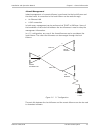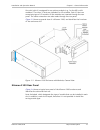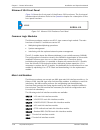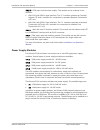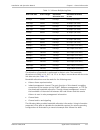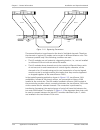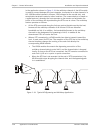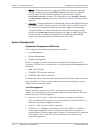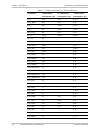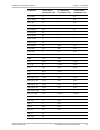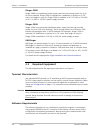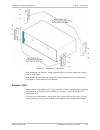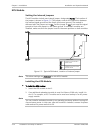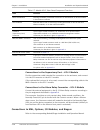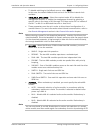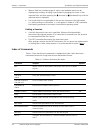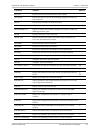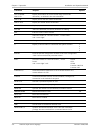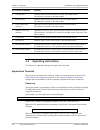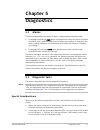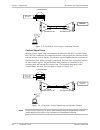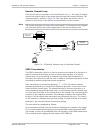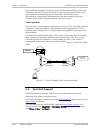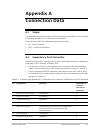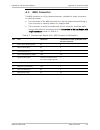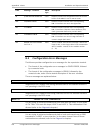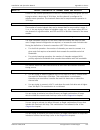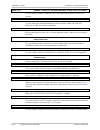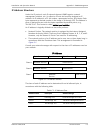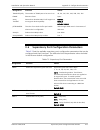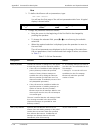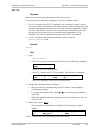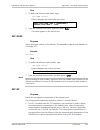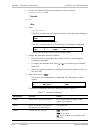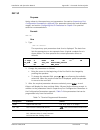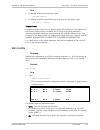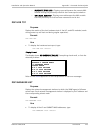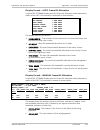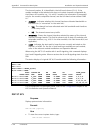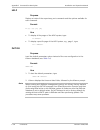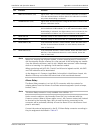- DL manuals
- RAD Data Communications
- Multiplexer
- Kilomux-2100
- Installation And Operation Manual
RAD Data Communications Kilomux-2100 Installation And Operation Manual
Summary of Kilomux-2100
Page 1
Kilomux-2100/2104 data, voice, fax and lan integrating modular multiplexer instal lation and operation manual the access company.
Page 3: Kilomux-2100/2104
Kilomux-2100/2104 data, voice, fax and lan integrating modular multiplexer installation and operation manual notice this manual contains information that is proprietary to rad data communications ltd. ("rad"). No part of this publication may be reproduced in any form whatsoever without prior written...
Page 4: Limited Warranty
Limited warranty rad warrants to distributor that the hardware in the kilomux-2100/2104 to be delivered hereunder shall be free of defects in material and workmanship under normal use and service for a period of twelve (12) months following the date of shipment to distributor. If, during the warrant...
Page 5: General Safety Instructions
General safety instructions the following instructions serve as a general guide for the safe installation and operation of telecommunications products. Additional instructions, if applicable, are included inside the manual. Safety symbols this symbol may appear on the equipment or in the text. It in...
Page 6: Handling Energized Products
Handling energized products general safety practices do not touch or tamper with the power supply when the power cord is connected. Line voltages may be present inside certain products even when the power switch (if installed) is in the off position or a fuse is blown. For dc-powered products, altho...
Page 7
The maximum permissible current capability of the branch distribution circuit that supplies power to the product is 16a. The circuit breaker in the building installation should have high breaking capacity and must operate at short-circuit current exceeding 35a. Before connecting the dc supply wires,...
Page 8
When using shielded or coaxial cables, verify that there is a good ground connection at both ends. The grounding and bonding of the ground connections should comply with the local codes. The telecommunication wiring in the building may be damaged or present a fire hazard in case of contact between e...
Page 9: Fcc-15 User Information
Fcc-15 user information this equipment has been tested and found to comply with the limits of the class a digital device, pursuant to part 15 of the fcc rules. These limits are designed to provide reasonable protection against harmful interference when the equipment is operated in a commercial envir...
Page 10: Mise Au Rebut Du Produit
Français mise au rebut du produit afin de faciliter la réutilisation, le recyclage ainsi que d'autres formes de récupération d'équipement mis au rebut dans le cadre de la protection de l'environnement, il est demandé au propriétaire de ce produit rad de ne pas mettre ce dernier au rebut en tant que ...
Page 11
Français certains produits peuvent être équipés d'une diode laser. Dans de tels cas, une étiquette indiquant la classe laser ainsi que d'autres avertissements, le cas échéant, sera jointe près du transmetteur optique. Le symbole d'avertissement laser peut aussi être joint. Veuillez observer les préc...
Page 12
Français connexion au courant du secteur assurez-vous que l'installation électrique est conforme à la réglementation locale. Branchez toujours la fiche de secteur à une prise murale équipée d'une borne protectrice de mise à la terre. La capacité maximale permissible en courant du circuit de distribu...
Page 13: Declaration of Conformity
Declaration of conformity manufacturer's name: rad data communications ltd. Manufacturer's address: 24 raoul wallenberg st. Tel aviv 69719 israel declares that the product: product name: kilomux-2100 conforms to the following standard(s) or other normative document(s): emc: en 55022:1998 + informati...
Page 14: Declaration of Conformity
Declaration of conformity manufacturer's name: rad data communications ltd. Manufacturer's address: 24 raoul wallenberg st. Tel aviv 69719 israel declares that the product: product name: kilomux-2104 conforms to the following standard(s) or other normative document(s): emc: en 55022:1998 + informati...
Page 15: Quick Start Guide
Kilomux-2100/2104 operating kilomux 1 quick start guide this quick start guide is a brief step-by-step guide to setting up and using your kilomux. It is a supplement to the kilomux-2100/2104 installation and operation manual . 1. Installing kilomux to install kilomux (for more detailed instructions ...
Page 16
Quick start guide installation and operation manual 2 controlling kilomux from a supervisory port kilomux-2100/2104 4. If kilomux-2100 includes a km-ringer module, turn it on by setting its power switch to on. Verify that the ring voltage and battery voltage indicators light. 5. Check the kilomux co...
Page 17: Contents
Kilomux-2100/2104 i contents chapter 1. General information 1.1 functional description................................................................................................ 1-1 main system features................................................................................................
Page 18
Table of contents installation and operation manual ii kilomux-2100/2104 data channel clock modes .................................................................................... 1-45 timing modes of isdn channels ............................................................................ 1-46 ...
Page 19
Installation and operation manual table of contents kilomux-2100/2104 iii setting the internal switches and jumpers ........................................................ 2-15 installing the kcl.2 module .............................................................................. 2-16 2.6 interf...
Page 20
Table of contents installation and operation manual iv kilomux-2100/2104 chapter 5. Diagnostics 5.1 alarms ....................................................................................................................... 5-1 5.2 diagnostic tests....................................................
Page 21: Chapter 1
Kilomux-2100/2104 functional description 1-1 chapter 1 general information 1.1 functional description kilomux is an advanced, highly versatile user-configurable modular tdm (time division multiplex) system. Kilomux provides an efficient and cost-effective method for transmitting data, voice and fax ...
Page 22
Chapter 1 general information installation and operation manual 1-2 functional description kilomux-2100/2104 fax fax pabx kilomux-2100 kvf.4 kvf.4 kvf.5 kvc.1m kvc.1m kls.1 kls.1 kls.1 kls.2 khs.1 khs.1 kvf.4 kilomux-2100 kml kc l modem terminal sdm mux stat mux cad/cam i/o m od ul es -v.35 -rs-530/...
Page 23
Installation and operation manual chapter 1 general information kilomux-2100/2104 functional description 1-3 the kilomux-2104 system is equipped with only one main link. The kilomux-2100 system can be equipped with two main link modules. The two main link modules, found only in the kilomux-2100 syst...
Page 24
Chapter 1 general information installation and operation manual 1-4 functional description kilomux-2100/2104 system supervision and configuration the kilomux system is designed for unattended operation. A complete collection of operating parameters configures the kilomux system and each of its modul...
Page 25
Installation and operation manual chapter 1 general information kilomux-2100/2104 functional description 1-5 inband management inband management of a remote kilomux is performed via the local kilomux and the data frame. A connection to the local kilomux can be made through: • an ethernet lan • a sli...
Page 26
Chapter 1 general information installation and operation manual 1-6 physical description kilomux-2100/2104 out-of-band management there are several options for managing a remote kilomux out-of-band: • using a radview network management station or telnet over a lan connected to the remote kilomux. Th...
Page 27
Installation and operation manual chapter 1 general information kilomux-2100/2104 physical description 1-7 one slot (slot 6) is assigned for an options module (e.G., for the kdi or kai modules). The other 12 slots are intended for i/o modules. Each i/o slot can accept any type of i/o module. All the...
Page 28
Chapter 1 general information installation and operation manual 1-8 physical description kilomux-2100/2104 slot 1 2 3 4 5 6 7 8 9 10 11 12 13 14 15 16 17 18 system slots i/o slots 1 ps-a 2 ps-b 3 ml-a kps kml.1 4 ml-b 5 cl 6 op 7 i/o1 8 i/o2 9 i/o3 10 i/o4 11 i/o5 12 i/o6 13 i/o7 14 i/o8 15 i/o9 16 ...
Page 29
Installation and operation manual chapter 1 general information kilomux-2100/2104 physical description 1-9 4 i/o modules figure 1-6. Kilomux-2104 enclosure, general view the kilomux-2104 enclosure contains the control subsystem, the main link (aggregate) subsystem and the system power supply. The ma...
Page 30
Chapter 1 general information installation and operation manual 1-10 physical description kilomux-2100/2104 kilomux-2104 front panel figure 1-8 shows the front panel of the kilomux-2104 enclosure. The front panel includes status indicators. Refer to the operation chapter for a description of the fro...
Page 31
Installation and operation manual chapter 1 general information kilomux-2100/2104 physical description 1-11 kml.10 - isdn main link interface module. The module can be ordered in two versions: • kml.10/s with isdn s-type interface. The "s" interface operates as terminal adapter (te side), intended f...
Page 32
Chapter 1 general information installation and operation manual 1-12 physical description kilomux-2100/2104 option modules - kilomux-2100 only the kilomux-2100 enclosure can accept two types of options module: kai: alarm indication module for installation in the options position, or in any i/o slot....
Page 33
Installation and operation manual chapter 1 general information kilomux-2100/2104 physical description 1-13 • kvc.1m - adpcm or pcm voice interface module, provides one or two voice channels, and supports error-free fax transmission. For more information, refer to the kvc.1m installation and operati...
Page 34
Chapter 1 general information installation and operation manual 1-14 physical description kilomux-2100/2104 • khs.703 – high-speed data module that provides two independent 64 kbps codirectional data channels per itu-t rec. G.703. Each module is terminated with an rj-45 eight-pin connector. For more...
Page 35
Installation and operation manual chapter 1 general information kilomux-2100/2104 application considerations 1-15 • kvf.6 - voice/fax compression module provides direct connection to e1/t1 pbx trunks. For more information, refer to the kvf.6 installation and operation manual . • kvf.8 – provides hig...
Page 36
Chapter 1 general information installation and operation manual 1-16 application considerations kilomux-2100/2104 system multiplexing capabilities to provide the flexibility necessary to support up to 12 i/o modules of various types for the kilomux-2100, or up to 4 i/o modules of various types for t...
Page 37
Installation and operation manual chapter 1 general information kilomux-2100/2104 application considerations 1-17 table 1-1. Kilomux multiplexing data main link rate frame length bandwidth allocation unit bandwidth available to user 9.6 kbps 24 bits 0.4 kbps 9.2 kbps (23 units) 14.4 kbps 36 bits 0.4...
Page 38
Chapter 1 general information installation and operation manual 1-18 application considerations kilomux-2100/2104 table 1-2. Bandwidth allocations use allocation units allocation rule frame synchronization 1 mandatory management channel depends on main link rate optional (at least 9.6 kbps recommend...
Page 39
Installation and operation manual chapter 1 general information kilomux-2100/2104 application considerations 1-19 some channel rate and main link rate combinations may not be supported. For more information, please refer to the installation and operation manual of the specific module. Modules that t...
Page 40
Chapter 1 general information installation and operation manual 1-20 application considerations kilomux-2100/2104 modules may be inserted or removed even while the system operates, without disrupting the traffic or degrading the system performance. The utilization of the redundant modules is explain...
Page 41
Installation and operation manual chapter 1 general information kilomux-2100/2104 application considerations 1-21 each kml module is connected to an independent internal bus. The internal buses reach each i/o module installed in the enclosure, therefore each module has equal access to each kml modul...
Page 42
Chapter 1 general information installation and operation manual 1-22 application considerations kilomux-2100/2104 kml a kml b location a location b location a user connected to location b user connected to location c kilomux-2100 kilomux kilomux figure 1-12. Dual link system, independent link applic...
Page 43
Installation and operation manual chapter 1 general information kilomux-2100/2104 application considerations 1-23 location a connected to location b connected to location c location c user connected to location b user connected to location a location b user connected to location c user connected to ...
Page 44
Chapter 1 general information installation and operation manual 1-24 application considerations kilomux-2100/2104 location a location c a-to-b a-to-c a-to-c b-to-c location b link a link b dropped info dropped info bypassed info figure 1-14. Bypassing parameters the manual allocation is performed at...
Page 45
Installation and operation manual chapter 1 general information kilomux-2100/2104 application considerations 1-25 host pabx kml a kml b kilomux-2100 central site kc l kd i remote site a remote site b kilomux-2104 kilomux-2104 pabx kvf.4 1 pabx kvf.4 1 kvf.4 5 kvf.4 3 kvf.4 6 khs.1 4 khs.1 7 1 kvf.4 ...
Page 46
Chapter 1 general information installation and operation manual 1-26 application considerations kilomux-2100/2104 in the application shown in figure 1-16 , the multidrop channel of the kdi module is used to connect between the host computer (connected to a data channel of a kls.1/new module installe...
Page 47
Installation and operation manual chapter 1 general information kilomux-2100/2104 application considerations 1-27 priority bumping - kilomux-2100 only with optional point-to-point dual-link configurations, such as shown in figure 1-11, kilomux-2100 allows providing the equivalent of hot-standby prot...
Page 48
Chapter 1 general information installation and operation manual 1-28 application considerations kilomux-2100/2104 switched backup using dial-up modems a typical pstn switched backup configuration is shown in figure 1-17 . In this configuration, one of the links is configured to carry the normal traf...
Page 49
Installation and operation manual chapter 1 general information kilomux-2100/2104 application considerations 1-29 kilomux-2100 kilomux-2100 modem modem kcl kcl i/ o mo d ul es i/ o mo d ul es kml.4 kml.10 kml.4 kml.10 active link switched data network switched backup link figure 1-18. Typical isdn s...
Page 50
Chapter 1 general information installation and operation manual 1-30 application considerations kilomux-2100/2104 • once a kilomux system is reset or powered-up, the isdn switched backup mechanism stabilizes after 2-3 min and then it is ready for operation. • switching to/from the isdn backup link r...
Page 51
Installation and operation manual chapter 1 general information kilomux-2100/2104 application considerations 1-31 kilomux-2100 local main link a main link b kc l kilomux remote remote kc l kilomux kc l sp port or slip supervision terminal or telnet or snmp isdn network figure 1-20. Dual switch mode ...
Page 52
Chapter 1 general information installation and operation manual 1-32 application considerations kilomux-2100/2104 • manual - configures kilomux to trigger the isdn line connection only upon operator request by using the connect switch command. The isdn line remains open until the operator requests t...
Page 53
Installation and operation manual chapter 1 general information kilomux-2100/2104 application considerations 1-33 remote management kilomux units are connected via a link. One kilomux is local and the other is remote. Remote management operates and configures the remote kilomux. The management of a ...
Page 54
Chapter 1 general information installation and operation manual 1-34 application considerations kilomux-2100/2104 out-of-band a remote kilomux can be managed out-of-band via: • a modem • an ethernet connection, refer to figure 1-24 • dedicated time slot in kml.7 or kml.8. - an unused time slot in th...
Page 55
Installation and operation manual chapter 1 general information kilomux-2100/2104 application considerations 1-35 kcl kcl kcl sp-dce port np-nte port np-dte port sp-dce port sp-dce port via slip radview network management station or telnet or snmp kilomux-2100 kilomux-2100 kilomux-2100 figure 1-25. ...
Page 56
Chapter 1 general information installation and operation manual 1-36 application considerations kilomux-2100/2104 • neighbor management with other rad devices - management information can be sent via a kilomux to a dxc, fcd or megaplex. Link the kilomux with a rad device by connecting the np-dte por...
Page 57
Installation and operation manual chapter 1 general information kilomux-2100/2104 application considerations 1-37 management communication port kilomux is available with a supervisory port connector (control port) and with one of the following three management port interfaces on the kcl.2 module: • ...
Page 58
Chapter 1 general information installation and operation manual 1-38 application considerations kilomux-2100/2104 system timing considerations one of the critical requirements of data communications networks is timing accuracy. The basic requirement is that all the equipment in the network must oper...
Page 59
Installation and operation manual chapter 1 general information kilomux-2100/2104 application considerations 1-39 dte timing (kml.1/n, kml.2/n, kml.3/n, kml.4/n and kml.10 modules) with dte timing, the main-link both receive and transmit paths of the kilomux unit receive external clock signals. Figu...
Page 60
Chapter 1 general information installation and operation manual 1-40 application considerations kilomux-2100/2104 when operating in the dte timing mode, buffers are used in the receive and transmit data paths to allow retiming and to absorb short-term timing instabilities. Buffers size is ±8 bits; w...
Page 61
Installation and operation manual chapter 1 general information kilomux-2100/2104 application considerations 1-41 dce timing (kml.1/n, kml.2/n, kml.3/n and kml.4/n modules) with dce timing, kilomux provides both the transmit and receive clock-signals to the equipment to which it is connected, e.G., ...
Page 62
Chapter 1 general information installation and operation manual 1-42 application considerations kilomux-2100/2104 i/ o m odu les kilomux kilomux internal timing loopback timing i/ o m odu les ~ figure 1-31. Typical internal timing mode application (kml.5/n, kml.6/n, kml.7, kml.8, and kml.F modules) ...
Page 63
Installation and operation manual chapter 1 general information kilomux-2100/2104 application considerations 1-43 dce timing from i/o channel similarly to the internal mode, the dce timing mode can be used in point-to-point links and in independent networks. In any link or network, only one kilomux ...
Page 64
Chapter 1 general information installation and operation manual 1-44 application considerations kilomux-2100/2104 when a main link operates in dte timing mode with the other main link as the clock source, the receiving main link timing must be locked to the source main link clock by the def sys comm...
Page 65
Installation and operation manual chapter 1 general information kilomux-2100/2104 application considerations 1-45 • link a: the clock of main link a serves as the local reference, therefore the timing of link b is locked internally to link a timing • link b: the clock of main link b serves as the lo...
Page 66
Chapter 1 general information installation and operation manual 1-46 application considerations kilomux-2100/2104 • clock mode 3 - dte2 - in the dte2 clock mode, the kilomux data channel transmits and receives data according to the clock received from the modems that connect it to the transmission e...
Page 67
Installation and operation manual chapter 1 general information kilomux-2100/2104 application considerations 1-47 one of the "u" interface ports connected to the network termination (nt) unit must be selected as an external clock source for kilomux. Thus the kilomux nodal clock, and therefore the tr...
Page 68
Chapter 1 general information installation and operation manual 1-48 application considerations kilomux-2100/2104 rs-232 interface (module kml.2/n) the rs-232 interface supports all the interface signals specified by eia rs-232. Refer to the notes regarding the dtr, rts, dsr and cts signals presente...
Page 69
Installation and operation manual chapter 1 general information kilomux-2100/2104 application considerations 1-49 isdn "s" interface (module kml.10/s) the isdn basic rate access "s" interface complies with itu-t rec. I.430. The interface operates at a nominal rate of 192 kbps, and carries two b data...
Page 70
Chapter 1 general information installation and operation manual 1-50 system technical specifications kilomux-2100/2104 1.4 i/o module applications there are many applications for the different kilomux i/o modules. For details, refer to the corresponding sections of the i/o modules in part ii of this...
Page 71
Installation and operation manual chapter 1 general information kilomux-2100/2104 system technical specifications 1-51 kml.F module fiber-optic (850 mm), st, sma or fc/pc connector fiber-optic (1300 mm, 1550 mm), st or fc/pc connector control signals rs-232 & v.35 full local support of all control s...
Page 72
Chapter 1 general information installation and operation manual 1-52 system technical specifications kilomux-2100/2104 maximum power consumption 200 va (for ac) 40 va (for ac) environment operating temperature 32 to 104°f (0 to +40°c) storage temperature 0 to 160°f (-20 to -70°c) humidity up to 90%,...
Page 73
Installation and operation manual chapter 1 general information kilomux-2100/2104 system technical specifications 1-53 diagnostics power-up self-test continuous self-test during normal operation main link tests local loopback remote loopback loop 2 and loop 3 on main link modem as defined in itu-t r...
Page 74
Chapter 1 general information installation and operation manual 1-54 system technical specifications kilomux-2100/2104.
Page 75: Chapter 2
Kilomux-2100/2104 introduction 2-1 chapter 2 installation 2.1 introduction this chapter provides installation and setup instructions for the kilomux enclosure and for the modules that are part of the basic system configuration. The information in this chapter includes: • the site requirements and pr...
Page 76
Chapter 2 installation installation and operation manual 2-2 site requirements and prerequisites kilomux-2100/2104 2.2 site requirements and prerequisites input power requirements for ac operation, the kilomux unit should be installed within 1.5m (5 feet) of an easily accessible grounded ac outlet c...
Page 77
Installation and operation manual chapter 2 installation kilomux-2100/2104 site requirements and prerequisites 2-3 channel connection considerations special cables can be ordered to connect the kilomux main link and i/o modules either directly to the user equipment, or via a main distribution frame....
Page 78
Chapter 2 installation installation and operation manual 2-4 site requirements and prerequisites kilomux-2100/2104 table 2-1. Power consumption of kilomux modules i/o module +5 vdc power consumption [w] +12 vdc power consumption [w] -12 vdc power consumption [w] kls.1 0.26 0.36 0.216 kls.1/new 0.25 ...
Page 79
Installation and operation manual chapter 2 installation kilomux-2100/2104 site requirements and prerequisites 2-5 i/o module +5 vdc power consumption [w] +12 vdc power consumption [w] -12 vdc power consumption [w] kvf.4/fxo 4 – 0.6 kvf.4/fxsw 4.75 – 0.48 kvf.4/s0 4.5 – 0.24 kvf.5/master 7.75 – 0.6 ...
Page 80
Chapter 2 installation installation and operation manual 2-6 site requirements and prerequisites kilomux-2100/2104 i/o module +5 vdc power consumption [w] +12 vdc power consumption [w] -12 vdc power consumption [w] kml.F/st13 3.4 – – kml.F/st85 3.35 – – current and power capabilities of kilomux powe...
Page 81
Installation and operation manual chapter 2 installation kilomux-2100/2104 site requirements and prerequisites 2-7 calculating allowable power consumption use the following procedure to determine whether a kilomux power supply module can provide the power and current requirements of the modules inst...
Page 82
Chapter 2 installation installation and operation manual 2-8 required equipment kilomux-2100/2104 ringer-2000 ringer-2000 is a standalone power supply unit that can provide power for up to 60 voice channels. Ringer-2000 is intended for installation on shelves or in 19" racks. Unit height is only 1u....
Page 83
Installation and operation manual chapter 2 installation kilomux-2100/2104 required equipment 2-9 supervisory port interface characteristics kilomux has an rs-232 asynchronous dce port, designated supervisory port connector (control-dce), located on the kcl.2 module. This port has a 9-pin d- type fe...
Page 84
Chapter 2 installation installation and operation manual 2-10 required equipment kilomux-2100/2104 data terminal ready (dtr) the equipment connected to the sp port must set the dtr line on (active) to gain control over kilomux and start a management session. When the dtr is on, the kilomux front pan...
Page 85
Installation and operation manual chapter 2 installation kilomux-2100/2104 required equipment 2-11 autobaud function when the autobaud function is enabled, kilomux can identify the rate of incoming data by analyzing the timing of three consecutive pairs of and line feed characters (generated by pres...
Page 86
Chapter 2 installation installation and operation manual 2-12 installation and setup of kilomux kilomux-2100/2104 2.4 package contents the kilomux package includes the following items: • kilomux • power cable • wan connectors • optional i/o modules • kilomux installation and operation manual 2.5 ins...
Page 87
Installation and operation manual chapter 2 installation kilomux-2100/2104 installation and setup of kilomux 2-13 figure 2-1. Attachment of brackets after attaching the brackets, fasten the enclosure to the rack using four screws (two on each side). After fastening the enclosure, install the require...
Page 88
Chapter 2 installation installation and operation manual 2-14 installation and setup of kilomux kilomux-2100/2104 kps module setting the internal jumpers the kps modules include one internal jumper, designated fg=sg. The location of the jumper is shown in figure 2-2 . This jumper controls the connec...
Page 89
Installation and operation manual chapter 2 installation kilomux-2100/2104 installation and setup of kilomux 2-15 kcl.2 module setting the internal switches and jumpers the kcl.2 module has two four-section dip switches, and three user-selectable jumpers. Their locations are shown in figure 2-3 . Ta...
Page 90
Chapter 2 installation installation and operation manual 2-16 installation and setup of kilomux kilomux-2100/2104 table 2-5. Module kcl.2, internal switch and jumper functions item function enables /disables the internal watchdog function during maintenance on - watchdog enabled (normal operation) o...
Page 91
Installation and operation manual chapter 2 installation kilomux-2100/2104 interfaces and connections 2-17 2.6 interfaces and connections before switching on this instrument, the protective earth terminals of this instrument must be connected to the protective ground conductor of the (mains) power c...
Page 92
Chapter 2 installation installation and operation manual 2-18 interfaces and connections kilomux-2100/2104 figure 2-4. Kps modules, rear panels power connection 1. Check that the on/off switches on the kps modules are set to off. Refer to figure 2-4 . 2. Connect the power cable first to the connecto...
Page 93
Installation and operation manual chapter 2 installation kilomux-2100/2104 interfaces and connections 2-19 kcl.2 module rear panel figure 2-5 shows the rear panels of the kcl.2 module. The kcl.2 is ordered with one of the following three management port interfaces: • 9-pin dial port • utp ethernet i...
Page 94
Chapter 2 installation installation and operation manual 2-20 interfaces and connections kilomux-2100/2104 table 2-7. Module kcl.2, rear panel component functions item function reset pushbutton pressing the reset pushbutton causes the re-initialization of all the modules in the kilomux enclosure tes...
Page 95
Installation and operation manual chapter 2 installation kilomux-2100/2104 interfaces and connections 2-21 kilomux-2104 rear panel figure 2-6 shows a typical rear view of the kilomux-2104 enclosure and identifies the i/o slots. Table 2-8 explains the components located on the kilomux-2104 rear panel...
Page 96
Chapter 2 installation installation and operation manual 2-22 initial setup and configuration kilomux-2100/2104 2.7 initial setup and configuration when starting a management session for the first time, it is recommended to prepare kilomux for communication with the supervision terminal as explained...
Page 97
Installation and operation manual chapter 2 installation kilomux-2100/2104 initial setup and configuration 2-23 table 2-9. Typical terminal control sequences function terminal type tv920 vt52 vt100 freedom 100/110 freedom 220 clear screen 1b2a0000 n/a 1b5b324a 1b2a0000 1b5b324a cursor home 1e000000 ...
Page 98
Chapter 2 installation installation and operation manual 2-24 initial setup and configuration kilomux-2100/2104.
Page 99: Chapter 3
Kilomux-2100/2104 control of kilomux operation 3-1 chapter 3 configuring kilomux 3.1 introduction in this chapter you will find detailed instructions for configuring kilomux. The information in this chapter includes: • general description of kilomux control and menu organization • setting the config...
Page 100
Chapter 3 configuring kilomux installation and operation manual 3-2 setting configuration parameters kilomux-2100/2104 3.3 setting configuration parameters before starting any configuration action: • obtain a list of the required parameters from your system administrator • review the relevant config...
Page 101
Installation and operation manual chapter 3 configuring kilomux kilomux-2100/2104 setting configuration parameters 3-3 • to disable switching to the fallback source, select none. In this case, the default fallback clock source is the kilomux internal clock oscillator. • dwld_bw_a, dwld_bw_b - select...
Page 102
Chapter 3 configuring kilomux installation and operation manual 3-4 setting configuration parameters kilomux-2100/2104 configuring the main link parameters for a list of the main link parameters, refer to the configuration parameters appendix. • speed - select the main link data rate specified for y...
Page 103
Installation and operation manual chapter 3 configuring kilomux kilomux-2100/2104 setting configuration parameters 3-5 configuring the channel parameters the configuration parameters available for each kilomux user module and for their channels and for specific configuration instructions, are descri...
Page 104
Chapter 3 configuring kilomux installation and operation manual 3-6 setting configuration parameters kilomux-2100/2104.
Page 105: Chapter 4
Kilomux-2100/2104 kilomux supervision language 4-1 chapter 4 operation 4.1 introduction this chapter describes the normal operation of the kilomux. The information in this chapter includes: • description of the supervision terminal set of commands: syntax, options, protocol and descriptions • descri...
Page 106
Chapter 4 operation installation and operation manual 4-2 kilomux supervision language kilomux-2100/2104 • commands are case-insensitive, e.G., you can type commands in either lower case and/or upper case letters. • to correct typing errors, press until the error is cleared, and then retype the corr...
Page 107
Installation and operation manual chapter 4 operation kilomux-2100/2104 kilomux supervision language 4-3 • the first action to be carried out when starting a session is to check and, if necessary, set the correct terminal control codes, using the f command. The terminal control codes, determined by ...
Page 108
Chapter 4 operation installation and operation manual 4-4 kilomux supervision language kilomux-2100/2104 • when a field has a limited range of values, the available values can be displayed by scrolling. Scrolling is performed by bringing the cursor to the required field, and then pressing the f (for...
Page 109
Installation and operation manual chapter 4 operation kilomux-2100/2104 kilomux supervision language 4-5 command purpose options def con define the main link and priorities of each module def db flip define the times of day for the switching (flipping) between the two databases def dp define the par...
Page 110
Chapter 4 operation installation and operation manual 4-6 kilomux supervision language kilomux-2100/2104 command purpose options dst st frame dsp st fr display information on current frame usage (current bit allocation), as defined in the active database dsp st ml display active main link status inf...
Page 111
Installation and operation manual chapter 4 operation kilomux-2100/2104 front panel indicators 4-7 4.3 front panel indicators table 4-3 lists the functions of the indicators located on the kilomux front panel. The index numbers in table 4-3 correspond to the item numbers in figure 4-1 and figure 4-2...
Page 112
Chapter 4 operation installation and operation manual 4-8 operating instructions kilomux-2100/2104 no control or indicator function 4 txd indicator indicates activity on the transmit line of the active kml module. The indicator is located on the kml module 5 rxd indicator indicates activity on the r...
Page 113
Installation and operation manual chapter 4 operation kilomux-2100/2104 operating instructions 4-9 reading installed modules ..... After the reading is completed, the state of the installed modules is displayed in the following format: slot 1 ps-a ok slot 2 ps-b ok slot 3 ml-a ok slot 4 ml-b ok slot...
Page 114
Chapter 4 operation installation and operation manual 4-10 operating instructions kilomux-2100/2104 where 'password' stands for the current password (four to eight characters). The default password is rad. If your password is accepted, you will see the prompt km2100>. Kilomux is now in session under...
Page 115
Installation and operation manual chapter 4 operation kilomux-2100/2104 operating instructions 4-11 3. Type the node address again and then type the password. For example, for node address 234, type: node234'password' and press . If the password is correct, kilomux will execute the command. Otherwis...
Page 116
Chapter 4 operation installation and operation manual 4-12 operating instructions kilomux-2100/2104 if the kilomux fails the power-up self-test the kilomux must be repaired before it can be used again. Refer to the diagnostics chapter for troubleshooting instructions. If the configuration data store...
Page 117
Installation and operation manual chapter 4 operation kilomux-2100/2104 operating instructions 4-13 remove the kcl module, set section 2 of switch sw3 to on, and reinstall the kcl module. Turn the kilomux on, wait until the self-test is successfully completed, and then turn the unit off. Remove the ...
Page 118
Chapter 4 operation installation and operation manual 4-14 operating instructions kilomux-2100/2104.
Page 119: Chapter 5
Kilomux-2100/2104 diagnostic tests 5-1 chapter 5 diagnostics 5.1 alarms the kilomux generates two types of alarms, designated as state and event. • a message indicating a state alarm is displayed only when the alarm condition is present, and is automatically removed when the condition is cleared (if...
Page 120
Chapter 5 diagnostics installation and operation manual 5-2 diagnostic tests kilomux-2100/2104 • generally, at any time, only one loop of a given type can be activated on the main link, and on each of the user channels. However, the signal paths formed when certain loops or tests are active inherent...
Page 121
Installation and operation manual chapter 5 diagnostics kilomux-2100/2104 diagnostic tests 5-3 kilomux can continue operating even if the kcl.2 module is temporarily removed. However, consider the following issues: • upon re-inserting a kcl.2 module into the chassis, all i/o traffic will be interrup...
Page 122
Chapter 5 diagnostics installation and operation manual 5-4 diagnostic tests kilomux-2100/2104 the following explains the main link loops, describes the front-panel indications that are relevant to the interpretation of the test results, and in addition provide a recommended testing sequence that al...
Page 123
Installation and operation manual chapter 5 diagnostics kilomux-2100/2104 diagnostic tests 5-5 remote main link loop – signal path the remote loop is connected on the local kilomux unit, i.E., the local kml module returns the received signal toward the remote kilomux. The loop signal path is shown i...
Page 124
Chapter 5 diagnostics installation and operation manual 5-6 diagnostic tests kilomux-2100/2104 local main link modem loop - loop 3 the main purpose of the main link modem loop 3 is to check the connections between the kml module and the local modem. Usually, this loop is activated after the remote m...
Page 125
Installation and operation manual chapter 5 diagnostics kilomux-2100/2104 diagnostic tests 5-7 local modem remote modem user or test equipment local kilomux-2100 user or test equipment remote kilomux-2100 figure 5-4. Main link modem loop 2, signal path main link modem loop 2 – normal indications and...
Page 126
Chapter 5 diagnostics installation and operation manual 5-8 diagnostic tests kilomux-2100/2104 remote kilomux-2100 local kilomux-2100 user or test equipment user or test equipment channel 1 typical module figure 5-5. I/o module, local loop on individual channel control signal loop when a control-sig...
Page 127
Installation and operation manual chapter 5 diagnostics kilomux-2100/2104 diagnostic tests 5-9 remote channel loop the remote loop is connected on the local kilomux unit, i.E., the local i/o module returns the receive signal of the tested channel toward the remote kilomux. The loop signal path is sh...
Page 128
Chapter 5 diagnostics installation and operation manual 5-10 technical support kilomux-2100/2104 during prbs transmission, the tested channel is disconnected from the user data equipment, and the dsr line is turned off on the local side (the dsr line of the user equipment connected to the remote kil...
Page 129: Appendix A
Kilomux-2100/2104 supervisory port connector a-1 appendix a connection data a.1 scope this appendix provides information on the type and pin allocation of the interface connectors installed on the various kilomux modules. In the direction field, the following conventions are used: • in – input to ki...
Page 130
Appendix a connection data installation and operation manual a-2 supervisory port connector kilomux-2100/2104 pin designation direction connected to terminal with 25-pin connector 8 clear to send (cts) from kilomux 5 9 ring indicator (ri) to kilomux 22 table a-2. Common logic module kcl.2, superviso...
Page 131
Installation and operation manual appendix a connection data kilomux-2100/2104 mng connector a-3 a.3 mng connector the mng connector is a 9-pin female connector, intended for direct connection to a dial-up modem: • the connection of the mng connector to a dial-up modem terminal having a 9-pin connec...
Page 132
Appendix a connection data installation and operation manual a-4 dc power input connector kilomux-2100/2104 a.4 alarm relay connector the alarm relay connector is a 6-pin rj-12 connector with dry contacts for relaying alarms from the kilomux to activate external equipment. The alarm relay connector ...
Page 133: Appendix B
Kilomux-2100/2104 alarm messages b-1 appendix b alarms b.1 alarm messages table b-1 lists the kilomux alarm messages. For each alarm, an alarm text message is displayed on the terminal. In addition to the text, each message has a code number. Table b-1 lists the messages in ascending order of their ...
Page 134
Appendix b alarms installation and operation manual b-2 alarm messages kilomux-2100/2104 code message - terminal alarm type description 7 ps-b 12v failure state one or both of the ±12v voltages provided by the kps-b module is missing or is out of the allowable limits. Replace the module 8,9 db 1 chk...
Page 135
Installation and operation manual appendix b alarms kilomux-2100/2104 alarm messages b-3 code message - terminal alarm type description 22 switched backup ml is active event the switched backup link has been successfully connected and is actively carrying traffic. This message can be displayed only ...
Page 136
Appendix b alarms installation and operation manual b-4 alarm messages kilomux-2100/2104 code message - terminal alarm type description 35 idle sequence, slot i state the kml.6/n module installed in slot (ml-a, ml-b) reports the recognition of an idle code in the data received from the network 36 ml...
Page 137
Installation and operation manual appendix b alarms kilomux-2100/2104 alarm messages b-5 code message - terminal alarm type description 49 ais red alm, slot i state the local frame synchronization has been lost because of ais reception 50 ais sync loss,slot i state the local frame synchronization ha...
Page 138
Appendix b alarms installation and operation manual b-6 alarm messages kilomux-2100/2104 code message - terminal alarm type description 63 internal clock in use, slot i state the internal oscillator has been selected as a timing reference source, as a result of simultaneous failure of both the maste...
Page 139
Installation and operation manual appendix b alarms kilomux-2100/2104 alarm messages b-7 code message - terminal alarm type description 80 yellow alarm, slot: state the remote pbx that connects to kvf.5 module, lost synchronization with incoming data stream. For kvf.5/t1/m card, condition is yellow ...
Page 140
Appendix b alarms installation and operation manual b-8 configuration error messages kilomux-2100/2104 code message - terminal alarm type description 99 jitter buffer overflow state ethernet frames were dropped because the receive buffer of the kml.11 was in overrun state 100 sequence error state et...
Page 141
Installation and operation manual appendix b alarms kilomux-2100/2104 configuration error messages b-9 error 05 illegal combination of channel speed and protocol conflict in the channel parameters of the kls.1 module being configured: you are trying to select a data rate of 38.4 kbps, but the channe...
Page 142
Appendix b alarms installation and operation manual b-10 configuration error messages kilomux-2100/2104 error 14 illegal loop combination involving ml v.54 loop2 you are trying to activate (on either kilomux) an illegal combination of loops that includes a main link itu-t rec. V.54 loop 2 (refer to ...
Page 143
Installation and operation manual appendix b alarms kilomux-2100/2104 configuration error messages b-11 error 25 conflict between ctrl_sig parameter and module type the value entered in the control signaling field is not supported by the module whose number has been specified in the command. Error 2...
Page 144
Appendix b alarms installation and operation manual b-12 configuration error messages kilomux-2100/2104 error 41 illegal command no connected channels you are trying to enter a command that is supported only when the channel specified in the command is connected. Error 43 illegal frame allocation an...
Page 145
Installation and operation manual appendix b alarms kilomux-2100/2104 configuration error messages b-13 error 59 conflict between groups destination you are selecting a time slot group that is already connected (kvf.5 and kvf.6 cards). Error 60 fragmentation in frame kilomux cannot use the full free...
Page 146
Appendix b alarms installation and operation manual b-14 configuration error messages kilomux-2100/2104 error 209 channel source of master/fallback clock does not exist you are trying to select a channel that is not physically present, as the clock source. Error 210 invalid ml-b card type for switch...
Page 147: Appendix C
Kilomux-2100/2104 snmp environment c-1 appendix c snmp management c.1 scope this appendix provides the specific information required for the management of the kilomux equipment by means of the simple network management protocol (snmp). C.2 snmp environment introduction the kilomux snmp management fu...
Page 148
Appendix c snmp management installation and operation manual c-2 snmp environment kilomux-2100/2104 • setrequest - command for manipulating specific management information within the managed entity. The managed entity responds with a setresponse message. • trap - management message carrying unsolici...
Page 149
Installation and operation manual appendix c snmp management kilomux-2100/2104 snmp environment c-3 mibs supported by the kilomux snmp agent the interpretation of the relevant mibs is a function of the snmp agent of each managed entity. The general kilomux snmp agent currently supports rfc 1213 (the...
Page 150
Appendix c snmp management installation and operation manual c-4 ip environment kilomux-2100/2104 kilomux communities the snmp agent of the kilomux is programmed to recognize the following community types: • read - snmp community that has read-only authorization, i.E., the snmp agent will accept onl...
Page 151
Installation and operation manual appendix c snmp management kilomux-2100/2104 ip environment c-5 ip address structure under the ip protocol, each ip network element (snmp agents, network management stations, etc.) is called an ip host and must be assigned an ip address. An ip address is a 32-bit nu...
Page 152
Appendix c snmp management installation and operation manual c-6 ip environment kilomux-2100/2104 in the address range: numbers - indicate bytes that are part of the network portion h - indicates bytes that are part of the host portion. • host portion. The host portion is used to identify an individ...
Page 153
Installation and operation manual appendix c snmp management kilomux-2100/2104 ip environment c-7 subnet addressing when a large number of kilomux units are managed by an snmp management station, significant management traffic may be generated. Since large networks generally have more than one manag...
Page 154
Appendix c snmp management installation and operation manual c-8 snmp traps kilomux-2100/2104 c.4 snmp traps the snmp agent of the kilomux supports the mib-ii authentication trap, and in addition, generates the following enterprise-specific traps: • each alarm message • the result of each sanity che...
Page 155: Appendix D
Kilomux-2100/2104 cold (local) software installation procedure d-1 appendix d software download d.1 scope this section presents procedures for installing new software upgrade releases in the kcl.2 module. The kcl.2 module stores the software in flash memory. The software is stored in compressed form...
Page 156
Appendix d software download installation and operation manual d-2 cold (local) software installation procedure kilomux-2100/2104 5. Wait until the tst led on the kcl.2 back panel is on and the alm led on the kcl.2 back panel is flashing. Now the flash memory is erased. If a fault occurs during the ...
Page 157
Installation and operation manual appendix d software download kilomux-2100/2104 warm software installation procedure d-3 if a fault occurs during the erase process, the red alm indicator turns on. In this case, turn off the kilomux, and start the procedure again with dip switch 3 on. 6. Connect the...
Page 158
Appendix d software download installation and operation manual d-4 warm software installation procedure kilomux-2100/2104 downloading procedure 1. Run the tftp application. 2. Set the parameter values in the tftp client software as follows: timeout = 20 sec total retransmission = 200 sec (if availab...
Page 159: Appendix E
Kilomux-2100/2104 system configuration parameters e-1 appendix e configuration parameters e.1 scope this appendix lists the various parameters that can be used to configure kilomux. E.2 system configuration parameters the following table lists the available system configuration parameters that can b...
Page 160
Appendix e configuration parameters installation and operation manual e-2 system configuration parameters kilomux-2100/2104 designation function values clk_fback selects the alternate (fallback) timing reference for the main link transmit path, to be used in case the master reference fails. This par...
Page 161
Installation and operation manual appendix e configuration parameters kilomux-2100/2104 system configuration parameters e-3 designation function values link_clk when a kdi module is installed in kilomux-2100, selects the timing reference for the main links none - main link a and main link b derive t...
Page 162
Appendix e configuration parameters installation and operation manual e-4 system configuration parameters kilomux-2100/2104 designation function values 4 (ml-b) selects the main link b in slot 4 ml.1 ml.2 ml.3 ml.4 ml.5 ml.6 ml.7 ml.8 ml.10 ml.F ml.11 default: --- option selects the module in the op...
Page 163
Installation and operation manual appendix e configuration parameters kilomux-2100/2104 main link configuration parameters e-5 designation function values i/o_type (cont.) selects the configuration of i/o module type for each slot kvf.4/fxsw kvc.1/m/e&m kvc.1/m/fxs kvc.1/m/fxo kvf.5/e1/m kvf.5/e1/s ...
Page 164
Appendix e configuration parameters installation and operation manual e-6 main link configuration parameters kilomux-2100/2104 note that when two main link modules of the same type are installed in the kilomux enclosure, the selected parameter values are used by both kml modules; parameters used by ...
Page 165
Installation and operation manual appendix e configuration parameters kilomux-2100/2104 main link configuration parameters e-7 designation function values buffer_size determines the size of the main link receive buffer used in the dte and e-dce modes (supported by modules kml.1/n through kml.6/n onl...
Page 166
Appendix e configuration parameters installation and operation manual e-8 main link configuration parameters kilomux-2100/2104 designation function values code selects the line coding method used for zero suppression on the t1 link of the kml.7 module. Tran - transparent (ami) coding, no processing ...
Page 167
Installation and operation manual appendix e configuration parameters kilomux-2100/2104 main link configuration parameters e-9 designation function values mask controls the transmit signal characteristics of the kml.7 module. The displayed options depend on the link interface hardware (with or witho...
Page 168
Appendix e configuration parameters installation and operation manual e-10 main link configuration parameters kilomux-2100/2104 designation function values test_bonding select whether or not to use the bonding algorithm no yes link_type the information displayed in this field is only relevant for th...
Page 169
Installation and operation manual appendix e configuration parameters kilomux-2100/2104 supervisory port configuration parameters e-11 designation function values tdm bytes_per_ frame the number of tdm bytes to be sent in an ethernet frame. 48, 96, 144, 192, 240, 288, 336, 384 bytes vlan_ tagging de...
Page 170
Appendix e configuration parameters installation and operation manual e-12 supervisory port configuration parameters kilomux-2100/2104 designation function values interface selects the supervisory port interface dce - kilomux appears as a dce for the supervision terminal dte - kilomux operates as a ...
Page 171: Appendix F
Kilomux-2100/2104 commands f-1 appendix f command set description f.1 introduction this appendix describes the kilomux commands. The commands are listed in alphabetical order. The description includes command format, use, and options. The following notation conventions are used: [ ] square brackets ...
Page 172
Appendix f command set description installation and operation manual f-2 commands kilomux-2100/2104 if this command is not used, you need to wait 10 minutes to start a new telnet session. Clr alm purpose clear the alarm buffer. Format clr alm use 1. To clear all the alarms on the kilomux, type: clr ...
Page 173
Installation and operation manual appendix f command set description kilomux-2100/2104 commands f-3 format clr loop [looptype] { [ml a] [ml b] [i:j] } or clr lp [looptype] { [ml a] [ml b] [i:j] } use 1. To deactivate a specific type of loop on main link a, type: clr loop l ml a or clr lp l ml a clr ...
Page 174
Appendix f command set description installation and operation manual f-4 commands kilomux-2100/2104 clr monitor purpose deactivate the monitoring of an i/o module channel. Format clr monitor or clr m use • to deactivate the monitoring of the currently selected i/o channel, type: clr monitor or clr m...
Page 175
Installation and operation manual appendix f command set description kilomux-2100/2104 commands f-5 before using this command be sure that the calling numbers are initiated (refer to the command def ml call). The link will remain connected until the use of the command disconnect switch or kilomux is...
Page 176
Appendix f command set description installation and operation manual f-6 commands kilomux-2100/2104 use 1. To select the schedule for a specific day, e.G., for sunday, type: def agenda sun the first part of the daily schedule parameters data form is displayed. A typical data form is shown below: [——...
Page 177
Installation and operation manual appendix f command set description kilomux-2100/2104 commands f-7 format def agent use 1. Type: def agent kilomux displays the following snmp data form: old agent parameters -------------------- ip address is : = xxx.Xxx.Xxx.Xxx subnet mask is : = xxx.Xxx.Xxx.Xxx de...
Page 178
Appendix f command set description installation and operation manual f-8 commands kilomux-2100/2104 • ip_address - type the ip address assigned to the snmp agent in the dotted-quad form (four groups of digits ranging 0 through 255, separated by periods). • subnet mask - type in the subnet mask in th...
Page 179
Installation and operation manual appendix f command set description kilomux-2100/2104 commands f-9 0 - default of debounce, e.G. After initiate database 255 - mask the alarm and do not report to the user 1 to 254 - debounce (in seconds). 4. Press . The alarm string with debounce number will display...
Page 180
Appendix f command set description installation and operation manual f-10 commands kilomux-2100/2104 use 1. To define the kilomux call-out parameters, type: def call you will see the first page of the call-out parameters data form. A typical display is shown below. Num_of_retries wait_for_connect di...
Page 181
Installation and operation manual appendix f command set description kilomux-2100/2104 commands f-11 designation function values dial_mode selects the dialing mode. The appropriate dialing mode depends on the dialing mode supported by the telephone network. Tone - the modem is instructed to use dtmf...
Page 182
Appendix f command set description installation and operation manual f-12 commands kilomux-2100/2104 use 1. To define the parameters of a specific module channel, type: def ch i:j where i is either op (to select the options slot) or a number in the range of 1 through 12, and j depends on the number ...
Page 183
Installation and operation manual appendix f command set description kilomux-2100/2104 commands f-13 i/o group operated_highway pb[a–>b] pb[b–>a] switch ============================================================================ op all ml-a n/a n/a n/a 1 all ml-b n/a n/a n/a 2 all ml-a n/a n/a n/a ...
Page 184
Appendix f command set description installation and operation manual f-14 commands kilomux-2100/2104 def db flip purpose define the times of day (hour and minutes) for switching from one database to the other, or cancel this function. This command can be used only when an alternate database has alre...
Page 185
Installation and operation manual appendix f command set description kilomux-2100/2104 commands f-15 def dp purpose define the communication parameters of the dial-out port. The communication parameters depend on the kcl.2 module version: • for kcl.2 modules with rs-232 interfaces, this command is u...
Page 186
Appendix f command set description installation and operation manual f-16 commands kilomux-2100/2104 table f-2. Dial-out parameters designation function values speed selects the dial-out port data rate. 300, 1200, 2400, 4800, 9600, 19200, 38400, and 57600 bps data selects the number of data bits in ...
Page 187
Installation and operation manual appendix f command set description kilomux-2100/2104 commands f-17 format def frame use 1. To perform manual bit allocation on the required main link, type: def frame a or def frame b a typical def frame screen is shown below. Slot operated_highway size data start 0...
Page 188
Appendix f command set description installation and operation manual f-18 commands kilomux-2100/2104 use 1. To define a management station, type: def manager list the first line of the manager list data form appears. This is used to define the ip address of the first management station. 2. Type in t...
Page 189
Installation and operation manual appendix f command set description kilomux-2100/2104 commands f-19 format def ml [a] [b] use 1. If the main link mode is single, type: def ml this command defines the parameters of the installed module, irrespective of the enclosure slot in which it is located (slot...
Page 190
Appendix f command set description installation and operation manual f-20 commands kilomux-2100/2104 in_num_mode call_time_out sw_backup_db none 45sec online abstract terminal #1 ===================== sub address......: directory number.: spid.............: tei number.......: abstract terminal #2 ==...
Page 191
Installation and operation manual appendix f command set description kilomux-2100/2104 commands f-21 online - the currently active (online) database. The channels to be carried by the backup link must be assigned high priority, using the def con command. Alternate - when switching to the backup link...
Page 192
Appendix f command set description installation and operation manual f-22 commands kilomux-2100/2104 for the slave configuration - 64k call: use only the first backup sub address and first backup directory number as the calling number (i.E., the number from which a call is expected). For slave confi...
Page 193
Installation and operation manual appendix f command set description kilomux-2100/2104 commands f-23 use 1. To define the kilomux node name, type: def name kilomux displays the node name entry form: enter node name (max 8 characters)= current node name = 'name' 2. Type the required node name, and th...
Page 194
Appendix f command set description installation and operation manual f-24 commands kilomux-2100/2104 • for kcl.2 modules with ethernet interfaces, there is only the routing_protocol field. Format def np use 1. Type: def np if the kcl.2 module has an ethernet interface, the following is displayed: ro...
Page 195
Installation and operation manual appendix f command set description kilomux-2100/2104 commands f-25 designation function values call_out_mode controls the use of the call-out function note: if the network port interface is configured as dce, this field displays no to indicate that the call-out func...
Page 196
Appendix f command set description installation and operation manual f-26 commands kilomux-2100/2104 3. Carefully check that the specified password has been indeed typed in, and then press . The new password takes effect, and the kilomux prompt reappears. Def route purpose enables static routing of ...
Page 197
Installation and operation manual appendix f command set description kilomux-2100/2104 commands f-27 def sp purpose assign values to the supervisory port parameters. See section supervisory port configuration parameters in appendix e for parameter description and allowable ranges, and section config...
Page 198
Appendix f command set description installation and operation manual f-28 commands kilomux-2100/2104 designation function values pwd controls password protection. Yes – password is protected. No – password is not protected. Log_off controls the idle disconnect time no - automatic session disconnecti...
Page 199
Installation and operation manual appendix f command set description kilomux-2100/2104 commands f-29 format def sys use 1. To define system parameters, type: def sys the first line of the system parameters data form is displayed. A typical form is shown below. The form presents the current parameter...
Page 200
Appendix f command set description installation and operation manual f-30 commands kilomux-2100/2104 designation function values switched backup - one of the kml modules provides the main link, and the other module provides the switched backup link. Switch - single main link over isdn line. Dual swi...
Page 201
Installation and operation manual appendix f command set description kilomux-2100/2104 commands f-31 2. After the required parameter values are selected, press . The next line of the system parameters data form is displayed: slot: 3 4 option type (db): kml.1 kml.10 --- 3. After the required modules ...
Page 202
Appendix f command set description installation and operation manual f-32 commands kilomux-2100/2104 the use of this command is dependant on the configuration of the local kilomux. The main link (a or b) must be attached to a kml.10 card whose parameters (set by the command def ml) are: - main_link_...
Page 203
Installation and operation manual appendix f command set description kilomux-2100/2104 commands f-33 use • to display all the kilomux alarms, type: dsp alm • to display all the kilomux alarms and then clear all the alarms, type: dsp alm /c display format a header precedes each block of alarms receiv...
Page 204
Appendix f command set description installation and operation manual f-34 commands kilomux-2100/2104 • speed - shows the channel data rate, in kbps. • control signals - displays the control signal support mode for the corresponding channels. The following codes can appear: local - channel configured...
Page 205
Installation and operation manual appendix f command set description kilomux-2100/2104 commands f-35 ml remote sync loss - flipping occurred because the remote kml module serving the previously used link lost frame synchronization. On line ml removed - flipping occurred because the kml module that w...
Page 206
Appendix f command set description installation and operation manual f-36 commands kilomux-2100/2104 the following screen is displayed: managers list parameters -------------------------------- ip address 1 is := 000.000.000.000 subnet mask 1 is := 000.000.000.000 ip address 2 is := 000.000.000.000 ...
Page 207
Installation and operation manual appendix f command set description kilomux-2100/2104 commands f-37 • from_pbx - signaling to be transferred through the kilomuxes. • to_pbx - signaling to be transmitted to the pbx. • ccs - if the selected signaling mode is ccs (from and to pbx), then this field wil...
Page 208
Appendix f command set description installation and operation manual f-38 commands kilomux-2100/2104 • a,b,c,d - displays the information that will be sent through this bit to the pbx. The options are: a, b, c, d, not_a, not_b, not_c, not_d, 0, or 1. • exist - indicates whether the module exists in ...
Page 209
Installation and operation manual appendix f command set description kilomux-2100/2104 commands f-39 use 1. To display the current result of the prbs test, type: dsp prbs_inj i:j if for the selected module, e.G., for a kls.2 module, only the composite channel prbs test can be performed, type an aste...
Page 210
Appendix f command set description installation and operation manual f-40 commands kilomux-2100/2104 format dsp rev { [*] [i] } use 1. To display information on all the modules, type: dsp rev * the supervision terminal displays the list of slots, in which modules that include programmable components...
Page 211
Installation and operation manual appendix f command set description kilomux-2100/2104 commands f-41 display format - auto frame bit allocation a typical dsp st frame display when the frame bit allocation mode (selected by means of the def sys command) is automatic is shown below: frame length = xxx...
Page 212
Appendix f command set description installation and operation manual f-42 commands kilomux-2100/2104 • ch_start - the number of the first bit in the block of bits assigned to the channel of the module installed in the corresponding slot. • ch_size - the total number of bits assigned to the channel o...
Page 213
Installation and operation manual appendix f command set description kilomux-2100/2104 commands f-43 none - no alarm has been reported local sync loss - the local kilomux lost frame synchronization • interface type - displays the interface type of the selected kml module. • ml loop - displays the st...
Page 214
Appendix f command set description installation and operation manual f-44 commands kilomux-2100/2104 r - remote loop active l - local loop active l for system only – local system loop (automatically activated by switched backup mechanism). • ml ip – if the main link is kml.11 the following will be d...
Page 215
Installation and operation manual appendix f command set description kilomux-2100/2104 commands f-45 dsp st slot purpose display information on the module installed in one of the slots op, and i/o slots 1 through 12. Format dsp st i use • to display information on the module installed in the require...
Page 216
Appendix f command set description installation and operation manual f-46 commands kilomux-2100/2104 the channel number, b, is identified in the left-hand column (ch i:j). If the module installed in the selected slot does not include channels recognizable by the kilomux kcl module, e.G., it is a kls...
Page 217
Installation and operation manual appendix f command set description kilomux-2100/2104 commands f-47 display format a typical system status display, including typical module type identifications, is shown below: name = [mux name] last reset = [date and time of last reset on kcl.2] on line database =...
Page 218
Appendix f command set description installation and operation manual f-48 commands kilomux-2100/2104 edit db purpose select a database on which the following commands are executed. The selected database is identified by the working prompt: • km2100> for the online database (the database now used by ...
Page 219
Installation and operation manual appendix f command set description kilomux-2100/2104 commands f-49 f purpose define the codes used to be sent to the supervision terminal to perform the following terminal control functions: • clear screen • move cursor to screen home position • move cursor to the r...
Page 220
Appendix f command set description installation and operation manual f-50 commands kilomux-2100/2104 help purpose display an index of the supervisory port commands and the options available for each command. Format h [1] [2] [3] [4] use • to display all the pages of the help system, type: h • to dis...
Page 221
Installation and operation manual appendix f command set description kilomux-2100/2104 commands f-51 table f-6. The kilomux default configuration used with the supervision terminal parameter type parameter designation default value system clk_master clk_fback download_bw ml mode active_ml int none m...
Page 222
Appendix f command set description installation and operation manual f-52 commands kilomux-2100/2104 table f-7. Codes used by typical terminals function terminal type tv920 vt52 vt100 freedom 100/110 freedom 220 clear screen 1b2a0000 n/a 1b5b324a 1b2a0000 1b5b324a cursor home 1e000000 1b480000 1b5b4...
Page 223
Installation and operation manual appendix f command set description kilomux-2100/2104 commands f-53 use to perform software download using the dl cable to the kvf.6 or kvf.8 module installed in kilomux, type: • load io i dl where i is the i/o slot number (1 through 12) wait until the tst led in the...
Page 224
Appendix f command set description installation and operation manual f-54 commands kilomux-2100/2104 loop purpose activate tests. For main link test loops, you can define their duration: after the specified time, the loop is automatically disconnected. If you do not specify the loop duration, it rem...
Page 225
Installation and operation manual appendix f command set description kilomux-2100/2104 commands f-55 ml recovery purpose when kilomux is configured for operation with manually controlled switched backup or priority bumping (refer to def sys command), this command is used to initiate recovery from a ...
Page 226
Appendix f command set description installation and operation manual f-56 commands kilomux-2100/2104 rebuild frame purpose rebuild the kilomux frame. The kilomux frame is updated according to the activated channels (in the order they were inserted). When an i/o card is taken in/out, the frame is upd...
Page 227
Installation and operation manual appendix f command set description kilomux-2100/2104 commands f-57 the reset i/o command should be performed on each module one at a time. Only after the module was removed alarm is turned off, you may proceed to perform reset io /ml on another module. Reset ml purp...
Page 228
Appendix f command set description installation and operation manual f-58 commands kilomux-2100/2104 kilomux displays the time and date fields (note that time has changed), followed by the kilomux prompt. Update db 1\2 purpose updates the kilomux database from a file with a database package that was...
Page 229: Appendix G
Kilomux-2100/2104 simple point to point applications g-1 appendix g kilomux application guide g.1 scope this appendix presents various applications in which kilomux-2100/2104 is utilized, the applications are divided into groups, each for different application type. The following main application gr...
Page 230
Appendix g kilomux application guide installation and operation manual g-2 cvs applications kilomux-2100/2104 satellite application g.3 cvs applications transmitting full digital trunk digital trunk to analog conversion.
Page 231
Installation and operation manual appendix g kilomux application guide kilomux-2100/2104 isdn applications g-3 digital trunk with protocol conversion g.4 isdn applications using isdn main link on 128 kbps transparent isdn connection.
Page 232
Appendix g kilomux application guide installation and operation manual g-4 isdn applications kilomux-2100/2104 isdn voice over isdn main link connection on demand with data connection on demand with voice.
Page 233
Installation and operation manual appendix g kilomux application guide kilomux-2100/2104 advanced point to point applications g-5 switched backup on isdn g.5 advanced point to point applications tail end application tail end with dte2 clocking.
Page 234
Appendix g kilomux application guide installation and operation manual g-6 dual link applications kilomux-2100/2104 back to back with dte2 clocking lan to lan connection lan connection to external router.
Page 235
Installation and operation manual appendix g kilomux application guide kilomux-2100/2104 dual link applications g-7 g.6 dual link applications v configuration switched backup on dial-up line main link redundancy.
Page 236
Appendix g kilomux application guide installation and operation manual g-8 dual link applications kilomux-2100/2104.
Page 237: Appendix H
Kilomux-2100/2104 module indicators h-1 appendix h kai indications module h.1 introduction the kilomux kai module is an indications module for the high-speed modular tdm multiplexer system kilomux-2100 that includes indicators similar to those located on the kilomux-2100 front panel. The function of...
Page 238
Appendix h kai indications module installation and operation manual h-2 module indicators kilomux-2100/2104 figure h-1. Kai module panel table h-1. Kai indications no. Indicator function 1 link a on line indicator (green) lights steadily when the kml module installed in slot 3, which serves link a, ...
Page 239
Installation and operation manual appendix h kai indications module kilomux-2100/2104 module indicators h-3 no. Indicator function 8 rem los b indicator (red) lights when a loss-of-frame synchronization indication is received from the remote kilomux-2100 on link b. This indication is available only ...
Page 240
Appendix h kai indications module installation and operation manual h-4 module indicators kilomux-2100/2104 table h-2. Alarm relay connector pinout pin direction designation function 1 out +5v +5 vdc output 2 in/out relay f main relay –common contact 3 in/out relay m main relay – nc (normally closed...
Page 241: Index
Kilomux-2100/2104 i-1 index —a— active_ml, 3-3 alarm messages, 5-1 application considerations basic system structure, 1-15 data channel clock modes, 1-45 dual link operation, 1-21 main link interface characteristics, 1-47 priority bumping, 1-27 redundancy, 1-19 sub link timing, 1-47 switch mode, 1-3...
Page 242
Index installation and operation manual i-2 kilomux-2100/2104 controls and indicators, 4-7 kilomux-2100, 1-8 kilomux-2104, 1-10 operating instructions. See front panel operating instructions front panel operating instructions front panel controls and indicators, 4-7 general, 3-1 function, e-8 functi...
Page 243
Installation and operation manual index kilomux-2100/2104 i-3 timing, 3-4 main link timing, 1-44 main system features, 1-1 management domains under snmp, c-3 equipment management methods, 1-32 in-band, 1-5 , 1-33 local kilomux-2100, 1-4 local management, 1-32 out-of-band, 1-6 , 1-34 remote kilomux-2...
Page 244
Index installation and operation manual i-4 kilomux-2100/2104 multiple kilomux-2100, 4-10 single kilomux-2100, 4-9 sub link timing, 1-47 supervision and configuration, 1-4 supervision language, 4-1 command language syntax, 4-1 command options, 4-2 command protocol, 4-2 commands, f-1 index of command...
Page 245: Customer Response Form
24 raoul wallenberg street, tel aviv 69719, israel tel: +972-3-6458181, fax +972-3-6483331, +972-3-6498250 e-mail: erika_y@rad.Com , web site: http://www.Rad.Com customer response form rad data communications would like your help in improving its product documentation. Please complete and return thi...
Page 247
Error report type of error(s) or problem(s): incompatibility with product difficulty in understanding text regulatory information (safety, compliance, warnings, etc.) difficulty in finding needed information missing information illogical flow of information style (spelling, grammar, references, etc....
Page 250
Publication no. 425-200-02/09 order this publication by catalog no. 803002 international headquarters 24 raoul wallenberg street tel aviv 69719, israel tel. 972-3-6458181 fax 972-3-6498250, 6474436 e-mail market@rad.Com north america headquarters 900 corporate drive mahwah, nj 07430, usa tel. 201-52...