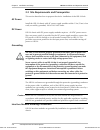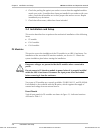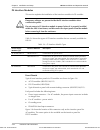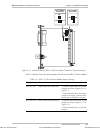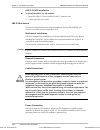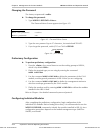- DL manuals
- RAD Data Communications
- Modem
- LRS-24
- Installation And Operation Manual
RAD Data Communications LRS-24 Installation And Operation Manual
LRS-24
12-slot Link Access Rack with SNMP
Version 3.00
Installation and Operation Manual
Notice
This manual contains information that is proprietary to RAD Data Communications. No part of this
publication may be reproduced in any form whatsoever without prior written approval by RAD Data
Communications.
No representation or warranties for fitness for any purpose other than what is specifically mentioned in
this manual is made either by RAD Data Communications or its agents.
For further information contact RAD Data Communications at the address below or contact your local
distributor.
RAD Data Communications
Headquarters
12 Hanechoshet Street
Tel Aviv 69710 Israel
Tel: 972-3-6458181
Fax: 972-3-6498250
E-mail: rad@rad.co.il
RAD Data Communications
US East
900 Corporate Drive
Mahwah, NJ 07430 USA
Tel: (201) 529-1100
Fax: (201) 529-5777
E-mail: market@radusa.com
RAD Data Communications
US West
3631 South Harbor Boulevard
Suite 250
Santa Ana, CA 92704
Tel: (714) 850-0555
Fax: (714) 850-1555
© 2000 RAD Data Communications
Publication No. 695-211-08/00
Order from: Cutter Networks
Ph:727-398-5252/Fax:727-397-9610
www.bestdatasource.com
Summary of LRS-24
Page 1
Lrs-24 12-slot link access rack with snmp version 3.00 installation and operation manual notice this manual contains information that is proprietary to rad data communications. No part of this publication may be reproduced in any form whatsoever without prior written approval by rad data communicati...
Page 2
Order from: cutter networks ph:727-398-5252/fax:727-397-9610 www.Bestdatasource.Com.
Page 3: Warranty
Warranty this rad product is warranted against defects in material and workmanship for a period of one year from date of shipment. During the warranty period, rad will, at its option, either repair or replace products which prove to be defective. For warranty service or repair, this product must be ...
Page 4: Safety Warnings
Safety warnings see installation instructions before connecting to the supply! The exclamation point within a triangle is intended to warn the operator or service personnel of operation and maintenance factors relating to the product and its operating environment which could pose a safety hazard. Al...
Page 5: Regulatory Information
Additional conditions concerning the safety of connection to telecommunication networks: • the unit must be earthed prior to connection to telecommunication networks. • the signal ground of the selv circuits is connected at the factory to the protective earth. Interrupting this connection may invali...
Page 6: Declaration of Conformity
Declaration of conformity manufacturer’s name: rad data communications ltd. Manufacturer’s address: 12 hanechoshet st. Tel aviv 69710 israel declares that the product: product name: lrs-24 conforms to the following standard(s) or other normative document(s): emc: en 55022 (1994) limits and methods o...
Page 7: Quick Start Guide
Lrs-24 with cm-2 module 1 quick start guide if you are familiar with lrs-24, use this guide to prepare it for operation. Choose the section appropriate to the version of lrs-24 you are using. 1. Lrs-24 with cm-1 module this section contains the startup instructions for lrs-24 with the cm-1 module. P...
Page 8
Quick start guide lrs-24 installation and operation manual 2 lrs-24 with cm-2 module 2. Lrs-24 with cm-2 module this section contains the startup instructions for lrs-24 with the cm-2 module. Power-on ➤ to turn the power on: 1. Set the on/off switches on the panels of the lrsi-psp** modules to on. 2...
Page 9: Contents
Lrs-24 installation and operation i contents chapter 1. Introduction 1.1 overview .......................................................................................................... 1-1 general ......................................................................................................
Page 10
Table of contents ii lrs-24 installation and operation chapter 3. Management via the cm-1 module 3.1 introduction ...................................................................................................... 3-1 cm-1 functions....................................................................
Page 11: List of Figures
Table of contents lrs-24 installation and operation iii appendix a. Connector wiring appendix b. Lrs-ps-feed power supply appendix c. Snmp management appendix d. Cm-2 management commands list of figures 1-1. Backbone data distribution up to customer’s premises...........................................
Page 12: List of Tables
Table of contents iv lrs-24 installation and operation list of tables 2-1. Ps modules, front panel indicators............................................................................ 2-7 2-2. Module cm-1, front panel components ................................................................... 2...
Page 13: Chapter 1
Overview 1-1 chapter 1 introduction this chapter describes the basic physical and functional features of the lrs-24 modem rack, as well as some typical applications. The following topics are discussed: • overview • physical description • functional description • technical specifications. 1.1 overvie...
Page 14
Chapter 1 introduction lrs-24 installation and operation manual 1-2 overview management/cm-2 functions lrs-24 is managed by a unix-based or pc-based snmp management system via the central management card (cm-2). The software is user-friendly, gui-based and runs under pc/windows (radview-pc) or hp op...
Page 15
Lrs-24 installation and operation manual chapter 1 introduction overview 1-3 power supplies lrs-24 operates with single or dual, ac or dc power supplies. Each power supply supports a full lrs-24 hub, including modem cards. Redundant power supply can be replaced during operation, without affecting sy...
Page 16
Chapter 1 introduction lrs-24 installation and operation manual 1-4 overview lrs-24 lrs-24 local snmp management station central management station adm or frame relay switch modem router dial-up modem pstn lrs-24 mp2100 router lrs-24 pbx op-xl pbx pbx adm or frame relay switch switch switch backbone...
Page 17
Lrs-24 installation and operation manual chapter 1 introduction overview 1-5 remote management the modem cards in the lrs-24 can be remotely managed by the radview-hpov snmp management system, the pc-based radview-pc/mdm management system or by a dumb terminal. The same radview application can manag...
Page 18
Chapter 1 introduction lrs-24 installation and operation manual 1-6 physical description 1.2 physical description chassis description there are two different physical versions of lrs-24: lrs-24b and lrs-24f. Lrs-24b ansi unit lrs-24b is a modular chassis suitable for installation in standard ansi ra...
Page 19
Lrs-24 installation and operation manual chapter 1 introduction physical description 1-7 o rear view front view figure 1-3. Lrs-24b 3-d view figure 1-4 shows the lrs-24b enclosure with the interface modules, user modules, control logic module, and power supply module. Order from: cutter networks ph:...
Page 20
Chapter 1 introduction lrs-24 installation and operation manual 1-8 physical description lrs-24b rear section lrs-24 front section interface modules power supply (ps) control logic module user modules figure 1-4. Lrs-24b enclosure order from: cutter networks ph:727-398-5252/fax:727-397-9610 www.Best...
Page 21
Lrs-24 installation and operation manual chapter 1 introduction physical description 1-9 lrs-24f etsi unit lrs-24f is a modular chassis suitable for installation in standard etsi racks, having a height of 300 mm (6u). The chassis has physical slots arranged in two rows: • the lower row accepts 4u-hi...
Page 22
Chapter 1 introduction lrs-24 installation and operation manual 1-10 physical description interface modules power supply (ps) control logic module user modules figure 1-6. Lrs-24f enclosure lrs-24 module slots the lrs-24f enclosure has a lower section for the functional modules and a top section for...
Page 23
Lrs-24 installation and operation manual chapter 1 introduction functional description 1-11 internal modules for user modules internal modules for system slots control logic module redundant power supply (option) power supply system slots user modules line lrsi-f3 line lrsi-f3 line lrsi-f3 line dce ...
Page 24
Chapter 1 introduction lrs-24 installation and operation manual 1-12 functional description • dc power supply module, ps-lrs/48 – operates on –48 vdc, and provides a maximum total power of 120w. The ps modules are installed in dedicated chassis slots. The chassis has two ps slots, enabling the insta...
Page 25
Lrs-24 installation and operation manual chapter 1 introduction functional description 1-13 management cm-1 management capabilities an ascii terminal can be used as a supervision terminal to manage the cm-1 module. The supervision terminal is connected to one of the rs-232 asynchronous serial superv...
Page 26
Chapter 1 introduction lrs-24 installation and operation manual 1-14 technical specifications mbe mbe lrs-24 lrs-24 management station supervision terminal lrs-24 lrs-24 wan figure 1-8. Basic management configuration for lrs-24 with cm-2 modules i/o (user) modules lrs-24 can be equipped with various...
Page 27
Lrs-24 installation and operation manual chapter 1 introduction technical specifications 1-15 external clock interface t1 mode type t1 clock rate 1.544 mhz line interface 100Ω Ω Ω Ω, balanced line code bipolar ami receive level 0 through -10 db transmit level ±3v ±10%, balanced e1 mode type e1 bit r...
Page 28
Chapter 1 introduction lrs-24 installation and operation manual 1-16 technical specifications hardware ethernet 10baset interface for utp and stp media ethernet 10base2 interface for coaxial media rs-232 asynchronous port, compatible with vt-52, vt-100, freedom-100, freedom-110, and freedom-220 asyn...
Page 29: Chapter 2
Introduction 2-1 chapter 2 installation and setup this chapter provides installation and operation instructions for the lrs-24 system, and the basic system configuration of the power supply (ps) and common logic (cm-1 and cm-2) modules. It includes the following topics: • site requirements and prere...
Page 30
Chapter 2 installation and setup lrs-24 installation and operation manual 2-2 introduction figure 2-1. Lrs-24f mechanical diagram order from: cutter networks ph:727-398-5252/fax:727-397-9610 www.Bestdatasource.Com.
Page 31
Lrs-24 installation and operation manual chapter 2 installation and setup introduction 2-3 lrs-24b front view without modules lrs-24b top view lrs-24b side view figure 2-2. Lrs-24b mechanical diagram order from: cutter networks ph:727-398-5252/fax:727-397-9610 www.Bestdatasource.Com.
Page 32
Chapter 2 installation and setup lrs-24 installation and operation manual 2-4 site requirements and prerequisites 2.2 site requirements and prerequisites this section describes how to prepare the site for installation of the lrs-24 hub. Ac power install the lrs-24 chassis with ac power supply module...
Page 33
Lrs-24 installation and operation manual chapter 2 installation and setup unpacking the chassis 2-5 for your safety, always disconnect all the cables connected to an lrs-24 interface module before removing that module from lrs-24. Do not connect cables to an interface module that is not installed in...
Page 34
Chapter 2 installation and setup lrs-24 installation and operation manual 2-6 installation and setup 4. Check the packing list against your order to ensure that the supplied modules match your order. If modules have been pre-installed in accordance with your order, check that all modules are in thei...
Page 35
Lrs-24 installation and operation manual chapter 2 installation and setup installation and setup 2-7 lrs-24 ps-lrs/230/115 ps-lrs 48vdc lrs-24 dc power supply module ac power supply module power power +5v +5v -5v -5v figure 2-3. Ps module panels table 2-1. Ps modules, front panel indicators indicato...
Page 36
Chapter 2 installation and setup lrs-24 installation and operation manual 2-8 installation and setup ps module installation ➤ to install the first ps module: 1. Make sure that the power switches on the two lrsi-ps interface modules are set to off. 2. Insert the specified ps module in the ps-a slot, ...
Page 37
Lrs-24 installation and operation manual chapter 2 installation and setup installation and setup 2-9 power td rd m a n a g e m e n t r s 2 3 2 cm-1 figure 2-4. Module cm-1 front panel table 2-2. Module cm-1, front panel components item function power indicator lights up when the cm-1 module is recei...
Page 38
Chapter 2 installation and setup lrs-24 installation and operation manual 2-10 installation and setup internal jumpers figure 2-5 shows the location of the user-selectable jumpers located on the cm-1 module. Figure 2-3 lists the jumper settings. The cm-1 module includes additional factory-set jumper...
Page 39
Lrs-24 installation and operation manual chapter 2 installation and setup installation and setup 2-11 table 2-3. Module cm-1 jumper settings jumpers description values jp4, jp5, jp6, jp9, jp10, select the station clock interface in the station clk connector of the lrsi-f-cm1 interface module. T1 int...
Page 40
Chapter 2 installation and setup lrs-24 installation and operation manual 2-12 installation and setup cm-1 installation procedure ➤ to install cm-1: • insert the cm-1 module into the cl slot, and fasten it with the two screws. Cm-2 module this section covers the installation of the cm-2 module in an...
Page 41
Lrs-24 installation and operation manual chapter 2 installation and setup installation and setup 2-13 table 2-4. Module cm-2, front panel indicator function power lights up when cm-2 is receiving input power (+5v) td lights up to indicate activity on the transmit (input) line of the ethernet managem...
Page 42
Chapter 2 installation and setup lrs-24 installation and operation manual 2-14 installation and setup j5 j7 e1 75 e1 120 t1 100 jp2 jp7 jp6 jp5 jp4 jp9 jp3 jp1 jp8 gnd selection jp 12 signal gnd connected to frame gnd n.C. Gnd signal gnd not connected to frame gnd n.C. Gnd watchdog jp 14 on off nc g...
Page 43
Lrs-24 installation and operation manual chapter 2 installation and setup interfaces and connections 2-15 table 2-5. Module cm-2 jumper settings jumpers description factory settings jp1 – jp9 sets the jumpers according to the station clock applied to the station clk connector of the lrsi-f*-cm2 inte...
Page 44
Chapter 2 installation and setup lrs-24 installation and operation manual 2-16 interfaces and connections ps interface modules this section explains the installation of the interface modules for ps modules. Dangerous voltages are present inside the ps interface modules when connected to power. Do no...
Page 45
Lrs-24 installation and operation manual chapter 2 installation and setup interfaces and connections 2-17 lrsi-f-psp/230/115 phantom power 150v lrsi-f-ps/48 phantom 150v 48v chass gnd main power supply 100-230vac chass gnd chass gnd + _ + _ 3a t 250v caution this unit may have more than one power su...
Page 46
Chapter 2 installation and setup lrs-24 installation and operation manual 2-18 interfaces and connections lrsi-f-cm1 s t a t i o n c l k m a n a g e m e n t r s 2 3 2 figure 2-9. Typical lrsi-f-cm1 interface module panel the module panel includes two connectors: • management rs-232 connector, for co...
Page 47
Lrs-24 installation and operation manual chapter 2 installation and setup interfaces and connections 2-19 lrsi-f-1-cm2 10bt act link lrsi-b-1-cm2 10bt act link figure 2-10. Lrsi-f-1-cm2/lrsi-b-1-cm2 interface module panel with 10bt the module panel includes two connectors: • management 10bt ethernet...
Page 48
Chapter 2 installation and setup lrs-24 installation and operation manual 2-20 interfaces and connections lrsi-f-1-cm2 internal settings figure 2-11 shows the internal settings available on the lrsi-f-1-cm2 module. The interface module includes additional factory-set jumpers, which must not be moved...
Page 49
Lrs-24 installation and operation manual chapter 2 installation and setup interfaces and connections 2-21 table 2-8. Lrsi-f-1-cm2 module jumper settings jumpers controls settings/options jp6, jp7, jp8 major alarm relay connection to use the major alarm relay, install jumpers as shown in figure 2-11 ...
Page 50
Chapter 2 installation and setup lrs-24 installation and operation manual 2-22 interfaces and connections lrsi-f-2-cm2 s t a t i o n c l k e t h e r n e t m a n a g e m e n t 10b2 figure 2-12. Lrsi-f-2-cm2 interface module panel with 10b2 the module panel includes two connectors: • management 10b2 e...
Page 51
Lrs-24 installation and operation manual chapter 2 installation and setup interfaces and connections 2-23 connect major alarm relay connect minor alarm relay jp9 jp7 jp6 jp10 jp11 jp8 jp7 jp6 jp9 jp8 jp10 jp11 figure 2-13. Interface module lrsi-f-2-cm2 with bnc connectors, internal jumpers table 2-9...
Page 52
Chapter 2 installation and setup lrs-24 installation and operation manual 2-24 interfaces and connections lrsi-f-2-cm2 installation ➤ to install the lrsi-f-2-cm2 module: 1. Insert the lrsi-f-2-cm2 module in the cl interface slot. 2. Fasten with the two screws. Lrs-24 enclosure this section describes...
Page 53
Lrs-24 installation and operation manual chapter 2 installation and setup interfaces and connections 2-25 ac power connection ➤ to connect lrs-24 to ac power: 1. Check that the switch on the ps is set to off. 2. Use the 5-ft. (1.5m) standard power cable terminated by a standard 3-prong plug to conne...
Page 54
Chapter 2 installation and setup lrs-24 installation and operation manual 2-26 interfaces and connections the external feed voltage passes through the interface module and through the corresponding ps module to the internal bus. Therefore, you can ensure constant external feed voltage (in case one o...
Page 55
Lrs-24 installation and operation manual chapter 2 installation and setup initial operation and basic checks 2-27 table 2-11 lists the supervisory cable pin arrangement. Table 2-11. Cm-1 module management rs-232 pin allocation pin function/connection 2 transmit data 3 receive data 7 signal ground 2 ...
Page 56
Chapter 2 installation and setup lrs-24 installation and operation manual 2-28 initial operation and basic checks • i/o module(s): refer to the installation and operation manual of the i/o modules. If lrs-24 does not show normal indications, see chapter 5, troubleshooting and diagnostics. Power off ...
Page 57
Lrs-24 installation and operation manual chapter 2 installation and setup initial operation and basic checks 2-29 normal indications • ps module(s): all the indicators on the panel(s) of the ps module(s) must turn green to indicate proper operation. • cm-2 module: the power indicator of the module m...
Page 58
Chapter 2 installation and setup lrs-24 installation and operation manual 2-30 initial operation and basic checks if these checks do not correct the problem, identify the fault and replace the corresponding module using the management station connected to the management ethernet port, or a supervisi...
Page 59: Chapter 3
Introduction 3-1 chapter 3 management via the cm-1 module this chapter provides information on the management of lrs-24 enclosures equipped with cm-1 control logic modules. It includes: • general description of cm-1 functions and their integration in the system • supervision terminal hardware requir...
Page 60
Chapter 3 management via the cm-1 module lrs-24 installation and operation manual 3-2 hardware requirements 3.2 hardware requirements terminal characteristics you can use most types of standard ascii terminals in order to manage the modules installed in an lrs-24, via a cm-1 module. The terminal, wh...
Page 61
Lrs-24 installation and operation manual chapter 3 management via the cm-1 module hardware requirements 3-3 this section presents typical methods for the connection of a supervision terminal to the cm-1 module installed in the lrs-24 unit. Direct connection of supervision terminal figure 3-1 shows t...
Page 62
Chapter 3 management via the cm-1 module lrs-24 installation and operation manual 3-4 operating the cm-1 supervision terminal management rs-232 lrs-24 supervision terminal modem modem telephone network figure 3-2. Typical connection of supervision terminal through modem link 3.3 operating the cm-1 s...
Page 63
Lrs-24 installation and operation manual chapter 3 management via the cm-1 module operating the cm-1 supervision terminal 3-5 4. Connect the communication cable of the supervision terminal to either the management rs-232 connector on the lrsi-f-cm1 module (serving the cm-1 module), or to the connect...
Page 64
Chapter 3 management via the cm-1 module lrs-24 installation and operation manual 3-6 operating the cm-1 supervision terminal order from: cutter networks ph:727-398-5252/fax:727-397-9610 www.Bestdatasource.Com.
Page 65: Chapter 4
Introduction 4-1 chapter 4 management via the cm-2 module the information presented in this chapter includes: • cm-2 functions • description of supervision terminal hardware requirements, and of methods for connecting a supervision terminal or network management station to lrs-24 • supervision termi...
Page 66
Chapter 4 management via the cm-2 module lrs-24 installation and operation manual 4-2 introduction after performing the preliminary configuration, you can also manage the modules installed in lrs-24 (equipped with the cm-2 module) using the following options: • manage all the modules installed in lr...
Page 67
Lrs-24 installation and operation manual chapter 4 management via the cm-2 module introduction 4-3 • identification of failures – automatically identifies failure of the management communication, and enables alternate management modes, in accordance with the following priorities: − network managemen...
Page 68
Chapter 4 management via the cm-2 module lrs-24 installation and operation manual 4-4 introduction the cm-2 module also includes the functions required to handle the exchange of management communication with a supervision terminal connected to the serial port of the cm-2 module. The supervision term...
Page 69
Lrs-24 installation and operation manual chapter 4 management via the cm-2 module introduction 4-5 preliminary configuration of cm-2 module • configuration of the terminal type supported by its supervisory port. • configuration of its snmp agent parameters. This function is needed to establish commu...
Page 70
Chapter 4 management via the cm-2 module lrs-24 installation and operation manual 4-6 hardware requirements modules without internal agent the cm-2 module will store configuration data locally for modules where such data is provided by an external management function. Therefore, special arrangements...
Page 71
Lrs-24 installation and operation manual chapter 4 management via the cm-2 module hardware requirements 4-7 modules must be initialized properly to ensure correct terminal operation, as explained in section 4.4; otherwise, some of the commands may not work properly. Rs-232 supervisory port interface...
Page 72
Chapter 4 management via the cm-2 module lrs-24 installation and operation manual 4-8 hardware requirements supervision terminal management rs-232 lrs-24 figure 4-1. Typical direct connection of supervision terminal telephone network supervision terminal modem modem management rs-232 lrs-24 figure 4...
Page 73
Lrs-24 installation and operation manual chapter 4 management via the cm-2 module hardware requirements 4-9 supervisory management terminal slip management rs-232 lrs-24 figure 4-3. Typical connection of supervision terminal through slip order from: cutter networks ph:727-398-5252/fax:727-397-9610 w...
Page 74
Chapter 4 management via the cm-2 module lrs-24 installation and operation manual 4-10 hardware requirements management station ethernet interface ethernet hub management ethernet connector of lrs-24 figure 4-4. Typical connection to network management station order from: cutter networks ph:727-398-...
Page 75
Lrs-24 installation and operation manual chapter 4 management via the cm-2 module cm-2 supervision terminal language 4-11 4.3 cm-2 supervision terminal language general this section presents the syntax, usage, and an index of the commands available to a supervision terminal controlled by the softwar...
Page 76
Chapter 4 management via the cm-2 module lrs-24 installation and operation manual 4-12 cm-2 supervision terminal language scrolling values when a field has a limited range of values, the available values are displayed by scrolling. To scroll, bring the cursor to the desired field, and then press or ...
Page 77
Lrs-24 installation and operation manual chapter 4 management via the cm-2 module supervision terminal operating instructions 4-13 table 4-2. Terminal command set index for cm-2 module (cont.) command function/action dsp ver displays modem versions def rst defines reset def pwd define password hlp d...
Page 78
Chapter 4 management via the cm-2 module lrs-24 installation and operation manual 4-14 supervision terminal operating instructions changing the password the factory set password is radlrs. ➤ to change the password: 1. Type node 13 def pwd . The password menu screen appears (see figure 4-5). Password...
Page 79
Lrs-24 installation and operation manual chapter 4 management via the cm-2 module supervision terminal operating instructions 4-15 ➤ to configure an smod-type module on the dsp hub data form: 1. Follow the procedures described in the installation and operation manual of the appropriate module. 2. Pa...
Page 80
Chapter 4 management via the cm-2 module lrs-24 installation and operation manual 4-16 supervision terminal operating instructions if it is necessary to manage lrs-24 by means of a terminal, the operator of the network management station can transfer the control. For generic snmp management stations...
Page 81: Chapter 5
Troubleshooting 5-1 chapter 5 troubleshooting and diagnostics this chapter describes alarms, diagnostic tests and troubleshooting for the lrs-24 system. 5.1 alarms audible and visual indicators provide status of alarms and tests at the network, card and port level, and include all links connected to...
Page 82
Chapter 5 troubleshooting and diagnostics lrs-24 installation and operation manual 5-2 error messages status/address display e1 figure 5-1. Error indicators table 5-1. Front panel indicator displays indicator status e1 e2 e3 no lan communication e4 e5 5.4 error messages lrs-24 displays error message...
Page 83
Lrs-24 installation and operation manual chapter 5 troubleshooting and diagnostics error messages 5-3 table 5-2. Error messages message interpretation **** no key hit activity. Closing telnet connection! **** no key activity for 10 – 15 minutes sorry telnet is being used by another user, try again l...
Page 84
Chapter 5 troubleshooting and diagnostics lrs-24 installation and operation manual 5-4 error messages order from: cutter networks ph:727-398-5252/fax:727-397-9610 www.Bestdatasource.Com.
Page 85: Appendix A
Station clock interface – lrsi-f-cm1 module a-1 appendix a connector wiring this appendix provides connector information on: • cm-1 module • cm-2 module • ps modules. For information about the connectors located on the i/o (user) modules, and the corresponding interface modules, refer to the corresp...
Page 86
Appendix a connector wiring lrs-24 installation and operation manual a-2 management rs-232 port interface—cm-1/cm-2 modules a.2 management rs-232 port interface—lrsi-f-cm1 module the management rs-232 port on the lrsi-f-cm1 module has an rs-232 interface terminating in a 9-pin female connector wired...
Page 87
Lrs-24 installation and operation manual appendix a connector wiring station clk connector – lrsi-f-cm2 modules a-3 table a-3. Pin allocation for management rs-232 connector on cm-1/cm-2 modules (cont.) pin function direction 7 request to send (rts) connected to pins 1, 8 8 clear to send (cts) conne...
Page 88
Appendix a connector wiring lrs-24 installation and operation manual a-4 power connectors a.5 ethernet interface connector – lrsi-f1-cm2 module the 10baset ethernet interface located on the lrsi-f1-cm2 module is terminated in an rj-45 connector, designated management ethernet 10bt, and wired in acco...
Page 89: Appendix B
Lrs-ps-feed panels b-1 appendix b lrs-ps-feed power supply b.1 functional description lrs-ps-feed is a standalone power supply unit designed to serve as a source of remote (phantom) feed power. Lrs-ps-feed is intended for use in conjunction with modules equipped with a remote power feeding interface...
Page 90
Appendix b lrs-ps-feed power supply lrs-24 installation and operation manual b-2 site requirements figure b-1. Ac-powered lrs-ps-feed front panel figure b-2 shows the rear panel of the lrs-ps-feed unit, which includes power indicator that lights when the unit is powered (ansi option). Figure b-2. Lr...
Page 91
Lrs-24 installation and operation manual appendix b lrs-ps-feed power supply site requirements b-3 dc power dc-powered lrs-ps-feed units require a –48 vdc power source. No power switch is provided for the dc power supply modules, and therefore it is recommended to connect the dc power to the lrs-ps-...
Page 92
Appendix b lrs-ps-feed power supply lrs-24 installation and operation manual b-4 installation and operation b.4 installation and operation preparation for installation lrs-ps-feed can be installed in etsi racks with front-side access for cable connection, as well as in ansi racks, which require rear...
Page 93
Lrs-24 installation and operation manual appendix b lrs-ps-feed power supply installation and operation b-5 rack installation position the lrs-ps-feed unit above lrs-24, leaving at least 1u free space, and fasten the unit with four screws to the rack side rails. Power connection note that only the a...
Page 94
Appendix b lrs-ps-feed power supply lrs-24 installation and operation manual b-6 installation and operation order from: cutter networks ph:727-398-5252/fax:727-397-9610 www.Bestdatasource.Com.
Page 95: Appendix C
Snmp environment c-1 appendix c snmp management c.1 scope this appendix: • provides specific information required to manage lrs-24 (equipped with the cm-2 module) via a simple network management protocol (snmp) • includes information regarding the operation of the cm-2 snmp agent. C.2 snmp environme...
Page 96
Appendix c snmp management lrs-24 installation and operation manual c-2 snmp environment getnextrequest command for retrieving sequentially specific management information from the managed entity. The managed entity responds with a getresponse message. Setrequest command for manipulating specific ma...
Page 97
Lrs-24 installation and operation manual appendix c snmp management snmp environment c-3 mibs supported by the lrs-24 snmp agent the interpretation of the relevant mibs is a function of the snmp agent of each managed entity. Cm-2 snmp agent supports the standard mib-ii (rfc 1158). In addition, lrs-2...
Page 98
Appendix c snmp management lrs-24 installation and operation manual c-4 ip environment cm-2 communities the snmp agent of the cm-2 can use and recognize the following community types: read-only snmp community that has read-only authorization, i.E., the snmp agent will accept only getrequest and getn...
Page 99
Lrs-24 installation and operation manual appendix c snmp management ip environment c-5 an ip address is logically divided into two main portions: • network portion– assigned by the internet assigned numbers authority (iana). There are five ip address classes: a, b, c, d, and e. However, only the cla...
Page 100
Appendix c snmp management lrs-24 installation and operation manual c-6 ip environment net and subnet masks net and subnet masks are used to help filter the relevant traffic more efficiently: the function of the net and subnet mask is to specify how many of the ip address bits are actually used for ...
Page 101
Lrs-24 installation and operation manual appendix c snmp management snmp traps c-7 routing of ip management traffic the routing of snmp messages is made in accordance with the ip addresses assigned to the various modules (the cm-2 module also has its own ip address). Ip addresses are assigned during...
Page 102
Appendix c snmp management lrs-24 installation and operation manual c-8 snmp traps order from: cutter networks ph:727-398-5252/fax:727-397-9610 www.Bestdatasource.Com.
Page 103: Appendix D
Defining dial-up modem parameters d-1 appendix d cm-2 management commands this appendix describes the set of commands recognized by the cm-2 module. It explains how to define: • dial-up modem parameters • lrs-24 and cm-2 snmp agent parameters • management stations • cm-2 download parameters • modem ...
Page 104
Appendix d cm-2 management commands lrs-24 installation and operation manual d-2 defining dial-up modem parameters d.1 defining dial-up modem parameters purpose defines the call-out parameters for the cm-2 dial-out port. The specified call-out parameters are used by the cm-2 to build the call comman...
Page 105
Lrs-24 installation and operation manual appendix d cm-2 management commands defining dial-up modem parameters d-3 command fields table d-1 lists the fields appearing on the data form. Table d-1. Def call fields field name description options dial modem status sets the dial modem to active or inacti...
Page 106
Appendix d cm-2 management commands lrs-24 installation and operation manual d-4 defining lrs-24 and cm-2 snmp agent parameters table d-1. Def call fields (cont.) field name description options alt num mode enables dialing the alternate number. No – dialing the alternate number is disabled. Cm-2 sto...
Page 107
Lrs-24 installation and operation manual appendix d cm-2 management commands defining lrs-24 and cm-2 snmp agent parameters d-5 3. Press to move to the next field. 4. Continue until all the required lines have been filled in. Snmp community names are case-sensitive. 5. Press to load all the data app...
Page 108
Appendix d cm-2 management commands lrs-24 installation and operation manual d-6 defining lrs-24 and cm-2 snmp agent parameters table d-2. Def hub command fields (cont.) field name description options hub location is concise description of the hub location maximum 20 alphanumeric characters contact ...
Page 109
Lrs-24 installation and operation manual appendix d cm-2 management commands defining lrs-24 and cm-2 snmp agent parameters d-7 table d-3 def hub command fields (cont.) field name description options burn in mac address fctory mac address used by bootp server to declare the ip address of the cm-2. B...
Page 110
Appendix d cm-2 management commands lrs-24 installation and operation manual d-8 defining cm-2 download parameters d.3 defining management stations purpose define the list of management stations to receive traps generated by the cm-2 module. You can define up to 10 management stations, by specifying...
Page 111
Lrs-24 installation and operation manual appendix d cm-2 management commands defining cm-2 download parameters d-9 d.4 defining cm-2 download parameters purpose controls the program version and allows four options: • download via lan • download via xmodem: enables downloading the cm-2 program from t...
Page 112
Appendix d cm-2 management commands lrs-24 installation and operation manual d-10 defining cm-2 download parameters table d-4. Download main menu options selection description 1 cm2 or modems download via lan enables downloading the software version for cm-2 or modems from the tftp server 2 cm2 or m...
Page 113
Lrs-24 installation and operation manual appendix d cm-2 management commands defining cm-2 download parameters d-11 cm2 download via xmodem in this option you can define one parameter. Remember that the terminal connected to the cm-2 must be configured at 38.4 kbps, 8-bit, no parity, one stop bit . ...
Page 114
Appendix d cm-2 management commands lrs-24 installation and operation manual d-12 defining cm-2 download parameters change cm2 software version cm2 containing the following versions: id version no. Date size location 1 3.0 2000- 3- 8 353k flash1 2 3.0 2000- 3- 8 353k flash2 3 3.0 2000- 2-16 353k epr...
Page 115
Lrs-24 installation and operation manual appendix d cm-2 management commands defining modem download parameters d-13 view cm2 software version cm2 containing the following versions: id version no. Date size location 1 3.0 2000- 3- 8 353k flash1 2 3.0 2000- 3- 8 353k flash2 3 3.0 2000- 2-16 353k epro...
Page 116
Appendix d cm-2 management commands lrs-24 installation and operation manual d-14 defining modem download parameters modem download main menu 1. Modem download via lan 2. Modem download via xmodem 3. Modem download via cm2 flash 4. Modem download via modem flash 5. Change modem software version 6. V...
Page 117
Lrs-24 installation and operation manual appendix d cm-2 management commands defining modem download parameters d-15 modems download via cm2 flash cm2 containing the following versions: id modem type version no. Date size location 1 asmi-31cq(m) 9.3 2000- 3- 5 230k flash3 2 asmi-31cq(m) 0.3 2000- 2-...
Page 118
Appendix d cm-2 management commands lrs-24 installation and operation manual d-16 defining modem download parameters changing modem version ➤ to change the modem version: • type 5. The changing modem version screen appears (see figure d-14). Changing modem’s version modem name: asmi-31cq(m) modem st...
Page 119
Lrs-24 installation and operation manual appendix d cm-2 management commands viewing modem version d-17 d.6 viewing modem version purpose views current version of modem in each slot of lrs-24 hub. This command is relevant only for i-type modems. Format node 13 dsp ver procedure ➤ to view version of ...
Page 120
Appendix d cm-2 management commands lrs-24 installation and operation manual d-18 defining i/o module management parameters d.7 defining i/o module management parameters purpose defines general operational and access parameters for an i/o module. This command is relevant only for i/o modules that do...
Page 121
Lrs-24 installation and operation manual appendix d cm-2 management commands defining card configuration d-19 d.8 defining card configuration purpose defines card type, name, and connection to a remote modem. Format node 13 def crd procedure ➤ to define card type, name, and connection: • type: node ...
Page 122
Appendix d cm-2 management commands lrs-24 installation and operation manual d-20 defining i/o module operational parameters a card containing four modems, such as asmi-31cq, is defined for four remote modems. When you select unlinked for remote1, remote2, remote3, or remote4, then traps from the re...
Page 123
Lrs-24 installation and operation manual appendix d cm-2 management commands defining supervision terminal type d-21 modem setup modem name: asmi-31cq(m) define maodem port number : 1 modem status : master permanent select modem : modem 1 local sync/async : sync character length : n/a no. Stop bit :...
Page 124
Appendix d cm-2 management commands lrs-24 installation and operation manual d-22 defining supervision terminal type • move cursor to the right by one position. The terminal types supported by the cm-2 module are: vt-52, vt-100, tv-920, freedom-100, freedom-110, freedom-220, and terminals that are c...
Page 125
Lrs-24 installation and operation manual appendix d cm-2 management commands defining i/o module diagnostics d-23 d.11 defining i/o module diagnostics purpose enables/disables a test or diagnostic function to be performed on a selected i/o module. This command is relevant only for i/o modules that d...
Page 126
Appendix d cm-2 management commands lrs-24 installation and operation manual d-24 defining auto-configuration d.12 defining auto-configuration purpose defines auto-configuration for modems or lrs-24 hub: • for all the modems in the lrs-24 hub • for any number of modems, selected by type of modem, or...
Page 127
Lrs-24 installation and operation manual appendix d cm-2 management commands defining auto-configuration d-25 editing the configuration you can edit existing individual modem configuration files that have been previously saved or create a new file. You cannot edit or view the hub configuration files...
Page 128
Appendix d cm-2 management commands lrs-24 installation and operation manual d-26 defining auto-configuration hub configuration operations you can send or execute hub configuration files. ➤ to execute a hub configuration file: 1. Select 1 from the auto-configuration menu. 2. Select file 4 or 5 (if t...
Page 129
Lrs-24 installation and operation manual appendix d cm-2 management commands defining auto-configuration d-27 send process: [size] byte transferred the send process was completed successfully. Figure d-26. Send process confirmation screen editing a modem file ➤ to configure a modem file: 1. Type 1 f...
Page 130
Appendix d cm-2 management commands lrs-24 installation and operation manual d-28 defining auto-configuration 4. Press to continue. The third edit screen appears for you to select operations for the file (see figure d-28). Edit auto-configuration execute configuration: [no/yes] save configuration to...
Page 131
Lrs-24 installation and operation manual appendix d cm-2 management commands defining auto-configuration d-29 auto-configuration according to modem type execute configuration for all modems of type: 1. Asmi50 2. Asmi24 3. 4. 5. 6. 7. 8. Press enter to choose type. Repeated choice will delete it from...
Page 132
Appendix d cm-2 management commands lrs-24 installation and operation manual d-30 defining auto-configuration auto-configuration according to slot/modem list execute configuration for slot [number] modem [number] -------------------------------------------------------------------- modem 1 1 2 2 3 3 ...
Page 133
Lrs-24 installation and operation manual appendix d cm-2 management commands defining auto-configuration d-31 sending configuration files ➤ to send a configuration file to the lrs-24 hub: 1. Type 2 on the auto-configuration menu. The send file to hub screen appears (see figure d-32). Send file to hu...
Page 134
Appendix d cm-2 management commands lrs-24 installation and operation manual d-32 defining auto-configuration creating files from an existing configuration ➤ to create a file from the existing configuration: 1. Type 3 from the auto-configuration menu. The create file form existing configuration scre...
Page 135
Lrs-24 installation and operation manual appendix d cm-2 management commands displaying general alarm status d-33 view configuration files in hub modem configuration files: id user string date size 1 test 1999-11-21 11:25:16 62 byte 2 asmi31tst 1999-11-22 11:59:01 68 byte 3 asmi31tst 1999-11-22 11:5...
Page 136
Appendix d cm-2 management commands lrs-24 installation and operation manual d-34 displaying general alarm status hub alarm power supply a: fail power supply b: fail card status change: n/a current management: terminal modem in slot 1 has active alarm : n/a modem in slot 2 has active alarm : n/a . ....
Page 137
Lrs-24 installation and operation manual appendix d cm-2 management commands displaying i/o module alarm status d-35 d.14 displaying i/o module alarm status purpose displays the status and the alarms for a specific i/o module. This command is relevant only for i/o modules that do not support direct ...
Page 138
Appendix d cm-2 management commands lrs-24 installation and operation manual d-36 displaying system status modem alram status modem name: asmi-31cq(m) define modem port number : 1 select modem : modem 2 local line disconnect : off remote modem power off : off transmit carrier : off receive carrier :...
Page 139
Lrs-24 installation and operation manual appendix d cm-2 management commands displaying system status d-37 lrs-24 cards (device name – lrs-12) slot no. Type name ip 01 empty 02 empty 03 imod asmi-31cq(m) 192.168.216.156 04 empty 05 empty 06 empty 07 empty 08 imod fomi-e1/t1c 192.168.216.156 09 imod ...
Page 140
Appendix d cm-2 management commands lrs-24 installation and operation manual d-38 displaying alarms log d.16 displaying alarms log purpose displays the contents of the alarm history buffer of the cm-2 module, or of other selected i/o module. This buffer contains the last 20 alarms and events (for ex...
Page 141
Lrs-24 installation and operation manual appendix d cm-2 management commands displaying i/o module status d-39 d.17 displaying i/o module status purpose displays complete status and diagnostic information for selected i/o module. This command is relevant only for i/o modules that do not support dire...
Page 142
Appendix d cm-2 management commands lrs-24 installation and operation manual d-40 define password d.18 define cm-2 reset purpose remote reset for cm-2 card. Format node 13 def rst procedure ➤ to reset the cm-2 card: 1. Type: node 13 def rst . A confirmation screen appears. Cm-2 reset confirmation do...
Page 143
Lrs-24 installation and operation manual appendix d cm-2 management commands displaying command options d-41 password menu enter new password : radlrs enable password : no figure d-44. Password menu screen 2. Type password. 3. Select yes or no to enable password. D.20 displaying command options purp...
Page 144
Appendix d cm-2 management commands lrs-24 installation and operation manual d-42 displaying command options hub terminal commands def tst – modem diagnostic. Dsp alt – modem alarm status. Dsp log – modem log file. Def mdl – modem download menu. - - - - - - - - - - - - - - - - - - - - - - def hub – ...
Page 145
Lrs-24 installation and operation manual appendix d cm-2 management commands displaying command options d-43 table d-9. Hub terminal commands screen command description def tst modem diagnostic dsp alt modem alarm status dsp log modem log file def mdl modem download menu def hub lrs hub setup dsp hu...
Page 146
Appendix d cm-2 management commands lrs-24 installation and operation manual d-44 displaying command options order from: cutter networks ph:727-398-5252/fax:727-397-9610 www.Bestdatasource.Com.
Page 147: Index
I-1 index —a— abstract syntax notation 1 (asn.1), c-2, c-3 ac module, 1-12, 2-16 address resolution protocol (arp), c-7 alarms, 1-5, 2-26, 4-7, 4-12, 5-1, c-2, d-34 buffer, d-38 log, displaying, d-38 relay, 2-26, a-3 status, 4-12 status display, d-33 ambient requirements, 2-5 ansi racks, 1-6, 1-12, ...
Page 148
Index lrs-24 installation and operation manual i-2 —e— enclosure, installation, 2-24–2-27 error code, 2-29 errors, 2-29, 4-11, 4-12 ethernet, 1-5, 1-13, 1-16, 2-19, 2-21, 2-22, 2-26, 2-30, 4-2, 4-3, 4-7, a-4, c-6, c-7 etsi racks, 1-4, 1-9, 2-24, b-1, b-4 —f— failure, cm-2, 4-3 features of lrs-24, 1-...
Page 149
Lrs-24 installation and operation manual index i-3 —n— network management station, radview, 4-1 node id, cm-2, 4-11 node number, 3-1, 4-4, 4-11, 4-15, d-18, d-20, d-23, d-35, d-38, d-39 —o— operating instructions cm-1 supervision terminal, 3-4–3-5 cm-2 module, 2-28–2-30 operating temperature, 2-5 op...
Page 150
Index lrs-24 installation and operation manual i-4 order from: cutter networks ph:727-398-5252/fax:727-397-9610 www.Bestdatasource.Com.