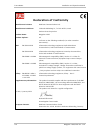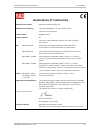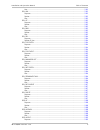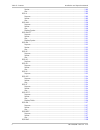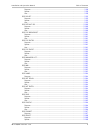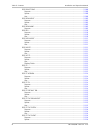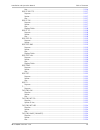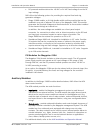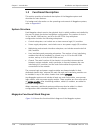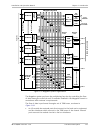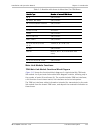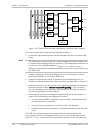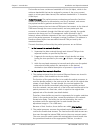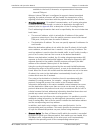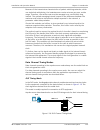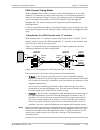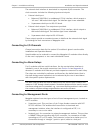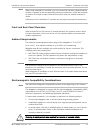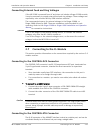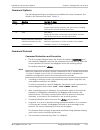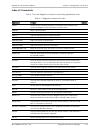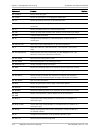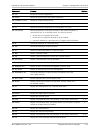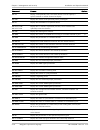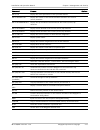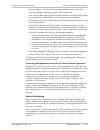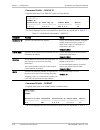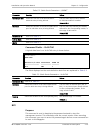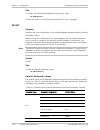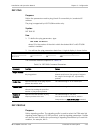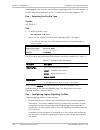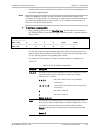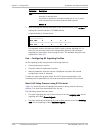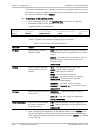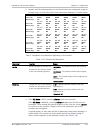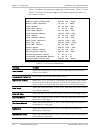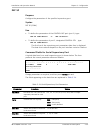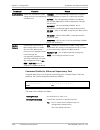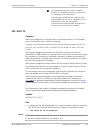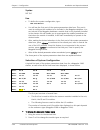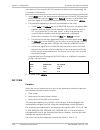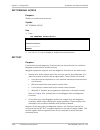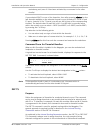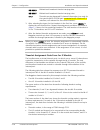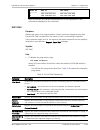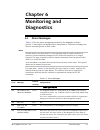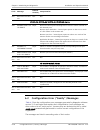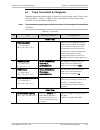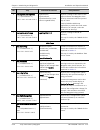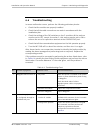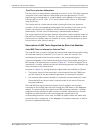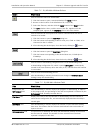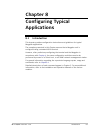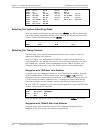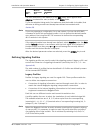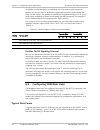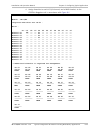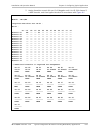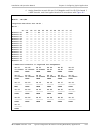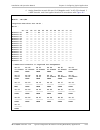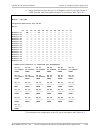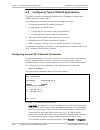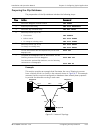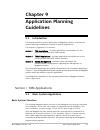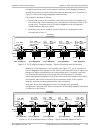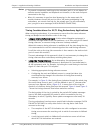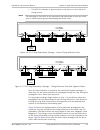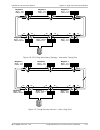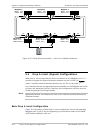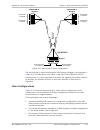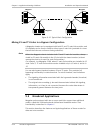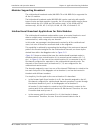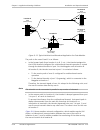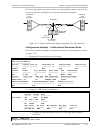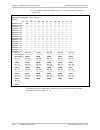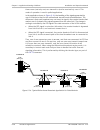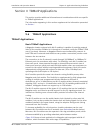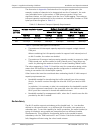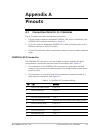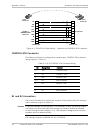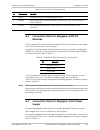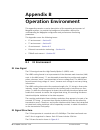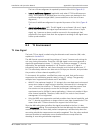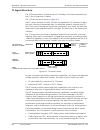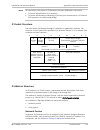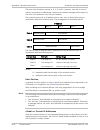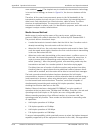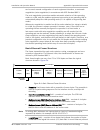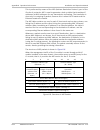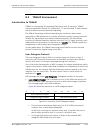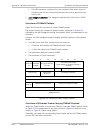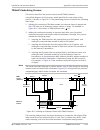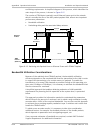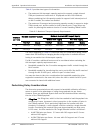- DL manuals
- RAD Data Communications
- Multiplexer
- Megaplex-2100
- Installation And Operation Manual
RAD Data Communications Megaplex-2100 Installation And Operation Manual
Summary of Megaplex-2100
Page 1
Megaplex-2100/2104 modular integrated access multiplexers version 12.9 ins tal latio n and o pe ratio n m anu al.
Page 3: Megaplex-2100/2104
Megaplex-2100/2104 modular integrated access multiplexers version 12.9 installation and operation manual notice this manual contains information that is proprietary to rad data communications ltd. ("rad"). No part of this publication may be reproduced in any form whatsoever without prior written app...
Page 4: Limited Warranty
Front matter installation and operation manual ii megaplex-2100/2104 ver. 12.9 limited warranty rad warrants to distributor that the hardware in the megaplex-2100/2104 to be delivered hereunder shall be free of defects in material and workmanship under normal use and service for a period of twelve (...
Page 5: Safety Symbols
Installation and operation manual front matter megaplex-2100/2104 ver. 12.9 iii general safety instructions the following instructions serve as a general guide for the safe installation and operation of telecommunications products. Additional instructions, if applicable, are included inside the manu...
Page 6
Front matter installation and operation manual iv megaplex-2100/2104 ver. 12.9 handling energized products general safety practices do not touch or tamper with the power supply when the power cord is connected. Line voltages may be present inside certain products even when the power switch (if insta...
Page 7
Installation and operation manual front matter megaplex-2100/2104 ver. 12.9 v the maximum permissible current capability of the branch distribution circuit that supplies power to the product is 16a (20a for usa and canada). The circuit breaker in the building installation should have high breaking c...
Page 8
Front matter installation and operation manual vi megaplex-2100/2104 ver. 12.9 when using shielded or coaxial cables, verify that there is a good ground connection at both ends. The grounding and bonding of the ground connections should comply with the local codes. The telecommunication wiring in th...
Page 9: Fcc-15 User Information
Installation and operation manual front matter megaplex-2100/2104 ver. 12.9 vii fcc-15 user information this equipment has been tested and found to comply with the limits of the class a digital device, pursuant to part 15 of the fcc rules. These limits are designed to provide reasonable protection a...
Page 10: Mise Au Rebut Du Produit
Front matter installation and operation manual viii megaplex-2100/2104 ver. 12.9 f ran çai s mise au rebut du produit afin de faciliter la réutilisation, le recyclage ainsi que d'autres formes de récupération d'équipement mis au rebut dans le cadre de la protection de l'environnement, il est demandé...
Page 11
Installation and operation manual front matter megaplex-2100/2104 ver. 12.9 ix f ran çai s certains produits peuvent être équipés d'une diode laser. Dans de tels cas, une étiquette indiquant la classe laser ainsi que d'autres avertissements, le cas échéant, sera jointe près du transmetteur optique. ...
Page 12
Front matter installation and operation manual x megaplex-2100/2104 ver. 12.9 f ran çai s connexion au courant du secteur assurez-vous que l'installation électrique est conforme à la réglementation locale. Branchez toujours la fiche de secteur à une prise murale équipée d'une borne protectrice de mi...
Page 13: Glossary
Installation and operation manual front matter megaplex-2100/2104 ver. 12.9 xi glossary address a coded representation of the origin or destination of data. Agent in snmp, this refers to the managed system. Alternate routing in switching, alternate routing is the choice of the next-best path when th...
Page 14
Front matter installation and operation manual xii megaplex-2100/2104 ver. 12.9 channel bank equipment that connects multiple voice channels to high speed links by performing voice digitization and time division multiplexing. Voice is converted to a 64 kbps signal (24 channels into 1.544 mbps in cou...
Page 15
Installation and operation manual front matter megaplex-2100/2104 ver. 12.9 xiii frame a logical grouping of information sent as a link-layer unit over a transmission medium. The terms packet, datagram, segment, and message are also used to describe logical information groupings. Frame relay an effi...
Page 16
Front matter installation and operation manual xiv megaplex-2100/2104 ver. 12.9 laser a device that transmits an extremely narrow and coherent beam of electromagnetic energy in the visible light spectrum. Used as a light source for fiber optic transmission (generally more expensive, shorter lived, s...
Page 17
Installation and operation manual front matter megaplex-2100/2104 ver. 12.9 xv multiplexer at one end of a communications link, a device that combines several lower speed transmission channels into a single high speed channel. A multiplexer at the other end reverses the process. Sometimes called a m...
Page 18
Front matter installation and operation manual xvi megaplex-2100/2104 ver. 12.9 router an interconnection device that connects individual lans. Unlike bridges, which logically connect at osi layer 2, routers provide logical paths at osi layer 3. Like bridges, remote sites can be connected using rout...
Page 19
Installation and operation manual front matter megaplex-2100/2104 ver. 12.9 xvii voice compression newer voice compression algorithms try to model 64 kpbs pcm (g.711) more efficiently using fewer bits to reduce the bandwidth required, while preserving the quality or audibility of the voice transmiss...
Page 20: Declaration Of Conformity
Front matter installation and operation manual xviii megaplex-2100/2104 ver. 12.9 declaration of conformity manufacturer's name: rad data communications ltd. Manufacturer's address: 24 raoul wallenberg st., tel aviv 69719, israel declares that the product: product name: megaplex-2100 product options...
Page 21: Declaration Of Conformity
Installation and operation manual front matter megaplex-2100/2104 ver. 12.9 xix declaration of conformity manufacturer's name: rad data communications ltd. Manufacturer's address: 24 raoul wallenberg st., tel aviv 69719, israel declares that the product: product name: megaplex-2104 product options: ...
Page 22
Front matter installation and operation manual xx megaplex-2100/2104 ver. 12.9.
Page 23: Quick Start Guide
Mp-2100/2104 ver. 12.9 1 quick start guide if you are familiar with the megaplex, use this guide to prepare it for operation. Preliminary preparations 1. Before turning the megaplex on, set section 1 of the switch located on the front panels of the cl modules to on. Set all the other sections to off...
Page 24
Quick start guide installation and operation manual 2 mp-2100/2104 ver. 12.9 step action use the command 9 define the tdmoip configuration parameters (only for mp-2100/2104 with ml-ip modules). • configure ml-ip external (lan) port parameters • configure ml-ip internal tdm port parameters • configur...
Page 25: Contents
Mp-2100/mp-2104 ver. 12.9 i contents chapter 1. Introduction 1.1 overview ..................................................................................................................... 1-1 product options ...........................................................................................
Page 26
Table of contents installation and operation manual ii mp-2100/mp-2104 ver. 12.9 dc power ................................................................................................................. 2-1 connecting to megaplex links ..................................................................
Page 27
Installation and operation manual table of contents mp-2100/mp-2104 ver. 12.9 iii indicator position and function ................................................................................ 3-1 normal indications .....................................................................................
Page 28
Table of contents installation and operation manual iv mp-2100/mp-2104 ver. 12.9 5.1 introduction ................................................................................................................. 5-1 5.2 command set description............................................................
Page 29
Installation and operation manual table of contents mp-2100/mp-2104 ver. 12.9 v purpose ............................................................................................................. 5-19 syntax & use .......................................................................................
Page 30
Table of contents installation and operation manual vi mp-2100/mp-2104 ver. 12.9 use .................................................................................................................... 5-26 def af .........................................................................................
Page 31
Installation and operation manual table of contents mp-2100/mp-2104 ver. 12.9 vii def flip entry ...................................................................................................... 5-40 purpose ..........................................................................................
Page 32
Table of contents installation and operation manual viii mp-2100/mp-2104 ver. 12.9 use .................................................................................................................... 5-57 def rdn st bnd ...............................................................................
Page 33
Installation and operation manual table of contents mp-2100/mp-2104 ver. 12.9 ix use .................................................................................................................... 5-82 del am .........................................................................................
Page 34
Table of contents installation and operation manual x mp-2100/mp-2104 ver. 12.9 syntax ............................................................................................................... 5-89 use ...............................................................................................
Page 35
Installation and operation manual table of contents mp-2100/mp-2104 ver. 12.9 xi purpose ............................................................................................................. 5-98 syntax ............................................................................................
Page 36
Table of contents installation and operation manual xii mp-2100/mp-2104 ver. 12.9 dsp rdn st bnd .................................................................................................. 5-108 purpose .............................................................................................
Page 37
Installation and operation manual table of contents mp-2100/mp-2104 ver. 12.9 xiii use .................................................................................................................. 5-116 dsp st split ts ...............................................................................
Page 38
Table of contents installation and operation manual xiv mp-2100/mp-2104 ver. 12.9 flip [db] upd ....................................................................................................... 5-124 purpose .........................................................................................
Page 39
Installation and operation manual table of contents mp-2100/mp-2104 ver. 12.9 xv 6.7 technical support ...................................................................................................... 6-64 chapter 7. Software upgrade and file transfer 7.1 installing new cl software releases ......
Page 40
Table of contents installation and operation manual xvi mp-2100/mp-2104 ver. 12.9 appendix a. Pinouts appendix b. Operation environment.
Page 41: Chapter 1
Mp-2100/mp-2104 ver. 12.9 overview 1-1 chapter 1 introduction 1.1 overview megaplex-2100/2104 is a family of high-capacity user-configurable modular e1/t1 integrating access devices with snmp management. Megaplex-2100/2104 multiplexers provide an efficient and cost-effective method for integrating d...
Page 42
Chapter 1 introduction installation and operation manual 1-2 overview mp-2100/mp-2104 ver. 12.9 figure 1-1. Megaplex-2100 chassis types rad offers the following rack mounting kits: • rm-mp-mx-23/19: for installing the megaplex-2100 in both 19” and 23” racks • mp2104/rm: for installing the megaplex-2...
Page 43
Installation and operation manual chapter 1 introduction mp-2100/mp-2104 ver. 12.9 overview 1-3 applications figure 1-2 illustrates the systems application flexibility conferred by megaplex-2100/2104 equipment. Isdn t1 (1.544 mbps) e1 (2.048 mbps) (copper, fo, hdsl) pstn frame relay ip network 10/10...
Page 44
Chapter 1 introduction installation and operation manual 1-4 overview mp-2100/mp-2104 ver. 12.9 main system features megaplex-2100/2104 systems are ideally suited to implementing custom system designs according to specific applications, and can be used to build cost-effective private corporate netwo...
Page 45
Installation and operation manual chapter 1 introduction mp-2100/mp-2104 ver. 12.9 physical description 1-5 • interfaces to ip networks using 10/100baset or 100basefx ethernet interfaces. • interfaces to high-speed digital data services networks running at sub-e1 rates ( n × 64 kbps in the range of ...
Page 46
Chapter 1 introduction installation and operation manual 1-6 physical description mp-2100/mp-2104 ver. 12.9 the common logic and power supply modules are always installed in their dedicated chassis slots, whereas the main link and user interfacing modules can be installed in any of the other chassis...
Page 47
Installation and operation manual chapter 1 introduction mp-2100/mp-2104 ver. 12.9 physical description 1-7 i/o 12 i/o 11 i/o 10 i/o 9 i/o 8 i/o 7 i/o 6 i/o 4 i/o 2 i/o 1 i/o 3 cl-b cl-a ps-a ps-b power supply redundant power supply (option) redundant cl module (option) cl module system slots main l...
Page 48
Chapter 1 introduction installation and operation manual 1-8 physical description mp-2100/mp-2104 ver. 12.9 figure 1-6. Mp-2104 enclosure, general view 5 i/o and ml interface modules power supply control logic subsystem the enclosure has 6 module slots. One of them is reserved for the cl.2 module. T...
Page 49
Installation and operation manual chapter 1 introduction mp-2100/mp-2104 ver. 12.9 physical description 1-9 redundancy the operation of a megaplex system depends on three critical modules: the power supply, the main link module, and the cl module. Main link redundancy is available in both megaplex-2...
Page 50
Chapter 1 introduction installation and operation manual 1-10 physical description mp-2100/mp-2104 ver. 12.9 function designation description hs-rn * four-channel low-speed data module, provides four synchronous or asynchronous data channels with itu-t rec. V.24/eia rs-232 interfaces, each having in...
Page 51
Installation and operation manual chapter 1 introduction mp-2100/mp-2104 ver. 12.9 physical description 1-11 function designation description hsf-1, hsf-2 * one- or two-port teleprotection interface modules, complying with ieee c37.94 requirements, with 850 nm multimode fiber interface for connectio...
Page 52
Chapter 1 introduction installation and operation manual 1-12 physical description mp-2100/mp-2104 ver. 12.9 function designation description vc-4, vc-8, vc-16 voice interface modules, provide four, eight, or sixteen pcm-encoded toll-quality voice channels. Suitable for various loop-start applicatio...
Page 53
Installation and operation manual chapter 1 introduction mp-2100/mp-2104 ver. 12.9 physical description 1-13 function designation description voice/fax modules ( cont .) vfs-24 vfs-48 vfs-30 vfs-60 * family of voice/fax signal compression server modules supporting low-rate compressed voice. Four mod...
Page 54
Chapter 1 introduction installation and operation manual 1-14 physical description mp-2100/mp-2104 ver. 12.9 designation description ml-ip ip main link module, includes all the functions needed to support the transfer of tdm traffic over ip networks, including ip routing functions. Provides standard...
Page 55
Installation and operation manual chapter 1 introduction mp-2100/mp-2104 ver. 12.9 physical description 1-15 designation description ml-2t1, ml-1t1 dual t1 tdm main link module with standard ansi t1.403 interfaces, has user-selectable dsu or csu interface. Includes a non-blocking full cross-connect ...
Page 56
Chapter 1 introduction installation and operation manual 1-16 physical description mp-2100/mp-2104 ver. 12.9 any timeslot can be routed to only one main link or bundle, except for timeslots assigned to unidirectional and bidirectional applications. The equipment connected to the remote ends of each ...
Page 57
Installation and operation manual chapter 1 introduction mp-2100/mp-2104 ver. 12.9 physical description 1-17 this provides functionality similar to the dual parallel transmit redundancy described above for tdm main link modules: if the active bundle stream fails, megaplex will start using the other ...
Page 58
Chapter 1 introduction installation and operation manual 1-18 physical description mp-2100/mp-2104 ver. 12.9 only one cl module is necessary per megaplex chassis, however the chassis has two slots dedicated to this type of module. The second slot can be used to install a redundant cl module, thereby...
Page 59
Installation and operation manual chapter 1 introduction mp-2100/mp-2104 ver. 12.9 physical description 1-19 • dc-powered modules derive the -48 vdc or 24 vdc feed voltage from the dc input voltage. Rad offers the following options for providing the required feed and ring generation voltages: • ring...
Page 60
Chapter 1 introduction installation and operation manual 1-20 functional description mp-2100/mp-2104 ver. 12.9 1.3 functional description this section provides a functional description of the megaplex system and describes its main features. For background information on the operating environment of ...
Page 61
Installation and operation manual chapter 1 introduction mp-2100/mp-2104 ver. 12.9 functional description 1-21 i/o module b us in terfac e megaplex system to co mmun ic ation link s to u sers external ports i/o module bus interf ace i/o module bus interf ace i/o module b us interfa ce link 1 link 2 ...
Page 62
Chapter 1 introduction installation and operation manual 1-22 functional description mp-2100/mp-2104 ver. 12.9 • a main link module has external ports (called network or main link interfaces ) that connect to communication links, and bus interfaces which connect the module to the tdm buses of the ch...
Page 63
Installation and operation manual chapter 1 introduction mp-2100/mp-2104 ver. 12.9 functional description 1-23 table 1-3. Modules with access to more than two tdm buses module type number of internal tdm buses ml-ip a,b,c,d buses ml-20n/1, ml-20n/2 a,b,c,d buses ml-2 with hardware revision 2 a,b,c,d...
Page 64
Chapter 1 introduction installation and operation manual 1-24 functional description mp-2100/mp-2104 ver. 12.9 dual-link tdm module cross-connect matrix tdm link 1 interface tdm link 2 interface link 1 link 2 tdm bus b interface tdm bus d interface tdm bus c interface tdm bus a interface t dm bu s a...
Page 65
Installation and operation manual chapter 1 introduction mp-2100/mp-2104 ver. 12.9 functional description 1-25 ip main link module functional block diagram figure 1-12 shows the functional block diagram of a typical ip main link module. Cross-connect matrix packet processor test subsystem net1 net2 ...
Page 66
Chapter 1 introduction installation and operation manual 1-26 functional description mp-2100/mp-2104 ver. 12.9 the bundle can have a minimum bandwidth of 2 bits (16 kbps), which is the minimum bandwidth that can be assigned by means of the cross-connect matrix to a low-speed data channel; the maximu...
Page 67
Installation and operation manual chapter 1 introduction mp-2100/mp-2104 ver. 12.9 functional description 1-27 available to the local i/o channels, or bypasses data to the other internal tdm port. When an internal tdm port is configured to support channel-associated signaling, the packet processor w...
Page 68
Chapter 1 introduction installation and operation manual 1-28 functional description mp-2100/mp-2104 ver. 12.9 the ethernet switch provides the following main traffic routes: between the packet processor and the two external ethernet ports serving as uplink ports (ports to the network). This permits...
Page 69
Installation and operation manual chapter 1 introduction mp-2100/mp-2104 ver. 12.9 functional description 1-29 when using channel-associated signaling, the timeslot assignment algorithm also routes the signaling information associated with each channel in parallel with the channel data. Full cross-c...
Page 70
Chapter 1 introduction installation and operation manual 1-30 functional description mp-2100/mp-2104 ver. 12.9 user can specify the operating mode of each unidirectional channel either as unidirectional transmit, or unidirectional receive: • unidirectional transmit: the i/o channel transmits, but ca...
Page 71
Installation and operation manual chapter 1 introduction mp-2100/mp-2104 ver. 12.9 functional description 1-31 1. It is necessary to select a main link framing mode that supports channel associated signaling (e.G., g.704 multiframe (g.732s), sf (d4) or esf). 2. The signaling information of the chann...
Page 72
Chapter 1 introduction installation and operation manual 1-32 functional description mp-2100/mp-2104 ver. 12.9 signaling format conversions digital pbxs and local exchanges often use dedicated signaling protocols to exchange the signaling information through the e1 or t1 trunk bits assigned to cas, ...
Page 73
Installation and operation manual chapter 1 introduction mp-2100/mp-2104 ver. 12.9 functional description 1-33 • one of these implementations matches the itu-t rec. Q.421 implementation • five other implementations are selected in accordance with national standards: argentina, brazil (continuous and...
Page 74
Chapter 1 introduction installation and operation manual 1-34 functional description mp-2100/mp-2104 ver. 12.9 overview of megaplex system timing modes the megaplex system is designed to support reliable propagation of the timing information, even when the megaplex units are interconnected only thro...
Page 75
Installation and operation manual chapter 1 introduction mp-2100/mp-2104 ver. 12.9 functional description 1-35 chassis, the module that will provide the timing reference is automatically selected. • derived from one of the received clock signals, using one of the following methods: loopback timing: ...
Page 76
Chapter 1 introduction installation and operation manual 1-36 functional description mp-2100/mp-2104 ver. 12.9 megaplex ~ megaplex internal timing loopback timing figure 1-12. Network using internal timing the internal timing mode can be used in point-to-point links and in independent networks. In a...
Page 77
Installation and operation manual chapter 1 introduction mp-2100/mp-2104 ver. 12.9 functional description 1-37 data with similar accuracy, therefore it is necessary to lock the timing of the megaplex link to the channel timing. Megaplex megaplex external timing loopback timing xmit clock rcv clock e...
Page 78
Chapter 1 introduction installation and operation manual 1-38 functional description mp-2100/mp-2104 ver. 12.9 in this application, the clock source is connected to the external clock input in the station clock interface, and serves as the nodal timing reference. The nodal clock signal, appearing at...
Page 79
Installation and operation manual chapter 1 introduction mp-2100/mp-2104 ver. 12.9 functional description 1-39 because of the transmission characteristics of packet switching networks, which use statistical multiplexing, the instantaneous receive rate can vary over a wide range. Therefore, the recei...
Page 80
Chapter 1 introduction installation and operation manual 1-40 functional description mp-2100/mp-2104 ver. 12.9 external dce timing mode in the external dce mode, the megaplex data channel sends data accompanied by a receive clock to the connected equipment, and accepts transmit data from the equipme...
Page 81
Installation and operation manual chapter 1 introduction mp-2100/mp-2104 ver. 12.9 functional description 1-41 isdn channel timing modes when a megaplex link is used to connect remote isdn equipment to the isdn network, it is necessary to ensure that the timing of the remote equipment is locked to t...
Page 82
Chapter 1 introduction installation and operation manual 1-42 functional description mp-2100/mp-2104 ver. 12.9 timing modes for isdn channels with “u” interface in general, isdn channels with “u” interfaces support two timing modes: lt and nt. When the channels are used to connect remote equipment t...
Page 83
Installation and operation manual chapter 1 introduction mp-2100/mp-2104 ver. 12.9 functional description 1-43 • display of alarm status and history. • reading of external alarm conditions and generation of control signals by means of relay contacts (for systems including the acm module). Database m...
Page 84
Chapter 1 introduction installation and operation manual 1-44 functional description mp-2100/mp-2104 ver. 12.9 to enable network-wide automatic flipping, each megaplex system can be configured to broadcast its status information to the other megaplex systems in the network, and read the status of th...
Page 85
Installation and operation manual chapter 1 introduction mp-2100/mp-2104 ver. 12.9 functional description 1-45 through each port upwards toward the external network (in chapter 5 and chapter 7 , these ports are referred to as slip nms or ppp nms ports), thereby enabling the transfer of the internal ...
Page 86
Chapter 1 introduction installation and operation manual 1-46 functional description mp-2100/mp-2104 ver. 12.9 • the cl module traffic directed to the ip network is treated by the ip main link module as any other bundle • in the receive-from-network direction, the ip main link module transfers to th...
Page 87
Installation and operation manual chapter 1 introduction mp-2100/mp-2104 ver. 12.9 functional description 1-47 performance diagnostics performance diagnostics for tdm links when a t1 main link with esf framing is used, the megaplex can collect full esf diagnostic statistics in accordance with ansi s...
Page 88
Chapter 1 introduction installation and operation manual 1-48 functional description mp-2100/mp-2104 ver. 12.9 • alarm status buffer – lists all the existing alarms, their state, and the number of times each alarm occurred. The user can clear the alarms that are in the “off“ state. The alarms can be...
Page 89
Installation and operation manual chapter 1 introduction mp-2100/mp-2104 ver. 12.9 functional description 1-49 the relay contacts can be used to report internal system alarms to outside indicators, e.G., lights, buzzers, bells, etc. Located on a bay alarm or remote monitoring panel, and to control e...
Page 90
Chapter 1 introduction installation and operation manual 1-50 technical specifications mp-2100/mp-2104 ver. 12.9 1.4 technical specifications general number of tdm buses 1 to 8, each supporting up to 32 64-kbps timeslots internal multiplexing technique time division, byte interleaved main link types...
Page 91
Installation and operation manual chapter 1 introduction mp-2100/mp-2104 ver. 12.9 technical specifications 1-51 line interface transmit levels • dsu emulation: ±3v ±10%, software-adjustable for line lengths of 0 to 655 feet in accordance with at&t cb-119 • csu mode: 0, -7.5, -15, -22.5 db software-...
Page 92
Chapter 1 introduction installation and operation manual 1-52 technical specifications mp-2100/mp-2104 ver. 12.9 external port interfaces net 1, net 2 user 10/100baset or 100base-fx, in accordance with order (see table 1-6 ) 10/100baset table 1-5. Ip link fiber-optic interface characteristics interf...
Page 93
Installation and operation manual chapter 1 introduction mp-2100/mp-2104 ver. 12.9 technical specifications 1-53 system management management capabilities • ascii supervision terminal, connected either directly or via modem • telnet • snmp (radview and any other snmp-based network management station...
Page 94
Chapter 1 introduction installation and operation manual 1-54 technical specifications mp-2100/mp-2104 ver. 12.9 tests • local and remote bert on channels, ports, bundles, individual timeslots and individual bits in a timeslot • local and remote loopbacks on channels, ports, and timeslots • forward ...
Page 95
Installation and operation manual chapter 1 introduction mp-2100/mp-2104 ver. 12.9 technical specifications 1-55 max. Power supply output currents +5v -5v +12v -12v ps/ac 40a 6.5a 2a 2a ps/24, ps/48 40a 6.5a 2a 2a internal power supply for megaplex-2104 ac power supply • 110/115 vac (allowed range: ...
Page 96
Chapter 1 introduction installation and operation manual 1-56 technical specifications mp-2100/mp-2104 ver. 12.9 megaplex-2100 chassis number of module slots 16-slot card cage slot usage • 2 power supply slots • 2 common logic slots • 12 identical slots for i/o (voice, data, etc.) and main link modu...
Page 97: Chapter 2
Mp-2100/mp-2104 ver. 12.9 site requirements and prerequisites 2-1 chapter 2 installation and setup this chapter provides installation and operation instructions for the megaplex systems, and for the installation of the cl and ps modules that are part of the basic system configuration. After installi...
Page 98
Chapter 2 installation and setup installation and operation manual 2-2 site requirements and prerequisites mp-2100/mp-2104 ver. 12.9 2. Mp-2104: the +(positive) terminal of the power source is normally grounded. If this is not desired, you may order the dc-powered mp-2104 with a floating dc power in...
Page 99
Installation and operation manual chapter 2 installation and setup mp-2100/mp-2104 ver. 12.9 site requirements and prerequisites 2-3 connecting to ethernet ports of i/o modules the i/o modules with ethernet interfaces offered by rad have various types of interfaces, in accordance with the specific m...
Page 100
Chapter 2 installation and setup installation and operation manual 2-4 site requirements and prerequisites mp-2100/mp-2104 ver. 12.9 the external clock interface is terminated in a separate rj-45 connector. The clock connector includes the following inputs and outputs: • external clock input: balanc...
Page 101
Installation and operation manual chapter 2 installation and setup mp-2100/mp-2104 ver. 12.9 site requirements and prerequisites 2-5 when using redundant cl modules, you can connect the terminal, respectively the modem, in parallel to the corresponding serial port connectors of the two modules by me...
Page 102
Chapter 2 installation and setup installation and operation manual 2-6 site requirements and prerequisites mp-2100/mp-2104 ver. 12.9 safety precautions no internal settings, adjustment, maintenance, and repairs may be performed by either the operator or the user; such activities may be performed onl...
Page 103
Installation and operation manual chapter 2 installation and setup mp-2100/mp-2104 ver. 12.9 package contents 2-7 protecting against esd an electrostatic discharge occurs between two objects when an object carrying static electrical charges touches, or is brought near enough, the other object. Stati...
Page 104
Chapter 2 installation and setup installation and operation manual 2-8 mounting the products mp-2100/mp-2104 ver. 12.9 rm-mp-mx-23/19: hardware kit for installing one mp-2100 in either a 19-inch or 23-inch rack mp-2100-rm-etsi/19: hardware kit for installing one mp-2100 in a 23-inch etsi rack (can a...
Page 105
Installation and operation manual chapter 2 installation and setup mp-2100/mp-2104 ver. 12.9 mounting the products 2-9 install brackets here if you want the front panel toward the front of the rack figure 2-1. Attachment of brackets to mp-2100 case for installation in 19” rack installing in 23” rack...
Page 106
Chapter 2 installation and setup installation and operation manual 2-10 mounting the products mp-2100/mp-2104 ver. 12.9 after attaching the brackets, fasten the enclosure to the rack by four screws (two on each side). After installing the enclosure, check and install the required modules, in accorda...
Page 107
Installation and operation manual chapter 2 installation and setup mp-2100/mp-2104 ver. 12.9 mounting the products 2-11 install brackets here if you want access to module panels from the front of the rack install brackets here if you want the front panel toward the front of the rack figure 2-3. Brac...
Page 108
Chapter 2 installation and setup installation and operation manual 2-12 mounting the products mp-2100/mp-2104 ver. 12.9 figure 2-4. Installation of brackets for wall mounting figure 2-5. Wall installation data 482.6 96.2 44.5 465.5 374.4.
Page 109
Installation and operation manual chapter 2 installation and setup mp-2100/mp-2104 ver. 12.9 installing the modules 2-13 figure 2-6. Unit height, relative to wall me ga pl ex -21 04 t est a l a r m po w er s u p pl y sy st em o n l in e 2.5 installing the modules installing ps modules in mp-2100 cha...
Page 110
Chapter 2 installation and setup installation and operation manual 2-14 installing the modules mp-2100/mp-2104 ver. 12.9 module panels mp-2100 requires ps modules. The following ps versions are offered: 100/120 or 200/240 vac, 50/60 hz, ac-powered modules, and 24 vdc or -48 vdc dc-powered modules. T...
Page 111
Installation and operation manual chapter 2 installation and setup mp-2100/mp-2104 ver. 12.9 installing the modules 2-15 internal jumpers the ps modules include two internal jumpers that control the connection of frame ground to the internal ground lines. If the mp-2100/mp-2104 chassis must be opera...
Page 112
Chapter 2 installation and setup installation and operation manual 2-16 installing the modules mp-2100/mp-2104 ver. 12.9 gnd = fgnd signal ground connected to frame ground yes no signal ground not connected to frame ground bgnd = fgnd 48/24 vdc positive line connected to frame ground yes no 48/24 vd...
Page 113
Installation and operation manual chapter 2 installation and setup mp-2100/mp-2104 ver. 12.9 installing the modules 2-17 control-dce control-eth alarm maj min on tst r2 r e l a y r1 mcl-2 eth figure 2-9. Cl.2 module panel table 2-1. Cl module panel components item function on indicator lights steadi...
Page 114
Chapter 2 installation and setup installation and operation manual 2-18 installing the modules mp-2100/mp-2104 ver. 12.9 item function dip switch eight-section switch. The default setting of all the sections is off (as seen in figure 2-9 ), and this is also the setting required for normal operation....
Page 115
Installation and operation manual chapter 2 installation and setup mp-2100/mp-2104 ver. 12.9 installing the modules 2-19 replacing a cl module during equipment operation mp-2100 chassis with two cl modules (hot swapping) in a megaplex-2100 equipped with two properly functioning cl modules, the stand...
Page 116
Chapter 2 installation and setup installation and operation manual 2-20 connecting to power mp-2100/mp-2104 ver. 12.9 2. Wait until the alarm copy db’s to rdn cl completed is displayed. 3. At this stage, continue accordance with the steps listed above for a mp-2100 with two cl modules. If the only c...
Page 117
Installation and operation manual chapter 2 installation and setup mp-2100/mp-2104 ver. 12.9 connecting to the cl module 2-21 connecting external feed and ring voltages if the mp-2100 is powered from ac and does not include a ringer-2100r module, it may be necessary to supply external feed and ring ...
Page 118
Chapter 2 installation and setup installation and operation manual 2-22 connecting to main link and i/o modules mp-2100/mp-2104 ver. 12.9 connecting to the relay connectors the connection to the r1 and r2 connectors of cl modules with ethernet interface is made by means of a male mating header (riac...
Page 119: Chapter 3
Mp-2100/mp-2104 ver. 12.9 indicators 3-1 chapter 3 operation 3.1 turning on the units to turn the mp-2100/mp-2104 on: when an external feed and ring voltage source is connected to the ps modules installed in mp-2100/mp-2104, always turn that source on only after the ps module(s) have been turned on....
Page 120
Chapter 3 operation installation and operation manual 3-2 indicators mp-2100/mp-2104 ver. 12.9 megaplex-2100 test alarm power supply system on line b a figure 3-1. Mp-2100 enclosure, front panel megaplex-2104 test alarm power supply system on line figure 3-2. Mp-2104, front view table 3-1. Mp-2100/m...
Page 121
Installation and operation manual chapter 3 operation mp-2100/mp-2104 ver. 12.9 turning off the unit 3-3 normal indications • ps module(s): the power indicator(s) on the rear panel(s) of the ps module(s) light to indicate proper operation. The on-line front panel indicators will also light. The indi...
Page 122
Chapter 3 operation installation and operation manual 3-4 turning off the unit mp-2100/mp-2104 ver. 12.9.
Page 123: Chapter 4
Mp-2100/mp-2104 ver. 12.9 management using terminals and telnet 4-1 chapter 4 management and security 4.1 management using terminals and telnet this chapter provides general information related to the management of megaplex systems by means of ascii terminals. Ip hosts using the telnet protocol can ...
Page 124
Chapter 4 management and security installation and operation manual 4-2 management using terminals and telnet mp-2100/mp-2104 ver. 12.9 necessary to run the megaplex system supervision program is contained in the cl module of the megaplex system. Moreover, the cl module stores all the configuration ...
Page 125
Installation and operation manual chapter 4 management and security mp-2100/mp-2104 ver. 12.9 management using terminals and telnet 4-3 (terminal, modem, etc.) connected to the supervisory port and the port itself are configured for operation with the same parameters. The cl port continuously monito...
Page 126
Chapter 4 management and security installation and operation manual 4-4 preliminary configuration mp-2100/mp-2104 ver. 12.9 connection of a telnet host to one megaplex unit may provide management access to many interconnected megaplex system units, as well as to many other types of equipment that su...
Page 127
Installation and operation manual chapter 4 management and security mp-2100/mp-2104 ver. 12.9 preliminary configuration 4-5 3. Connect the communication cable of the supervision terminal to the control-dce connector located on the cl module. Now you are ready to start the configuration session. Prep...
Page 128
Chapter 4 management and security installation and operation manual 4-6 preliminary configuration mp-2100/mp-2104 ver. 12.9 2. Configure the terminal parameters as follows: connection direct to com1 or com2 baud rate 9600 data bits 8 bits parity none stop bits 1 bit flow control none 3. Press severa...
Page 129
Installation and operation manual chapter 4 management and security mp-2100/mp-2104 ver. 12.9 preliminary configuration 4-7 4. In the auxiliary device field, select terminal. After selecting the desired parameters, enter the db upd 1 command. 5. Now return section 1 of the dip switch located on the ...
Page 130
Chapter 4 management and security installation and operation manual 4-8 preliminary configuration mp-2100/mp-2104 ver. 12.9 3. Select rip2 or none in the routing protocol field. The rip2 selection is needed only when the management traffic must pass through standard routers. After selecting the desi...
Page 131
Installation and operation manual chapter 4 management and security mp-2100/mp-2104 ver. 12.9 megaplex supervision language 4-9 4.3 megaplex supervision language this section explains the megaplex supervision language syntax, usage, and presents a concise description of the megaplex set of commands....
Page 132
Chapter 4 management and security installation and operation manual 4-10 megaplex supervision language mp-2100/mp-2104 ver. 12.9 the configuration data is not valid, the stored database will not be activated; instead, the default database will be activated. To facilitate the correction of the databa...
Page 133
Installation and operation manual chapter 4 management and security mp-2100/mp-2104 ver. 12.9 megaplex supervision language 4-11 command options the following general types of options are available with some commands. See details in the command set index, table 4-1. Option meaning example of usage /...
Page 134
Chapter 4 management and security installation and operation manual 4-12 megaplex supervision language mp-2100/mp-2104 ver. 12.9 • after the command is executed, you will see the prompt again. If the time stamp is included in the prompt, it will be displayed in the following format: time:hh:mm:ss da...
Page 135
Installation and operation manual chapter 4 management and security mp-2100/mp-2104 ver. 12.9 megaplex supervision language 4-13 index of commands table 4-1 lists the megaplex commands in ascending alphabetical order. Table 4-1. Megaplex command set index command purpose options add ai change (inver...
Page 136
Chapter 4 management and security installation and operation manual 4-14 megaplex supervision language mp-2100/mp-2104 ver. 12.9 command purpose options def agenda define week day types def agent define the parameters of the megaplex snmp agent def ap define the priority (severity) of the selected a...
Page 137
Installation and operation manual chapter 4 management and security mp-2100/mp-2104 ver. 12.9 megaplex supervision language 4-15 command purpose options def sys define the system configuration def term define the terminal type and control sequences def terminal access disable or enable terminal acce...
Page 138
Chapter 4 management and security installation and operation manual 4-16 megaplex supervision language mp-2100/mp-2104 ver. 12.9 command purpose options dsp as display, and optionally clear, the status alarms. You can specify a specific module or module channel to display dsp asp display the alarms ...
Page 139
Installation and operation manual chapter 4 management and security mp-2100/mp-2104 ver. 12.9 megaplex supervision language 4-17 command purpose options dsp st ch display the active parameters of the specified channel dsp st default db display the number of the default database defined in the curren...
Page 140
Chapter 4 management and security installation and operation manual 4-18 snmp environment mp-2100/mp-2104 ver. 12.9 4.4 snmp environment this section provides the specific information required for the management of megaplex equipment by means of the simple network management protocol (snmp). Part of...
Page 141
Installation and operation manual chapter 4 management and security mp-2100/mp-2104 ver. 12.9 snmp environment 4-19 the management information base the management information base (mib) includes a collection of managed objects . A managed object is defined as a parameter that can be managed, such as...
Page 142
Chapter 4 management and security installation and operation manual 4-20 snmp environment mp-2100/mp-2104 ver. 12.9 where x stands for the specific equipment version: 1 megaplex-2100 2 megaplex-2104 enterprise-specific mibs supported by rad equipment, including the megaplex, are available in asn.1 f...
Page 143
Installation and operation manual chapter 4 management and security mp-2100/mp-2104 ver. 12.9 snmp environment 4-21 read snmp community that has read-only authorization, i.E., the snmp agent will accept only getrequest and getnextrequest commands from management stations using that community. Write ...
Page 144
Chapter 4 management and security installation and operation manual 4-22 snmp environment mp-2100/mp-2104 ver. 12.9 to enable the cl module to communicate with management stations through the ip link, the ml-ip module also provides the routing services that would otherwise be performed by the cl man...
Page 145
Installation and operation manual chapter 4 management and security mp-2100/mp-2104 ver. 12.9 snmp environment 4-23 with its neighbors. This automatic learning capability enables using any network topology, including topologies with closed loops. Note that an snmp agent accepts routing information m...
Page 146
Chapter 4 management and security installation and operation manual 4-24 snmp environment mp-2100/mp-2104 ver. 12.9 for this purpose, the ip router function of megaplex snmp agents supports learning filters. A learning filter is defined by means of a subnet ip address, and a subnet mask. The ip rout...
Page 147: Chapter 5
Mp-2100/mp-2104 ver. 12.9 introduction 5-1 chapter 5 configuration this chapter provides a detailed description of the megaplex supervision language. 5.1 introduction the information appearing in this chapter assumes that the user is familiar with the megaplex system and with its configuration param...
Page 148
Chapter 5 configuration installation and operation manual 5-2 command set description mp-2100/mp-2104 ver. 12.9 n indicates the number of a net entry r indicates the number of a route in the static ip routing table s indicates the number of a signaling profile v indicates the number of a flip event ...
Page 149
Installation and operation manual chapter 5 configuration mp-2100/mp-2104 ver. 12.9 command set description 5-3 2. To invert an alarm with respect to a specific module, type: add ai a:ss 3. To invert an alarm with respect to megaplex system, type: add ai a add am purpose mask a specified alarm. The ...
Page 150
Chapter 5 configuration installation and operation manual 5-4 command set description mp-2100/mp-2104 ver. 12.9 add bnd purpose add a new timeslot bundle for ml-ip configuration. If you want to modify the parameters of an existing bundle, use the def bnd command. The total number of bundles that can...
Page 151
Installation and operation manual chapter 5 configuration mp-2100/mp-2104 ver. 12.9 command set description 5-5 command fields the fields appearing in the data entry form are as follows: connect controls the activation of the bundle. The available selections are: enable the bundle is activated. Disa...
Page 152
Chapter 5 configuration installation and operation manual 5-6 command set description mp-2100/mp-2104 ver. 12.9 ip tos specifies the ip type-of-service parameter for this bundle. The specified value in the range of 0 to 255 is inserted in the ip tos field of the bundle ip packets. When supported by ...
Page 153
Installation and operation manual chapter 5 configuration mp-2100/mp-2104 ver. 12.9 command set description 5-7 voice oos specifies the code transmitted in the bundle timeslots defined as voice timeslots, during out-of-service periods. The available selections are 00 to ff (hexa). The default select...
Page 154
Chapter 5 configuration installation and operation manual 5-8 command set description mp-2100/mp-2104 ver. 12.9 vlan priority when vlan tagging is enabled, specifies the priority assigned to the bundle traffic. The allowed range is 0 (highest priority) to 7 (lowest priority). The default selection i...
Page 155
Installation and operation manual chapter 5 configuration mp-2100/mp-2104 ver. 12.9 command set description 5-9 • the first line of the selected module data form is displayed. The form identifies the module type and the port being configured, and presents the defaults parameter values. The data form...
Page 156
Chapter 5 configuration installation and operation manual 5-10 command set description mp-2100/mp-2104 ver. 12.9 use 1. To add a new flip database entry, type: add flip entry e where e is a new entry in the range of 1 through 10. If the number specified for the new entry is already in use, your comm...
Page 157
Installation and operation manual chapter 5 configuration mp-2100/mp-2104 ver. 12.9 command set description 5-11 the evaluation of the expression is performed in accordance with the following rules: • the logic operations are applied in accordance with their precedence. For example: !1&2 is evaluate...
Page 158
Chapter 5 configuration installation and operation manual 5-12 command set description mp-2100/mp-2104 ver. 12.9 used to select the identification number to this event. The identification number must be unique on a network-wide basis. Event reporting is made by means of a 512-bit word, called networ...
Page 159
Installation and operation manual chapter 5 configuration mp-2100/mp-2104 ver. 12.9 command set description 5-13 in addition, you will see a message that reminds you to update the flip database: attention! Flip database was changed, enter flip upd to activate (or flip undo) . Note that to update all...
Page 160
Chapter 5 configuration installation and operation manual 5-14 command set description mp-2100/mp-2104 ver. 12.9 add manager list purpose define the network management stations to which the snmp agent of this megaplex system will send traps (by default, the megaplex sends traps to all the management...
Page 161
Installation and operation manual chapter 5 configuration mp-2100/mp-2104 ver. 12.9 command set description 5-15 add net entry purpose define a filter for the ip addresses to be learned by the ip router function of the snmp agent of the megaplex. This filter is used to reduce the number of snmp agen...
Page 162
Chapter 5 configuration installation and operation manual 5-16 command set description mp-2100/mp-2104 ver. 12.9 add permanent am purpose mask permanently a specified alarm. This command is similar to the add am command described above, except that the masking information is stored in the non-volati...
Page 163
Installation and operation manual chapter 5 configuration mp-2100/mp-2104 ver. 12.9 command set description 5-17 use 1. To add a new entry to the rip2 agents table, type: add rip2 agent you will see the ip address data form. The new entry is automatically assigned the first free index number in the ...
Page 164
Chapter 5 configuration installation and operation manual 5-18 command set description mp-2100/mp-2104 ver. 12.9 command fields – single ip a typical data form for a single ip entry is shown below: entry type ----------- single ip destination ip next hop ip subnet mask metric -------------- --------...
Page 165
Installation and operation manual chapter 5 configuration mp-2100/mp-2104 ver. 12.9 command set description 5-19 table 5-2. Static route parameters – subnet parameter function values related i/o slot selects the i/o slot of the hs-eth/sw for which the entry is being defined you can select any i/o sl...
Page 166
Chapter 5 configuration installation and operation manual 5-20 command set description mp-2100/mp-2104 ver. 12.9 syntax & use • to end the session, type: bye • you will see the password request. Clr alm purpose clear the alarms stored in the megaplex history and events from the status alarm buffers....
Page 167
Installation and operation manual chapter 5 configuration mp-2100/mp-2104 ver. 12.9 command set description 5-21 use • to clear the at&t statistics for the module installed in the desired slot, type: clr at&t ss • to clear the at&t statistics for a specified module channel, type: clr at&t ss:cc clr ...
Page 168
Chapter 5 configuration installation and operation manual 5-22 command set description mp-2100/mp-2104 ver. 12.9 clr stat bnd purpose clear ml-ip bundle statistics. This resets all the statistics counters for the selected bundle, and restarts the statistics collection interval for the specified bund...
Page 169
Installation and operation manual chapter 5 configuration mp-2100/mp-2104 ver. 12.9 command set description 5-23 • to deactivate all the currently active tests on a specific module channel, type: clr test ss cc where ss is the slot number of the desired module and cc is the desired port number. If n...
Page 170
Chapter 5 configuration installation and operation manual 5-24 command set description mp-2100/mp-2104 ver. 12.9 use to initiate the configuration database sanity check, type: db chk if errors are found, the terminal will display a list of error messages. Db init purpose replaces the user configurat...
Page 171
Installation and operation manual chapter 5 configuration mp-2100/mp-2104 ver. 12.9 command set description 5-25 parameter type parameter designation default value database flip database none default database 01 db net go purpose broadcast a command to all the megaplex in the network, to activate th...
Page 172
Chapter 5 configuration installation and operation manual 5-26 command set description mp-2100/mp-2104 ver. 12.9 db undo [changes] purpose cancel all the changes made to the configuration database being edited since the start of this editing session. This action actually retrieves the contents of th...
Page 173
Installation and operation manual chapter 5 configuration mp-2100/mp-2104 ver. 12.9 command set description 5-27 if errors are detected in the database, the terminal displays them before the time and date, and no change is made in the operating mode of the megaplex. Def af purpose define filtering v...
Page 174
Chapter 5 configuration installation and operation manual 5-28 command set description mp-2100/mp-2104 ver. 12.9 in this field must be less than the number entered as the shold (if this is not true, you will see an illegal filtering ment message). Slot enter the number of the slot in which the desir...
Page 175
Installation and operation manual chapter 5 configuration mp-2100/mp-2104 ver. 12.9 command set description 5-29 note that the def mmi command allows you to instruct the megaplex to display the selected name in the prompt line. Syntax def agent use • to define the megaplex name and snmp parameters, ...
Page 176
Chapter 5 configuration installation and operation manual 5-30 command set description mp-2100/mp-2104 ver. 12.9 snmp trap type in the name of the snmp community under which the community snmp agent will send all the traps. You may enter up to eight alphanumeric characters. Def ap purpose define the...
Page 177
Installation and operation manual chapter 5 configuration mp-2100/mp-2104 ver. 12.9 command set description 5-31 use 1. To define the alarm reporting and indications, type: def ar you will see the alarm data form. A typical data form is shown below: alarm report log relay1 relay2 minor led major led...
Page 178
Chapter 5 configuration installation and operation manual 5-32 command set description mp-2100/mp-2104 ver. 12.9 • for any alarm condition, once it is set to no at a certain alarm level, it needs to be set to no for all the lower alarm levels. For example, if the major led is set to be activated for...
Page 179
Installation and operation manual chapter 5 configuration mp-2100/mp-2104 ver. 12.9 command set description 5-33 are used. To use the specified values for all the module ports, enter an asterisk * in this field. Set value the minimum number of times the specified alarm must occur during the observat...
Page 180
Chapter 5 configuration installation and operation manual 5-34 command set description mp-2100/mp-2104 ver. 12.9 you will see the first line of the bundle data form. After selecting the desired values, press to continue to the next line. Proceed until all the data form lines have been defined. A typ...
Page 181
Installation and operation manual chapter 5 configuration mp-2100/mp-2104 ver. 12.9 command set description 5-35 for some modules, this command enables defining the parameters of all the module channels, just as the def ch ss * command. • to define the parameters of a specific module channel, type: ...
Page 182
Chapter 5 configuration installation and operation manual 5-36 command set description mp-2100/mp-2104 ver. 12.9 from the main link port (receive mode) bidirectional broadcast (half-duplex) routing. In this mode, the user can also specify the direction of data flow. • for voice channels: the handlin...
Page 183
Installation and operation manual chapter 5 configuration mp-2100/mp-2104 ver. 12.9 command set description 5-37 table 5-5. Basic channel routing parameters parameter description connect determines whether the channel is connected to an internal bus: no the channel is not connected. You can still pr...
Page 184
Chapter 5 configuration installation and operation manual 5-38 command set description mp-2100/mp-2104 ver. 12.9 parameter description start ts • when using the sequence mapping mode, this field can be used to select the starting timeslot in the frame of the destination tdm main link port. The allow...
Page 185
Installation and operation manual chapter 5 configuration mp-2100/mp-2104 ver. 12.9 command set description 5-39 def f purpose defines the control sequences to be sent to the supervision terminal to perform the following terminal control functions: • clear screen. • move cursor to screen home positi...
Page 186
Chapter 5 configuration installation and operation manual 5-40 command set description mp-2100/mp-2104 ver. 12.9 def flip broadcast purpose control the distribution (broadcasting) of information of flip events to the other megaplex units in the network. Syntax def flip broadcast use • to change the ...
Page 187
Installation and operation manual chapter 5 configuration mp-2100/mp-2104 ver. 12.9 command set description 5-41 2. You will see a data form which displays the current entry parameters. This data form is similar to the add flip entry data form. For a description of data form fields and operations, r...
Page 189
Installation and operation manual chapter 5 configuration mp-2100/mp-2104 ver. 12.9 command set description 5-43 database select yes to instruct the megaplex to display the designation of the current editing database in the prompt line. Mux name select yes to instruct the megaplex to display its log...
Page 190
Chapter 5 configuration installation and operation manual 5-44 command set description mp-2100/mp-2104 ver. 12.9 service) that may occur under marginal conditions, when alarms change state at short intervals. Syntax def net delay use 1. To change the delay, type: def net delay you will see the net d...
Page 191
Installation and operation manual chapter 5 configuration mp-2100/mp-2104 ver. 12.9 command set description 5-45 def ping purpose define the parameters used to ping (check ip connectivity to) a selected ip address. The ping is supported by hs-eth/sw modules only. Syntax def ping ss use 1. To define ...
Page 192
Chapter 5 configuration installation and operation manual 5-46 command set description mp-2100/mp-2104 ver. 12.9 each megaplex main link can use a different signaling profile. The total number of profiles that can be defined is up to 5, irrespective of its type (legacy or r2). Use – selecting the pr...
Page 193
Installation and operation manual chapter 5 configuration mp-2100/mp-2104 ver. 12.9 command set description 5-47 • transmit path section: defines the translation of the internal signaling bits to transmitted signaling bits. When the megaplex includes an audio interface module which supports the defi...
Page 194
Chapter 5 configuration installation and operation manual 5-48 command set description mp-2100/mp-2104 ver. 12.9 parameter description idle used to select the incoming signaling bit pattern to be interpreted internally as the idle state. The pattern is specified by a hexadecimal digit (0 to 9, a to ...
Page 195
Installation and operation manual chapter 5 configuration mp-2100/mp-2104 ver. 12.9 command set description 5-49 metering pulse (optional) idle seizure acknowledge terminating side clear forward originating side call connected .. .. .. . Digit 1 digit n answer call in progress seizure dialing call e...
Page 196
Chapter 5 configuration installation and operation manual 5-50 command set description mp-2100/mp-2104 ver. 12.9 to prevent call attempts over channels connected to inoperative links, e.G., over a link which is in a loss of signal or loss of frame synchronization state, the channel can enter an addi...
Page 197
Installation and operation manual chapter 5 configuration mp-2100/mp-2104 ver. 12.9 command set description 5-51 3. Repeat until the call parameters for all the timeslots are configured. A typical timeslot map, as seen after all the lines have been displayed, is shown below. Ts 01 ts 02 ts 03 ts 04 ...
Page 198
Chapter 5 configuration installation and operation manual 5-52 command set description mp-2100/mp-2104 ver. 12.9 table 5-11 explains the parameters appearing in this section. Table 5-12 and table 5-13 present the allowed range and the default parameter values for the various countries. Break duratio...
Page 199
Installation and operation manual chapter 5 configuration mp-2100/mp-2104 ver. 12.9 command set description 5-53 parameter function meter pulse duration selects the duration, in msec, of the metering pulse seizure ack wait selects the maximum time, in msec, to wait for a seizure acknowledge signal s...
Page 200
Chapter 5 configuration installation and operation manual 5-54 command set description mp-2100/mp-2104 ver. 12.9 type parameter range of values default release guard t1 timer 16 to 2000 msec in 8-msec steps 600 msec table 5-13. Default r2 protocol values for brazil implementations type parameter ran...
Page 201
Installation and operation manual chapter 5 configuration mp-2100/mp-2104 ver. 12.9 command set description 5-55 use to specify a profile per timeslot on a specific main link: 1. Use def ch ss cc command to define profile/ts in the sig. Profile field. 2. Type def profile ts, followed by the number o...
Page 202
Chapter 5 configuration installation and operation manual 5-56 command set description mp-2100/mp-2104 ver. 12.9 use 1. To define the user password, type: def psw you are prompted to enter the new password. 2. Type the required password (four to eight alphanumeric characters; spaces are not allowed)...
Page 203
Installation and operation manual chapter 5 configuration mp-2100/mp-2104 ver. 12.9 command set description 5-57 • the command must specify the numbers of installed and programmed module and port, and the specified port must be connected • the target port must be defined as a member of a redundancy ...
Page 204
Chapter 5 configuration installation and operation manual 5-58 command set description mp-2100/mp-2104 ver. 12.9 this command enables you to switch the traffic to the other module port. Moreover, if this command is executed on a bundle which serves as a clock source, the megaplex will change its tim...
Page 205
Installation and operation manual chapter 5 configuration mp-2100/mp-2104 ver. 12.9 command set description 5-59 def sp purpose configure the parameters of the specified supervisory port. Syntax def sp [con#] use • to define the parameters of the control-dce port (port 1), type: def sp con1 or def s...
Page 206
Chapter 5 configuration installation and operation manual 5-60 command set description mp-2100/mp-2104 ver. 12.9 parameter function values auxiliary device selects the management mode supported by the corresponding control port terminal – the corresponding control port supports only management by me...
Page 207
Installation and operation manual chapter 5 configuration mp-2100/mp-2104 ver. 12.9 command set description 5-61 no the external ethernet port of the cl module is disabled. The control-dce port can still be used for management the slip protocol. If the megaplex module includes an ml-ip or hs- eth/sw...
Page 208
Chapter 5 configuration installation and operation manual 5-62 command set description mp-2100/mp-2104 ver. 12.9 • following the def split ts command, the megaplex checks that the requested timeslot is not already assigned as a full timeslot. If it is, an error message is displayed. • if the selecte...
Page 209
Installation and operation manual chapter 5 configuration mp-2100/mp-2104 ver. 12.9 command set description 5-63 the top section defines the current bit-level assignment requirements for all the i/o slots available in the corresponding configuration. The number of required bits is automatically deri...
Page 210
Chapter 5 configuration installation and operation manual 5-64 command set description mp-2100/mp-2104 ver. 12.9 syntax def sys use • to define the system configuration, type: def sys • you will see the first part of the system parameters data form. This part is used to configure the modules to be i...
Page 211
Installation and operation manual chapter 5 configuration mp-2100/mp-2104 ver. 12.9 command set description 5-65 3. If you want to remove the currently displayed module without scrolling through the list, press i. 4. After making the desired selections in the current line, press to display the next ...
Page 212
Chapter 5 configuration installation and operation manual 5-66 command set description mp-2100/mp-2104 ver. 12.9 even without first using the def sys command to define the corresponding ml- ip modules in the system. 2. In the mode row of the timing source selection part of the def sys data form, sel...
Page 213
Installation and operation manual chapter 5 configuration mp-2100/mp-2104 ver. 12.9 command set description 5-67 table 5-15. Terminal control sequences function terminal type tv- 920 vt-52 vt-100 freedom-100 freedom-110 freedom-220 ansi clear screen 1b2a0000 n/a 1b5b324a 1b2a0000 1b5b324a 1b5b324a c...
Page 214
Chapter 5 configuration installation and operation manual 5-68 command set description mp-2100/mp-2104 ver. 12.9 def terminal access purpose disable or enable terminal access. Syntax def terminal access use 1. Type: def terminal access >def terminal access terminal access --------------- enable 2. U...
Page 215
Installation and operation manual chapter 5 configuration mp-2100/mp-2104 ver. 12.9 command set description 5-69 syntax def test {[bnd:b] [ss] [ss:cc]} use 1. To display the control screen for the tests available on a module installed in the desired slot, type: def test ss 2. To display the control ...
Page 216
Chapter 5 configuration installation and operation manual 5-70 command set description mp-2100/mp-2104 ver. 12.9 command form for main link modules a typical test control screen for a main link module is shown below. Slot module channel test time-out - - - - - - - - - - - - - - - - - - - - - - - - -...
Page 217
Installation and operation manual chapter 5 configuration mp-2100/mp-2104 ver. 12.9 command set description 5-71 for ml-1e1/ml-2e1 and mlf-1e1/mlf-2e1 ports configured to use an r2 signaling profile, the user has an additional test option, block. This option enables to simulate the r2 block conditio...
Page 218
Chapter 5 configuration installation and operation manual 5-72 command set description mp-2100/mp-2104 ver. 12.9 to perform tests on individual timeslots of the selected channel or internal port, select the loop/bert per timeslot option. In this case, when you press after the bert run/stop field, th...
Page 219
Installation and operation manual chapter 5 configuration mp-2100/mp-2104 ver. 12.9 command set description 5-73 redundancy pair (even if it has been activated by a command to the other bundle). If you selected split for one of the timeslots, then after pressing for the last timeslot available on th...
Page 220
Chapter 5 configuration installation and operation manual 5-74 command set description mp-2100/mp-2104 ver. 12.9 receive mode: in these modes, supported by some of the megaplex i/o modules, several channels can be connected to the same main link timeslot. Therefore, it is necessary to use the def ch...
Page 221
Installation and operation manual chapter 5 configuration mp-2100/mp-2104 ver. 12.9 command set description 5-75 when using redundancy, you can avoid the need to configure twice the same timeslot assignment for the two ports by first configuring the two ports as a redundant pair. In this case, when ...
Page 222
Chapter 5 configuration installation and operation manual 5-76 command set description mp-2100/mp-2104 ver. 12.9 timeslot assignment data form for tdm module a typical data form for a tdm module is shown below. The data form identifies the module type, and the slot in which the module is installed. ...
Page 223
Installation and operation manual chapter 5 configuration mp-2100/mp-2104 ver. 12.9 command set description 5-77 the symbols appearing in this section are as follows: b1 indicates a channel using unidirectional or bidirectional routing. Bp indicates that bypassing may be used. Sp indicates a module ...
Page 224
Chapter 5 configuration installation and operation manual 5-78 command set description mp-2100/mp-2104 ver. 12.9 bid brd d bidirectional broadcast timeslot carrying data. Bid brd v bidirectional broadcast timeslot carrying voice. D-ch timeslot carrying bypassed d-channel information (use only for th...
Page 225
Installation and operation manual chapter 5 configuration mp-2100/mp-2104 ver. 12.9 command set description 5-79 by scrolling with the f or b keys, you can display any of the desired channels appearing in the upper section of the data form that are waiting for assignment. When a port requires severa...
Page 226
Chapter 5 configuration installation and operation manual 5-80 command set description mp-2100/mp-2104 ver. 12.9 special considerations regarding timeslot assignment the connection between i/o modules and main link modules (both tdm and ip modules) is performed by means of tdm buses. Therefore, the ...
Page 227
Installation and operation manual chapter 5 configuration mp-2100/mp-2104 ver. 12.9 command set description 5-81 configuration guidelines for unidirectional and broadcast modes when configuring the routing of timeslots assigned to channels operating in the unidirectional and bidirectional broadcast ...
Page 228
Chapter 5 configuration installation and operation manual 5-82 command set description mp-2100/mp-2104 ver. 12.9 purpose cancel the inversion of an alarm. You can use the dsp ai command to view the currently inverted alarms. Syntax del ai a[:ss[:cc]] use • to cancel the inversion of an alarm only wi...
Page 229
Installation and operation manual chapter 5 configuration mp-2100/mp-2104 ver. 12.9 command set description 5-83 • to cancel the masking of an alarm with respect to a specific slot, type: del am a ss • to cancel the masking of an alarm with respect to all the slots, type: del am a * • to cancel the ...
Page 230
Chapter 5 configuration installation and operation manual 5-84 command set description mp-2100/mp-2104 ver. 12.9 del db purpose erase a selected database from the non-volatile memory of the megaplex. You can only erase an existing database which is not used in any of the flip database entries. To ch...
Page 231
Installation and operation manual chapter 5 configuration mp-2100/mp-2104 ver. 12.9 command set description 5-85 del flip event purpose delete a selected event from the flip database. To check the current events, use the dsp flip event command. After deleting an event from the flip database, use the...
Page 232
Chapter 5 configuration installation and operation manual 5-86 command set description mp-2100/mp-2104 ver. 12.9 del net entry purpose delete an existing net entry (refer to the add net entry command for details). You can use the dsp net entry command to see the existing net entries. Syntax del net ...
Page 233
Installation and operation manual chapter 5 configuration mp-2100/mp-2104 ver. 12.9 command set description 5-87 del permanent am a:ss • to cancel the permanent masking of an alarm to all the slots, type: del permanent am a:* • to cancel the permanent masking of an alarm with respect to the whole me...
Page 234
Chapter 5 configuration installation and operation manual 5-88 command set description mp-2100/mp-2104 ver. 12.9 dsp af purpose display the current filtering values for a selected type of state alarm. Syntax dsp af a use • to display the filtering parameters, type: dsp af a where a is the event alar...
Page 235
Installation and operation manual chapter 5 configuration mp-2100/mp-2104 ver. 12.9 command set description 5-89 monday tuesday wednesday thursday friday saturday sunday - - - - - - - - - - - - - - - - - - - - - - - - - - - - - - - - - - - - - - full full full full partial partial weekend dsp agent ...
Page 236
Chapter 5 configuration installation and operation manual 5-90 command set description mp-2100/mp-2104 ver. 12.9 dsp ai ss:* 3. To display the inverted alarms for a specific slot, type: dsp ai ss 4. To display the inverted alarms for all the slots, type: dsp ai :* 5. To display the inverted alarms f...
Page 237
Installation and operation manual chapter 5 configuration mp-2100/mp-2104 ver. 12.9 command set description 5-91 dsp alm st purpose display and optionally clear, the status alarms. You can specify a specific module or module channel to display. Syntax dsp alm st {[ss] [ss:cc]} {/c} use • to display ...
Page 238
Chapter 5 configuration installation and operation manual 5-92 command set description mp-2100/mp-2104 ver. 12.9 t event alarm with threshold f state alarm with filtering when the number of alarms exceeds the maximum number of lines that fits on one screen, the display stops at the end of the screen...
Page 239
Installation and operation manual chapter 5 configuration mp-2100/mp-2104 ver. 12.9 command set description 5-93 dsp aq purpose display, and optionally clear, the contents of the history alarm buffer. This command is identical to the dsp alm command. For a description of the display fields, refer to...
Page 240
Chapter 5 configuration installation and operation manual 5-94 command set description mp-2100/mp-2104 ver. 12.9 dsp asp purpose display the alarms with priority equal to, or higher than, a specified priority level. The priority levels are as follows: 1 – events 2 – warnings 3 – minor alarms 4 – maj...
Page 241
Installation and operation manual chapter 5 configuration mp-2100/mp-2104 ver. 12.9 command set description 5-95 alarm slot port set value reset value - - - - - - - - - - - - - - - - - - - - 031 io-1 ex-1 020 010 for a description of the various fields, refer to the def at command. Dsp at&t purpose ...
Page 242
Chapter 5 configuration installation and operation manual 5-96 command set description mp-2100/mp-2104 ver. 12.9 esf error events = 0 or crc error per second = 0 crc average error per second = 0 current es = 0 current uas = 0 current ses = 0 current bes = 0 current lofc = 0 current css = 0 current t...
Page 243
Installation and operation manual chapter 5 configuration mp-2100/mp-2104 ver. 12.9 command set description 5-97 long-term fail seconds (uas) the total number of uas in the current 24-hour interval. Long-term severely errored seconds (ses) the total number of ses in the current 24-hour interval. Lon...
Page 244
Chapter 5 configuration installation and operation manual 5-98 command set description mp-2100/mp-2104 ver. 12.9 use • to display the current results of all the ber tests running on the megaplex, type: dsp bert • to display the current values of the ber counters, and then reset all the counters to 0...
Page 245
Installation and operation manual chapter 5 configuration mp-2100/mp-2104 ver. 12.9 command set description 5-99 bundle 3 parameters - - - - - - - - - - connect ml-ip slot ml-ip tdm destination ip next hop ip - - - - - - - - - - - - - - - - - - - - - - - - - - - enable i/o-2 in1 172.17.171.20 0.0.0....
Page 246
Chapter 5 configuration installation and operation manual 5-100 command set description mp-2100/mp-2104 ver. 12.9 db no exists - - - - - - - 01 yes 02 yes 03 no 04 no 05 no 06 no 07 no 08 no 09 no 10 no dsp default db purpose display, from the edited database, the number of the configuration databas...
Page 247
Installation and operation manual chapter 5 configuration mp-2100/mp-2104 ver. 12.9 command set description 5-101 dsp flip broadcast purpose display the flip event broadcasting parameters defined for this megaplex in the edited database. To display the information from the current (active) database,...
Page 248
Chapter 5 configuration installation and operation manual 5-102 command set description mp-2100/mp-2104 ver. 12.9 entry no logical expression db no discard eligible - - - - - - - - - - - - - - - - - - - - - - - - - - - - - 02 1&2 01 n/a entry no logical expression db no discard eligible - - - - - - ...
Page 250
Chapter 5 configuration installation and operation manual 5-104 command set description mp-2100/mp-2104 ver. 12.9 dsp name purpose display the parameters of the megaplex snmp agent. This command is identical to the dsp agent command. For a description of the display fields, refer to the dsp agent co...
Page 251
Installation and operation manual chapter 5 configuration mp-2100/mp-2104 ver. 12.9 command set description 5-105 entry no net ip net mask -------- --------------- --------------- 01 192.114.029.007 255.255.255.000 02 192.114.229.111 255.255.255.000 refer to the def net entry command above for an ex...
Page 252
Chapter 5 configuration installation and operation manual 5-106 command set description mp-2100/mp-2104 ver. 12.9 average round trip time (ms) displays the average time calculated for all the successfully received ping responses, in milliseconds (the supported range is 0 to 65535) dsp profile purpos...
Page 253
Installation and operation manual chapter 5 configuration mp-2100/mp-2104 ver. 12.9 command set description 5-107 signaling type profile name -------------- ------------- r2 cas standard country r2 mode r2 delay metering indication uniform -------- -------- ------------- ------------------- --------...
Page 254
Chapter 5 configuration installation and operation manual 5-108 command set description mp-2100/mp-2104 ver. 12.9 dsp rdn st purpose display information on the redundancy state of a port, which is a member of a redundancy pair. Syntax dsp rdn st a b • to display the redundancy state of a specific po...
Page 255
Installation and operation manual chapter 5 configuration mp-2100/mp-2104 ver. 12.9 command set description 5-109 bnd 1 redundancy state online state ---------------- ------------- enable active dsp rem agent purpose display information on the remote snmp agents that are known to the ip router of th...
Page 256
Chapter 5 configuration installation and operation manual 5-110 command set description mp-2100/mp-2104 ver. 12.9 dsp rev purpose display the list of modules actually installed in the megaplex slot, and the hardware revision and software version of each module. In addition, the command also displays...
Page 257
Installation and operation manual chapter 5 configuration mp-2100/mp-2104 ver. 12.9 command set description 5-111 dsp rip2 agent purpose display the contents of the rip2 agents table. Syntax dsp rip2 agent use • to display the rip2 agents table, type: dsp rip2 agent if the rip2 agents table is not e...
Page 258
Chapter 5 configuration installation and operation manual 5-112 command set description mp-2100/mp-2104 ver. 12.9 route 3 entry type - - - - - - single ip destination ip next hop ip subnet mask metric - - - - - - - - - - - - - - - - - - - - - - - - 0.0.0.0 0.0.0.0 0.0.0.0 15 for a description of the...
Page 259
Installation and operation manual chapter 5 configuration mp-2100/mp-2104 ver. 12.9 command set description 5-113 rx from link displays the states of the four signaling bits, received from the link, after being processed by the main link module is the selected profile. The bits are identified in acc...
Page 260
Chapter 5 configuration installation and operation manual 5-114 command set description mp-2100/mp-2104 ver. 12.9 dsp st agenda purpose display the classification of weekdays from the current (active) flip database. To display the classification in the edited flip database, use the dsp agenda comman...
Page 261
Installation and operation manual chapter 5 configuration mp-2100/mp-2104 ver. 12.9 command set description 5-115 dsp st default db purpose display the number of the configuration database currently used as a default for “normal operation”. To see the default database defined in the edited database,...
Page 262
Chapter 5 configuration installation and operation manual 5-116 command set description mp-2100/mp-2104 ver. 12.9 dsp st flip entry purpose display information on a selected flip entry (or on all the entries) in the current flip database. To display the information from the edited flip database, use...
Page 263
Installation and operation manual chapter 5 configuration mp-2100/mp-2104 ver. 12.9 command set description 5-117 dsp st split ts purpose display the current assignment of individual bits in a selected timeslot. Syntax dsp split ts ss:cc:tt use • to display the bit-level assignment for a specific ti...
Page 264
Chapter 5 configuration installation and operation manual 5-118 command set description mp-2100/mp-2104 ver. 12.9 nvram checksum : 01fe 0200 last db update : 04/12/1999 14:42:12 03/05/1999 10:20:00 display fields the display shows the following information: system clock displays the system clock mod...
Page 265
Installation and operation manual chapter 5 configuration mp-2100/mp-2104 ver. 12.9 command set description 5-119 immediately, and it displays the active timeslot assignment, not the edited assignments. Dsp stat ch purpose display the statistics collected for a specified port. Currently, this comman...
Page 266
Chapter 5 configuration installation and operation manual 5-120 command set description mp-2100/mp-2104 ver. 12.9 receive correct frames number of packets correctly received from the ip network. Sequence errors number of instances in which packets were received out-of-order from the ip network. Even...
Page 267
Installation and operation manual chapter 5 configuration mp-2100/mp-2104 ver. 12.9 command set description 5-121 external 1 lan statistics - - - - - - - - - - - - - received frames - - - - - - - - rcv correct frames = 1284487 rcv correct octets rcv unicast frames = 1284416 rcv multicast frames = 0 ...
Page 268
Chapter 5 configuration installation and operation manual 5-122 command set description mp-2100/mp-2104 ver. 12.9 dsp term purpose display the terminal control sequences. Syntax dsp term use • to display the terminal control sequences, type: dsp term • you will see the control sequences. A typical d...
Page 269
Installation and operation manual chapter 5 configuration mp-2100/mp-2104 ver. 12.9 command set description 5-123 dsp ts purpose display the last edited assignment of timeslots for a module with e1 or t1 interface operating in the legacy mode. You can also use this command for the ml-ip internal tdm...
Page 270
Chapter 5 configuration installation and operation manual 5-124 command set description mp-2100/mp-2104 ver. 12.9 flip [db] net upd purpose copy the flip database from the edit buffer to the non-volatile memory, without activating it. Before any update, a sanity check is automatically performed, and...
Page 271
Installation and operation manual chapter 5 configuration mp-2100/mp-2104 ver. 12.9 command set description 5-125 syntax flip [db] upd use • to activate the edited flip database, type: flip [db] upd • if errors are found, the terminal display a list of error messages. H purpose display an index of t...
Page 272
Chapter 5 configuration installation and operation manual 5-126 command set description mp-2100/mp-2104 ver. 12.9 init ap purpose return the alarm priorities to the default values. Syntax & use init ap init db purpose load the default parameters in the database being edited. This command is identica...
Page 273
Installation and operation manual chapter 5 configuration mp-2100/mp-2104 ver. 12.9 command set description 5-127 reset purpose reset a module installed in a specified slot. Syntax & use 1. To reset a module, type: reset ss where ss is the slot number of the desired module. 2. You are requested to c...
Page 274
Chapter 5 configuration installation and operation manual 5-128 command set description mp-2100/mp-2104 ver. 12.9.
Page 275: Chapter 6
Mp-2100/mp-2104 ver. 12.9 alarm messages 6-1 chapter 6 monitoring and diagnostics 6.1 alarm messages table 6-1 lists the alarm messages generated by the megaplex software version 12 and higher and explains their interpretation. The alarm messages are listed in ascending order of their codes. A state...
Page 276
Chapter 6 monitoring and diagnostics installation and operation manual 6-2 alarm messages mp-2100/mp-2104 ver. 12.9 code message default severity interpretation 005 no mem left for tracing new alms major no additional memory space can be allocated for tracing new alarms in the megaplex. New alarms w...
Page 277
Installation and operation manual chapter 6 monitoring and diagnostics mp-2100/mp-2104 ver. 12.9 alarm messages 6-3 code message default severity interpretation 023 reset occurred event the module installed in the specified slot has been reset automatically 024 hardware/init failure major an error h...
Page 278
Chapter 6 monitoring and diagnostics installation and operation manual 6-4 alarm messages mp-2100/mp-2104 ver. 12.9 code message default severity interpretation main link (ml/mlf-1/2) modules 1. You are trying to enable y-cable redundancy for a module whose software version does not support this fea...
Page 279
Installation and operation manual chapter 6 monitoring and diagnostics mp-2100/mp-2104 ver. 12.9 alarm messages 6-5 code message default severity interpretation hs-u-6, hs-u-12 1. You cannot enable rlb or llb when using v.110 rate adaptation. 2. It is not allowed to select 56 kbps or 128 kbps in the...
Page 280
Chapter 6 monitoring and diagnostics installation and operation manual 6-6 alarm messages mp-2100/mp-2104 ver. 12.9 code message default severity interpretation vc-4, vc-8, vc-16, vc-4a, vc-8a • you are trying to enable signaling, but the hardware version of the module does not support metering puls...
Page 281
Installation and operation manual chapter 6 monitoring and diagnostics mp-2100/mp-2104 ver. 12.9 alarm messages 6-7 code message default severity interpretation 030 bus error event a temporary problem has been detected on the bus 031 communication failure event the cl module reported a temporary fai...
Page 282
Chapter 6 monitoring and diagnostics installation and operation manual 6-8 alarm messages mp-2100/mp-2104 ver. 12.9 code message default severity interpretation 052 db sent by tftp/sw ver mismatch event this message is generated during the downloading of a database through tftp, in case the cl softw...
Page 283
Installation and operation manual chapter 6 monitoring and diagnostics mp-2100/mp-2104 ver. 12.9 alarm messages 6-9 code message default severity interpretation 062 cl-a and cl-b have diff db cksum major the checksums calculated by the system for the contents of the databases stored in the cl module...
Page 284
Chapter 6 monitoring and diagnostics installation and operation manual 6-10 alarm messages mp-2100/mp-2104 ver. 12.9 code message default severity interpretation 087 rem sync loss major remote e1/t1 port lost synchronization to the incoming data stream. May indicate a configuration error or a techni...
Page 285
Installation and operation manual chapter 6 monitoring and diagnostics mp-2100/mp-2104 ver. 12.9 alarm messages 6-11 code message default severity interpretation 101 redundancy flip occurred event a switch to the other main link port has been performed by the redundancy function (applicable only for...
Page 286
Chapter 6 monitoring and diagnostics installation and operation manual 6-12 alarm messages mp-2100/mp-2104 ver. 12.9 code message default severity interpretation 121 internal rate generator failure major the internal baud rate generator of the specified channel failed. The module must be repaired 12...
Page 287
Installation and operation manual chapter 6 monitoring and diagnostics mp-2100/mp-2104 ver. 12.9 alarm messages 6-13 code message default severity interpretation 212 loss of signal err major loss of input signal or loss of synchronization at the specified port 213 fifo buffer overflow/underfl ow eve...
Page 288
Chapter 6 monitoring and diagnostics installation and operation manual 6-14 alarm messages mp-2100/mp-2104 ver. 12.9 code message default severity interpretation 292 buffer overflow event an overflow/underflow event has occurred in the buffer of the specified channel. If the event recurs, it is usua...
Page 289
Installation and operation manual chapter 6 monitoring and diagnostics mp-2100/mp-2104 ver. 12.9 alarm messages 6-15 code message default severity interpretation 386 asmi-31a config mismatch major the asmi-31 unit connected to the specified hs-u-12 port uses an incompatible configuration 387 asmi-31...
Page 290
Chapter 6 monitoring and diagnostics installation and operation manual 6-16 alarm messages mp-2100/mp-2104 ver. 12.9 code message default severity interpretation 534 asmi-31 rts off minor the user’s equipment connected to the asmi-31 dropped the rts line 535 external unit mismatch minor the modem co...
Page 291
Installation and operation manual chapter 6 monitoring and diagnostics mp-2100/mp-2104 ver. 12.9 alarm messages 6-17 code message default severity interpretation 592 in1 echo canceler not supported major the internal port in1 is not equipped with an echo canceller, therefore you cannot enable echo c...
Page 292
Chapter 6 monitoring and diagnostics installation and operation manual 6-18 configuration error (“sanity”) messages mp-2100/mp-2104 ver. 12.9 code message default severity interpretation 629 reserved for future use n/a n/a vf/vfs-24, vf/vfs-30, vf/vfs-48, vf/vfs-60 alarms 630 internal port out of se...
Page 293
Installation and operation manual chapter 6 monitoring and diagnostics mp-2100/mp-2104 ver. 12.9 configuration error (“sanity”) messages 6-19 table 6-2. Error messages code type syntax meaning global sanity messages 000 to 099 n/a reserved n/a 100 error at least one ps card must be defined check tha...
Page 294
Chapter 6 monitoring and diagnostics installation and operation manual 6-20 configuration error (“sanity”) messages mp-2100/mp-2104 ver. 12.9 code type syntax meaning 114 error illegal clock source channel for fallback clock check 113 has been successfully passed, however the number of the source ch...
Page 295
Installation and operation manual chapter 6 monitoring and diagnostics mp-2100/mp-2104 ver. 12.9 configuration error (“sanity”) messages 6-21 code type syntax meaning 145 error clock mode/clock source mismatch the ext-dce clock mode cannot be selected when the port interface is configured as lt-1 (a...
Page 296
Chapter 6 monitoring and diagnostics installation and operation manual 6-22 configuration error (“sanity”) messages mp-2100/mp-2104 ver. 12.9 code type syntax meaning 162 error routing protocol/ management type mismatch the message appears when configuring the out-of-band port of the cl module: you ...
Page 297
Installation and operation manual chapter 6 monitoring and diagnostics mp-2100/mp-2104 ver. 12.9 configuration error (“sanity”) messages 6-23 code type syntax meaning 195 error test/redundancy assignment mismatch this message appears when a test is activated on the current master (active) main link ...
Page 298
Chapter 6 monitoring and diagnostics installation and operation manual 6-24 configuration error (“sanity”) messages mp-2100/mp-2104 ver. 12.9 code type syntax meaning 274 error external modem hardware/sw config mismatch for hs-u-6 or hs-u-12 port configured for operation in the /1 mode and connected...
Page 299
Installation and operation manual chapter 6 monitoring and diagnostics mp-2100/mp-2104 ver. 12.9 configuration error (“sanity”) messages 6-25 code type syntax meaning 305 error oos/interface mismatch the selected oos mode cannot be used on this type of interface 306 error signaling profile/interface...
Page 300
Chapter 6 monitoring and diagnostics installation and operation manual 6-26 configuration error (“sanity”) messages mp-2100/mp-2104 ver. 12.9 code type syntax meaning timeslot sanity messages 320 error illegal internal ts connection/routing this message is usually displayed when one or more module c...
Page 301
Installation and operation manual chapter 6 monitoring and diagnostics mp-2100/mp-2104 ver. 12.9 configuration error (“sanity”) messages 6-27 code type syntax meaning timeslot: • timeslot routed to data i/o module: the type must be data (this also applies to timeslots routed to hsf modules). • times...
Page 302
Chapter 6 monitoring and diagnostics installation and operation manual 6-28 configuration error (“sanity”) messages mp-2100/mp-2104 ver. 12.9 code type syntax meaning confirm the database update, to enable you to postpone the database update, either to prepare for the disruption or to select a time ...
Page 303
Installation and operation manual chapter 6 monitoring and diagnostics mp-2100/mp-2104 ver. 12.9 configuration error (“sanity”) messages 6-29 code type syntax meaning 356 error sub ports not same internal the two supports of an ls-6n/ls-12 module pair of channels must be connected to the same intern...
Page 304
Chapter 6 monitoring and diagnostics installation and operation manual 6-30 configuration error (“sanity”) messages mp-2100/mp-2104 ver. 12.9 code type syntax meaning 423 error illegal signal feedback fxo combination this message, relevant only for vc modules with fxo interfaces, is displayed when y...
Page 305
Installation and operation manual chapter 6 monitoring and diagnostics mp-2100/mp-2104 ver. 12.9 configuration error (“sanity”) messages 6-31 code type syntax meaning 440 error illegal bnd route chan this message will appear in the following cases: • when you are trying to connect a bundle to an ml-...
Page 306
Chapter 6 monitoring and diagnostics installation and operation manual 6-32 configuration error (“sanity”) messages mp-2100/mp-2104 ver. 12.9 code type syntax meaning 453 error illegal far end type for voice the far-end type of the bundle is configured as serial port, and one or more of the bundle t...
Page 307
Installation and operation manual chapter 6 monitoring and diagnostics mp-2100/mp-2104 ver. 12.9 configuration error (“sanity”) messages 6-33 code type syntax meaning 545 error l3 switch mode requires ip route at least one route must be defined for an hs-eth/sw port configured to operate in the l3 s...
Page 308
Chapter 6 monitoring and diagnostics installation and operation manual 6-34 configuration error (“sanity”) messages mp-2100/mp-2104 ver. 12.9 code type syntax meaning 701 n/a reserved for future use n/a 702 error first corresponding internal (1,5,9,13) must be connected if operation mode is set to p...
Page 309
Installation and operation manual chapter 6 monitoring and diagnostics mp-2100/mp-2104 ver. 12.9 traps generated by megaplex 6-35 6.3 traps generated by megaplex megaplex generates several types of traps that report special events. These traps are presented in table 6-3 , together with a description...
Page 310
Chapter 6 monitoring and diagnostics installation and operation manual 6-36 traps generated by megaplex mp-2100/mp-2104 ver. 12.9 no. Trap attached parameters interpretation 6 rad.Agnstatuschangetrap ::= { systemsevents 2 } oid: 1.3.6.1.4.1.164.6.1.0.2 agnindication, agnteststatus, openviewseverity ...
Page 311
Installation and operation manual chapter 6 monitoring and diagnostics mp-2100/mp-2104 ver. 12.9 troubleshooting 6-37 6.4 troubleshooting in case a malfunction occurs, perform the following preliminary checks: • check that the modules are properly installed. • check that all the cable connections ar...
Page 312
Chapter 6 monitoring and diagnostics installation and operation manual 6-38 troubleshooting mp-2100/mp-2104 ver. 12.9 no. Trouble symptoms probable cause corrective measures 3. External problem check the equipment serving as a supervision terminal, and the connecting cable. If the supervision termin...
Page 313
Installation and operation manual chapter 6 monitoring and diagnostics mp-2100/mp-2104 ver. 12.9 performing diagnostic tests 6-39 6.5 performing diagnostic tests the megaplex diagnostic functions can be used to test the proper operation of the megaplex system and to rapidly identify faulty component...
Page 314
Chapter 6 monitoring and diagnostics installation and operation manual 6-40 performing diagnostic tests mp-2100/mp-2104 ver. 12.9 automatically disconnecting loopbacks and tests the activation of a loopback or test disconnects the user's traffic, and in particular the activation of a loopback on a m...
Page 315
Installation and operation manual chapter 6 monitoring and diagnostics mp-2100/mp-2104 ver. 12.9 performing diagnostic tests 6-41 note however that there are modules that cannot receive their own signal, for example modules with ethernet interface: these modules do enter an alarm state while a local...
Page 316
Chapter 6 monitoring and diagnostics installation and operation manual 6-42 performing diagnostic tests mp-2100/mp-2104 ver. 12.9 transmission network local unit system management remote unit figure 6-2. Remote main link loopback, signal paths local internal port loopback the signal paths during a l...
Page 317
Installation and operation manual chapter 6 monitoring and diagnostics mp-2100/mp-2104 ver. 12.9 performing diagnostic tests 6-43 transmission network local unit system management remote unit figure 6-3. Local internal port loopback, signal paths remote internal port loopback the signal paths during...
Page 318
Chapter 6 monitoring and diagnostics installation and operation manual 6-44 performing diagnostic tests mp-2100/mp-2104 ver. 12.9 transmission network local unit system management remote unit figure 6-4. Remote internal port loopback, signal paths local loopback on internal or external port timeslot...
Page 319
Installation and operation manual chapter 6 monitoring and diagnostics mp-2100/mp-2104 ver. 12.9 performing diagnostic tests 6-45 remote loopback on internal or external port timeslots the remote loopback on individual timeslots of an internal or external port is similar to the remote loopback on th...
Page 320
Chapter 6 monitoring and diagnostics installation and operation manual 6-46 performing diagnostic tests mp-2100/mp-2104 ver. 12.9 • repetitive patterns of one mark (“1”) followed by seven spaces (“0”) (1m-7s); one space followed by seven marks (1s-7m); alternating marks and spaces (alt); continuous ...
Page 321
Installation and operation manual chapter 6 monitoring and diagnostics mp-2100/mp-2104 ver. 12.9 performing diagnostic tests 6-47 test tone injection subsystem the test tone is a data sequence repeating at a rate of 1 khz. This data sequence is identical to the data sequence that would have been gen...
Page 322
Chapter 6 monitoring and diagnostics installation and operation manual 6-48 performing diagnostic tests mp-2100/mp-2104 ver. 12.9 transmission network system management remote unit local unit test sequence evaluator test sequence generator rm figure 6-5. Local ber test on external port, signal paths...
Page 323
Installation and operation manual chapter 6 monitoring and diagnostics mp-2100/mp-2104 ver. 12.9 performing diagnostic tests 6-49 transmission network system management remote unit local unit test sequence evaluator test sequence generator rm figure 6-6. Remote ber test on external port, signal path...
Page 324
Chapter 6 monitoring and diagnostics installation and operation manual 6-50 performing diagnostic tests mp-2100/mp-2104 ver. 12.9 local ber test on bits in a split timeslot the local ber test described in the local ber test on internal or external port section above can also be performed on selected...
Page 325
Installation and operation manual chapter 6 monitoring and diagnostics mp-2100/mp-2104 ver. 12.9 performing diagnostic tests 6-51 description of tone injection tests supported by main link modules local test tone injection the user can instruct a main link module to inject a test tone in any desired...
Page 326
Chapter 6 monitoring and diagnostics installation and operation manual 6-52 performing diagnostic tests mp-2100/mp-2104 ver. 12.9 the signal received from the other end remains connected to the local voice channel. As a result, a 1-khz tone should be heard clearly and loudly in the earpiece of a tel...
Page 327
Installation and operation manual chapter 6 monitoring and diagnostics mp-2100/mp-2104 ver. 12.9 performing diagnostic tests 6-53 transmission network local unit system management remote unit channel 1 channel 2 .. .. .. .. Typical module user or test equipment .. .. . User or test equipment figure ...
Page 328
Chapter 6 monitoring and diagnostics installation and operation manual 6-54 performing diagnostic tests mp-2100/mp-2104 ver. 12.9 transmission network local unit system management remote unit typical module user or test equipment user or test equipment channel 1 channel 2 .. .. .. .. .. .. . Figure ...
Page 329
Installation and operation manual chapter 6 monitoring and diagnostics mp-2100/mp-2104 ver. 12.9 performing diagnostic tests 6-55 • a remote loopback on a module ( figure 6-12 ) allows the remote side to check the complete transmission path down to, but without including, the local module. This type...
Page 330
Chapter 6 monitoring and diagnostics installation and operation manual 6-56 performing diagnostic tests mp-2100/mp-2104 ver. 12.9 transmission network local unit system management remote unit user or test equipment typical module channel 1 channel 2 channel 3 sequence generator sequence evaluator fi...
Page 331
Installation and operation manual chapter 6 monitoring and diagnostics mp-2100/mp-2104 ver. 12.9 frequently asked questions 6-57 transmission network local unit system management remote unit user or test equipment user or test equipment typical module channel 1 channel 2 channel 3 ~ test tone figure...
Page 332
Chapter 6 monitoring and diagnostics installation and operation manual 6-58 frequently asked questions mp-2100/mp-2104 ver. 12.9 ano. Q.931 is isdn's connection control protocol, roughly comparable to tcp in the internet protocol stack. Q.931 doesn't provide flow control or perform retransmission, s...
Page 333
Installation and operation manual chapter 6 monitoring and diagnostics mp-2100/mp-2104 ver. 12.9 frequently asked questions 6-59 qdoes the fan in the ps always operate? Ain megaplex-2100, ps-180 and ps-200 power supply modules have a miniature cooling fan installed on their front panels. The ps-200 ...
Page 334
Chapter 6 monitoring and diagnostics installation and operation manual 6-60 frequently asked questions mp-2100/mp-2104 ver. 12.9 qwhat are the capabilities of fcd, dxc and mp for performing management through ts0? Afrom the e1s ts0 spare bits for national use: fcd-e1 uses only sa4 (4 kbps bandwidth)...
Page 335
Installation and operation manual chapter 6 monitoring and diagnostics mp-2100/mp-2104 ver. 12.9 frequently asked questions 6-61 short between the negative pole of the battery and the mp-2100 chassis will create a positive voltage dc (+24 or +48 vdc). Mp-2104 dc can be set to work with positive batt...
Page 336
Chapter 6 monitoring and diagnostics installation and operation manual 6-62 frequently asked questions mp-2100/mp-2104 ver. 12.9 run through an inverter. This warning on the differences in some of the pseudorandom patterns can be found in ansi t1m1.3. Qdo e1/t1 ring configurations support the transf...
Page 337
Installation and operation manual chapter 6 monitoring and diagnostics mp-2100/mp-2104 ver. 12.9 frequently asked questions 6-63 qis it possible to send v.24 asynchronous data through a v.24 synchronous interface? A it is possible to send this kind of data using oversampling. The frequency of the sy...
Page 338
Chapter 6 monitoring and diagnostics installation and operation manual 6-64 technical support mp-2100/mp-2104 ver. 12.9 qwhat is the meaning of the "recovery time" parameter that is available while configuring main-link redundancy? Athe recovery time parameter is a time period used as a delay betwee...
Page 339: Chapter 7
Mp-2100/2104 ver. 12.9 installing new cl software releases 7-1 chapter 7 software upgrade and file transfer this chapter describes installing new software releases in the cl module and transfer of configuration files. 7.1 installing new cl software releases the cl module stores the software in flash...
Page 340
Chapter 7 software upgrade and file transfer installation and operation manual 7-2 cold (local) installation procedure mp-2100/2104 ver. 12.9 • downloading utility running under windows, dl_win.Exe. This utility is needed when your pc runs windows xp. 7.2 cl modules with hardware version 6.0 since s...
Page 341
Installation and operation manual chapter 7 software upgrade and file transfer mp-2100/2104 ver. 12.9 cold (local) installation procedure 7-3 4. Wait until the green on indicator of the cl module is turned on. Now the flash memory is erased. If a fault occurs during the erase process, the red alarm ...
Page 342
Chapter 7 software upgrade and file transfer installation and operation manual 7-4 cold (local) installation procedure mp-2100/2104 ver. 12.9 downloading procedure – megaplex with two cl when the megaplex includes two cl modules, it is necessary to separately download the software to each module. Us...
Page 343
Installation and operation manual chapter 7 software upgrade and file transfer mp-2100/2104 ver. 12.9 cold (local) installation procedure 7-5 table 7-1. Dl_win main window buttons button what it does used to select the file to be downloaded: 1. Click the button to open a standard windows file open w...
Page 344
Chapter 7 software upgrade and file transfer installation and operation manual 7-6 cold (local) installation procedure mp-2100/2104 ver. 12.9 field what it does baud rate field displays the data rate selected for downloading (see table 7-1 ) com field displays the pc serial port selected for communi...
Page 345
Installation and operation manual chapter 7 software upgrade and file transfer mp-2100/2104 ver. 12.9 warm installation (upgrading) procedure – windows-based stations 7-7 the tx indicator should turn yellow. The rx indicator in the dl_win window should turn green. The green on indicator of the cl mo...
Page 346
Chapter 7 software upgrade and file transfer installation and operation manual 7-8 warm installation (upgrading) procedure – windows-based stations mp-2100/2104 ver. 12.9 would be cl11_01.Arj), to the desired directory of the pc used as a management station. • make sure the network management statio...
Page 347
Installation and operation manual chapter 7 software upgrade and file transfer mp-2100/2104 ver. 12.9 warm installation (upgrading) procedure – unix-based stations 7-9 software version) is switched on-line. Therefore, after receiving the messages which indicate switching to the other module, you can...
Page 348
Chapter 7 software upgrade and file transfer installation and operation manual 7-10 transfer of configuration files mp-2100/2104 ver. 12.9 megaplex. If a fault occurs, an error message will be displayed: in this case, wait 3 minutes and then start again from the connect command. If the above procedu...
Page 349
Installation and operation manual chapter 7 software upgrade and file transfer mp-2100/2104 ver. 12.9 transfer of configuration files 7-11 handling the cnfg.Dat file the cnfg.Dat file is downloaded to the megaplex edit buffer. After the tftp transfer is successfully completed, the contents of the cn...
Page 350
Chapter 7 software upgrade and file transfer installation and operation manual 7-12 transfer of configuration files mp-2100/2104 ver. 12.9 preparations for tftp transfer before starting, make sure the pc or network management station can communicate with the megaplex. When using a serial supervisory...
Page 351
Installation and operation manual chapter 7 software upgrade and file transfer mp-2100/2104 ver. 12.9 tftp file transfer via radview 7-13 changes to the downloaded database, which is now in the edit buffer, before sending the db upd command. If you need to download an additional database to the same...
Page 352
Chapter 7 software upgrade and file transfer installation and operation manual 7-14 tftp file transfer via radview mp-2100/2104 ver. 12.9.
Page 353: Chapter 8
Mp-2100/mp-2104 ver. 12.9 introduction 8-1 chapter 8 configuring typical applications 8.1 introduction this chapter provides configuration instructions and guidelines for typical megaplex applications. The examples presented in this chapter assume that a megaplex unit is configured using a standard ...
Page 354
Chapter 8 configuring typical applications installation and operation manual 8-2 defining the system configuration mp-2100/mp-2104 ver. 12.9 8.2 configuration sequence to prepare a typical megaplex system for operation in accordance with customer’s requirements, perform the following activities in t...
Page 355
Installation and operation manual chapter 8 configuring typical applications mp-2100/mp-2104 ver. 12.9 defining the system configuration 8-3 8.3 defining the system configuration the purpose of the system configuration activity is to define system-wide parameters, for example: • the modules to be in...
Page 356
Chapter 8 configuring typical applications installation and operation manual 8-4 defining the system configuration mp-2100/mp-2104 ver. 12.9 slot: ps-a ps-b cl-a cl-b type: ps ps mcl.2 mcl.2 slot: io-01 io-02 io-03 io-04 io-05 type: ml-2e1 ml-2e1 ls-12 vc-6/e&m ls-12 slot: io-06 io-07 io-08 io-09 io...
Page 357
Installation and operation manual chapter 8 configuring typical applications mp-2100/mp-2104 ver. 12.9 defining the system configuration 8-5 master fallback mode: adaptive internal bnd : 003 n.C. The main difference is the addition of the bnd fields, which appear when adaptive is selected for one (o...
Page 358
Chapter 8 configuring typical applications installation and operation manual 8-6 configuring tdm main links mp-2100/mp-2104 ver. 12.9 in addition to the translation of individual bits, the receive path conversion section can also be used to define the signaling bit patterns that indicate the busy an...
Page 359
Installation and operation manual chapter 8 configuring typical applications mp-2100/mp-2104 ver. 12.9 configuring tdm main links 8-7 port ex1 parameters ------------------- service logical link id interface id startup mode reprovision ------------ ---------------- -------------- ------------- -----...
Page 360
Chapter 8 configuring typical applications installation and operation manual 8-8 configuring tdm main links mp-2100/mp-2104 ver. 12.9 this enables the collection of performance diagnostic data. When the link carries voice channels, make sure to use g.704 multiframe (g732s). For t1 links, use the esf...
Page 361
Installation and operation manual chapter 8 configuring typical applications mp-2100/mp-2104 ver. 12.9 configuring the i/o module and channel parameters 8-9 1. Make sure to select in a consistent way the direction of data propagation through each ring path. The direction is selected by means of the ...
Page 362
Chapter 8 configuring typical applications installation and operation manual 8-10 configuring the i/o module and channel parameters mp-2100/mp-2104 ver. 12.9 parameter description ml slot selects the i/o slot number of the destination main link port: • when using the bi-dir, uni-brd rx and bid-brd r...
Page 363
Installation and operation manual chapter 8 configuring typical applications mp-2100/mp-2104 ver. 12.9 timeslot routing 8-11 8.6 timeslot routing the purpose of timeslot routing is to assign bandwidth at a specific location within the desired tdm main link frame, to each channel routed to an externa...
Page 364
Chapter 8 configuring typical applications installation and operation manual 8-12 timeslot routing mp-2100/mp-2104 ver. 12.9 • the i/o module types (voice, data, etc.) • the number of tdm buses that can be used • the bandwidth (number of timeslots) needed by each channel. For the purpose of timeslot...
Page 365
Installation and operation manual chapter 8 configuring typical applications mp-2100/mp-2104 ver. 12.9 timeslot routing 8-13 • when channel-associated signaling information must be bypassed between e1 ports, the framing mode of both main link module ports must be g.704 multiframe (g732s), with or wi...
Page 366
Chapter 8 configuring typical applications installation and operation manual 8-14 timeslot routing mp-2100/mp-2104 ver. 12.9 def ts io-1 ex1 module : ml-2e1 required timeslots for io-01: ch-01: io - 01 02 03 04 05 06 07 08 09 10 11 12 channel 01 - - - - - - - - - - sp - - - - - - - - - - - - channel...
Page 367
Installation and operation manual chapter 8 configuring typical applications mp-2100/mp-2104 ver. 12.9 timeslot routing 8-15 1. The lower part is displayed line by line. To assign a timeslot, or to change its current assignment, move the cursor to the desired position using the space bar, and then p...
Page 368
Chapter 8 configuring typical applications installation and operation manual 8-16 timeslot routing mp-2100/mp-2104 ver. 12.9 timeslot selection method selecting timeslots must be made in accordance with the transmission direction of the timeslot: • several channels configured for unidirectional rece...
Page 369
Installation and operation manual chapter 8 configuring typical applications mp-2100/mp-2104 ver. 12.9 timeslot routing 8-17 before starting, make sure the desired target timeslot is not yet assigned, or select a timeslot with split assignment in which some of the bits have not yet been assigned. Sp...
Page 370
Chapter 8 configuring typical applications installation and operation manual 8-18 typical configuration procedures for ring redundancy applications mp-2100/mp-2104 ver. 12.9 note that none of the channels which require a full timeslot appears on this data form. To assign a bit, or change its current...
Page 371
Installation and operation manual chapter 8 configuring typical applications mp-2100/mp-2104 ver. 12.9 typical configuration procedures for ring redundancy applications 8-19 8.7 typical configuration procedures for ring redundancy applications using the ring redundancy capabilities (described in cha...
Page 372
Chapter 8 configuring typical applications installation and operation manual 8-20 typical configuration procedures for ring redundancy applications mp-2100/mp-2104 ver. 12.9 configuring the central megaplex unit 1. Configure the modules and timing sources for the central megaplex unit: central>def s...
Page 373
Installation and operation manual chapter 8 configuring typical applications mp-2100/mp-2104 ver. 12.9 typical configuration procedures for ring redundancy applications 8-21 2. Configure the ml-2e1 links for the central megaplex unit: central>def ch 1 module : ml-2/e1 port ex1 parameters -----------...
Page 374
Chapter 8 configuring typical applications installation and operation manual 8-22 typical configuration procedures for ring redundancy applications mp-2100/mp-2104 ver. 12.9 3. Configure the hs-q/n channels for the central megaplex unit: central>def ch 4 module : hs-q/n port ex1 parameters ---------...
Page 375
Installation and operation manual chapter 8 configuring typical applications mp-2100/mp-2104 ver. 12.9 typical configuration procedures for ring redundancy applications 8-23 4. Assign timeslots to each hs-q/n channel, and a mng timeslot, to the central megaplex unit in accordance with figure 8-1 : c...
Page 376
Chapter 8 configuring typical applications installation and operation manual 8-24 typical configuration procedures for ring redundancy applications mp-2100/mp-2104 ver. 12.9 configuring megaplex unit a 1. Configure the modules and timing sources for megaplex unit a: central>def sys slot: ps-a ps-b c...
Page 377
Installation and operation manual chapter 8 configuring typical applications mp-2100/mp-2104 ver. 12.9 typical configuration procedures for ring redundancy applications 8-25 2. Configure the ml-2e1 links for megaplex unit a: a>def ch 1 module : ml-2/e1 port ex1 parameters ------------------- service...
Page 378
Chapter 8 configuring typical applications installation and operation manual 8-26 typical configuration procedures for ring redundancy applications mp-2100/mp-2104 ver. 12.9 4. Configure the hs-q/n channel 1 of megaplex unit a: a>def ch 4 1 module : hs-q/n port ex1 parameters -------------------- co...
Page 379
Installation and operation manual chapter 8 configuring typical applications mp-2100/mp-2104 ver. 12.9 typical configuration procedures for ring redundancy applications 8-27 5. Assign timeslots on main link port 2 of megaplex unit a to hs-q/n channel 1, a mng timeslot, and then bypass timeslots in a...
Page 380
Chapter 8 configuring typical applications installation and operation manual 8-28 typical configuration procedures for ring redundancy applications mp-2100/mp-2104 ver. 12.9 configuring megaplex unit b 1. Configure the modules and timing sources for megaplex unit b: b>def sys slot: ps-a ps-b cl-a cl...
Page 381
Installation and operation manual chapter 8 configuring typical applications mp-2100/mp-2104 ver. 12.9 typical configuration procedures for ring redundancy applications 8-29 2. Configure the ml-2e1 links for megaplex unit b: b>def ch 1 module : ml-2/e1 port ex1 parameters ------------------- service...
Page 382
Chapter 8 configuring typical applications installation and operation manual 8-30 typical configuration procedures for ring redundancy applications mp-2100/mp-2104 ver. 12.9 3. Configure the hs-q/n channel 1 of megaplex unit b: b>def ch 4 1 module : hs-q/n port ex1 parameters -------------------- co...
Page 383
Installation and operation manual chapter 8 configuring typical applications mp-2100/mp-2104 ver. 12.9 typical configuration procedures for ring redundancy applications 8-31 4. Assign timeslots on main link port 2 of megaplex unit b to hs-q/n channel 1, a mng timeslot, and then bypass timeslots in a...
Page 384
Chapter 8 configuring typical applications installation and operation manual 8-32 typical configuration procedures for ring redundancy applications mp-2100/mp-2104 ver. 12.9 configuring megaplex unit c 1. Configure the modules and timing sources for megaplex unit c: c>def sys slot: ps-a ps-b cl-a cl...
Page 385
Installation and operation manual chapter 8 configuring typical applications mp-2100/mp-2104 ver. 12.9 typical configuration procedures for ring redundancy applications 8-33 2. Configure the ml-2e1 links for megaplex unit c: c>def ch 1 module : ml-2/e1 port ex1 parameters ------------------- service...
Page 386
Chapter 8 configuring typical applications installation and operation manual 8-34 typical configuration procedures for ring redundancy applications mp-2100/mp-2104 ver. 12.9 3. Configure the hs-q/n channel 1 of megaplex unit c: c>def ch 4 1 module : hs-q/n port ex1 parameters -------------------- co...
Page 387
Installation and operation manual chapter 8 configuring typical applications mp-2100/mp-2104 ver. 12.9 typical configuration procedures for ring redundancy applications 8-35 4. Assign timeslots on main link port 2 of megaplex unit c to hs-q/n channel 1, a mng timeslot, and then bypass timeslots in a...
Page 388
Chapter 8 configuring typical applications installation and operation manual 8-36 typical configuration procedures for ring redundancy applications mp-2100/mp-2104 ver. 12.9 configuring megaplex unit d 1. Configure the modules and timing sources for megaplex unit d: d>def sys slot: ps-a ps-b cl-a cl...
Page 389
Installation and operation manual chapter 8 configuring typical applications mp-2100/mp-2104 ver. 12.9 typical configuration procedures for ring redundancy applications 8-37 2. Configure the ml-2e1 links for megaplex unit d: d>def ch 1 module : ml-2/e1 port ex1 parameters ------------------- service...
Page 390
Chapter 8 configuring typical applications installation and operation manual 8-38 typical configuration procedures for ring redundancy applications mp-2100/mp-2104 ver. 12.9 3. Configure the hs-q/n channel 1 of megaplex unit d: d>def ch 4 1 module : hs-q/n port ex1 parameters -------------------- co...
Page 391
Installation and operation manual chapter 8 configuring typical applications mp-2100/mp-2104 ver. 12.9 typical configuration procedures for ring redundancy applications 8-39 4. Assign timeslots on main link port 2 of megaplex unit d to hs-q/n channel 1, a mng timeslot, and then bypass timeslots in a...
Page 392
Chapter 8 configuring typical applications installation and operation manual 8-40 configuring typical tdmoip applications mp-2100/mp-2104 ver. 12.9 8.8 configuring typical tdmoip applications this section provides configuration guidelines for a megaplex equipped with tdmoip main link modules, ml-ip....
Page 393
Installation and operation manual chapter 8 configuring typical applications mp-2100/mp-2104 ver. 12.9 configuring typical tdmoip applications 8-41 because of the characteristics of the rfer protocol, which is based on the use of vlan tagging for protection purposes, it is not possible to enable vla...
Page 394
Chapter 8 configuring typical applications installation and operation manual 8-42 configuring typical tdmoip applications mp-2100/mp-2104 ver. 12.9 module : ml-ip port ex1 parameters ------------------- auto negotiation max capability advertised lan rate ---------------- ------------------------- --...
Page 395
Installation and operation manual chapter 8 configuring typical applications mp-2100/mp-2104 ver. 12.9 configuring typical tdmoip applications 8-43 • lan interface type lan type: this field displays the physical interface of the corresponding port: ethernet ii for 10/100baset interfaces, or 100basef...
Page 396
Chapter 8 configuring typical applications installation and operation manual 8-44 configuring typical tdmoip applications mp-2100/mp-2104 ver. 12.9 a typical data form for the ml-ip internal ports is shown below. Port in1 parameters ------------------- connect signaling sig. Profile ip address subne...
Page 397
Installation and operation manual chapter 8 configuring typical applications mp-2100/mp-2104 ver. 12.9 configuring typical tdmoip applications 8-45 configuration instructions for bundles rad offers a dedicated tdmoip calculator that can be used to calculate the optimum packet rate and the total band...
Page 398
Chapter 8 configuring typical applications installation and operation manual 8-46 configuring typical tdmoip applications mp-2100/mp-2104 ver. 12.9 destination ip specifies the ip address of the destination bundle (another tdmoip device). When the destination bundle is located on another ml-ip modul...
Page 399
Installation and operation manual chapter 8 configuring typical applications mp-2100/mp-2104 ver. 12.9 configuring typical tdmoip applications 8-47 means of the add route command). • jitter buffer. The jitter buffer is used to mitigate the effects of delay variation in the ip network. For reliable o...
Page 400
Chapter 8 configuring typical applications installation and operation manual 8-48 configuring typical tdmoip applications mp-2100/mp-2104 ver. 12.9 therefore, before considering any other delays encountered along the end-to-end transmission path, the round-trip (or echo) delay for the voice channel ...
Page 401
Installation and operation manual chapter 8 configuring typical applications mp-2100/mp-2104 ver. 12.9 configuring typical tdmoip applications 8-49 in addition, make sure to select identical values for the oos sig. Parameter of the two ports. The mechanism used to initiate and execute bundle redunda...
Page 402
Chapter 8 configuring typical applications installation and operation manual 8-50 configuring typical tdmoip applications mp-2100/mp-2104 ver. 12.9 module : ml-ip required timeslots for io-02: ch-01: io - 01 02 03 04 05 06 07 08 09 10 11 12 channel 01 bp bp - - - - - - - - - - - - - - 01 - - - - cha...
Page 403
Installation and operation manual chapter 8 configuring typical applications mp-2100/mp-2104 ver. 12.9 configuring typical tdmoip applications 8-51 internal port, the data form includes the following 4 subfields (listed from top to bottom): • timeslot number, in the range of ts01 through ts31 • the ...
Page 404
Chapter 8 configuring typical applications installation and operation manual 8-52 configuring the flip database mp-2100/mp-2104 ver. 12.9 in addition, you can also enter the metric associated with the ip traffic passing through this route. The metric is in the range of 1 to 15, and specifies the max...
Page 405
Installation and operation manual chapter 8 configuring typical applications mp-2100/mp-2104 ver. 12.9 configuring the flip database 8-53 preparing the flip database the preparation of the flip database includes the following steps: step action command 1 define the megaplex network number def agent ...
Page 406
Chapter 8 configuring typical applications installation and operation manual 8-54 configuring the flip database mp-2100/mp-2104 ver. 12.9 {steps 1, 2, 3 are used to define the failures of links a or b as events} 1. Define the link a failure event on megaplex a: >def flip event no event type bit no s...
Page 407
Installation and operation manual chapter 8 configuring typical applications mp-2100/mp-2104 ver. 12.9 configuring the general system parameters 8-55 {steps 8 and 9 define the general parameters that control the propagation of flip data in the network} 7. Enable the broadcasting of flip data on each...
Page 408
Chapter 8 configuring typical applications installation and operation manual 8-56 configuring the alarm handling parameters mp-2100/mp-2104 ver. 12.9 • ml-ip module • hs-eth/sw module. To configure cl modules with ethernet interface installed in the megaplex to route their traffic through one of the...
Page 409
Installation and operation manual chapter 8 configuring typical applications mp-2100/mp-2104 ver. 12.9 configuring the alarm handling parameters 8-57 alarm reporting policy to meet the needs of large organizations for a standardized, unified alarm reporting method adapted to specific needs of each o...
Page 410
Chapter 8 configuring typical applications installation and operation manual 8-58 configuring the alarm handling parameters mp-2100/mp-2104 ver. 12.9 >def ar alarm report log relay1 relay2 minor led major led ------------- ------ --- ------ ------ --------- --------- critical on yes yes yes yes yes ...
Page 411
Installation and operation manual chapter 8 configuring typical applications mp-2100/mp-2104 ver. 12.9 configuring the alarm handling parameters 8-59 >def aw enter time window value (1 to 255) : 30 >def af 7 alarm slot port set value reset value ----- ---- ---- --------- ----------- 7 io-1 ex1 050 0...
Page 412
Chapter 8 configuring typical applications installation and operation manual 8-60 saving the configuration database mp-2100/mp-2104 ver. 12.9 a masked alarm does not effect the megaplex alarm status. The only exception is an event alarm for which a threshold has been defined (see def at command): if...
Page 413
Installation and operation manual chapter 8 configuring typical applications mp-2100/mp-2104 ver. 12.9 saving the configuration database 8-61 be selected for activation is the database that has been selected by the db net upd command. If the flip database is empty, the selected database will be the ...
Page 414
Chapter 8 configuring typical applications installation and operation manual 8-62 saving the configuration database mp-2100/mp-2104 ver. 12.9.
Page 415: Chapter 9
Mp-2100/mp-2104 ver. 12.9 basic system application 9-1 chapter 9 application planning guidelines 9.1 introduction this chapter describes typical applications of megaplex systems, and presents system planning considerations related to specific applications. This chapter is organized in 3 sections: se...
Page 416
Chapter 9 application planning guidelines installation and operation manual 9-2 basic system application mp-2100/mp-2104 ver. 12.9 megaplex equipped with 8-port main link modules in conjunction with the 12-port high speed module features a traffic payload capacity of up to 248 ds0 timeslots. This ca...
Page 417
Installation and operation manual chapter 9 application planning guidelines mp-2100/mp-2104 ver. 12.9 using redundancy to increase system availability 9-3 9.3 using redundancy to increase system availability the operation of a megaplex system depends on three critical types of modules: the power sup...
Page 418
Chapter 9 application planning guidelines installation and operation manual 9-4 using redundancy to increase system availability mp-2100/mp-2104 ver. 12.9 cl redundancy is possible only when both cl modules have the same software version. The slave module communicates only with the master module. Mo...
Page 419
Installation and operation manual chapter 9 application planning guidelines mp-2100/mp-2104 ver. 12.9 using redundancy to increase system availability 9-5 • after removing a module, wait at least 10 seconds before inserting a module in the same slot. Three different redundancy approaches are support...
Page 420
Chapter 9 application planning guidelines installation and operation manual 9-6 using redundancy to increase system availability mp-2100/mp-2104 ver. 12.9 must be located on different modules because it provides protection mainly for technical failures in the main link module hardware. A typical con...
Page 421
Installation and operation manual chapter 9 application planning guidelines mp-2100/mp-2104 ver. 12.9 using redundancy to increase system availability 9-7 configured as primary port: under normal conditions, each megaplex transmits through the primary port and receives through the secondary port. Th...
Page 422
Chapter 9 application planning guidelines installation and operation manual 9-8 using redundancy to increase system availability mp-2100/mp-2104 ver. 12.9 • to prevent unnecessary switching to the redundant path, it is not allowed to activate remote loopbacks and loopbacks on timeslots, on the main ...
Page 423
Installation and operation manual chapter 9 application planning guidelines mp-2100/mp-2104 ver. 12.9 using redundancy to increase system availability 9-9 the not ok indication is ignored when a unit does not use a link as its timing source. The switching of the traffic to the secondary ring takes p...
Page 424
Chapter 9 application planning guidelines installation and operation manual 9-10 using redundancy to increase system availability mp-2100/mp-2104 ver. 12.9 the recovery from faults is illustrated in figure 9-9 and figure 9-10 : in case a fault occurs on the ring ( figure 9-9 ), megaplex unit 3 can n...
Page 425
Installation and operation manual chapter 9 application planning guidelines mp-2100/mp-2104 ver. 12.9 using redundancy to increase system availability 9-11 megaplex 1 port 2 port 1 master: port 1 fallback: port 2 port 1 port 2 port 1 port 2 port 2 port 1 master: port 2 fallback: rx clock port 2 port...
Page 426
Chapter 9 application planning guidelines installation and operation manual 9-12 drop & insert (bypass) configurations mp-2100/mp-2104 ver. 12.9 megaplex 1 port 2 port 1 master: port 1 fallback: port 2 port 1 port 2 port 1 port 2 port 2 port 1 master: port 2 fallback: rx clock port 2 port 1 port 1 p...
Page 427
Installation and operation manual chapter 9 application planning guidelines mp-2100/mp-2104 ver. 12.9 drop & insert (bypass) configurations 9-13 location c users connected to location c users connected to location a location b l in k a l li n k b b y p a s s in g o f t im e s lo ts location a connec...
Page 428
Chapter 9 application planning guidelines installation and operation manual 9-14 broadcast applications mp-2100/mp-2104 ver. 12.9 megaplex megaplex megaplex megaplex figure 9-12. Typical chain configuration mixing e1 and t1 links in a bypass configuration a megaplex chassis can be equipped with both...
Page 429
Installation and operation manual chapter 9 application planning guidelines mp-2100/mp-2104 ver. 12.9 broadcast applications 9-15 modules supporting broadcast the unidirectional broadcast mode (uni-brd-tx or uni-brd-rx) is supported for all the i/o modules. The bidirectional broadcast mode (bid-brd-...
Page 430
Chapter 9 application planning guidelines installation and operation manual 9-16 broadcast applications mp-2100/mp-2104 ver. 12.9 location b hs-rn (unidirectional rx) location a location c user's equipment (receive only) megaplex megaplex port 2 hs-rn (unidirectional tx) megaplex hs-rn (unidirection...
Page 431
Installation and operation manual chapter 9 application planning guidelines mp-2100/mp-2104 ver. 12.9 broadcast applications 9-17 for this configuration, the users a and c are configured as regular users, and the user at location b is configured for unidirectional receive operation. Hs-rn (bidirecti...
Page 432
Chapter 9 application planning guidelines installation and operation manual 9-18 broadcast applications mp-2100/mp-2104 ver. 12.9 ch-01 : io - 01 02 03 04 05 06 07 08 09 10 11 12 channel 01 -- -- -- b1 -- -- -- -- -- -- -- -- channel 02 bp -- -- -- -- -- -- -- -- -- -- -- channel 03 -- -- -- -- -- -...
Page 433
Installation and operation manual chapter 9 application planning guidelines mp-2100/mp-2104 ver. 12.9 broadcast applications 9-19 channel 16 -- -- -- -- -- -- -- -- -- -- -- -- ts 01 ts 02 ts 03 ts 04 ts 05 ts 06 04:01 ------- ------- ------- ------- ------- uni brd d data data data data data ts 07 ...
Page 434
Chapter 9 application planning guidelines installation and operation manual 9-20 broadcast applications mp-2100/mp-2104 ver. 12.9 module : hs-r connect format rate ------- ------ --------- port ex01 : yes sync 64 kbps cts rts & dtr mode --- ---------- ------- on local dce oper mode ml slot ml channe...
Page 435
Installation and operation manual chapter 9 application planning guidelines mp-2100/mp-2104 ver. 12.9 broadcast applications 9-21 6. Configure timeslot allocation for port 1 of the main link module at location b: module : mtml-2/e1 required timeslots for io-01 : ch-01 : io - 01 02 03 04 05 06 07 08 ...
Page 436
Chapter 9 application planning guidelines installation and operation manual 9-22 broadcast applications mp-2100/mp-2104 ver. 12.9 7. Configure timeslot allocation for port 2 of the main link module at location b: module : mtml-2/e1 required timeslots for io-01 : ch-02 : io - 01 02 03 04 05 06 07 08 ...
Page 437
Installation and operation manual chapter 9 application planning guidelines mp-2100/mp-2104 ver. 12.9 broadcast applications 9-23 8. Configure hs-rn module at location c: module : hs-r connect format rate ------- ------ --------- port ex01 : yes sync 64 kbps cts rts & dtr mode --- ---------- -------...
Page 438
Chapter 9 application planning guidelines installation and operation manual 9-24 broadcast applications mp-2100/mp-2104 ver. 12.9 9. Configure timeslot allocation for port 1 of the main link module at location c: module : mtml-2/e1 required timeslots for io-01 : ch-02 : io - 01 02 03 04 05 06 07 08 ...
Page 439
Installation and operation manual chapter 9 application planning guidelines mp-2100/mp-2104 ver. 12.9 broadcast applications 9-25 10. Configure hs-rn module at location d: module : hs-r connect format rate ------- ------ --------- port ex01 : yes sync 64 kbps cts rts & dtr mode --- ---------- ------...
Page 440
Chapter 9 application planning guidelines installation and operation manual 9-26 broadcast applications mp-2100/mp-2104 ver. 12.9 11. Configure timeslot allocation for port 1 of the main link module at location d: module : mtml-2/e1 required timeslots for io-01 : ch-02 : io - 01 02 03 04 05 06 07 08...
Page 441
Installation and operation manual chapter 9 application planning guidelines mp-2100/mp-2104 ver. 12.9 broadcast applications 9-27 unidirectional broadcast applications for voice modules the unidirectional broadcast mode enables a user at a central location to send messages to users connected to remo...
Page 442
Chapter 9 application planning guidelines installation and operation manual 9-28 broadcast applications mp-2100/mp-2104 ver. 12.9 these users (and only one) can transmit to (and be received by) user a. This mode of operation is used in polled applications. In the application shown in figure 9-16 , t...
Page 443
Installation and operation manual chapter 9 application planning guidelines mp-2100/mp-2104 ver. 12.9 broadcast applications 9-29 configuration example – bidirectional broadcast mode 1. Configure all the main link ports as follows: module : mtml-2/e1 port ex1 parameters ------------------- service l...
Page 444
Chapter 9 application planning guidelines installation and operation manual 9-30 broadcast applications mp-2100/mp-2104 ver. 12.9 13. Configure timeslot allocation for port 1 of the main link module at location a: module : mtml-2/e1 required timeslots for io-01 : ch-01 : io - 01 02 03 04 05 06 07 08...
Page 445
Installation and operation manual chapter 9 application planning guidelines mp-2100/mp-2104 ver. 12.9 broadcast applications 9-31 14. Configure hs-rn module at location b: module : hs-r connect format rate ------- ------ --------- port ex01 : yes sync 64 kbps cts rts & dtr mode --- ---------- ------...
Page 446
Chapter 9 application planning guidelines installation and operation manual 9-32 broadcast applications mp-2100/mp-2104 ver. 12.9 15. Configure timeslot allocation for port 1 of the main link module at location b: module : mtml-2/e1 required timeslots for io-01 : ch-01 : io - 01 02 03 04 05 06 07 08...
Page 447
Installation and operation manual chapter 9 application planning guidelines mp-2100/mp-2104 ver. 12.9 broadcast applications 9-33 16. Configure timeslot allocation for port 2 of the main link module at location b: module : mtml-2/e1 required timeslots for io-01 : ch-02 : io - 01 02 03 04 05 06 07 08...
Page 448
Chapter 9 application planning guidelines installation and operation manual 9-34 broadcast applications mp-2100/mp-2104 ver. 12.9 17. Configure hs-rn module at location c: module : hs-r connect format rate ------- ------ --------- port ex01 : yes sync 64 kbps cts rts & dtr mode --- ---------- ------...
Page 449
Installation and operation manual chapter 9 application planning guidelines mp-2100/mp-2104 ver. 12.9 broadcast applications 9-35 18. Configure timeslot allocation for port 1 of the main link module at location c: module : mtml-2/e1 required timeslots for io-01 : ch-01 : io - 01 02 03 04 05 06 07 08...
Page 450
Chapter 9 application planning guidelines installation and operation manual 9-36 broadcast applications mp-2100/mp-2104 ver. 12.9 19. Configure timeslot allocation for port 2 of the main link module at location c: module : mtml-2/e1 required timeslots for io-01 : ch-02 : io - 01 02 03 04 05 06 07 08...
Page 451
Installation and operation manual chapter 9 application planning guidelines mp-2100/mp-2104 ver. 12.9 broadcast applications 9-37 21. Configure timeslot allocation for port 1 of the main link module at location d: module : mtml-2/e1 required timeslots for io-01 : ch-01 : io - 01 02 03 04 05 06 07 08...
Page 452
Chapter 9 application planning guidelines installation and operation manual 9-38 broadcast applications mp-2100/mp-2104 ver. 12.9 • when the m signal is active (off-hook state), the receive timeslot of link 2 is disconnected from link 1, and the transmit path of the local broadcast user is connected...
Page 453
Installation and operation manual chapter 9 application planning guidelines mp-2100/mp-2104 ver. 12.9 tdmoip applications 9-39 section ii tdmoip applications this section provides additional information and considerations which are specific to tdmoip applications. The information appearing in this s...
Page 454
Chapter 9 application planning guidelines installation and operation manual 9-40 tdmoip applications mp-2100/mp-2104 ver. 12.9 in the application shown in figure 9-18 , megaplex units are used to build a corporate private network. In this network, the headquarters provides centralized pbx and data s...
Page 455
Installation and operation manual chapter 9 application planning guidelines mp-2100/mp-2104 ver. 12.9 tdmoip applications 9-41 lan pc server megaplex ml-ip lan pc fax site b megaplex ml-ip lan pc site c megaplex ml-ip pbx lan pc site a site d figure 9-19. Maximizing utilization of connection to ip n...
Page 456
Chapter 9 application planning guidelines installation and operation manual 9-42 tdmoip applications mp-2100/mp-2104 ver. 12.9 the discussion in appendix b indicates that for any given payload rate (for example, number of channels to be transported over the ip network), the main user-selectable fact...
Page 457
Installation and operation manual chapter 9 application planning guidelines mp-2100/mp-2104 ver. 12.9 tdmoip applications 9-43 moreover, it is possible to provide redundancy between ml-ip modules and other tdm main link modules: this enables using ml-ip modules to backup the traffic carried by circu...
Page 458
Chapter 9 application planning guidelines installation and operation manual 9-44 tdmoip applications mp-2100/mp-2104 ver. 12.9 in the configuration shown in figure 9-20 , two bundles are defined as a redundancy pair on the same ml-ip module. The two bundles are routed through the same ethernet uplin...
Page 459
Installation and operation manual chapter 9 application planning guidelines mp-2100/mp-2104 ver. 12.9 tdmoip applications 9-45 figure 9-21. Physical link and ip connection (link+path) redundancy to prevent the creation of loops, the external ethernet switch to which the ml-ip ethernet ports are conn...
Page 460
Chapter 9 application planning guidelines installation and operation manual 9-46 tdmoip applications mp-2100/mp-2104 ver. 12.9 figure 9-22. Module, link and ip connection (module+path) redundancy chassis (site), module, link and ip connection redundancy in these applications, the ml-ip modules must ...
Page 461
Installation and operation manual chapter 9 application planning guidelines mp-2100/mp-2104 ver. 12.9 tdmoip applications 9-47 • 1:1 redundancy. When this redundancy type is enabled, only one of the bundles transmits and receives data packets. The other bundle transmits oam packets to verify connect...
Page 462
Chapter 9 application planning guidelines installation and operation manual 9-48 tdmoip applications mp-2100/mp-2104 ver. 12.9 figure 9-25. Basic ring redundancy topology – data flow after recovery from segment failure the method used to achieve fast recovery is based on the use of vlan tagging. Thi...
Page 463
Installation and operation manual chapter 9 application planning guidelines mp-2100/mp-2104 ver. 12.9 tdmoip applications 9-49 this enables using ml-ip modules to backup the traffic carried by circuit-switched pdh e1 and t1 links by means of the packet-switched ip network. Delay and jitter considera...
Page 464
Chapter 9 application planning guidelines installation and operation manual 9-50 tdmoip applications mp-2100/mp-2104 ver. 12.9 use of jitter buffers any network designed for reliable data transmission must have a negligibly low rate of data loss, to ensure that essentially all the transmitted frames...
Page 465
Installation and operation manual chapter 9 application planning guidelines mp-2100/mp-2104 ver. 12.9 tdmoip applications 9-51 of the timing signals generated in the adaptive timing mode is less predictable than timing reference quality in the other timing modes, because it depends on the transmissi...
Page 466
Chapter 9 application planning guidelines installation and operation manual 9-52 tdmoip applications mp-2100/mp-2104 ver. 12.9 moreover, in applications of the type described above, each megaplex often serves as the network termination unit for all the equipment connected to its channels, and theref...
Page 467
Installation and operation manual chapter 9 application planning guidelines mp-2100/mp-2104 ver. 12.9 tdmoip applications 9-53 ip network internal clock master unit ml-ip ml-ip ml-ip megaplex megaplex megaplex megaplex megaplex megaplex ml-ip ml-ip ml-ip ~ figure 9-27. Timing flow in a typical netwo...
Page 468
Chapter 9 application planning guidelines installation and operation manual 9-54 system management topologies mp-2100/mp-2104 ver. 12.9 section iii system management 9.7 system management topologies this section describes the various topologies that can be used for megaplex system management. Superv...
Page 469
Installation and operation manual chapter 9 application planning guidelines mp-2100/mp-2104 ver. 12.9 system management topologies 9-55 connections for out-of-band telnet management telnet enables managing the megaplex using either inband or out-of-band communication. The telnet protocol requires es...
Page 470
Chapter 9 application planning guidelines installation and operation manual 9-56 system management topologies mp-2100/mp-2104 ver. 12.9 pc-host with telnet lan mbe/ras/a serial ports to other managed equipment megaplex . . . . Control -dce control dte al arm maj min on tst m cl -2 control-dce connec...
Page 471
Installation and operation manual chapter 9 application planning guidelines mp-2100/mp-2104 ver. 12.9 system management topologies 9-57 support for routers in large networks, the using organizations often have snmp-based network management stations that access a wide variety of managed equipment thr...
Page 472
Chapter 9 application planning guidelines installation and operation manual 9-58 system management topologies mp-2100/mp-2104 ver. 12.9 figure 9-31. Providing access to network management station through routers in the management topology shown in figure 9-31 , the network management station is rout...
Page 473
Installation and operation manual chapter 9 application planning guidelines mp-2100/mp-2104 ver. 12.9 system management topologies 9-59 connection through ml-ip links as explained in chapter 1 , an ml-ip module can provide the management communication link for cl modules with ethernet interface inst...
Page 474
Chapter 9 application planning guidelines installation and operation manual 9-60 system management topologies mp-2100/mp-2104 ver. 12.9.
Page 475: Appendix A
Mp-2100/mp-2104 ver. 12.9 connection data for cl.2 modules a-1 appendix a pinouts a.1 connection data for cl.2 modules the cl.2 module panel has the following connectors: • a 9-pin female connector designated control-dce, which is identical to the control-dce connector described in table a-1 . • an ...
Page 476
Appendix a pinouts installation and operation manual a-2 connection data for cl.2 modules mp-2100/mp-2104 ver. 12.9 to terminal to mcl-2 control-dce connector module side terminal side td rts cts dsr dcd ri dtr gnd rd 3 2 7 8 6 1 9 4 5 2 3 4 5 6 8 22 20 7 25-pin connector 9-pin connector figure a-1....
Page 477
Installation and operation manual appendix a pinouts mp-2100/mp-2104 ver. 12.9 connection data for megaplex-2104 power supply a-3 table a-3. R1 and r2 connector wiring pin designation function 1 relay f common contact for corresponding alarm relay 2 relay m no (normally open) contact, provides an op...
Page 478
Appendix a pinouts installation and operation manual a-4 connection data for megaplex-2104 power supply mp-2100/mp-2104 ver. 12.9 table a-5. Megaplex-2104 dc connector pin functions pin function 1 ground (0) 2 chassis (frame) ground 3 -24/-48 vdc rad supplies mating connectors for the dc power conne...
Page 479: Appendix B
Mp-2100/mp-2104 ver. 12.9 e1 environment b-1 appendix b operation environment this appendix presents a concise description of the operating environment of megaplex systems, to provide the background information required for understanding the megaplex configuration and performance monitoring paramete...
Page 480
Appendix b operation environment installation and operation manual b-2 e1 environment mp-2100/mp-2104 ver. 12.9 time slot 0 time slot 16 time slots 1-15, 17-31 fas mas a. Even frames (0,2,4-14) b. Odd frames (1,3,5-15) a. Frame 0 b. Frames 1-15 channel data 1 0 0 1 1 0 1 1 i 1 a n n n n n 0 0 0 0 x ...
Page 481
Installation and operation manual appendix b operation environment mp-2100/mp-2104 ver. 12.9 e1 environment b-3 bits for inband management traffic. The total data rate that can be carried by each national bit is 4 kbps. Multiframes to increase the information carrying capacity without wasting bandwi...
Page 482
Appendix b operation environment installation and operation manual b-4 e1 environment mp-2100/mp-2104 ver. 12.9 channel associated signaling when using the g.704 multiframe format, timeslots 16 in frames 1 through 15 of each multiframe are available for carrying user’s information. In general, this ...
Page 483
Installation and operation manual appendix b operation environment mp-2100/mp-2104 ver. 12.9 t1 environment b-5 the loss of frame alignment is reported by means of the a bit ( figure b-1). • loss of multiframe alignment (applicable only when g732s multiframes are used). This condition is declared wh...
Page 484
Appendix b operation environment installation and operation manual b-6 t1 environment mp-2100/mp-2104 ver. 12.9 t1 signal structure the t1 line operates at a nominal rate of 1.544 mbps. The data transferred over the t1 line is organized in frames. The t1 frame format is shown in figure b-2. Each t1 ...
Page 485
Installation and operation manual appendix b operation environment mp-2100/mp-2104 ver. 12.9 ip environment b-7 rad equipment with snmp agents can use the fdl to carry inband management traffic. The management data rate is then 4 kbps. • cyclic redundancy check (crc), allows the measurement of the b...
Page 486
Appendix b operation environment installation and operation manual b-8 ip environment mp-2100/mp-2104 ver. 12.9 b.3 ip environment this section describes the ip environment, to provide background information for configuring the parameters that control the routing of tdmoip and management traffic. Th...
Page 487
Installation and operation manual appendix b operation environment mp-2100/mp-2104 ver. 12.9 ip environment b-9 by convention, the scope of ip addresses has been extended in two ways: • to permit identification of ip networks • to permit simultaneous addressing of all the ports connected to a ip net...
Page 488
Appendix b operation environment installation and operation manual b-10 ip environment mp-2100/mp-2104 ver. 12.9 there are five ip address classes: a, b, c, d, and e. However, only the a, b and c classes are used for ip addressing. Consult your network manager with respect to the class of ip address...
Page 489
Installation and operation manual appendix b operation environment mp-2100/mp-2104 ver. 12.9 ip environment b-11 on the other hand, an ip address must permit unambiguous identification of any host in the internet. That is the reason the allocation of ip addresses to networks is globally controlled b...
Page 490
Appendix b operation environment installation and operation manual b-12 ip environment mp-2100/mp-2104 ver. 12.9 net number subnet number host number for example, when the subnet includes 16 ip hosts, only the last four bits need to be reserved for the host number. For an organization which obtained...
Page 491
Installation and operation manual appendix b operation environment mp-2100/mp-2104 ver. 12.9 ip environment b-13 ip hosts support additional protocols within the ip suite, e.G., protocols used for connectivity checking, maintenance, etc. Therefore, ip hosts will accept additional types of messages, ...
Page 492
Appendix b operation environment installation and operation manual b-14 ip environment mp-2100/mp-2104 ver. 12.9 in figure b-3 , the network management station is connected to the ethernet port of a megaplex unit (the unit at site a) through a wan. This megaplex unit serves as the management gateway...
Page 493
Installation and operation manual appendix b operation environment mp-2100/mp-2104 ver. 12.9 ethernet transmission technology b-15 destination address: the management station address, 192.9.100.54. The associated default subnet mask is 255.255.255.000. Default gateway address: the lan port of the re...
Page 494
Appendix b operation environment installation and operation manual b-16 ethernet transmission technology mp-2100/mp-2104 ver. 12.9 b.4 ethernet transmission technology introduction to ethernet transmission the ip protocol described in section b.3 defines a method for packet communication, without sp...
Page 495
Installation and operation manual appendix b operation environment mp-2100/mp-2104 ver. 12.9 ethernet transmission technology b-17 coaxial cable, by means of t adapters. Matched terminations are connected to both ends of the cable, to prevent reflections. The nominal operating rate of this interface...
Page 496
Appendix b operation environment installation and operation manual b-18 ethernet transmission technology mp-2100/mp-2104 ver. 12.9 more stations ( nodes ). The simplest way to visualize the transmission technology is to use the bus analogy: as shown in figure b-4 , the bus runs between all the users...
Page 497
Installation and operation manual appendix b operation environment mp-2100/mp-2104 ver. 12.9 ethernet transmission technology b-19 can be used: manual configuration of each equipment interface, or automatic negotiation (auto-negotiation) in accordance with ieee standard 802.3. The auto-negotiation p...
Page 498
Appendix b operation environment installation and operation manual b-20 ethernet transmission technology mp-2100/mp-2104 ver. 12.9 versions, this field contains a constant indicating the protocol type (in this case, this field is designated ethertype). • mac client data field. The mac client data fi...
Page 499
Installation and operation manual appendix b operation environment mp-2100/mp-2104 ver. 12.9 ethernet transmission technology b-21 0 4 8 12 16 20 24 28 31 destination mac address (da) destination mac address (da) source mac address (sa) source mac address (sa) tag protocol identifier (8100) pri 0 vl...
Page 500
Appendix b operation environment installation and operation manual b-22 tdmoip environment mp-2100/mp-2104 ver. 12.9 this is performed by means of the arp (address resolution protocol), part of the ip suite of protocols. Arp is used to generate a look-up table that translates ip addresses to mac add...
Page 501
Installation and operation manual appendix b operation environment mp-2100/mp-2104 ver. 12.9 tdmoip environment b-23 b.5 tdmoip environment introduction to tdmoip tdmoip is a technology for emulating tdm circuits over ip networks. Tdmoip transport capabilities include e1, fractional e1, t1 and fract...
Page 502
Appendix b operation environment installation and operation manual b-24 tdmoip environment mp-2100/mp-2104 ver. 12.9 the udp checksum is optional; 0 in the checksum field means that the checksum has not been computed and the field must be ignored at the receive side. • user datagram data field. The ...
Page 503: ............................
Installation and operation manual appendix b operation environment mp-2100/mp-2104 ver. 12.9 tdmoip environment b-25 tdmoip packetizing process this section describes the process used to build tdmoip packets. A simplified diagram of this process, which identifies the main steps of the process, is sh...
Page 504: ............................
Appendix b operation environment installation and operation manual b-26 tdmoip environment mp-2100/mp-2104 ver. 12.9 conflicting requirements. A simplified diagram of this process, which identifies the main steps of the process, is shown in figure b-12. The number of tdm bytes inserted in each ether...
Page 505
Installation and operation manual appendix b operation environment mp-2100/mp-2104 ver. 12.9 tdmoip environment b-27 to find the frame overhead: each ethernet frame carrying tdmoip traffic carries a fixed amount of overhead. Therefore, the maximum bandwidth that must be reserved for overhead transmi...
Page 506
Appendix b operation environment installation and operation manual b-28 tdmoip environment mp-2100/mp-2104 ver. 12.9 table b-1 provides two types of information: • the maximum lan transport capacity required to support a single internal tdm port (maximum bundle size of 30 payload and one cas timeslo...
Page 507
Installation and operation manual appendix b operation environment mp-2100/mp-2104 ver. 12.9 tdmoip environment b-29 therefore, before considering any other delays encountered along the end-to-end transmission path, the round-trip (or echo) delay for the voice channel example presented above is 92 m...
Page 508
Appendix b operation environment installation and operation manual b-30 tdmoip environment mp-2100/mp-2104 ver. 12.9 frames are transmitted by their source (provided that the measurement is made over a sufficiently long time). As a result, it is possible to compensate for transmission delay variatio...
Page 509
Installation and operation manual appendix b operation environment mp-2100/mp-2104 ver. 12.9 tdmoip environment b-31 adaptive timing because of the transmission characteristics of packet switching networks, which use statistical multiplexing, the average rate must be measured over a sufficiently lon...
Page 510
Appendix b operation environment installation and operation manual b-32 tdmoip environment mp-2100/mp-2104 ver. 12.9.
Page 512
Publication no. 764-200-07/13 order this publication by catalog no. 803584 international headquarters 24 raoul wallenberg street tel aviv 69719, israel tel. 972-3-6458181 fax 972-3-6498250, 6474436 e-mail market@rad.Com north america headquarters 900 corporate drive mahwah, nj 07430, usa tel. 201-52...