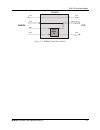- DL manuals
- RAD Data Communications
- Modem
- MTM-20
- Installation And Operation Manual
RAD Data Communications MTM-20 Installation And Operation Manual
MTM-20
Midrange Baseband Modem
Installation and Operation Manual
Notice
This manual contains information that is proprietary to RAD Data Communications. No part of this publication may
be reproduced in any form whatsoever without prior written approval by RAD Data Communications.
No representation or warranties for fitness for any purpose other than what is specifically mentioned in this manual
is made either by RAD Data Communications or its agents.
For further information contact RAD Data Communications at the address below or contact your local distributor.
RAD Data Communications
Headquarters
12 Hanechoshet Street
Tel Aviv 69710 Israel
Tel: 972-3-6458181
Fax: 972-3-6498250
E-mail: rad@rad.co.il
RAD Data Communications
US East
900 Corporate Drive
Mahwah, NJ 07430 USA
Tel: (201) 529-1100
Fax: (201) 529-5777
E-mail: market@radusa.com
RAD Data Communications
US West
3631 South Harbor Boulevard
Suite 250
Santa Ana, CA 92704
Tel: (714) 850-0555
Fax: (714) 850-1555
© 1999 RAD Data Communications
Publication No. 651-200-08/99
Summary of MTM-20
Page 1
Mtm-20 midrange baseband modem installation and operation manual notice this manual contains information that is proprietary to rad data communications. No part of this publication may be reproduced in any form whatsoever without prior written approval by rad data communications. No representation o...
Page 2
:duudqw\ this rad product is warranted against defects in material and workmanship for a period of one year from date of shipment. During the warranty period, rad will, at its option, either repair or replace products which prove to be defective. For warranty service or repair, this product must be ...
Page 3
6dihw\:duqlqjv the exclamation point within a triangle is intended to warn the operator or service personnel of operation and maintenance factors relating to the product and its operating environment which could pose a safety hazard. Always observe standard safety precautions during installation, op...
Page 4: Declaration of Conformity
Declaration of conformity manufacturer’s name: rad data communications ltd. Manufacturer’s address: 12 hanechoshet st. Tel aviv 69710 israel declares that the product: product name: mtm-20 conforms to the following standard(s) or other normative document(s): emc: en 55022 (1994) limits and methods o...
Page 5
Mtm-20 installation and operation manual v &rqwhqwv chapter 1 introduction 1.1 general ....................................................................................................................................... 1-1 scope of manual.............................................................
Page 6
Contents vi mtm-20 installation and operation manual chapter 4 tests and diagnostics 4.1 general ....................................................................................................................................... 4-1 4.2 v.54 loop tests ..............................................
Page 7
Mtm-20 installation and operation manual vii /lvwri)ljxuhv figure 1-1 point-to-point application ...................................................................................................................... 1-1 figure 1-2 tail-end application for digital networks ..............................
Page 8: Chapter 1
Mtm-20 installation and operation manual 1-1 chapter 1 introduction 1.1 general mtm-20 is a medium-range, 4-wire baseband modem operating at data rates of 32 kbps and 64 kbps. It is optimized for metropolitan applications where the distance is too long for short range modems. The features of mtm-20 ...
Page 9
Introduction 1-2 mtm-20 installation and operation manual figure 1-2 tail-end application for digital networks mtm-20 features v.54 diagnostic capabilities for performing local analog loopback and local and remote digital loopback. The loopback can be controlled either by front panel push buttons or...
Page 10
Introduction mtm-20 installation and operation manual 1-3 the setting of the xmt clk jumper selects one of three available clock sources: • internal clk (from the modem internal crystal oscillator) • external clk (from the dte terminal) • receive clk (recovered from receive signal looped back to the...
Page 11
Introduction 1-4 mtm-20 installation and operation manual receiver circuits the receiver comprises several circuits as shown in figure 1-3. • receive filter removes out-of-band signals and prevents signal spectrum substitution during analog-to-digital conversion process. • line equalizer a fixed pre...
Page 12
Introduction mtm-20 installation and operation manual 1-5 table 1-1 approximate range for unloaded line baud rate 19 awg 22 awg 24 awg 26 awg kbps km miles km miles km miles km miles 32 40 25 24 15 18 11 13.5 8.5 64 30 18 17.5 11 13 8 9.5 6 digital interface data rates selectable: 32 or 64 kbps cont...
Page 13
Introduction 1-6 mtm-20 installation and operation manual front panel indicators pwr power rts request to send td transmit data rd receive data dcd data carrier detect test test sq signal quality physical mtm-20/sa standalone height 44 mm / 1.6 in width 193 mm / 7.6 in depth 242 mm / 9.5 in weight 1...
Page 14: Chapter 2
Mtm-20 installation and operation manual 2-1 chapter 2 installation 2.1 general this chapter provides instructions for mechanical and electrical installation of the mtm-20 standalone model. (for the installation of the mtm-20/r card in the asm-mn-214 card cage, see chapter 5). Section 2.2 describes ...
Page 15
Installation 2-2 mtm-20 installation and operation manual 2.3 electrical installation the ac and dc versions of the mtm-20 real panel are shown in figures 2-1 and 2-2, respectively. To complete the installation of mtm-20, you must perform the following (in the given order): • determine the required ...
Page 16
Installation mtm-20 installation and operation manual 2-3 strap selection before connecting power to the unit, determine the required configuration of mtm-20 and position the straps accordingly. The pcb strap locations of figure 2-3 correspond to the numbers listed under “strap identity” in table 2-...
Page 17
Installation 2-4 mtm-20 installation and operation manual table 2-1 mtm-20 strap selection strap identity jumper no function possible settings factory setting 1 data rate sw1 selects the data rate 4 - 64 kbps 3 - 32 kbps 64 kbps 2 xmt clk j1 selects the transmit timing signal from either: internal c...
Page 18
Installation mtm-20 installation and operation manual 2-5 connecting the dte interface the dte side (see figures 2-1 and 2-2) provides interface for input/output data, clock and control signals between mtm-20 and the dte. The dte interface is a changeable module and has a true type connector. To con...
Page 19
Installation 2-6 mtm-20 installation and operation manual to insert wires correctly, follow the procedure below. 1. Insert the screwdriver into a square hole. 2. Raise the inserted screwdriver, putting pressure on the ramp within the square hole. 3. Insert the stripped end of the wire and remove the...
Page 20
Installation mtm-20 installation and operation manual 2-7 warning grounding - this unit should always be grounded through the protective earth lead of the power cable. Before connecting power to this unit, verify that the socket outlet is provided with a protective earth contact. If you are using an...
Page 21: Chapter 3
Mtm-20 installation and operation manual 3-1 chapter 3 operation 3.1 general this chapter describes the mtm-20 controls and indicators and their functions, and explains the operating procedures. Installation procedures given in chapter 2 must be completed and checked before attempting to operate mtm...
Page 22
Operation 3-2 mtm-20 installation and operation manual table 3-1 control functions item control function a dig the local digital loopback switch causes the local mtm-20 unit to loop line-received data to its transmitter (see figure 4-3). Data set ready and receive data go low. B ana the local analog...
Page 23
Operation mtm-20 installation and operation manual 3-3 3.3 operating procedure mtm-20 requires no operator intervention once installed (see chapter 2), except for occasional monitoring of the front panel indicators. Intervention is only required when: • mtm-20 has to be adapted to new operational re...
Page 24
Operation 3-4 mtm-20 installation and operation manual 3.4 reconfiguring mtm-20 if it becomes necessary to reconfigure mtm-20 for a different type of operation, field straps must be changed to correspond to the new operating mode. For guidance in repositioning the straps and switches, refer to insta...
Page 25: Chapter 4
Mtm-20 installation and operation manual 4-1 chapter 4 tests and diagnostics 4.1 general this chapter contains procedures for performing system diagnostic tests for mtm-20. Use the test procedures provided in this chapter to: • verify normal system operation • isolate faulty equipment • identify oth...
Page 26
Tests and diagnostics 4-2 mtm-20 installation and operation manual local analog loopback (llb) the local analog loopback (llb) test checks the performance of the local mtm-20 modem, the local data terminal, and the connections between them. It is performed separately at the local and the remote site...
Page 27
Tests and diagnostics mtm-20 installation and operation manual 4-3 figure 4-2 local mtm-20 in remote digital loopback (rlb) to perform the test, activate the rlb loopback by depressing the rem button on the mtm-20 front panel. Running this test will light the test led on the front panel of both the ...
Page 28
Tests and diagnostics 4-4 mtm-20 installation and operation manual figure 4-3 local mtm-20 in a digital loopback 4.3 internal bert circuit operation mtm-20 has a built-in bert circuit consisting of a pattern generator and a pattern tester. This circuit acts in conjunction with the v.54 diagnostic lo...
Page 29
Tests and diagnostics mtm-20 installation and operation manual 4-5 figure 4-4 mtm-20 self-test two-bert test this test (see figure 4-5) lets you check the link between the modems. To perform the test, proceed as follows: depress the patt button on both modems. If errors are encountered, the sq led w...
Page 30
Tests and diagnostics 4-6 mtm-20 installation and operation manual 4.4 line quality mtm-20 contains a quality detector which evaluates the quality of the received signal. This detector operates as long as the unit is under power. It does not interfere with data transmission. The output of the detect...
Page 31: Chapter 5
Mtm-20 installation and operation manual 5-1 chapter 5 card cage version 5.1. Asm-mn-214 card cage the asm-mn-214 card cage contains one or two power supplies and up to 14 plug-in cards. The card types can be mtm-20/r or other rad rack version modems (any combination of up to 14 plug-in cards). The ...
Page 32
Card cage version 5-2 mtm-20 installation and operation manual 5.2. Mtm-20/r card version mtm-20/r is a rack version of the mtm-20 medium-range modem. Led indicators and test switches of each mtm-20 are conveniently located on the front panel shown in figure 5-2, enabling led indicators to be clearl...
Page 33
Card cage version mtm-20 installation and operation manual 5-3 power supply with redundancy this special ordering option is equipped with two separate power supplies, operating together and sharing the load of the whole card cage. If either of the power supplies fails, the other one will continue to...
Page 34: Appendix A
Mtm-20 installation and operation manual a-1 appendix a ethernet interface a.1 general description .............................................................................................. A-1 a.2 ir-eth connector options ............................................................................
Page 35
Ethernet interface a-2 mtm-20 installation and operation manual a.2 ir-eth connector options figures a-2 and a-3 show the rear panel of mtm-20 with the ir-eth connector options. The ir-eth connector for the mtm-20/r card (rack-mount version) is shown in fig. A-4. Figure a-2 mtm-20 rear panel with ir...
Page 36
Ethernet interface mtm-20 installation and operation manual a-3 when using the rj-45 connector, the customer must prepare a mechanical cable for adapting the db-25 pinout to that of rj-45. The pinouts of the db-25 and rj-45 connectors are given in table a-1. Table a-1 db-25 and rj-45 pin assignment ...
Page 37
Ethernet interface a-4 mtm-20 installation and operation manual a.4 installation and operation figures a-5 and a-6 show the ethernet bridge layout, the locations of the dip switches, and the rear panel components for the utp and the bnc versions, respectively. Figure a-5 ethernet bridge layout (utp ...
Page 38
Ethernet interface mtm-20 installation and operation manual a-5 lan installation for 10baset installation, either a straight cable or a cross-cable may be required. Use a cross-cable when connecting to a port that does not implement the crossover function internally. Otherwise, use a straight cable....
Page 39: Appendix B
Mtm-20 installation and operation manual b-1 appendix b g.703 codirectional interface (64 kbps) b.1 general ir-g.703 is an interface module for rad modems, converting g.703 codirectional signals to ttl levels. The converted data is sent over the modem link using the modem modulation technique and co...
Page 40
G.703 codirectional interface (64 kbps) b-2 mtm-20 installation and operation manual the ir-g.703 interface module is shown in figure b-2. It has two operation modes which are strap-selectable on the pcb board. The selection is made by means of the jp1 jumper, located within the module as shown in f...
Page 41
G.703 codirectional interface (64 kbps) mtm-20 installation and operation manual b-3 figure b-3 ext mode timing block b.3 int/rcv mode this mode is used in applications where the g.703 codirectional 64 kbps equipment connected to the modem recovers the clock signal from the modem link. This mode is ...
Page 42
G.703 codirectional interface (64 kbps) b-4 mtm-20 installation and operation manual figure b-4 int/rcv mode timing block.
Page 43: Appendix C
Mtm-20 installation and operation manual c-1 appendix c x.21b interface module c.1 general ..................................................................................................................... C-1 c.2 x.21b connectors......................................................................
Page 44
Ir-x.21b interface module c-2 mtm-20 installation and operation manual the mtm-20 modem rack version requires an additional adaptor to connect between the db-15 connector of the x.21 equipment to the db-25 connector of the asm-mn-214 modem rack. For this purpose, an optional db-15 attachment cia/x.2...
Page 45
Ir-x.21b interface module mtm-20 installation and operation manual c-3 c.3 ir-x.21b interface module the ir-x.21b interface module is shown in figure c-3. It has two operation modes which are strap-selectable on the pcb board. The selection is made by means of the jp2 jumper located within the modul...
Page 46
Ir-x.21b interface module c-4 mtm-20 installation and operation manual c.4 ext mode this mode is used in applications of x.21 networks where the system timing is provided by the x.21 network. The ir-x.21b module has an internal buffer to compensate for the phase delay introduced to the system by the...
Page 47
Ir-x.21b interface module mtm-20 installation and operation manual c-5 ir -x .21b m o d e m d te tx d tx d tx c r x c r x d r x d s ign al tim ing (2 , 9 ) (4 , 11 ) (6 , 1 3) fifo b uffer r x figure c-5 int/rcv mode timing block.
Page 48: Appendix D
Mtm-20 installation and operation manual d-1 appendix d dte interface signal assignments table d-1 dte interface signal assignments signal function rs-232 v.35 rs-530 x.21 description db-25 stand- alone and frame db-25 frame 34-pin standalone pin circuit db-25 standalone and frame pin circuit db-25 ...
Page 49
Dte interface signal assignments d-2 mtm-20 installation and operation manual table d-1 dte interface signal assignments (cont.) signal function rs-232 v.35 rs-530 x.21 description db-25 stand- alone and frame db-25 frame 34-pin standalone pin circuit db-25 standalone and frame pin circuit db-25 fra...
Page 50: Appendix E
Mtm-20 installation and operation manual e-1 appendix e connecting rs-530 to rs-449 table e-1 connecting rs-530 to rs-449 rs-449 (rs-422/423) rs-530 signal function 37 pins db-25 female standalone & frame pin circuit pin circuit protective ground 1 shield 1 1 signal ground 19,37,20 7 ab transmitted ...