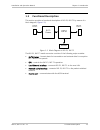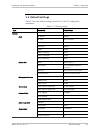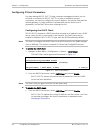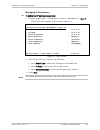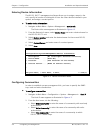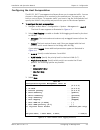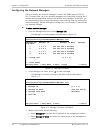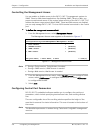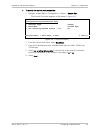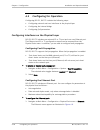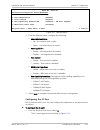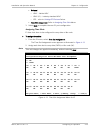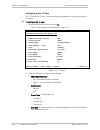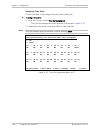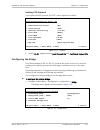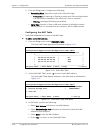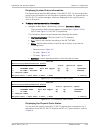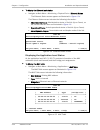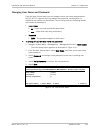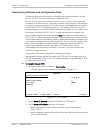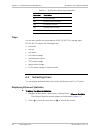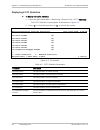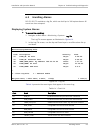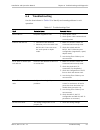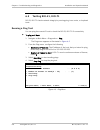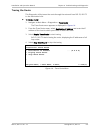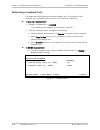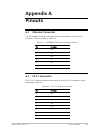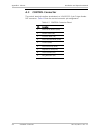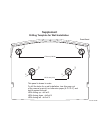- DL manuals
- RAD Data Communications
- Touch terminals
- RICi-E1
- Installation And Operation Manual
RAD Data Communications RICi-E1 Installation And Operation Manual
Summary of RICi-E1
Page 1
Rici-e1, rici-t1 fast ethernet over e1/t1 network termination units version 2.1 instal lation and operati on manual the access company.
Page 2: Rici-E1, Rici-T1
Rici-e1, rici-t1 fast ethernet over e1/t1 network termination units version 2.1 installation and operation manual notice this manual contains information that is proprietary to rad data communications ltd. ("rad"). No part of this publication may be reproduced in any form whatsoever without prior wr...
Page 3: Limited Warranty
Limited warranty rad warrants to distributor that the hardware in the rici-e1, rici-t1 to be delivered hereunder shall be free of defects in material and workmanship under normal use and service for a period of twelve (12) months following the date of shipment to distributor. If, during the warranty...
Page 4: General Safety Instructions
General safety instructions the following instructions serve as a general guide for the safe installation and operation of telecommunications products. Additional instructions, if applicable, are included inside the manual. Safety symbols this symbol may appear on the equipment or in the text. It in...
Page 5: Handling Energized Products
Handling energized products general safety practices do not touch or tamper with the power supply when the power cord is connected. Line voltages may be present inside certain products even when the power switch (if installed) is in the off position or a fuse is blown. For dc-powered products, altho...
Page 6
The maximum permissible current capability of the branch distribution circuit that supplies power to the product is 16a. The circuit breaker in the building installation should have high breaking capacity and must operate at short-circuit current exceeding 35a. Before connecting the dc supply wires,...
Page 7
When using shielded or coaxial cables, verify that there is a good ground connection at both ends. The grounding and bonding of the ground connections should comply with the local codes. The telecommunication wiring in the building may be damaged or present a fire hazard in case of contact between e...
Page 8: Fcc-15 User Information
Fcc-15 user information this equipment has been tested and found to comply with the limits of the class a digital device, pursuant to part 15 of the fcc rules. These limits are designed to provide reasonable protection against harmful interference when the equipment is operated in a commercial envir...
Page 9: Declaration of Conformity
Declaration of conformity manufacturer's name: rad data communications ltd. Manufacturer's address: 24 raoul wallenberg st. Tel aviv 69719 israel declares that the products: product names: rici-e1, rici-t1 conform to the following standard(s) or other normative document(s): emc: en 55022: 1998 infor...
Page 10: Glossary
Glossary address a coded representation of the origin or destination of data. Agent in snmp, this refers to the managed system. Analog a continuous wave or signal (such as human voice). Ansi american national standards institute. Attenuation signal power loss through equipment, lines or other transm...
Page 11
Channel a path for electrical transmission between two or more points. Also called a link, line, circuit or facility. Clock a term for the source(s) of timing signals used in synchronous transmission. Congestion a state in which the network is overloaded and starts to discard user data (frames, cell...
Page 12
Full duplex a circuit or device permitting transmission in two directions (sending and receiving) at the same time. Fxo (foreign exchange office) a voice interface, emulating a pbx extension, as it appears to the co (central office) for connecting a pbx extension to a multiplexer. Fxs (foreign excha...
Page 13
Administrative tasks. Mark in telecommunications, this means the presence of a signal. A mark is equivalent to a binary 1. A mark is the opposite of a space (0). Multiplexer at one end of a communications link, a device that combines several lower speed transmission channels into a single high speed...
Page 14
Space in telecommunications, the absence of a signal. Equivalent to a binary 0. Sync see synchronous transmission. Synchronous transmission transmission in which data bits are sent at a fixed rate, with the transmitter and receiver synchronized. T1 a digital transmission link with a capacity of 1.54...
Page 15: Quick Start Guide
Rici-e1, rici-t1 ver. 2.1 installing rici-e1, rici-t1 1 quick start guide rici-e1, rici-t1 should be installed by an experienced technician. If you are familiar with rici-e1, rici-t1, use this quick guide to prepare rici-e1, rici-t1 for operation. 1. Installing rici-e1, rici-t1 connecting the interf...
Page 16
Quick start guide installation and operation manual 2 configuring rici-e1, rici-t1 rici-e1, rici-t1 ver. 2.1 2. Configuring rici-e1, rici-t1 configure rici-e1, rici-t1 to the desired operation mode via an ascii terminal connected to the rear panel control port. Alternatively, you can manage rici-e1,...
Page 17
Installation and operation manual quick start guide rici-e1, rici-t1 ver. 2.1 configuring rici-e1, rici-t1 3 host tagging (untagged/tagged). If you select tagged, additional parameters appear as follows: host vlan id host vlan priority forwarding mode (transparent or filter) vlan tag stacking (enabl...
Page 18: Contents
Rici-e1, rici-t1 ver. 2.1 i contents introduction ............................................................................................................................ 1-1 1.1 overview................................................................................................................
Page 19
Table of contents installation and operation manual ii rici-e1, rici-t1 ver. 2.1 transferring software and configuration files ....................................................... 4-26 resetting rici-e1, rici-t1 ........................................................................................
Page 20: Chapter 1
Rici-e1, rici-t1 ver. 2.1 overview 1-1 chapter 1 introduction 1.1 overview rici-e1, rici-t1 is ethernet customer-located equipment (cle) and provides a demarcation point between the private lan and the operator’s network. Rici-e1, rici-t1 serves as an ethernet to e1/t1 media converter that bridges a...
Page 21
Chapter 1 introduction installation and operation manual 1-2 overview rici-e1, rici-t1 ver. 2.1 application figure 1-1 illustrates a typical application in which rici-e1, rici-t1 provides a demarcation point between the carrier’s and the customer’s networks. Figure 1-1. Typical application features ...
Page 22
Installation and operation manual chapter 1 introduction rici-e1, rici-t1 ver. 2.1 overview 1-3 management to configure, monitor, and test rici-e1, rici-t1, use one of the following methods: • out-of-band management – via an ascii terminal connected to the v.24/rs- 232 dte control port • inband mana...
Page 23
Chapter 1 introduction installation and operation manual 1-4 physical description rici-e1, rici-t1 ver. 2.1 1.2 physical description figure 1-2 illustrates a rici-e1 and rici-t1 unit. Figure 1-2. Rici-e1, rici-t1, 3d view leds on the front panel display the status of power, ethernet links, e1/t1 lin...
Page 24
Installation and operation manual chapter 1 introduction rici-e1, rici-t1 ver. 2.1 functional description 1-5 1.3 functional description this section provides a functional description of rici-e1, rici-t1 by means of a block diagram ( figure 1-3 ). Rs-232 cpu network interface ethernet interface e1/t...
Page 25
Chapter 1 introduction installation and operation manual 1-6 technical specifications rici-e1, rici-t1 ver. 2.1 1.4 technical specifications network interface e1 type e1 (balanced and unbalanced) interface type, connector electrical, rj-45, coax compliance g.703, g.704 framing unframed/framed (g.732...
Page 26
Installation and operation manual chapter 1 introduction rici-e1, rici-t1 ver. 2.1 technical specifications 1-7 network interface interface type, connector electrical, rj-45 operation mode autonegotiation for 10/100m, half/full duplex, flow control compliance ieee 802.3, 802.3u wan protocols gfp (g....
Page 27
Chapter 1 introduction installation and operation manual 1-8 technical specifications rici-e1, rici-t1 ver. 2.1 rear panel indicators link (green) ethernet link integrity: on – link is connected off – link is disconnected act (yellow) ethernet activity: blinking – frame received or sent within the l...
Page 28: Chapter 2
Rici-e1, rici-t1 ver. 2.1 site requirements and prerequisites 2-1 chapter 2 installation and setup this chapter describes installation and setup procedures for the rici-e1, rici-t1 unit. After installing the unit, refer to chapter 3 for the operating instructions. If a problem is encountered, refer ...
Page 29
Chapter 2 installation and setup installation and operation manual 2-2 mounting the unit rici-e1, rici-t1 ver. 2.1 higher then 50°c (122°f), allow at least 1u of vertical clearance at the top and bottom of the unit. 2.2 package contents the rici-e1, rici-t1 package includes the following items: • on...
Page 30
Installation and operation manual chapter 2 installation and setup rici-e1, rici-t1 ver. 2.1 connecting to the ascii terminal 2-3 2.4 connecting the interface cables figure 2-1 illustrates the rear panel of a typical rici-e1 unit. The rici-t1 unit is similar, except for a t1 interface instead of the...
Page 31
Chapter 2 installation and setup installation and operation manual 2-4 connecting to power rici-e1, rici-t1 ver. 2.1 2.6 connecting to power the following power options are available for rici-e1, rici-t1: • 100 to 240 vac or 48/60 vdc power through the same power inlet • 24 vdc connected via termina...
Page 32: Chapter 3
Rici-e1, rici-t1 ver. 2.1 indicators 3-1 chapter 3 operation this chapter: • explains how to turn rici-e1, rici-t1 on and off • provides a detailed description of the front panel controls and indicators and their functions • defines the default settings • provides the configuration alternatives • il...
Page 33
Chapter 3 operation installation and operation manual 3-2 indicators rici-e1, rici-t1 ver. 2.1 table 3-1. Rici-e1, rici-t1 leds and controls name color function pwr green on – power connected off – power disconnected tst/alm yellow/red yellow – test in progress red – alarm detected blinking – test i...
Page 34
Installation and operation manual chapter 3 operation rici-e1, rici-t1 ver. 2.1 default settings 3-3 3.3 default settings table 3-2 lists the default settings of the rici-e1, rici-t1 configuration parameters. Table 3-2. Default settings type parameter default value system host ip address 0.0.0.0 ip ...
Page 35
Chapter 3 operation installation and operation manual 3-4 default settings rici-e1, rici-t1 ver. 2.1 type parameter default value physical ports ethernet user administrative status up flow control enable autonegotiation enable max capability advertised 100base – tx full duplex mdix auto cross over e...
Page 36
Installation and operation manual chapter 3 operation rici-e1, rici-t1 ver. 2.1 default settings 3-5 type parameter default value diagnostics ping destination ip address 0.0.0.0 number of frames to send 1 loopback loopback state disable time to start 0 duration 300
Page 37
Chapter 3 operation installation and operation manual 3-6 configuration alternatives rici-e1, rici-t1 ver. 2.1 3.4 configuration alternatives configuration and monitoring operations are performed locally from an ascii terminal connected to the control port or from a pc on the network via configurad ...
Page 38
Installation and operation manual chapter 3 operation rici-e1, rici-t1 ver. 2.1 configuration alternatives 3-7 4. To optimize the view of the system menus, do the following: set the terminal emulator to vt100. If you are using hyperterminal, set the terminal mode to the 132-column mode. 5. Power up ...
Page 39
Chapter 3 operation installation and operation manual 3-8 configuration alternatives rici-e1, rici-t1 ver. 2.1 navigating tables some rici-e1, rici-t1 management screens, such as the inventory table and manager table exceed the screen height and/or width and require scrolling to navigate between par...
Page 40
Installation and operation manual chapter 3 operation rici-e1, rici-t1 ver. 2.1 configuration alternatives 3-9 working with configurad configurad is a web-based remote access terminal management software. It provides a user-friendly interface for configuring, collecting statistics and performing tes...
Page 41
Chapter 3 operation installation and operation manual 3-10 configuration alternatives rici-e1, rici-t1 ver. 2.1 logging in ³ to log in from a web browser: 1. Connect the ethernet port to the lan. 2. Verify that an ip address has been assigned to the relevant unit, using an ascii terminal. 3. Open th...
Page 42
Installation and operation manual chapter 3 operation rici-e1, rici-t1 ver. 2.1 configuration alternatives 3-11 working with radview-lite radview-lite is a user-friendly and powerful snmp-based element management system (ems), used for planning, provisioning and managing heterogeneous networks. Radv...
Page 43
Chapter 3 operation installation and operation manual 3-12 overview of menu operations rici-e1, rici-t1 ver. 2.1 3.5 overview of menu operations use these menu trees as a reference aid while performing configuration and control functions. Chapter 4 illustrates menus and explains parameters. Table 3-...
Page 44
Installation and operation manual chapter 3 operation rici-e1, rici-t1 ver. 2.1 turning off the unit 3-13 3.6 turning off the unit ³ to turn off the unit: • remove the power cord from the power source..
Page 45: Chapter 4
Rici-e1, rici-t1 ver. 2.1 configuring for management 4-1 chapter 4 configuration this chapter illustrates the rici-e1, rici-t1 configuration screens and explains their parameters. For quick reference, a menu tree of the rici-e1, rici-t1 management software is available in chapter 3 . The remaining s...
Page 46
Chapter 4 configuration installation and operation manual 4-2 configuring for management rici-e1, rici-t1 ver. 2.1 configuring ip host parameters you may manage rici-e1, rici-t1 using a network management station on the lan that is connected to rici-e1, rici-t1. In order to establish a proper connec...
Page 47
Installation and operation manual chapter 4 configuration rici-e1, rici-t1 ver. 2.1 configuring for management 4-3 managing ip parameters to define host ip parameters manually: 1. Navigate to main menu > configuration > system > management > host ip. The host ip menu appears as illustrated in figure...
Page 48
Chapter 4 configuration installation and operation manual 4-4 configuring for management rici-e1, rici-t1 ver. 2.1 entering device information the rici-e1, rici-t1 management software allows you to assign a name to the unit, specify its location to distinguish it from the other devices installed in ...
Page 49
Installation and operation manual chapter 4 configuration rici-e1, rici-t1 ver. 2.1 configuring for management 4-5 configuring the host encapsulation the rici-e1, rici-t1 management software allows you to separate traffic. You can choose to allow packets to be received by the network port, the user ...
Page 50
Chapter 4 configuration installation and operation manual 4-6 configuring for management rici-e1, rici-t1 ver. 2.1 configuring the network managers define or modify the network managers to which the snmp agent of rici-e1, rici-t1 sends traps. Up to ten network managers can be defined. Entering the i...
Page 51
Installation and operation manual chapter 4 configuration rici-e1, rici-t1 ver. 2.1 configuring for management 4-7 select manager trap mask, and select enable or disable to mask or unmask traps for the selected management station. Select save all to save the network manager. Press to return to the e...
Page 52
Chapter 4 configuration installation and operation manual 4-8 configuring for management rici-e1, rici-t1 ver. 2.1 controlling the management access you can enable or disable access to the rici-e1, rici-t1 management system via snmp, telnet or web-based applications. By disabling snmp, telnet or web...
Page 53
Installation and operation manual chapter 4 configuration rici-e1, rici-t1 ver. 2.1 configuring for management 4-9 to modify the control port parameters: 1. Navigate to main menu > configuration > system > control port. The control port menu appears as illustrated in figure 4-8 . Rici-e1, rici-t1 co...
Page 54
Chapter 4 configuration installation and operation manual 4-10 configuring for operation rici-e1, rici-t1 ver. 2.1 4.2 configuring for operation configuring rici-e1, rici-t1 includes the following steps: • configuring network and user interfaces at the physical layer • configuring the internal bridg...
Page 55
Installation and operation manual chapter 4 configuration rici-e1, rici-t1 ver. 2.1 configuring for operation 4-11 rici-e1, rici-t1 configuration>physical ports>ethernet 1. Administrative status (up) 2. Auto-negotiation (enable) 3. Flow control (enable) 4. Max capability advertised (100base - tx ful...
Page 56
Chapter 4 configuration installation and operation manual 4-12 configuring for operation rici-e1, rici-t1 ver. 2.1 rici-e1 configuration>physical ports>e1 1. Administrative status (up) 2. Clock source (internal clock) 3. Frame type (g.732n) 4. Idle code[0 - ff] ... (7c) 5. Sync >(fast) 6. Receiver s...
Page 57
Installation and operation manual chapter 4 configuration rici-e1, rici-t1 ver. 2.1 configuring for operation 4-13 protocol hdlc – native hdlc hdlc (is) – industry standard hdlc gfp – refer to setting gfp protocol below. Time slot assignment. Refer to assigning time slots below. 3. Select save to co...
Page 58
Chapter 4 configuration installation and operation manual 4-14 configuring for operation rici-e1, rici-t1 ver. 2.1 configuring the t1 port rici-t1 includes a t1 port. You can configure its parameters at the physical level as follows: to configure the t1 port: 1. From the physical ports menu, select ...
Page 59
Installation and operation manual chapter 4 configuration rici-e1, rici-t1 ver. 2.1 configuring for operation 4-15 sync. Available for t1 framed only fast at&t 62411. Receiver sensitivity -15 db / -36 db. Line code. The transmission line code b8zs ami. Line mode. The t1 line interface type dsu csu. ...
Page 60
Chapter 4 configuration installation and operation manual 4-16 configuring for operation rici-e1, rici-t1 ver. 2.1 assigning time slots e1 time slots have to be configured to carry data or idle code. To assign time slots: 1. From the t1 menu, select time slot assignment. The time slot assignment scr...
Page 61
Installation and operation manual chapter 4 configuration rici-e1, rici-t1 ver. 2.1 configuring for operation 4-17 setting gfp protocol if you select the gfp protocol, the e1/t1 menu appears as follows: rici-t1 configuration>physical ports >t1 1. Administrative status (up) 2. Clock source (lbt) 3. R...
Page 62
Chapter 4 configuration installation and operation manual 4-18 configuring for operation rici-e1, rici-t1 ver. 2.1 2. From the bridge menu, configure the following: forwarding mode. Operation mode of the internal bridge: transparent. No learning or filtering is performed. Each received packet is aut...
Page 63
Installation and operation manual chapter 4 configuration rici-e1, rici-t1 ver. 2.1 configuring for operation 4-19 to remove a static address from the table: • from the static mac table, select the desired mac address and press . The selected mac address is deleted from the table. To clear the mac t...
Page 64
Chapter 4 configuration installation and operation manual 4-20 configuring for operation rici-e1, rici-t1 ver. 2.1 configuring the qos priorities rici-e1, rici-t1 supports four different transmit traffic classes, with strict priority between them. The highest priority queue is allocated for manageme...
Page 65
Installation and operation manual chapter 4 configuration rici-e1, rici-t1 ver. 2.1 configuring for operation 4-21 rici-e1 configuration>applications>qos>priority mapping 1. Tag value 0 > (traffic class 0) 2. Tag value 1 > (traffic class 0) 3. Tag value 2 > (traffic class 0) 4. Tag value 3 > (traffi...
Page 66
Chapter 4 configuration installation and operation manual 4-22 additional tasks rici-e1, rici-t1 ver. 2.1 4.3 additional tasks this section describes additional operations available supported by the rici-e1, rici-t1 management software, including the following: • displaying inventory • displaying ri...
Page 67
Installation and operation manual chapter 4 configuration rici-e1, rici-t1 ver. 2.1 additional tasks 4-23 displaying system status information the system menu specifies mac address of the rici-e1, rici-t1 unit and provides access to the information on the interface connection status. For a descripti...
Page 68
Chapter 4 configuration installation and operation manual 4-24 additional tasks rici-e1, rici-t1 ver. 2.1 to display the ethernet port status: • navigate to main menu > monitoring > physical ports > ethernet status. The ethernet status screen appears as illustrated in figure 4-24 . The ethernet stat...
Page 69
Installation and operation manual chapter 4 configuration rici-e1, rici-t1 ver. 2.1 additional tasks 4-25 changing user name and password from the user access menu you can change current user name and password. Rici-e1, rici-t1 supports two user names and password, meaning that no additional user na...
Page 70
Chapter 4 configuration installation and operation manual 4-26 additional tasks rici-e1, rici-t1 ver. 2.1 transferring software and configuration files this section presents procedures for installing new software releases into the rici-e1, rici-t1 units and transferring configuration files. Rici-e1,...
Page 71
Installation and operation manual chapter 4 configuration rici-e1, rici-t1 ver. 2.1 additional tasks 4-27 4. Select file type, and choose whether you intend to transfer a software (img) or configuration (configuration) file. 5. Select save to save the changes. 6. Select command to start the desired ...
Page 72: Chapter 5
Rici-e1, rici-t1 ver. 2.1 application requirements 5-1 chapter 5 configuring typical applications this chapter provides detailed instructions for configuring rici-e1 or rici-t1 for a typical application. 5.1 application requirements figure 5-1 illustrates a typical application, where a rici-e1 or ri...
Page 73
Chapter 5 configuring typical applications installation and operation manual 5-2 configuring the physical ports rici-e1, rici-t1 ver. 2.1 5.2 configuring the system parameters make sure that the rici-e1, rici-t1 is properly installed and connected to an ascii terminal. Configuring parameters via asc...
Page 74
Installation and operation manual chapter 5 configuring typical applications rici-e1, rici-t1 ver. 2.1 configuring the internal bridge 5-3 configuring the t1 port to configure the t1 port parameters: • display the t1 physical port menu (main menu > configuration > physical ports > t1) and configure ...
Page 75
Chapter 5 configuring typical applications installation and operation manual 5-4 configuring the qos priorities rici-e1, rici-t1 ver. 2.1 configuring the bridge parameters to configure the bridge parameters: • display the bridge menu (main menu > configuration > applications > bridge) and configure ...
Page 76: Chapter 6
Rici-e1, rici-t1 ver. 2.1 monitoring performance 6-1 chapter 6 troubleshooting and diagnostics this chapter contains information on the following topics: • monitoring performance • detecting errors • handling alarms • troubleshooting • testing rici-e1, rici-t1 • troubleshooting 6.1 monitoring perfor...
Page 77
Chapter 6 troubleshooting and diagnostics installation and operation manual 6-2 detecting errors rici-e1, rici-t1 ver. 2.1 table 6-1. Performance monitoring parameters parameter description es errored seconds ses severely errored seconds uas unavailable seconds css controlled slip seconds bes bursty...
Page 78
Installation and operation manual chapter 6 troubleshooting and diagnostics rici-e1, rici-t1 ver. 2.1 detecting errors 6-3 rici-e1 monitoring>physical ports>ethernet statistics last clear time: 0:00:00 rx correct frames (0) rx correct octets (0) rx alignment error (0) rx fcs errors (0) tx correct fr...
Page 79
Chapter 6 troubleshooting and diagnostics installation and operation manual 6-4 detecting errors rici-e1, rici-t1 ver. 2.1 displaying e1/t1 statistics to display the e1/t1 statistics: 1. Follow the path: main menu > monitoring > physical ports > e1/t1 statistics. The e1/t1 statistics screen appears ...
Page 80
Installation and operation manual chapter 6 troubleshooting and diagnostics rici-e1, rici-t1 ver. 2.1 handling alarms 6-5 6.3 handling alarms rici-e1, rici-t1 maintains a log file, which can hold up to 100 system alarms. All events are time-stamped. Displaying system alarms to access the event log: ...
Page 81
Chapter 6 troubleshooting and diagnostics installation and operation manual 6-6 handling alarms rici-e1, rici-t1 ver. 2.1 code event description 61 telnet_finish telnet session has been finished 62 telnet_failure telnet session has failed 70 tftp_start tftp session has been initiated 71 tftp_finish ...
Page 82
Installation and operation manual chapter 6 troubleshooting and diagnostics rici-e1, rici-t1 ver. 2.1 troubleshooting 6-7 6.4 troubleshooting use the chart shown in table 6-5 to identify and remedy problems in unit operation. Table 6-5. Troubleshooting chart fault probable cause remedial action powe...
Page 83
Chapter 6 troubleshooting and diagnostics installation and operation manual 6-8 testing rici-e1, rici-t1 rici-e1, rici-t1 ver. 2.1 6.5 testing rici-e1, rici-t1 rici-e1, rici-t1 checks network integrity by running ping, trace route, or loopback tests. Running a ping test you can ping the remote ip ho...
Page 84
Installation and operation manual chapter 6 troubleshooting and diagnostics rici-e1, rici-t1 ver. 2.1 testing rici-e1, rici-t1 6-9 tracing the route this diagnostic utility traces the route through the network from rici-e1, rici-t1 to the destination host. To trace a route: 1. Navigate to main menu ...
Page 85
Chapter 6 troubleshooting and diagnostics installation and operation manual 6-10 testing rici-e1, rici-t1 rici-e1, rici-t1 ver. 2.1 performing a loopback test this diagnostic utility executes a remote loopback test. The purpose of the loopback test is to determine the source of a break in the data f...
Page 86
Installation and operation manual chapter 6 troubleshooting and diagnostics rici-e1, rici-t1 ver. 2.1 technical support 6-11 6.6 frequently asked questions this section contains commonly asked questions about rici-e1, rici-t1. Q. Does rici-e1 support static routing? A. Yes, up to 60 entries. Q. What...
Page 87: Appendix A
Rici-e1, rici-t1 ver. 2.1 e1/t1 connector a-1 appendix a pinouts a.1 ethernet connector the 10/100baset ethernet electrical interface terminates in an 8-pin rj-45 connector, wired according to table a-1 . Table a-1. 10/100baset ethernet connector pinouts pin function 1 tx+ 2 tx– 3 rx+ 4, 5 – 6 rx– 7...
Page 88
Appendix a pinouts installation and operation manual a-2 control connector rici-e1, rici-t1 ver. 2.1 a.3 control connector the control terminal interface terminates in a v.24/rs-232 9-pin d-type female dce connector. Table a-3 lists the control connector pin assignments. Table a-3. Control connector...
Page 89: Appendix B
Rici-e1, rici-t1 ver. 2.1 booting rici-e1, rici-t1 b-1 appendix b boot manager this appendix provides a description of the rici-e1, rici-t1 boot procedure via an ascii terminal for downloading software. The rici-e1, rici-t1 software resides on flash memory in two sections, in the boot sector and in ...
Page 90
Appendix b boot manager installation and operation manual b-2 booting rici-e1, rici-t1 rici-e1, rici-t1 ver. 2.1 boot version 1.12 (apr 11 2006) boot manager version 10.04 (apr 11 2006) 0 - exit boot-manager 1 - dir 2 - set active software copy 3 - delete software copy 4 - download boot manager or a...
Page 91
Installation and operation manual appendix b boot manager rici-e1, rici-t1 ver. 2.1 transferring the software and configuration files b-3 b.2 transferring the software and configuration files new software releases are distributed as separate files, which are downloaded to rici-e1, rici-t1 using the ...
Page 92
Appendix b boot manager installation and operation manual b-4 transferring the software and configuration files rici-e1, rici-t1 ver. 2.1 downloading application files via tftp to download application file via tftp 1. From the boot manager menu, select system configuration. 2. Configure the ip addre...
Page 93: Index
Rici-e1, rici-t1 ver. 2.1 i-1 index —a— ac power, 2-4 site requirements, 2-1 alarms, 6-5 —b— boot manager, b-1 boot sequence, b-1 bridge, 1-7 bridge port, 4-19 —c— configurad, 1-3 choosing options, 3-10 navigating menus, 3-10 configuring, 4-1 ascii terminal, 3-6 bridge port, 4-19 control port parame...
Page 94
Index installation and operation manual i-2 rici-e1, rici-t1 ver. 2.1 —h— host ip, 4-2 host tagging tagged, 1-3 , 4-5 untagged, 1-3 , 4-5 —i— inband management installation connecting power, 2-4 interfaces control pinouts, a-2 e1, 1-2 e1 pinouts, a-1 ethernet, 1-2 ethernet pinouts, a-1 network, 1-2 ...
Page 95
Installation and operation manual index rici-e1, rici-t1 ver. 2.1 i-3 network interface, 1-2 pinouts, a-1 t1 interface configuring port, 4-14 tables navigating, 3-8 tagging, 1-3 technical specifications, 1-6 technical support, 6-11 terminal, 3-6 configuring, 3-6 control session, 3-6 login, 3-7 tftp,...
Page 96: Supplement
Publication no. Sup-930-07/08 the access company ac/dc adapter (ad) plug for dc power supply connection supplement ignore this supplement if the unit is ac-powered. Certain units are equipped with a wide-range ac/dc power supply. These units are equipped with a standard ac-type 3-prong power input c...
Page 97
Ac/dc adapter (ad) plug 2 ³ to prepare the ad plug and connect it to the dc power supply cable: 1. Loosen the cover screw on the bottom of the ad plug to open it (see figure 3 ). 2. Run your dc power supply cable through the removable cable guard and through the open cable clamp. 3. Place each dc wi...
Page 98: Supplement
Publication no. Sup-220-06/08 the access company terminal block connector for dc power supply connection supplement ignore this supplement if the unit is ac-powered. Certain dc-powered units are equipped with a plastic 3-pin vdc-in power input connector, located on the unit rear panel. Different var...
Page 99
Terminal block connector 2 ³ to prepare and connect the power supply cable with the tb plug: note: refer to 1 figure 2 for assistance . 1. Strip the insulation of your power supply wires according to the dimensions shown. 2. Place each wire lead into the appropriate tb plug terminal according to the...
Page 100
Terminal block connector 3 note: certain tb plugs are equipped with captive screws for securing the assembled cable’s tb plug to the unit’s vdc-in connector (c and e types only). To secure the plug, tighten the two screws on the plug into the corresponding holes on the sides of the input connector a...
Page 101: Supplement
1 1 2 2 3 3 front panel 377-901-02/06 supplement drilling template for wall installation this panel is drawn to scale. To drill the holes for a wall installation, tear this page out of the manual or print it and hold it against the wall. On letter-size paper (8.5"x11.0") leds facing up - drill at . ...
Page 102: Customer Response Form
Customer response form rad data communications would like your help in improving its product documentation. Please complete and return this form by mail or by fax or send us an e-mail with your comments. Thank you for your assistance! Manual name: rici-e1, rici-t1 ver. 2.1 publication number: 385-20...
Page 103
Error report type of error(s) or problem(s): incompatibility with product difficulty in understanding text regulatory information (safety, compliance, warnings, etc.) difficulty in finding needed information missing information illogical flow of information style (spelling, grammar, references, etc....