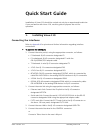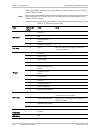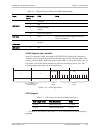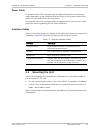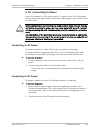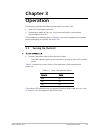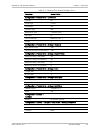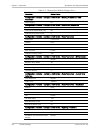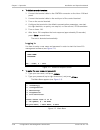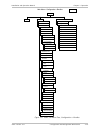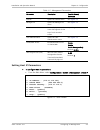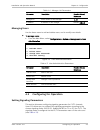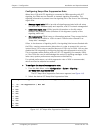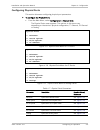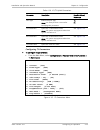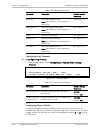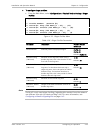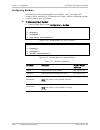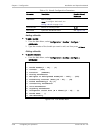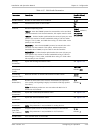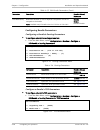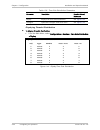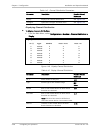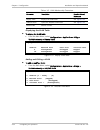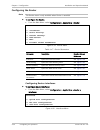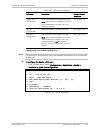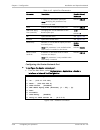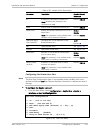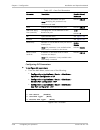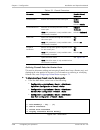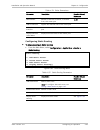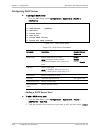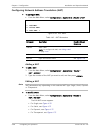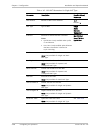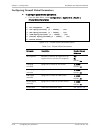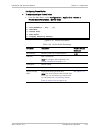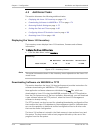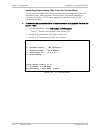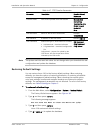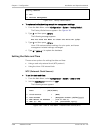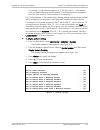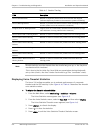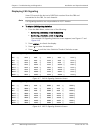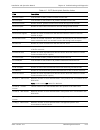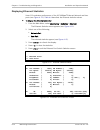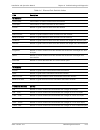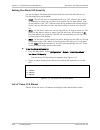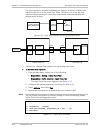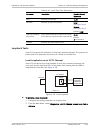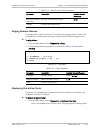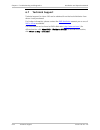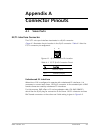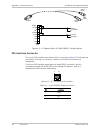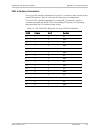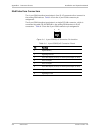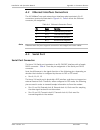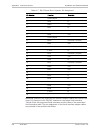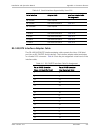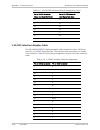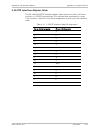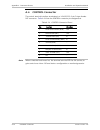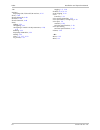- DL manuals
- RAD Data Communications
- Gateway
- Vmux-110
- Installation And Operation Manual
RAD Data Communications Vmux-110 Installation And Operation Manual
Summary of Vmux-110
Page 1
Vmux-110 voice trunking gateway for remote sites version 4.0 instal lation and operati on manual the access company.
Page 3: Vmux-110
Vmux-110 voice trunking gateway for remote sites version 4.0 installation and operation manual notice this manual contains information that is proprietary to rad data communications ltd. ("rad"). No part of this publication may be reproduced in any form whatsoever without prior written approval by r...
Page 4: Limited Warranty
Limited warranty rad warrants to distributor that the hardware in the vmux-110 to be delivered hereunder shall be free of defects in material and workmanship under normal use and service for a period of twelve (12) months following the date of shipment to distributor. If, during the warranty period,...
Page 5: General Safety Instructions
General safety instructions the following instructions serve as a general guide for the safe installation and operation of telecommunications products. Additional instructions, if applicable, are included inside the manual. Safety symbols this symbol may appear on the equipment or in the text. It in...
Page 6: Handling Energized Products
Handling energized products general safety practices do not touch or tamper with the power supply when the power cord is connected. Line voltages may be present inside certain products even when the power switch (if installed) is in the off position or a fuse is blown. For dc-powered products, altho...
Page 7
Before connecting the dc supply wires, ensure that power is removed from the dc circuit. Locate the circuit breaker of the panel board that services the equipment and switch it to the off position. When connecting the dc supply wires, first connect the ground wire to the corresponding terminal, then...
Page 8
There are restrictions on the diameter of wires in the telecom cables, between the equipment and the mating connectors. To reduce the risk of fire, use only no. 26 awg or larger telecommunication line cords. Pour réduire les risques s’incendie, utiliser seulement des conducteurs de télécommunication...
Page 9: Fcc-15 User Information
Fcc-15 user information this equipment has been tested and found to comply with the limits of the class a digital device, pursuant to part 15 of the fcc rules. These limits are designed to provide reasonable protection against harmful interference when the equipment is operated in a commercial envir...
Page 10: Declaration of Conformity
Declaration of conformity manufacturer's name: rad data communications ltd. Manufacturer's address: 24 raoul wallenberg st., tel aviv 69719, israel declares that the product: product name: vmux-110 conforms to the following standard(s) or other normative document(s): emc: en 55022:1998 information t...
Page 11: Quick Start Guide
Vmux-110 ver. 4.0 installing vmux-110 1 quick start guide installation of vmux-110 should be carried out only by an experienced technician. If you are familiar with vmux-110, use this guide to prepare the unit for operation. 1. Installing vmux-110 connecting the interfaces refer to appendix a for pi...
Page 12
Quick start guide installation and operation manual 2 configuring vmux-110 vmux-110 ver. 4.0 connecting the power to connect the power: • connect the power cable to the power connector on the vmux-110 rear panel. The unit has no power switch. Operation starts when the power is applied to the rear pa...
Page 13
Installation and operation manual quick start guide vmux-110 ver. 4.0 configuring vmux-110 3 3. Select save. 4. Type ‘@’ and press . The following message is displayed: are you sure you want to update data base? Press y/n : 5. Type y to update the database. The database is updated and the following ...
Page 14
Quick start guide installation and operation manual 4 configuring vmux-110 vmux-110 ver. 4.0 table 1. Quick setup parameters (cont.) parameter description possible values/ reference save configures a basic voice application in the temporary db, including a single bundle (according to the specified d...
Page 15: Contents
Vmux-110 ver. 4.0 i contents chapter 1. Introduction 1.1 overview.................................................................................................................... 1-1 product options......................................................................................................
Page 16
Table of contents installation and operation manual ii vmux-110 ver. 4.0 power cable............................................................................................................ 2-3 interface cables..........................................................................................
Page 17
Installation and operation manual table of contents vmux-110 ver. 4.0 iii configuring physical ports ....................................................................................... 4-9 configuring the ethernet port........................................................................... 4-...
Page 18
Table of contents installation and operation manual iv vmux-110 ver. 4.0 configuring for operation ....................................................................................... 5-5 configuring the router..........................................................................................
Page 19: Chapter 1
Vmux-110 ver. 4.0 overview 1-1 chapter 1 introduction 1.1 overview vmux-110 is a voice trunking gateway that enables a single e1/t1 voice trunk or several analog voice channels to be compressed and extended over an ip, serial, or e1/t1 main link. Vmux-110 implements g.723.1, g.729 a, g.711 compressi...
Page 20
Chapter 1 introduction installation and operation manual 1-2 overview vmux-110 ver. 4.0 applications the following figures show a central vmux-2100 operating opposite remote vmux-2100 and vmux-110 units in point-to-multipoint applications over an ip network. Figure 1-1. Transmitting lan data and com...
Page 21
Installation and operation manual chapter 1 introduction vmux-110 ver. 4.0 overview 1-3 figure 1-3. Extending analog voice e&m trunk in point-to-multipoint application the following figure shows vmux-110s in a point-to-point application over a satellite link. Here, the serial tdm link is employed to...
Page 22
Chapter 1 introduction installation and operation manual 1-4 overview vmux-110 ver. 4.0 e1/t1/serial main link vmux-110 has a single tdm e1, t1 or serial link. This serial port supports n x 64 kbps data rates, from 64 to 2048 kbps. In addition to the standard rs-530 interface, the following serial i...
Page 23
Installation and operation manual chapter 1 introduction vmux-110 ver. 4.0 overview 1-5 bundling a bundle is a logical internal vmux-110 port, containing up to 30 timeslots. Vmux-110 supports 12 bundles. A bundle is routed to a defined remote ip address. Each timeslot can be included in any bundle. ...
Page 24
Chapter 1 introduction installation and operation manual 1-6 overview vmux-110 ver. 4.0 available timing modes for the serial main link are: • dte – port accepts receive and transmit clock signals from the communication equipment, e.G., modem, connected to the main link. This operation requires an a...
Page 25
Installation and operation manual chapter 1 introduction vmux-110 ver. 4.0 physical description 1-7 vmux-110 supports a four-level security and user-authentication system: • administrator – allowed to configure all the vmux-110 parameters. • operator – allowed to perform all operations in the system...
Page 26
Chapter 1 introduction installation and operation manual 1-8 physical description vmux-110 ver. 4.0 figure 1-6. Rear panel of vmux-110 with e1 voice port and ac power supply the vmux-110 rear panel includes the following: • one of the following voice interfaces: single e1 digital voice port single t...
Page 27
Installation and operation manual chapter 1 introduction vmux-110 ver. 4.0 functional description 1-9 1.3 functional description the following figures illustrate block diagrams of vmux-110 for various applications, as indicated. Figure 1-7. Vmux-110 block diagram: routing between the network and the...
Page 28
Chapter 1 introduction installation and operation manual 1-10 functional description vmux-110 ver. 4.0 figure 1-8. Vmux-110 block diagram: router disabled, main link = network port figure 1-9. Vmux-110 block diagram: 3-way routing – routing between network port, user port, and e1/t1/serial uplink.
Page 29
Installation and operation manual chapter 1 introduction vmux-110 ver. 4.0 functional description 1-11 figure 1-10. Vmux-110 block diagram: routing between the e1/t1/serial port and the ethernet switch figure 1-11. Vmux-110 block diagram: router disabled, main link = serial port.
Page 30
Chapter 1 introduction installation and operation manual 1-12 functional description vmux-110 ver. 4.0 voice interface the voice interface includes one of the following: • one e1 port, which receives e1 trunks from pbxs • one t1 port, which receives t1 trunks from pbxs • four or eight fxs analog por...
Page 31
Installation and operation manual chapter 1 introduction vmux-110 ver. 4.0 functional description 1-13 voice activity detection, silence suppression, and comfort noise generation are applied for all coder rates, including g.711. All bundles in a single device must use the same compression method. Vo...
Page 32
Chapter 1 introduction installation and operation manual 1-14 functional description vmux-110 ver. 4.0 when aal2ompls multiplexing is used, the ip and udp headers are not included in the ethernet frame. When using the e1/t1/serial main link, an additional 4 bytes are added to the packet (hdlc framin...
Page 33
Installation and operation manual chapter 1 introduction vmux-110 ver. 4.0 functional description 1-15 table 1-2. Ethernet frame fields (aal2ompls multiplexing) layer field length [bytes] field note 7 preamble 1 sfd 6 destination mac address mac layer 6 source mac address llc layer 2 type ieee 802.1...
Page 34
Chapter 1 introduction installation and operation manual 1-16 functional description vmux-110 ver. 4.0 the udp source port field is used for destination voice bundle indication. For example, if the destination is: bundle 1 – 02, bundle 2 – 03, bundle 3 – 04, bundle 4 – 05, etc. For more information ...
Page 35
Installation and operation manual chapter 1 introduction vmux-110 ver. 4.0 functional description 1-17 already exists. The vlan id and priority level of the added tag are given according to the port from which the packet entered (ingress) the integral ethernet switch. For untagged packets, or packet...
Page 36
Chapter 1 introduction installation and operation manual 1-18 technical specifications vmux-110 ver. 4.0 bandwidth utilization when using aal2ompls when using non-ip based ethernet networks or the serial uplink, the aal2ompls format can be used instead of the tdmoip multiplexing format. The aal2ompl...
Page 37
Installation and operation manual chapter 1 introduction vmux-110 ver. 4.0 technical specifications 1-19 connector db-25, female voice ports configuration choice of one of the following: • one e1 digital voice port • one t1 digital voice port • four or eight fxs analog voice ports • four or eight fx...
Page 38
Chapter 1 introduction installation and operation manual 1-20 technical specifications vmux-110 ver. 4.0 standards ansi t1.403, itu-t rec. G.703 line code ami zero suppression b8zs, ami framing d4, esf receive signal level 0 to -36 db with csu 0 to -13 db without csu transmit signal level 0, -7.5, -...
Page 39
Installation and operation manual chapter 1 introduction vmux-110 ver. 4.0 technical specifications 1-21 standards ansi t1.403, itu-t rec. G.703 line code ami zero suppression b8zs, ami framing d4, esf receive signal level 0 to -36 db with csu 0 to -15 db without csu transmit signal level 0, -7.5, -...
Page 40
Chapter 1 introduction installation and operation manual 1-22 technical specifications vmux-110 ver. 4.0 signaling signaling type: eia rs-464 loop-start on-hook/off-hook threshold: • 3v to 24v between tip and ring at off-hook state • higher than 25v between tip and ring at on-hook state feed current...
Page 41
Installation and operation manual chapter 1 introduction vmux-110 ver. 4.0 technical specifications 1-23 signaling signaling type: eia rs-464 loop start dc impedance: • off-hook: 100Ω at 100 ma feed; 230Ω at 25 ma feed • on-hook: above 1 mΩ ring detector: • impedance: 20 kΩ @ 20 hz, 70 vrms • detect...
Page 42
Chapter 1 introduction installation and operation manual 1-24 technical specifications vmux-110 ver. 4.0 connectors 68-pin scsi connector or 8-pin rj-45 connector for each channel voice processing compression algorithms g.723.1, g.729 a, g.711 (a-law/μ-law) silence suppression g.723.1a, g.729b echo ...
Page 43
Installation and operation manual chapter 1 introduction vmux-110 ver. 4.0 technical specifications 1-25 statistics collection • ethernet • cpu utilization • hdlc • bundles • voice • voice rx and tx signaling indicators alm (red) alarm eth (green) ethernet link status pwr (green) power power supply ...
Page 44
Chapter 1 introduction installation and operation manual 1-26 technical specifications vmux-110 ver. 4.0 physical height 4.3 cm (1.7 in) width 21.5 cm (8.5 in) depth 23.7 cm (9.3 in) weight 2.0 kg (4.4 lb) environment operating temperature 0 to 50°c (32 to 122°f) storage temperature -20 to 70°c (4 t...
Page 45: Chapter 2
Vmux-110 ver. 4.0 introduction 2-1 chapter 2 installation and setup 2.1 introduction the vmux-110 unit is designed for desktop or bench installation and is delivered as a fully assembled unit. No provisions are made for bolting the unit to a tabletop. For installation of one or two units in a 19” ra...
Page 46
Chapter 2 installation and setup installation and operation manual 2-2 equipment needed vmux-110 ver. 4.0 2.2 site requirements and prerequisites power supply the ac-powered vmux-110 unit should be installed within 1.5 m (5 ft) of an easily accessible, grounded ac outlet capable of furnishing the vo...
Page 47
Installation and operation manual chapter 2 installation and setup vmux-110 ver. 4.0 mounting the unit 2-3 power cable ac-powered vmux-110 is equipped with an appropriate power cord (country or region dependent) to be connected from the mains to the power socket of the power unit (accessible from th...
Page 48
Chapter 2 installation and setup installation and operation manual 2-4 connecting to voice ports vmux-110 ver. 4.0 2.6 connecting to voice ports connecting to devices with e1 voice port the e1 voice port terminates in an rj-45 balanced connector. Appendix a specifies the pinout of the e1 connector. ...
Page 49
Installation and operation manual chapter 2 installation and setup vmux-110 ver. 4.0 connecting to voice ports 2-5 serial link link control e1/t1 eth act link user net act link 8 fxs figure 2-2. Vmux-110 8-fxs port to connect the 4-channel fxs interface: • connect each 2-wire line to one of the four...
Page 50
Chapter 2 installation and setup installation and operation manual 2-6 connecting to the main link vmux-110 ver. 4.0 serial link link control e1/t1 act link act link 8 e&m eth user net figure 2-4. Vmux-110 8-e&m port to connect the 4-channel e&m interface: • connect each e&m line to one of the four ...
Page 51
Installation and operation manual chapter 2 installation and setup vmux-110 ver. 4.0 connecting to the main link 2-7 serial link link e1/t1 control e1/t1 channel eth act link user net act link figure 2-6. Vmux-110 serial link port to connect the serial main link: • connect the serial v.35 link to th...
Page 52
Chapter 2 installation and setup installation and operation manual 2-8 connecting to an ascii terminal vmux-110 ver. 4.0 2.8 connecting to the ethernet user equipment the user lan can be connected to the ethernet user port. Appendix a specifies the pinout of the ethernet connectors. Serial link link...
Page 53
Installation and operation manual chapter 2 installation and setup vmux-110 ver. 4.0 connecting to power 2-9 2.10 connecting to power vmux-110 includes ac or dc power supply. To connect vmux-110 to the power source, refer to the appropriate section below, depending on your version of the unit (ac or...
Page 54
Chapter 2 installation and setup installation and operation manual 2-10 connecting to power vmux-110 ver. 4.0
Page 55: Chapter 3
Vmux-110 ver. 4.0 turning on the unit 3-1 chapter 3 operation this chapter provides the following information for vmux-110: • vmux-110 front-panel indicators • operating procedures (turn-on, front-panel indications, performance monitoring and turn-off). The installation procedures given in chapter 2...
Page 56
Chapter 3 operation installation and operation manual 3-2 default settings vmux-110 ver. 4.0 3.2 indicators the vmux-110 front panel includes a series of led indicators that show the current operating status of the unit (see figure 3-1 ). Table 3-2 lists and describes the vmux-110 indicators. Vmux-1...
Page 57
Installation and operation manual chapter 3 operation vmux-110 ver. 4.0 default settings 3-3 table 3-3. System default settings (cont.) parameter default value default gateway 0.0.0.0 dhcp client disable read public write private trap public configuration > system > management > manager list manager...
Page 58
Chapter 3 operation installation and operation manual 3-4 default settings vmux-110 ver. 4.0 table 3-3. Physical port default settings (cont.) parameter default value rx sensitivity low (-15 db) tx gain level 0 db line length 0-133 fragmentation 610 hdlc mode transparent hdlc loop detect disable con...
Page 59
Installation and operation manual chapter 3 operation vmux-110 ver. 4.0 default settings 3-5 table 3-3. Physical port default settings (cont.) parameter default value configuration > physical ports > e1 channel connect no frame type g732n clock mode lbt interface type dsu restoration time 1 second (...
Page 60
Chapter 3 operation installation and operation manual 3-6 default settings vmux-110 ver. 4.0 table 3-3. Physical port default settings (cont.) parameter default value configuration > bundles > configure > edit bundle > routing parameters > vlan parameters vlan tagging no configuration > bundles > co...
Page 61
Installation and operation manual chapter 3 operation vmux-110 ver. 4.0 default settings 3-7 table 3-3. Physical port default settings (cont.) parameter default value configuration > bundles > configure > edit bundle > signaling parameters > signaling bits signaling bits a bit b bit c bit d bit on h...
Page 62
Chapter 3 operation installation and operation manual 3-8 default settings vmux-110 ver. 4.0 table 3-3. Router default settings (cont.) parameter default value configuration > applications > router > interfaces > network port configuration ip 0.0.0.0 mask 0.0.0.0 dhcp client disable arp table aging ...
Page 63
Installation and operation manual chapter 3 operation vmux-110 ver. 4.0 configuration and management alternatives 3-9 table 3-3. Router default settings (cont.) parameter default value configuration > applications > router > firewall global parameters all fragments no tcp aging (seconds) 15 udp agin...
Page 64
Chapter 3 operation installation and operation manual 3-10 configuration and management alternatives vmux-110 ver. 4.0 to initiate a control session: 1. Connect the terminal cable to the control connector on the vmux-110 back panel. 2. Connect the terminal cable to the serial port of the control ter...
Page 65
Installation and operation manual chapter 3 operation vmux-110 ver. 4.0 configuration and management alternatives 3-11 navigating the management menus this section provides a general description of the software menu operation and conventions for navigating the menus. Selecting parameters to select a...
Page 66
Chapter 3 operation installation and operation manual 3-12 configuration and management alternatives vmux-110 ver. 4.0 using terminal hot keys terminal hot keys are provided per screen to enhance the functionality that is required of that screen. The available hot keys are listed in the lower part o...
Page 67
Installation and operation manual chapter 3 operation vmux-110 ver. 4.0 configuration and management alternatives 3-13 • monitor – allowed to monitor the vmux-110 operation. The maximum number of users supported by vmux-110 is 20. When managing vmux-110 over telnet or web browser, up to five simulta...
Page 68
Chapter 3 operation installation and operation manual 3-14 configuration and management alternatives vmux-110 ver. 4.0 web browser requirements the following web browsers can be used to access the vmux-110 supervision utility from any location that enables access to the vmux-110 using internet proto...
Page 69
Installation and operation manual chapter 3 operation vmux-110 ver. 4.0 configuration and management alternatives 3-15 navigating the management menus this section provides a general description of the conventions for navigating the software menus accessible either from the local console or via teln...
Page 70
Chapter 3 operation installation and operation manual 3-16 configuration and management alternatives vmux-110 ver. 4.0 menu map this section lists all menus of the vmux-110 management software. Main menu 1. Inventory 2. Configuration 3. Monitoring 1. Hw revision 2. Fw revision 3. Sw revision continu...
Page 71
Installation and operation manual chapter 3 operation vmux-110 ver. 4.0 configuration and management alternatives 3-17 1. Quick setup 2. System 3. Physical ports 4. Bundles 5. Applications 1. Host ip address 2. Host subnet mask 3. Default gateway 2. Configuration 4. Destination ip 5. Destination bun...
Page 72
Chapter 3 operation installation and operation manual 3-18 configuration and management alternatives vmux-110 ver. 4.0 3. Physical ports main menu > configuration > physical ports sheet 3 6. Analog 1. Port 2. Auto negotiation 3. Default type 4. Ingress rate limit 1. Ethernet 3. E1/t1 uplink 2. T1 pa...
Page 73
Installation and operation manual chapter 3 operation vmux-110 ver. 4.0 configuration and management alternatives 3-19 main menu > configuration > bundles sheet 4 1. Display 4. Bundles 2. Configure 1. Add bundle 2. Delete bundle 3. Edit bundle 1. Bundle number 2. Connect 3. Function 4. Routing param...
Page 74
Chapter 3 operation installation and operation manual 3-20 turning off the unit vmux-110 ver. 4.0 1. Bridge 1. Bridge port 2. Vlan membership 5. Egress tag handling 4. Default priority tag 3. Port vid 2. Ingress filtering 1. Bridge port (selection) 6. Ingress tag handling 3. Delete vlan 2. Add/edit ...
Page 75: Chapter 4
Vmux-110 ver. 4.0 configuring for management 4-1 chapter 4 configuration this chapter describes how to configure vmux-110 via menu-driven embedded software, using a standard ascii terminal connected to the rear panel control port, or via telnet or web browser. Telnet/web management is performed remo...
Page 76
Chapter 4 configuration installation and operation manual 4-2 configuring for management vmux-110 ver. 4.0 table 4-1. System parameters parameter description possible values/ reference management opens the management menu see figure 4-2 date & time opens the date & time menu see figure 4-83 factory ...
Page 77
Installation and operation manual chapter 4 configuration vmux-110 ver. 4.0 configuring for management 4-3 table 4-2. Management parameters parameter description possible values/ reference host ip opens the host ip menu see figure 4-3 manager list opens the manager list menu see figure 4-4 host mux ...
Page 78
Chapter 4 configuration installation and operation manual 4-4 configuring for management vmux-110 ver. 4.0 table 4-3. Host ip parameters parameter description possible values/ reference ip address vmux-110’s ip address note: only available when router is disabled. Ip address default: 0.0.0.0 subnet ...
Page 79
Installation and operation manual chapter 4 configuration vmux-110 ver. 4.0 configuring for operation 4-5 table 4-4. Manager list parameters parameter description possible values/ reference manager id index number of the manager 1..10 ip address ip address of the manager default: 0.0.0.0 managing us...
Page 80
Chapter 4 configuration installation and operation manual 4-6 configuring for operation vmux-110 ver. 4.0 • cas/robbed bit mf – you must configure a signaling profile and signaling table associated with it (abcd bits, idle code and oos signals). By default, abcd bits are transmitted transparently. •...
Page 81
Installation and operation manual chapter 4 configuration vmux-110 ver. 4.0 configuring for operation 4-7 signaling table a bit b bit c bit d bit abcd bits a b c d idle signal 1 0 0 0 oos signal 1 0 0 0 1. 0 9. D 2. 1 10. Not d 3. A 4. Not a 5. B 6. Not b 7. C 8. Not c figure 4-7. Signaling table ta...
Page 82
Chapter 4 configuration installation and operation manual 4-8 configuring for operation vmux-110 ver. 4.0 configuring keep-alive suppression rate when vmux-110 with ccs signaling is connected to pbxs operating with ss7 signaling, the pbxs use one timeslot to transmit signaling information. The signa...
Page 83
Installation and operation manual chapter 4 configuration vmux-110 ver. 4.0 configuring for operation 4-9 configuring physical ports this section discusses configuring physical port parameters. To configure the physical ports: • from the main menu, select configuration > physical ports. The physical...
Page 84
Chapter 4 configuration installation and operation manual 4-10 configuring for operation vmux-110 ver. 4.0 configuring the ethernet port to configure ethernet parameters: • from the main menu, select configuration > physical ports > ethernet. Ethernet 1. Port… (network) 2. Auto negotiation (disable)...
Page 85
Installation and operation manual chapter 4 configuration vmux-110 ver. 4.0 configuring for operation 4-11 configuring the serial uplink to configure the serial uplink: • from the main menu, select configuration > physical ports > serial uplink. Serial uplink 1. Interface type > (v35) 2. Connect> (n...
Page 86
Chapter 4 configuration installation and operation manual 4-12 configuring for operation vmux-110 ver. 4.0 table 4-9. Serial uplink parameters (cont.) parameter description possible values/ reference fragmentation maximum size (in bytes) of frames that are not to be fragmented before mounting serial...
Page 87
Installation and operation manual chapter 4 configuration vmux-110 ver. 4.0 configuring for operation 4-13 table 4-10. E1/t1 uplink parameters parameter description possible values/ reference port type selects the port type note: you must perform a reset after modifying this parameter. T1 e1 t1 para...
Page 88
Chapter 4 configuration installation and operation manual 4-14 configuring for operation vmux-110 ver. 4.0 table 4-11. T1 parameters parameter description possible values/ reference connect administrative status of the t1 port yes no default: no frame type frame type of the t1 port esf sf (d4) defau...
Page 89
Installation and operation manual chapter 4 configuration vmux-110 ver. 4.0 configuring for operation 4-15 table 4-11. T1 parameters (cont.) parameter description possible values/ reference fragmentation maximum size (in bytes) of frames that are not to be fragmented before mounting serial port; fra...
Page 90
Chapter 4 configuration installation and operation manual 4-16 configuring for operation vmux-110 ver. 4.0 table 4-12. E1 parameters parameter description possible values/ reference connect administrative status of the e1 port yes no default: no frame type frame type of the e1 port g732ng732n-crc g7...
Page 91
Installation and operation manual chapter 4 configuration vmux-110 ver. 4.0 configuring for operation 4-17 table 4-12. E1 parameters (cont.) parameter description possible values/ reference loop detect enables detection of loops in the tdm network. When a loop is detected, a corresponding alarm is r...
Page 92
Chapter 4 configuration installation and operation manual 4-18 configuring for operation vmux-110 ver. 4.0 configuring t1 channel parameters to configure t1 channel parameters: • from the main menu, select configuration > physical ports > t1 channel. T1 channel 1. Connect> (yes) 2. Frame type> (esf)...
Page 93
Installation and operation manual chapter 4 configuration vmux-110 ver. 4.0 configuring for operation 4-19 table 4-14. T1 channel parameters (cont.) parameter description possible values/ reference idle code idle code of the t1 channel 1..Ff default: ff line code line code of the t1 channel b8zs ami...
Page 94
Chapter 4 configuration installation and operation manual 4-20 configuring for operation vmux-110 ver. 4.0 configuring e1 channel parameters to configure e1 channel parameters: • from the main menu, select configuration > physical ports > e1 channel. E1 channel 1. Connect> (no) 2. Frame type> (g.732...
Page 95
Installation and operation manual chapter 4 configuration vmux-110 ver. 4.0 configuring for operation 4-21 table 4-15. E1 channel parameters (cont.) parameter description possible values/ reference idle code[1 - ff] idle code of the e1 channel 1..Ff default: ff line termination line termination type...
Page 96
Chapter 4 configuration installation and operation manual 4-22 configuring for operation vmux-110 ver. 4.0 table 4-16. Analog parameters parameter description possible values/ reference timeouts opens the timeouts menu note: this parameter is only available for fxs devices. See figure 4-21 ringer pr...
Page 97
Installation and operation manual chapter 4 configuration vmux-110 ver. 4.0 configuring for operation 4-23 to configure ringer profiles: • from the main menu, select configuration > physical ports > analog > ringer profiles. Ringer profiles 1. Profile number> (profile #1) 2. Period #1: ring (100 mse...
Page 98
Chapter 4 configuration installation and operation manual 4-24 configuring for operation vmux-110 ver. 4.0 configuring gains to configure the gains: • from the main menu, select configuration > physical ports > analog > gains. Gains 1. Channel number[1 - 30]... (1) 2. Tx gain (db)> (0) 3. Rx gain (d...
Page 99
Installation and operation manual chapter 4 configuration vmux-110 ver. 4.0 configuring for operation 4-25 table 4-20. E&m types parameters parameter description possible values/ reference channel group determines the port group to display/configure note: the second group is only available for eight...
Page 100
Chapter 4 configuration installation and operation manual 4-26 configuring for operation vmux-110 ver. 4.0 configuring bundles voice timeslots are grouped together into bundles. Vmux-110 supports 12 bundles, with a maximum of 30 timeslots per bundle. Before configuring bundles, you must add at least...
Page 101
Installation and operation manual chapter 4 configuration vmux-110 ver. 4.0 configuring for operation 4-27 displaying all bundles to display all bundles: • from the main menu, select configuration > bundles > display. Display bundles bundle# state name dest ip dest bundle bundle 1 connect 172.17.172...
Page 102
Chapter 4 configuration installation and operation manual 4-28 configuring for operation vmux-110 ver. 4.0 table 4-24. Bundle configuration parameters parameter description possible values/ reference add bundle adds a bundle. Note: to configure the bundle, see editing a bundle on page 4-28 . Delete ...
Page 103
Installation and operation manual chapter 4 configuration vmux-110 ver. 4.0 configuring for operation 4-29 table 4-25. Edit bundle parameters parameter description possible values/ reference bundle number number of the bundle to be modified 1..12 connect administrative status of the bundle yes no fu...
Page 104
Chapter 4 configuration installation and operation manual 4-30 configuring for operation vmux-110 ver. 4.0 table 4-25. Edit bundle parameters (cont.) parameter description possible values/ reference cas redundancy determine whether or not to duplicate cas packets for the ts assigned to the bundle no...
Page 105
Installation and operation manual chapter 4 configuration vmux-110 ver. 4.0 configuring for operation 4-31 table 4-27. Tos parameters parameter description possible values/ reference signaling tos the hexadecimal byte to be inserted to the signaling tos field of all the frames of this bundle – all n...
Page 106
Chapter 4 configuration installation and operation manual 4-32 configuring for operation vmux-110 ver. 4.0 table 4-28. Vlan parameters parameter description possible values/ reference vlan tagging whether all frames of this bundle should contain a vlan tag yes no default: no vlan id vlan id number i...
Page 107
Installation and operation manual chapter 4 configuration vmux-110 ver. 4.0 configuring for operation 4-33 configuring a bundle’s voice parameters to configure a bundle’s voice parameters: • from the main menu, select configuration > bundles > configure > edit bundle > voice parameters. Voice parame...
Page 108
Chapter 4 configuration installation and operation manual 4-34 configuring for operation vmux-110 ver. 4.0 table 4-30. Voice parameters (cont.) parameter description possible values/ reference volume (to line) volume gain transmitted to the dsp (from network towards the pbx) note: this parameter is ...
Page 109
Installation and operation manual chapter 4 configuration vmux-110 ver. 4.0 configuring for operation 4-35 configuring a bundle’s mf parameters to configure a bundle’s mf parameters: • from the main menu, select configuration > bundles > configure > edit bundle > voice parameters > mf parameters. Mf...
Page 110
Chapter 4 configuration installation and operation manual 4-36 configuring for operation vmux-110 ver. 4.0 table 4-32. Custom tone detection parameters parameter description possible values/ reference tone detection enables custom tone detection and relay for this bundle enable disable default: disa...
Page 111
Installation and operation manual chapter 4 configuration vmux-110 ver. 4.0 configuring for operation 4-37 table 4-33. Fax/modem parameters parameter description possible values/ reference modem type of modem transport for this bundle voice band data – transparent transport (requires 100 kbps per ac...
Page 112
Chapter 4 configuration installation and operation manual 4-38 configuring for operation vmux-110 ver. 4.0 table 4-33. Fax/modem parameters (cont.) parameter description possible values/ reference max relay modem calls maximum relay modem calls for this bundle note: this parameter is only available ...
Page 113
Installation and operation manual chapter 4 configuration vmux-110 ver. 4.0 configuring for operation 4-39 configuring a bundle’s advanced voice parameters to configure a bundle’s advanced voice parameters: • from the main menu, select configuration > bundles > configure > edit bundle > voice parame...
Page 114
Chapter 4 configuration installation and operation manual 4-40 configuring for operation vmux-110 ver. 4.0 table 4-35. Advanced voice parameters parameter description possible values/ reference dtmf detection enable/disable dtmf detectors for this bundle. Enabled by default, to allow dtmf detection ...
Page 115
Installation and operation manual chapter 4 configuration vmux-110 ver. 4.0 configuring for operation 4-41 table 4-36. Signaling parameters parameter description possible values/ reference signaling bits opens the signaling bits screen see figure 4-42 ringback enables remote ringback for this bundle...
Page 116
Chapter 4 configuration installation and operation manual 4-42 configuring for operation vmux-110 ver. 4.0 configuring a bundle’s signaling bits use the signaling bits screen to configure the abcd bits that represent on hook, off hook, ring i, ring ii and reverse polarity. On hook and off hook – the...
Page 117
Installation and operation manual chapter 4 configuration vmux-110 ver. 4.0 configuring for operation 4-43 table 4-37. Signaling bits parameters parameter description possible values/ reference on hook on-hook signaling event note: cannot be the same value as off-hook. 0 1 (each bit) off hook off-ho...
Page 118
Chapter 4 configuration installation and operation manual 4-44 configuring for operation vmux-110 ver. 4.0 table 4-38. Time slots distribution parameters parameter description possible values/ reference display displays the time slots distribution see figure 4-44 configure opens the configure time s...
Page 119
Installation and operation manual chapter 4 configuration vmux-110 ver. 4.0 configuring for operation 4-45 table 4-39. Display time slots distribution parameter description possible values/ reference ts # index number of the timeslot 1..31 type service type of this timeslot range n.C. Voice hdlc hdl...
Page 120
Chapter 4 configuration installation and operation manual 4-46 configuring for operation vmux-110 ver. 4.0 configure time slots distribution alarm on 1. Update from time slot[1 - 31] ... (1) 2. To time slot[1 - 31] ... {1} 3. Type > (hdlc sub ch) 4. Bundle[1 - 12] ... {1} s. Destination port id[1 - ...
Page 121
Installation and operation manual chapter 4 configuration vmux-110 ver. 4.0 configuring for operation 4-47 table 4-40. Configure time slots distribution parameters (cont.) parameter description possible values/ reference destination hdlc sub ch id determines which hdlc sub ch stream this timeslot be...
Page 122
Chapter 4 configuration installation and operation manual 4-48 configuring for operation vmux-110 ver. 4.0 table 4-41. Channel distribution parameters parameter description possible values/ reference display displays the channel distribution see figure 4-44 configure opens the configure channels men...
Page 123
Installation and operation manual chapter 4 configuration vmux-110 ver. 4.0 configuring for operation 4-49 configuring channel distribution to configure channel distribution: • from the main menu, select configuration > bundles > channel distribution > configure. Configure channel distribution 1. Up...
Page 124
Chapter 4 configuration installation and operation manual 4-50 configuring for operation vmux-110 ver. 4.0 configuring the bridge the bridge menu is only available when: • router is disabled or • the main link is not defined as ethernet and ethernet net/user connection is defined as layer 2 switchin...
Page 125
Installation and operation manual chapter 4 configuration vmux-110 ver. 4.0 configuring for operation 4-51 table 4-44. Bridge port parameters parameter description possible values/ reference bridge port bridge port to configure note: internal port is not available when router is enabled. Network use...
Page 126
Chapter 4 configuration installation and operation manual 4-52 configuring for operation vmux-110 ver. 4.0 table 4-45. Vlan membership parameters parameter description possible values/ reference display table displays the vlan table see figure 4-53 add/edit vlan opens the add/edit vlan menu see figu...
Page 127
Installation and operation manual chapter 4 configuration vmux-110 ver. 4.0 configuring for operation 4-53 table 4-46. Add/edit vlan parameters parameter description possible values/ reference vlan id id of the vlan being added or modified 1..4094 default: 1 network port network port egress policy f...
Page 128
Chapter 4 configuration installation and operation manual 4-54 configuring for operation vmux-110 ver. 4.0 configuring the router the router menu is only available when router is enabled . To configure the router: • from the main menu, select configuration > applications > router. Router 1. Interfac...
Page 129
Installation and operation manual chapter 4 configuration vmux-110 ver. 4.0 configuring for operation 4-55 table 4-48. Interfaces parameters parameter description possible values/ reference uplink port configuration opens the uplink port configuration menu note: the uplink port configuration menu is...
Page 130
Chapter 4 configuration installation and operation manual 4-56 configuring for operation vmux-110 ver. 4.0 table 4-49. Uplink port parameters parameter description possible values/ reference ip ip address of the router uplink port note: modifying this parameter may disconnect the nms. Default: 0.0.0...
Page 131
Installation and operation manual chapter 4 configuration vmux-110 ver. 4.0 configuring for operation 4-57 table 4-50. Network port parameters parameter description possible values/ reference ip ip address of the router network port note: modifying this parameter may disconnect the nms. Default: 0.0...
Page 132
Chapter 4 configuration installation and operation manual 4-58 configuring for operation vmux-110 ver. 4.0 table 4-51. User port parameters parameter description possible values/ reference ip ip address of the router user port note: modifying this parameter may disconnect the nms. Default: 0.0.0.0 m...
Page 133
Installation and operation manual chapter 4 configuration vmux-110 ver. 4.0 configuring for operation 4-59 table 4-52. Rip parameters parameter description possible values/ reference rip status enables rip for this router port enable disable default: disable send rip type type of rip messages to be ...
Page 134
Chapter 4 configuration installation and operation manual 4-60 configuring for operation vmux-110 ver. 4.0 table 4-53. Firewall parameters parameter description possible values/ reference firewall status enables the firewall for this router port enable disable default: disable firewall direction dir...
Page 135
Installation and operation manual chapter 4 configuration vmux-110 ver. 4.0 configuring for operation 4-61 table 4-54. Rules parameters parameter description possible values/ reference rule number number of the rule to add to, or remove from, this router port 1..50 add to interface applies the selec...
Page 136
Chapter 4 configuration installation and operation manual 4-62 configuring for operation vmux-110 ver. 4.0 displaying all static routes to display all static routes: • from the main menu, select configuration > applications > router > static routing > display static routing. Display static routing #...
Page 137
Installation and operation manual chapter 4 configuration vmux-110 ver. 4.0 configuring for operation 4-63 table 4-57. Edit static route parameters parameter description possible values/ reference static route number number of the static route to be edited 1..10 default: 1 net ip network ip address ...
Page 138
Chapter 4 configuration installation and operation manual 4-64 configuring for operation vmux-110 ver. 4.0 configuring dhcp server to configure dhcp server: • from the main menu, select configuration > applications > router > dhcp server. Dhcp server 1. Dhcp server (enable) 2. Add pool> 3. Delete po...
Page 139
Installation and operation manual chapter 4 configuration vmux-110 ver. 4.0 configuring for operation 4-65 editing a dhcp server pool to modify a dhcp server pool: • from the main menu, select configuration > applications > router > dhcp server > edit pool. Edit pool 1. Pool number [1 - 5]... (1) 2....
Page 140
Chapter 4 configuration installation and operation manual 4-66 configuring for operation vmux-110 ver. 4.0 configuring network address translation (nat) to configure nat: • from the main menu, select configuration > applications > router > nat. Nat 1. Add nat> 2. Delete nat> 3. Edit nat > figure 4-6...
Page 141
Installation and operation manual chapter 4 configuration vmux-110 ver. 4.0 configuring for operation 4-67 edit nat 1. Nat number [1 - 5]... (1) 2. Nat type> (single) 3. Interface> (net eth port) 4. Real ip... (132.124.12.2) 5. Virtual lowest ip... (192.168.122.10) 6. Virtual highest ip... (192.168....
Page 142
Chapter 4 configuration installation and operation manual 4-68 configuring for operation vmux-110 ver. 4.0 table 4-62. Edit nat parameters for single nat type parameter description possible values/ reference nat number number of nat to be modified 1..5 default: 1 nat type type of nat single static d...
Page 143
Installation and operation manual chapter 4 configuration vmux-110 ver. 4.0 configuring for operation 4-69 configuring the static pat table use the static pat table to configure translations for a specific range of ports that must remain unchanged. To configure the static pat table: • from the main ...
Page 144
Chapter 4 configuration installation and operation manual 4-70 configuring for operation vmux-110 ver. 4.0 configuring firewall global parameters to configure global firewall parameters: • from the main menu, select configuration > applications > router > firewall global parameters. Firewall global ...
Page 145
Installation and operation manual chapter 4 configuration vmux-110 ver. 4.0 configuring for operation 4-71 configuring firewall rules to display/configure firewall rules: • from the main menu, select configuration > applications > router > firewall global parameters > define rules. Define rules 1. R...
Page 146
Chapter 4 configuration installation and operation manual 4-72 configuring for operation vmux-110 ver. 4.0 displaying existing rules to display which firewall rules are in use: • from the main menu, select configuration > applications > router > firewall global parameters > define rules > display ex...
Page 147
Installation and operation manual chapter 4 configuration vmux-110 ver. 4.0 configuring for operation 4-73 table 4-66. Edit rule parameters parameter description possible values/ reference rule number number of rule to be modified 1..50 default: 1 destination ip high highest destination ip address t...
Page 148
Chapter 4 configuration installation and operation manual 4-74 additional tasks vmux-110 ver. 4.0 4.3 additional tasks this section discusses the following additional tasks: • displaying the vmux-110 inventory on page 4-74 • downloading software via xmodem or tftp on page 4-74 • restoring default se...
Page 149
Installation and operation manual chapter 4 configuration vmux-110 ver. 4.0 additional tasks 4-75 the file system can hold two compressed copies of the vmux-110 application software. One copy is referred to as active partition (usually partition 1), the other – as backup partition (usually partition...
Page 150
Chapter 4 configuration installation and operation manual 4-76 additional tasks vmux-110 ver. 4.0 vmux boot version 1.00 (dec 27 2004) boot manager version 7.02 (dec 27 2004) 0 – exit boot-manager 1 – dir 2 – set active software copy 3 – delete software copy 4 – download an application by xmodem 5 –...
Page 151
Installation and operation manual chapter 4 configuration vmux-110 ver. 4.0 additional tasks 4-77 the file system menu appears (see figure 4-80 ). 3. From the file system menu, select download an application by xmodem. Vmux-110 displays the following message: select partition to download 4. Select t...
Page 152
Chapter 4 configuration installation and operation manual 4-78 additional tasks vmux-110 ver. 4.0 uploading/downloading files from the system menu you can download application files or upload/download configuration files from the system menu, which eliminates the shut down and reboot necessary to ac...
Page 153
Installation and operation manual chapter 4 configuration vmux-110 ver. 4.0 additional tasks 4-79 table 4-67. Tftp transfer parameters parameter description possible values/ reference transfer status last status reported from tftp session no operation connecting transferring data ended timeout ended...
Page 154
Chapter 4 configuration installation and operation manual 4-80 additional tasks vmux-110 ver. 4.0 factory default 1. All 2. Without management figure 4-82. Factory default menu to restore all default settings except for management settings: 1. From the main menu, select configuration > system > fact...
Page 155
Installation and operation manual chapter 4 configuration vmux-110 ver. 4.0 additional tasks 4-81 table 4-68. Date & time parameters- external clock source (ntp) parameter description possible values/reference time displays the current time valid time in hh:mm format date displays the current date a...
Page 156
Chapter 4 configuration installation and operation manual 4-82 additional tasks vmux-110 ver. 4.0 table 4-69. Date & time parameters - internal clock source parameter description possible values/reference clock source sets the clock source ntp internal default: ntp time displays the current time val...
Page 157: Chapter 5
Vmux-110 ver. 4.0 application requirements 5-1 chapter 5 configuring typical applications this chapter gives detailed instructions for configuring vmux-110 for a typical application in which two vmux-110 units operate opposite a central vmux-2100 unit over an ip network. 5.1 application requirements...
Page 158
Chapter 5 configuring typical applications installation and operation manual 5-2 configuring the local vmux-2100 vmux-110 ver. 4.0 • main link is the ethernet net interface at the remote vmux-110 units • four transparent channels in each trunk • max bytes in multiplexed frame (edit bundle menu) – #t...
Page 159
Installation and operation manual chapter 5 configuring typical applications vmux-110 ver. 4.0 configuring the local vmux-2100 5-3 packetizing interval – 30 coder rate – g723.1/6.4 fax/modem – enable at 9.6 kbps. 3. Configure e1 parameters of the first external e1 bundle: connect – yes frame – g.732...
Page 160
Chapter 5 configuring typical applications installation and operation manual 5-4 configuring vmux-110 for operation with cas vmux-110 ver. 4.0 now you can proceed with configuration of remote vmux-110 units. 5.4 configuring vmux-110 for operation with cas most of the configuration procedures are per...
Page 161
Installation and operation manual chapter 5 configuring typical applications vmux-110 ver. 4.0 configuring vmux-110 for operation with cas 5-5 2. In the network port configuration menu ((main menu > configuration > physical ports > ethernet) configure the ethernet net port operation. Configuring for...
Page 162
Chapter 5 configuring typical applications installation and operation manual 5-6 configuring vmux-110 for operation with cas vmux-110 ver. 4.0 5. Also in the time slot configuration menu, configure the transparent timeslots belonging to the external port 1 of group 1: update from time slot – 28 to t...
Page 163
Installation and operation manual chapter 5 configuring typical applications vmux-110 ver. 4.0 configuring vmux-110 for operation with ccs 5-7 5.5 transferring database to the second remote vmux-110 to transfer the database to the second vmux-110: 1. Upload the database file from the first vmux-110 ...
Page 164
Chapter 5 configuring typical applications installation and operation manual 5-8 configuring vmux-110 for operation with ccs vmux-110 ver. 4.0 type – either hdlc, ss7, or transparent bundle – 1 destination port id – 1 destination time slot id – 31. 4. Update the timeslot database from the time slot ...
Page 165: Chapter 6
Vmux-110 ver. 4.0 monitoring performance 6-1 chapter 6 troubleshooting and diagnostics this chapter describes the alarms, sanity checks (configuration errors and warnings), and the uplink and voice module statistics supported by vmux-110. This chapter includes the following sections: • monitoring pe...
Page 166
Chapter 6 troubleshooting and diagnostics installation and operation manual 6-2 monitoring performance vmux-110 ver. 4.0 statistics 1. Bundles> 2. Voice ts> 3. Cas rx signaling 4. Cas tx signaling 5. Data streams> 6. Analog signaling 7. E1/t1/serial uplink> 8. Ethernet> 9. Clear all figure 6-1. Stat...
Page 167
Installation and operation manual chapter 6 troubleshooting and diagnostics vmux-110 ver. 4.0 monitoring performance 6-3 5. Press to exit the bundle statistics screen. Bundle: 1, state: ip oos rx tot frames: [ 0] tot bytes:[ 0] 60s frames: [ 0] 60s bytes:[ 0] tot voice: [ 0] tot hdlc: [ 0] tot cas:[...
Page 168
Chapter 6 troubleshooting and diagnostics installation and operation manual 6-4 monitoring performance vmux-110 ver. 4.0 table 6-1. Bundle statistics values (cont.) field description total - rx voice total number of voice packets received from network total - rx hdlc total number of hdlc packets rec...
Page 169
Installation and operation manual chapter 6 troubleshooting and diagnostics vmux-110 ver. 4.0 monitoring performance 6-5 for example, if the received sequence is: 6,7,8,9,6,6,10,11.... Then packet no.6 was duplicated twice by the network. The duplications are dropped by the voice card, and the 'free...
Page 170
Chapter 6 troubleshooting and diagnostics installation and operation manual 6-6 monitoring performance vmux-110 ver. 4.0 table 6-2. Packets tracking field description num of freed packets number of duplicate packets that were received and dropped (indicates duplicate problem in the network or packet...
Page 171
Installation and operation manual chapter 6 troubleshooting and diagnostics vmux-110 ver. 4.0 monitoring performance 6-7 voice ts 1. Time slot[1 - 30]... (1) 2. Display[] figure 6-5. Voice statistics menu time slot: 1 dsp mode: voice rx tot voice: [ 6] tot sid:[ 1] tot modem: [ 0] tot fax:[ 0] tx to...
Page 172
Chapter 6 troubleshooting and diagnostics installation and operation manual 6-8 monitoring performance vmux-110 ver. 4.0 displaying cas signaling vmux-110 records the last set of abcd bits received from the pbx and transmitted to the pbx, for each timeslot. Cas signaling statistics are only availabl...
Page 173
Installation and operation manual chapter 6 troubleshooting and diagnostics vmux-110 ver. 4.0 monitoring performance 6-9 displaying data streams when the e1/t1 timeslots are configured to carry any kind of data (hdlc, ss7 or transparent), vmux-110 collects data traffic statistics. Data statistics ar...
Page 174
Chapter 6 troubleshooting and diagnostics installation and operation manual 6-10 monitoring performance vmux-110 ver. 4.0 hdlc-1 rx tot frames: [ 0] tot bytes:[ 0] 60s frames: [ 0] 60s bytes:[ 0] length: [ 0] nonoctet: [ 0] crc: [ 0] abort: [ 0] overrun: [ 0] tx tot frames: [ 0] tot bytes:[ 0] 60s f...
Page 175
Installation and operation manual chapter 6 troubleshooting and diagnostics vmux-110 ver. 4.0 monitoring performance 6-11 analog signaling statistics ts# type bundle dest port dest ts state last rx bits 1 voice 1 1 1 both_on_hk 0101 2 voice 1 1 2 both_on_hk 0101 3 voice 1 1 3 both_on_hk 0101 4 voice...
Page 176
Chapter 6 troubleshooting and diagnostics installation and operation manual 6-12 monitoring performance vmux-110 ver. 4.0 displaying e1/t1 and serial uplink statistics the e1/t1 and serial uplink statistics values are identical and described in table 6-5 . Figure 6-11 shows the e1/t1 / serial port s...
Page 177
Installation and operation manual chapter 6 troubleshooting and diagnostics vmux-110 ver. 4.0 monitoring performance 6-13 table 6-5. E1/t1/serial uplink statistics values field description rx total frames total number of hdlc packets received from the link rx total bytes total number of data octets ...
Page 178
Chapter 6 troubleshooting and diagnostics installation and operation manual 6-14 monitoring performance vmux-110 ver. 4.0 displaying ethernet statistics vmux-110 evaluates performance of the 10/100baset ethernet network and user ports (see figure 6-13 ). Table 6-6 describes the ethernet statistics v...
Page 179
Installation and operation manual chapter 6 troubleshooting and diagnostics vmux-110 ver. 4.0 monitoring performance 6-15 table 6-6. Ethernet port statistics values field description rx statistics total frames total number of frames received from the network total bytes total number of octets receiv...
Page 180
Chapter 6 troubleshooting and diagnostics installation and operation manual 6-16 detecting errors vmux-110 ver. 4.0 clearing all statistics to clear all statistics: • from the main menu, select monitoring > statistics > clear all. All statistics are cleared. 6.2 detecting errors configuration errors...
Page 181
Installation and operation manual chapter 6 troubleshooting and diagnostics vmux-110 ver. 4.0 detecting errors 6-17 table 6-7. Sanity errors and warnings display type description relevance bundle is not connected warning a timeslot is assigned to a bundle that is not connected bundle does not exist ...
Page 182
Chapter 6 troubleshooting and diagnostics installation and operation manual 6-18 detecting errors vmux-110 ver. 4.0 table 6-7. Sanity errors and warnings (cont.) display type description relevance max 8 data ts are allowed error user has defined more than 8 timeslots as data (hdlc/ss7/transp) e1/t1 ...
Page 183
Installation and operation manual chapter 6 troubleshooting and diagnostics vmux-110 ver. 4.0 handling alarms 6-19 6.3 handling alarms vmux-110 detects fault conditions and initiates alarms and events to alert the user: • alarms, or state alarms have two statuses, on and off. The alarm status change...
Page 184
Chapter 6 troubleshooting and diagnostics installation and operation manual 6-20 handling alarms vmux-110 ver. 4.0 setting the alarm led severity you can configure the alarm severity level that will cause the alm led to turn. The following levels are available: • event - the led will turn on wheneve...
Page 185
Installation and operation manual chapter 6 troubleshooting and diagnostics vmux-110 ver. 4.0 handling alarms 6-21 table 6-8. Vmux-110 alarms id code terminal message description severity 3 switch of db occurred the vmux-110 database has been replaced event 18 db update occurred the vmux-110 databas...
Page 186
Chapter 6 troubleshooting and diagnostics installation and operation manual 6-22 general troubleshooting vmux-110 ver. 4.0 6.4 general troubleshooting table 6-9. General troubleshooting trouble symptoms possible cause recommended course of action all front panel indicators are off the unit is not re...
Page 187
Installation and operation manual chapter 6 troubleshooting and diagnostics vmux-110 ver. 4.0 testing vmux-110 6-23 table 6-9. General troubleshooting (cont.) trouble symptoms possible cause recommended course of action problems when testing voice frequency tones using an external testing equipment ...
Page 188
Chapter 6 troubleshooting and diagnostics installation and operation manual 6-24 testing vmux-110 vmux-110 ver. 4.0 the tone injection is activated individually per timeslot. However, multiple tone injections can be run at the same time. Vmux-110 allows you to set the tone injection timeout causing ...
Page 189
Installation and operation manual chapter 6 troubleshooting and diagnostics vmux-110 ver. 4.0 testing vmux-110 6-25 table 6-10. Inject tone test parameters parameter description possible values/ reference port selected port for test 1..30 direction direction of the tone injection local (see figure 6...
Page 190
Chapter 6 troubleshooting and diagnostics installation and operation manual 6-26 testing vmux-110 vmux-110 ver. 4.0 remote loopbacks remote loopbacks on the voice ports test the internal connection between the voice port and the uplink. In this mode, data coming from the ip network is looped back to...
Page 191
Installation and operation manual chapter 6 troubleshooting and diagnostics vmux-110 ver. 4.0 testing vmux-110 6-27 table 6-11. Remote loop test parameters parameter description possible values/ reference time out (seconds, 0=forever) duration of the test in seconds 0..60 activate activates the loop...
Page 192
Chapter 6 troubleshooting and diagnostics installation and operation manual 6-28 frequently asked questions vmux-110 ver. 4.0 6.6 frequently asked questions q: what is the meaning of bpv error, and what can be the reason for such an error? A: a bpv error event on ami-coded signal is the occurrence o...
Page 193
Installation and operation manual chapter 6 troubleshooting and diagnostics vmux-110 ver. 4.0 frequently asked questions 6-29 q: after placing a loop on the e1/t1/serial main link port of my vmux-110, some ip problems started to appear. What is the reason for this behavior? A: due to the loop on the...
Page 194
Chapter 6 troubleshooting and diagnostics installation and operation manual 6-30 frequently asked questions vmux-110 ver. 4.0 from the main menu, select configuration > physical ports > analog > timeouts. The following screen appears: timeouts --------- 1. Ring timeout (sec)[60 - 600]... (120) 2. On...
Page 195
Installation and operation manual chapter 6 troubleshooting and diagnostics vmux-110 ver. 4.0 frequently asked questions 6-31 the dsp analyzes the time stamps on the received packets and controls the size of the jitter buffer according to the delay between the received packets. The delay variation t...
Page 196
Chapter 6 troubleshooting and diagnostics installation and operation manual 6-32 technical support vmux-110 ver. 4.0 6.7 technical support technical support for vmux-110 can be obtained from the local distributor from whom it was purchased. For further information, please contact the rad distributor...
Page 197: Appendix A
Vmux-110 ver. 4.0 voice ports a-1 appendix a connector pinouts a.1 voice ports e1/t1 interface connector the e1/t1 voice port interface terminates in a rj-45 connector. Figure a-1 illustrates the pin location in the rj-45 connector. Table a-1 lists the e1/t1 connector pin assignment. 8 1 figure a-1....
Page 198
Appendix a connector pinouts installation and operation manual a-2 voice ports vmux-110 ver. 4.0 rj-45 bnc female receive (green) transmit (red) 1 2 3 4 5 6 7 8 shielded rj-45 transmit (red bnc) receive (green bnc) rx ring rx tip nc tx ring tx tip nc nc nc .. . .. . Figure a-2. E1 adapter cable, cbl...
Page 199
Installation and operation manual appendix a connector pinouts vmux-110 ver. 4.0 voice ports a-3 fxo interface connectors the 4-port fxo interface terminates in four rj-11 connectors that connect to the analog fxo devices. Table a-2 lists the fxo connector pin assignment. The 8-port fxo interface te...
Page 200
Appendix a connector pinouts installation and operation manual a-4 voice ports vmux-110 ver. 4.0 e&m interface connectors the 4-port e&m interface terminates in four rj-45 connectors that connect to the analog e&m devices. Table a-4 lists the 4-port e&m connector pin assignment. The 8-port e&m inter...
Page 201
Installation and operation manual appendix a connector pinouts vmux-110 ver. 4.0 voice ports a-5 table a-5. Cbl-kvf8/e&m wiring for the 8-port e&m interface channel rj-45 scsi-68 function 1 1 2 4 5 3 6 7 8 37 38 1 2 3 4 35 36 signaling battery m lead input voice input (4-wire) voice input (4-wire) v...
Page 202
Appendix a connector pinouts installation and operation manual a-6 ethernet interface connectors vmux-110 ver. 4.0 table a-5. Cbl-kvf8/e&m wiring for the 8-port e&m interface (cont.) channel rj-45 scsi-68 function 5 1 2 4 5 3 6 7 8 61 62 25 26 27 28 59 60 signaling battery m lead input voice input (...
Page 203
Installation and operation manual appendix a connector pinouts vmux-110 ver. 4.0 serial port a-7 a.2 ethernet interface connectors the 10/100baset user and network port interfaces also terminate in rj-45 connectors (previously illustrated in figure a-1). Table a-6 lists the ethernet connector pin as...
Page 204
Appendix a connector pinouts installation and operation manual a-8 serial port vmux-110 ver. 4.0 table a-7. Db-25 serial port connector pin assignment pin number function direction 1 ground signal – 2 txda in 3 rxda out 4 rtsa in 5 ctsa out 6 dsra out 7 ground signal – 8 dcda out (dce) / in (dte) 9 ...
Page 205
Installation and operation manual appendix a connector pinouts vmux-110 ver. 4.0 serial port a-9 table a-8. Serial interfaces supported by vmux-110 serial interface adapter cable interface adapter cable pin assignment rs-530/dce none required – rs-530/dte cbl-vm110/530/dte table a-9 rs-530a/dce none...
Page 206
Appendix a connector pinouts installation and operation manual a-10 serial port vmux-110 ver. 4.0 table a-9. Rs-530/dte interface cable pin assignment (cont.) pin on db-25 connector (vmux-110 serial port side) pin on db-25 connector (user equipment side) 15 15 9 11 17 24 14 16 2 3 16 14 3 2 v.35/dce...
Page 207
Installation and operation manual appendix a connector pinouts vmux-110 ver. 4.0 serial port a-11 v.35/dte interface adapter cable the cbl-vm110/v35/dte interface adapter cable converts the vmux-110 serial port into a v.35/dte serial interface. The interface cable terminates in a male v.35 connector...
Page 208
Appendix a connector pinouts installation and operation manual a-12 serial port vmux-110 ver. 4.0 x.21/dce interface adapter cable the cbl-vm110/x21/dce interface adapter cable converts the vmux-110 serial port into an x.21/dce serial interface. The interface cable terminates in a female d-15 connec...
Page 209
Installation and operation manual appendix a connector pinouts vmux-110 ver. 4.0 serial port a-13 table a-13. X.21/dte interface cable pin assignment pin on db-25 connector pin on d-15 connector comments 1 1 7 8 8 3 twisted 10 10 4 5 twisted 19 12 24 6 twisted 11 13 3 2 twisted 16 9 2 4 twisted 14 1...
Page 210
Appendix a connector pinouts installation and operation manual a-14 control connector vmux-110 ver. 4.0 a.4 control connector the control terminal interface terminates in a v.24/rs-232 9-pin d-type female dce connector. Table a-14 lists the control connector pin assignments. Table a-14. Control conn...
Page 211: Index
Vmux-110 ver. 4.0 i-1 index —a— aal2ompls, 4-29 bandwidth utilization, 1-18 multiplexing, 1-4 abcd bits, 1-12 , 4-7 abcd bits, 4-42 abcd bits, 4-7 aborting changes, 3-11 active ftp, 4-60 active tests, displaying, 6-27 adapter cables, a-8 add to interface, 4-61 administrator, 3-12 alarm led severity,...
Page 212
Index installation and operation manual i-2 vmux-110 ver. 4.0 connecting, 2-8 pinout, a-13 technical specifications, 1-24 control session, initiating, 3-9 control signals, 4-11 custom tone detection, 4-35 —d— data stream, statistics, 6-9 database aborting changes, 3-11 saving changes, 3-11 transferr...
Page 213
Installation and operation manual index vmux-110 ver. 4.0 i-3 ethernet, 1-13 tdmoip, 1-13 vlan tag, 1-15 frame type, 4-14 , 4-16 , 4-18 , 4-20 front panel description, 1-7 function, 4-29 fxo port 4-port connector, a-3 8-port pinout, a-3 connecting, 2-5 technical specifications, 1-22 fxs port 4-port ...
Page 214
Index installation and operation manual i-4 vmux-110 ver. 4.0 —n— name, 4-27 nat adding, 4-66 configuring, 4-66 deleting, 4-69 editing, 4-66 , 4-69 nat number, 4-68 nat type, 4-68 navigating menus, 3-15 configurad, 3-14 net ip, 4-62 , 4-63 network port, 4-53 next hop ip, 4-62 next hop ip, 4-63 noise...
Page 215
Installation and operation manual index vmux-110 ver. 4.0 i-5 saving changes, 3-11 secondary dns, 4-65 security, 3-12 telnet/web access, 4-3 select tone, 4-36 send rip type, 4-59 serial main link, 1-4 technical specifications, 1-18 serial port cisco hdlc header format, 1-16 configuring serial uplink...
Page 216
Index installation and operation manual i-6 vmux-110 ver. 4.0 —v— versions displaying h/w, f/w and s/w versions, 4-74 virt ip, 4-69 virtual highest ip, 4-68 virtual ip, 4-68 virtual lowest ip, 4-68 vlan adding, 4-52 configuring, 4-51 configuring a bundle’s vlan parameters, 4-30 , 4-31 deleting, 4-53...
Page 217: Customer Response Form
24 raoul wallenberg street, tel aviv 69719, israel tel: +972-3-6458181, fax +972-3-6483331, +972-3-6498250 e-mail: erika_y@rad.Com , web site: http://www.Rad.Com customer response form rad data communications would like your help in improving its product documentation. Please complete and return thi...
Page 219
Error report incompatibility with product difficulty in understanding text regulatory information (safety, compliance, warnings, etc.) difficulty in finding needed information missing information illogical flow of information style (spelling, grammar, references, etc.) appearance type of error(s) or...
Page 222
Publication no. 185-200-11/07 international headquarters 24 raoul wallenberg street tel aviv 69719, israel tel. 972-3-6458181 fax 972-3-6498250, 6474436 e-mail market@rad.Com north america headquarters 900 corporate drive mahwah, nj 07430, usa tel. 201-5291100 toll free 1-800-4447234 fax 201-5295777...