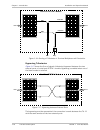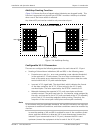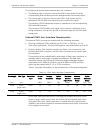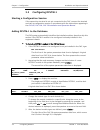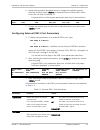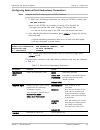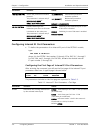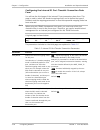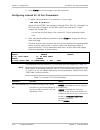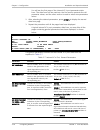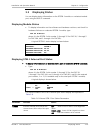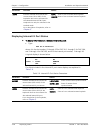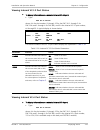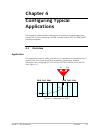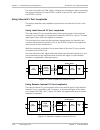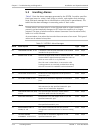- DL manuals
- RAD
- Multiplexer
- DXC-10A
- Installation And Operaion Manual
RAD DXC-10A Installation And Operaion Manual
Summary of DXC-10A
Page 1
Dfstm-1 fractional stm-1 multiplexer module dxc-8r/10a/30 instal lation and operati on manual the access company.
Page 3: Dfstm-1
Dfstm-1 fractional stm-1 multiplexer module dxc-8r/10a/30 installation and operation manual notice this manual contains information that is proprietary to rad data communications ltd. ("rad"). No part of this publication may be reproduced in any form whatsoever without prior written approval by rad ...
Page 5: Quick Start Guide
Dfstm-1 dxc-8r/10a/30 configuring dfstm-1 1 quick start guide if you are familiar with dfstm-1 modules, use this guide to prepare the device for operation. Warning to reduce the risk of exposure to hazardous radiation: • do not try to open the module enclosure. There are no user-serviceable componen...
Page 6
Quick start guide installation and operation manual 2 dfstm-1 dxc-8r/10a/30 external stm-1 port parameters start stm-1 port configuration by entering the command: def port a:1 or def port a:2 (only on dual-port dfstm-1 module) where a is the module slot number, always 1. Configuration parameters and...
Page 7
Installation and operation manual quick start guide dfstm-1 dxc-8r/10a/30 3 internal e1 port parameters configure each of the internal e1 ports using the command: def port a:ib where the module slot number is a, and the internal port number (1–30) is b. Configuration parameters and the range of valu...
Page 8
Quick start guide installation and operation manual 4 dfstm-1 dxc-8r/10a/30 table 5. Internal e1 port timeslot connection parameters parameter range of values map_mode seq user start_ts 01to31 num_of_ts 01to31 dest_port 01to15 type nc data for user mode only: voice vc-mp mgmt dest_start_ts 01to24for...
Page 9
Installation and operation manual quick start guide dfstm-1 dxc-8r/10a/30 5 parameter range of values j2 rx path trace enable disable j2 path trace up to 15 characters internal vc-4 port parameters configure the internal vc-4 ports using the command: def port a:ib where a is the module slot number, ...
Page 10
Quick start guide installation and operation manual 6 dfstm-1 dxc-8r/10a/30 the data form is displayed line by line. For each tu-12, select the desired internal e1 port i01 to i30, or bp; the connection mode (add/drop) cannot be changed..
Page 11: Contents
Dfstm-1 dxc-8r/10a/30 i contents chapter 1. Introduction 1.1 overview.................................................................................................................... 1-1 product options .................................................................................................
Page 12
Table of contents installation and operation manual ii dfstm-1 dxc-8r/10a/30 diagnostics ........................................................................................................... 1-25 1.4 technical specifications ........................................................................
Page 13
Installation and operation manual table of contents dfstm-1 dxc-8r/10a/30 iii chapter 5. Troubleshooting and diagnostics 5.1 performance monitoring ............................................................................................. 5-1 monitoring performance for the external stm-1 port ......
Page 14
Table of contents installation and operation manual iv dfstm-1 dxc-8r/10a/30
Page 15: Chapter 1
Dfstm-1 dxc-8r/10a/30 overview 1-1 chapter 1 introduction 1.1 overview dfstm-1 is an stm-1 terminal multiplexer i/o module for the multiservice access nodes dxc-8r, dxc-10a, and dxc-30. The dfstm-1 module has a capacity of 30 e1 (2.048 mbps) data streams, resulting in a total traffic capacity of 61....
Page 16
Chapter 1 introduction installation and operation manual 1-2 overview dfstm-1 dxc-8r/10a/30 to enhance availability, redundant stm-1 links can be used to connect each dxc chassis. This is achieved by installing the dual-port dfstm-1 module version in the dxc systems, and enabling the single-slot pro...
Page 17
Installation and operation manual chapter 1 introduction dfstm-1 dxc-8r/10a/30 overview 1-3 dxc with dfstm-1 module stm-1 data voice isdn lan frame relay t1/e1 (copper, fiber) megaplex-2100 voice switch data switch 10/100baset ethernet lan fractional t1 n ×64 kbps n ×56 kbps router pbx fcd-t1 t1/fra...
Page 18
Chapter 1 introduction installation and operation manual 1-4 overview dfstm-1 dxc-8r/10a/30 sdh network sdh network dxc with dfstm-1 module (tm) - isdn - shdsl - fe1/e1 - ft1/t1 - n × 64 kbps - ethernet - idsl dxc with dfstm-1 module (linear mode) adm dxc with dfstm-1 module (tm) - isdn - shdsl - fe...
Page 19
Installation and operation manual chapter 1 introduction dfstm-1 dxc-8r/10a/30 physical description 1-5 • add/drop sdh multiplexer (adm) for the dxc chassis, supported by the dual-port dfstm-1 version. The total number of tu-12 tributaries that can be added/dropped to the local dxc bus is up to 30 (...
Page 20
Chapter 1 introduction installation and operation manual 1-6 physical description dfstm-1 dxc-8r/10a/30 single-port dfstm-1 modules with optical interfaces figure 1-5 shows typical panels of the single-port dfstm-1 module version with optical interfaces. The panels shown in figure 1-5 are terminated...
Page 21
Installation and operation manual chapter 1 introduction dfstm-1 dxc-8r/10a/30 physical description 1-7 single-port dfstm-1 modules with electrical interfaces figure 1-6 shows a typical panel of the single-port dfstm-1 module version with electrical interfaces. The components located on the module p...
Page 22
Chapter 1 introduction installation and operation manual 1-8 physical description dfstm-1 dxc-8r/10a/30 dual-port dfstm-1 modules figure 1-7 shows typical panels of the dual-port dfstm-1 module version. Optical interface with st connector optical interface with fc/pc connector optical interface with...
Page 23
Installation and operation manual chapter 1 introduction dfstm-1 dxc-8r/10a/30 functional description 1-9 1.3 functional description basic operating modes the operating mode of the dfstm-1 module specifies the method used to handle and route data streams within the dfstm-1. The dfstm-1 module can be...
Page 24
Chapter 1 introduction installation and operation manual 1-10 functional description dfstm-1 dxc-8r/10a/30 basic point-to-point topology the basic point-to-point topology is shown in figure 1-10 . For example, this topology may be used to provide a link between two sites over an optical link directl...
Page 25
Installation and operation manual chapter 1 introduction dfstm-1 dxc-8r/10a/30 functional description 1-11 as in the basic point-to-point topology, the dfstm-1 module operates as a terminal multiplexer, and in addition, the line redundancy (single slot protection) feature is enabled on the module. I...
Page 26
Chapter 1 introduction installation and operation manual 1-12 functional description dfstm-1 dxc-8r/10a/30 configuring the dxc units to use as timing reference the signal recovered by each dfstm-1 module from the stm-1 line signal. To provide control over the direction of timing propagation, when a ...
Page 27
Installation and operation manual chapter 1 introduction dfstm-1 dxc-8r/10a/30 functional description 1-13 cp u s u b s y s te m cont ro l & s ta tus t o m o dul e c ir c u it s ma nag em ent d f st m-1 mo dul e dxc bus cl o ck & t im in g s igna ls cl o c k s e lect io n cl o c k so u rc e s el ect...
Page 28
Chapter 1 introduction installation and operation manual 1-14 functional description dfstm-1 dxc-8r/10a/30 timeslot routing subsystem the function of the timeslot routing subsystem is to provide the connections between the 30 internal e1 ports of the module, and the dxc bus that carries the traffic ...
Page 29
Installation and operation manual chapter 1 introduction dfstm-1 dxc-8r/10a/30 functional description 1-15 the e1 data stream is applied to the corresponding vc-12 port of the e1 mapper, for transmission through the stm-1 port. • in the receive direction – demultiplexes the e1 data stream provided b...
Page 30
Chapter 1 introduction installation and operation manual 1-16 functional description dfstm-1 dxc-8r/10a/30 the framing mode and the frame synchronization algorithm can be independently selected for each internal e1 port. The user can also select, for any internal port, the unframed mode, to enable t...
Page 31
Installation and operation manual chapter 1 introduction dfstm-1 dxc-8r/10a/30 functional description 1-17 identified as in133; the second internal vc-4 port, available only on the dual-port dfstm-1 module, is identified as in134, and is connected to external stm-1 port 2. The reverse operations are...
Page 32
Chapter 1 introduction installation and operation manual 1-18 functional description dfstm-1 dxc-8r/10a/30 dual-port dfstm-1 module 63 1 1 63 63 1 1 63 protection protection main main port 2 port 1 add drop figure 1-16. Routing of tributaries in terminal multiplexer with protection bypassing tributa...
Page 33
Installation and operation manual chapter 1 introduction dfstm-1 dxc-8r/10a/30 functional description 1-19 add/drop routing function figure 1-18 shows the flow of signals when tributaries are dropped locally. This function is supported only by dual-port dfstm-1 modules. Add/drop is enabled when one ...
Page 34
Chapter 1 introduction installation and operation manual 1-20 functional description dfstm-1 dxc-8r/10a/30 in case the sending of ais and rdi is disabled, the data received in the vc-12 is transferred as usual to the corresponding internal e1 port, even when one or more of the conditions listed abov...
Page 35
Installation and operation manual chapter 1 introduction dfstm-1 dxc-8r/10a/30 functional description 1-21 the functions performed by the external port are as follows: • the transmit path of the port receives the stm-1 data stream from the corresponding sdh overhead processor and generates the trans...
Page 36
Chapter 1 introduction installation and operation manual 1-22 functional description dfstm-1 dxc-8r/10a/30 external stm-1 port configuration parameters for management purposes, the external stm-1 ports are identified as ex1 and ex2. The user can configure the following parameters for each external s...
Page 37
Installation and operation manual chapter 1 introduction dfstm-1 dxc-8r/10a/30 functional description 1-23 system capacity a dxc system can be equipped with one dfstm-1 module. When a dfstm-1 module is installed, it is not possible to install modules with e3 or t3 interfaces. The maximum backplane c...
Page 38
Chapter 1 introduction installation and operation manual 1-24 functional description dfstm-1 dxc-8r/10a/30 figure 1-19. Fan tray, general view this fan tray includes multiple fans; therefore even if one fan fails, the other fans can supply sufficient cooling air. Control circuits monitor the fan ope...
Page 39
Installation and operation manual chapter 1 introduction dfstm-1 dxc-8r/10a/30 technical specifications 1-25 the timing of the transmit paths of all the internal e1 ports is always locked to the dxc system master clock. Diagnostics to reduce downtime to a minimum, the dfstm-1 module includes self-te...
Page 40
Chapter 1 introduction installation and operation manual 1-26 technical specifications dfstm-1 dxc-8r/10a/30 connectors two st, sc, or fc/pc connectors, in accordance with order internal e1 ports applicable standards itu-t rec. G.732, g.823 and itu-t rec. G.704 framing options • g.732n • g.732s with...
Page 41: Chapter 2
Dfstm-1 dxc-8r/10a/30 introduction 2-1 chapter 2 installation and setup 2.1 introduction this chapter provides installation, configuration, and operation instructions for the dfstm-1 modules. The information presented in this chapter supplements the general dxc installation, configuration and operat...
Page 42
Chapter 2 installation and setup installation and operation manual 2-2 installing the module dfstm-1 dxc-8r/10a/30 dfstm-1 modules are shipped with protective covers installed on all the optical connectors. Do not remove these covers until you are ready to connect optical cables to the dfstm-1 conne...
Page 43
Installation and operation manual chapter 2 installation and setup dfstm-1 dxc-8r/10a/30 connecting the cables 2-3 ³ to install the module: 1. Refer to the system installation plan and insert the module in the assigned i/o slot of the dxc enclosure. The module starts operating as soon as it is plugg...
Page 44
Chapter 2 installation and setup installation and operation manual 2-4 normal indications dfstm-1 dxc-8r/10a/30 connecting the electrical interfaces 1. For each electrical interface, identify the corresponding pair of bnc out and in connectors in accordance with the site installation plan. 2. Connec...
Page 45: Chapter 3
Dfstm-1 dxc-8r/10a/30 configuration overview 3-1 chapter 3 configuration this chapter provides configuration instructions for dfstm-1 modules. The configuration activities are performed by means of the management system used to control the dxc unit. The instructions appearing in this chapter assume ...
Page 46
Chapter 3 configuration installation and operation manual 3-2 configuring dfstm-1 dfstm-1 dxc-8r/10a/30 3.2 configuring dfstm-1 starting a configuration session if the supervision terminal is not yet connected to the dxc, connect the terminal and start a configuration session in accordance with the ...
Page 47
Installation and operation manual chapter 3 configuration dfstm-1 dxc-8r/10a/30 configuring dfstm-1 3-3 6. Repeat the procedure described above to change the modules types as required, and then press to display the fourth and last line, which covers the i/o slots 11 through 15. A typical last line o...
Page 48
Chapter 3 configuration installation and operation manual 3-4 configuring dfstm-1 dfstm-1 dxc-8r/10a/30 parameter function values routing selects the routing protocol for inband management traffic currently, the only selection is n/a. Default: n/a operation mode selects the operating mode of the ext...
Page 49
Installation and operation manual chapter 3 configuration dfstm-1 dxc-8r/10a/30 configuring dfstm-1 3-5 configuring external port redundancy parameters skip this section for the single-port dfstm-1 module. 1. To define the redundancy parameters for a dual-port dfstm-1 module, type: def rdn a where a...
Page 50
Chapter 3 configuration installation and operation manual 3-6 configuring dfstm-1 dfstm-1 dxc-8r/10a/30 parameter function values protection type selects the protection activation protocol. This parameter is relevant only if redundancy mode is single slot protection 1:1 (unidirect) unidirectional pr...
Page 51
Installation and operation manual chapter 3 configuration dfstm-1 dxc-8r/10a/30 configuring dfstm-1 3-7 parameter function values crc-4 enables the generation of check bits (in accordance with the crc-4 polynomial specified by itu-t rec. G.704) for the frames transmitted on the selected internal por...
Page 52
Chapter 3 configuration installation and operation manual 3-8 configuring dfstm-1 dfstm-1 dxc-8r/10a/30 configuring the second page of internal e1 port parameters you will see the second page of the internal e1 port parameters data form. A typical page is shown below: cga idle_ts_code oos_sig voice_...
Page 53
Installation and operation manual chapter 3 configuration dfstm-1 dxc-8r/10a/30 configuring dfstm-1 3-9 parameter function values voice oos when none or trans has been selected for cga, selects the code transmitted during out-of-service periods on the timeslots defined as voice timeslots. Not applic...
Page 54
Chapter 3 configuration installation and operation manual 3-10 configuring dfstm-1 dfstm-1 dxc-8r/10a/30 configuring the internal e1 port timeslot connection data form you will see the third page of the internal e1 port parameters data form. This page is used to select the timeslot mapping mode, and...
Page 55
Installation and operation manual chapter 3 configuration dfstm-1 dxc-8r/10a/30 configuring dfstm-1 3-11 parameter function values num_of_ts this parameter is applicable only when the seq mode is selected. Its function is to indicate the number of the timeslots to be routed between the source and th...
Page 56
Chapter 3 configuration installation and operation manual 3-12 configuring dfstm-1 dfstm-1 dxc-8r/10a/30 parameter function values type (cont.) vc-mp similar to voice, except that the a and b bits are not inverted when the timeslot is connected to a different type of link (e.G., a t1 slot connected ...
Page 57
Installation and operation manual chapter 3 configuration dfstm-1 dxc-8r/10a/30 configuring dfstm-1 3-13 using the internal port timeslot connection map - user mode use the timeslot connection map to individually route the timeslots of the selected internal port, and select the timeslot type. The ti...
Page 58
Chapter 3 configuration installation and operation manual 3-14 configuring dfstm-1 dfstm-1 dxc-8r/10a/30 5. Press on the last page to end the command. Configuring internal vc-12 port parameters 1. To define the parameters of an internal vc-12 port, type: def port a:ib where a is the dfstm-1 slot num...
Page 59
Installation and operation manual chapter 3 configuration dfstm-1 dxc-8r/10a/30 configuring dfstm-1 3-15 parameter function values ais & rdi transmit on signal_label_ mismatch controls the sending of ais and rdi indications by the corresponding port, in case the received signal label is different fr...
Page 60
Chapter 3 configuration installation and operation manual 3-16 configuring dfstm-1 dfstm-1 dxc-8r/10a/30 you will see the first page of the internal vc-4 port parameters data form. The data form has two sections: the first section presents the old parameter values, and the other section is used to s...
Page 61
Installation and operation manual chapter 3 configuration dfstm-1 dxc-8r/10a/30 configuring dfstm-1 3-17 parameter function values ais & rdi transmit on path_trace_ mismatch controls the sending of ais and rdi indications by the corresponding port, in case the received path trace label (carried in s...
Page 62
Chapter 3 configuration installation and operation manual 3-18 configuring dfstm-1 dfstm-1 dxc-8r/10a/30 4. After selecting the desired connections, press to display the second data form page. 5. Repeat the procedure until all the pages have been displayed. A typical vc-4 port routing parameters dat...
Page 63
Installation and operation manual chapter 3 configuration dfstm-1 dxc-8r/10a/30 displaying status 3-19 3.3 displaying status you can display status information on the dfstm-1 module or a selected module port, using the dsp st command. Displaying module status • to display information on the software...
Page 64
Chapter 3 configuration installation and operation manual 3-20 displaying status dfstm-1 dxc-8r/10a/30 parameter function values loops includes subfields that indicate the current state (on or off) of the loopbacks that can be activated for the selected external stm-1 port. Loopbacks can only be act...
Page 65
Installation and operation manual chapter 3 configuration dfstm-1 dxc-8r/10a/30 displaying status 3-21 viewing internal vc-12 port status ³ to display information on a selected internal vc-12 port: • type: dsp st a:ib where a is the slot number (1 through 15 for the dxc-30, 1 through 5 for dxc-10a, ...
Page 66
Chapter 3 configuration installation and operation manual 3-22 displaying status dfstm-1 dxc-8r/10a/30 the vc-4 port status display is similar to the vc-12 status display shown above, except that the loops fields always display n/a (not available)..
Page 67: Chapter 4
Dfstm-1 dxc-8r/10a/30 overview 4-1 chapter 4 configuring typical applications this chapter provides detailed instructions for setting up a typical application using a dxc-30 unit containing a dfstm-1 module and an fcd-155 sdh/sonet terminal multiplexer. 4.1 overview application this application maps...
Page 68
Chapter 4 configuring typical applications installation and operation manual 4-2 stage a – configuring fcd-155 dfstm-1 dxc-8r/10a/30 guidelines for configuring the dfstm-1 units there are two configuration stages (described below) to follow when deploying dfstm-1 in this application: a. Configure fc...
Page 69
Installation and operation manual chapter 4 configuring typical applications dfstm-1 dxc-8r/10a/30 stage a – configuring fcd-155 4-3 configuring fcd-155 using the quick setup screen ³ to perform the configuration, enter the quick setup screen: 1. Choose configuration > quick setup. 2. Configure thre...
Page 70
Chapter 4 configuring typical applications installation and operation manual 4-4 stage b – configuring the dfstm-1 module in the dxc-30 dfstm-1 dxc-8r/10a/30 quick setup 1. Set host ip address ... (172.17.191.53) 2. Number of external lan ports [1 - 2]... (2) 3. Number of external pdh ports [1 - 4]....
Page 71
Installation and operation manual chapter 4 configuring typical applications dfstm-1 dxc-8r/10a/30 stage b – configuring the dfstm-1 module in the dxc-30 4-5 table 4-1. External stm-1 port parameters parameter function values clock mode selects the source of the port transmit clock. For a dual-port ...
Page 72
Chapter 4 configuring typical applications installation and operation manual 4-6 stage b – configuring the dfstm-1 module in the dxc-30 dfstm-1 dxc-8r/10a/30 dxc30>def port 6 i1 frame crc-4 sync link_mode g732n no ccitt regular cga idle_ts_code oos_sig voice_oos data_oos inb_mng route_prot none 7f n...
Page 73
Installation and operation manual chapter 4 configuring typical applications dfstm-1 dxc-8r/10a/30 stage b – configuring the dfstm-1 module in the dxc-30 4-7 dxc30> def port 6 i133 old port parameters ------------------- path trace : = sd threshold eed threshold 6 3 ais & rdi transmit on eed signal ...
Page 74
Chapter 4 configuring typical applications installation and operation manual 4-8 stage b – configuring the dfstm-1 module in the dxc-30 dfstm-1 dxc-8r/10a/30
Page 75: Chapter 5
Dfstm-1 dxc-8r/10a/30 performance monitoring 5-1 chapter 5 troubleshooting and diagnostics this chapter explains the module-specific tests and diagnostic functions, and provides information on the performance statistics and alarms generated by the dfstm-1 module. The chapter also includes troublesho...
Page 76
Chapter 5 troubleshooting and diagnostics installation and operation manual 5-2 performance monitoring dfstm-1 dxc-8r/10a/30 for display, independently for each port. In addition, the performance data for the last seven 24-hour periods is also stored. The performance parameters collected by the dfst...
Page 77
Installation and operation manual chapter 5 troubleshooting and diagnostics dfstm-1 dxc-8r/10a/30 performance monitoring 5-3 viewing performance parameters for the current 15-minute interval the following performance parameters are shown: • current timer the number of seconds in the current measurem...
Page 78
Chapter 5 troubleshooting and diagnostics installation and operation manual 5-4 performance monitoring dfstm-1 dxc-8r/10a/30 viewing performance parameters for previous 15-minute intervals the performance monitoring parameters for previous 15-minute intervals include es, cv, ses and uas (sefs) for e...
Page 79
Installation and operation manual chapter 5 troubleshooting and diagnostics dfstm-1 dxc-8r/10a/30 performance monitoring 5-5 pm of: i/o - 12 port - i133 current es = 0 current ses = 0 current uas(sefs) = 806 current cv = 0 current timer = 806 interval 1 es = 0 ses = 0 uas(sefs) = 891 cv = 0 interval...
Page 80
Chapter 5 troubleshooting and diagnostics installation and operation manual 5-6 performance monitoring dfstm-1 dxc-8r/10a/30 pm of: i/o - 12 port - i64 current es = 0 current ses = 0 current uas(sefs) = 477 current cv = 0 current timer = 477 interval 1 es = 0 ses = 0 uas(sefs) = 891 cv = 0 interval ...
Page 81
Installation and operation manual chapter 5 troubleshooting and diagnostics dfstm-1 dxc-8r/10a/30 performance monitoring 5-7 • the second section of the display shows the performance data for the last 24 hours: 24 hour es = [0] ..... [65535] 24 hour uas = [0] ..... [65535] 24 hour ses = [0] ..... [6...
Page 82
Chapter 5 troubleshooting and diagnostics installation and operation manual 5-8 detecting errors dfstm-1 dxc-8r/10a/30 the loss of frame (lof) counter counts the loss of frame alignment events. The data is collected for the current 15-minute interval. • current slip second counter (css) a css is a s...
Page 83
Installation and operation manual chapter 5 troubleshooting and diagnostics dfstm-1 dxc-8r/10a/30 detecting errors 5-9 using external stm-1 port loopbacks this section describes the loopbacks supported by the external stm-1 port when the module operates in the terminal mode. Using local stm-1 port l...
Page 84
Chapter 5 troubleshooting and diagnostics installation and operation manual 5-10 detecting errors dfstm-1 dxc-8r/10a/30 this test fully checks the stm-1 path, including the transmission plant connecting the remote equipment to the dfstm-1 module, and the stm-1 port interface of the dfstm-1 module. U...
Page 85
Installation and operation manual chapter 5 troubleshooting and diagnostics dfstm-1 dxc-8r/10a/30 detecting errors 5-11 the test signal is provided by the remote equipment whose signals (or timeslots) are routed to the selected internal e1 port of the dfstm-1 module: the remote equipment must receiv...
Page 86
Chapter 5 troubleshooting and diagnostics installation and operation manual 5-12 handling alarms dfstm-1 dxc-8r/10a/30 5.3 handling alarms table 5-1 lists the alarm messages generated by the dfstm-1 module, specifies their type (event or state), class (major or minor), and explains their meaning. No...
Page 87
Installation and operation manual chapter 5 troubleshooting and diagnostics dfstm-1 dxc-8r/10a/30 handling alarms 5-13 alarm alarm syntax meaning type class 101 stm loss of pointer: io a:b the loss of pointer (lop) state is entered when n consecutive invalid pointers are received by the specified vc...
Page 88
Chapter 5 troubleshooting and diagnostics installation and operation manual 5-14 troubleshooting dfstm-1 dxc-8r/10a/30 5.4 troubleshooting the loopbacks and test functions available on the dfstm-1 module provide a rapid and efficient way to identify the general location of a fault at one of the foll...
Page 89
Installation and operation manual chapter 5 troubleshooting and diagnostics dfstm-1 dxc-8r/10a/30 technical support 5-15 • activate the local external stm-1 port loopback on the local dfstm-1 module. In case the user’s equipment does not receive its own signal when the loopback is connected, the pro...
Page 90
Chapter 5 troubleshooting and diagnostics installation and operation manual 5-16 technical support dfstm-1 dxc-8r/10a/30
Page 91: Appendix A
Dfstm-1 dxc-8r/10a/30 a-1 appendix a tu-12 numbering systems according to the itu-t g.707 recommendation, a tu-12 in the vc-4 structure is defined with the following three numbers: • the number of the tu-12 inside the tug-2 • the number of the tug-2 inside the tug-3 • the number of the tug-3 inside ...
Page 92
Appendix a tu-12 numbering systems installation and operation manual a-2 dfstm-1 dxc-8r/10a/30
Page 93: Customer Response Form
24 raoul wallenberg street, tel aviv 69719, israel tel: +972-3-6458181, fax +972-3-6483331, +972-3-6498250 e-mail: erika_y@rad.Com , web site: http://www.Rad.Com customer response form rad data communications would like your help in improving its product documentation. Please complete and return thi...
Page 95
Error report type of error(s) or problem(s): incompatibility with product difficulty in understanding text regulatory information (safety, compliance, warnings, etc.) difficulty in finding needed information missing information illogical flow of information style (spelling, grammar, references, etc....
Page 98
Publication no. 772-225-01/09 order this publication by catalog no. 803308 international headquarters 24 raoul wallenberg street tel aviv 69719, israel tel. 972-3-6458181 fax 972-3-6498250, 6474436 e-mail market@rad.Com north america headquarters 900 corporate drive mahwah, nj 07430, usa tel. 201-52...