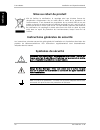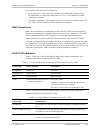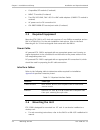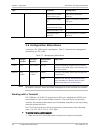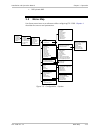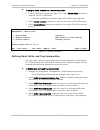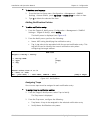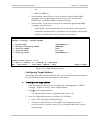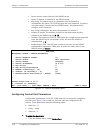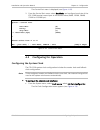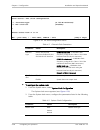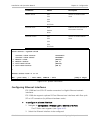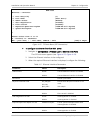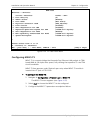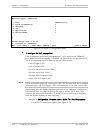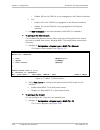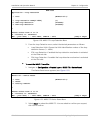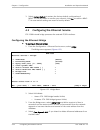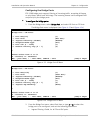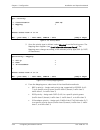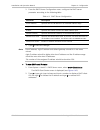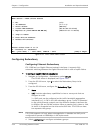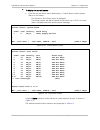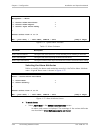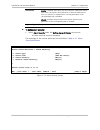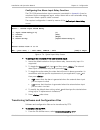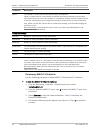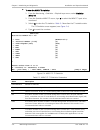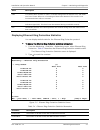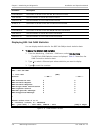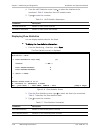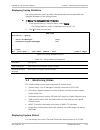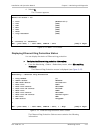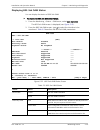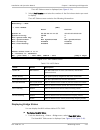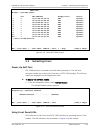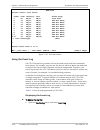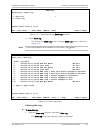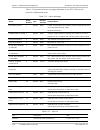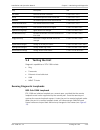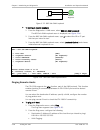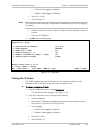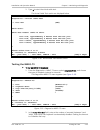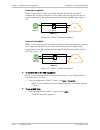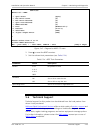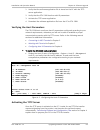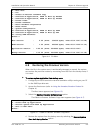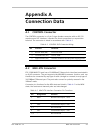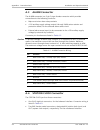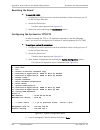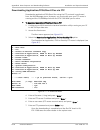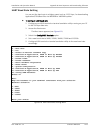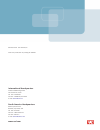- DL manuals
- RAD
- Network Router
- ETX-1300
- Installation And Operation Manual
RAD ETX-1300 Installation And Operation Manual
Summary of ETX-1300
Page 1
Etx-1300 gigabit ethernet aggregation switch version 2.20 ins tal latio n and o pe ratio n m anu al.
Page 3: Etx-1300
Etx-1300 gigabit ethernet aggregation switch version 2.20 installation and operation manual notice this manual contains information that is proprietary to rad data communications ltd. ("rad"). No part of this publication may be reproduced in any form whatsoever without prior written approval by rad ...
Page 4: Limited Warranty
Front matter installation and operation manual ii etx-1300 ver. 2.20 limited warranty rad warrants to distributor that the hardware in the etx-1300 to be delivered hereunder shall be free of defects in material and workmanship under normal use and service for a period of twelve (12) months following...
Page 5: Safety Symbols
Installation and operation manual front matter etx-1300 ver. 2.20 iii general safety instructions the following instructions serve as a general guide for the safe installation and operation of telecommunications products. Additional instructions, if applicable, are included inside the manual. Safety...
Page 6
Front matter installation and operation manual iv etx-1300 ver. 2.20 handling energized products general safety practices do not touch or tamper with the power supply when the power cord is connected. Line voltages may be present inside certain products even when the power switch (if installed) is i...
Page 7
Installation and operation manual front matter etx-1300 ver. 2.20 v the maximum permissible current capability of the branch distribution circuit that supplies power to the product is 16a (20a for usa and canada). The circuit breaker in the building installation should have high breaking capacity an...
Page 8
Front matter installation and operation manual vi etx-1300 ver. 2.20 when using shielded or coaxial cables, verify that there is a good ground connection at both ends. The grounding and bonding of the ground connections should comply with the local codes. The telecommunication wiring in the building...
Page 9: Fcc-15 User Information
Installation and operation manual front matter etx-1300 ver. 2.20 vii fcc-15 user information this equipment has been tested and found to comply with the limits of the class a digital device, pursuant to part 15 of the fcc rules. These limits are designed to provide reasonable protection against har...
Page 10: Mise Au Rebut Du Produit
Front matter installation and operation manual viii etx-1300 ver. 2.20 f ran çai s mise au rebut du produit afin de faciliter la réutilisation, le recyclage ainsi que d'autres formes de récupération d'équipement mis au rebut dans le cadre de la protection de l'environnement, il est demandé au propri...
Page 11
Installation and operation manual front matter etx-1300 ver. 2.20 ix f ran çai s certains produits peuvent être équipés d'une diode laser. Dans de tels cas, une étiquette indiquant la classe laser ainsi que d'autres avertissements, le cas échéant, sera jointe près du transmetteur optique. Le symbole...
Page 12
Front matter installation and operation manual x etx-1300 ver. 2.20 f ran çai s connexion au courant du secteur assurez-vous que l'installation électrique est conforme à la réglementation locale. Branchez toujours la fiche de secteur à une prise murale équipée d'une borne protectrice de mise à la te...
Page 13: Quick Start Guide
Etx-1300 ver. 2.2 configuring the unit 1 quick start guide installation of etx-1300 should be performed only by an experienced technician. If you are familiar with etx-1300, use this guide to prepare the unit for operation. This chapter describes the minimum configuration needed to prepare etx-1300 ...
Page 14
Quick start guide installation and operation manual 2 configuring the unit etx-1300 ver. 2.2 starting a terminal session for the first time to start a terminal session: 1. Connect a terminal to the control connector of etx-1300. 2. Turn on the control terminal pc and set its port parameters to 115,2...
Page 15
Installation and operation manual quick start guide etx-1300 ver. 2.2 configuring the unit 3 to configure vlan mode: • from the bridge menu (configuration > ethernet service > bridge), configure the parameters (vlan aware or vlan unaware) for the bridge. To configure vlan membership: • from the brid...
Page 16
Quick start guide installation and operation manual 4 configuring the unit etx-1300 ver. 2.2.
Page 17: Contents
Etx-1300 ver. 2.20 i contents chapter 1. Introduction 1.1 overview .............................................................................................................................. 1-1 device options ..........................................................................................
Page 18
Table of contents installation and operation manual ii etx-1300 ver. 2.20 connecting to the station clock with unbalanced interface ............................................... 2-7 2.10 connecting to the management stations ............................................................................
Page 19
Installation and operation manual table of contents etx-1300 ver. 2.20 iii configuring the ethernet bridge ....................................................................................... 4-32 configuring the bridge ports ..........................................................................
Page 20
Table of contents installation and operation manual iv etx-1300 ver. 2.20 displaying the current alarm list ................................................................................ 5-25 using the event log .........................................................................................
Page 21: Chapter 1
Etx-1300 ver. 2.2 overview 1-1 chapter 1 introduction 1.1 overview etx-1300 is a carrier grade, high density gigabit ethernet aggregation switch featuring 32 fe user ports and 4 gbe network ports. . At the physical level, etx-1300 is equipped with dual power supplies and supports configurable lag li...
Page 22
Chapter 1 introduction installation and operation manual 1-2 overview etx-1300 ver. 2.2 etx-1300 (a) etx-1300 (b) etx-1300 (c) etx-1300 (d) ring link ring link ring link ring protection link (rpl) rpl owner rpl port-east port figure 1-2. Ethernet ring features psn interfaces etx-1300 provides the fo...
Page 23
Installation and operation manual chapter 1 introduction etx-1300 ver. 2.2 overview 1-3 bridge etx-1300 features an internal bridge, operating in vlan aware and vlan unaware modes. Vlan stacking can be used for traffic separation between different users or services, by defining a service vlan id per...
Page 24
Chapter 1 introduction installation and operation manual 1-4 functional description etx-1300 ver. 2.2 the connector also has an external alarm input for monitoring external devices, which is useful in unmanned locations. 1.2 physical description etx-1300 is a compact, easily installable standalone u...
Page 25
Installation and operation manual chapter 1 introduction etx-1300 ver. 2.2 functional description 1-5 the interface has two sets of connectors: • rj-45 connector. This connector is always used when the interface uses rs-485 levels. It is also used when the itu-t rec. G.703 balanced (120Ω) interface ...
Page 26
Chapter 1 introduction installation and operation manual 1-6 functional description etx-1300 ver. 2.2 g.8032 ethernet ring protection (erp) g.8032 revertive rings provide sub-50 ms protection for ethernet traffic and prevent loops at the ethernet layer. A ring may have up to 16 nodes. The rings are ...
Page 27
Installation and operation manual chapter 1 introduction etx-1300 ver. 2.2 functional description 1-7 vlan mode forwarding mode operation aware filter independent vlan learning and forwarding process based on mac address table unaware filter learning and forwarding process based on mac address table...
Page 28
Chapter 1 introduction installation and operation manual 1-8 functional description etx-1300 ver. 2.2 qos the etx-1300 eth port supports four traffic classes (from 0 – low to 3 – high), and uses 802.1p, ip precedence or dscp to determine the output queues for the ethernet frames to be transmitted. T...
Page 29
Installation and operation manual chapter 1 introduction etx-1300 ver. 2.2 technical specifications 1-9 discarded if received by a mac that does not support link-layer oam. In any case, link-layer oam frames are never forwarded. Since the ieee link-layer oam is generally used over a link between a s...
Page 30
Chapter 1 introduction installation and operation manual 1-10 technical specifications etx-1300 ver. 2.2 interface type 10/100baset interface operating modes • automatic selection by autonegotiation • automatic polarity detection and correction connector 8-pin rj-45 mirici-t3 number of units • up to...
Page 31
Installation and operation manual chapter 1 introduction etx-1300 ver. 2.2 technical specifications 1-11 management interfaces rs-232 (v.24), dce 10/100baset ports (telnet and snmp) inband via fe or gbe uplink ports (telnet and snmp) external alarm interfaces alarm outputs major alarm indication by ...
Page 32
Chapter 1 introduction installation and operation manual 1-12 technical specifications etx-1300 ver. 2.2 act (yellow) –activity status power sources ac power 100 to 240 vac (115/230 vac nominal), 50/60 hz dc power 40 to 72 vdc (48 or 60 vdc nominal) power consumption 75w max physical height 43 mm (1...
Page 33: Chapter 2
Etx-1300 ver. 2.2 package contents 2-1 chapter 2 installation and setup this chapter describes installation and setup procedures for the etx-1300 unit. After installing the unit, refer to chapter 3 for the operating instructions. If a problem is encountered, refer to chapter 5 for test and diagnosti...
Page 34
Chapter 2 installation and setup installation and operation manual 2-2 mounting the unit etx-1300 ver. 2.2 • compatible sfp module (if ordered) • mirici-t3 module (if ordered) • two cbl-1023-bnc, din 1.0/2.3 to bnc cable adapters (if mirici-t3 module is ordered) • ac power cord or dc connection kit ...
Page 35
Installation and operation manual chapter 2 installation and setup etx-1300 ver. 2.2 installing sfp modules 2-3 • if etx-1300 is to be used as a desktop unit, place and secure the unit on a stable, non-movable surface. Refer to the clearance and temperature requirements in site requirements and prer...
Page 36
Chapter 2 installation and setup installation and operation manual 2-4 connecting to the ethernet equipment etx-1300 ver. 2.2 2. Unlock the wire latch by lowering it downwards (as opposed to locking). 3. Hold the wire latch and pull the sfp module out of the ethernet port. Do not remove the sfp whil...
Page 37
Installation and operation manual chapter 2 installation and setup etx-1300 ver. 2.2 connecting to the ethernet equipment 2-5 connecting the copper fe interface figure 2-2 illustrates a typical front panel of an etx-1300 unit with 32 copper fe interfaces. Figure 2-2. Ethernet rj-45 connectors to con...
Page 38
Chapter 2 installation and setup installation and operation manual 2-6 connecting to the station clock source etx-1300 ver. 2.2 connecting the fiber optic gbe interface figure 2-5 illustrates a typical front panel of the etx-1300 unit with fiber optic gbe network interfaces. To connect network ether...
Page 39
Installation and operation manual chapter 2 installation and setup etx-1300 ver. 2.2 connecting to the management stations 2-7 to connect to the station clock with balanced interface: • connect etx-1300 to the station clock devices using a standard straight e1 cable. Connecting to the station clock ...
Page 40
Chapter 2 installation and setup installation and operation manual 2-8 connecting to power etx-1300 ver. 2.2 to connect to a network management station: • connect etx-1300 to a network management station using a standard straight or cross utp cable terminated with an rj-45 connector. Connecting to t...
Page 41
Installation and operation manual chapter 2 installation and setup etx-1300 ver. 2.2 connecting to power 2-9 to remove a hot-swappable power supply unit: to prevent electrocution, disconnect the power supply cable from the power supply unit before the removal. 1. Using a screwdriver, unscrew the two...
Page 42
Chapter 2 installation and setup installation and operation manual 2-10 connecting to power etx-1300 ver. 2.2.
Page 43: Chapter 3
Etx-1300 ver. 2.2 indicators 3-1 chapter 3 operation this chapter presents the following information: • a detailed description of the front panel indicators and their functions • power-on and power-off procedures • instructions for configuration using a terminal connected to the etx-1300 control por...
Page 44
Chapter 3 operation installation and operation manual 3-2 indicators etx-1300 ver. 2.2 table 3-1. Front panel leds name type function ps1 green led on – etx-1300 ps1 is powered off – etx-1300 ps1 is off ps2 green led on – etx-1300 ps2 is powered off – etx-1300 ps2 is off tst yellow led on – test is ...
Page 45
Installation and operation manual chapter 3 operation etx-1300 ver. 2.2 default settings 3-3 3.3 default settings the following table lists the default settings of the etx-1300 configuration parameters. Table 3-2. Default settings type parameter default value system host ip> management host ip ip ad...
Page 46
Chapter 3 operation installation and operation manual 3-4 default settings etx-1300 ver. 2.2 type parameter default value clock source > ext clock configuration interface type g.703-e1 balanced ext clock out disable clock source > system clock configuration master clock internal fall back clock none...
Page 47
Installation and operation manual chapter 3 operation etx-1300 ver. 2.2 default settings 3-5 type parameter default value security model v2c security name v1_trap security level noauthnopriv snmpv3 settings > targets & notify > notify notify name alltraps type trap tag traps snmpv3 settings > snmpv1...
Page 48
Chapter 3 operation installation and operation manual 3-6 default settings etx-1300 ver. 2.2 type parameter default value physical layer mirici-t3 > fault propagation los disable lof disable rlol disable rdi disable ais disable wait-to-restore 0 mirici-t3 > ethernet flow control enable mirici-t3 > t...
Page 49
Installation and operation manual chapter 3 operation etx-1300 ver. 2.2 default settings 3-7 type parameter default value max capability advertised for rj-45 1000m full duplex ethernet service bridge vlan mode unaware forwarding mode filter aging time 300 static unicast mac table empty static multic...
Page 50
Chapter 3 operation installation and operation manual 3-8 configuration alternatives etx-1300 ver. 2.2 type parameter default value ingress storm control – storm control type unkn.Unicast, broadcast, multicast ingress storm control – cir 2 mbps for fe ports, 8 mbps for gbe ports ingress rate limit –...
Page 51
Installation and operation manual chapter 3 operation etx-1300 ver. 2.2 configuration alternatives 3-9 2. Connect etx-1300 to a pc equipped with an ascii terminal emulation application (for example, windows hyper terminal or securecrt). 3. Turn on the control terminal pc and set its port parameters ...
Page 52
Chapter 3 operation installation and operation manual 3-10 configuration alternatives etx-1300 ver. 2.2 left arrow – move to the left right arrow – move to the right up arrow – scroll down down arrow – scroll up 4. The current value of a parameter is listed within parentheses ( ). To change a parame...
Page 53
Installation and operation manual chapter 3 operation etx-1300 ver. 2.2 configuration alternatives 3-11 to define the management host ip parameters : • from the management host ip menu (configuration > system > host ip > management host ip), perform the following: select ip address to configure the ...
Page 54
Chapter 3 operation installation and operation manual 3-12 configuration alternatives etx-1300 ver. 2.2 before starting radview management session, define the ip address of the etx-1300 host as explained in the configuring host ip address section above. For more details about this network management...
Page 55
Installation and operation manual chapter 3 operation etx-1300 ver. 2.2 menu map 3-13 rad private mib. 3.5 menu map use these menu trees as a reference while configuring etx-1300. Chapter 4 describes the menus and parameters. System 2 . Date/time 3 . Clock source 4 . Control port 5 . 6. Factory defa...
Page 56
Chapter 3 operation installation and operation manual 3-14 menu map etx-1300 ver. 2.2 main menu 1 . Inventory 2 . Configuration 3 . Monitoring 4 . Diagnostics 5 . Utilities management 1. Device info 2. Snmpv3 status 3. Snmpv3 settings (snmpv3 is enabled only) 4. Management access 5. Authentication/c...
Page 57
Installation and operation manual chapter 3 operation etx-1300 ver. 2.2 menu map 3-15 ethernet 1. Fe ports 2. Ge ports physical layer 1. Mirici-t3 2. Ethernet fe ports 1. Port num 2. Port name 3. Admin status *. Auto negotiation 4. Flow control *. Expected speed and duplex *. Speed and duplex ge por...
Page 58
Chapter 3 operation installation and operation manual 3-16 menu map etx-1300 ver. 2.2 ethernet service 1. Bridge 2. Flow 3. Qos flow 1. Policer profiles 2. Classification profiles 3. Flow definition flow definition 1. Id 2. Name 3. Classification profile 4. Ingress port 5. Drop action 6. Egress port...
Page 59
Installation and operation manual chapter 3 operation etx-1300 ver. 2.2 menu map 3-17 configuration 1 . System 3 . Physical layer 4. Ethernet service 2 . Management 5. Redundancy 6. Oam oam 1. 802.3ah oam 802.3ah oam 1. Port num 2. Oam admin status 3. Oam mode 4. Loopback ignore rx 5. Rate limit *. ...
Page 60
Chapter 3 operation installation and operation manual 3-18 menu map etx-1300 ver. 2.2 monitoring 1. Statistics 2. Status 3. Current alarm 4. Event log main menu 1. Inventory 2. Configuration 3. Monitoring 4. Diagnostics 5. Utilities status 1. System 2. Physical layer 3. Bridge 4. Oam 5. Redundancy s...
Page 61
Installation and operation manual chapter 3 operation etx-1300 ver. 2.2 turning the unit off 3-19 diagnostics 1. Selftest results 2. Ping 3. Traceroute 4. Virtual cable test 5. Oam 6. Mirici-t3 main menu 1. Inventory 2. Configuration 3. Monitoring 4. Diagnostics 5. Utilities virtual cable test 1. Po...
Page 62
Chapter 3 operation installation and operation manual 3-20 turning the unit off etx-1300 ver. 2.2.
Page 63: Chapter 4
Etx-1300 ver. 2.2 configuring for management 4-1 chapter 4 configuration this chapter presents the etx-1300 configuration screens and explains their parameters. Menu trees of the etx-1300 management software are shown in chapter 3 . 4.1 configuring for management normally, management parameters are ...
Page 64
Chapter 4 configuration installation and operation manual 4-2 configuring for management etx-1300 ver. 2.2 to define the management host ip parameters : • from the management host ip menu (configuration > system > host ip > management host ip), perform the following: select ip address to configure t...
Page 65
Installation and operation manual chapter 4 configuration etx-1300 ver. 2.2 configuring for management 4-3 to assign a name, location and, the contact person: 1. From the device info menu (see figure 4-2 ), select system name and enter a name for the etx-1300 device. The name is added to the product...
Page 66
Chapter 4 configuration installation and operation manual 4-4 configuring for management etx-1300 ver. 2.2 etx-1300 management > authentication/community 1. Snmp authentication failure trap (disable) 2. Snmp read community (public) 3. Snmp write community (private) 4. Snmp trap community (public) > ...
Page 67
Installation and operation manual chapter 4 configuration etx-1300 ver. 2.2 configuring for management 4-5 engine boots. The number of times the snmp engine has reinitialized since its identification was last configured. Engine time. The number of seconds since the last snmp engine boot. Snmp messag...
Page 68
Chapter 4 configuration installation and operation manual 4-6 configuring for management etx-1300 ver. 2.2 select authentication password (31 characters) and define the authentication password of the user. This is not available if authentication has been disabled. Select privacy password (31 charact...
Page 69
Installation and operation manual chapter 4 configuration etx-1300 ver. 2.2 configuring for management 4-7 etx-1300 access & view > groups 1. Group name 2. Security model 3. Security level 4. Read view (restricted) 5. Write view () 6. Notify view (iso) > please select item a - add; d - delete; f - f...
Page 70
Chapter 4 configuration installation and operation manual 4-8 configuring for management etx-1300 ver. 2.2 etx-1300 access & view > views 1. View name 2. Subtree oid 3. Mask () 4. Type (included) > please select item a - add; d - delete; f - forward; b - backward esc - prev menu; ! - main menu; ctrl...
Page 71
Installation and operation manual chapter 4 configuration etx-1300 ver. 2.2 configuring for management 4-9 to delete a user in group: 1. From the user to group menu (configuration > management > snmpv3 settings > access &view), press up arrow or down arrow to select an item. 2. Type d to delete the ...
Page 72
Chapter 4 configuration installation and operation manual 4-10 configuring for management etx-1300 ver. 2.2 etx-1300 targets & notify > trap to notify no. Trap name notify name 1 . Coldstart alltraps 2 . Warmstart alltraps 3 . Linkdown alltraps 4 . Linkup alltraps 5 . Authenticationfailure alltraps ...
Page 73
Installation and operation manual chapter 4 configuration etx-1300 ver. 2.2 configuring for management 4-11 v2c usm (for snmpv3). Security name. Identification of the principal on whose behalf snmp messages are to be generated using this entry. This can be either snmpv3 user or snmpv1/snmpv2 communi...
Page 74
Chapter 4 configuration installation and operation manual 4-12 configuring for management etx-1300 ver. 2.2 params name. Name of the previously defined target parameter set to be assigned to this target tag list. List of previously defined notification tags. 4. To view the summary of the snmpv3 targ...
Page 75
Installation and operation manual chapter 4 configuration etx-1300 ver. 2.2 configuring for management 4-13 etx-1300 snmpv3 settings > snmpv1/v3 mapping 1. Community index () 2. Community string () 3. Security name () > please select item s - save; a - add esc - prev menu; ! - main menu; ctrl+x - ex...
Page 76
Chapter 4 configuration installation and operation manual 4-14 configuring for management etx-1300 ver. 2.2 defining network managers define or modify the network management stations to which the snmp agent of etx-1300 will send traps. Up to 10 managers can be defined. To define network managers: 1....
Page 77
Installation and operation manual chapter 4 configuration etx-1300 ver. 2.2 configuring for management 4-15 defining management access permissions etx-1300 supports add/remove management users and assigning the user access lever. Only superusers (su) could create new users, the common users are limi...
Page 78
Chapter 4 configuration installation and operation manual 4-16 configuring for management etx-1300 ver. 2.2 etx-1300 management access > user access user id:1 1. User name (su) 2. Permission (full control) 3. Access (all) 4. 'su' password () 5. New password () 6. Confirmation () > please select item...
Page 79
Installation and operation manual chapter 4 configuration etx-1300 ver. 2.2 configuring for management 4-17 table 4-1. Management access implementation access method mode who is allowed to access etx-1300 network manager(s) defined network manager(s) not defined telnet access enable anybody anybody ...
Page 80
Chapter 4 configuration installation and operation manual 4-18 configuring for management etx-1300 ver. 2.2 server access. Access status of the radius server server ip address. Ip address of the radius server key string. The shared secret is a password used by radius to authenticate the client. Etx-...
Page 81
Installation and operation manual chapter 4 configuration etx-1300 ver. 2.2 configuring for operation 4-19 the control port menu is displayed (see figure 4-18 ). 2. From the control port menu, select baud rate, and configure baud rate of the etx-1300 terminal control port to the desired value (9600,...
Page 82
Chapter 4 configuration installation and operation manual 4-20 configuring for operation etx-1300 ver. 2.2 etx-1300 clock source > ext clock configuration 1. Interface type (g.703-e1 balanced) 2. Ext clock out (disable) > please select item esc - prev menu; ! - main menu; ctrl+x - exit [ins] figure ...
Page 83
Installation and operation manual chapter 4 configuration etx-1300 ver. 2.2 configuring for operation 4-21 parameter values description master source ge 1 ge 2 ge 3 ge 4 ext clock source of the rx master clock fall back clock rxclk station none fallback clock to be used if the master clock fails fal...
Page 84
Chapter 4 configuration installation and operation manual 4-22 configuring for operation etx-1300 ver. 2.2 3. When the required ethernet interface is displayed, configure the following: table 4-4. Ethernet interface parameters parameter values description port name define a port name admin status en...
Page 85
Installation and operation manual chapter 4 configuration etx-1300 ver. 2.2 configuring for operation 4-23 etx-1300 ethernet > fe ports 1. Port num[1-32] (1) 2. Port name (user port1) 3. Admin status (enable) *. Auto negotiation (disable) 4. Flow control (disable) *. Expected speed and duplex (100m-...
Page 86
Chapter 4 configuration installation and operation manual 4-24 configuring for operation etx-1300 ver. 2.2 parameter values description max capability advertised for rj45 10m half duplex 10m full duplex 100m half duplex 100m full duplex 1000m full duplex maximum capability to be advertised during th...
Page 87
Installation and operation manual chapter 4 configuration etx-1300 ver. 2.2 configuring for operation 4-25 etx-1300 ethernet > ge ports current interface 1. Port num[1-4] (4) 2. Admin status (enable) 3. Port name (net port4) 4. Physical connector used (sfp_or_rj45) 5. Flow control (disable) 6. Auto ...
Page 88
Chapter 4 configuration installation and operation manual 4-26 configuring for operation etx-1300 ver. 2.2 etx-1300 physical layer > mirici-t3 1. Port (mirici-t3-1) 2. Fault propagation > 3. Ethernet > 4. T3 > 5. Application > 6. Device reset > > please select item f - forward; b - backward esc - pr...
Page 89
Installation and operation manual chapter 4 configuration etx-1300 ver. 2.2 configuring for operation 4-27 etx-1300 mirici-t3 > fault propagation *. Port (mirici-t3-1) *. Fault propagation caused by 1. Los (disable) 2. Feac (disable) 3. Lof (disable) 4. Rlol (disable) 5. Rdi (disable) 6. Ais (disabl...
Page 90
Chapter 4 configuration installation and operation manual 4-28 configuring for operation etx-1300 ver. 2.2 disable. Rdi on the tdm link is not propagated to the ethernet interface. Ais: enable. Ais on the tdm link is propagated to the ethernet interface. Disable. Ais on the tdm link is not propagate...
Page 91
Installation and operation manual chapter 4 configuration etx-1300 ver. 2.2 configuring for operation 4-29 etx-1300 mirici-t3 > t3 *. Port (mirici-t3-1) 1. Tx clock source (loopback) 2. Protocol (hdlc) 3. Line code (b3zs) 4. Line type (cbit) 5. Feac code receive (enable) 6. Line length (up to 225ft)...
Page 92
Chapter 4 configuration installation and operation manual 4-30 configuring for operation etx-1300 ver. 2.2 1. Navigate to configuration > physical layer > mirici-t3 > application > qos mapping (802.1p). The qos mapping (802.1p) menu appears (see figure 4-29 ). Etx-1300 application > qos mapping (802...
Page 93
Installation and operation manual chapter 4 configuration etx-1300 ver. 2.2 configuring for operation 4-31 etx-1300 application > loop detection *. Port (mirici-t3-1) 1. Loop detection vlan[1-4094] (1) 2. Eth loop detection (disable) 3. Pdh loop detection (disable) > please select item f - forward; ...
Page 94
Chapter 4 configuration installation and operation manual 4-32 configuring the ethernet service etx-1300 ver. 2.2 3. Select factory default to restore the factory default configuration of mirici-t3. You are asked to confirm your request, click yes to confirm. Mirici- t3 is reset and all settings are...
Page 95
Installation and operation manual chapter 4 configuration etx-1300 ver. 2.2 configuring the ethernet service 4-33 configuring the bridge ports etx-1300 bridge ports support filtering of incoming traffic, accepting all frames or only those, which have vlan tags. The incoming frames can be assigned pv...
Page 96
Chapter 4 configuration installation and operation manual 4-34 configuring the ethernet service etx-1300 ver. 2.2 enable. Filtering is enabled. The port discards any received frame with vlan id that does not belong to its vlan membership group. Disable. Filtering is disabled. The port forwards any r...
Page 97
Installation and operation manual chapter 4 configuration etx-1300 ver. 2.2 configuring the ethernet service 4-35 accepted frame type all. The port receives only untagged or tagged frames tag only. The port only receives tagged frames port vid. 1–4094 default priority tag. 0–7 ingress tag handling. ...
Page 98
Chapter 4 configuration installation and operation manual 4-36 configuring the ethernet service etx-1300 ver. 2.2 etx-1300 bridge > vlan membership 1. Vlan id[1-4094] (1) 2. Egress tagged ports[fe1-32,ge1-4] () 3. Egress untagged ports[fe1-32,ge1-4] (fe1-fe32,ge1-ge4) (1 ) *total 1 vlans > please se...
Page 99
Installation and operation manual chapter 4 configuration etx-1300 ver. 2.2 configuring the ethernet service 4-37 etx-1300 bridge > static unicast mac table mac address received bridge port *total 0 addresses > a - add esc - prev menu; ! - main menu; ctrl+x - exit; ? - help [ins] figure 4-36. Static...
Page 100
Chapter 4 configuration installation and operation manual 4-38 configuring the ethernet service etx-1300 ver. 2.2 etx-1300 static unicast mac table > add unicast mac entry 1. Mac address (00-00-00-00-00-00) 2. Port (ge1) 3. Vlan id (0) > please select item s - save esc - prev menu; ! - main menu; ct...
Page 101
Installation and operation manual chapter 4 configuration etx-1300 ver. 2.2 configuring the ethernet service 4-39 etx-1300 bridge > static unicast mac table mac address vid received bridge port 1 22-22-22-22-22-22 1 ge1 *total 1 addresses 1. Select entry (1) > please select item a - add; r-remove; c...
Page 102
Chapter 4 configuration installation and operation manual 4-40 configuring the ethernet service etx-1300 ver. 2.2 etx-1300 flow > policer profiles 1. Id[1-416] (1) 2. Name (default_policer_no_limit) 3. Cir[0-1000](mbps) (0) 4. Cbs (kb) (6) 5. View policer profiles > *. Total 1 profiles > please sele...
Page 103
Installation and operation manual chapter 4 configuration etx-1300 ver. 2.2 configuring the ethernet service 4-41 4. Select vlan id, pbit or ip precedence or dscp tag value for the flow packets. 5. To view the summary of the classification profiles, select view classification profiles to view the su...
Page 104
Chapter 4 configuration installation and operation manual 4-42 configuring the ethernet service etx-1300 ver. 2.2 etx-1300 flow > flow definition > add flow definition 1. Id[1-416] (1) 2. Name (flow_defi_1) 3. Classification profile (1) 4. Ingress port (fe1) 5. Drop action (drop outband) 6. Egress p...
Page 105
Installation and operation manual chapter 4 configuration etx-1300 ver. 2.2 configuring the ethernet service 4-43 hqp+wrr. Highest queue priority + weighted round robin. All top priority frames egress until the highest priority queue traffic class queue 3 is empty. Then the lower priority queue fram...
Page 106
Chapter 4 configuration installation and operation manual 4-44 configuring the ethernet service etx-1300 ver. 2.2 etx-1300 qos > priority 1. Classification (802.1p) 2. Mapping > > please select item esc - prev menu; ! - main menu; ctrl+x - exit [ins] figure 4-49. Priority menu 5. Once the priority t...
Page 107
Installation and operation manual chapter 4 configuration etx-1300 ver. 2.2 configuring the ethernet service 4-45 etx-1300 qos priority > mapping 802.1p 1. User priority 0 (traffic class 0) 2. User priority 1 (traffic class 0) 3. User priority 2 (traffic class 1) 4. User priority 3 (traffic class 1)...
Page 108
Chapter 4 configuration installation and operation manual 4-46 configuring the ethernet service etx-1300 ver. 2.2 etx-1300 qos rate limitation > egress rate limit 1. Port num (fe1) 2. Cir[0-100](mbps) (0) > please select item f - forward; b - backward esc - prev menu; ! - main menu; ctrl+x - exit [i...
Page 109
Installation and operation manual chapter 4 configuration etx-1300 ver. 2.2 performing additional tasks 4-47 broadcast mlf ulf unknownsa etx-1300 qos rate limitation > ingress rate limit 1. Port num (fe1) 2. Ingress rate limit type (unicast) 3. Cir[0-100](mbps) (0) 4. Burst size(kb) (18) > please se...
Page 110
Chapter 4 configuration installation and operation manual 4-48 performing additional tasks etx-1300 ver. 2.2 etx-1300 inventory hardware hw version (2.02.01) fpga version (1.00(1.01/1.01/1.01)) mac address (00:20:d2:40:44:f4) software boot version (2.02 2013-01-06 14:42:00) application version (2.20...
Page 111
Installation and operation manual chapter 4 configuration etx-1300 ver. 2.2 performing additional tasks 4-49 2. Select set time, and enter the current time. 3. Select set date, and enter the current date. 4. Select date format, and choose a date format (yyyy-mm-dd, dd-mm-yyyy or mm-dd-yyyy). 5. Sele...
Page 112
Chapter 4 configuration installation and operation manual 4-50 performing additional tasks etx-1300 ver. 2.2 etx-1300 system > date/time system up time 1. Set time [hh:mm:ss] 2. Set date [yyyy-mm-dd] 3. Date format (yyyy-mm-dd) 4. Ntp mode (unicast client) 5. Gmt region (gmt+8:00) 6. Update interval...
Page 113
Installation and operation manual chapter 4 configuration etx-1300 ver. 2.2 performing additional tasks 4-51 device logging status. Enables or disables event logging. Device udp port. The local udp port from which the syslog messages are sent: 1–65535. The device udp port values cannot be changed wh...
Page 114
Chapter 4 configuration installation and operation manual 4-52 performing additional tasks etx-1300 ver. 2.2 server udp port. The udp port of the syslog server: 1–65535 the server udp port and the server ip address cannot be changed when the logging status is enabled. Etx-1300 syslog > server parame...
Page 115
Installation and operation manual chapter 4 configuration etx-1300 ver. 2.2 performing additional tasks 4-53 2. From the dhcp server configuration menu, configure the dhcp server parameter according to the following table: table 4-6. Dhcp server configuration parameter description low ip address spe...
Page 116
Chapter 4 configuration installation and operation manual 4-54 performing additional tasks etx-1300 ver. 2.2 etx-1300 dhcp server > dhcp client status *. No. (1/1) *. Ip address (1.1.1.1) *. Alloc status (active) *. Client mac address (8c:7b:9d:79:47:f6) *. Expires at [yyyy-mm-dd hh:mm:ss] (2013-01-...
Page 117
Installation and operation manual chapter 4 configuration etx-1300 ver. 2.2 performing additional tasks 4-55 please ensure the following conditions are met before configuring lag gbe port membership: all gbe must be of the same type (fiber or copper) autonegotiation for all gbe ports must be disable...
Page 118
Chapter 4 configuration installation and operation manual 4-56 performing additional tasks etx-1300 ver. 2.2 etx-1300 redundancy > ethernet ring protection *. Ring number (1) 1. Admin status (disable) 2. R-aps vlan[1-4094] (4000) 3. R-aps vlan priority[0-7] (7) 4. Mel[0-7] (0) 5. East port (ge1) 6. ...
Page 119
Installation and operation manual chapter 4 configuration etx-1300 ver. 2.2 performing additional tasks 4-57 parameter values description wtr timer (1 min) 5–12 used in a revertive operation, after clearing a signal fail(sf) condition on a ring link with a defect, to maintain the position of the blo...
Page 120
Chapter 4 configuration installation and operation manual 4-58 performing additional tasks etx-1300 ver. 2.2 etx-1300 lacp > aggregators 1. Aggregator id (aggregator 1) 2. Lacp enable (enable) 3. System priority[0-65535] (32768) *. Ports membership[ge1-ge4] (ge1-ge2) *. Admin key (31) > please selec...
Page 121
Installation and operation manual chapter 4 configuration etx-1300 ver. 2.2 performing additional tasks 4-59 etx-1300 lacp > ports 1. Port number (ge1) 2. Lacp activity (active lacp) 3. Lacp timeout (long timeout) > please select item f - forward; b - backward esc - prev menu; ! - main menu; ctrl+x ...
Page 122
Chapter 4 configuration installation and operation manual 4-60 performing additional tasks etx-1300 ver. 2.2 etx-1300 oam > 802.3ah oam 1. Port num (ge1) 2. Oam admin status (disable) 3. Oam mode (passive) 4. Loopback ignore rx (ignore) 5. Rate limit (packets/sec)[0-20] (10) *. Vars retrieval (suppo...
Page 123
Installation and operation manual chapter 4 configuration etx-1300 ver. 2.2 performing additional tasks 4-61 to display the current alarms: • from the current alarm menu (monitoring > current alarm), select system alarm or port alarm. The system or port alarm screen is displayed. The screen shows th...
Page 124
Chapter 4 configuration installation and operation manual 4-62 performing additional tasks etx-1300 ver. 2.2 etx-1300 management > alarm 1. Define alarm attribute > 2. Define alarm report > 3. Define input alarm relay > > please select item esc - prev menu; ! - main menu; ctrl+x - exit [ins] figure ...
Page 125
Installation and operation manual chapter 4 configuration etx-1300 ver. 2.2 performing additional tasks 4-63 define alarm attribute > alarm mask 1. Alarm type (eth) 2. Eth port num (fe1) 3. Alarm code (sfp not exist) 4. Alarm mask (disable) 5. Copy config to all (disable) > please select item esc - ...
Page 126
Chapter 4 configuration installation and operation manual 4-64 performing additional tasks etx-1300 ver. 2.2 table 4-10. Alarm mask attributes alarm type 1.System 2.Eth port number 1.Fe1 14.Fe14 27.Fe27 2.Fe2 15.Fe15 28.Fe28 3.Fe3 16.Fe16 29.Fe29 4.Fe4 17.Fe17 30.Fe30 5.Fe5 18.Fe18 31.Fe31 6.Fe6 19....
Page 127
Installation and operation manual chapter 4 configuration etx-1300 ver. 2.2 performing additional tasks 4-65 alarm mask enable: a masked alarm does not affect the etx-1300 alarm status. As a result, the various alarm indicators of the etx-1300 will not turn on a result of a masked alarm, and the gen...
Page 128
Chapter 4 configuration installation and operation manual 4-66 performing additional tasks etx-1300 ver. 2.2 table 4-11. Alarm severity attributes alarm type 1.System 2.Eth alarm code the alarms produced for each port are as follows: system 1.Rtc battery failure 2.Power supply failure 3.Input alarm ...
Page 129
Installation and operation manual chapter 4 configuration etx-1300 ver. 2.2 performing additional tasks 4-67 etx-1300 alarm > define alarm report 1. Trap (event) 2. Relay-1 (major on) 3. Relay-2 (minor on) 4. Log > 5. Led on (event) > please select item esc - prev menu; ! - main menu; ctrl+x - exit ...
Page 130
Chapter 4 configuration installation and operation manual 4-68 performing additional tasks etx-1300 ver. 2.2 alarm type description relay-2 indicates that the minor alarm relay is activated when the corresponding state occurs. Default setting is to be activated for minor and higher alarm levels. 1.N...
Page 131
Installation and operation manual chapter 4 configuration etx-1300 ver. 2.2 performing additional tasks 4-69 configuring the alarm input relay function the etx-1300 external alarm input connector (see details in appendix a ) can be monitored by the management agent, and an alarm with a user-selectab...
Page 132
Chapter 4 configuration installation and operation manual 4-70 performing additional tasks etx-1300 ver. 2.2 2. From the download/upload by tftp menu, configure the following: file name. Name of the file to be transferred command. Operation type sw download & reboot sw upload config. Download & rebo...
Page 133
Installation and operation manual chapter 4 configuration etx-1300 ver. 2.2 performing additional tasks 4-71 • overall reset of the device. Resetting the unit to the defaults you can reset etx-1300 to its default settings. The reset to the defaults does not affect the master clock setting. In additi...
Page 134
Chapter 4 configuration installation and operation manual 4-72 performing additional tasks etx-1300 ver. 2.2.
Page 135: Chapter 5
Etx-1300 ver. 2.2 monitoring performance 5-1 chapter 5 monitoring and diagnostics this chapter describes how to perform monitoring and diagnostic procedures, such as: • monitor performance • display status information • detect errors • handle alarms • perform diagnostic tests. 5.1 monitoring perform...
Page 136
Chapter 5 monitoring and diagnostics installation and operation manual 5-2 monitoring performance etx-1300 ver. 2.2 to view the fast ethernet statistics: 1. From the monitoring > statistics > physical layer menu, select statistics fe. The statistics fe screen appears (see figure 5-1 ). 2. From the p...
Page 137
Installation and operation manual chapter 5 monitoring and diagnostics etx-1300 ver. 2.2 monitoring performance 5-3 etx-1300 physical layer > statistics ge counter ---rx--- ---tx--- unicasts 0 0 broadcasts 0 0 multicasts 0 0 goodoctets 0 0 discards 0 0 fcserr 0 0 undersize 0 -- oversize 0 -- fragmen...
Page 138
Chapter 5 monitoring and diagnostics installation and operation manual 5-4 monitoring performance etx-1300 ver. 2.2 parameter description jabber the number of frames that are too long and have an invalid crc. Jabber is transmission by a data station beyond the time interval allowed by the protocol, ...
Page 139
Installation and operation manual chapter 5 monitoring and diagnostics etx-1300 ver. 2.2 monitoring performance 5-5 etx-1300 statistics mirici-t3 > ethernet *. Port (mirici-t3-1) counter ---rx--- ---tx--- unicast frames 2279030 528896 multicast frames 8148429 9910183 broadcast frames 19716483 229841...
Page 140
Chapter 5 monitoring and diagnostics installation and operation manual 5-6 monitoring performance etx-1300 ver. 2.2 to view the mirici-t3 statistics: 1. From the monitoring > statistics > physical layer menu, select statistics mirici-t3. 2. From the statistics mirici-t3 menu, type f to select the mi...
Page 141
Installation and operation manual chapter 5 monitoring and diagnostics etx-1300 ver. 2.2 monitoring performance 5-7 alarm description cses c-bit severe error seconds. A cses is a second during which at least 44 ccvs, and either one out of frame defect or an incoming ais have been detected. This coun...
Page 142
Chapter 5 monitoring and diagnostics installation and operation manual 5-8 monitoring performance etx-1300 ver. 2.2 parameter description r-aps nr,rb rx the number of r-aps frames with nr, rb indication received total valid rx the total number of valid r-aps frames received total errors rx the total...
Page 143
Installation and operation manual chapter 5 monitoring and diagnostics etx-1300 ver. 2.2 monitoring performance 5-9 table 5-5. Link oam connection statistics parameters parameter description frames received oam information pdu number of oam with information pdu frames received. Oam variable request ...
Page 144
Chapter 5 monitoring and diagnostics installation and operation manual 5-10 monitoring performance etx-1300 ver. 2.2 4. From the lacp statistics screen, type f to select the interface to be monitored. Table 5-6 describes the lacp statistics data. 5. Type c to reset the counters. Table 5-6. Lacp stat...
Page 145
Installation and operation manual chapter 5 monitoring and diagnostics etx-1300 ver. 2.2 monitoring status 5-11 displaying syslog statistics the syslog statistics screen provides information about the transmitted and dropped messages of the syslog process. To display the syslog statistics informatio...
Page 146
Chapter 5 monitoring and diagnostics installation and operation manual 5-12 monitoring status etx-1300 ver. 2.2 to view the connected managers: • from the monitoring > status > system menu, select connected managers. The connected managers screen includes the following information: ip address. Ip ad...
Page 147
Installation and operation manual chapter 5 monitoring and diagnostics etx-1300 ver. 2.2 monitoring status 5-13 the ge (copper or fiber) status screen appears. Etx-1300 physical layer > ge status *. Port name (net port2) *. Port role (net port) *. Current interface *. Administrative status (enable) ...
Page 148
Chapter 5 monitoring and diagnostics installation and operation manual 5-14 monitoring status etx-1300 ver. 2.2 etx-1300 physical layer > sfp status 1. Link status > 2. Optical parameters > > please select item esc - prev menu; ! - main menu; ctrl+x - exit [ins] figure 5-14. Sfp status 2. Select lin...
Page 149
Installation and operation manual chapter 5 monitoring and diagnostics etx-1300 ver. 2.2 monitoring status 5-15 etx-1300 sfp status > optical status *. Tx optical power (-7.7 dbm) *. Laser bias (24.1 ma) *. Laser temp (30 c/ 86 f) *. Rx optical power (-37.0 dbm) *. Supply voltage (3.1 v) 1. Port num...
Page 150
Chapter 5 monitoring and diagnostics installation and operation manual 5-16 monitoring status etx-1300 ver. 2.2 etx-1300 physical layer > mirici-t3 status 1. Port (mirici-t3-1) 2. Inventory > 3. Ethernet > 4. T3 > > please select item f - forward; b - backward esc - prev menu; ! - main menu; ctrl+x ...
Page 151
Installation and operation manual chapter 5 monitoring and diagnostics etx-1300 ver. 2.2 monitoring status 5-17 4. Select t3. The t3 screen appears. Etx-1300 mirici-t3 status > t3 *. Port (mirici-t3-1) *. Los (off) *. Lof (off) *. Rdi (off) *. Ais (off) *. Rlol (off) *. Loop detected (off) > f - for...
Page 152
Chapter 5 monitoring and diagnostics installation and operation manual 5-18 monitoring status etx-1300 ver. 2.2 table 5-8. Ethernet ring protection status status values description ring number 1 number of the ethernet ring admin status enable ring protocol is enabled disable ring protocol is disable...
Page 153
Installation and operation manual chapter 5 monitoring and diagnostics etx-1300 ver. 2.2 monitoring status 5-19 displaying 802.3ah oam status you can display the status of 802.3ah oam. To display the 802.3ah oam information: 1. From the monitoring > status > oam menu, select 802.3ah oam. The 802.3ah...
Page 154
Chapter 5 monitoring and diagnostics installation and operation manual 5-20 monitoring status etx-1300 ver. 2.2 status values description send local remote once local ports have received an information oam odu with the local information tlv from the remote peer, the local ports begin sending informa...
Page 155
Installation and operation manual chapter 5 monitoring and diagnostics etx-1300 ver. 2.2 monitoring status 5-21 the lacp status screen is displayed (see figure 5-24 ). 2. Select port number, and enter the number of the port whose status you want to display. The lacp status screen contains the follow...
Page 156
Chapter 5 monitoring and diagnostics installation and operation manual 5-22 monitoring status etx-1300 ver. 2.2 2. Select the mac address range, the bridge port range and the vlan range you want to display, or select view mac table to display mac table. The mac table screen contains the following in...
Page 157
Installation and operation manual chapter 5 monitoring and diagnostics etx-1300 ver. 2.2 detecting errors 5-23 etx-1300 bridge > view mac table vid mac address bridge ports status 1 1 00-07-e9-19-c6-1e fe2 dynamic 2 1 00-0c-76-ac-89-22 fe2 dynamic 3 1 00-0f-ea-b4-72-37 fe2 dynamic 4 1 00-10-5c-e7-bb...
Page 158
Chapter 5 monitoring and diagnostics installation and operation manual 5-24 handling alarms and traps etx-1300 ver. 2.2 5.4 handling alarms and traps alarm collection and reporting alarm buffer the etx-1300 continuously monitors critical signals and signal processing functions. If a problem is detec...
Page 159
Installation and operation manual chapter 5 monitoring and diagnostics etx-1300 ver. 2.2 handling alarms and traps 5-25 displaying the current alarm list to display the current alarm: 1. Open the monitoring menu, and select current alarm. The current alarm screen appears. Etx-1300 current alarm 1. S...
Page 160
Chapter 5 monitoring and diagnostics installation and operation manual 5-26 handling alarms and traps etx-1300 ver. 2.2 etx-1300 current alarm > port alarm index code severity port alarm entry 1 20 major fe(1) link down 2 19 major fe(2) sfp not exist 3 19 major fe(3) sfp not exist 4 19 major fe(4) s...
Page 161
Installation and operation manual chapter 5 monitoring and diagnostics etx-1300 ver. 2.2 handling alarms and traps 5-27 etx-1300 monitoring > event log 1. Show log > 2. Clear log > please select item esc - prev menu; ! - main menu; ctrl+x - exit [ins] figure 5-31. Typical monitoring event log submen...
Page 162
Chapter 5 monitoring and diagnostics installation and operation manual 5-28 handling alarms and traps etx-1300 ver. 2.2 table 5-12 presents the alarm messages displayed on the etx-1300 control terminal in alphabetical order table 5-12. Alarm messages alarm alarm number type default severity interpre...
Page 163
Installation and operation manual chapter 5 monitoring and diagnostics etx-1300 ver. 2.2 testing the unit 5-29 trap description oid warmstart the unit has been restarted 1.3.6.1.6.3.1.1.5.2 linkup an ethernet port has been connected 1.3.6.1.6.3.1.1.5.4 linkdown an ethernet port has been disconnected...
Page 164
Chapter 5 monitoring and diagnostics installation and operation manual 5-30 testing the unit etx-1300 ver. 2.2 etx-1300 ethernet equipment ethernet figure 5-33. 802.3ah oam loopback to configure remote loopback: 1. From the diagnostics > oam menu, select 802.3ah oam loopback. The 802.3ah oam loopbac...
Page 165
Installation and operation manual chapter 5 monitoring and diagnostics etx-1300 ver. 2.2 testing the unit 5-31 enable (vlan tagging is enabled) disable (vlan tagging is disabled) vlan id: 1–4094 vlan priority: 0–7 the vlan id and vlan priority configuration is available only if the vlan tagging is e...
Page 166
Chapter 5 monitoring and diagnostics installation and operation manual 5-32 testing the unit etx-1300 ver. 2.2 the vlan id and vlan priority configuration is available only if the vlan tagging is enabled. Max probes per hop: 1–10 max hops: 1–256 max time to wait for answer: 1–10s 3. Type t to start ...
Page 167
Installation and operation manual chapter 5 monitoring and diagnostics etx-1300 ver. 2.2 testing the unit 5-33 2. Type s to start the virtual cable test. The virtual cable test results are displayed below. Etx-1300 diagnostics > virtual cable test 1. Port num (ge3) cable state: cable test passed. Ca...
Page 168
Chapter 5 monitoring and diagnostics installation and operation manual 5-34 testing the unit etx-1300 ver. 2.2 external loopback mirici-t3 can be set to start an external loopback to test the connection between the t3 port and the host. In this mode, data coming from the host is both looped back to ...
Page 169
Installation and operation manual chapter 5 monitoring and diagnostics etx-1300 ver. 2.2 technical support 5-35 etx-1300 mirici-t3 > bert *. Sync state (sync) *. Bit error count (0) *. Bit error seconds (0) *. Sync loss seconds (0) *. Bert runtime (0) 1. Port (mirici-t3-1) 2. Pattern (2^11-1) 3. Sen...
Page 170
Chapter 5 monitoring and diagnostics installation and operation manual 5-36 technical support etx-1300 ver. 2.2 rad data communications would like your help in improving its product documentation. Please send us an e-mail with your comments. Thank you for your assistance!.
Page 171: Chapter 6
Etx-1300 ver. 2.2 software upgrade options 6-1 chapter 6 software upgrade this chapter explains how to upgrade etx-1300 to the latest version. Software upgrade is required to fix product limitations, enable new features, or to make the unit compatible with other devices that are already running the ...
Page 172
Chapter 6 software upgrade installation and operation manual 6-2 upgrading software via the file utilities menu etx-1300 ver. 2.2 6.4 prerequisites this section lists the software file names and outlines system requirements needed for the upgrade procedure. Software files the latest version releases...
Page 173
Installation and operation manual chapter 6 software upgrade etx-1300 ver. 2.2 upgrading software via the file utilities menu 6-3 1. Verify that the software application file is stored on the pc with the tftp server application. 2. Verify that the etx-1300 host has valid ip parameters. 3. Activate t...
Page 174
Chapter 6 software upgrade installation and operation manual 6-4 upgrading software via the boot menu etx-1300 ver. 2.2 to run the tftp server: • activate a tftp server application, such as 3cdaemon (available from www.3com.Com) or pumpkin (available from http://kin.Klever.Net/pumpkin/). Downloading...
Page 175
Installation and operation manual chapter 6 software upgrade etx-1300 ver. 2.2 upgrading software via the boot menu 6-5 the boot menu procedures are recommended for use only by authorized personnel, because this menu provides many additional options that are intended for use only by technical suppor...
Page 176
Chapter 6 software upgrade installation and operation manual 6-6 upgrading software via the boot menu etx-1300 ver. 2.2 boot version 2.02 press enter key to stop auto-boot... 0 - exit boot 1 - dir 2 - delete or recover software copy 3 - download an application, fpga or boot by xmodem 4 - download an...
Page 177
Installation and operation manual chapter 6 software upgrade etx-1300 ver. 2.2 upgrading software via the boot menu 6-7 1. Verify that the etx.Img is stored on the pc with the ftp/tftp server application. 2. Define ip parameters via the boot manager menu. 3. Activate the ftp/tftp server application....
Page 178
Chapter 6 software upgrade installation and operation manual 6-8 verifying upgrade results etx-1300 ver. 2.2 to download software from the boot menu using ftp: 1. From the boot menu, select download an application, or boot by ftp and then press to start the ftp transfer. You are prompted to enter th...
Page 179
Installation and operation manual chapter 6 software upgrade etx-1300 ver. 2.2 restoring the previous version 6-9 0 - exit boot 1 - dir 2 - delete or recover software copy 3 - download an application, fpga or boot by xmodem 4 - download an application, fpga or boot by ymodem 5 - format flash 6 - for...
Page 180
Chapter 6 software upgrade installation and operation manual 6-10 restoring the previous version etx-1300 ver. 2.2 etx-1300 starts copying the file in backup zone to the system zone immediately..
Page 181: Chapter 7
Etx-1300 ver. 2.2 typical application with ring protection 7-1 chapter 7 application tutorial this chapter presents detailed instructions for setting up a typical application using four etx-1300 units. 7.1 typical application with ring protection the section has instructions for configuring four etx...
Page 182
Chapter 7 application tutorial installation and operation manual 7-2 typical application with ring protection etx-1300 ver. 2.2 installing the units before starting configuration, install the units as follows: 1. Connect the gbe 1 and gbe 2 ports of etx-1300 (a), etx-1300 (b), etx-1300 (c) and etx-1...
Page 183
Installation and operation manual chapter 7 application tutorial etx-1300 ver. 2.2 configuring etx-1300 7-3 7.2 configuring etx-1300 this section explains the main configuration procedures for a ring application with four etx-1300 devices. Configuring the host this section explains how to configure ...
Page 184
Chapter 7 application tutorial installation and operation manual 7-4 configuring etx-1300 etx-1300 ver. 2.2 to configure the bridge: from the bridge menu (configuration > ethernet service > bridge), configure the following: vlan mode – aware etx-1300 ethernet service > bridge 1. Vlan mode (aware) *....
Page 185
Installation and operation manual chapter 7 application tutorial etx-1300 ver. 2.2 configuring etx-1300 7-5 etx-1300 redundancy > ethernet ring protection *. Ring number (1) 1. Admin status (enable) 2. R-aps vlan[1-4094] (4090) 3. R-aps vlan priority[0-7] (7) 4. Mel[0-7] (2) 5. East port (ge1) 6. We...
Page 186
Chapter 7 application tutorial installation and operation manual 7-6 configuring etx-1300 etx-1300 ver. 2.2.
Page 187: Appendix A
Etx-1300 ver. 2.2 mng-eth connector a-1 appendix a connection data a.1 control connector the control connector is a 9-pin d-type female connector with an rs-232 asynchronous dce interface, intended for direct connection to a supervision terminal. The connector is wired in accordance with table a-1 ....
Page 188
Appendix a connection data installation and operation manual a-2 station clock connector etx-1300 ver. 2.2 a.3 alarm connector the alarm connector is a 9-pin d-type female connector which provides connections to the following functions: • major and minor alarm relay contacts • +12v auxiliary supply ...
Page 189
Installation and operation manual appendix a connection data etx-1300 ver. 2.2 station clock connector a-3 table a-4. Station clock connector, pin functions pin direction function 1 input ami clock in (ring)/square clock signal in (wire +) (note) 2 input ami clock in (tip)/square clock signal in (wi...
Page 190
Appendix a connection data installation and operation manual a-4 station clock connector etx-1300 ver. 2.2.
Page 191: Appendix B
Etx-1300 ver. 2.2 booting the unit b-1 appendix b boot sequence and downloading software this appendix describes the etx-1300 boot procedure via an ascii terminal for downloading software. The file system can hold two compressed copies of the etx-1300 code. One copy is stored in the system zone, and...
Page 192
Appendix b boot sequence and downloading software installation and operation manual b-2 software releases etx-1300 ver. 2.2 boot version 2.02 press any key to stop auto-boot... 0 - exit boot 1 - dir 2 - delete or recover software copy 3 - download an application, fpga or boot by xmodem 4 - download ...
Page 193
Installation and operation manual appendix b boot sequence and downloading software etx-1300 ver. 2.2 software releases b-3 displaying the system files you can display all the current system files in the flash of etx-1300. To display system files: 1. Configure your ascii terminal or terminal emulati...
Page 194
Appendix b boot sequence and downloading software installation and operation manual b-4 software releases etx-1300 ver. 2.2 3. Select the delete or recover software copy option. The delete software copy menu appears (see figure b-3 ). 1 - delete system application 2 - delete back up application 3 - ...
Page 195
Installation and operation manual appendix b boot sequence and downloading software etx-1300 ver. 2.2 software releases b-5 downloading application/fpga/boot files via ymodem downloading application/fpga/boot files using the ymodem protocol is performed from the boot menu. To download an application...
Page 196
Appendix b boot sequence and downloading software installation and operation manual b-6 software releases etx-1300 ver. 2.2 3. Format the etx-1300 database by selecting the format database option. The following message is displayed: erase the database, are you sure? (y/n) 4. Type y to start formatti...
Page 197
Installation and operation manual appendix b boot sequence and downloading software etx-1300 ver. 2.2 software releases b-7 test fe port 1/32 : passed test fe port 17/32 : passed bcm5348 access test : passed 88e6065 switch port 1/5 test: passed 88e6065 switch port 2/5 test: passed 88e6065 switch por...
Page 198
Appendix b boot sequence and downloading software installation and operation manual b-8 software releases etx-1300 ver. 2.2 resetting the board to reset etx-1300: 1. Configure your ascii terminal or terminal emulation utility running on your pc to the 9.6 kbps data rate. 2. Access the boot menu. The...
Page 199
Installation and operation manual appendix b boot sequence and downloading software etx-1300 ver. 2.2 software releases b-9 5. Enter a default gateway ip address and press . System reboots automatically and you can access the boot manager menu if you want to download application/fpga/boot files via ...
Page 200
Appendix b boot sequence and downloading software installation and operation manual b-10 software releases etx-1300 ver. 2.2 downloading application/fpga/boot files via ftp downloading application/fpga/boot files using the ftp protocol is performed from the boot manager menu. However, you must make ...
Page 201
Installation and operation manual appendix b boot sequence and downloading software etx-1300 ver. 2.2 software releases b-11 uart baud rate setting you can set the baud rate to a higher speed such as 115.2 kbps, for downloading application/fpga/boot files via xmodem or ymodem quicker. To configure u...
Page 202
Appendix b boot sequence and downloading software installation and operation manual b-12 software releases etx-1300 ver. 2.2.
Page 203: Supplement
Publication no. Sup-220-09/11 the access company terminal block connector for dc power supply connection supplement 5 ignore this supplement if the unit is ac-powered. Certain dc-powered units are equipped with a plastic 3-pin vdc-in power input connector, located on the unit rear panel. Different v...
Page 204
Terminal block connector 2 ³ to prepare and connect the power supply cable with the tb plug: note: refer to 1 figure 2 for assistance . 1. Strip the insulation of your power supply wires according to the dimensions shown. 2. Place each wire lead into the appropriate tb plug terminal according to the...
Page 205
Terminal block connector 3 note: certain tb plugs are equipped with captive screws for securing the assembled cable’s tb plug to the unit’s vdc-in connector (c and e types only). To secure the plug, tighten the two screws on the plug into the corresponding holes on the sides of the input connector a...
Page 206
Terminal block connector 4.
Page 208
Publication no. 675-200-04/13 order this publication by catalog no. 805051 international headquarters 24 raoul wallenberg street tel aviv 69719, israel tel. 972-3-6458181 fax 972-3-6498250, 6474436 e-mail market@rad.Com north america headquarters 900 corporate drive mahwah, nj 07430, usa tel. 201-52...