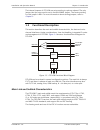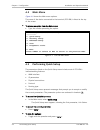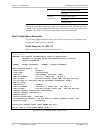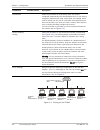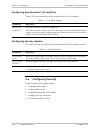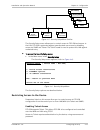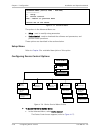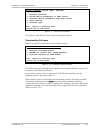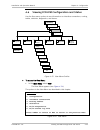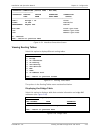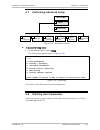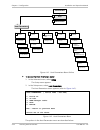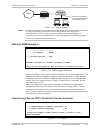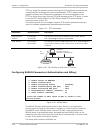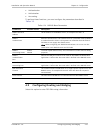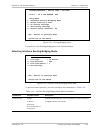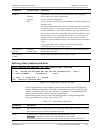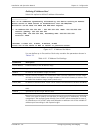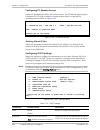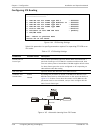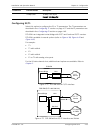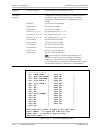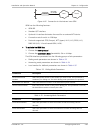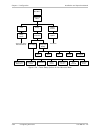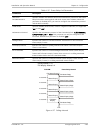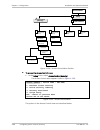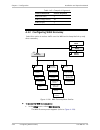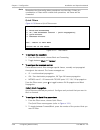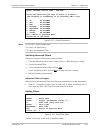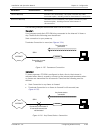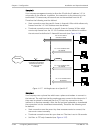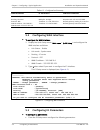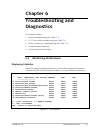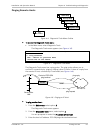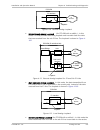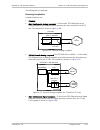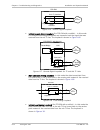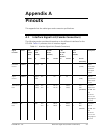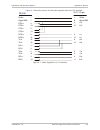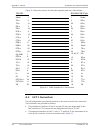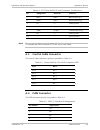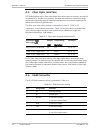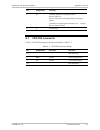- DL manuals
- RAD
- Network Hardware
- FCD-IPM
- Installation and operation manual
RAD FCD-IPM Installation and operation manual
Summary of FCD-IPM
Page 1
Fcd-ipm e1/t1 or fractional e1/t1 modular access device with integrated router version 3.0 instal lation and operati on manual the access company.
Page 3: Fcd-Ipm
Fcd-ipm e1/t1 or fractional e1/t1 modular access device with integrated router version 3.0 installation and operation manual notice this manual contains information that is proprietary to rad data communications ltd. ("rad"). No part of this publication may be reproduced in any form whatsoever witho...
Page 4: Limited Warranty
Limited warranty rad warrants to distributor that the hardware in the fcd-ipm to be delivered hereunder shall be free of defects in material and workmanship under normal use and service for a period of twelve (12) months following the date of shipment to distributor. If, during the warranty period, ...
Page 5: General Safety Instructions
General safety instructions the following instructions serve as a general guide for the safe installation and operation of telecommunications products. Additional instructions, if applicable, are included inside the manual. Safety symbols this symbol may appear on the equipment or in the text. It in...
Page 6: Handling Energized Products
Handling energized products general safety practices do not touch or tamper with the power supply when the power cord is connected. Line voltages may be present inside certain products even when the power switch (if installed) is in the off position or a fuse is blown. For dc-powered products, altho...
Page 7
Before connecting the dc supply wires, ensure that power is removed from the dc circuit. Locate the circuit breaker of the panel board that services the equipment and switch it to the off position. When connecting the dc supply wires, first connect the ground wire to the corresponding terminal, then...
Page 8
There are restrictions on the diameter of wires in the telecom cables, between the equipment and the mating connectors. To reduce the risk of fire, use only no. 26 awg or larger telecommunication line cords. Pour réduire les risques s’incendie, utiliser seulement des conducteurs de télécommunication...
Page 9: Fcc-15 User Information
Fcc-15 user information this equipment has been tested and found to comply with the limits of the class a digital device, pursuant to part 15 of the fcc rules. These limits are designed to provide reasonable protection against harmful interference when the equipment is operated in a commercial envir...
Page 10: Mise Au Rebut Du Produit
Français mise au rebut du produit afin de faciliter la réutilisation, le recyclage ainsi que d'autres formes de récupération d'équipement mis au rebut dans le cadre de la protection de l'environnement, il est demandé au propriétaire de ce produit rad de ne pas mettre ce dernier au rebut en tant que ...
Page 11
Français certains produits peuvent être équipés d'une diode laser. Dans de tels cas, une étiquette indiquant la classe laser ainsi que d'autres avertissements, le cas échéant, sera jointe près du transmetteur optique. Le symbole d'avertissement laser peut aussi être joint. Veuillez observer les préc...
Page 12
Français connexion au courant du secteur assurez-vous que l'installation électrique est conforme à la réglementation locale. Branchez toujours la fiche de secteur à une prise murale équipée d'une borne protectrice de mise à la terre. La capacité maximale permissible en courant du circuit de distribu...
Page 13: Declaration of Conformity
Declaration of conformity manufacturer's name: rad data communications ltd. Manufacturer's address: 24 raoul wallenberg st., tel aviv 69719, israel declares that the product: product name: fcd-ipm conforms to the following standard(s) or other normative document(s): emc: en 55022:1998 information te...
Page 15: Quick Start Guide
Fcd-ipm ver. 3.0 installing fcd-ipm 1 quick start guide installation of fcd-ipm should be carried out only by an experienced technician. If you are familiar with fcd-ipm, use this guide to prepare the units for operation. 1. Installing fcd-ipm selecting e1 interface type if working with e1 unbalance...
Page 16
Quick start guide installation and operation manual 2 configuring fcd-ipm fcd-ipm ver. 3.0 2. Configuring fcd-ipm configure fcd-ipm to the desired operation mode via an ascii terminal connected to the front panel control port. ³ to start a terminal session: 1. Connect a terminal to the control conne...
Page 17: Contents
Fcd-ipm ver. 3.0 i contents chapter 1. Introduction 1.1 overview.................................................................................................................... 1-1 versions .............................................................................................................
Page 18
Table of contents installation and operation manual ii fcd-ipm ver. 3.0 login ................................................................................................................. 3-4 configuring fcd-ipm via telnet ............................................................................
Page 19
Installation and operation manual table of contents fcd-ipm ver. 3.0 iii configuring radius parameters (authentication and billing) .................................. 4-36 4.9 configuring routing and bridging ............................................................................. 4-37 selectin...
Page 20
Table of contents installation and operation manual iv fcd-ipm ver. 3.0 configuring connection on demand .................................................................... 4-101 defining spoofing ............................................................................................... 4-105 ...
Page 21: Chapter 1
Fcd-ipm ver. 3.0 overview 1-1 chapter 1 introduction 1.1 overview fcd-ipm is an e1/t1 or fractional e1/t1 integrated access device (iad), which enables service providers to bundle voice and internet access services over a single e1 or t1 access line. Fcd-ipm connects an ethernet lan to the internet ...
Page 22
Chapter 1 introduction installation and operation manual 1-2 overview fcd-ipm ver. 3.0 850 nm led for use over multimode fiber at distances up to 5 km (3 miles) 1310 nm laser diode for use over single mode fiber at distances up to 62 km (38 miles) 1550 nm laser diode for use over single mode fiber f...
Page 23
Installation and operation manual chapter 1 introduction fcd-ipm ver. 3.0 overview 1-3 applications fcd-ipm is the solution for several different applications. Order your unit according to your specific application requirements. Fcd-ipm can be used as a router for the office lan to access the intern...
Page 24
Chapter 1 introduction installation and operation manual 1-4 physical description fcd-ipm ver. 3.0 • nat and single ip address translation • dhcp server and relay • ospf protocol • quick setup and configuration • in-band and out-of-band remote management • snmp and telnet support • dual management a...
Page 25
Installation and operation manual chapter 1 introduction fcd-ipm ver. 3.0 functional description 1-5 the internal jumpers of fcd-ipm are set according to options ordered. The only jumper that you may need to set is the bal/unbal jumper. The factory setting for this jumper is bal. For more informatio...
Page 26
Chapter 1 introduction installation and operation manual 1-6 functional description fcd-ipm ver. 3.0 the main and sublinks have two line interfaces: • 120Ω balanced line interface, terminated in an rj-45 8-pin (iso 10173) connector • 75Ω unbalanced interface, terminated in two bnc coaxial connectors...
Page 27
Installation and operation manual chapter 1 introduction fcd-ipm ver. 3.0 functional description 1-7 • i/o2 channel – for n × 64 kbps or n × 56 kbps data port. For more information on configuring timeslots, refer to chapter 4 . Integrated router ip router fcd-ipm as an ip router supports: • static i...
Page 28
Chapter 1 introduction installation and operation manual 1-8 functional description fcd-ipm ver. 3.0 management fcd-ipm features a variety of inband and out-of-band management options. These options include dedicated time slot, dedicated dlci, and dial-in connectivity. You can manage the following c...
Page 29
Installation and operation manual chapter 1 introduction fcd-ipm ver. 3.0 technical specifications 1-9 1.4 technical specifications e1 link interface framing options 256n (no mf, ccs) 256n (no mf, ccs) with crc-4 256s (ts16 mf, cas) 256s (ts16 mf, cas) with crc-4 bit rate 2.048 mbps line code ami ze...
Page 30
Chapter 1 introduction installation and operation manual 1-10 technical specifications fcd-ipm ver. 3.0 signal level receive level: • fcd-ipm with csu: 0 to –36 db • fcd-ipm without csu: 0 to –10 db transmit level: • fcd-ipm with csu: 0, -7.5, -15, -22.5 db • fcd-ipm without csu: soft adjustable at ...
Page 31
Installation and operation manual chapter 1 introduction fcd-ipm ver. 3.0 technical specifications 1-11 fxo: loop start, wink start (reverse polarity) for connection to a 2-wire telephone exchange subscriber line nominal level: 0 dbm nominal impedance: 600Ω return loss (erl): better than 18 db frequ...
Page 32
Chapter 1 introduction installation and operation manual 1-12 technical specifications fcd-ipm ver. 3.0 routing types static rip-1 rip-2 rip/sap ospf lan interface number of ports one or two standards ieee 802.3 interface type 10base2 10baset 10/100baset (one port only) internal ethernet/fast ethern...
Page 33
Installation and operation manual chapter 1 introduction fcd-ipm ver. 3.0 technical specifications 1-13 indicators power indicator (green) ready (green) link (green) 100m (green) link data (yellow) link error (red) red alarm (red – t1 only) yel alarm (yellow – t1 only) loc sync loss indicator (red –...
Page 34
Chapter 1 introduction installation and operation manual 1-14 technical specifications fcd-ipm ver. 3.0
Page 35: Chapter 2
Fcd-ipm ver. 3.0 site requirements & prerequisites 2-1 chapter 2 installation and setup 2.1 introduction this chapter provides instructions for mechanical and electrical installation of the fcd-ipm unit. After installation, you must configure the unit before further operation. Refer to chapter 4 for...
Page 36
Chapter 2 installation and setup installation and operation manual 2-2 setting internal jumpers fcd-ipm ver. 3.0 2.3 package contents the fcd-ipm package includes the following items: • fcd-ipm unit • cbl-rj45/d9/f/6ft configuration cable • interface adapter cable in accordance with your order • ac ...
Page 37
Installation and operation manual chapter 2 installation and setup fcd-ipm ver. 3.0 connecting to interfaces 2-3 ye s un yes no bal no f-g n d rx-g ba l un j3 j6 j7 j8 j1 j4 ba l u n no for floating rx path yes for non floating rx path factory setting: yes factory setting: no for e1 and t1 interface...
Page 38
Chapter 2 installation and setup installation and operation manual 2-4 connecting to interfaces fcd-ipm ver. 3.0 sub link location main link location power connector p o w e r e1 t1 options options blank v.24 v.35 x.21 v.36 rs530 options blank e1 t1 fxs fxo e&m isdn “u” isdn “s” options blank e1 t1 ...
Page 39
Installation and operation manual chapter 2 installation and setup fcd-ipm ver. 3.0 connecting to power 2-5 2.8 connecting to power for your protection, fcd-ipm must always be grounded. Any interruption of the protective (grounding) conductor (inside or outside the instrument) or disconnecting the p...
Page 40
Chapter 2 installation and setup installation and operation manual 2-6 connecting to power fcd-ipm ver. 3.0
Page 41: Chapter 3
Fcd-ipm ver. 3.0 led indicators 3-1 chapter 3 operation in this chapter you will find detailed operating instructions for fcd-ipm. It includes: • description of indicators • operating procedures (turn-on, front-panel indications, and turn-off) • connection to ascii terminal • login. Refer to chapter...
Page 42
Chapter 3 operation installation and operation manual 3-2 led indicators fcd-ipm ver. 3.0 table 3-1. Front panel indicator functions object type function power green led on – fcd-ipm is powered on. Ready/loop green led on – packets can be transferred. Flashing – a loopback is active on e1 or t1 link...
Page 43
Installation and operation manual chapter 3 operation fcd-ipm ver. 3.0 configuration alternatives 3-3 normal indications during normal operation the power indicator lights up, and the ready indicator lights up when packets can be transferred. Additional indications are: • the lan data indicator ligh...
Page 44
Chapter 3 operation installation and operation manual 3-4 configuration alternatives fcd-ipm ver. 3.0 • upgrading software. Configuring fcd-ipm via terminal fcd-ipm includes a v.24/rs-232 asynchronous dce port, designated control. The port terminates in a rj-45 connector located on the font panel. T...
Page 45
Installation and operation manual chapter 3 operation fcd-ipm ver. 3.0 turning fcd-ipm off 3-5 • it is recommended to change the default password. • once the unit has been configured, use the exit option in the main menu to end the current control session. This forces personnel requiring access to t...
Page 46
Chapter 3 operation installation and operation manual 3-6 turning fcd-ipm off fcd-ipm ver. 3.0
Page 47: Chapter 4
Fcd-ipm ver. 3.0 overview 4-1 chapter 4 configuration topics covered in this chapter include: • overview of configuration menus • main menu • quick setup menu • security menu • advanced setup menu • view menu • diagnostic tools menu. 4.1 overview the main menu has the following options: • quick setu...
Page 48
Chapter 4 configuration installation and operation manual 4-2 performing quick setup fcd-ipm ver. 3.0 4.2 main menu figure 4-1 shows the main menu options. The name of the device connected to the terminal (fcd-ipm) is listed at the top of the screen. ³ to choose an option from the main menu: • type ...
Page 49
Installation and operation manual chapter 4 configuration fcd-ipm ver. 3.0 performing quick setup 4-3 ³ to enter new information: 1. Type in the new parameters. 2. Press . ³ to change the existing value: • press . After all parameters have been accepted or changed, you can view them on the screen. A...
Page 50
Chapter 4 configuration installation and operation manual 4-4 performing quick setup fcd-ipm ver. 3.0 default gateway interface routing security parameters device access name password security type the quick setup menu varies according to the options of fcd-ipm that you have ordered. The following p...
Page 51
Installation and operation manual chapter 4 configuration fcd-ipm ver. 3.0 performing quick setup 4-5 quick setup for e1 (ppp, ip) + isdn (backup, 128k, ppp, ip) figure 4-3 shows the quick setup menu for e1. Quick setup ----------- warning: this device automatically exits to operational messages 10 ...
Page 52
Chapter 4 configuration installation and operation manual 4-6 performing quick setup fcd-ipm ver. 3.0 configuring the wan interface set this parameter for the wan configuration. Table 4-2. Wan parameters parameters possible values description link status enable disable backup transmits and receives ...
Page 53
Installation and operation manual chapter 4 configuration fcd-ipm ver. 3.0 performing quick setup 4-7 parameters possible values description rfc-1490 encapsulation method for carrying network interconnect traffic over a frame relay backbone. Rfc-1490 also supports a simple fragmentation procedure fo...
Page 54
Chapter 4 configuration installation and operation manual 4-8 performing quick setup fcd-ipm ver. 3.0 parameters possible values description lan ip mask select this parameter to enter the ip mask. The mask is configured automatically from the ip address class. If you want to change the default mask,...
Page 55
Installation and operation manual chapter 4 configuration fcd-ipm ver. 3.0 performing quick setup 4-9 configuring the isdn interface fcd-ipm is available with isdn “s” and “u” options. Table 4-4. Isdn settings parameters possible values description protocol (isdn) assigns the protocol provided by th...
Page 56
Chapter 4 configuration installation and operation manual 4-10 configuring security fcd-ipm ver. 3.0 configuring asynchronous v.24 interface table 4-5 lists the parameters to be configured for the v.24 interface. Table 4-5. V.24 async settings parameters description modem type select this parameter ...
Page 57
Installation and operation manual chapter 4 configuration fcd-ipm ver. 3.0 configuring security 4-11 diagnostic tools 5 view 4 advanced menu 3 security setup 2 quick setup 1 firewall options ip address translation device access restrictions 2 1 3 figure 4-5. Security setup menu outline the security ...
Page 58
Chapter 4 configuration installation and operation manual 4-12 configuring security fcd-ipm ver. 3.0 by default, telnet access to fcd-ipm is disabled to prevent changes being made to the unit's configuration parameters. ³ to enable telnet access: 1. From the security setup menu, select option 1, dev...
Page 59
Installation and operation manual chapter 4 configuration fcd-ipm ver. 3.0 configuring security 4-13 leaving password blank removes login protection. Configuring a firewall solid firewall is a rule-based security mechanism, which monitors incoming and outgoing traffic and allows or restricts access ...
Page 60
Chapter 4 configuration installation and operation manual 4-14 configuring security fcd-ipm ver. 3.0 if you select a user-defined application, you must specify the following parameters: protocol type: tcp, upd or icmp minimum and maximum port value for tcp and udp protocols, or icmp message type for...
Page 61
Installation and operation manual chapter 4 configuration fcd-ipm ver. 3.0 configuring security 4-15 firewall setup ( device name - fcd-ipm ) -------------- 1. Firewall interfaces 2. Firewall rules esc - return to previous menu choose one of the above: figure 4-8. Firewall setup menu firewall interf...
Page 62
Chapter 4 configuration installation and operation manual 4-16 configuring security fcd-ipm ver. 3.0 ip address translation (device name – fcd-ipm) ---------------------- type interface status range options: a-add press one of the above or esc to return to previous screen: figure 4-11. Ip address tr...
Page 63
Installation and operation manual chapter 4 configuration fcd-ipm ver. 3.0 configuring device control 4-17 servers with legal ip addresses for outgoing services pubic internet/ intranet fcd-ipm ... Pc#1 pc#2 pc#n figure 4-13. Ip address transparent for static and concurrent address translation, all ...
Page 64
Chapter 4 configuration installation and operation manual 4-18 configuring device control fcd-ipm ver. 3.0 advanced menu (device name - fcd-ipm) ------------- 1. Setup 2. Device control esc - return to previous menu choose one of the above: figure 4-15. Advanced menu the options in the advanced menu...
Page 65
Installation and operation manual chapter 4 configuration fcd-ipm ver. 3.0 configuring device control 4-19 device control (device name - fcd-ipm) -------------- 1. Software download 2. Upload device parameters to tftp server 3. Download device parameters from tftp server 4. Reset options 5. Terminal...
Page 66
Chapter 4 configuration installation and operation manual 4-20 configuring device control fcd-ipm ver. 3.0 original s/w version copy 1 original s/w version copy 2 step 1 active partition backup partition original s/w version new s/w version step 2 active partition backup partition original s/w versi...
Page 67
Installation and operation manual chapter 4 configuration fcd-ipm ver. 3.0 configuring device control 4-21 do you want to download new software version? (y/n): y tftp server ip address: 192.168.182.34 new software file name: fcdipm.Mbi download process will erase the program code in the second parti...
Page 68
Chapter 4 configuration installation and operation manual 4-22 configuring device control fcd-ipm ver. 3.0 ip fcd-ipm parameter file download/upload tftp server figure 4-22. Downloading/uploading parameters ³ to upload device parameters: 1. Activate the tftp server application connected to the unit ...
Page 69
Installation and operation manual chapter 4 configuration fcd-ipm ver. 3.0 viewing fcd-ipm configuration and status 4-23 4.6 viewing fcd-ipm configuration and status use the view menu options to see information on interface connections, routing tables, statistics, diagnostics, and alarms. Diagnostic...
Page 70
Chapter 4 configuration installation and operation manual 4-24 viewing fcd-ipm configuration and status fcd-ipm ver. 3.0 displaying the fcd-ipm configuration select this option to view the configuration parameters for the device and link that were entered through the setup menu. The view configurati...
Page 71
Installation and operation manual chapter 4 configuration fcd-ipm ver. 3.0 viewing fcd-ipm configuration and status 4-25 interface connections (device name – fcd-ipm) --------------------- interface routing device connected connection type name user name status --------------------------------------...
Page 72
Chapter 4 configuration installation and operation manual 4-26 viewing fcd-ipm configuration and status fcd-ipm ver. 3.0 displaying the ip interface table details the routing interfaces information. Ip interfaces table (page-1) ( device name - fcd-ipm ) ------------------- ip address ip mask mtu pro...
Page 73
Installation and operation manual chapter 4 configuration fcd-ipm ver. 3.0 viewing fcd-ipm configuration and status 4-27 ipx routing table (page-1) (device name - fcd-ipm) ----------------- ipx net ipx node type hops ticks ageing interface ------- -------- ---- ---- ----- ------ --- 0000000a 0000c0f...
Page 74
Chapter 4 configuration installation and operation manual 4-28 viewing fcd-ipm configuration and status fcd-ipm ver. 3.0 arp table (page-1) (device name - fcd-ipm) --------- ip address mac address aging ---------- ----------- ----- 192.168.1.33 0020d2fd9f16 00:00:00 192.168.1.35 0000b431cbd6 00:00:5...
Page 75
Installation and operation manual chapter 4 configuration fcd-ipm ver. 3.0 viewing fcd-ipm configuration and status 4-29 ospf interfaces table (page-1) ( device name - fcd-ipm ) --------------------- ip address area id type prio des router --------------- --------------- ------ ---- --------------- ...
Page 76
Chapter 4 configuration installation and operation manual 4-30 viewing fcd-ipm configuration and status fcd-ipm ver. 3.0 ospf database table (page-1) ( device name - fcd-ipm ) ------------------- area id type ls-id orig rtr seq num age cksum --------------- ---- --------------- --------------- -----...
Page 77
Installation and operation manual chapter 4 configuration fcd-ipm ver. 3.0 defining host parameters 4-31 4.7 performing advanced setup 1 2 routing 3 4 5 wa n economy 2 device control 1 setup advanced menu 6 host parameters interface parameters access control (security) factory default options figure...
Page 78
Chapter 4 configuration installation and operation manual 4-32 defining host parameters fcd-ipm ver. 3.0 2 device control 1 setup advanced menu 3 snmp manager table 1. Manager table 2 ip host 1. Ip address 2. Ip mask 3. Default gateway 4 tftp 5 radius 1. Radius server ip address 2. Radius authentica...
Page 79
Installation and operation manual chapter 4 configuration fcd-ipm ver. 3.0 defining host parameters 4-33 entering a device id device id ( device name - fcd-ipm) --------- 1. Device name: fcd-ipm 2. Contact person: name of contact person 3. System location: 4. Mac address: 0020 d220 3c59 (burned-in) ...
Page 80
Chapter 4 configuration installation and operation manual 4-34 defining host parameters fcd-ipm ver. 3.0 table 4-12. Ip host parameters parameters possible values description ip address class a 1.0.0.0 to 127.255.255.255, class b 128.0.0.0 to 191.255.255.255, class c 192.0.0.0 to 223.255.255.255, cl...
Page 81
Installation and operation manual chapter 4 configuration fcd-ipm ver. 3.0 defining host parameters 4-35 internet central access router fcd-ipm lan interface ip address should be default gateway for all stations on lan figure 4-45. Default gateway it is very important to obtain the correct parameter...
Page 82
Chapter 4 configuration installation and operation manual 4-36 defining host parameters fcd-ipm ver. 3.0 tftp is a simple file transfer protocol running over ip that permits unsecured and unauthorized file exchange over the internet/intranet. Tftp is widely used to upgrade software and configuration...
Page 83
Installation and operation manual chapter 4 configuration fcd-ipm ver. 3.0 configuring routing and bridging 4-37 • authentication • authorization • accounting. To perform these functions, you must configure the parameters described in table 4-15 . Table 4-14. Radius menu parameters parameters possib...
Page 84
Chapter 4 configuration installation and operation manual 4-38 configuring routing and bridging fcd-ipm ver. 3.0 5. Multilink 2 device control 1 setup advanced menu 1 interface routing/ bridging mode 2 static stations & nets 3 ip routing settings 4 ipx routing settings 5 1. Link type 2. Link protoco...
Page 85
Installation and operation manual chapter 4 configuration fcd-ipm ver. 3.0 configuring routing and bridging 4-39 routing/bridging ( device name - fcd-ipm) link 1 - ip & ipx router ppp setup menu 1. Interface routing bridging mode 2. Static stations & nets 3. Ip routing settings 4. Ipx routing settin...
Page 86
Chapter 4 configuration installation and operation manual 4-40 configuring routing and bridging fcd-ipm ver. 3.0 parameters possible values description link protocol protocols for synchronus links: ppp native protocols for asynchronus links: ppp slip cslip defines the type of encapsulation while sen...
Page 87
Installation and operation manual chapter 4 configuration fcd-ipm ver. 3.0 configuring routing and bridging 4-41 parameters possible values description multilink disabled enabled bod determines if a line supports multilink ppp (rfc 1990 compliant). The line does not support multilink ppp the line su...
Page 88
Chapter 4 configuration installation and operation manual 4-42 configuring routing and bridging fcd-ipm ver. 3.0 parameters description mask. Frame pathway – specified either as an interface (i.E. Port) number or as next hop ip address. In next hop ip the frames are sent to another router; from ther...
Page 89
Installation and operation manual chapter 4 configuration fcd-ipm ver. 3.0 configuring routing and bridging 4-43 configuring ip routing parameters ip routing settings ( device name - fcd-ipm) 1. Interface address 2. Routing protocol 3. Maximum transmit unit 4. Dhcp relay 5. Ip address pool setting 6...
Page 90
Chapter 4 configuration installation and operation manual 4-44 configuring routing and bridging fcd-ipm ver. 3.0 table 4-18. Routing protocol settings values description rip1 sends and receives routing information about ip nets only rip2 sends and receives full routing information, including subnets...
Page 91
Installation and operation manual chapter 4 configuration fcd-ipm ver. 3.0 configuring routing and bridging 4-45 defining ip address pool select this option to define ip address information. Ip address pool (device name fcd-ipm) ---------------- pool of ip addresses dynamically allocated by the devi...
Page 92
Chapter 4 configuration installation and operation manual 4-46 configuring routing and bridging fcd-ipm ver. 3.0 configuring pc remote access select this parameter to define the remote access. The pc remote access option is important if fcd-ipm is used as a remote access server for remote pcs access...
Page 93
Installation and operation manual chapter 4 configuration fcd-ipm ver. 3.0 configuring routing and bridging 4-47 parameters possible values description on screen. Of router interfaces. We require configuring it explicitly, because changing its value must restart ospf software. The better way is to c...
Page 94
Chapter 4 configuration installation and operation manual 4-48 configuring routing and bridging fcd-ipm ver. 3.0 table 4-22. Ospf advanced interfaces setup parameters parameter description possible values interface name of interface note: the name is configurable; the media type cannot be changed an...
Page 95
Installation and operation manual chapter 4 configuration fcd-ipm ver. 3.0 configuring routing and bridging 4-49 table 4-23. Ospf areas setup parameters possible values description area 0.0.0.0. To 255.255.255.255 type normal stub nssa accepts all types of ospf traffic (standard area) accepts all ty...
Page 96
Chapter 4 configuration installation and operation manual 4-50 configuring routing and bridging fcd-ipm ver. 3.0 configuring ipx routing ipx routing settings (device name - fcd-ipm) -------------------- 1. Lan ipx net for frame type 802.3 - 00000000 2. Lan ipx net for frame type ethernet ii - 000000...
Page 97
Installation and operation manual chapter 4 configuration fcd-ipm ver. 3.0 configuring interfaces 4-51 configuring rip/sap mode rip / sap mode setup (device name - fcd-ipm) 1. Link 1 rip/sap mode: [enabled] 2. Lan rip/sap mode: [enabled] esc - return to previous menu choose one of the above: figure ...
Page 98
Chapter 4 configuration installation and operation manual 4-52 configuring interfaces fcd-ipm ver. 3.0 interface parameters 3 1. Autonegotiation 2. Speed & duplex mode 1 link/lan settings 2 device control 1 setup advanced menu lan parameters 1. Status 2. Type 3. Connection type 4. Connection timeout...
Page 99
Installation and operation manual chapter 4 configuration fcd-ipm ver. 3.0 configuring interfaces 4-53 defining link parameters link settings (device name - fcd-ipm) 1. Status 2. Type 3. Connection type 4. Connection timeout (sec) 5. Control signals mode 6. Clock rate press number to select or esc t...
Page 100
Chapter 4 configuration installation and operation manual 4-54 configuring interfaces fcd-ipm ver. 3.0 parameters possible values description connection timeout (sec) specifies the connection timeout. The remote side has to answer within the time allotted with the connection timeout. If within this ...
Page 101
Installation and operation manual chapter 4 configuration fcd-ipm ver. 3.0 configuring interfaces 4-55 parameters possible values description 10 mbps/half 10 mbps, half duplex default: 100 mbps/full configuring e1/t1 select this option to configure the e1 or t1 parameters. The t1 parameters are desc...
Page 102
Chapter 4 configuration installation and operation manual 4-56 configuring interfaces fcd-ipm ver. 3.0 link1 fcd-ipm (e1/t1 with analog voice ports) router/bridge e1/t1 service voice card figure 4-73. Fcd-ipm with an e1/t1 interface and analog voice ports fcd-ipm with sublink provides a drop & inser...
Page 103
Installation and operation manual chapter 4 configuration fcd-ipm ver. 3.0 configuring interfaces 4-57 • data rates are multiples of 56 kbps or 64 kbps (n × 56 kbps or n × 64 kbps, n = 1–31) • timeslot assignment is user-selectable • e1 interface with or without ltu • interfaces: balanced or unbalan...
Page 104
Chapter 4 configuration installation and operation manual 4-58 configuring interfaces fcd-ipm ver. 3.0 table 4-28. T1 setup parameters parameters possible values description clock master internal link 1 i/o1 sub t1 i/o2 sub t1 fix sub t1 selects the source clock that synchronizes the whole t1 networ...
Page 105
Installation and operation manual chapter 4 configuration fcd-ipm ver. 3.0 configuring interfaces 4-59 t1 time slots mapping: link 1 ( device name - fcd-ipm ) ----------------------------- ts1 [data link1 ] ts13 [nc ] ts2 [data link1 ] ts14 [i/o1 voice 1 ] ts3 [nc ] ts15 [i/o1 voice 2 ] ts4 [nc ] ts...
Page 106
Chapter 4 configuration installation and operation manual 4-60 configuring interfaces fcd-ipm ver. 3.0 configuring t1 link parameters t1 parameters: link 1 (device name - fcd-ipm) --------------------- 1. Frame type : [esf] 2. Line code : [b8zs] 3. Tx line mask : [0-133 ft / 0 db] 4. Sync : [fast] 5...
Page 107
Installation and operation manual chapter 4 configuration fcd-ipm ver. 3.0 configuring interfaces 4-61 parameters possible values description fcd-ipm with a sublink) alarm indication on the t1 sublink when link 1 is in yellow alarm state. When configuring this parameter from the sublink t1 parameter...
Page 108
Chapter 4 configuration installation and operation manual 4-62 configuring interfaces fcd-ipm ver. 3.0 parameters possible values description out-of-service signaling (for fcd-ipm with a sublink) mark space mark-space space-mark determines the value of the a, b signaling bits sent to link 1 when the...
Page 109
Installation and operation manual chapter 4 configuration fcd-ipm ver. 3.0 configuring interfaces 4-63 configuring fxs voice interface voice parameters: (device name - fcd-ipm , i/o1 voice) ----------------- 1. Tx/rx gains 2. Coding law : [ μ law] 3. On/off hook from the t1 on : [a bit] 4. On/off ho...
Page 110
Chapter 4 configuration installation and operation manual 4-64 configuring interfaces fcd-ipm ver. 3.0 a bit for off hook indicated in the fxs interface, the transmitted a bit signal is set to 1 towards t1 for on hook indicated in the fxs interface, the transmitted a bit signal is set to 0 towards t...
Page 111
Installation and operation manual chapter 4 configuration fcd-ipm ver. 3.0 configuring interfaces 4-65 selecting coding law select this parameter to specify the companding law to be used by the voice channels. The values are: μ law coding for t1 links. Defining on/off hook from the t1 on select this...
Page 112
Chapter 4 configuration installation and operation manual 4-66 configuring interfaces fcd-ipm ver. 3.0 configuring signaling feedback this parameter is set to: enabled feedback of the on/off hook signaling that was received from t1 is transmitted back to t1 disabled feedback of the on/off hook signa...
Page 113
Installation and operation manual chapter 4 configuration fcd-ipm ver. 3.0 configuring interfaces 4-67 • type5 – ssdc5. Defining coding law select this parameter to specify the compounding law to be used by the voice channels. The values are: • μ law coding – for t1 links. Selecting e signal from th...
Page 114
Chapter 4 configuration installation and operation manual 4-68 configuring interfaces fcd-ipm ver. 3.0 t1 time slots mapping: link 1 ( device name - fcd-ipm ) ----------------------------- ts1 [data link1 ] ts13 [nc ] ts2 [data link1 ] ts14 [i/o1 voice 1 ] ts3 [nc ] ts15 [i/o1 voice 2 ] ts4 [nc ] ts...
Page 115
Installation and operation manual chapter 4 configuration fcd-ipm ver. 3.0 configuring interfaces 4-69 this feature enables management of the fcd-ipm by configuring a specific time slot, of type mngmnt. A new t1 management link is then created and assigned with a unique host ip address, which is dif...
Page 116
Chapter 4 configuration installation and operation manual 4-70 configuring interfaces fcd-ipm ver. 3.0 multiplier 56 kbps, 64 kbps sets the data rate of each data time slot. Time slots mapping data link1 fix sub voice fix sub data fix voice (1, 2, 3, 4) i/o1 voice (1, 2, 3, 4) i/o2 voice (1, 2, 3, 4...
Page 117
Installation and operation manual chapter 4 configuration fcd-ipm ver. 3.0 configuring interfaces 4-71 link1 fcd-ipm (with sub link) router/bridge sub link e1 service data data/data_sub/voice e1 service or pabx data_sub/voice figure 4-85. Timeslot mapping (for fcd-ipm with an e1 sublink) configuring...
Page 118
Chapter 4 configuration installation and operation manual 4-72 configuring interfaces fcd-ipm ver. 3.0 parameters possible values description rx gain 12 db, 30 db sets the maximum receive sensitivity for the e1 interface remote alarm indication (for fcd-ipm with a sublink) when configuring this para...
Page 119
Installation and operation manual chapter 4 configuration fcd-ipm ver. 3.0 configuring interfaces 4-73 parameters possible values description out-of-service signaling (for fcd-ipm with a sublink) mark space mark-space space-mark determines the value of the a, b signaling bits sent to link 1 when the...
Page 120
Chapter 4 configuration installation and operation manual 4-74 configuring interfaces fcd-ipm ver. 3.0 configuring fxs voice interface voice parameters: (device name - fcd-ipm , i/o1 voice) ----------------- 1. Tx/rx gains 2. Coding law : [a law] 3. On/off hook from the e1 on : [a bit] 4. On/off hoo...
Page 121
Installation and operation manual chapter 4 configuration fcd-ipm ver. 3.0 configuring interfaces 4-75 selecting on/off hook to the e1 on select this parameter to specify the transmission mode for on/off hook signaling from fxs to e1. The values are: a bit for off hook indicated in the fxs interface...
Page 122
Chapter 4 configuration installation and operation manual 4-76 configuring interfaces fcd-ipm ver. 3.0 selecting tx/rx gains select this parameter to specify the nominal input level of the receive and transmit paths for each voice port. The input level range is –10 to +5 dbmm. Defining coding law se...
Page 123
Installation and operation manual chapter 4 configuration fcd-ipm ver. 3.0 configuring interfaces 4-77 specifying polarity (polarity reversal, also known as wink start reversal) when polarity is configured as enabled, the polarity signal is received from e1 either on the b bit (while the on/off hook...
Page 124
Chapter 4 configuration installation and operation manual 4-78 configuring interfaces fcd-ipm ver. 3.0 specifying e&m type this parameter specifies the e&m signaling mode: • type1 • type2 • type3 • type5 – ssdc5. The e&m voice channels are always open once the timeslots for the voice have been alloc...
Page 125
Installation and operation manual chapter 4 configuration fcd-ipm ver. 3.0 configuring interfaces 4-79 forced busy e1 signal is held at active for the duration of the out of service condition idle busy e1 signal is held at inactive for 2.5 seconds, and then toggled to active until the out of service...
Page 126
Chapter 4 configuration installation and operation manual 4-80 configuring interfaces fcd-ipm ver. 3.0 e1 alarms filter (device name – fcd-ipm) ----------------------- 1. Frame slip : [unmasked] 2. Bpv error : [unmasked] 3. Excessive bpv : [unmasked] 4. Crc-4 error : [unmasked] 5. Excessive error ra...
Page 127
Installation and operation manual chapter 4 configuration fcd-ipm ver. 3.0 configuring interfaces 4-81 internet isdn fcd-ipm isdn (bri) 64/128 kbps s/t or u-interface figure 4-92. Connection to the internet over isdn isdn has the following features: • isdn bri • standard s/t interface • optional u-i...
Page 128
Chapter 4 configuration installation and operation manual 4-82 configuring interfaces fcd-ipm ver. 3.0 table 4-34. Local number for dialback parameters description dialback phone number select this parameter to enter the phone number which is used by the isp to dial back fcd-ipm. When fcd-ipm wants ...
Page 129
Installation and operation manual chapter 4 configuration fcd-ipm ver. 3.0 configuring interfaces 4-83 fcd-ipm frame relay internet figure 4-95. Connection to the internet over frame relay frame relay: • supports permanent virtual circuits (pvc) • supports frame relay (ip/ipx/bridge) encapsulation b...
Page 130
Chapter 4 configuration installation and operation manual 4-84 configuring interfaces fcd-ipm ver. 3.0 self learn dlci/ maintenance maintenance protocol cllm status polling interval full enquiry interval error threshold monitored events view frame relay dlci parameters reset link frame relay dlcis' ...
Page 131
Installation and operation manual chapter 4 configuration fcd-ipm ver. 3.0 configuring interfaces 4-85 table 4-35. Frame relay link parameters parameters description self learn dlci/maintenance specifies whether fcd-ipm self learns the maintenance protocol on the frame relay link and the existing dl...
Page 132
Chapter 4 configuration installation and operation manual 4-86 configuring interfaces fcd-ipm ver. 3.0 sliding monitored events window s.E. Frame s.E. Frame s.E frame . ? ? ? Acknowledged. Frame monitored events (status enquiring frames and full status enquiry frame = 5) link is down when unacknowle...
Page 133
Installation and operation manual chapter 4 configuration fcd-ipm ver. 3.0 configuring access control (security) 4-87 defining frame relay dlci parameters table 4-36. Frame relay dlci parameters parameters possible values description dlci 16 to 991 specifies the dlci number state enabled disabled sp...
Page 134
Chapter 4 configuration installation and operation manual 4-88 configuring access control (security) fcd-ipm ver. 3.0 2 device control 1 setup advanced menu access control (security) 4 1 external access security 1. Security authentication 2. Minimum accepted ppp security 3. Accessible stations/nets ...
Page 135
Installation and operation manual chapter 4 configuration fcd-ipm ver. 3.0 configuring access control (security) 4-89 defining external access security (only relevant to link with ppp protocol) external access security ( device name - fcd-ipm ) ------------------------ 1. Security authentication: [n...
Page 136
Chapter 4 configuration installation and operation manual 4-90 configuring access control (security) fcd-ipm ver. 3.0 defining device security identity (ppp only) device security identity ( device name – fcd-ipm ) 1. Name : fcd ipm 2. Password: press the number to edit value or esc to return to the ...
Page 137
Installation and operation manual chapter 4 configuration fcd-ipm ver. 3.0 configuring access control (security) 4-91 the fcd-ipm scripting tool allows you to negotiate an initial login, required by some isps. The initial login usually consists of a username, password and possibly additional informa...
Page 138
Chapter 4 configuration installation and operation manual 4-92 configuring wan economy fcd-ipm ver. 3.0 table 4-40. Example of argument code to wait/send control sequence 0x0a (line feed) ^j 0x0d (carriage return) ^m 0x0b (escape) ^[ 4.12 configuring wan economy select this option to reduce traffic ...
Page 139
Installation and operation manual chapter 4 configuration fcd-ipm ver. 3.0 configuring wan economy 4-93 wan economy (device name - fcd-ipm) ----------- use these features: - to reduce traffic over the wan to a minimum and increase throughput - to keep the link up only when it is required 1. Filters ...
Page 140
Chapter 4 configuration installation and operation manual 4-94 configuring wan economy fcd-ipm ver. 3.0 • decnet. • others a quick filter can neutralize these protocols by blocking all traffic of that protocol from the link inwards. Refer to figure 4-128 . Fcd-ipm link traffic to the lan is blocked ...
Page 141
Installation and operation manual chapter 4 configuration fcd-ipm ver. 3.0 configuring wan economy 4-95 of the internet/intranet. Thus, you design a filter, which tests each packet to see if it is an ip/udp packet. If the packet tests positive, it is automatically blocked. Forwarding the forward com...
Page 142
Chapter 4 configuration installation and operation manual 4-96 configuring wan economy fcd-ipm ver. 3.0 remember that forwarding takes precedence over blocking. If there is a combination of filters which contain both operations, the frame will be forwarded. Quick filters figure 4-130 shows a quick f...
Page 143
Installation and operation manual chapter 4 configuration fcd-ipm ver. 3.0 configuring wan economy 4-97 quick filters (device name - fcd-ipm) choose the protocols you want to block or forward!!: (the blocking or forwarding is to interface lan 1 only) 1. Ip no filters 2. Ipx no filters 3. Sna no filt...
Page 144
Chapter 4 configuration installation and operation manual 4-98 configuring wan economy fcd-ipm ver. 3.0 table 4-41. Add filters menu terms terms description protocol protocol on which the filter operates operation action of the filter interface filter interface source address source address of passi...
Page 145
Installation and operation manual chapter 4 configuration fcd-ipm ver. 3.0 configuring wan economy 4-99 parameter possible values description source address toggle to the desired address type (mac or net). The address format (hexadecimal or binary) appears. Type in the complete source address. If yo...
Page 146
Chapter 4 configuration installation and operation manual 4-100 configuring wan economy fcd-ipm ver. 3.0 parameter possible values description low level (ipx protocol) toggle to the required low level protocol for the filter. If a socket is defined in the destination address, a low level protocol or...
Page 147
Installation and operation manual chapter 4 configuration fcd-ipm ver. 3.0 configuring wan economy 4-101 configuring connection on demand connection on demand (device name - fcd-ipm) -------------------- 1. Start connection 2. Terminate connection 3. Minimum time between two connects 4. Minimum time...
Page 148
Chapter 4 configuration installation and operation manual 4-102 configuring wan economy fcd-ipm ver. 3.0 table 4-43. Connection on demand parameters parameters possible values description start connection upon power up any frame to forward specific frame to forward never start connection is used to ...
Page 149
Installation and operation manual chapter 4 configuration fcd-ipm ver. 3.0 configuring wan economy 4-103 parameters possible values description connect manually activates a line immediately. This option overrides any other connection option, including minimum time between 2 connections disconnect ma...
Page 150
Chapter 4 configuration installation and operation manual 4-104 configuring wan economy fcd-ipm ver. 3.0 example 3: your company management wants to allow the pc with the ip address 1.2.3.4 only access to the internet. In addition, the connection to the internet is to be terminated if 3 frames every...
Page 151
Installation and operation manual chapter 4 configuration fcd-ipm ver. 3.0 configuring wan economy 4-105 internet the connection is manual connection is terminated if no frame passes within 30 seconds modem fcd-ipm figure 4-118. Manual connection defining spoofing ip/ipx spoofing ( device name – fcd...
Page 152
Chapter 4 configuration installation and operation manual 4-106 resetting fcd-ipm to the defaults fcd-ipm ver. 3.0 table 4-44. Ip/ipx spoofing parameters parameters possible values description keep alive (ipx) enable disable enables/disables the keep alive mode. Keep alive mode allows the remote use...
Page 153
Installation and operation manual chapter 4 configuration fcd-ipm ver. 3.0 resetting fcd-ipm to the defaults 4-107 ³ to access the factory default menu: 1. From the setup menu, select factory default options. 2. Type yes to reset the parameters to the factory default. 3. Press any other key if you d...
Page 154
Chapter 4 configuration installation and operation manual 4-108 resetting fcd-ipm to the defaults fcd-ipm ver. 3.0
Page 155: Chapter 5
Fcd-ipm ver. 3.0 overview 5-1 chapter 5 configuring a typical application this chapter provides detailed instructions for setting up a typical application using fcd-ipm unit. 5.1 overview application the section provides detailed instructions for configuring fcd-ipm unit with a sub-e1 and 10/100base...
Page 156
Chapter 5 configuring a typical application installation and operation manual 5-2 configuring e1 parameters fcd-ipm ver. 3.0 table 6-1. Configuration summary wan parameters e1 parameters lan host parameters link mode: synchronous routing: ip router protocol: ppp wan ip address: 192.168.10.1 wan ip m...
Page 157
Installation and operation manual chapter 5 configuring a typical application fcd-ipm ver. 3.0 configuring e1 parameters 5-3 clock master – link 1 multiplier – 64 kbps. E1 setup: link 1 (device name – fcd-ipm) ------------------ 1. Clock master: [link 1] 2. Multiplier : [64 kbps] 3. Time slots mappi...
Page 158
Chapter 5 configuring a typical application installation and operation manual 5-4 configuring lan host parameters fcd-ipm ver. 3.0 5.4 configuring lan host parameters ³ to configure lan host parameters: 1. From the quick setup menu, configure the following lan interface parameters: lan status – enab...
Page 159: Chapter 6
Fcd-ipm ver. 3.0 monitoring performance 6-1 chapter 6 troubleshooting and diagnostics this chapter includes: • general troubleshooting (see table 7-1 ) • e1, t1 and voice troubleshooting (see table 7-2 ) • router connections troubleshooting (see table 7-3 ) • frequently asked questions • technical s...
Page 160
Chapter 6 troubleshooting and diagnostics installation and operation manual 6-2 monitoring performance fcd-ipm ver. 3.0 displaying e1/t1 diagnostics select this option to display error information for the e1/t1 link. This information enables you to evaluate the line quality. The errors are accumulat...
Page 161
Installation and operation manual chapter 6 troubleshooting and diagnostics fcd-ipm ver. 3.0 detecting errors 6-3 severely errored seconds (ses) a ses is a second with 832 or more crc error events, or one or more oof events. Bursty errored seconds out- of-frame (bes) a bes is a second with 2 to 831 ...
Page 162
Chapter 6 troubleshooting and diagnostics installation and operation manual 6-4 troubleshooting fcd-ipm ver. 3.0 e1/t1 alarms ( device name - fcd-ipm ) time from start - 00:02:39:39 ------------ interface type status days hours min sec ------------- ------------------ ------ ----- ----- ----- ----- ...
Page 163
Installation and operation manual chapter 6 troubleshooting and diagnostics fcd-ipm ver. 3.0 troubleshooting 6-5 ip connection to lan is down see lan indicators (view > interface connection and view > routing tables > ip routing). Table 6-4. Router connections troubleshooting trouble symptoms possib...
Page 164
Chapter 6 troubleshooting and diagnostics installation and operation manual 6-6 testing the unit fcd-ipm ver. 3.0 table 6-5. Ip connection to wan troubleshooting trouble symptoms possible cause recommended course of action wan error indication on permanently or connection status shows “sync not obta...
Page 165
Installation and operation manual chapter 6 troubleshooting and diagnostics fcd-ipm ver. 3.0 testing the unit 6-7 pinging remote hosts diagnostic tools 5 view 4 advanced menu 3 security setup quick setup 2 1 1 ping ip address figure 6-6. Diagnostic tools menu outline ³ to access the diagnostic tools...
Page 166
Chapter 6 troubleshooting and diagnostics installation and operation manual 6-8 testing the unit fcd-ipm ver. 3.0 a message appears showing the result of the request (see figure 4-47 ). Fcd-ipm continues pinging the host until you press . Ping terminal (device name – fcd-ipm) ------------- insert th...
Page 167
Installation and operation manual chapter 6 troubleshooting and diagnostics fcd-ipm ver. 3.0 testing the unit 6-9 fcd-ipm e1 interface loopback e1 service figure 6-10. Remote analog loopback • sublink remote analog loopback (for fcd-ipm with a sublink) – in this mode, fcd-ipm performs an analog loop...
Page 168
Chapter 6 troubleshooting and diagnostics installation and operation manual 6-10 testing the unit fcd-ipm ver. 3.0 path instead of the received data from the sub e1 line. The loopback is shown in figure 4-104 . Link1 fcd-ipm (e1 with sub link) router/bridge sub link e1 interface loopback e1 service ...
Page 169
Installation and operation manual chapter 6 troubleshooting and diagnostics fcd-ipm ver. 3.0 testing the unit 6-11 voice diagnostics is selected. Running loopbacks loopback options are: • disabled • main link remote analog loopback – in this mode, fcd-ipm performs an analog loopback and transmits ba...
Page 170
Chapter 6 troubleshooting and diagnostics installation and operation manual 6-12 testing the unit fcd-ipm ver. 3.0 link1 t1 interface loopback fcd-ipm digital front end t1 service figure 6-16. Remote digital loopback • sublink remote digital loopback (for fcd-ipm with a sublink) – in this mode fcd-i...
Page 171
Installation and operation manual chapter 6 troubleshooting and diagnostics fcd-ipm ver. 3.0 frequently asked questions 6-13 link1 fcd-ipm (t1 with sub link) router/bridge t1 service or pabx sub link t1 interface t1 service loopback figure 6-19. Local analog loopback for t1 and sub t1 links using vo...
Page 172
Chapter 6 troubleshooting and diagnostics installation and operation manual 6-14 frequently asked questions fcd-ipm ver. 3.0 q: how does fcd-ipm handle vlan-tagged frames? A: fcd-ipm handles vlan-tagged frames only in bridge mode. In this mode vlan-tagged frames are transparently forwarded. There is...
Page 173
Installation and operation manual chapter 6 troubleshooting and diagnostics fcd-ipm ver. 3.0 technical support 6-15 6.6 technical support technical support for this product can be obtained from the local distributor from whom it was purchased. For further information, please contact the rad distribu...
Page 174
Chapter 6 troubleshooting and diagnostics installation and operation manual 6-16 technical support fcd-ipm ver. 3.0
Page 175: Appendix A
Fcd-ipm ver. 3.0 interface signal list (female connectors) a-1 appendix a pinouts this appendix lists the cable types and connector specifications. A.1 interface signal list (female connectors) the following section provides information on the different interfaces for the fcd-ipm. Table a-1 provides...
Page 176
Appendix a pinouts installation and operation manual a-2 interface signal list (female connectors) fcd-ipm ver. 3.0 signal function source v.24/ rs-232 db-25 female v.35** 34-pin (female) pin circuit rs-530 db-25 (female) pin circuit v.36/ rs-449** db-37 (female) pin circuit x.21* db-15 (female) pin...
Page 177
Installation and operation manual appendix a pinouts fcd-ipm ver. 3.0 interface signal list (female connectors) a-3 figure a-1 shows the pinout for the cable supplied with the x.21 interface. Shield 1 signal gnd 7 rts-a 4 rts-b 19 cts-a 5 cts-b 13 dcd-a 8 dcd-b 10 tc-a 15 tc-b 12 rc-a 17 rc-b 9 td-a...
Page 178
Appendix a pinouts installation and operation manual a-4 e1/t1 connectors fcd-ipm ver. 3.0 figure a-2 shows the pinout for the cable supplied with the v.36 interface. Shield 1 td-a 2 td-b 14 rd-a 3 rd-b 16 rts-a 4 rts-b 19 cts-a 5 cts-b 13 dsr-a 6 dsr-b 22 dtr-a 20 dtr-b 23 sig. Gnd 7 dcd-a 8 dcd-b ...
Page 179
Installation and operation manual appendix a pinouts fcd-ipm ver. 3.0 isdn connector a-5 table a-2. E1/t1 and sub e1/t1 link connectors, pin allocation pin designation direction function 1 rd(t) input receive data (tip) 2 rd(r) input receive data (ring) 3 fg ↔ frame ground 4 td(t) output transmit da...
Page 180
Appendix a pinouts installation and operation manual a-6 e&m connector fcd-ipm ver. 3.0 a.5 fiber optic interface fcd-ipm equipped with a fiber optic main link can be used to provide a secure link in hazardous or hostile environments, increase the maximum connection range, and achieve immunity again...
Page 181
Installation and operation manual appendix a pinouts fcd-ipm ver. 3.0 fxo/fxs connector a-7 pin designation function 7 sg function depends on signalling mode: rs-464 type i, iii direct connection to singal ground rs-464 type v, ssdc5 connection to signal ground through 1.1 k resistor rs-464 type ii ...
Page 182
Appendix a pinouts installation and operation manual a-8 fxo/fxs connector fcd-ipm ver. 3.0
Page 183: Appendix B
Fcd-ipm ver. 3.0 accessing boot manager b-1 appendix b boot manager this appendix describes the various options of the boot manager. B.1 preface fcd-ipm includes a dual image flash, capable of storing two different versions of software in two different partitions. Upon reset, fcd-ipm automatically r...
Page 184
Appendix b boot manager installation and operation manual b-2 the boot manager menu fcd-ipm ver. 3.0 rescue if fcd-ipm does not respond properly, try the rescue option: 1. Connect the ascii terminal to fcd-ipm. 2. Switch on fcd-ipm and immediately press r. The boot manager menu appears. B.3 the boot...
Page 185
Installation and operation manual appendix b boot manager fcd-ipm ver. 3.0 the boot manager menu b-3 original s/w version copy 1 original s/w version copy 2 step 1 active partition backup partition original s/w version new s/w version step 2 active partition backup partition original s/w version new...
Page 186
Appendix b boot manager installation and operation manual b-4 the boot manager menu fcd-ipm ver. 3.0 reactivate backup partition select this option to turn the backup partition into the active partition (and vice versa). In this way you can return to the previous software version permanently. This c...
Page 187
Installation and operation manual appendix b boot manager fcd-ipm ver. 3.0 the boot manager menu b-5 windows terminal emulator, hyperterminal, has the following bug: after changing baud rate the status line presents the new value, but this value does not come into effect unless you perform the disco...
Page 188
Appendix b boot manager installation and operation manual b-6 the boot manager menu fcd-ipm ver. 3.0
Page 189: Appendix C
Fcd-ipm ver. 3.0 snmp environment c-1 appendix c snmp management this appendix provides the specific information required for managing fcd-ipm with the simple network management protocol (snmp). C.1 snmp environment this section describes the snmp environment. The snmp management functions of the fc...
Page 190
Appendix c snmp management installation and operation manual c-2 snmp environment fcd-ipm ver. 3.0 • trap – management message carrying unsolicited information on extraordinary events (that is, events which occurred not in response to a management operation) reported by the managed entity. The manag...
Page 191
Installation and operation manual appendix c snmp management fcd-ipm ver. 3.0 snmp environment c-3 • rfc1231 • rfc1659 – rs-232 • rfc1398 – ethernet (dot3) • rfc1406 – ds1 • rfc1471 – ppp • rfc1473 – ppp-ip-group • rfc1724 – rip • rfc2011 • rfc2096 – ip-forward • ianaiftype • rfc2233 – ifmib • rfc21...
Page 192
Appendix c snmp management installation and operation manual c-4 snmp configuration fcd-ipm ver. 3.0 • read-only − the snmp agent accepts and processes only snmp getrequest and getnextrequest commands from management stations which have a read-only community name. • read-write − the snmp agent accep...
Page 193
Installation and operation manual appendix c snmp management fcd-ipm ver. 3.0 snmp traps c-5 configuring snmp access ³ to access snmp configuration: 1. Enter security setup menu. 2. Choose device access restrictions. 3. Choose snmp access status: enable/disable. Enabling community configuration ³ to...
Page 194
Appendix c snmp management installation and operation manual c-6 snmp traps fcd-ipm ver. 3.0 1 dsx1noalarm no alarm present 2 dsx1rcvfarendlof far end lof (yellow alarm) 16 dsx1xmtais near end sending ais 32 dsx1lossofframe near end lof (red alarm) 64 dsx1lossofsignal near end loss of signal 128 dsx...
Page 195: Appendix D
Fcd-ipm ver. 3.0 d-1 appendix d glossary 10baset – 10baset is a lan protocol that allows stations to be attached via twisted pair cable. Arp (address resolution protocol) – arp is a method for finding a host's ethernet address from its internet address. The sender broadcasts an arp packet containing...
Page 196
Appendix d glossary installation and operation manual d-2 fcd-ipm ver. 3.0 i/o – data channel interfaces that can be operated as n × 64 kbps or n × 56 kbps data port (dce only). Ip address – the ip address is a 32-bit host address. It is usually represented in dotted decimal notation, e.G. 128.121.4...
Page 197
Installation and operation manual appendix d glossary fcd-ipm ver. 3.0 d-3 netbeui (netbios extended user interface) – netbeui is the network transport protocol used by all of microsoft network systems and ibm lan server based systems. Parity – parity is an extra bit added to a byte or word to revea...
Page 198
Appendix d glossary installation and operation manual d-4 fcd-ipm ver. 3.0 spoofing – spoofing is a technique used to reduce network overhead, especially in a wan. Some network protocols send frequent packets for management purposes. These can be routing updates or keep-alive messages. In a wan this...
Page 199: Index
I-1 index —a— ac power connection, 2-5 accepted ppp authentication, 4-89 access control, 4-87 access control menu, 4-88 accessible stations/nets, 4-89 advanced filter defining, 4-97 advanced filters use of, 4-94 advanced menu, 4-1 , 4-17 accessing, 4-17 options, 4-18 advanced menu setup menu, 4-31 a...
Page 200
Index installation and operation manual i-2 fcd-ipm ver. 3.0 —e— e&m connector pinout, a-6 e1 connector information, a-4 diagnostics, 6-2 features, 4-56 link connection, 2-4 link interface specifications, 1-9 settings, 4-55 e1 setup menu, 4-69 encapsulation method, 4-6 environmental characteristics,...
Page 201
Installation and operation manual index fcd-ipm ver. 3.0 i-3 protocol settings, 4-80 s interface pin assignments, a-5 specifications, 1-11 —j— jumper settings, 2-2 —k— keep alive (ipx), 4-106 —l— lan interface specifications, 1-12 ip mask, 4-8 lan ip address, 4-7 lan ip mask, 4-8 lan ipx net for fra...
Page 202
Index installation and operation manual i-4 fcd-ipm ver. 3.0 sendhide pattern, 4-91 set baud rate, boot manager, b-4 setting internal jumpers, 2-2 setup menu, 4-31 host parameters, 4-31 host parameters, 4-32 interface access control, 4-87 interface parameters, 4-51 wan economy, 4-92 site requirement...
Page 203: Customer Response Form
24 raoul wallenberg street, tel aviv 69719, israel tel: +972-3-6458181, fax +972-3-6483331, +972-3-6498250 e-mail: erika_y@rad.Com , web site: http://www.Rad.Com customer response form rad data communications would like your help in improving its product documentation. Please complete and return thi...
Page 205
Error report type of error(s) or problem(s): incompatibility with product difficulty in understanding text regulatory information (safety, compliance, warnings, etc.) difficulty in finding needed information missing information illogical flow of information style (spelling, grammar, references, etc....
Page 208
Publication no. 702-200-05/08 international headquarters 24 raoul wallenberg street tel aviv 69719, israel tel. 972-3-6458181 fax 972-3-6498250, 6474436 e-mail market@rad.Com north america headquarters 900 corporate drive mahwah, nj 07430, usa tel. 201-5291100 toll free 1-800-4447234 fax 201-5295777...