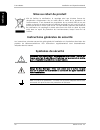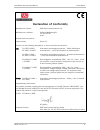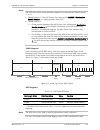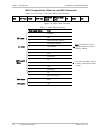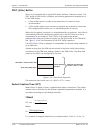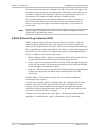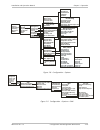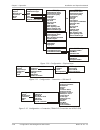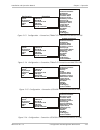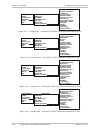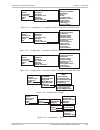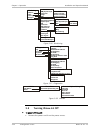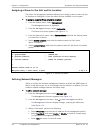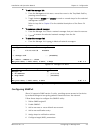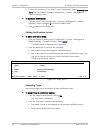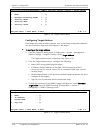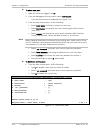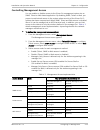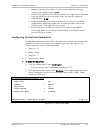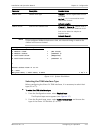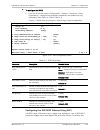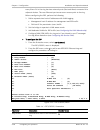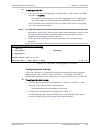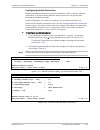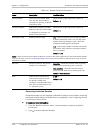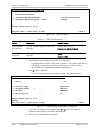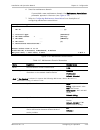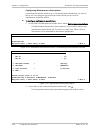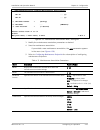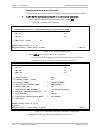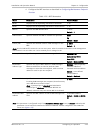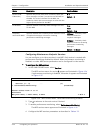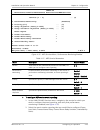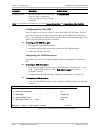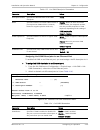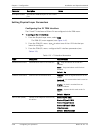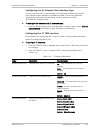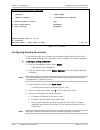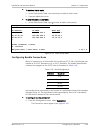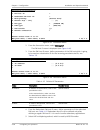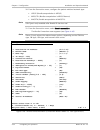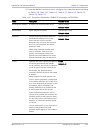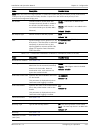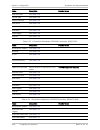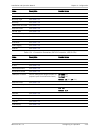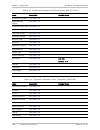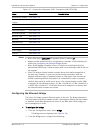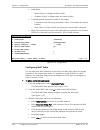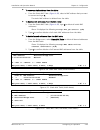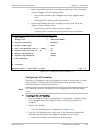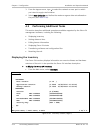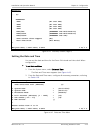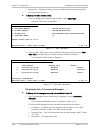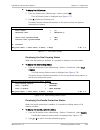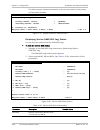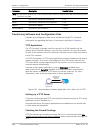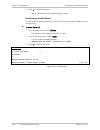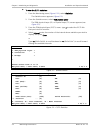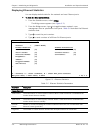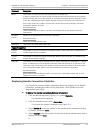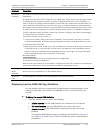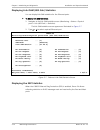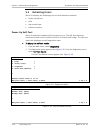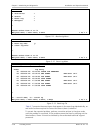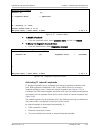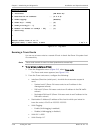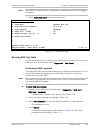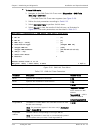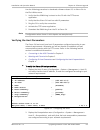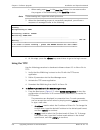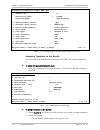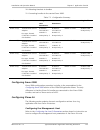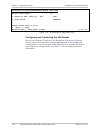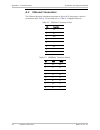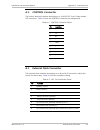- DL manuals
- RAD
- Gateway
- IPmux-24
- Installation And Operation Manual
RAD IPmux-24 Installation And Operation Manual
Summary of IPmux-24
Page 1
Ipmux-24 tdm pseudowire access gateway version 3.5 ins tal latio n and o pe ratio n m anu al.
Page 3: Ipmux-24
Ipmux-24 tdm pseudowire access gateway version 3.5 installation and operation manual notice this manual contains information that is proprietary to rad data communications ltd. ("rad"). No part of this publication may be reproduced in any form whatsoever without prior written approval by rad data co...
Page 4: Limited Warranty
Front matter installation and operation manual ii ipmux-24 ver. 3.5 limited warranty rad warrants to distributor that the hardware in the ipmux-24 to be delivered hereunder shall be free of defects in material and workmanship under normal use and service for a period of twelve (12) months following ...
Page 5: Safety Symbols
Installation and operation manual front matter ipmux-24 ver. 3.5 iii general safety instructions the following instructions serve as a general guide for the safe installation and operation of telecommunications products. Additional instructions, if applicable, are included inside the manual. Safety ...
Page 6
Front matter installation and operation manual iv ipmux-24 ver. 3.5 handling energized products general safety practices do not touch or tamper with the power supply when the power cord is connected. Line voltages may be present inside certain products even when the power switch (if installed) is in...
Page 7
Installation and operation manual front matter ipmux-24 ver. 3.5 v the maximum permissible current capability of the branch distribution circuit that supplies power to the product is 16a (20a for usa and canada). The circuit breaker in the building installation should have high breaking capacity and...
Page 8
Front matter installation and operation manual vi ipmux-24 ver. 3.5 when using shielded or coaxial cables, verify that there is a good ground connection at both ends. The grounding and bonding of the ground connections should comply with the local codes. The telecommunication wiring in the building ...
Page 9: Fcc-15 User Information
Installation and operation manual front matter ipmux-24 ver. 3.5 vii fcc-15 user information this equipment has been tested and found to comply with the limits of the class a digital device, pursuant to part 15 of the fcc rules. These limits are designed to provide reasonable protection against harm...
Page 10: Mise Au Rebut Du Produit
Front matter installation and operation manual viii ipmux-24 ver. 3.5 f ran çai s mise au rebut du produit afin de faciliter la réutilisation, le recyclage ainsi que d'autres formes de récupération d'équipement mis au rebut dans le cadre de la protection de l'environnement, il est demandé au proprié...
Page 11
Installation and operation manual front matter ipmux-24 ver. 3.5 ix f ran çai s certains produits peuvent être équipés d'une diode laser. Dans de tels cas, une étiquette indiquant la classe laser ainsi que d'autres avertissements, le cas échéant, sera jointe près du transmetteur optique. Le symbole ...
Page 12
Front matter installation and operation manual x ipmux-24 ver. 3.5 f ran çai s connexion au courant du secteur assurez-vous que l'installation électrique est conforme à la réglementation locale. Branchez toujours la fiche de secteur à une prise murale équipée d'une borne protectrice de mise à la ter...
Page 13: Declaration Of Conformity
Installation and operation manual front matter ipmux-24 ver. 3.5 xi declaration of conformity manufacturer's name: rad data communications ltd. Manufacturer's address: 24 raoul wallenberg st. Tel aviv 69719 israel declares that the product: product name: ipmux-24 conforms to the following standard(s...
Page 14: Glossary
Front matter installation and operation manual xii ipmux-24 ver. 3.5 glossary address a coded representation of the origin or destination of data. Attenuation signal power loss through equipment, lines or other transmission devices. Measured in decibels. Awg the american wire gauge system, which spe...
Page 15
Installation and operation manual front matter ipmux-24 ver. 3.5 xiii diagnostics the detection and isolation of a malfunction or mistake in a communications device, network or system. Encapsulation encapsulating data is a technique used by layered protocols in which a low level protocol accepts a m...
Page 16
Front matter installation and operation manual xiv ipmux-24 ver. 3.5 ip address also known as an internet address. A unique string of numbers that identifies a computer or device on a tcp/ip network. The format of an ip address is a 32-bit numeric address written as four numbers from 0 to 255, separ...
Page 17
Installation and operation manual front matter ipmux-24 ver. 3.5 xv pseudowire point-to-point connections set up to emulate (typically layer 2) native services like atm, frame relay, ethernet, tdm, or sonet/sdh over an underlying common packet-switched network (ethernet, mpls or ip) core. Pseudowire...
Page 18
Front matter installation and operation manual xvi ipmux-24 ver. 3.5.
Page 19: Quick Start Guide
Ipmux-24 ver. 3.5 configuring the unit 1 quick start guide installation of ipmux-24 should be carried out only by an experienced technician. If you are familiar with ipmux-24, use this guide to prepare the unit for operation. 1. Installing the unit connecting the interfaces 1. Connect the network in...
Page 20
Quick start guide installation and operation manual 2 configuring the unit ipmux-24 ver. 3.5 starting a terminal session for the first time to start a terminal session: 1. Connect a terminal to the control connector of ipmux-24. 2. Turn on the control terminal pc and set its port parameters to 115,2...
Page 21
Installation and operation manual quick start guide ipmux-24 ver. 3.5 configuring the unit 3 to configure a pw host: • from the pw host ip menu (configuration > connection > pw host ip), define ip parameters of pw host. It is an ip host which receives pseudowire traffic generated by remote device. T...
Page 22
Quick start guide installation and operation manual 4 configuring the unit ipmux-24 ver. 3.5.
Page 23: Contents
Ipmux-24 ver. 3.5 i contents chapter 1. Introduction 1.1 overview .............................................................................................................................. 1-1 product options ..........................................................................................
Page 24
Table of contents installation and operation manual ii ipmux-24 ver. 3.5 multiple hosts .................................................................................................................. 1-22 proprietary ethernet ring .....................................................................
Page 25
Installation and operation manual table of contents ipmux-24 ver. 3.5 iii web browser requirements ........................................................................................ 3-16 general web browsers operating procedures ............................................................. 3-1...
Page 26
Table of contents installation and operation manual iv ipmux-24 ver. 3.5 configuring quality of service (qos) ................................................................................ 4-68 configuring the traffic priority ..........................................................................
Page 27
Installation and operation manual table of contents ipmux-24 ver. 3.5 v running 802.1ag tests .................................................................................................... 5-29 performing oam loopback ...............................................................................
Page 28
Table of contents installation and operation manual vi ipmux-24 ver. 3.5 configuring the management host .............................................................................. 7-23 setting the tdm physical layer parameters ................................................................. 7-2...
Page 29: Chapter 1
Ipmux-24 ver. 3.5 overview 1-1 chapter 1 introduction 1.1 overview ipmux-24 offers a pseudowire (pw) solution for extending traditional e1/t1 services transparently over packet switched networks (psns) such as ethernet, mpls and ip networks. The device converts the data stream coming from its tdm po...
Page 30
Chapter 1 introduction installation and operation manual 1-2 overview ipmux-24 ver. 3.5 applications figure 1-1 illustrates an ipmux-24 application in which it provides a 2g/3g cellular backhaul over an ethernet ring. Fe/gbe n x e1/t1 gbe 196 x e1/t, 7 x ch. T3, ch. Stm-1/oc-3 bsc controller/switch ...
Page 31
Installation and operation manual chapter 1 introduction ipmux-24 ver. 3.5 overview 1-3 system clock ensures a single clock source for all tdm links. The system clock uses master and fallback timing sources for clock redundancy. Ipmux-24 provides system clock output via the external clock connector....
Page 32
Chapter 1 introduction installation and operation manual 1-4 overview ipmux-24 ver. 3.5 • tdmoip • cesopsn • satop • hdlcopsn. Tdmoip tdmoip (tdm over ip) payload encapsulation is implemented according to ietf rfc 5087 and itu-t y.1413. It uses aal1 format for constant rate/static allocation of time...
Page 33
Installation and operation manual chapter 1 introduction ipmux-24 ver. 3.5 overview 1-5 higher priority to ipmux-24 tdmoip traffic for delay-sensitive and secure applications. Ipmux-24 allows you to configure the whole tos byte field, since different vendors may use different bits to tag packets for...
Page 34
Chapter 1 introduction installation and operation manual 1-6 overview ipmux-24 ver. 3.5 customers receive the contracted sla. Fault monitoring and performance measurement include frame delay, frame delay variation, frame loss, and frame availability • link oam according to ieee 802.3ah for fault ind...
Page 35
Installation and operation manual chapter 1 introduction ipmux-24 ver. 3.5 functional description 1-7 1.2 physical description ipmux-24 is a compact, easy-to-install standalone unit. Figure 1-2 shows a 3d view of an ipmux-24 unit. Figure 1-2. Ipmux-24 3d view the front panel includes the leds. For t...
Page 36
Chapter 1 introduction installation and operation manual 1-8 functional description ipmux-24 ver. 3.5 service type this section describes the ipmux-24 operation modes, which are: • unframed e1/t1 • fractional e1/t1 • fractional e1/t1 with cas • hdlc. Unframed in the unframed mode, the incoming bit s...
Page 37
Installation and operation manual chapter 1 introduction ipmux-24 ver. 3.5 functional description 1-9 testing diagnostic capabilities include e1/t1 local and remote loopback tests for rapid localization of faults. The e1/t1 traffic can be looped locally, toward the line, or toward the remote end (se...
Page 38
Chapter 1 introduction installation and operation manual 1-10 functional description ipmux-24 ver. 3.5 external network timing when the edges of the network are synchronized by an external network clock source, all the ipmux-24 units should be configured to work in loopback timing mode (see figure 1...
Page 39
Installation and operation manual chapter 1 introduction ipmux-24 ver. 3.5 functional description 1-11 adaptive timing when a common clock is not available on all the ends of the network, one of the ipmux-24 devices is configured to work in loopback timing, while the other ipmux-24 device is configu...
Page 40
Chapter 1 introduction installation and operation manual 1-12 functional description ipmux-24 ver. 3.5 table 1-1. Udp/ip frame structure field length (bytes) field 7 preamble 1 sfd 6 destination mac address 6 source mac address 2 type 0x800 1 vers/hlen 1 service type 2 total length 2 identification ...
Page 41
Installation and operation manual chapter 1 introduction ipmux-24 ver. 3.5 functional description 1-13 the udp source port value calculation depends on the selected tdmoip version (1 or 2): • tdmoip version 2: the udp source port value equals 0x2000 + destination bundle number, it is always greater ...
Page 42
Chapter 1 introduction installation and operation manual 1-14 functional description ipmux-24 ver. 3.5 mpls encapsulation (ethernet and mpls networks) figure 1-15 and table 1-3 illustrate mpls frame structure. Mac eth type vlan eth type mpls pw label mpls tunnel label cw data crc figure 1-9. Mpls fr...
Page 43
Installation and operation manual chapter 1 introduction ipmux-24 ver. 3.5 functional description 1-15 ethernet (mef 8) encapsulation table 1-4. Ethernet frame structure field length (bytes) field 7 preamble 1 sfd 6 destination mac address 6 source mac address 2 type 0x88d8 20 ecid 13 0x102 4 pw con...
Page 44
Chapter 1 introduction installation and operation manual 1-16 functional description ipmux-24 ver. 3.5 non p-format aal1 cell tdm payload (voice/cas) tdmoip payload up to 30 aal1 cells control word l2/l3 header ethernet packet crc p-format aal1 cell (structured bundles only) or 46-octet payload p cr...
Page 45
Installation and operation manual chapter 1 introduction ipmux-24 ver. 3.5 functional description 1-17 4 25 25 4 25 4 frame 1 frame 2 frame n frame 1 4 25 4 25 4 25 frame 2 frame n l2/l3 header control word crc ethernet packet tdm payload frg bits = 00 (no fragmentation) figure 1-13. Cesopsn encapsu...
Page 46
Chapter 1 introduction installation and operation manual 1-18 functional description ipmux-24 ver. 3.5 pdvt (jitter) buffer ipmux-24 is equipped with a packet dvt (delay variation tolerance) buffer. The pdvt buffer or jitter buffer is filled by the incoming packets and emptied out to fill the tdm st...
Page 47
Installation and operation manual chapter 1 introduction ipmux-24 ver. 3.5 functional description 1-19 for a bundle that contains a few timeslots (i.E. 1 to 3), the recommended number of tdm bytes/frame is 48 in order to prevent excessive pct. Cesopsn pct (ms) = n × 0.125 where: n = number of tdm fr...
Page 48
Chapter 1 introduction installation and operation manual 1-20 functional description ipmux-24 ver. 3.5 the frame overhead does not include: • preamble field: 7 bytes • sfd field: 1 byte • interframe gap: 12 bytes • vlan field (when used): 4 bytes. Frame/second = unframed: 5447/n for a full e1 4107/n...
Page 49
Installation and operation manual chapter 1 introduction ipmux-24 ver. 3.5 functional description 1-21 trail-extended mode to enhance fault condition reporting capabilities, remote ipmux-24 transfers rdi, los, lof and ais conditions received from the remote e1 device to the local e1 device (see figu...
Page 50
Chapter 1 introduction installation and operation manual 1-22 functional description ipmux-24 ver. 3.5 table 1-6. Vlan check for packets sent by ipmux-24 packet type vlan support management as configured for the manager tdm over ip as configured for the connection answer to ping packet with vlan tag...
Page 51
Installation and operation manual chapter 1 introduction ipmux-24 ver. 3.5 functional description 1-23 ring keep the ring open by disconnecting an arbitrary ring segment, thereby preventing frames from making a full round trip. Figure 1-18 shows a basic ring topology; the arrow shows the path follow...
Page 52
Chapter 1 introduction installation and operation manual 1-24 functional description ipmux-24 ver. 3.5 the fast redundancy protection available to the pw traffic within the ring can be extended to other equipment: such equipment is connected to the user port of the ipmux-24 devices, and therefore it...
Page 53
Installation and operation manual chapter 1 introduction ipmux-24 ver. 3.5 functional description 1-25 ipmux-24 10gbe ring msc switch ipmux-24 ipmux-24 ipmux-24 ipmux-24 bts switch gbe gbe figure 1-20. G.8032 ethernet ring ethernet port protection the network and network/user ports can be configured...
Page 54
Chapter 1 introduction installation and operation manual 1-26 functional description ipmux-24 ver. 3.5 network network/user network network/user ipmux-24 ipmux-24 psn switch switch figure 1-21. Link aggregation redundancy mode using link aggregation inherently provides redundancy, because that if on...
Page 55
Installation and operation manual chapter 1 introduction ipmux-24 ver. 3.5 functional description 1-27 • non-revertive mode –ipmux-24 does not automatically flip back after the failed port returns to normal operation, but only when the currently used port fails, or after a manual flip command. • rev...
Page 56
Chapter 1 introduction installation and operation manual 1-28 functional description ipmux-24 ver. 3.5 • 1:1 – only one bundle transmits and receives pseudowire traffic while the secondary bundle is kept on hold. This mode does not affect the throughput, however, it increases the recovery time of th...
Page 57
Installation and operation manual chapter 1 introduction ipmux-24 ver. 3.5 functional description 1-29 in order to capture the multipoint-to-multipoint nature of ethernet, mes are grouped into me groups (megs, referred to as maintenance associations or mas in ieee language). A multipoint-to-multipoi...
Page 58
Chapter 1 introduction installation and operation manual 1-30 functional description ipmux-24 ver. 3.5 connectivity fault management protocols ethernet cfm comprises three protocols that work together to help administrators debug ethernet networks. These are: continuity check, link trace and loopbac...
Page 59
Installation and operation manual chapter 1 introduction ipmux-24 ver. 3.5 functional description 1-31 ieee link-layer oam operates purely at the ethernet layer, and so (unlike snmp or ping) does not require an ip address. This means that ethernet service providers don’t need to run ip protocols or ...
Page 60
Chapter 1 introduction installation and operation manual 1-32 technical specifications ipmux-24 ver. 3.5 syslog the syslog protocol is used by ipmux-24 to generate and transport event notification messages over ip networks to the central syslog server. The syslog operation is compliant with the rfc ...
Page 61
Installation and operation manual chapter 1 introduction ipmux-24 ver. 3.5 technical specifications 1-33 signaling cas, ccs (transparent) line impedance balanced: 120Ω; unbalanced: 75Ω signal levels receive: 0 to -36 db ltu (long haul) 0 to -10 db dsu (short haul) transmit pulse amplitude, balanced:...
Page 62
Chapter 1 introduction installation and operation manual 1-34 technical specifications ipmux-24 ver. 3.5 fiber optic specifications see the sfp transceivers data sheet timing transmit internal external input or output via dedicated connector: e1/t1 or 2048/1544 khz squarewave (rs-422 electrical leve...
Page 63
Installation and operation manual chapter 1 introduction ipmux-24 ver. 3.5 technical specifications 1-35 alarm relay dry contact via pin 6, pin 7 and pin 8 of the ext clk connector (rj-45) indicators general pwr (green) – power tst/alm (red/yellow) – alarm or diagnostic loopback status ext. Clk (red...
Page 64
Chapter 1 introduction installation and operation manual 1-36 technical specifications ipmux-24 ver. 3.5.
Page 65: Chapter 2
Ipmux-24 ver. 3.5 package contents 2-1 chapter 2 installation and setup 2.1 introduction this chapter describes installation and setup procedures for the ipmux-24 unit. After installing the unit, refer to chapter 3 for the operating instructions. If a problem is encountered, refer to chapter 5 for t...
Page 66
Chapter 2 installation and setup installation and operation manual 2-2 mounting the unit ipmux-24 ver. 3.5 • cbl-db9f-db9m-str control port cable (if ordered) • rm-35/p1 rack mount kit for mounting one ipmux-24 unit (if ordered) • rm-35/p2 rack mount kit for mounting two ipmux-24 units (if ordered) ...
Page 67
Installation and operation manual chapter 2 installation and setup ipmux-24 ver. 3.5 installing sfp modules 2-3 refer to the clearance and temperature requirements in site requirements and prerequisites . 2.6 installing sfp modules ipmux-24 uses sfp modules with lc fiber optic connectors. Third-part...
Page 68
Chapter 2 installation and setup installation and operation manual 2-4 connecting to e1/t1 devices ipmux-24 ver. 3.5 do not remove the sfp while the fiber optic cables are still connected. This may result in physical damage (such as a chipped sfp module clip or socket) or cause malfunction (e.G., th...
Page 69
Installation and operation manual chapter 2 installation and setup ipmux-24 ver. 3.5 connecting to ascii terminal 2-5 restore default control dce gbe/100fx net 1 net/user 2 user 3 10/100base-t 1 sync 2 3 4 sync sync sync e1/t1 figure 2-4. E1/t1 1–4 balanced connectors to connect to the e1/t1 devices...
Page 70
Chapter 2 installation and setup installation and operation manual 2-6 connecting to power ipmux-24 ver. 3.5 2.10 connecting to external clock source if your ipmux-24 features an external clock mechanism, connect the unit to the external clock source via a balanced rj-45 port designated ext. Clk. Re...
Page 71
Installation and operation manual chapter 2 installation and setup ipmux-24 ver. 3.5 connecting to power 2-7 refer also to the sections describing connections of ac and dc mains at the beginning of the manual. Connecting to ac power ac power is supplied to ipmux-24 through the 1.5m (5 ft) standard p...
Page 72
Chapter 2 installation and setup installation and operation manual 2-8 connecting to power ipmux-24 ver. 3.5.
Page 73: Chapter
Ipmux-24 ver. 3.5 indicators 3-1 chapter 3 operation this chapter: • provides a detailed description of the front panel controls and indicators and their functions • explains power-on and power-off procedures • provides instructions for configuration using a terminal connected to the ipmux-24 contro...
Page 74
Chapter 3 operation installation and operation manual 3-2 indicators ipmux-24 ver. 3.5 restore default control dce gbe/100fx net 1 net/ user 2 user 3 10/100base-t 1 sync 2 3 4 sync sync sync e1/t1 ext. Clk figure 3-2. Rear panel table 3-1. Leds and controls name type function location pwr green led ...
Page 75
Installation and operation manual chapter 3 operation ipmux-24 ver. 3.5 default settings 3-3 3.3 default settings the following table lists the default settings of the ipmux-24 parameters. Table 3-2. Default settings parameter default value menu path manual section accept frame type all configuratio...
Page 76
Chapter 3 operation installation and operation manual 3-4 default settings ipmux-24 ver. 3.5 parameter default value menu path manual section cci enabled true configuration > system > oam > cfm > maintenance domains > maintenance associations > mep configuring maintenance endpoints connection status...
Page 77
Installation and operation manual chapter 3 operation ipmux-24 ver. 3.5 default settings 3-5 parameter default value menu path manual section destination ip address – configuration > connection > bundle connection configuring bundle connections destination mac address 01-80-c2-00-00-33 configuration...
Page 78
Chapter 3 operation installation and operation manual 3-6 default settings ipmux-24 ver. 3.5 parameter default value menu path manual section ip address – configuration > connection > pw host ip configuring bundle connections ip mask 0.0.0.0 configuration > system > management > host ip managing ip ...
Page 79
Installation and operation manual chapter 3 operation ipmux-24 ver. 3.5 default settings 3-7 parameter default value menu path manual section number of retries 1 configuration > system > management > management access > radius parameters configuring radius client mark signaling code d configuration ...
Page 80
Chapter 3 operation installation and operation manual 3-8 default settings ipmux-24 ver. 3.5 parameter default value menu path manual section payload format v2 configuration > connection > bundle connection configuring bundle connections permission full control configuration > system > management > ...
Page 81
Installation and operation manual chapter 3 operation ipmux-24 ver. 3.5 default settings 3-9 parameter default value menu path manual section recovery revertive configuration > system > protection > bundle protection configuring bundle protection redundancy type 1+1 configuration > system > protecti...
Page 82
Chapter 3 operation installation and operation manual 3-10 default settings ipmux-24 ver. 3.5 parameter default value menu path manual section connection set active port none configuration > system > protection > dual homing configuring dual homing shut down duration upon flip 0 configuration > syst...
Page 83
Installation and operation manual chapter 3 operation ipmux-24 ver. 3.5 configuration and management alternatives 3-11 parameter default value menu path manual section trail mode termination configuration > physical layer > tdm configuring the e1/t1 tdm interface transmit clock source adaptive confi...
Page 84
Chapter 3 operation installation and operation manual 3-12 configuration and management alternatives ipmux-24 ver. 3.5 • third-party snmp-based management systems. Detailed configuration procedures are given in chapter 4 . The following parameters can be configured only via ascii or web terminal: • ...
Page 85
Installation and operation manual chapter 3 operation ipmux-24 ver. 3.5 configuration and management alternatives 3-13 figure 4. Connect to dialog box 5. Select a pc com port to be used to communicate with ipmux-24. The com properties dialog box is displayed. Figure 5. Com1 properties dialog box 6. ...
Page 86
Chapter 3 operation installation and operation manual 3-14 configuration and management alternatives ipmux-24 ver. 3.5 figure 6. Main hyperterminal window 7. Set the terminal emulation to ansi vt100 (properties> settings). 8. Set the terminal mode to the 132-column mode for optimal view of system me...
Page 87
Installation and operation manual chapter 3 operation ipmux-24 ver. 3.5 configuration and management alternatives 3-15 to enter as a technician: 1. Enter tech for user name. 2. Enter 1234 for password. Choosing options how to use the terminal to perform a desired activity: • to select a menu item, t...
Page 88
Chapter 3 operation installation and operation manual 3-16 configuration and management alternatives ipmux-24 ver. 3.5 type the line number corresponding to the desired value, and then press to enter a value which requires free text entry, type in the desired string and then press . Use backspace to...
Page 89
Installation and operation manual chapter 3 operation ipmux-24 ver. 3.5 configuration and management alternatives 3-17 • netscape communicator 8.1 and up, running on windows™, hpov or linux • firefox 2.0.0.1 and up, running on windows™ • mozilla 1.7.8 and up, running on linux. However, before using ...
Page 90
Chapter 3 operation installation and operation manual 3-18 configuration and management alternatives ipmux-24 ver. 3.5 radview-sc/tdmoip provides a dedicated graphical user interface (gui) for monitoring rad products via their snmp agents. Radview agent for ipmux-24 is bundled in the radview-sc/tdmo...
Page 91
Installation and operation manual chapter 3 operation ipmux-24 ver. 3.5 configuration and management alternatives 3-19 main menu system configuration sysl og system clock control port invento ry config uration monito ring diagnostics utilities managem ent system clock c ontrol p ort syslog d ate/tim...
Page 92
Chapter 3 operation installation and operation manual 3-20 configuration and management alternatives ipmux-24 ver. 3.5 configuration physical layer tdm (e1) or tdm (t1) eth configuration lag link oam link oam descriptors link oam parameters system physical layer connection bridge qos tdm interface t...
Page 93
Installation and operation manual chapter 3 operation ipmux-24 ver. 3.5 configuration and management alternatives 3-21 connection bundle connection pw host ip bundle id connection mode psn type ds0 bundle bundle connection destination ip address bundle name mpls egress label connection status destin...
Page 94
Chapter 3 operation installation and operation manual 3-22 configuration and management alternatives ipmux-24 ver. 3.5 connection bundle connection pw host ip bundle id connection mode psn type ds0 bundle bundle connection destination ip address bundle name connection status destination bundle redun...
Page 95
Installation and operation manual chapter 3 operation ipmux-24 ver. 3.5 configuration and management alternatives 3-23 connection bundle connection pw host ip bundle id connection mode psn type ds0 bundle bundle connection destination ip address bundle name next hop ip tos connection status redundan...
Page 96
Chapter 3 operation installation and operation manual 3-24 turning ipmux-24 off ipmux-24 ver. 3.5 monitoring statistics oam status physical ports protection sfp event log managers statistics status event log managers tdm physical layer connection bridge oam 15 min. Counters 24 hours counters service...
Page 97: Chapter
Ipmux-24 ver. 3.5 configuring for management 4-1 chapter 4 configuration this chapter illustrates the configuration ipmux-24 screens and explains their parameters. Menu trees of the ipmux-24 management software are shown in chapter 3 . 4.1 configuring for management usually, initial configuration of...
Page 98
Chapter 4 configuration installation and operation manual 4-2 configuring for management ipmux-24 ver. 3.5 managing ip parameters of the ipmux-24 host ipmux-24 allows entering ip parameters manually or using parameters acquired from the dhcp server. To define the ip parameters manually: 1. Disable d...
Page 99
Installation and operation manual chapter 4 configuration ipmux-24 ver. 3.5 configuring for management 4-3 defining read, write and trap communities you have to assign names for the read, write and trap communities. To define read, write and trap communities: • from the host ip menu ( figure 4-1 ), ...
Page 100
Chapter 4 configuration installation and operation manual 4-4 configuring for management ipmux-24 ver. 3.5 assigning a name to the unit and its location the ipmux-24 management software allows you to assign a name to the unit and its location to distinguish it from the other devices installed in you...
Page 101
Installation and operation manual chapter 4 configuration ipmux-24 ver. 3.5 configuring for management 4-5 to edit the manager list: 1. From the management list menu, move the cursor to the trap mask field by pressing arrow buttons. 2. Toggle between enable and disable to mask or unmask traps for th...
Page 102
Chapter 4 configuration installation and operation manual 4-6 configuring for management ipmux-24 ver. 3.5 7. Specify target address, define its parameter set and assign notification tags. 8. Map snmpv3 setting to snmpv1 settings. This is necessary for coexistence of different snmp versions. For exa...
Page 103
Installation and operation manual chapter 4 configuration ipmux-24 ver. 3.5 configuring for management 4-7 configuration>system>management>snmpv3 settings engine boots (2) engine time (276) snmp message size ... (1500) 1. Users > 2. Targets & notify > 3. Snmpv1/v3 mapping > 4. Snmpv3 factory default...
Page 104
Chapter 4 configuration installation and operation manual 4-8 configuring for management ipmux-24 ver. 3.5 2. To view the summary of the snmpv3 user configuration, select summary user table from the snmpv3 settings (configuration > system > management > snmpv3 settings) menu. To delete an snmpv3 use...
Page 105
Installation and operation manual chapter 4 configuration ipmux-24 ver. 3.5 configuring for management 4-9 configuration>system>management> snmpv3 settings> target & notify > trap 1. Trap name >( link up) 2. Notify name >( linkup) > esc-prev.Menu; !-main menu; &-exit 1 m/ 1 c figure 4-9. Trap menu c...
Page 106
Chapter 4 configuration installation and operation manual 4-10 configuring for management ipmux-24 ver. 3.5 configuration>system>management> snmpv3 settings> target & notify > target params 1. Name ... () 2. Message processing model > () 3. Security model > () 4. Security name ... () 5. Security lev...
Page 107
Installation and operation manual chapter 4 configuration ipmux-24 ver. 3.5 configuring for management 4-11 mapping snmpv1 to snmpv3 ipmux-24 supports coexistence of different snmp versions by mapping snmpv1/snmpv2 community name to the snmpv3 security name value. The mapping is performed according ...
Page 108
Chapter 4 configuration installation and operation manual 4-12 configuring for management ipmux-24 ver. 3.5 to add a new user: 1. Make sure that you logged in as su. 2. From the management access menu, select user access. The user access menu is displayed (see figure 4-13 ). 3. From the user access ...
Page 109
Installation and operation manual chapter 4 configuration ipmux-24 ver. 3.5 configuring for management 4-13 controlling management access you can enable or disable access to the ipmux-24 management system via an snmp, telnet or web-based application. By disabling snmp, telnet or web, you prevent una...
Page 110
Chapter 4 configuration installation and operation manual 4-14 configuring for management ipmux-24 ver. 3.5 configuration>system>management>management access 1. User access > 2. Telnet/ssh access > (enable) 3. Web access > (enable) 4. Snmp access > (disable) 5. Access policy > > esc-prev.Menu; !-mai...
Page 111
Installation and operation manual chapter 4 configuration ipmux-24 ver. 3.5 configuring for management 4-15 number of retries (the number of retries to be made when sending request to the radius server): 1–5 timeout (the maximum time ipmux-24 waits for a single request response from the radius serve...
Page 112
Chapter 4 configuration installation and operation manual 4-16 configuring for operation ipmux-24 ver. 3.5 4.2 configuring for operation the recommended operation configuration procedure for ipmux-24 includes the following stages: 1. Defining system clock. 2. Configuring ipmux-24 interfaces (etherne...
Page 113
Installation and operation manual chapter 4 configuration ipmux-24 ver. 3.5 configuring for operation 4-17 parameter description possible values fallback clock fallback clock type adaptive – clock is regenerated from an e1 bundle rx clock – e1/t1 recovered rx clock is used as the tx clock default: a...
Page 114
Chapter 4 configuration installation and operation manual 4-18 configuring for operation ipmux-24 ver. 3.5 configuration>physical layer 1. Tdm interface type > (e1) 2. Tdm > 3. Eth > 4. Lag > 5. External clock interface (balanced) > please select item esc-prev.Menu; !-main menu; &-exit 1 m/ 1 c figu...
Page 115
Installation and operation manual chapter 4 configuration ipmux-24 ver. 3.5 configuring for operation 4-19 to configure the rfer: • from the protection menu (configuration > system > protection > ring (proprietary)), configure the necessary parameters and enable the ring redundancy (see figure 4-18 ...
Page 116
Chapter 4 configuration installation and operation manual 4-20 configuring for operation ipmux-24 ver. 3.5 every ipmux-24 in the ring has two network ports (east and west) connected it to adjacent devices. The user ethernet port serves as an access point to the ring. Before configuring the erp, perf...
Page 117
Installation and operation manual chapter 4 configuration ipmux-24 ver. 3.5 configuring for operation 4-21 parameter description possible values admin status administrative status of the ring node enable – the node is operational disable – the node is not operational default: down bridge number numb...
Page 118
Chapter 4 configuration installation and operation manual 4-22 configuring for operation ipmux-24 ver. 3.5 parameter description possible values force sf command forces signal failure (sf) or clears sf for east and west port. This allows the user to manually block/unblock the ring port, causing unbl...
Page 119
Installation and operation manual chapter 4 configuration ipmux-24 ver. 3.5 configuring for operation 4-23 to configure the lag: • from the lag menu (configuration > physical layer > lag), select lag enable and set it to enabled. The network and network/user ports are aggregated into a single logica...
Page 120
Chapter 4 configuration installation and operation manual 4-24 configuring for operation ipmux-24 ver. 3.5 configuration>system>protection>dual homing group id (1) primary port > (network-eth1) secondary port > (network/user-eth2) 1. Protection mode (dual homing) 2. Revertive mode (not revertive) 3....
Page 121
Installation and operation manual chapter 4 configuration ipmux-24 ver. 3.5 configuring for operation 4-25 configuring bundle protection bundle redundancy mechanism protects pseudowire traffic in case of network path failure. The user defines different network paths for the primary and secondary pse...
Page 122
Chapter 4 configuration installation and operation manual 4-26 configuring for operation ipmux-24 ver. 3.5 table 4-6. Bundle protection parameters name description possible values primary bundle active (primary) bundle. Make sure that the same bundle is configured as primary via bundle connection me...
Page 123
Installation and operation manual chapter 4 configuration ipmux-24 ver. 3.5 configuring for operation 4-27 configuration>system>protection>bundle protection primary secondary redundancy type recovery wtr 1 2 1:1 revertive 2 3 4 1+1 a-add;r-remove;c-clear esc-prev.Menu; !-main menu; &-exit 1 m/ 1 c f...
Page 124
Chapter 4 configuration installation and operation manual 4-28 configuring for operation ipmux-24 ver. 3.5 configuration>application>oam>cfm 1. Maintenance domains > 2. Standard oam mac address ... (01-80-c2-00-00-30) 3. Standard oam ethertype[0 - ffff] ...(8902) > please select item esc-prev.Menu; ...
Page 125
Installation and operation manual chapter 4 configuration ipmux-24 ver. 3.5 configuring for operation 4-29 6. Save the maintenance domain. If you added a new maintenance domain, the maintenance associations parameter appears in the menu (see figure 4-28 ). 7. Refer to configuring maintenance associa...
Page 126
Chapter 4 configuration installation and operation manual 4-30 configuring for operation ipmux-24 ver. 3.5 configuring maintenance associations a maintenance domain contains up to 16 maintenance associations, for each of which you can configure the continuity check interval and up to 8191 maintenanc...
Page 127
Installation and operation manual chapter 4 configuration ipmux-24 ver. 3.5 configuring for operation 4-31 ...Oam>cfm>maintenance domains>maintenance associations md id ... (1) ma id ... (1) 1. Ma name format > (string) 2. Ma name ... (default) 3. Ccm interval > (1 second) please select item s-save ...
Page 128
Chapter 4 configuration installation and operation manual 4-32 configuring for operation ipmux-24 ver. 3.5 configuring maintenance endpoints a maintenance association contains up to 8191 maintenance endpoints (meps). To add the first maintenance endpoint to a maintenance association: 1. In the oam c...
Page 129
Installation and operation manual chapter 4 configuration ipmux-24 ver. 3.5 configuring for operation 4-33 4. Configure the mep services as described in configuring maintenance endpoint services table 4-10. Mep parameters name description possible values md id displays the corresponding maintenance ...
Page 130
Chapter 4 configuration installation and operation manual 4-34 configuring for operation ipmux-24 ver. 3.5 name description possible values default ccm/ ltm priority specifies the priority with which continuity check/ link trace messages are sent if no services are defined for the mep. If a service ...
Page 131
Installation and operation manual chapter 4 configuration ipmux-24 ver. 3.5 configuring for operation 4-35 ipmux-24 ...Maintenance domains>maintenance associations>mep>services service [1 – 3] ... (1) 1. Performance monitoring (enabled) 2. Priority[0-7] ... (0) 3. Delay objective (msec)[1-1000] ... ...
Page 132
Chapter 4 configuration installation and operation manual 4-36 configuring for operation ipmux-24 ver. 3.5 the mep service event reporting menu appears as illustrated in figure 4-36 if the event reporting type is none, otherwise it appears as illustrated in figure 4-37 for event select frame loss ra...
Page 133
Installation and operation manual chapter 4 configuration ipmux-24 ver. 3.5 configuring for operation 4-37 table 4-12. Mep service event reporting parameters parameter description possible values event reporting type specifies the type of event reporting none – no event reporting is done log – the e...
Page 134
Chapter 4 configuration installation and operation manual 4-38 configuring for operation ipmux-24 ver. 3.5 parameter description possible values sampling interval specifies the interval in seconds over which the data is sampled and compared with the rising and falling thresholds 1–4,294,967,296 note...
Page 135
Installation and operation manual chapter 4 configuration ipmux-24 ver. 3.5 configuring for operation 4-39 table 4-13. Link oam descriptor parameters parameter description values descriptor number specifies the identification of the oam descriptor 1–511 mode specifies whether to initiate oam activit...
Page 136
Chapter 4 configuration installation and operation manual 4-40 configuring for operation ipmux-24 ver. 3.5 parameter description values descriptor number specifies the oam descriptor to use for the port setting physical layer parameters configuring the e1 tdm interface the e1 and t1 interfaces of ip...
Page 137
Installation and operation manual chapter 4 configuration ipmux-24 ver. 3.5 configuring for operation 4-41 name description possible values note: the source clock quality parameter is relevant only when the tx clock source is set to adaptive or loopback. In adaptive clock mode only the stratum 1/prc...
Page 138
Chapter 4 configuration installation and operation manual 4-42 configuring for operation ipmux-24 ver. 3.5 name description possible values oos signaling out-of-service signaling method for the framed mf or framed mf crc4 line types only. Oos signal is sent toward the ip path when loss of signal, lo...
Page 139
Installation and operation manual chapter 4 configuration ipmux-24 ver. 3.5 configuring for operation 4-43 configuring the e1 external clock interface type for the units with the e1 user interface it is necessary to define the external clock interface type: balanced or unbalanced. When it is set to ...
Page 140
Chapter 4 configuration installation and operation manual 4-44 configuring for operation ipmux-24 ver. 3.5 name description possible values note: the source clock quality parameter is relevant only when the tx clock source is set to adaptive or loopback. In adaptive clock mode only the stratum 1/prc...
Page 141
Installation and operation manual chapter 4 configuration ipmux-24 ver. 3.5 configuring for operation 4-45 name description possible values line buildout tx gain level relative to t1 output transmit level (csu mode only) 0– no attenuation -7.5 – attenuation of 7.5 db relative to the nominal transmit...
Page 142
Chapter 4 configuration installation and operation manual 4-46 configuring for operation ipmux-24 ver. 3.5 name description possible values ethernet network type type of the ethernet network which is used for the pseudowire connection. Different network types are characterized by different packet de...
Page 143
Installation and operation manual chapter 4 configuration ipmux-24 ver. 3.5 configuring for operation 4-47 table 4-17. Ethernet interface parameters name description possible values administrative status administrative status of ethernet interface up – current ethernet interface is enabled down – cu...
Page 144
Chapter 4 configuration installation and operation manual 4-48 configuring for operation ipmux-24 ver. 3.5 configuration>physical layer>eth channel > (user eth3) speed & duplex > (1000basex full duplex) 1. Administrative status (up) 2. Auto negotiation (disable) 3. Flow control (disable) > please se...
Page 145
Installation and operation manual chapter 4 configuration ipmux-24 ver. 3.5 configuring for operation 4-49 to delete a static route: 1. In the static route table, use arrow keys to select a static route. 2. Type r to delete the route. To clear the static route table: • in the static route table, typ...
Page 146
Chapter 4 configuration installation and operation manual 4-50 configuring for operation ipmux-24 ver. 3.5 configuration>connection 1. Pw host ip > 2. Redundant pw host ip > 3. Multiplexing (source port) 4. Bundle id[1 - 511] ... (1) 5. Pw type > (tdmoip ce) 6. Psn type > (udp/ip) 7. Ds0 bundle []> ...
Page 147
Installation and operation manual chapter 4 configuration ipmux-24 ver. 3.5 configuring for operation 4-51 source port: rad proprietary method. It uses a fixed udp destination port, and includes the pseudowire label as part of the udp source port. Select this value for backward compatibility with ra...
Page 148
Chapter 4 configuration installation and operation manual 4-52 configuring for operation ipmux-24 ver. 3.5 10. From the connection menu, configure the packet-switched network type: udp/ip (bundle encapsulation is udp/ip) mpls/eth (bundle encapsulation is mpls/ethernet) mac/eth (bundle encapsulation ...
Page 149
Installation and operation manual chapter 4 configuration ipmux-24 ver. 3.5 configuring for operation 4-53 12. From the bundle connection menu, configure the connection values according to table 4-20 , table 4-21 , table 4-22 , table 4-23 , table 4-24 , table 4-25 , table 4-26 , table 4-27 . Table 4...
Page 150
Chapter 4 configuration installation and operation manual 4-54 configuring for operation ipmux-24 ver. 3.5 name description possible values connection status administrative status of the connection enable – connection is active disable –the connective is not active. You can still configure and save ...
Page 151
Installation and operation manual chapter 4 configuration ipmux-24 ver. 3.5 configuring for operation 4-55 name description possible values payload format selects the tdmoip payload format. The selection must be compatible with the equipment at the far end of the connection. The payload format is va...
Page 152
Chapter 4 configuration installation and operation manual 4-56 configuring for operation ipmux-24 ver. 3.5 name description possible values jitter buffer specifies the value of the jitter buffer to be used on this bundle. You should use the shortest feasible buffer, to minimize connection latency. 2...
Page 153
Installation and operation manual chapter 4 configuration ipmux-24 ver. 3.5 configuring for operation 4-57 name description possible values note: when the ipmux-24 bridge operates in vlan-aware mode with per-port traffic priority classification, vlan priority of a primary and secondary bundles is co...
Page 154
Chapter 4 configuration installation and operation manual 4-58 configuring for operation ipmux-24 ver. 3.5 name description possible values payload format see table 4-20 far end type see table 4-20 oam connectivity see table 4-20 jitter buffer see table 4-20 sensitive see table 4-20 oos mode see tab...
Page 155
Installation and operation manual chapter 4 configuration ipmux-24 ver. 3.5 configuring for operation 4-59 name description possible values connection status see table 4-20 destination bundle see table 4-20 next hop type see table 4-21 next hop see table 4-20 tdm frames in packet see table 4-22 payl...
Page 156
Chapter 4 configuration installation and operation manual 4-60 configuring for operation ipmux-24 ver. 3.5 table 4-25. Connection parameters (satop connection, mpls/eth psn) name description possible values destination ip address see table 4-20 outbound label tagging see table 4-21 outbound tunnel l...
Page 157
Installation and operation manual chapter 4 configuration ipmux-24 ver. 3.5 configuring for operation 4-61 table 4-27. Connection parameters (hdlc connection, mpls/eth psn) name description possible values destination ip address see table 4-20 outbound label tagging see table 4-21 outbound tunnel la...
Page 158
Chapter 4 configuration installation and operation manual 4-62 configuring for operation ipmux-24 ver. 3.5 vlan mode: aware (ipmux-24 bridge handles vlans) unaware (ipmux-24 bridge does not handle vlans) forwarding mode (operation mode of the bridge): transparent (no filtering is performed. Ipmux-24...
Page 159
Installation and operation manual chapter 4 configuration ipmux-24 ver. 3.5 configuring for operation 4-63 to remove a static address from the table: • from the static mac table ( figure 4-50 ), select a mac address that you want to remove and type r. The static mac address is deleted from the table...
Page 160
Chapter 4 configuration installation and operation manual 4-64 configuring for operation ipmux-24 ver. 3.5 configuring the bridge ports ipmux-24 bridge ports support filtering of incoming traffic, accepting all frames or only those, which have vlan tags. The incoming frames can be assigned pvid and ...
Page 161
Installation and operation manual chapter 4 configuration ipmux-24 ver. 3.5 configuring for operation 4-65 egress tag handling (defines if a bridge port adds port vid at the egress only to untagged or to all arriving frames) none (pvid is added to the untagged and priority-tagged frames only) stacki...
Page 162
Chapter 4 configuration installation and operation manual 4-66 configuring for operation ipmux-24 ver. 3.5 discard – (l2cp frames are discarded) default: tunnel configuration>configuration>bridge>bridge port>l2cp handling mac dest address handling 1. 01:80:c2:00:00:00 (tunnel) 2. 01:80:c2:00:00:01 (...
Page 163
Installation and operation manual chapter 4 configuration ipmux-24 ver. 3.5 configuring for operation 4-67 select egress unmodified ports to assign network and/or user ports to be the unmodified members of the current vlan. These ports leave vlan tags intact on all frames at egress. Each port can be...
Page 164
Chapter 4 configuration installation and operation manual 4-68 configuring for operation ipmux-24 ver. 3.5 configuration>bridge>vlan membership>egress tagged ports 1. [1 - 3]... (1) 2. Delete range... > please select item esc-prev.Menu; !-main menu; &-exit; a-add 1 m/ 1 c figure 4-56. Port 1 is abou...
Page 165
Installation and operation manual chapter 4 configuration ipmux-24 ver. 3.5 configuring for operation 4-69 configuration>qos>priority>classification 1. Network eth1 >(802.1p) 2. Network/user eth2 >(802.1p) 3. User eth3 >(802.1p) 4. Mng >(802.1p) 5. Pw or pw/mng >(802.1p) > esc-prev.Menu; !-main menu...
Page 166
Chapter 4 configuration installation and operation manual 4-70 configuring for operation ipmux-24 ver. 3.5 configuring rate limitation ipmux-24 supports data rate limitation at the egress and ingress of the network and user ports. Ipmux-24 limits the data rate proper, without taking into account eth...
Page 167
Installation and operation manual chapter 4 configuration ipmux-24 ver. 3.5 configuring for operation 4-71 configuration>qos>rate limitation>ingress port label > (1) port > (network port) 1. Rate limitation > (1mbps) 2. Burst size (in kb) > (12k) 3. Limit packet type > (all) > please select item f -...
Page 168
Chapter 4 configuration installation and operation manual 4-72 performing additional tasks ipmux-24 ver. 3.5 3. From the ingress menu, type f to select the network or user port to which you intend to apply rate limitation. 4. Select rate limitation and define the maximum egress data rate allowed on ...
Page 169
Installation and operation manual chapter 4 configuration ipmux-24 ver. 3.5 performing additional tasks 4-73 inventory ... (p) interface tdm1 (e1 over utp) tdm2 (e1 over utp) tdm3 (e1 over utp) tdm4 (e1 over utp) eth1/net (ethernet over multimode lc) eth2/user1 (ethernet over multimode lc) eth3/user...
Page 170
Chapter 4 configuration installation and operation manual 4-74 performing additional tasks ipmux-24 ver. 3.5 table 4-29. Date and time values name description possible values system date current system date entered manually or received from an ntp server in the dd:mm: yyyy format system time current...
Page 171
Installation and operation manual chapter 4 configuration ipmux-24 ver. 3.5 performing additional tasks 4-75 stratum (ntp server stratum) – 0–255 4. Once a server is added, you can select the server and: type q to request a timestamp type m to modify its parameters type r to remove the server type x...
Page 172
Chapter 4 configuration installation and operation manual 4-76 performing additional tasks ipmux-24 ver. 3.5 *** w a r n i n g *** all content of this product are proprietary information. Disclosure of information found in this product for any unauthorized use is *strictly prohibited*. Unauthorized ...
Page 173
Installation and operation manual chapter 4 configuration ipmux-24 ver. 3.5 performing additional tasks 4-77 logging status (enables or disables event logging): enable (ipmux-24 logs events onto syslog server) disable (ipmux-24 logs the events internally) server ip address (ip address of the syslog ...
Page 174
Chapter 4 configuration installation and operation manual 4-78 performing additional tasks ipmux-24 ver. 3.5 the status information is available via the status menu. Displaying the physical layer information at the physical level, you can view the ethernet and sfp status. Displaying the ethernet phy...
Page 175
Installation and operation manual chapter 4 configuration ipmux-24 ver. 3.5 performing additional tasks 4-79 monitoring>physical ports>sfp>link status port number > (user2-sfp3) connector type ... (lc) manufacturer name ... (wtd) typical max. Range(meters) ... (550) wave length > (850nm) fiber type ...
Page 176
Chapter 4 configuration installation and operation manual 4-80 performing additional tasks ipmux-24 ver. 3.5 displaying the bundle connection information you can display information on the current bundle connection, its connectivity status, collected sequence errors, and statistics for underflows an...
Page 177
Installation and operation manual chapter 4 configuration ipmux-24 ver. 3.5 performing additional tasks 4-81 monitoring>status>connection destination ip address: (1.1.1.1) next hop mac address: (000000000000) connectivity status: > (ok) sequence errors: (0) jitter buffer underflows: (0) jitter buffe...
Page 178
Chapter 4 configuration installation and operation manual 4-82 performing additional tasks ipmux-24 ver. 3.5 • bridge port – displays all static and learned mac addresses associated with the specified bridge port. To display the mac address table: 1. From the bridge menu (monitoring > bridge), selec...
Page 179
Installation and operation manual chapter 4 configuration ipmux-24 ver. 3.5 performing additional tasks 4-83 monitoring>managers>connected managers index ip address terminal type user name 1 uart su 2 158.15.163.20 ssh su 3 158.15.163.30 ssl user 4 158.15.163.40 telnet user r - refresh table esc-pre...
Page 180
Chapter 4 configuration installation and operation manual 4-84 performing additional tasks ipmux-24 ver. 3.5 displaying the erp status when the g.8032 ethernet ring protection (erp) is enabled, ipmux-24 allows displaying status of the ring, as well as the status of the east, west and rpl ports, wtr ...
Page 181
Installation and operation manual chapter 4 configuration ipmux-24 ver. 3.5 performing additional tasks 4-85 to display the lag status: 1. From the status menu (monitoring > status), select lag. The lag status screen is displayed (see figure 4-77 ). 2. Press f to select an ethernet port. The status ...
Page 182
Chapter 4 configuration installation and operation manual 4-86 performing additional tasks ipmux-24 ver. 3.5 the status screen includes information on the current status of the primary and secondary bundles. Monitoring>status>protection>bundle redundancy group primary bundle status > (active) second...
Page 183
Installation and operation manual chapter 4 configuration ipmux-24 ver. 3.5 performing additional tasks 4-87 parameter description possible values ma name displays maintenance association name corresponding to ma id primary vlan displays vlan id from oam messages 1–4094 remote mep address displays t...
Page 184
Chapter 4 configuration installation and operation manual 4-88 performing additional tasks ipmux-24 ver. 3.5 parameter description possible values note: this parameter appears only if the continuity check interval is different from the local continuity check interval for this mep. Md id specifies th...
Page 185
Installation and operation manual chapter 4 configuration ipmux-24 ver. 3.5 performing additional tasks 4-89 to allow communication through port 69 in windows xp: 1. Double-click the my network places icon, located on the desktop. The my network place window appears. 3. On the network tasks sidebar,...
Page 186
Chapter 4 configuration installation and operation manual 4-90 performing additional tasks ipmux-24 ver. 3.5 figure 4-84. Windows firewall dialog box – exceptions tab 6. Check whether port 69 appears on the exceptions list. If it does not, click add port and add it to the list of exceptions. Differe...
Page 187
Installation and operation manual chapter 4 configuration ipmux-24 ver. 3.5 performing additional tasks 4-91 server ip (ip address of the tftp server) retry timeout (interval between connection retries in seconds). Total timeout (tftp connection timeout in seconds) view transfer status (current stat...
Page 188
Chapter 4 configuration installation and operation manual 4-92 performing additional tasks ipmux-24 ver. 3.5 3. Type y to confirm the reset. Ipmux-24 performs the requested type of reset. Performing overall reset you can perform the overall reset of ipmux-24. The reset does not affect the unit confi...
Page 189: Chapter 5
Ipmux-24 ver. 3.5 monitoring performance 5-1 chapter 5 monitoring and diagnostics this chapter describes how to: • monitor performance • detect errors • handle events • troubleshoot problems • perform diagnostic tests. 5.1 monitoring performance ipmux-24 provides powerful performance monitoring tool...
Page 190
Chapter 5 monitoring and diagnostics installation and operation manual 5-2 monitoring performance ipmux-24 ver. 3.5 to view the e1/t1 statistics: 1. From the monitoring menu ( figure 5-11 ), select statistics. The statistics menu appears ( figure 5-1 ). 2. From the statistics menu, select tdm physic...
Page 191
Installation and operation manual chapter 5 monitoring and diagnostics ipmux-24 ver. 3.5 monitoring performance 5-3 table 5-1. E1/t1 statistics alarm description los number of seconds with loss of signal. A loss of signal indicates that there is either no signal arriving from the adjacent e1/t1 devi...
Page 192
Chapter 5 monitoring and diagnostics installation and operation manual 5-4 monitoring performance ipmux-24 ver. 3.5 alarm description rai (yellow) number of seconds with remote alarm indicators. A remote alarm indicator is sent by a device when it enters red state (loses sync). Rai alarm indicates t...
Page 193
Installation and operation manual chapter 5 monitoring and diagnostics ipmux-24 ver. 3.5 monitoring performance 5-5 alarm description dm a degraded minute is calculated by collecting all the available seconds, subtracting any ses and sorting the result in 60-second groups. The dm counter will increa...
Page 194
Chapter 5 monitoring and diagnostics installation and operation manual 5-6 monitoring performance ipmux-24 ver. 3.5 displaying ethernet statistics you can display statistic data for the network and user ethernet ports. To view the ethernet statistics: 1. From the statistics menu, select bridge. The ...
Page 195
Installation and operation manual chapter 5 monitoring and diagnostics ipmux-24 ver. 3.5 monitoring performance 5-7 parameter description jabber the number of frames that are too long and have an invalid crc. A jabber is transmission by a data station beyond the time interval allowed by the protocol...
Page 196
Chapter 5 monitoring and diagnostics installation and operation manual 5-8 monitoring performance ipmux-24 ver. 3.5 type ^b (shift+ctrl+b) to scroll backward or ^f (shift+ctrl+f) to scroll forward through the available intervals. Monitoring>statistics>connection sequence errors: ... (0) jitter buffe...
Page 197
Installation and operation manual chapter 5 monitoring and diagnostics ipmux-24 ver. 3.5 monitoring performance 5-9 table 5-3. Bundle connection statistics parameters parameter description sequence errors the number of seconds with sequence errors since the last clear. Each packet transmitted by ipm...
Page 198
Chapter 5 monitoring and diagnostics installation and operation manual 5-10 monitoring performance ipmux-24 ver. 3.5 parameter description jitter buffer underflows the number of seconds with jitter buffer underflows since the last clear. Ipmux-24 is equipped with a “packet delay variation tolerance”...
Page 199
Installation and operation manual chapter 5 monitoring and diagnostics ipmux-24 ver. 3.5 monitoring performance 5-11 parameter description jitter buffer overflows the number of seconds with at least one jitter buffer overflow event since the last clear. Explanation: in steady state, the jitter buffe...
Page 200
Chapter 5 monitoring and diagnostics installation and operation manual 5-12 monitoring performance ipmux-24 ver. 3.5 2. Select required md, ma, mep and service. 3. Press or to select an interval (1–96). No interval selection is available for the 24-hour statistics. Monitoring>statistics>oam>15 min. ...
Page 201
Installation and operation manual chapter 5 monitoring and diagnostics ipmux-24 ver. 3.5 monitoring performance 5-13 parameter description max. Rt delay maximum round trip delay (in mseconds) calculated in the interval (or up to elapsed time in current interval) avg. Dv average delay variation (in m...
Page 202
Chapter 5 monitoring and diagnostics installation and operation manual 5-14 monitoring performance ipmux-24 ver. 3.5 displaying link oam (802.3ah) statistics you can display link oam statistics for the ethernet ports. To display link oam statistics: 1. Navigate to the link oam statistics menu (monit...
Page 203
Installation and operation manual chapter 5 monitoring and diagnostics ipmux-24 ver. 3.5 monitoring performance 5-15 monitoring>statistics>protection>erp (g.8302) ring number … (1) east port r-aps sf rx … (5) east port r-aps sf tx … (5) east port r-aps nr rx … (3) east port r-aps nr txx … (3) east p...
Page 204
Chapter 5 monitoring and diagnostics installation and operation manual 5-16 detecting errors ipmux-24 ver. 3.5 5.2 detecting errors ipmux-24 employs the following error and fault detection methods: • power-up self test • leds • alarms and traps • statistic counters. Power-up self-test ipmux-24 perfo...
Page 205
Installation and operation manual chapter 5 monitoring and diagnostics ipmux-24 ver. 3.5 handling events 5-17 leds leds located on the device inform users about ethernet, e1/t1 link and alarm status. For the detailed description of leds and their functions, refer to chapter 3 . Alarms and traps ipmu...
Page 206
Chapter 5 monitoring and diagnostics installation and operation manual 5-18 handling events ipmux-24 ver. 3.5 monitoring 1. Statistics > 2. Status > 3. Event log > 4. Managers > > please select item esc-prev.Menu; !-main menu; &-exit 1 m/ 1 c figure 5-11. Monitoring menu monitoring>event log 1. Read...
Page 207
Installation and operation manual chapter 5 monitoring and diagnostics ipmux-24 ver. 3.5 handling events 5-19 clearing events to clear events: 1. From the event log menu, select clear log file. Ipmux-24 displays the following message: logfile will be cleared. Continue ??? (y/n) 2. Type y to confirm ...
Page 208
Chapter 5 monitoring and diagnostics installation and operation manual 5-20 handling events ipmux-24 ver. 3.5 event description corrective action in band local loop start t1 inband loopback has been activated on local ipmux-24 none in band local loop end t1 inband loopback has been deactivated on lo...
Page 209
Installation and operation manual chapter 5 monitoring and diagnostics ipmux-24 ver. 3.5 handling events 5-21 event description corrective action 2. Check input signal. Loss of continuity : evc x mep x remote mep x a mep receives no ccm frames from a peer mep during an interval equal to 3.5 times th...
Page 210
Chapter 5 monitoring and diagnostics installation and operation manual 5-22 handling events ipmux-24 ver. 3.5 configuration>system>management>alarm trap mask active alarm traps: > (-) 1. Alarm id [1 - 40] ... (39) 2. Trap status (masked) > please select item s - save; ? - help esc-prev.Menu; !-main ...
Page 211
Installation and operation manual chapter 5 monitoring and diagnostics ipmux-24 ver. 3.5 testing the unit 5-23 trap description, severity oid • unexpectedmep – major • unexpectedmdlevel – major erpportstatechanged change in an erp port status 1.3.6.1.4.1.164.3.1.6.1.4.0.2 erpringstatechanged change ...
Page 212
Chapter 5 monitoring and diagnostics installation and operation manual 5-24 testing the unit ipmux-24 ver. 3.5 • pinging ip hosts • running a trace route • running 802.1ag tests (loopback and trace route). Running diagnostic loopbacks external loopback ipmux-24 can be set to start an external loopba...
Page 213
Installation and operation manual chapter 5 monitoring and diagnostics ipmux-24 ver. 3.5 testing the unit 5-25 diagnostics>loopback channel id (1) 1. Loopback state > (external) > f - forward; s - save please select item esc-prev.Menu; !-main menu; &-exit 1 m/ 1 c figure 5-17. Loopback menu to disab...
Page 214
Chapter 5 monitoring and diagnostics installation and operation manual 5-26 testing the unit ipmux-24 ver. 3.5 tdm-based loopback activation pattern liu e1/t1 framer ipmux-216 loop location is set to local pbx psn figure 5-19. T1 inband loopback performed by local ipmux-24 liu e1/t1 framer liu e1/t1...
Page 215
Installation and operation manual chapter 5 monitoring and diagnostics ipmux-24 ver. 3.5 testing the unit 5-27 diagnostics>loopback (t1)>inband loop detection 1. Loop location > (local system) 2. Loop up length[1 - 8] ... (5) 3. Loop up code[hex] ... (10) 4. Loop down length[1 - 8] ... (3) 5. Loop d...
Page 216
Chapter 5 monitoring and diagnostics installation and operation manual 5-28 testing the unit ipmux-24 ver. 3.5 diagnostics>ping 1. Interface (pw host ip) 2. Destination ip address ... (0.0.0.0) 3. Vlan tagging (enable) 4. Vlan id[1 - 4095] ... (0) 5. Vlan priority[0 - 7] ... (0) 6. Number of frames ...
Page 217
Installation and operation manual chapter 5 monitoring and diagnostics ipmux-24 ver. 3.5 testing the unit 5-29 the vlan id and vlan priority configuration is available only if the vlan tagging is enabled. 3. Select trace route send to start the trace route. Diagnostics>trace route 1. Interface (syst...
Page 218
Chapter 5 monitoring and diagnostics installation and operation manual 5-30 testing the unit ipmux-24 ver. 3.5 main menu > diagnostics > oam test (802.1ag) > loopback 1. Md id ... (1) 2. Ma id ... (1) 3. Mep id[1 - 8191] ... (1) 4. Destination type (remote mep id) 5. Remote mep id ... (150) remote m...
Page 219
Installation and operation manual chapter 5 monitoring and diagnostics ipmux-24 ver. 3.5 testing the unit 5-31 ipmux-24 main menu > diagnostics > oam test (802.1ag) > loopback > results destination address ... (00-11-b3-55-a6-77) messages sent ... (14) replies in-order ... (14) replies out-of-order ...
Page 220
Chapter 5 monitoring and diagnostics installation and operation manual 5-32 testing the unit ipmux-24 ver. 3.5 to trace oam route: 1. Navigate to the oam tests link trace menu (diagnostics > oam tests (802.1ag)> link trace). The oam tests link trace menu appears (see figure 5-26 ). 2. Define the tes...
Page 221
Installation and operation manual chapter 5 monitoring and diagnostics ipmux-24 ver. 3.5 testing the unit 5-33 parameter description possible values target mac address the mac address of the link trace destination 00-00-00-00-00-00 through ff-ff-ff-ff-ff-ff ttl the number of hops. Each unit in the l...
Page 222
Chapter 5 monitoring and diagnostics installation and operation manual 5-34 frequently asked questions ipmux-24 ver. 3.5 diagnostics> bundle protection switching 1. Force (disable) > please select item f-forward; b-backward esc-prev.Menu; !-main menu; &-exit 1 m/ 1 c figure 5-28. Bundle protection s...
Page 223
Installation and operation manual chapter 5 monitoring and diagnostics ipmux-24 ver. 3.5 frequently asked questions 5-35 q: how can i ensure the ipmux tdmoip traffic priority over an ip ethernet network? A: the ipmux units offer three different methods of the tdmoip traffic prioritization over an ip...
Page 224
Chapter 5 monitoring and diagnostics installation and operation manual 5-36 technical support ipmux-24 ver. 3.5 q: does allocating a sufficient bandwidth ensure the proper functionality of an ipmux-based application? A: a sufficient bandwidth is not enough to ensure a steady environment for the ipmu...
Page 225: Chapter 6
Ipmux-24 ver. 3.5 software upgrade options 6-1 chapter 6 software upgrade this chapter explains how to upgrade ipmux-24 to version 3.5. Software upgrade is required to fix product limitations, enable new features, or to make the unit compatible with other devices that are already running the new sof...
Page 226
Chapter 6 software upgrade installation and operation manual 6-2 upgrading software via the file utilities menu ipmux-24 ver. 3.5 6.4 prerequisites this section details the ipmux-24 software and versions compatible with version 3.5. It also lists the software file names and outlines system requireme...
Page 227
Installation and operation manual chapter 6 software upgrade ipmux-24 ver. 3.5 upgrading software via the file utilities menu 6-3 use the following procedure to download software release 3.5 to ipmux-24 via the file utilities menu. 1. Verify that the ipmux.Img is stored on the pc with the tftp serve...
Page 228
Chapter 6 software upgrade installation and operation manual 6-4 upgrading software via the file utilities menu ipmux-24 ver. 3.5 configuration>system>management>host>encapsulation 1. Host tagging (tagged) 2. Host vlan id [1 - 4094] ... (300) 3. Host vlan priority [0 - 7] ... (7) > esc-prev.Menu; !-...
Page 229
Installation and operation manual chapter 6 software upgrade ipmux-24 ver. 3.5 upgrading software via the boot menu 6-5 activating the tftp server once the tftp server is activated on the pc, it waits for any tftp file transfer request originating from the product, and carries out the received reque...
Page 230
Chapter 6 software upgrade installation and operation manual 6-6 upgrading software via the boot menu ipmux-24 ver. 3.5 you may need to start the loading from the boot menu when it is not possible to activate tftp from the download/upload using tftp menu (for example, because the ipmux-24 software h...
Page 231
Installation and operation manual chapter 6 software upgrade ipmux-24 ver. 3.5 upgrading software via the boot menu 6-7 boot version 1.60 (mar 6 2006) boot manager version 7.04 (mar 6 2006) 0 - exit boot-manager 1 - dir 2 - set active software copy 3 - delete software copy 4 - download an applicatio...
Page 232
Chapter 6 software upgrade installation and operation manual 6-8 upgrading software via the boot menu ipmux-24 ver. 3.5 when ready, press send in the send file window. You can now monitor the progress of the downloading in the send file window. If downloading fails, repeat the whole procedure. 5. Wh...
Page 233
Installation and operation manual chapter 6 software upgrade ipmux-24 ver. 3.5 upgrading software via the boot menu 6-9 default gateway address: when the tftp server is located on a different lan, you must define the ip address of the default gateway to be used by ipmux-24. Make sure to select an ip...
Page 234
Chapter 6 software upgrade installation and operation manual 6-10 upgrading software via the boot menu ipmux-24 ver. 3.5.
Page 235: Chapter 7
Ipmux-24 ver. 3.5 cesopsn application 7-1 chapter 7 application tutorial this chapter describes how to build two typical applications using ipmux-24: • cesopsn • generic pseudowire application with ring protection. 7.1 cesopsn application in this section you will learn how to: • create a cesopsn pse...
Page 236
Chapter 7 application tutorial installation and operation manual 7-2 cesopsn application ipmux-24 ver. 3.5 installing the units before starting configuration, install units as follows: 1. Connect the ge 1 port of the gbe module to the net 1 port of ipmux-24 using a straight ethernet cable. The sfp-9...
Page 237
Installation and operation manual chapter 7 application tutorial ipmux-24 ver. 3.5 cesopsn application 7-3 ipmux-24 dce control sync 1 2 3 4 e1/t1 sync sync sync dxc-4 control user 3 net/user 2 net 1 10/100base-t cross e1 cable pwr tst alarm eth link act station clock link rem loc rem loc rem loc re...
Page 238
Chapter 7 application tutorial installation and operation manual 7-4 cesopsn application ipmux-24 ver. 3.5 6. Verify the following message appears at the bottom of the screen: db updated successfully. Pseudowire gateway config>database tools 1. Choose db number[1 - 5] ... (5) 2. Factory default 3. L...
Page 239
Installation and operation manual chapter 7 application tutorial ipmux-24 ver. 3.5 cesopsn application 7-5 pseudowire gateway configuration>system>host ip interface ip address ip mask default gateway online cl: 0.0.0.0 0.0.0.0 0.0.0.0 gbe 1/if 1: 192.168.100.100 255.255.255.0 192.168.100.1 gbe 1/if ...
Page 240
Chapter 7 application tutorial installation and operation manual 7-6 cesopsn application ipmux-24 ver. 3.5 pseudowire gateway configuration>system>clock source>system a>master clock 1. Master clock source > (internal) 2. Save parameters figure 7-10. Verifying the master clock source enabling the gbe...
Page 241
Installation and operation manual chapter 7 application tutorial ipmux-24 ver. 3.5 cesopsn application 7-7 4. Choose connect state and set it to connect. Pseudowire gateway configuration>physical layer>gbe port - (io 6:gbeth port 1 card type- gbe) 1. Gbe port[1 - 2] ... (1) 2. Connect state (connect...
Page 242
Chapter 7 application tutorial installation and operation manual 7-8 cesopsn application ipmux-24 ver. 3.5 pseudowire gateway configuration>physical layer>e1 port - (io 1:e1 port 1 card type- ces-e1-pw interface type > (balanced) 1. Channel id[1 - 28] ... (1) 2. Admin status (connected) 3. Idle code...
Page 243
Installation and operation manual chapter 7 application tutorial ipmux-24 ver. 3.5 cesopsn application 7-9 destination cbid – 1 payload format – v2 tdm frame in packet – 5 jitter buffer – 3 msec oam connectivity – enable oos l bit mode – tx oos and l bit destination ip – 192.168.100.101 network slot...
Page 244
Chapter 7 application tutorial installation and operation manual 7-10 cesopsn application ipmux-24 ver. 3.5 pseudowire gateway config>ts assignment>ts assignment - (io 1:t1 port 1 card type- ces-e1-pw) time slot num : ts 1 ts 2 ts 3 ts 4 ts 5 ts 6 ts 7 ts 8 ts 9 ts 10 bundle number: 1 1 1 1 1 1 1 1 ...
Page 245
Installation and operation manual chapter 7 application tutorial ipmux-24 ver. 3.5 cesopsn application 7-11 configuration>system> management>host ip 1. Ip address ... (192.168.100.101) 2. Ip mask ... (255.255.255.0) 3. Dhcp (disable) 4. Read community ... (public) 5. Write community ... (private) 6....
Page 246
Chapter 7 application tutorial installation and operation manual 7-12 cesopsn application ipmux-24 ver. 3.5 configuration>physical layer> tdm (e1) channel id (1) restoration time > (ccitt) signaling mode (cas disabled) 1. Administrative status (up) 2. Transmit clock source > (adaptive) 3. Source clo...
Page 247
Installation and operation manual chapter 7 application tutorial ipmux-24 ver. 3.5 cesopsn application 7-13 configuration>connection>ds0 bundle tdm channel id: 1 bundle id: 1 +1 +2 +3 +4 +5 +6 +7 +8 +9 +10 ts 0 1 1 1 1 1 1 1 1 1 1 ts 10 0 0 0 0 0 0 0 0 0 0 ts 20 0 0 0 0 0 0 0 0 0 0 ts 30 0 1. Change...
Page 248
Chapter 7 application tutorial installation and operation manual 7-14 cesopsn application ipmux-24 ver. 3.5 configuration>connection>bundle connection tdm channel id: 1 bundle id: 1 1. Destination ip address ... (192.168.100.100) 2. Next hop ... (-) 3. Ip tos[0 - 255] ... (0) 4. Connection status (e...
Page 249
Installation and operation manual chapter 7 application tutorial ipmux-24 ver. 3.5 cesopsn application 7-15 2. Select bundle id to choose bundle 1. 3. Verify that the bundle 1 connectivity status is ok. Monitoring>status>connection>bundle counters - (bundle 1 ces) 1. Bundle id[1 - 2000] ... (1) dest...
Page 250
Chapter 7 application tutorial installation and operation manual 7-16 cesopsn application ipmux-24 ver. 3.5 figure 7-28. Adding dxc-4 as chassis 1 to the e1/t1 traffic generator 3. Select com and com number = 2 to define the com 2 port as a management port for dxc-4. The chassis 1 item appears under...
Page 251
Installation and operation manual chapter 7 application tutorial ipmux-24 ver. 3.5 cesopsn application 7-17 figure 7-30. Configuring the dxc-4 e1 port parameters 6. In the right-hand pane, select the bert setup tab and assign timeslots 1–10 to e1 stream..
Page 252
Chapter 7 application tutorial installation and operation manual 7-18 cesopsn application ipmux-24 ver. 3.5 figure 7-31. Assigning timeslots to e1 stream 7. Save the changes. 8. In the right-hand pane, select the bert statistics tab. 9. Click the button to start the bert. 10. Verify that the sync lo...
Page 253
Installation and operation manual chapter 7 application tutorial ipmux-24 ver. 3.5 cesopsn application 7-19 figure 7-32. Displaying the bert results 11. Run the ber test for 30 seconds. 12. From gmux-2000 display the gbe port counters screen (monitoring > status > physical layer > gbeth port > gbe p...
Page 254
Chapter 7 application tutorial installation and operation manual 7-20 typical pseudowire application with ring protection ipmux-24 ver. 3.5 7.2 typical pseudowire application with ring protection the section provides detailed instructions for configuring four ipmux-24 units in a ring topology operat...
Page 255
Installation and operation manual chapter 7 application tutorial ipmux-24 ver. 3.5 typical pseudowire application with ring protection 7-21 fiber optic cable gbe monitor act link ge 1 link pause tx rx ge 2 link pause tx rx gbe to packet-switched network equipment figure 7-35. Connecting gmux-2000 to...
Page 256
Chapter 7 application tutorial installation and operation manual 7-22 typical pseudowire application with ring protection ipmux-24 ver. 3.5 e1 cable ipmux-24 dce control sync 1 2 3 4 e1/t1 sync sync sync user 3 net/user 2 net 1 10/100base-t to bts figure 7-37. Connecting ipmux-24 to the bts 5. Conne...
Page 257
Installation and operation manual chapter 7 application tutorial ipmux-24 ver. 3.5 typical pseudowire application with ring protection 7-23 10. Allocating timeslots to bundles 11. Connecting bundles to the central gmux-2000. Table 7-1. Configuration summary device e1 parameters management host param...
Page 258
Chapter 7 application tutorial installation and operation manual 7-24 typical pseudowire application with ring protection ipmux-24 ver. 3.5 setting the tdm physical layer parameters refer to the configuring the e1 interface section above for instruction on how to configure physical layer of the e1 i...
Page 259
Installation and operation manual chapter 7 application tutorial ipmux-24 ver. 3.5 typical pseudowire application with ring protection 7-25 to configure the bridge: • from the bridge menu (configuration > bridge), configure the following: vlan mode – aware forwarding mode –filter configuration>bridg...
Page 260
Chapter 7 application tutorial installation and operation manual 7-26 typical pseudowire application with ring protection ipmux-24 ver. 3.5 to enable the ring functionality: • from the protection menu (configuration > system > protection), set the ring administrative status to up. Ipmux-24 resets it...
Page 261
Installation and operation manual chapter 7 application tutorial ipmux-24 ver. 3.5 typical pseudowire application with ring protection 7-27 • priority 6 (pw traffic) – to traffic class 1 • priority 5 (management traffic) – to traffic class 0. To map priorities to traffic classes: • from the 802.1p m...
Page 262
Chapter 7 application tutorial installation and operation manual 7-28 typical pseudowire application with ring protection ipmux-24 ver. 3.5 configuration>system>management>alarm trap mask active alarm traps: > (-) 1. Alarm id (use 'help')[1 - 40] ... (28) 2. Trap status (unmask) > please select item...
Page 263: Appendix A
Ipmux-24 ver. 3.5 e1 and t1 connector a-1 appendix a connection data a.1 e1 and t1 connector balanced connector the e1 and t1 interfaces of ipmux-24 terminate in 8-pin rj-45 connectors, wired in accordance with table a-1 . Table a-1. E1/t1 port connector pinout pin designation direction function 1 r...
Page 264
Appendix a connection data installation and operation manual a-2 ethernet connectors ipmux-24 ver. 3.5 a.2 ethernet connectors the ethernet electrical interfaces terminate in 8-pin rj-45 connectors, wired in accordance with table a-2 (fast ethernet) or table a-3 (gigabit ethernet). Table a-2. 100bas...
Page 265
Installation and operation manual appendix a connection data ipmux-24 ver. 3.5 external clock connector a-3 a.3 control connector the control terminal interface terminates in a v.24/rs-232 9-pin d-type female dce connector. Table a-4 lists the control connector pin assignments. Table a-4. Control co...
Page 266
Appendix a connection data installation and operation manual a-4 alarm relay ipmux-24 ver. 3.5 a.2 alarm relay ipmux-24 supports dry contact alarm relay via dedicated pins 6, 7 and 8 of the rj-45 ext. Clk connector (see table a-5 ). To prevent damage to alarm relay contacts, it is necessary to limit...
Page 267: Supplement
Publication no. Sup-930-08/11 the access company ac/dc adapter (ad) plug for dc power supply connection supplement ignore this supplement if the unit is ac-powered. Certain units are equipped with a wide-range ac/dc power supply. These units are equipped with a standard ac-type 3-prong power input c...
Page 268
Ac/dc adapter (ad) plug 2 ³ to prepare the ad plug and connect it to the dc power supply cable: 1. Loosen the cover screw on the bottom of the ad plug to open it (see figure 3 ). 2. Run your dc power supply cable through the removable cable guard and through the open cable clamp. 3. Place each dc wi...
Page 270
Publication no. 488-200-08/12 order this publication by catalog no. 803781 international headquarters 24 raoul wallenberg street tel aviv 69719, israel tel. 972-3-6458181 fax 972-3-6498250, 6474436 e-mail market@rad.Com north america headquarters 900 corporate drive mahwah, nj 07430, usa tel. 201-52...