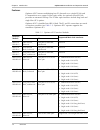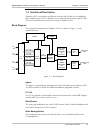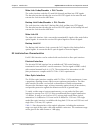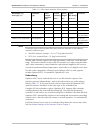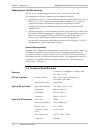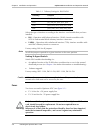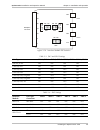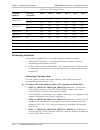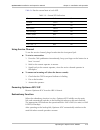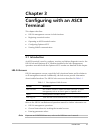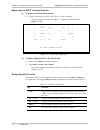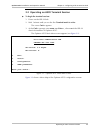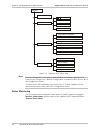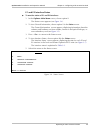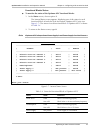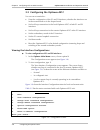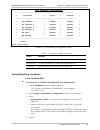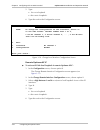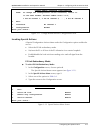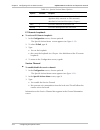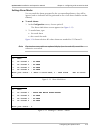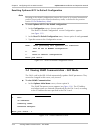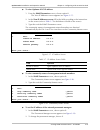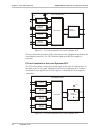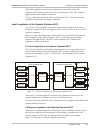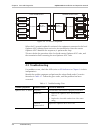- DL manuals
- RAD
- Multiplexer
- Optimux-4E1C
- Installation and operation manual
RAD Optimux-4E1C Installation and operation manual
Summary of Optimux-4E1C
Page 1
Optimux-4e1c installation and operation manual four e1 channel multiplexer card lrs-24 module.
Page 3: Notice
Optimux-4e1c four e1 channel multiplexer card installation and operation manual notice this manual contains information that is proprietary to rad data communications ltd. ("rad"). No part of this publication may be reproduced in any form whatsoever without prior written approval by rad data communi...
Page 4: Limited Warranty
Limited warranty rad warrants to distributor that the hardware in the optimux-4e1c to be delivered hereunder shall be free of defects in material and workmanship under normal use and service for a period of twelve (12) months following the date of shipment to distributor. If, during the warranty per...
Page 5: General Safety Instructions
General safety instructions the following instructions serve as a general guide for the safe installation and operation of telecommunications products. Additional instructions, if applicable, are included inside the manual. Safety symbols this symbol may appear on the equipment or in the text. It in...
Page 6: Handling Energized Products
Handling energized products general safety practices do not touch or tamper with the power supply when the power cord is connected. Line voltages may be present inside certain products even when the power switch (if installed) is in the off position or a fuse is blown. For dc-powered products, altho...
Page 7
Connection of data and telecommunications cables data and telecommunication interfaces are classified according to their safety status. The following table lists the status of several standard interfaces. If the status of a given port differs from the standard one, a notice will be given in the manu...
Page 8: Fcc-15 User Information
To reduce the risk of fire, use only no. 26 awg or larger telecommunication line cords. Pour réduire les risques s’incendie, utiliser seulement des conducteurs de télécommunications 26 awg ou de section supérieure. Some ports are suitable for connection to intra-building or non-exposed wiring or cab...
Page 9
Canadian emission requirements this class a digital apparatus meets all the requirements of the canadian interference-causing equipment regulation. Cet appareil numérique de la classe a respecte toutes les exigences du règlement sur le matériel brouilleur du canada. Warning per en 55022 (cispr-22) t...
Page 11: Quick Start Guide
Operating optimux-4e1c 1 quick start guide if you are familiar with optimux-4e1c, use this guide to prepare it for operation. 1. Installing optimux-4e1c to install optimux-4e1c: 1. Insert the optimux-4e1c unit in an empty i/o slot of the lrs-24 hub and tighten the screws. 2. Insert the appropriate i...
Page 12
Quick start guide optimux-4e1c installation and operation manual 2 operating optimux-4e1c.
Page 13: Contents
Optimux-4e1c installation and operation i contents chapter 1. Introduction 1.1 overview................................................................................................................... 1-1 versions........................................................................................
Page 14
Table of contents ii optimux-4e1c installation and operation chapter 4. Tests and diagnostics 4.1 overview................................................................................................................... 4-1 4.2 diagnostic tests ........................................................
Page 15: List of Figures
Table of contents optimux-4e1c installation and operation iii list of figures 1-1. Typical application.............................................................................................................. 1-1 1-2. Optimux-4e1c card................................................................
Page 16: List of Tables
Table of contents iv optimux-4e1c installation and operation list of tables 1-1. Optimux-4e1c interface modules ....................................................................................... 1-2 1-2. Fiber optic interface characteristics ........................................................
Page 17: Chapter 1
Overview 1-1 chapter 1 introduction 1.1 overview optimux-4e1c is a second-order multiplexer card for the lrs-24 snmp chassis combining four e1 (2.048 mbps) tributary data streams into a single fiber optic e2 (8.448 mbps) data stream. It operates in accordance with itu-t rec. G.742. The 4u chassis ca...
Page 18
Chapter 1 introduction optimux-4e1c installation and operation manual 1-2 overview features optimux-4e1c features multiplexing four e1 channels over a single e2 link and e2 transmission over copper or fiber optic cables. An optional second e2 link provides an automatic backup. The e2 fiber optic int...
Page 19
Optimux-4e1c installation and operation manual chapter 1 introduction overview 1-3 table 1-1. Optimux-4e1c interface modules (cont.) connector interface module e1 e2 supported main link interfaces lrsi-fo-31 lrsi-bo-31 four terminal block, balanced two pairs of sc fiber optic • multimode 850 nm (vcs...
Page 20
Chapter 1 introduction optimux-4e1c installation and operation manual 1-4 physical description 1.2 physical description figure 1-2 illustrates the optimux-4e1c card for lrs-24 hub. Figure 1-2. Optimux-4e1c card the optimux-4e1c front panel contains two fastening screws, two handles for removing the ...
Page 21
Optimux-4e1c installation and operation manual chapter 1 introduction functional description 1-5 1.3 functional description optimux-4e1c is a modular card that fits into the lrs-24 hub. It is a multiplexer that combines up to four e1 channels over a single electrical or fiber optic e2 link. This sec...
Page 22
Chapter 1 introduction optimux-4e1c installation and operation manual 1-6 functional description main link coder/decoder + pll circuits the coder function codes the e1 main link channel and data into cdp signals. The decoder function decodes the received e2 cdp signals of the main link and extracts ...
Page 23
Optimux-4e1c installation and operation manual chapter 1 introduction functional description 1-7 table 1-2. Fiber optic interface characteristics wavelength [nm], fiber type [µm] transmitter type power coupled into fiber [dbm] receiver sensitivity [dbm] optical budget [db] typical max. Range [km/mil...
Page 24
Chapter 1 introduction optimux-4e1c installation and operation manual 1-8 functional description tributary interface characteristics the optimux-4e1c tributary interfaces meet the requirements of itu-t rec. G.703. Each tributary port has two line interfaces: • 120Ω balanced line interface, terminate...
Page 25
Optimux-4e1c installation and operation manual chapter 1 introduction functional description 1-9 alarms and alarm indications optimux-4e1c detects the following alarm conditions on each e1 and e2 interface: • loss of input signal • loss of frame synchronization • reception of alarm indication signal...
Page 26
Chapter 1 introduction optimux-4e1c installation and operation manual 1-10 technical specifications management and monitoring lrs-24 uses a central management card, cm-2, for all cards in the hub. The management interface supports two management methods: • supervision terminal – a dumb ascii termina...
Page 27
Optimux-4e1c installation and operation manual chapter 1 introduction technical specifications 1-11 e1 tributary interface characteristics applicable standards itu-t rec. G.703, g.823 nominal line data rate 2.048 mbps line code hdb3 line impedance user-selectable: • 120Ω, balanced • 75Ω, unbalanced ...
Page 28
Chapter 1 introduction optimux-4e1c installation and operation manual 1-12 technical specifications voice service channel input impedance 33 kΩ input level 5 mv output level 50 mw @ 8Ω –3db bandwidth 3 to 3000 hz call indication led and internal buzzer physical characteristics weight 352g /0.78 lb e...
Page 29: Chapter 2
Introduction 2-1 chapter 2 installation and operation 2.1 introduction the information presented in this chapter supplements the general instructions for installing and operating the lrs-24 hub. After installing the module, refer to chapter 3 for system configuration procedures using an ascii termin...
Page 30
Chapter 2 installation and operation optimux-4e1c installation and operation manual 2-2 installing the optimux-4e1c card 2.2 site requirements the ambient operating temperature of optimux-4e1c should be 0° to 50c° (32° to 122°f), at a relative humidity of up to 90%, non-condensing. When planning the...
Page 31
Optimux-4e1c installation and operation manual chapter 2 installation and operation installing the optimux-4e1c card 2-3 setting jumpers on main card the jumpers and switches located on the optimux-4e1c main board are identified in figure 2-1 . Their functions are described below. 6 1 1 c d a b 1 b ...
Page 32
Chapter 2 installation and operation optimux-4e1c installation and operation manual 2-4 installing the optimux-4e1c card table 2-1. Tributary settings for bal/unbal tributary jumpers ch4 jp1, jp2, jp3, jp4, jp5, and jp6 ch3 jp7, jp8, jp9, jp10, jp11, jp12 ch2 jp13, jp14, jp15, jp16, jp17, jp18 ch1 j...
Page 33
Optimux-4e1c installation and operation manual chapter 2 installation and operation installing the optimux-4e1c card 2-5 connectors table 2-2 lists the backplane connectors. Table 2-2. Backplane connectors connector function use j1 control to couple optimux-4e1c module to the hub control module j2 p...
Page 34
Chapter 2 installation and operation optimux-4e1c installation and operation manual 2-6 installing the optimux-4e1c card lrsi-f-15 tx tx rx rx ch1-4 l i n e 1 l i n e 2 lrsi-f-16 tx tx rx rx l i n e 1 l i n e 2 rx rx rx rx tx tx tx tx ch1 ch3 ch2 ch4 lrsi-f-17 tx tx rx rx l i n e 1 l i n e 2 rx rx r...
Page 35
Optimux-4e1c installation and operation manual chapter 2 installation and operation installing the optimux-4e1c card 2-7 lrsi-fo-28 rx rx tx tx ch1-4 l i n e 1 l i n e 2 1300nm laser class 1 lrsi-fo-30 line 1 line 2 ch1-4 1300nm laser class 1 lrsi-fo-31 rx rx tx tx l i n e 1 l i n e 2 1300nm laser c...
Page 36
Chapter 2 installation and operation optimux-4e1c installation and operation manual 2-8 installing the optimux-4e1c card the interface module construction is shown in figure 2-15 , with main and backup links. Make sure that the main link and backup link have the same optic connector, i.E., fc/pc in ...
Page 37
Optimux-4e1c installation and operation manual chapter 2 installation and operation installing the optimux-4e1c card 2-9 backplane connector line 1 ch1 ch2 line 2 ch3 ch4 1 5 10 15 20 25 30 sw1 sw2 sw3 id dip on dip on dip on l ink t ype ma in l ink t ype backu p 1 1 1 2 2 2 3 3 3 4 4 4 5 6 figure 2...
Page 38
Chapter 2 installation and operation optimux-4e1c installation and operation manual 2-10 installing the optimux-4e1c card table 2-4. Sw3 settings (cont.) interface module link type connector sw3-1 sw3-2 sw3-3 sw3-4 sw3-5 sw3-6 st on off off off on on lrsi-fo-24 fc/pc off off off off on on st on on o...
Page 39
Optimux-4e1c installation and operation manual chapter 2 installation and operation installing the optimux-4e1c card 2-11 connecting e2 main link to connect electrical e2 link: 1. Connect the e2 tx from the standalone optimux-4e1 to the rx connector of the optimux-4e1c interface module. 2. Connect t...
Page 40
Chapter 2 installation and operation optimux-4e1c installation and operation manual 2-12 operating the optimux-4e1c module 2.5 operating the optimux-4e1c module front panel indicators you can follow the operational status of optimux-4e1c by the front panel leds, illustrated in figure 2-17 . The func...
Page 41
Optimux-4e1c installation and operation manual chapter 2 installation and operation operating the optimux-4e1c module 2-13 table 2-6 lists the normal state of each led. Table 2-6. Normal led indications id color state power green on test red off ais1 (main) yellow off ais2 (backup) yellow off low1 (...
Page 42
Chapter 2 installation and operation optimux-4e1c installation and operation manual 2-14 operating the optimux-4e1c module.
Page 43: Chapter 3
Introduction 3-1 chapter 3 configuring with an ascii terminal this chapter describes: • lrs-24 management screens for hub functions • beginning a terminal session • operating an ascii terminal session • configuring optimux-4e1c • viewing snmp communication. 3.1 introduction an ascii terminal is used...
Page 44
Chapter 3 configuring with an ascii terminal optimux-4e1c installation and operation manual 3-2 introduction beginning an ascii terminal session to begin an ascii terminal session: • connect the terminal to the cm-2 rs-232 front connector. The opening screen shown in figure 3-1 appears, followed by ...
Page 45
Optimux-4e1c installation and operation manual chapter 3 configuring with an ascii terminal operating an ascii terminal session 3-3 3.2 operating an ascii terminal session to begin the terminal session: 1. Power-on the lrs-24 hub. 2. Wait 1 minute until you see the line terminal mode is active. The ...
Page 46
Chapter 3 configuring with an ascii terminal optimux-4e1c installation and operation manual 3-4 operating an ascii terminal session main menu 0. Exit 1. Status 2. Configuration 3. Snmp parameters 0. Exit 1. View ip address 2. Community names 3. Permanent managers 1. General information 2. Interface ...
Page 47
Optimux-4e1c installation and operation manual chapter 3 configuring with an ascii terminal operating an ascii terminal session 3-5 e1 and e2 interface status to monitor status of e1 and e2 interfaces: 1. In the optimux main menu screen, choose option 1. The status screen appears (see figure 3-4 ). ...
Page 48
Chapter 3 configuring with an ascii terminal optimux-4e1c installation and operation manual 3-6 operating an ascii terminal session general information hardware revision : a software version : 0.1 alpha device type : optimux 4e1 card remote device type: optimux 4e1 stand alone interface type : lrsi-...
Page 49
Optimux-4e1c installation and operation manual chapter 3 configuring with an ascii terminal operating an ascii terminal session 3-7 functional blocks status to monitor the status of the optimux-4e1c functional blocks: 1. In the status screen, choose option 3. The internal status screen appears, disp...
Page 50
Chapter 3 configuring with an ascii terminal optimux-4e1c installation and operation manual 3-8 configuring the optimux-4e1c 3.3 configuring the optimux-4e1c you can use a terminal to: • view the configuration of the e1 and e2 interfaces, whether the interfaces are in the normal mode or in the loope...
Page 52
Chapter 3 configuring with an ascii terminal optimux-4e1c installation and operation manual 3-10 configuring the optimux-4e1c 5. Type: 1 to set a loopback 0 to reset a loopback. 6. Type 0 to exit to the configuration screen. Change local interface configuration note: to change the configuration of t...
Page 53
Optimux-4e1c installation and operation manual chapter 3 configuring with an ascii terminal configuring the optimux-4e1c 3-11 change remote interface configuration note: to change the configuration of the interface, select it in the next format: decimal number from 1 to 6, 1 for e1 channel 1, 2 for ...
Page 54
Chapter 3 configuring with an ascii terminal optimux-4e1c installation and operation manual 3-12 configuring the optimux-4e1c table 3-6. Special actions menu options option number purpose normal 0 selects the active link according to the e2 redundancy algorithms (fully automatic or semi-automatic) d...
Page 55
Optimux-4e1c installation and operation manual chapter 3 configuring with an ascii terminal configuring the optimux-4e1c 3-13 setting alarm masks you can mask the alarms generated by the corresponding tributary; they will be ignored, and no indication will be generated in case of an alarm condition ...
Page 56
Chapter 3 configuring with an ascii terminal optimux-4e1c installation and operation manual 3-14 viewing snmp communication – slip mode resetting optimux-4e1c to default configuration resetting to the default configuration restores the system to its normal transmission path (no loops) and to the nor...
Page 57
Optimux-4e1c installation and operation manual chapter 3 configuring with an ascii terminal viewing snmp communication – slip mode 3-15 to view optimux-4e1c ip address: 1. From the snmp parameters screen, choose option 1. The view ip addresses screen appears (see figure 3-17 ). 2. In the view ip add...
Page 58
Chapter 3 configuring with an ascii terminal optimux-4e1c installation and operation manual 3-16 viewing snmp communication – slip mode 3. Enter the ip address, as instructed by the note on the screen. 4. Choose 0 to exit the permanent managers screen. Permanent managers note: permanent manager ip a...
Page 59: Chapter 4
Diagnostic tests 4-1 chapter 4 tests and diagnostics this chapter describes: • diagnostic tests • troubleshooting procedures. 4.1 overview the optimux-4e1c unit allows you to monitor and control loopback activation; it also provides real time alerts of fault conditions. This chapter contains procedu...
Page 60
Chapter 4 tests and diagnostics optimux-4e1c installation and operation manual 4-2 diagnostic tests ais local optimux-4e1c tributary interface tributary interface tributary interface tributary interface mux / demux e2 link interface loop figure 4-1. E1 local loopback in the local optimux-4e1c this t...
Page 61
Optimux-4e1c installation and operation manual chapter 4 tests and diagnostics diagnostic tests 4-3 when this loopback is activated, the equipment connected to the local optimux-4e1c tributary must receive its own transmission. The test indicator lights up while the loopback is activated. This test ...
Page 62
Chapter 4 tests and diagnostics optimux-4e1c installation and operation manual 4-4 troubleshooting local optimux-4e1c remote optimux-4e1c tributary interface tributary interface tributary interface tributary interface tributary interface tributary interface tributary interface tributary interface mu...
Page 63
Optimux-4e1c installation and operation manual chapter 4 tests and diagnostics troubleshooting 4-5 table 4-1. Troubleshooting chart (cont.) trouble symptoms probable cause corrective measures e2 link sync loss indicator lights up external problem 1. Activate the local loopback on the optimux-4e1c. 2...
Page 64
Chapter 4 tests and diagnostics optimux-4e1c installation and operation manual 4-6 troubleshooting table 4-1. Troubleshooting chart (cont.) trouble symptoms probable cause corrective measures only one of the units connected to a local optimux-4e1c does not receive the remote product. Equipment probl...
Page 65: Appendix A
Interface modules with scsi-26 tributary connector a-1 appendix a connector wiring a.1 interface modules with scsi-26 tributary connector interface modules with a 26-pin scsi-type connector which serves for e1 channels connection via the adapter cable, cbl-op-4e1c/rj45 (see figure a-1 ). Table a-1 g...
Page 66
Appendix a connector wiring optimux-4e1c installation and operation manual a-2 interface modules with scsi-26 tributary connector table a-1. Cbl-op-4e1c/rj45 cable pinout (cont.) scsi-26 connector pin rj-45 connector pin 9 1 10 2 twisted 22 5 channel 3 23 4 twisted 12 1 13 2 twisted 25 5 channel 4 2...
Page 67: Appendix B
Optimux-4e1c mibs b-1 appendix b mibs supported by optimux-4e1c b.1 optimux-4e1c mibs mib (management information base) is a database of managed objects, containing data regarding the network elements being controlled and monitored. Each characteristic of the element to be managed is defined as an o...
Page 68
Appendix b mibs supported by optimux-4e1c optimux-4e1c installation and operation manual b-2 optimux-4e1c mibs.
Page 69: Customer Response Form
24 raoul wallenberg st., tel aviv 69719, israel tel: +972-3-6458181, fax: +972-3-6483331, +972-3-6498250 e-mail: , web site: customer response form rad data communications would like your help in improving its product documentation. Please complete and return this form by mail or by fax or send us a...
Page 71: Error Report
Error report type of error(s) ❒ incompatibility with product or problem(s): ❒ difficulty in understanding text ❒ regulatory information (safety, compliance, warnings, etc.) ❒ difficulty in finding needed information ❒ missing information ❒ illogical flow of information ❒ style (spelling, grammar, re...
Page 74
900 corporate drive, mahwah, n.J. 07430, tel: (201) 529-1100 24 raoul wallenberg street, tel aviv 69719, israel, tel: 972-3-6458181 u.S. Headquarters: international headquarters: publication no. 695-205-12/02 www.Rad.Com fax: 972-3-6498250, 972-3-6474436, email: rad@rad.Co.Il toll free: 1-800-444-72...