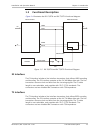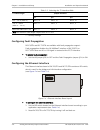- DL manuals
- RAD
- Media Converter
- RIC-E3/ETH
- Installation And Operation Manual
RAD RIC-E3/ETH Installation And Operation Manual
Summary of RIC-E3/ETH
Page 1
Ric-e3/eth, ric- t3/eth 10/100bt to e3/t3 interface converters version 1.00 instal lation and operati on manual the access company.
Page 3: Ric-E3/eth, Ric-T3/eth
Ric-e3/eth, ric-t3/eth 10/100bt to e3/t3 interface converters version 1.00 installation and operation manual notice this manual contains information that is proprietary to rad data communications ltd. ("rad"). No part of this publication may be reproduced in any form whatsoever without prior written...
Page 4: Limited Warranty
Limited warranty rad warrants to distributor that the hardware in the ric-e3/eth, ric-t3/eth to be delivered hereunder shall be free of defects in material and workmanship under normal use and service for a period of twelve (12) months following the date of shipment to distributor. If, during the wa...
Page 5: General Safety Instructions
General safety instructions the following instructions serve as a general guide for the safe installation and operation of telecommunications products. Additional instructions, if applicable, are included inside the manual. Safety symbols this symbol may appear on the equipment or in the text. It in...
Page 6: Handling Energized Products
Handling energized products general safety practices do not touch or tamper with the power supply when the power cord is connected. Line voltages may be present inside certain products even when the power switch (if installed) is in the off position or a fuse is blown. For dc-powered products, altho...
Page 7
Before connecting the dc supply wires, ensure that power is removed from the dc circuit. Locate the circuit breaker of the panel board that services the equipment and switch it to the off position. When connecting the dc supply wires, first connect the ground wire to the corresponding terminal, then...
Page 8
There are restrictions on the diameter of wires in the telecom cables, between the equipment and the mating connectors. To reduce the risk of fire, use only no. 26 awg or larger telecommunication line cords. Pour réduire les risques s’incendie, utiliser seulement des conducteurs de télécommunication...
Page 9: Fcc-15 User Information
Fcc-15 user information this equipment has been tested and found to comply with the limits of the class a digital device, pursuant to part 15 of the fcc rules. These limits are designed to provide reasonable protection against harmful interference when the equipment is operated in a commercial envir...
Page 10: Mise Au Rebut Du Produit
Français mise au rebut du produit afin de faciliter la réutilisation, le recyclage ainsi que d'autres formes de récupération d'équipement mis au rebut dans le cadre de la protection de l'environnement, il est demandé au propriétaire de ce produit rad de ne pas mettre ce dernier au rebut en tant que ...
Page 11
Français certains produits peuvent être équipés d'une diode laser. Dans de tels cas, une étiquette indiquant la classe laser ainsi que d'autres avertissements, le cas échéant, sera jointe près du transmetteur optique. Le symbole d'avertissement laser peut aussi être joint. Veuillez observer les préc...
Page 12
Français connexion au courant du secteur assurez-vous que l'installation électrique est conforme à la réglementation locale. Branchez toujours la fiche de secteur à une prise murale équipée d'une borne protectrice de mise à la terre. La capacité maximale permissible en courant du circuit de distribu...
Page 13: Quick Start Guide
Ric-e3/eth, ric-t3/eth ver. 1.00 installing ric-e3/eth and ric-t3/eth 1 quick start guide if you are familiar with ric-e3/eth and ric-t3/eth interface converters, use this guide to prepare the units for operation. Installing ric-e3/eth and ric-t3/eth open the ric-e3/eth or ric-t3/eth case by releasi...
Page 14
Quick start guide installation and operation manual 2 installing ric-e3/eth and ric-t3/eth ric-e3/eth, ric-t3/eth ver. 1.00 configuring the ethernet interface configure the ethernet interface according to the tables below: section name description possible settings factory setting 1 nc off 2 flc ena...
Page 15
Installation and operation manual quick start guide ric-e3/eth, ric-t3/eth ver. 1.00 operating ric-e3/eth and ric-t3/eth 3 operating ric-e3/eth and ric-t3/eth verify led status: • the pwr led should be on. • the link and act leds should be on, when the link to the lan is established, and data is tra...
Page 16
Quick start guide installation and operation manual 4 operating ric-e3/eth and ric-t3/eth ric-e3/eth, ric-t3/eth ver. 1.00
Page 17: Contents
Ric-e3/eth, ric-t3/eth ver. 1.00 i contents chapter 1. Introduction 1.1 overview.................................................................................................................... 1-1 product options.......................................................................................
Page 18
Table of contents installation and operation manual ii ric-e3/eth, ric-t3/eth ver. 1.00 4.2 troubleshooting......................................................................................................... 4-2 4.3 technical support ................................................................
Page 19: Chapter 1
Ric-e3/eth, ric-t3/eth ver. 1.00 overview 1-1 chapter 1 introduction 1.1 overview ric-e3/eth and ric-t3/eth are interface converters that convert between unframed e3/t3 data and 10/100baset ethernet. Ric-e3/eth and ric-t3/eth offer simple and cost-effective interconnection between 10/100baset lans a...
Page 20
Chapter 1 introduction installation and operation manual 1-2 overview ric-e3/eth, ric-t3/eth ver. 1.00 applications ric-e3/eth and ric-t3/eth provide logical connection of the distant lans, as shown in figure 1-1 . Figure 1-1. Logical connection of distant lans figure 1-2. Connecting lan to e3/t3 se...
Page 21
Installation and operation manual chapter 1 introduction ric-e3/eth, ric-t3/eth ver. 1.00 overview 1-3 features ric-e3/eth and ric-t3/eth transparently connect an unframed e3 or t3 link with a 10/100baset ethernet system, utilizing the full e3/t3 bandwidth without the heavy overhead associated with ...
Page 22
Chapter 1 introduction installation and operation manual 1-4 physical description ric-e3/eth, ric-t3/eth ver. 1.00 1.2 physical description figure 1-4 illustrates a 3-d view of the ric-e3/eth and ric-t3/eth units. Figure 1-4. Ric-e3/eth and ric-t3/eth, 3-d view the ric-e3/eth and ric-t3/eth front pa...
Page 23
Installation and operation manual chapter 1 introduction ric-e3/eth, ric-t3/eth ver. 1.00 functional description 1-5 1.3 functional description figure 1-4 illustrates the ric-e3/eth and ric-t3/eth functional diagram. Receive clock mux rx tx tx rx tnrz rnrz tclk rclk ethernet interface e3/t3 interfac...
Page 24
Chapter 1 introduction installation and operation manual 1-6 functional description ric-e3/eth, ric-t3/eth ver. 1.00 ethernet interface the ethernet interface includes a high performance self-learning ethernet bridge that is connected to the lan via a single 10baset or 100baset port, operating in ha...
Page 25
Installation and operation manual chapter 1 introduction ric-e3/eth, ric-t3/eth ver. 1.00 technical specifications 1-7 1.4 technical specifications e3/t3 interface transmission rate • e3: 34.368 mbps • t3: 44.736 mbps line code • e3: hdb3 • t3: b3zs impedance 75Ω, unbalanced connectors two shielded ...
Page 26
Chapter 1 introduction installation and operation manual 1-8 technical specifications ric-e3/eth, ric-t3/eth ver. 1.00 indicators pwr on – ric-e3/eth or ric-t3/eth is powered up electrical low on – e3/t3 input is below g.703 level electrical ais on – e3/t3 interface received alarm indication signal ...
Page 27: Chapter 2
Ric-e3/eth, ric-t3/eth ver. 1.00 site requirements and prerequisites 2-1 chapter 2 installation and setup 2.1 introduction this chapter describes installation procedures for the standalone ric-e3/eth and ric-t3/eth devices. After installing the unit, refer to chapter 3 for operating instructions. If...
Page 28
Chapter 2 installation and setup installation and operation manual 2-2 setting the internal jumpers and switches ric-e3/eth, ric-t3/eth ver. 1.00 allow at least 90 cm (36 in) of frontal clearance for operator access and at least 10 cm (4 in) clearance at the rear of the unit for interface cable conn...
Page 29
Installation and operation manual chapter 2 installation and setup ric-e3/eth, ric-t3/eth ver. 1.00 setting the internal jumpers and switches 2-3 opening the case to reach the internal jumpers and switch of ric-e3/eth and ric-t3/eth, it is necessary to open its case. Access to the inside of ric-e3/e...
Page 30
Chapter 2 installation and setup installation and operation manual 2-4 setting the internal jumpers and switches ric-e3/eth, ric-t3/eth ver. 1.00 jp 5 jp 1 on int off lbt ais timing e3 or t3 interface board ethernet interface board jp4 fault propagation off on figure 2-1. Main board layout table 2-1...
Page 31
Installation and operation manual chapter 2 installation and setup ric-e3/eth, ric-t3/eth ver. 1.00 setting the internal jumpers and switches 2-5 setting the e3/t3 interface board jumpers the jp2 jumper, which is used for selection of the e3 cable length, is located on the e3 interface board of ric-...
Page 32
Chapter 2 installation and setup installation and operation manual 2-6 setting the internal jumpers and switches ric-e3/eth, ric-t3/eth ver. 1.00 table 2-3. Selecting the t3 interface cable t3 cable length jumper positions jp1 jp2 jp3 0 ft – 225 ft (68.6 m) pins 2, 3* pins 1, 2* pins 2, 3* 225 ft – ...
Page 33
Installation and operation manual chapter 2 installation and setup ric-e3/eth, ric-t3/eth ver. 1.00 setting the internal jumpers and switches 2-7 table 2-4. Ethernet interface dip switch settings section name description possible settings factory setting 1 nc off 2 flc enables or disables flow contr...
Page 34
Chapter 2 installation and setup installation and operation manual 2-8 connecting the interface cables ric-e3/eth, ric-t3/eth ver. 1.00 2.6 mounting the unit ric-e3/eth, ric-t3/eth is designed for installation as a desktop unit or mounted in a rack. • for rack-mounting instructions, refer to the ins...
Page 35
Installation and operation manual chapter 2 installation and setup ric-e3/eth, ric-t3/eth ver. 1.00 connecting to power 2-9 to connect the ethernet interface: • connect the lan to the ric-e3/eth or ric-e3/eth port, labeled 10/100base-t. 2.8 connecting to power to connect ric-e3/eth or ric-e3/eth to ...
Page 36
Chapter 2 installation and setup installation and operation manual 2-10 connecting to power ric-e3/eth, ric-t3/eth ver. 1.00
Page 37: Chapter 3
Ric-e3/eth, ric-t3/eth ver. 1.00 indicators 3-1 chapter 3 operation this chapter describes the ric-e3/eth, ric-t3/eth controls and indicators, and their functions, and explains the operating procedures for the units. 3.1 turning on the unit ric-e3/eth and ric-t3/eth start operating as soon as they a...
Page 38
Chapter 3 operation installation and operation manual 3-2 turning off the unit ric-e3/eth, ric-t3/eth ver. 1.00 3.3 default settings the following led conditions are observed during normal operation: • pwr is on. • link and act are on to indicate data transfer over the ethernet link. • eth 100 turns...
Page 39: Chapter 4
Ric-e3/eth, ric-t3/eth ver. 1.00 handling alarms 4-1 chapter 4 troubleshooting and diagnostics 4.1 handling alarms ric-e3/eth and ric-t3/eth include a dry contact alarm relay port supported via 9-pin connector for major and minor alarms. • major alarms are generated when e3/t3 electrical low levels ...
Page 40
Chapter 4 troubleshooting and diagnostics installation and operation manual 4-2 technical support ric-e3/eth, ric-t3/eth ver. 1.00 4.2 troubleshooting in case a problem occurs, refer to table 4-1 for the troubleshooting procedures. Perform the actions listed under corrective measures in the order gi...
Page 41
Dc power supply connection – ac/dc adapter (ad) plug note: ignore this supplement if the unit is ac-powered. Certain units are equipped with a wide range ac/dc power supply. These units are equipped with a standard ac-type 3-prong power input connector located on the unit rear panel. This power inpu...
Page 42
Dc power supply connection – terminal block connector note: ignore this supplement if the unit is ac-powered. Certain dc-powered units are equipped with a plastic 3-pin vdc-in power input connector, located on the unit rear panel. Different variations of the connector are shown in figure 1. All are ...
Page 43
Note: certain tb plugs are equipped with captive screws for securing the assembled cable’s tb plug to the unit’s vdc-in connector (c and e types only). To secure the plug, tighten the two screws on the plug into the corresponding holes on the sides of the input connector as shown in figure 3. Dc pow...
Page 45: Customer Response Form
24 raoul wallenberg street, tel aviv 69719, israel tel: +972-3-6458181, fax +972-3-6483331, +972-3-6498250 e-mail: erika_y@rad.Com , web site: http://www.Rad.Com customer response form rad data communications would like your help in improving its product documentation. Please complete and return thi...
Page 47
Error report incompatibility with product difficulty in understanding text regulatory information (safety, compliance, warnings, etc.) difficulty in finding needed information missing information illogical flow of information style (spelling, grammar, references, etc.) appearance type of error(s) or...
Page 50
Publication no. 132-200-12/07 international headquarters 24 raoul wallenberg street tel aviv 69719, israel tel. 972-3-6458181 fax 972-3-6498250, 6474436 e-mail 2h market@rad.Com north america headquarters 900 corporate drive mahwah, nj 07430, usa tel. 201-5291100 toll free 1-800-4447234 fax 201-5295...