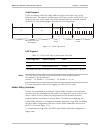- DL manuals
- RAD
- Gateway
- TDMoIP Gateway IPmux-16
- Installation And Operation Manual
RAD TDMoIP Gateway IPmux-16 Installation And Operation Manual
IPmux-16
TDMoIP Gateway
Installation and Operation Manual
Notice
This manual contains information that is proprietary to RAD Data Communications. No part of this
publication may be reproduced in any form whatsoever without prior written approval by RAD Data
Communications.
No representation or warranties for fitness for any purpose other than what is specifically mentioned in
this manual is made either by RAD Data Communications or its agents.
For further information contact RAD Data Communications at the address below or contact your local
distributor.
International Headquarters
RAD Data Communications Ltd.
24 Raoul Wallenberg St.
Tel Aviv 69719 Israel
Tel: 972-3-6458181
Fax: 972-3-6498250
E-mail: rad@rad.co.il
U.S. Headquarters
RAD Data Communications Inc.
900 Corporate Drive
Mahwah, NJ 07430 USA
Tel: (201) 529-1100
Toll free: 1-800-444-7234
Fax: (201) 529-5777
E-mail: market@radusa.com
© 2001 RAD Data Communications
Publication No. 118-200-10/01
Summary of TDMoIP Gateway IPmux-16
Page 1
Ipmux-16 tdmoip gateway installation and operation manual notice this manual contains information that is proprietary to rad data communications. No part of this publication may be reproduced in any form whatsoever without prior written approval by rad data communications. No representation or warra...
Page 2: Warranty
Warranty this rad product is warranted against defects in material and workmanship for a period of one year from date of shipment. During the warranty period, rad will, at its option, either repair or replace products which prove to be defective. For warranty service or repair, this product must be ...
Page 3: Safety Warnings
Safety warnings the exclamation point within a triangle is intended to warn the operator or service personnel of operation and maintenance factors relating to the product and its operating environment which could pose a safety hazard. Always observe standard safety precautions during installation, o...
Page 5: Contents
Ipmux-16 installation and operation manual i contents chapter 1. Introduction 1.1 overview .......................................................................................................... 1-1 versions.............................................................................................
Page 6: List Of Figures
Table of contents ii ipmux-16 installation and operation manual 3.6 configuring system parameters .......................................................................... 3-7 viewing system information.....................................................................................3-7 3.7 conf...
Page 7
Table of contents ipmux-16 installation and operation manual iii 3-1. Ipmux-16 front panel leds....................................................................................... 3-1 3-2. Ipmux-16 rear panel switch.....................................................................................
Page 8: List Of Tables
Table of contents iv ipmux-16 installation and operation manual list of tables 1-1. Ethernet frame structure......................................................................................... 1-10 1-2. Udp source port as destination voice port .....................................................
Page 9: Chapter 1
Overview 1-1 chapter 1 introduction 1.1 overview ipmux-16 is a modular tdmoip gateway. Ipmux-16 modules enable up to 16 e1 or t1 circuits to be extended over ip networks. The device converts the data stream coming from the e1 or t1 ports into configurable-sized ip packets that are transported over t...
Page 10
Chapter 1 introduction ipmux-16 installation and operation manual 1-2overview gigabit ethernet switch gigabit ethernet switch gigabit ethernet switch giga ethernet backbone man 100baset 100baset router telephone switch site a ipmux-16 nxe1/t1 links pbx pbx workstation workstation ethernet switch sit...
Page 11
Ipmux-16 installation and operation manual chapter 1 introduction overview 1-3 features management ipmux-16 can be managed via a local terminal, telnet, or via radview, rad’s network management system. Ipmux-16 has an rj-45 port for the local terminal connection for monitoring and control. Software ...
Page 12
Chapter 1 introduction ipmux-16 installation and operation manual 1-4overview tolerance at the receiving end, causing buffer underflows and errors to occur. Ipmux-16 supports vlan tagging and priority. Mode of operation ipmux-16 can operate in three different modes: • unframed full e1/t1 over udp ov...
Page 13
Ipmux-16 installation and operation manual chapter 1 introduction physical description 1-5 buffer begins to overfill, the regenerated clock frequency increases to avoid overflow. If the buffer begins to empty, the receive clock decreases to avoid underflow. • internal clock in this mode, the transmi...
Page 14
Chapter 1 introduction ipmux-16 installation and operation manual 1-6functional description front panel the control port and indicator leds are located on the front panel of ipmux-16. For further details see chapter 2. Rear panel fuses, power supplies, the dry contact connector, and interface connec...
Page 15
Ipmux-16 installation and operation manual chapter 1 introduction functional description 1-7 bundles composed of several timeslots (e1: 1-31, t1: 1-24) can be defined. Each bundle can be connected to a different destination bundle anywhere on the network. Up to 496 sub-e1 or 384 sub-t1 remote bundle...
Page 16
Chapter 1 introduction ipmux-16 installation and operation manual 1-8functional description • adaptive: in this mode, the e1 or t1 tx clock is regenerated using the adaptive method. In this method, the fill level of the buffer receiving packets is monitored. If the buffer begins to overfill, the reg...
Page 17
Ipmux-16 installation and operation manual chapter 1 introduction functional description 1-9 when there are several bundles from different sources at the same e1/t1 port, the bundle that will be used for adaptive clock regeneration for the port is the first bundle of every port. For example (e1): bu...
Page 18
Chapter 1 introduction ipmux-16 installation and operation manual 1-10functional description table 1-1. Ethernet frame structure field length (bytes) field 7 preamble 1 sfd 6 destination mac address 6 source mac address 2 type 1 vers/hlen 1 service type 2 total length 2 identification 1 flags/fragme...
Page 19
Ipmux-16 installation and operation manual chapter 1 introduction functional description 1-11 vlan support vlan, according to ieee 802.1p&q, adds four bytes to the mac layer of the ethernet frame. The contents of these bytes, mac layer priority and vlan id, can be set by the user. In this mode, only...
Page 20
Chapter 1 introduction ipmux-16 installation and operation manual 1-12functional description pdv t t packets leaving ipmux-16 packets arriving figure 1-10. Packet delay variation pdvt (jitter) buffer ipmux-16 is equipped with a packet dvt (delay variation tolerance) buffer. The pdvt buffer or jitter...
Page 21
Ipmux-16 installation and operation manual chapter 1 introduction functional description 1-13 ethernet throughput configuring the tdm bytes per frame (tdm bytes/frame) parameter, per bundle configuration, can reduce ethernet throughput (bandwidth or traffic travelling through the ethernet). This par...
Page 22
Chapter 1 introduction ipmux-16 installation and operation manual 1-14functional description table 1-4. Ethernet throughput – unframed t1 tdm bytes/frame frame length (bytes) over head (bytes) over head (%) packets (per second) throughput (mbps) 48 94 46 96 4107 3.08 96 142 46 48 2054 2.32 144 190 4...
Page 23
Ipmux-16 installation and operation manual chapter 1 introduction functional description 1-15 end-to-end alarm generation an end-to-end alarm generation mechanism exists in the ipmux-16 to facilitate the following alarms: unframed ais will be transmitted toward the near-end pbx in event of: • far-en...
Page 24
Chapter 1 introduction ipmux-16 installation and operation manual 1-16technical specifications 1.4 technical specifications e1 modules e1 port ports compliance connector data rate line code line impedance signal levels jitter performance external adapter cable up to 16 itu-t rec. G.703, g.706, g.732...
Page 25
Ipmux-16 installation and operation manual chapter 1 introduction technical specifications 1-17 t1 framing compliance framing signaling ansi t1.403 passthrough, sf, esf cas (bit robbing), ccs (transparent) local terminal and control interface mode baud rate connector rs-232 over rj-45 (adapter cable...
Page 26
Chapter 1 introduction ipmux-16 installation and operation manual 1-18technical specifications ethernet port: link off when line is not active on when line is ok act off when no activity on when a frame is being transmitted or received on the line fdx off when half duplex on when full duplex 100m of...
Page 27: Chapter 2
Site requirements and prerequisites 2-1 chapter 2 installation 2.1 introduction ipmux-16 is delivered completely assembled for bench-top installation. The only mechanical installation procedure that may be necessary is optional installation in a 19-inch rack. After installing the unit, configure the...
Page 28
Chapter 2 installation ipmux-16 installation and operation manual 2-2equipment needed the ambient operating temperature of ipmux-16 is 0 o to 50 o c (32 o f to 122 o f), at a relative humidity of up to 90%, non-condensing. 2.3 package contents the ipmux-16 package contains the following items: • ipm...
Page 29
Ipmux-16 installation and operation manual chapter 2 installation equipment needed 2-3 table 2-1. Null cable pinout connections db-9 female pin no. Signal name 1 dcd data carrier detect 2 rxd receive data 3 txd transmit data 4 dtr data terminal ready 5 gnd ground 6 dsr data set ready 7 rts request t...
Page 30
Chapter 2 installation ipmux-16 installation and operation manual 2-4installation and setup 2.5 installation and setup setting jumpers ipmux-16 internal jumpers and switches do not need to be configured by the user and therefore removing the product cover is not required. Connecting interfaces and c...
Page 31
Ipmux-16 installation and operation manual chapter 2 installation installation and setup 2-5 location of connectors • connect the e1/t1 and ethernet ports according to the appropriate pinout. Interface connections are made from the ipmux-16 front panel from each module, as shown in figure 2-3. The c...
Page 32
Chapter 2 installation ipmux-16 installation and operation manual 2-6installation and setup table 2-4. Alarm connector pinout pin no. Signal name status 1, 2, 6, 7 discrete line input 3 minor alarm normally closed 4 major alarm normally closed 5 major alarm common contact 8 gnd 9 minor alarm normall...
Page 33: Chapter 3
Front panel controls, connectors, and indicators 3-1 chapter 3 operation 3.1 introduction this chapter gives a detailed description of the front panel controls and indicators and their functions, explains power-on and power-off procedures, and provides instructions for using a terminal connected to ...
Page 34
Chapter 3 operation ipmux-16 installation and operation manual 3-2operating instructions table 3-1. Ipmux-16 system indicators and switches no module name type function 1 system rdy led on: device ok off: self-test in progress blinking: malfunction detected 2 system ps1/ps2 led on: unit powered off:...
Page 35
Ipmux-16 installation and operation manual chapter 3 operation operating instructions 3-3 turning ipmux-16 on – with control terminal ➤ to power up ipmux-16 with a control terminal: if you want to download software, refer to appendix a, which describes the boot procedure for software download. 1. Ve...
Page 36
Chapter 3 operation ipmux-16 installation and operation manual 3-4getting started ➤ to set all passwords to the default value (xxxxxxxxxx ): 1. Enter su for user name. 2. Delete the unit’s configuration through the configuration screens. Deleting the unit’s configuration using cntl+a> and choosing 4...
Page 37
Ipmux-16 installation and operation manual chapter 3 operation menu operations 3-5 3.5 menu operations navigating navigate the ipmux-16 terminal menus to set and view configuration parameters. Figure 3-3 maps the ipmux-16 terminal menus. Use this tree as a reference aid while performing configuratio...
Page 38
Chapter 3 operation ipmux-16 installation and operation manual 3-6menu operations system 1 main menu 1. General information 3. Event log 2. Reset 4. Ping 1. Read logfile 2. Clear logfile performance monitoring 1. Statistics 3 2. Ip channel status configuration 2 1. Ethernet card 3. E1/t1 card 1. Lan...
Page 39
Ipmux-16 installation and operation manual chapter 3 operation configuring system parameters 3-7 main menu figure 3-4 shows the ipmux-16 main menu. Access all system configuration and control functions via this menu. At any point and from any screen, you can press esc repeatedly, backing up until yo...
Page 40
Chapter 3 operation ipmux-16 installation and operation manual 3-8configuring system parameters system 1.General information 3.Reset 4.Event log > 5.Ping esc. Exit select item from the menu. Figure 3-5. System menu general information main menu ↓ 1. System ↓ 1. General information ➤ to display ipmux...
Page 41
Ipmux-16 installation and operation manual chapter 3 operation configuring system parameters 3-9 event log main menu ↓ 1. System menu ↓ 3. Event log ➤ to view the ipmux-16 event log: • type 3 (event log) inthe system menu. Event log 1. Read logfile 2. Clear logfile esc. To exit select item from the ...
Page 42
Chapter 3 operation ipmux-16 installation and operation manual 3-10configuring ipmux-16 ping main menu ↓ 1. System ↓ 4. Ping this option enables the user to ping other network devices for diagnostic purposes. ➤ to ping: • type 4 (ping) in the system menu. Enter the destination ip address. • press th...
Page 43
Ipmux-16 installation and operation manual chapter 3 operation configuring ipmux-16 3-11 5. Vlan & ip support configure ip tos and vlan tagging 6. Configuration summary view summary information of all existing bundle connections. Configuration 1. General configuration 2. Physical layer configuration...
Page 44
Chapter 3 operation ipmux-16 installation and operation manual 3-12configuring ipmux-16 management configuration 1. Authentication/community > 2. Host configuration > 3. Manager list > 4. Default gateway > 5. Alarms traps mask > select item from the menu: _ figure 3-12. The management configuration ...
Page 45
Ipmux-16 installation and operation manual chapter 3 operation configuring ipmux-16 3-13 ➤ to set the authentication/community parameters: 1. Enter 1 to set the authentication-failure trap: on or off. Use the spacebar to toggle between these two settings. When this parameter is set to on, an authent...
Page 46
Chapter 3 operation ipmux-16 installation and operation manual 3-14configuring ipmux-16 3. Press y. The host ip is deleted. 4. Configure the new host ip. Deletion of host id automatically deletes the following parameters: host ip, default gateway, all managers connected to the host, and all bundle c...
Page 47
Ipmux-16 installation and operation manual chapter 3 operation configuring ipmux-16 3-15 ➤ to set the manager list parameters: 1. Enter 1 to set the manager ip address: range of 0.0.0.0. To 255.255.255.255. 2. Enter 3 to set the alarm trap: on or off. Use the spacebar to toggle between these two set...
Page 48
Chapter 3 operation ipmux-16 installation and operation manual 3-16configuring ipmux-16 alarms trap mask main menu ↓ 2. Configuration ↓ 1. General configuration ↓ 3. Management configuration ↓ 5. Alarms trap mask enter 5 from the management configuration menu; the alarms trap mask window will then b...
Page 49
Ipmux-16 installation and operation manual chapter 3 operation configuring ipmux-16 3-17 table 3-2. Ipmux-16 alarms (cont.) alarm id alarm description trap sent to nms dry contact 21 far end block error (febe line layer) alarm febe 1.3.6.1.4.1.164.6.1.3.0.12 major 26 local connectivity fail local co...
Page 50
Chapter 3 operation ipmux-16 installation and operation manual 3-18configuring ipmux-16 time/date update main menu ↓ 2. Configuration ↓ 1. General configuration ↓ 3. Time/date update type 3 (time/date update) in the general configuration menu to update the time and date. Time/date update 1. Set time...
Page 51
Ipmux-16 installation and operation manual chapter 3 operation configuring ipmux-16 3-19 ➤ to download/upload the code/configuration: 1. Type 1 in the software download/upload menu to download/upload using xmodem. 2. Type 2 to download/upload via tftp. X-modem main menu ↓ 2. Configuration ↓ 1. Gener...
Page 52
Chapter 3 operation ipmux-16 installation and operation manual 3-20configuring ipmux-16 tftp main menu ↓ 2. Configuration ↓ 1. General configuration ↓ 4. Software download/upload ↓ 2. Download/upload tftp enter 2 from the software download window to download or upload a file by tftp; the tftp window...
Page 53
Ipmux-16 installation and operation manual chapter 3 operation configuring ipmux-16 3-21 6. Enter s to save the parameters and start the transmission process. If all parameters are correct, you will be asked for confirmation. Transmission begins only after confirmation. 7. Enter 6 to enter a user fi...
Page 54
Chapter 3 operation ipmux-16 installation and operation manual 3-22configuring ipmux-16 set default parameters main menu ↓ 2. Configuration ↓ 1. General configuration ↓ 5. Set default parameters ➤ to set the default parameters: • type 5 (set default parameters) in the general configuration menu. Thi...
Page 55
Ipmux-16 installation and operation manual chapter 3 operation configuring ipmux-16 3-23 ➤ select the items from the file system to obtain the display of the following information: 1. Dir (system files) – shows the system files. The system files have specific designation in accordance to their conte...
Page 56
Chapter 3 operation ipmux-16 installation and operation manual 3-24configuring ipmux-16 physical layer configuration main menu ↓ 2. Configuration ↓ 2. Physical layer configuration ➤ to configure the ipmux-16 physical layer: • type 2 (physical layer configuration) in the configuration menu. Physical ...
Page 57
Ipmux-16 installation and operation manual chapter 3 operation configuring ipmux-16 3-25 if auto negotiation is set to enable and there is some incompatibility in the auto negotiation process, ipmux-16 automatically changes to half-duplex mode. To overcome this situation, set auto negotiation to dis...
Page 58
Chapter 3 operation ipmux-16 installation and operation manual 3-26configuring ipmux-16 e1/t1 physical layer configuration 1. Channel #1 > 2. Channel #2 > 3. Channel #3 > 4. Channel #4 > 5. Channel #5 > 6. Channel #6 > 7. Channel #7 > 8. Channel #8 > esc. Exit current slot is 3 figure 3-28. E1/t1 ph...
Page 59
Ipmux-16 installation and operation manual chapter 3 operation configuring ipmux-16 3-27 when “unframed” mode is selected, the idle code, signaling mode, cond data pattern and cond cas pattern fields are not present. When cas disabled is selected, the cond cas pattern field is not present. ➤ to chan...
Page 60
Chapter 3 operation ipmux-16 installation and operation manual 3-28configuring ipmux-16 ➤ to determine the signaling mode ( cas enable / cas disable ): • type 6 (signaling mode). If enabled, the e1 framer is set to cas mf mode and the operation mode to fractional with cas mode. If disabled, cas mf w...
Page 61
Ipmux-16 installation and operation manual chapter 3 operation configuring ipmux-16 3-29 t1 physical layer configuration t1 physical layer configuration 1. Transmit clock source adaptive 2. Loopback state disable 3. Channel type t1-esf 4. Channel code b8zs 5. Channel mode dsu 6. Channel length/tx ga...
Page 62
Chapter 3 operation ipmux-16 installation and operation manual 3-30configuring ipmux-16 ➤ to change the loopback state setting: • type 2 and press the spacebar on your keyboard to toggle between: internal / external / disable. − internal: data received from the ip network side will be looped back to...
Page 63
Ipmux-16 installation and operation manual chapter 3 operation configuring ipmux-16 3-31 ➤ to change the channel length / tx gain setting: when dsu is selected: • type 6 and press the spacebar on your keyboard to toggle between 0–133, 134–266, 267–399, 400–533, 534–655 default value: 0–133 when csu ...
Page 64
Chapter 3 operation ipmux-16 installation and operation manual 3-32configuring ipmux-16 ➤ to determine the 2 or 4 bit code applied to ab(d4) or abcd (esf) bits when fault conditions occur: • type b (cond cas (abcd) pattern). The abcd conditioning pattern can be applied toward the ip path when loss o...
Page 65
Ipmux-16 installation and operation manual chapter 3 operation configuring ipmux-16 3-33 time slots configuration 1. Slot/channel 3/1 2. Bundle number 1 3. Time slot number 1-1 4. Time slot current status set esc. Exit active time slots in this bundle: free time slots: 1,2,3,4,5,6,7,8,9,10,11,12,13,...
Page 66
Chapter 3 operation ipmux-16 installation and operation manual 3-34configuring ipmux-16 bundle connection configuration main menu ↓ 2. Configuration ↓ 3. Bundle connection configuration ➤ to view and configure bundle connection parameters: • type 3 (bundle connection configuration) in the configurat...
Page 67
Ipmux-16 installation and operation manual chapter 3 operation configuring ipmux-16 3-35 internal cross connect settings internal cross connect allows you to cross connect two bundles from the same ipmux, internally. For internal cross connect settings, define the bundles and in the bundle connectio...
Page 68
Chapter 3 operation ipmux-16 installation and operation manual 3-36configuring ipmux-16 system usage the number of open tdm timeslots being passed over the ethernet (and the tdm bytes per frame configuration) are calculated for purposes of monitoring system performance capabilities. Any open bundle ...
Page 69
Ipmux-16 installation and operation manual chapter 3 operation configuring ipmux-16 3-37 ip tos main menu ↓ 2. Configuration ↓ 2. System configuration ↓ 1. Ip tos ➤ to set the ip tos (type of service): • type 4 (ip tos) in the vlan & ip support menu. Your setting will set the ip tos field in the ip ...
Page 70
Chapter 3 operation ipmux-16 installation and operation manual 3-38configuring ipmux-16 the usage column describes the system usage per bundle. The total of all bundle usages is the system usage displayed in the bundle connection configuration screen (figure 3-32). When a cross-connect between two b...
Page 72
Chapter 3 operation ipmux-16 installation and operation manual 3-40configuring ipmux-16 table 3-3. E1/t1 alarms and statistics alarm failure comments los loss of signal sync led off. • for t1: a second during which 192 contiguous pulse positions have no pulse of either positive or negative polarity ...
Page 73
Ipmux-16 installation and operation manual chapter 3 operation configuring ipmux-16 3-41 table 3-3. Alarms and statistics (cont.) alarm failure comments valid modes febe far end block error the number of seconds in which the febe indication is received from the remote e1 device. E1 crc4 mode bes bur...
Page 74
Chapter 3 operation ipmux-16 installation and operation manual 3-42configuring ipmux-16 table 3-3. Alarms and statistics (cont.) alarm failure comments valid in x only ses severely errored seconds. Any second containing the following errored events is counted as severely errored seconds: for e1/t1: ...
Page 75
Ipmux-16 installation and operation manual chapter 3 operation configuring ipmux-16 3-43 lan statistics main menu ↓ 3. Performance monitoring ↓ 1. Lan statistics type 1 (physical layer statistics) in the performance monitoring menu to view lan statistics. Lan statistics are not collected in interval...
Page 76
Chapter 3 operation ipmux-16 installation and operation manual 3-44configuring ipmux-16 table 3-4. Lan statistics statistics parameters description mac address hard-coded port local mac address mode half duplex or full duplex port mode is set by either the default mode or via auto negotiation result...
Page 77
Ipmux-16 installation and operation manual chapter 3 operation configuring ipmux-16 3-45 bundle connection status next hop mac address ❘ 00.07.Be.Ff.1d.02 connectivity status: ❘ disabled sequence errors: ❘ empty jitter buffer underflows: ❘ empty jitter buffer overflows: ❘ empty ---------------------...
Page 78
Chapter 3 operation ipmux-16 installation and operation manual 3-46configuring ipmux-16.
Page 79: Chapter 4
Error detection 4-1 chapter 4 troubleshooting and diagnostics 4.1 error detection front panel leds the operating status of the module is indicated by the led indicators on the front panel. The led indicators are described in chapter 3 of this manual. Working with the alarm buffer ipmux-16 maintains ...
Page 80
Chapter 4 troubleshooting and diagnostics ipmux-16 installation and operation manual 4-2error detection table 4-1. Event types event description corrective action cold_start the ipmux-16 has been powered up none ps1_active or ps2_active one of the ipmux-16 power supply units is powered on none ps1_n...
Page 81
Ipmux-16 installation and operation manual chapter 4 troubleshooting and diagnostics troubleshooting 4-3 4.2 troubleshooting the following table presents the event types as they appear on the event log file and lists the actions required to correct the event (alarm) indication. Table 4-2. Ipmux-16 t...
Page 82
Chapter 4 troubleshooting and diagnostics ipmux-16 installation and operation manual 4-4diagnostic tests 4.3 diagnostic tests maintenance capabilities include external and internal loopbacks. Main menu ↓ 2. Configuration ↓ 3. E1/t1 configuration ↓ 1. Physical layer configuration ➤ to run a loopback ...
Page 83
Ipmux-16 installation and operation manual chapter 4 troubleshooting and diagnostics diagnostic tests 4-5 pbx ais ipmux-16 internal loop figure 4-2. Internal loop t1 fdl support the following fdl commands are supported: • line loopback (llb): external loop • line loopback release: normal state t1 pr...
Page 84
Chapter 4 troubleshooting and diagnostics ipmux-16 installation and operation manual 4-6diagnostic tests.
Page 85: Appendix A
Booting ipmux-16 a-1 appendix a boot sequence for downloading software a.1 general this chapter provides a description of the ipmux-16 boot procedure via an ascii terminal for downloading software. The ipmux-16 software is stored in the flash memory in two sections, in the boot sector and in the fil...
Page 86
Appendix a boot sequence for downloading software ipmux-16 installation and operation manual a-2booting ipmux-16 boot program v 2.0 7-29-98 08:37 flash : size 400000h, filesys sectors 64 boot program is running !!! Checking file system.........-> exists. Backup file exist operating file exist press ...
Page 87
Ipmux-16 installation and operation manual appendix a boot sequence for downloading software booting ipmux-16 a-3 accessing the file system the file system menu is an option that allows the user to perform basic file transfer operations. These operations are all optional. If an operating file exists...
Page 88
Appendix a boot sequence for downloading software ipmux-16 installation and operation manual a-4booting ipmux-16 • delete the operating file; the backup file becomes the operating file. • delete the configuration file. • delete all the software and configuration files. If you choose to exchange or d...
Page 89: Appendix B
Snmp environment b-1 appendix b snmp management appendix b provides specific information for ipmux-16 management by snmp (simple network management protocol). The snmp management functions of ipmux-16 are provided by an internal snmp agent. The snmp management communication uses udp (user datagram p...
Page 90
Appendix b snmp management ipmux-16 installation and operation manual b-2 snmp environment • getnextrequest: command for retrieving sequentially specific management information from the managed entity. The managed entity responds with a getresponse message. • setrequest: command for manipulating spe...
Page 91
Ipmux-16 installation and operation manual appendix b snmp management snmp environment b-3 mibs of general interest are published by the iab in the form of a request for comment (rfc) document. In addition, mibs are also often assigned informal names that reflect their primary purpose. Enterprise-sp...
Page 92
Appendix b snmp management ipmux-16 installation and operation manual b-4 snmp environment snmp communities snmp delimits management domains by defining communities. Each community is identified by a name, which is an alphanumeric string of up to 255 characters defined by the user. The ipmux-16 snmp...
Page 93: Appendix C
Using telnet to manage the ipmux-16 c-1 appendix c telnet c.1 general telnet, which stands for telecommunications network, is a protocol that gives you the ability to connect to a remote machine, by giving commands and instructions interactively to that machine, thus creating an interactive connecti...
Page 94
Appendix c telnet ipmux-16 installation and operation manual c-2 using telnet to manage the ipmux-16 figure c-1. Telnet logon dialog telnet operation telnet and ascii terminal cannot be active at the same time. If a terminal is active, a telnet session cannot be established. ➤ to establish a telnet ...
Page 95: Appendix D
Inband tftp download procedure d-1 appendix d tftp download procedures d.1 inband tftp download procedure general new ipmux-16 software version can be downloaded to the ipmux-16 using tftp. There are three procedures possible: • users who access ipmux-16 using telnet can perform software download an...
Page 96
Appendix d tftp download procedures ipmux-16 installation and operation manual d-2 inband tftp download procedure preliminary procedure ➤ before performing tftp download: 1. Ping the ipmux-16 from the station running the tftp server to ensure that the ipmux-16 has communication with the machine. 2. ...
Page 97
Ipmux-16 installation and operation manual appendix d tftp download procedures inband tftp download procedure d-3 figure d-2. Agent and server ip addresses checking the download ➤ to check the download: 1. Log on the mib browser again, as follows: iso.Org.Dod.Internet. Mgmt.Mib-2.System.Sysdescr; th...
Page 98
Appendix d tftp download procedures ipmux-16 installation and operation manual d-4 inband tftp download procedure figure d-3. System description.
Page 99
Dc power supply connection – cbl-dc-3wl/f note: ignore this supplement if the unit is ac-powered. Dc-powered units are equipped with a 3-pin d-type dc power input connector, located on the unit rear panel. Supplied with such a unit, is the cbl-dc-3wl/f dc connector cable for attaching to your power ...