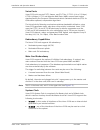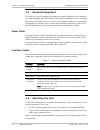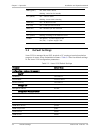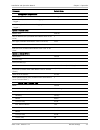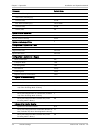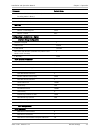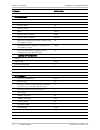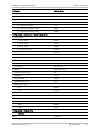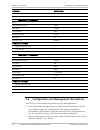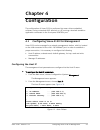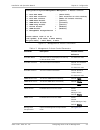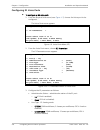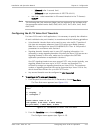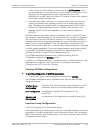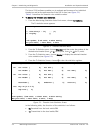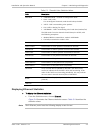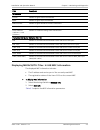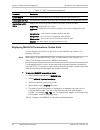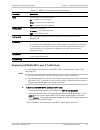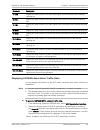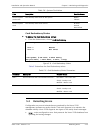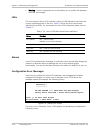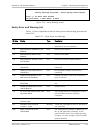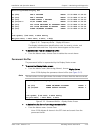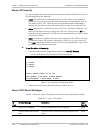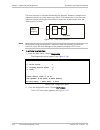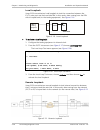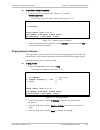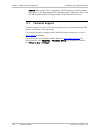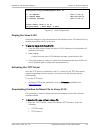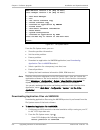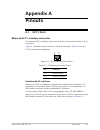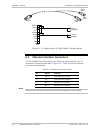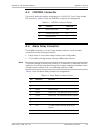- DL manuals
- RAD
- Gateway
- VMUX-2120
- Operation Manual
RAD VMUX-2120 Operation Manual
Summary of VMUX-2120
Page 1
Instal lation and operati on manual vmux-2120 media gateway for 3g applications version 1.0 the access company.
Page 3: Vmux-2120
Version 1.0b vmux-2120 media gateway for 3g applications installation and operation manual notice this manual contains information that is proprietary to rad data communications ltd. ("rad"). No part of this publication may be reproduced in any form whatsoever without prior written approval by rad d...
Page 4: Limited Warranty
Limited warranty rad warrants to distributor that the hardware in the vmux-2120 to be delivered hereunder shall be free of defects in material and workmanship under normal use and service for a period of twelve (12) months following the date of shipment to distributor. If, during the warranty period...
Page 5: General Safety Instructions
General safety instructions the following instructions serve as a general guide for the safe installation and operation of telecommunications products. Additional instructions, if applicable, are included inside the manual. Safety symbols this symbol may appear on the equipment or in the text. It in...
Page 6: Handling Energized Products
Handling energized products general safety practices do not touch or tamper with the power supply when the power cord is connected. Line voltages may be present inside certain products even when the power switch (if installed) is in the off position or a fuse is blown. For dc-powered products, altho...
Page 7
The maximum permissible current capability of the branch distribution circuit that supplies power to the product is 16a (20a for usa and canada). The circuit breaker in the building installation should have high breaking capacity and must operate at short-circuit current exceeding 35a (40a for usa a...
Page 8
When using shielded or coaxial cables, verify that there is a good ground connection at both ends. The grounding and bonding of the ground connections should comply with the local codes. The telecommunication wiring in the building may be damaged or present a fire hazard in case of contact between e...
Page 9: Fcc-15 User Information
Fcc-15 user information this equipment has been tested and found to comply with the limits of the class a digital device, pursuant to part 15 of the fcc rules. These limits are designed to provide reasonable protection against harmful interference when the equipment is operated in a commercial envir...
Page 10: Mise Au Rebut Du Produit
Mise au rebut du produit français afin de faciliter la réutilisation, le recyclage ainsi que d'autres formes de récupération d'équipement mis au rebut dans le cadre de la protection de l'environnement, il est demandé au propriétaire de ce produit rad de ne pas mettre ce dernier au rebut en tant que ...
Page 11
Certains produits peuvent être équipés d'une diode laser. Dans de tels cas, une étiquette indiquant la classe laser ainsi que d'autres avertissements, le cas échéant, sera jointe près du transmetteur optique. Le symbole d'avertissement laser peut aussi être joint. Français avertissement veuillez obs...
Page 12
Français connexion au courant du secteur assurez-vous que l'installation électrique est conforme à la réglementation locale. Branchez toujours la fiche de secteur à une prise murale équipée d'une borne protectrice de mise à la terre. La capacité maximale permissible en courant du circuit de distribu...
Page 13: Glossary
Glossary address a coded representation of the origin or destination of data. Agent in snmp, this refers to the managed system. Analog a continuous wave or signal (such as human voice). Analog transmission the transmission of a continuously variable signal, as opposed to a discrete (digital) one. An...
Page 14
Compression any of several techniques that reduce the number of bits required to represent information in data transmission or storage, thereby conserving bandwidth and/or memory. Congestion a state in which the network is overloaded and starts to discard user data (frames, cells or packets). Data i...
Page 15
Framing at the physical and data link layers of the osi model, bits are fit into units called frames. Frames contain source and destination information, flags to designate the start and end of the frame, plus information about the integrity of the frame. All other information, such as network protoc...
Page 16
Master clock the source of timing signals (or the signals themselves) that all network stations use for synchronization. Modulation the alteration of a carrier wave in relation to the value or samples of the data being transferred. Network (1) an interconnected group of nodes. (2) a series of points...
Page 17
Silence suppression in a telephone conversation, only about 50% of the full duplex connection is used at any given time. This is generally because only one person talks while the other person listens. In addition, voice packets are not sent during interword pauses and natural pauses in the conversat...
Page 19: Quick Start Guide
Quick start guide installation of vmux-2120 should be carried out only by an experienced technician. If you are familiar with vmux-2120, use this guide to prepare the unit for operation. 1. Installing vmux-2120 connecting the interfaces ³ to connect the interfaces: 1. Connect the incoming e1/t1 link...
Page 20
Quick start guide installation and operation manual configuring the ip management parameters ³ to configure the ip management parameters: • from the host ip menu (main menu> configuration>system>management > host ip), set an ip address to the vmux-2120 host. Configuring voice parameters ³ configurin...
Page 21
Installation and operation manual quick start guide setting codecs and codec parameters ³ to configure the advertised codecs: • from configuration>applications>media configuration, select codec table. Parameter values codec name g.723 5.3 kbps g.723 6.3 kbps g.729 8 kbps g.711 alaw 64 kbps g.711 ula...
Page 22
Quick start guide installation and operation manual 3. Setting megaco application parameters setting general megaco protocol parameters ³ to configure megaco protocol parameters: • from the main menu, select configuration>applications>megaco. Parameter values parameter values media gateway id alphan...
Page 23
Installation and operation manual quick start guide configuring the ephemeral termination naming parameters ³ to configure the ephemeral termination naming parameters: • from configuration>applications>megaco, select ephemeral termination naming. Parameter values ephemeral termination name alphanume...
Page 24
Quick start guide installation and operation manual 6 setting sigtran application parameters vmux-2120 – voip ver. 1.0 parameter values min active asp number 1 to 10 t recovery 0 to 1000000 msec sctp instance parameters see table below setting sctp instance parameters for a specific interface group ...
Page 25
Installation and operation manual quick start guide configuring sctp associations ³ to configure the global sctp resources: • from configuration>applications>sigtran>sctp configuration, select sctp associations. Parameter values parameter values association id 1 to 8 remote (asp) sctp port 0 to 6553...
Page 26
Quick start guide installation and operation manual 8 setting sigtran application parameters vmux-2120 – voip ver. 1.0 parameter values parameter values network type itu ansi congestion low mark 0 to 255 max num of octets for retransmission 0 to 512 t1 – alignment ready (msec) 0 to 100000 msec max n...
Page 27: Contents
Vmux-2120 – voip ver. 1.0 i contents chapter 1. Introduction 1.1 overview.................................................................................................................... 1-1 product options .............................................................................................
Page 28
Table of contents installation and operation manual ii vmux-2120 – voip ver. 1.0 chapter 3. Operation 3.1 turning on the unit ................................................................................................... 3-1 3.2 indicators ..........................................................
Page 29
Installation and operation manual table of contents vmux-2120 – voip ver. 1.0 iii adding a new user to the database ................................................................. 4-44 deleting an existing user from the database .................................................... 4-45 displaying ...
Page 30
Table of contents installation and operation manual iv vmux-2120 – voip ver. 1.0 activating the tftp server ....................................................................................... 6-3 downloading the new software file to vmux-2120 ................................................. 6-3...
Page 31: Chapter 1
Chapter 1 introduction 1.1 overview vmux-2120 is a universal voice compression gateway, which can be used in two types of applications: • voice trunking applications. The information needed to use vmux-2120 in voice trunking applications is provided in a separate manual, vmux-2120 for voice trunking...
Page 32
Chapter 1 introduction installation and operation manual applications incorporating vmux-2120 in a voip network vmux-2120 complies with most widely used voice protocols, and therefore can be easily incorporated in voip networks using the megaco/itu-t rec. H.248 and sigtran protocols, for example, ne...
Page 33
Installation and operation manual chapter 1 introduction figure 1-2. Vmux-2120 in 3g mobile operator networks network operators that already use vmux-2120 for voice trunking applications (typical of 2g mobile networks) can easily upgrade their equipment to meet the requirements of 3g mobile networks...
Page 34
Chapter 1 introduction installation and operation manual advanced digital signal processing techniques ensure bandwidth-efficient, highly-reliable service, unaffected by the use of voice compression. These techniques include: • silence suppression • built-in echo cancellation for delays up to 128 ms...
Page 35
Installation and operation manual chapter 1 introduction voice ports vmux-2120 units control e1/t1 frames, use itu-t rec. G.723.1 (6.4 or 5.3 kbps), g.729 a (8 kbps), g.711 and adaptive multi-rate (amr) narrow-band codecs standardized by the european telecommunications standards institute (etsi) for...
Page 36
Chapter 1 introduction installation and operation manual statistics collection vmux-2120 provides extensive statistics collection capabilities. Statistics are collected for the following: • ethernet links (according to rfc 2819, rmon-mib) • system clock status (when in use) • voice statistics • voic...
Page 37
Installation and operation manual chapter 1 introduction vmux-2120 - voip ver. 1.0 physical description 1-7 1.2 physical description vmux-2120 is a 1u high, easy-to-install standalone device. A 3d view of the vmux-2120 unit is shown in figure 1-3 . Figure 1-3. 3d view the front panel includes leds t...
Page 38
Chapter 1 introduction installation and operation manual figure 1-5. The vmux-2120 rear panel 1.3 functional description background structure of voip networks a voip system requires the use of gateways to transfer payload from a switched circuit networks over packet (ip) networks (a gateway converts...
Page 39
Installation and operation manual chapter 1 introduction the decomposed gateway components are as follows: • media gateway (mg), performs the following functions: media conversion from legacy to packet-based traffic (transcoding). A media gateway must be capable of processing the audio (voice, dtmf,...
Page 40
Chapter 1 introduction installation and operation manual megaco/itu-t rec. H.248 protocol the megaco/itu-t rec. H.248 protocol enables media gateway controllers to control media gateways. This protocol defines two special terms: • a termination is a source and/or sink for one or more streams. For ex...
Page 41
Installation and operation manual chapter 1 introduction sigtran protocols sigtran (signaling transport) is a set of standards that provides a framework for transporting signaling information over packet switched ip networks. The signaling information of interest for vmux-2120 voip applications is s...
Page 42
Chapter 1 introduction installation and operation manual • user adaptation layer: its function is to support the services expected by a particular switched circuit signaling protocol from its underlying protocol layer. Vmux-2120 signaling gateway uses the m2ua protocol (defined in rfc3331) for the t...
Page 43
Installation and operation manual chapter 1 introduction handling of voice signals the 64 kbps pcm-encoded voice signals received through the vmux-2120 user (voice) ports can be processed using one of the compression algorithms supported by the vmux-2120. To support voice transmission systems based ...
Page 44
Chapter 1 introduction installation and operation manual another parameter that can be configured by the user to improve bandwidth utilization is the packetizing interval. The packetizing interval range is 10 to 60 ms (the allowed values depend on the specific codec type). To improve the perceived c...
Page 45
Installation and operation manual chapter 1 introduction automatic fax processing the processing of audio signals by low bit rate voice compression methods does not enable analog transmission of fax signals. Therefore, when it is expected that a compressed voice call will carry signals generated by ...
Page 46
Chapter 1 introduction installation and operation manual handling of voiceband modem signals vmux-2120 handles voiceband modem signals in a similar way to fax signals, using either regular voiceband signal transmission, or voiceband transmission per itu-t rec. V.152 (see description above), as selec...
Page 47
Installation and operation manual chapter 1 introduction user-activated local and remote loopbacks on each voice port, and local tone injection in selectable voice port timeslots. The vmux-2120 collects transmission performance and status data for its various ports, and for the connections terminate...
Page 48
Chapter 1 introduction installation and operation manual 1.4 technical specifications general function voice compression equipment for voip applications, supports media gateway and signaling gateway functions. User-side voice ports • 4, 8, 12, 16 external e1/t1 ports • 4, 8, 12, 16, internal e1/t1 p...
Page 49
Installation and operation manual chapter 1 introduction jitter performance per itu-t g.823 line interface 120Ω, balanced connector (per port) rj-45, 8-pin t1 voice ports number of ports 4, 8, 12 or 16 (per license) data rate 1.544 mbps per port standards ansi t1.403, itu-t rec. G.703 line code ami,...
Page 50
Chapter 1 introduction installation and operation manual • voiceband transmission using pcm codec per itu-t rec. V.152 • inband analog transmission (no special handling) modem support • voiceband transmission using pcm codec • voiceband transmission using pcm codec per itu-t rec. V.152 • inband anal...
Page 51
Installation and operation manual chapter 1 introduction diagnostics tests local and remote loopbacks, tone injection towards the local pbx, ping utility statistics collection • ethernet link (as per rfc 3638) • tdm link • system clock statistics • voice • voice rx and tx signaling management via as...
Page 52
Chapter 1 introduction installation and operation manual 1-22 technical specifications vmux-2120 - voip ver. 1.0
Page 53: Chapter 2
Chapter 2 installation and setup after installing the unit: • refer to chapter 3 for the operating instructions. • refer to chapter 4 for the detailed system configuration procedures using an ascii terminal connected to the vmux-2120 control port. If a problem is encountered, refer to chapter 5 for ...
Page 54
Chapter 2 installation and setup installation and operation manual 2.3 required equipment the vmux-2120 unit is designed for desktop or bench installation and is delivered as a fully assembled unit. No provisions are made for bolting the unit to a tabletop. Mounting a vmux-2120 unit in a 19-inch rac...
Page 55
Installation and operation manual chapter 2 installation and setup 2.5 setting up vmux-2120 ³ to set up vmux-2120: 1. Determine the required configuration of vmux-2120, in accordance with your application. 2. Connect the e1/t1 voice ports. 3. Connect the ethernet ports. 4. Connect an ascii terminal ...
Page 56
Chapter 2 installation and setup installation and operation manual 2.8 connecting to an ascii terminal the vmux-2120 control port terminates in a 9-pin d-type female interface connector. Appendix a specifies the pinout of the control port connector. ³ to connect the ascii terminal directly to the co...
Page 57
Installation and operation manual chapter 2 installation and setup 2.10 connecting to power vmux-2120 includes two hot-swappable ac or dc power supplies, supporting load sharing. To connect vmux-2120 to the power source, refer to the appropriate section below, depending on your version of the unit (...
Page 58
Chapter 2 installation and setup installation and operation manual 2-6 connecting to power vmux-2120 – voip ver. 1.0
Page 59: Chapter 3
Chapter 3 operation this chapter provides the following information for vmux-2120: • vmux-2120 front panel indicators • operating procedures (turn-on, front panel indications, performance monitoring, and turn-off). Installation procedures given in chapter 2 must be completed and checked before attem...
Page 60
Chapter 3 operation installation and operation manual mm2 (green) on –main card is active blinking - main card in standby tst (yellow) on – a test is active blinking –vmux-2120 is booting alm (red) on – an alarm occured loc (red) on – local sync loss occurred rem (red) on – remote sync loss occurred...
Page 61
Installation and operation manual chapter 3 operation vmux-2120 - voip ver. 1.0 default settings 3-3 parameter default value management encapsulation host tagging untagged host vlan id (available when host tagging is set to “tagged”) 1 host priority (available when host tagging is set to “tagged”) 0...
Page 62
Chapter 3 operation installation and operation manual 3-4 default settings vmux-2120 - voip ver. 1.0 parameter default value * the following fields are shown when mode is set to “date”: start: date (mm/dd/yyyy) 3/31/2008 time (hh:mm) 01:00 end: date (mm/dd/yyyy) 10/31/2008 time (hh:mm) 01:00 offset ...
Page 63
Installation and operation manual chapter 3 operation vmux-2120 - voip ver. 1.0 default settings 3-5 parameter default value number of prefix bits (available only when encoding mode is binary) 1 transmit delay 0 inactivity timeout (sec) 0 mgc list mgc#1-5 ip address - mgc#1-5 listening port 2944 mgc...
Page 64
Chapter 3 operation installation and operation manual 3-6 default settings vmux-2120 - voip ver. 1.0 parameter default value max num of streams 100 sctp associations association 1 admin state disable connect state nc interface group 1 mode server remote (asp) sctp port 2904 remote (asp) ip address 0...
Page 65
Installation and operation manual chapter 3 operation vmux-2120 - voip ver. 1.0 default settings 3-7 parameter default value t2 - not aligned (msec) 150000 t3 - aligned (msec) 2000 t4e - emergency proving (msec) 500 t4n - normal proving (msec) 9000 t5 - sending sib (msec) 120 t6 - remote congestion ...
Page 66
Chapter 3 operation installation and operation manual 3-8 configuration and management alternatives vmux-2120 - voip ver. 1.0 parameter default value autonegotiation enable speed & duplex (when autonegotiation is disable) 10 base t half duplex voice ports > e1 parameters port 1 administrative status...
Page 67
Installation and operation manual chapter 3 operation the following functions are supported by the vmux-2120 management software: • viewing system information • modifying configuration and mode of operation, including setting system default values and resetting the unit • monitoring vmux-2120 perfor...
Page 68
Chapter 3 operation installation and operation manual interface can be used to configure vmux-2120. Refer to chapter 4 for instructions on how to configure vmux-2120 using the menu-driven software. Initiating a control session vmux-2120 supports two default terminal rates: • 115.2 kbps, for 20–30 se...
Page 69
Installation and operation manual chapter 3 operation working with telnet telnet provides remote access to the same menu-driven embedded software used to configure the vmux-2120 from the local console. Vmux-2120 accesses telnet via the user ethernet port, which provides management access through the...
Page 70
Chapter 3 operation installation and operation manual each time you update the vmux-2120 database, the management software analyzes the changes. If a major error is detected, vmux-2120 aborts the database update and displays “error” on the upper right side. In this case, check the sanity error, as d...
Page 71
Installation and operation manual chapter 3 operation table hot keys right arrow – move right down arrow – move down tab - select next changeable cell g , - go to cell figure 3-2. Typical help screen 3.6 menu map this section lists all menus of the vmux-2120 management software. Figure 3-3. Vmux-212...
Page 72
Chapter 3 operation installation and operation manual figure 3-4. System menu 3-14 menu map vmux-2120 - voip ver. 1.0
Page 73
Installation and operation manual chapter 3 operation figure 3-5. Applications menu vmux-2120 - voip ver. 1.0 menu map 3-15.
Page 74
Chapter 3 operation installation and operation manual figure 3-6. Sigtran menu 3-16 menu map vmux-2120 - voip ver. 1.0
Page 75
Installation and operation manual chapter 3 operation figure 3-7. Monitoring and diagnostics menus figure 3-8. File utilities menu vmux-2120 - voip ver. 1.0 menu map 3-17.
Page 76
Chapter 3 operation installation and operation manual 3-18 turning off the unit vmux-2120 - voip ver. 1.0 3.7 turning off the unit ³ to turn off the unit: • remove the power cord from the power source..
Page 77: Chapter 4
Chapter 4 configuration the configuration of vmux-2120 is performed via menu-driven embedded software, using a standard ascii terminal or a pc running a terminal emulation application connected to the front panel control port. 4.1 configuring vmux-2120 for management vmux-2120 can be managed by a ne...
Page 78
Chapter 4 configuration installation and operation manual 3. From the host ip menu, choose the following: ip address to define the device ip address (default: 192.168.0.1) subnet mask to define the device ip subnet mask (default: 255.255.255.0) default gateway to set the default gateway ip address (...
Page 79
Installation and operation manual chapter 4 configuration vmux-2120 - voip ver. 1.0 configuring vmux-2120 for management 4-3 configuration>system>management>management & access control 1. Host mux name ... (vmux-2120) 2. Host mux location ... (the location of this device) 3. Host mux contact ... (na...
Page 80
Chapter 4 configuration installation and operation manual configuring management encapsulation use the management encapsulation menu to encapsulate all outgoing management-related traffic (telnet, snmp) in vlan. ³ to configure management encapsulation: • from the main menu, select configuration>syst...
Page 81
Installation and operation manual chapter 4 configuration configuration>system>system clock 1. Master clock > 2. Fallback clock > > please select item %-db update; #-db undo; v-show sanity esc-prev.Menu; !-main menu; &-exit figure 4-5. System clock menu 2. Select master clock. The following screen a...
Page 82
Chapter 4 configuration installation and operation manual setting the timeout period vmux-2120 allows you to configure the timeout period. The timeout specifies a time interval after which vmux-2120 automatically disconnects from the supervisory terminal if no input from the user is detected. The ti...
Page 83
Installation and operation manual chapter 4 configuration vmux-2120 - voip ver. 1.0 configuring vmux-2120 for operation 4-7 ³ to configure the ethernet ports: 1. From the configuration menu, choose physical ports. The physical ports menu appears. Configuration>physical ports 1. Ethernet > 2. Voice p...
Page 84
Chapter 4 configuration installation and operation manual configuring e1 voice ports ³ to configure an e1 voice port: 1. From the physical ports menu (see figure 4-7 ), choose the voice port to be configured. The voice ports menu appears. Configuration>physical ports>voice ports 1. E1 parameters > >...
Page 85
Installation and operation manual chapter 4 configuration for e1 links, selecting the frame mode automatically determines the signaling mode: g.732n or g.732n-crc4 framing: ccs signaling. Line interface - maximum attenuation of the rx signal that can be compensated for by the port rx path, to obtain...
Page 86
Chapter 4 configuration installation and operation manual configuration>physical ports>voice ports>t1 parameters 1. Port [1 - 16] ... (1) 2. Administrative st > (no) 3. Line type > (esf) 4. Line interface > (dsu) 5. Line code > (b8zs) 6. Line length > (0-133 feet) 7. Restoration time > (1 second (fa...
Page 87
Installation and operation manual chapter 4 configuration 1 second (after 1 second, fast) 10 second (as per requirements of at&t tr-62411). Idle code - code transmitted to fill unused timeslots in the t1 frames): 01 to ff. The following idle code values are illegal, and are replaced by the software ...
Page 88
Chapter 4 configuration installation and operation manual configuration>physical ports>voice ports>e1 parameters>time slots>configure 1. Update from time slot[1 - 31] ... (1) 2. To time slot[1 - 31] ... (1) 3. Ts type > (n.C) > please select item %-db update; #-db undo; v-show sanity; u-ts update es...
Page 90
Chapter 4 configuration installation and operation manual 2. Select the prescribed media parameters in accordance with the guidelines given in table 4-5 . Table 4-5. Vmux-2120 global media configuration parameters parameter function values codec table used to display and configure the codec support ...
Page 91
Installation and operation manual chapter 4 configuration vmux-2120 - voip ver. 1.0 configuring vmux-2120 for operation 4-15 parameter function values modem specifies the modem support method, and the parameters used to handle modem transmissions disable – modem signal identification is disabled, an...
Page 92
Chapter 4 configuration installation and operation manual 4-16 configuring vmux-2120 for operation vmux-2120 - voip ver. 1.0 parameter function values dtmf specifies the dtmf support method, and the parameters used to handle the transmission of dtmf signaling relay (rfc-2833) – dtmf signaling is han...
Page 93
Installation and operation manual chapter 4 configuration vmux-2120 - voip ver. 1.0 configuring vmux-2120 for operation 4-17 parameter function values amr rx payload type specifies the dynamic payload type to be advertised when using amr (adaptive multi-rate) voice compression. The coding mode corre...
Page 94
Chapter 4 configuration installation and operation manual table 4-6. Supported codec table parameters parameter function values codec name displays the names of all the codecs supported by vmux-2120 g.723 5.3 kbps – coder complying with itu-t rec. G.723.1, operating at a data rate of 5.3 kbps. G.723...
Page 95
Installation and operation manual chapter 4 configuration vmux-2120 - voip ver. 1.0 configuring vmux-2120 for operation 4-19 parameter function values silence supp used to disable/enable silence suppression for the corresponding codec yes – silence suppression is enabled. No – silence suppression is...
Page 96
Chapter 4 configuration installation and operation manual table 4-8. Amr priority table parameters parameter function values mode/rate displays the amr mode index, in the range of 0 to 7, and the associated bit rate. Vmux-2120 supports all the amr modes the mode is identified by its index number in ...
Page 97
Installation and operation manual chapter 4 configuration of a voice port, is transported using rtp (real time protocol) and the stream control is performed by means of the rtcp (real time control protocol). Both protocols run over udp, and therefore require the assignment of udp ports. The lowest (...
Page 98
Chapter 4 configuration installation and operation manual 4-22 configuring vmux-2120 for operation vmux-2120 - voip ver. 1.0 parameter function values text format selects the text encoding format for megaco/itu-t rec. H.248 messages. This parameter is relevant only when the text encoding mode is use...
Page 99
Installation and operation manual chapter 4 configuration vmux-2120 - voip ver. 1.0 configuring vmux-2120 for operation 4-23 parameter function values inactivity timeout (sec) specifies the maximum allowed inactivity time. In general, it is not necessary to use this function as the state of the mgc-...
Page 100
Chapter 4 configuration installation and operation manual table 4-10. Physical termination naming parameters parameter function values gateway name used to assign a logical name to the media gateway alphanumeric string of up to 25 characters. Default: empty string trunk name used to assign a logical...
Page 101
Installation and operation manual chapter 4 configuration vmux-2120 - voip ver. 1.0 configuring vmux-2120 for operation 4-25 parameter function values binary encoding ephemeral termination num of bits specifies the number of bits used to represent the encoding of the ephemeral termination. This para...
Page 102
Chapter 4 configuration installation and operation manual 4-26 configuring vmux-2120 for operation vmux-2120 - voip ver. 1.0 parameter function values mgc listening port specifies the mgc listening port number. This port should be the same as the port configured by means of the listening port parame...
Page 103
Installation and operation manual chapter 4 configuration in vmux-2120, an sctp endpoint is referred to as an sctp instance , and is provisioned as a part of an interface group (ig), which includes one or more signaling links. The signaling link traffic is transferred over an sctp association to an ...
Page 104
Chapter 4 configuration installation and operation manual • local signaling link that will serve the interface group, that is, a specific signaling timeslot on one of the vmux-2120 voice ports (signaling links are configured by means of the signaling link configuration screen – see the configuring s...
Page 105
Installation and operation manual chapter 4 configuration vmux-2120 - voip ver. 1.0 configuring vmux-2120 for operation 4-29 parameter function values min active asp number specifies the minimum number of redundant asps required to handle the signaling traffic when asp fail-over is used. This parame...
Page 106
Chapter 4 configuration installation and operation manual 4-30 configuring vmux-2120 for operation vmux-2120 - voip ver. 1.0 parameter function values assoc max retransmissions specifies the maximum number of times that a sending endpoint will attempt to retransmit an sctp packet on any active desti...
Page 107
Installation and operation manual chapter 4 configuration vmux-2120 - voip ver. 1.0 configuring vmux-2120 for operation 4-31 parameter function values abort delay specifies the association abort delay, in msec the allowed range is 0 through 1000000 msec. Default: 0 round-trip timeout for init specif...
Page 108
Chapter 4 configuration installation and operation manual 2. From the sctp configuration menu, select sctp resources. 3. Obtain the prescribed parameters, and use table 4-15 for parameter descriptions and configuration guidelines. Table 4-15. Parameters controlling the global sctp resources paramete...
Page 109
Installation and operation manual chapter 4 configuration vmux-2120 - voip ver. 1.0 configuring vmux-2120 for operation 4-33 parameter function values connect state specifies whether the selected association is active or not connected – the association is enabled, and in active use. Nc – the associa...
Page 110
Chapter 4 configuration installation and operation manual 4-34 configuring vmux-2120 for operation vmux-2120 - voip ver. 1.0 parameter function values max num of requested outgoing streams specifies the maximum number of outbound sctp streams that will be requested by the vmux-2120 signaling gateway...
Page 111
Installation and operation manual chapter 4 configuration setting ss7 parameters to enable the vmux-2120 signaling gateway to support ss7 mtp level 2, it is necessary to configure the global ss7 parameters. Each signaling link can have its own ss7 parameters. ³ to configure the ss7 parameters: 1. Fr...
Page 112
Chapter 4 configuration installation and operation manual 4-36 configuring vmux-2120 for operation vmux-2120 - voip ver. 1.0 parameter function values suerm t threshold specifies the t threshold for the suerm (signal unit error rate monitor). The suerm function is to estimate the signal unit error r...
Page 113
Installation and operation manual chapter 4 configuration vmux-2120 - voip ver. 1.0 performing additional tasks 4-37 parameter function values t4e – emergency proving (msec) specifies the time-out interval (in msec) for the emergency alignment proving period. This value is timer t4e defined in itu-t...
Page 114
Chapter 4 configuration installation and operation manual if you initially did not purchase licenses for all the ports, but have decided to extend your vmux-2120 unit to more ports, or you want to start using vmux-2120 as a media and/or signaling gateway, you can purchase additional licenses and dow...
Page 115
Installation and operation manual chapter 4 configuration file utilities>tftp transfer>tftp command 1. Cnfg download 2. Cnfg upload 3. Stat upload 4. Sw download 5. Sw download & reset 6. License download > please select item %-db update; #-db undo; v-show sanity esc-prev.Menu; !-main menu; &-exit f...
Page 116
Chapter 4 configuration installation and operation manual utilities>license management 1. Features status > 2. Activate license key > please select item %-db update; #-db undo; v-show sanity esc-prev.Menu; !-main menu; &-exit figure 4-19. License management menu 2. Choose activate license key. The f...
Page 117
Installation and operation manual chapter 4 configuration utilities>license management>features status 16 ports enable (enable) > please select item %-db update; #-db undo; v-show sanity esc-prev.Menu; !-main menu; &-exit figure 4-22. Features status screen updating the database you must save the se...
Page 118
Chapter 4 configuration installation and operation manual configuration>system>system clock>fallback clock> !! Attention ! Db upd failed !!!! !! ----------- ------------------ !! Sanity error occured : (e124) master clock port must be connected (e125) fallback clock port must be connected (e126) fal...
Page 119
Installation and operation manual chapter 4 configuration displaying the vmux-2120 inventory vmux-2120 inventory displays information on the number and type of the voice ports detected in the unit, together with their hardware and software versions. ³ to display the vmux-2120 inventory: • from the m...
Page 120
Chapter 4 configuration installation and operation manual configuration>system>factory default 1. Without management are you sure you want to clear the voice parameters?(y/n) please select item %-db update; #-db undo; v-show sanity esc-prev.Menu; !-main menu; &-exit figure 4-29. Confirm clear voice ...
Page 121
Installation and operation manual chapter 4 configuration configuration>system>management>user administration>add new user 1. Enter user name ... () 2. Enter access level > (-) 3. Enter password ... 4. Confirm password and save ... > %-db update; #-db undo; v-show sanity esc-prev.Menu; !-main menu; ...
Page 122
Chapter 4 configuration installation and operation manual 5. Enter administrator password to confirm the deletion. Displaying the user list • from the user administration menu, choose show all users. The show all users screen appears (see figure 4-33 ). Configuration>system>management>user administr...
Page 123
Installation and operation manual chapter 4 configuration configuration>system>date & time time (hh:mm) ... (16:58) date ... (28/2/2008) 1. Sntp mode > (unicast client) 2. Date format > (american format [mm/dd/yyyy]) 3. Time zone > ( 0 [gmt]) 4. Sntp server ip address ... (0.0.0.0) 5. Sntp update in...
Page 124
Chapter 4 configuration installation and operation manual 4-48 performing additional tasks vmux-2120 - voip ver. 1.0 parameter description possible values/reference summer time sets summer time mode. Note: this parameter is available only if sntp mode is set to unicast client. Disable reccuring date...
Page 125
Installation and operation manual chapter 4 configuration configuration>system>date & time>summer time 1. Mode > (recurring) 2. Start: week in month > (last) 3. Weekday > (sunday) 4. Month > (march) 5. Time (hh:mm) ... (01:00) 6. End: week in month > (last) 7. Weekday > (sunday) 8. Month > (october)...
Page 126
Chapter 4 configuration installation and operation manual 4-50 performing additional tasks vmux-2120 - voip ver. 1.0 configuration>system>date & time 1. Sntp mode > (disable) 2. Time (hh:mm) ... (00:00) 3. Date (dd/mm/yyyy) ... (8/4/2000) 4. Date format > (european format [dd/mm/yyyy]) > please sele...
Page 127: Chapter 5
Chapter 5 monitoring and diagnostics 5.1 monitoring performance vmux-2120 features statistics collection of the voice e1/t1 port performance, as well as ethernet statistics. Statistics are accessed via the statistics menu. This section explains how to display performance data collected by the vmux-2...
Page 128
Chapter 5 monitoring and diagnostics installation and operation manual the vmux-2120 software enables you to evaluate performance of an individual timeslot as well as the performance of the dsp it uses (see figure 5-2 ). Table 5-1 describes the timeslot voice statistics values. ³ to display the time...
Page 129
Installation and operation manual chapter 5 monitoring and diagnostics table 5-1. Timeslot voice statistics values field description dsp mode • configuration – channel in configuration state • idle – dsp is idle for unconfigured channels, mode should always be idle • voice – dsp is transmitting voic...
Page 130
Chapter 5 monitoring and diagnostics installation and operation manual monitoring>statistics>ethernet>network port statistics rx tot frames: [ 0] ok frames:[ 0] tot bytes: [ 0] ok bytes: [ 0] brdcst: [ 0] mltcst: [ 0] undersize: [ 0] oversize: [ 0] fragments: [ 0] jabber: [ 0] crc: [ 0] discarded: [...
Page 131
Installation and operation manual chapter 5 monitoring and diagnostics vmux-2120 - voip ver. 1.0 monitoring performance 5-5 field description tx statistics frames number of good frames transmitted bytes number of good bytes transmitted brdcst frames number of good broadcast frames transmitted multcs...
Page 132
Chapter 5 monitoring and diagnostics installation and operation manual table 5-3. Mgc information parameters parameter description current mgc ip the ip address of the mgc that is currently used to provide voip services current mgc udp port the destination udp port at the mgc that is currently used ...
Page 133
Installation and operation manual chapter 5 monitoring and diagnostics vmux-2120 - voip ver. 1.0 monitoring performance 5-7 table 5-4. Megaco terminations state parameters parameter description type timeslot type for the selected port. Nc – timeslot is not connected voice – timeslot carries voice tr...
Page 134
Chapter 5 monitoring and diagnostics installation and operation manual table 5-5. Sigtran ss7 info – mtp2 signaling link counters parameter description link state displays the signaling link state (in accordance with itu-t rec. Q.703) at the instant the command has been received by the vmux-2120: po...
Page 135
Installation and operation manual chapter 5 monitoring and diagnostics vmux-2120 - voip ver. 1.0 monitoring performance 5-9 parameter description tx lssu displays the total number of ss7 link status signal units transmitted on the selected signaling link rx fisu displays the total number of ss7 fill...
Page 136
Chapter 5 monitoring and diagnostics installation and operation manual table 5-6. Sigtran info – sctp association counters parameter description assoc state displays the state of the selected association (in accordance with rfc2960) at the instant the command has been received by the vmux-2120: oos ...
Page 137
Installation and operation manual chapter 5 monitoring and diagnostics vmux-2120 - voip ver. 1.0 monitoring performance 5-11 parameter description tx hbeat displays the total number of heartbeat packets transmitted for this association rx hbeat ack displays the total number of heartbeat acknowledgme...
Page 138
Chapter 5 monitoring and diagnostics installation and operation manual table 5-7. Connection status values field description possible values link state real-time state of the chosen ethernet link up down auto cross config auto cross configuration of the chosen ethernet port manual automatic resolved...
Page 139
Installation and operation manual chapter 5 monitoring and diagnostics table 5-8. System clock values field description possible values current system clock mode the currently active clock in the system master fallback current system clock the currently active clock source rx clock internal not defi...
Page 140
Chapter 5 monitoring and diagnostics installation and operation manual • warning – minor configuration error that allows you to update the database and save the changes. Leds the front panel of vmux-2120 includes a series of led indicators that show the current operating status of the unit. Table 5-...
Page 141
Installation and operation manual chapter 5 monitoring and diagnostics sanity warning occurred - check sanity alarm report. Press 'y' to exit this screen esc-prev.Menu; !-main menu; &-exit figure 5-10. Sanity warning screen sanity error and warning list table 5-11 lists in alphabetical order all san...
Page 142
Chapter 5 monitoring and diagnostics installation and operation manual 5-16 detecting errors vmux-2120 - voip ver. 1.0 id code display type description 801 text mode: phys. Termination should be configured error when megaco/itu-t rec. H.248 is configured to use text encoding mode, at least one in ph...
Page 143
Installation and operation manual chapter 5 monitoring and diagnostics vmux-2120 - voip ver. 1.0 handling alarms and events 5-17 id code display type description 827 different signaling links with same m2ua id error it is not allowed to use the same m2ua id for more than one signaling link with admi...
Page 144
Chapter 5 monitoring and diagnostics installation and operation manual alarm buffer vmux-2120 maintains two alarm buffers: • temporary buffer, represented in the monitoring>alarms>display all screen. You can delete all alarms, including the active ones from this display. • permanent buffer, represen...
Page 145
Installation and operation manual chapter 5 monitoring and diagnostics monitoring>alarms>display all (a)(020) fan 4 failure major 07-31-2008 17:02:53 (a)(019) fan 3 failure major 07-31-2008 17:02:53 (a)(015) power supply 1 failure major 07-31-2008 17:02:53 (a)(047)e1-1 t1/e1 signal loss major 07-31-...
Page 146
Chapter 5 monitoring and diagnostics installation and operation manual alarm led severity you can configure the alarm severity level that will cause the alm led to turn on. The following levels are available: • event: the led turns on whenever there is an "on" alarm in the system or whenever an even...
Page 147
Installation and operation manual chapter 5 monitoring and diagnostics vmux-2120 - voip ver. 1.0 handling alarms and events 5-21 id code terminal message description type + severity 3 no mem for tracing new alm there is no memory left for recording new alarms. Major 4 dbs lexical sanity correction a...
Page 148
Chapter 5 monitoring and diagnostics installation and operation manual 5-22 handling alarms and events vmux-2120 - voip ver. 1.0 id code terminal message description type + severity 30 link clock switched to internal the clock source has been changed to internal. Event 31 slave card was inserted car...
Page 149
Installation and operation manual chapter 5 monitoring and diagnostics 5.4 troubleshooting use the chart shown in table 5-13 to identify and remedy problems in unit operation. Table 5-13. Troubleshooting chart fault probable cause remedial action power led is off no power supplied to unit • check po...
Page 150
Chapter 5 monitoring and diagnostics installation and operation manual the tone injection is activated individually per timeslot. However, multiple tone injections can be run at the same time. Vmux-2120 allows you to set the tone injection timeout causing the tone relay to deactivate automatically a...
Page 151
Installation and operation manual chapter 5 monitoring and diagnostics diagnostics>e1/t1 voice 1. Port [1 - 16] ... (1) 2. Inject tone test > 3. Local loop test > 4. Remote loop test > > please select item %-db update; #-db undo; v-show sanity esc-prev.Menu; !-main menu; &-exit figure 5-17. Voice ca...
Page 152
Chapter 5 monitoring and diagnostics installation and operation manual local loopback vmux-2120 can activate a local loopback to test the connection between the e1/t1 voice port and the local side pbx. In this mode, data coming from the pbx side is looped back (to the testing equipment). See figure ...
Page 153
Installation and operation manual chapter 5 monitoring and diagnostics ³ to activate a remote loopback: 1. From the e1/t1 voice menu (see figure 5-17 ), choose remote loop test. The remote loop test menu appears (see figure 5-22 ). Diagnostics>e1/t1 voice>remote loop test 1. Activate > please select...
Page 154
Chapter 5 monitoring and diagnostics installation and operation manual active tests the vmux-2120 management software allows you to display tone injection and loopbacks currently in progress. ³ to display all active tests: • from the diagnostics menu, choose display active tests. Vmux-2120 displays ...
Page 155
Installation and operation manual chapter 5 monitoring and diagnostics q: after placing a loop on the main link port (e1/t1/serial) of my vmux-2120, some ip problems started to appear. What is the reason for this behavior? A: due to the loop on the main link, all eth/ip traffic sent out by the vmux-...
Page 156
Chapter 5 monitoring and diagnostics installation and operation manual 5-30 technical support vmux-2120 - voip ver. 1.0 example: when using g.723.1 compression, the dsp expects to receive a packet every 30 ms. If the delay between the received packets is higher than 30 ms, the dsp will increase the ...
Page 157: Chapter 6
Chapter 6 software upgrade software upgrade is required to fix product limitations, enable new features, or to make the unit compatible with other devices that are already running the new software version. The information includes the following: • detailed conditions required for the upgrade • any i...
Page 158
Chapter 6 software upgrade installation and operation manual 6.4 prerequisites version releases are distributed as software files named *.Img. The files can be obtained from the local rad business partner from whom the device was purchased. Before starting the upgrade, verify that you have the follo...
Page 159
Installation and operation manual chapter 6 software upgrade configuration>system>management>host ip 1. Ip address ... (172.17.191.3) 2. Subnet mask ... (255.255.255.0) 3. Default gateway ... (172.17.191.1) > please select item esc-prev.Menu; !-main menu; &-exit figure 6-1. Host configuration pingin...
Page 160
Chapter 6 software upgrade installation and operation manual file utilities>tftp transfer transfer status ... (no operation) 1. Tftp file name ... (vmux-2120_2_50a9.Img) 2. Tftp server ip ... (172.17.191.79) 3. Tftp mode (octet) 4. Tftp command > > please select item %-db update; #-db undo; v-show s...
Page 161
Installation and operation manual chapter 6 software upgrade 6.6 upgrading software via the boot menu new application software releases are distributed as *.Img files, which are downloaded to vmux-2120 using the xmodem protocol from the file system menu of the boot software. Alternatively, you can d...
Page 162
Chapter 6 software upgrade installation and operation manual gmux vmx boot version 1.03 (aug 15 2007) boot manager version 7.04 (aug 15 2007) 0 – exit boot-manager 1 – dir 2 – set active software copy 3 – delete software copy 4 – download an application by xmodem 5 – format flash 6 – show basic hard...
Page 163
Installation and operation manual chapter 6 software upgrade 3. Select the backup partition by typing its number, 1. Vmux-2120 requires confirmation of the partition deletion: the partition is full. Do you want to erase it (y/n) 4. Type y for yes. Vmux-2120 responds with the following string: please...
Page 164
Chapter 6 software upgrade installation and operation manual 6.7 verifying upgrade results to verify that the upgrade has been completed successfully, you must display the inventory screen. ³ to display the inventory screen: 1. From the main menu, select configuration and choose the local or remote ...
Page 165: Appendix A
Appendix a pinouts a.1 e1/t1 ports balanced e1/t1 interface connector the balanced e1/t1 interfaces of the main link and voice ports terminate in rj-45 connectors. Figure a-1 illustrates the pin location in an rj-45 connector. Table a-1 lists the e1/t1 connector pin assignment. 8 1 figure a-1. Rj-45...
Page 166
Appendix a pinouts installation and operation manual rj-45 bnc female receive (green) transmit (red) 1 2 3 4 5 6 7 8 shielded rj-45 transmit (red bnc) receive (green bnc) rx ring rx tip nc tx ring tx tip nc nc nc . . . . . . Figure a-2. E1 adapter cable, cbl-rj45/2bnc/e1, wiring diagram a.2 ethernet...
Page 167
Installation and operation manual appendix a pinouts a.3 control connector the control terminal interface terminates in a v.24/rs-232 9-pin d-type female dce connector. Table a-3 lists the control connector pin assignments. Table a-3. Control connector pinout pin function direction 2 receive data (r...
Page 168
Appendix a pinouts installation and operation manual a-4 alarm relay connector vmux-2120 – voip ver. 1.0
Page 169: Customer Response Form
24 raoul wallenberg street, tel aviv 69719, israel tel: +972-3-6458181, fax +972-3-6483331, +972-3-6498250 e-mail: erika_y@rad.Com , web site: http://www.Rad.Com customer response form rad data communications would like your help in improving its product documentation. Please complete and return thi...
Page 171
Error report type of error(s) or problem(s): incompatibility with product difficulty in understanding text regulatory information (safety, compliance, warnings, etc.) difficulty in finding needed information missing information illogical flow of information style (spelling, grammar, references, etc....
Page 174
Publication no. 164-221-10/09 order this publication by catalog no. 803870 international headquarters 24 raoul wallenberg street tel aviv 69719, israel tel. 972-3-6458181 fax 972-3-6498250, 6474436 e-mail market@rad.Com north america headquarters 900 corporate drive mahwah, nj 07430, usa tel. 201-52...