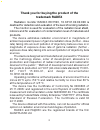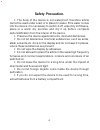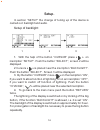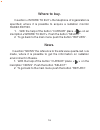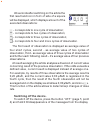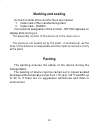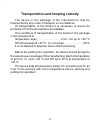RADEX RD1503 Operating Manual - Performance Attributes
23
Performance attributes
Performance attributes
Performance attributes
Performance attributes
Performance attributes
Range of dose rate indications, µSv/h.....................................0.05 to 9.99
Range of exposure dose rate indications,mRem/h......................... 5 to 999
Range of gamma radiation energy, ÌeV....................................0.1 to 1.25
Reproducibility of indications
(at confidential probability 0.95),
%......................................15+6/P
where P is a doze rate in µSv/h
Chime levels (alarm rate)
,
µ
Sv/h
...................................................
0.30, 0.60, 1.20
µ
Rem/h.......................................................30, 60, 120
Time of calculation, sec
.................................................................40±0.5
Time of indication................................................................. continuously
Power elements, size “AAA”.....................................................one or two
Time of continuous work of the device, not less than, hours...................550
Overall dimensions,
height x breadth x depth, mm, no more than
........................105x60x26
Weight (without power elements), kg, no more than
.............................0,09
NOTES:
1.
The increase in cycles of calculation conducts to increase
of reliability of indications.
2.
Two batteries with a capacity 1350 mAh, at a level of a
natural background no more than 0,3
µ