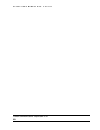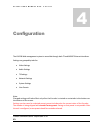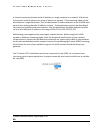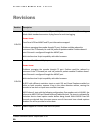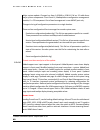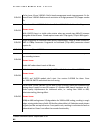- DL manuals
- Radiant Communications
- Media Converter
- Vl4510
- User Manual
Radiant Communications Vl4510 User Manual
Summary of Vl4510
Page 1
Vl4500 encoder series installation and operations manual user guide radiant communications corporation.
Page 2
V l 4 5 0 0 e n c o d e r s e r i e s installation and operation manual radiant communications corp. 2017 5001 hadley road south plainfield, nj 07080 phone 908.757.7444 • fax 908.757.8666 www.Rccfiber.Com.
Page 3: Table Of Contents
Table of contents product summary .................................................................... 1 application ...................................................................................... 1 features ........................................................................................
Page 4: Product Summary
V l 4 5 0 0 u s e r m a n u a l r e v . 3 . 0 0 . 0 5 7 radiant communications corporation 2016 1 product summary application with compression efficiency and advanced pre-processing, the vl4500 series delivers both hd and sd content at a low bitrates and uncompromised quality. As a result, the vl450...
Page 5
V l 4 5 0 0 u s e r m a n u a l r e v . 3 . 0 0 . 0 5 7 radiant communications corporation 2016 2 features • multi-stream encoding • superior hd quality at low bitrates • out-of-band management • advanced video pre-processing • gige ts interface • mpeg2 sd/hd • h.264 avc sd/hd • vbr and cbr encoding...
Page 6: Lcd/keypad
V l 4 5 0 0 u s e r m a n u a l r e v . 3 . 0 0 . 0 5 7 radiant communications corporation 2016 3 front panel lcd/keypad led led • power – indicates that the unit is powered on. • status – indicates the current status of the encoding process. • alarm – indicates any hardware errors lcd/keypad • up –...
Page 7
V l 4 5 0 0 u s e r m a n u a l r e v . 3 . 0 0 . 0 5 7 radiant communications corporation 2016 4 rear panel power + v ts out earth ts sdi in ts out sdi in rs232 serial port mgmt mgmt 10/100/1000 vl4510q 10/100/1000 qam qam power 1 2 gnd +12 v power + v earth ts sdi in ts out sdi in rs232 serial por...
Page 8
V l 4 5 0 0 u s e r m a n u a l r e v . 3 . 0 0 . 0 5 7 radiant communications corporation 2016 5 power + v ts out earth ts 8 x sd/sdi in sd/sdi in mgmt mgmt 10/100/1000 vl4528 10/100/1000 qam qam rj45 sfp 1 2 3 4 5 6 7 8 asi in asi out asi in asi out power + v ts out earth ts 4 x sd/sdi in sd/sdi i...
Page 9
V l 4 5 0 0 u s e r m a n u a l r e v . 3 . 0 0 . 0 5 7 radiant communications corporation 2016 6 input rear panel connections: • sdi input – sdi input supporting sd-sdi (smpte-259m), hd-sdi (smpte-292m) and 3g- sdi (smpte-424m), 75Ω bnc connector • vl4500/sdi inputs: o sdi bnc input supporting sd-s...
Page 10
V l 4 5 0 0 u s e r m a n u a l r e v . 3 . 0 0 . 0 5 7 radiant communications corporation 2016 7 power input • 12v dc input – pin1(gnd), pin2(+v), 12vdc@4a power supply • chassis gnd lug encoding profiles mpeg2 h.264 profile mpeg-2 mp@ml/hl avc h.264 l3.0 and 4.2 chroma 4:2:0 4:2:0 resolution 480i,...
Page 11
V l 4 5 0 0 u s e r m a n u a l r e v . 3 . 0 0 . 0 5 7 radiant communications corporation 2016 8 energy specifications by using advanced encoding algorithms radiant achieves superior video quality at low bitrates with extremely low power consumption and heat dissipation. Total power consumption is ...
Page 12: Installation
V l 4 5 0 0 u s e r m a n u a l r e v . 3 . 0 0 . 0 5 7 radiant communications corporation 2016 9 installation the vl4500 chassis can be mounted in a standard eia, 19” rack. Secure the encoder’s front panel to the rack by inserting four machine screws, with cup washers, through the four mounting hol...
Page 13
V l 4 5 0 0 u s e r m a n u a l r e v . 3 . 0 0 . 0 5 7 radiant communications corporation 2016 10
Page 14: Communication
V l 4 5 0 0 u s e r m a n u a l r e v . 3 . 0 0 . 0 5 7 radiant communications corporation 2016 11 communication the encoder can be controlled and managed with either the out-of-band network port located on the front panel or via the rs232 serial port. In-band management through the ts port is possi...
Page 15
V l 4 5 0 0 u s e r m a n u a l r e v . 3 . 0 0 . 0 5 7 radiant communications corporation 2016 12 10. Open an internet explorer web browser on your computer and enter the following url http://192.168.16.252.
Page 16: Configuration
V l 4 5 0 0 u s e r m a n u a l r e v . 3 . 0 0 . 0 5 7 radiant communications corporation 2016 13 configuration the vl4500 web management system is accessible through both ts and mgmt ethernet interfaces. Settings are grouped by tabs for: • video settings • audio settings • ts settings • network se...
Page 17
V l 4 5 0 0 u s e r m a n u a l r e v . 3 . 0 0 . 0 5 7 radiant communications corporation 2016 14 the top portion of the web based management screen provides information about part number, firmware version, uptime and unit name. Bottom portion provides control to stop, start, restart (soft reboot) ...
Page 18
V l 4 5 0 0 u s e r m a n u a l r e v . 3 . 0 0 . 0 5 7 radiant communications corporation 2016 15 video settings under video settings tab, the user can set specific codec parameters and sdi video input signal information, that includes input resolution and frame rate. Supported are: • 1080p at 24, ...
Page 19
V l 4 5 0 0 u s e r m a n u a l r e v . 3 . 0 0 . 0 5 7 radiant communications corporation 2016 16 the detected resolution and frame rate are shown on the web page under video input. The output resolution follows the input resolution of the incoming sdi signal or it could be forced. In case that the...
Page 20
V l 4 5 0 0 u s e r m a n u a l r e v . 3 . 0 0 . 0 5 7 radiant communications corporation 2016 17 • mpeg2 hd resolution range from 7m to 25m • mpeg2 sd resolution range from 1m to 15m • h264 hd resolution range from 2m to 25m • h264 sd resolution range from 500k to 25m the bitrate is adjustable in ...
Page 21
V l 4 5 0 0 u s e r m a n u a l r e v . 3 . 0 0 . 0 5 7 radiant communications corporation 2016 18 the mpeg2 or h.264 video needs a suitable gop structure. Gop stands for 'group of pictures' and refers to the sequence of frames in the stream. When the video is encoded, the compression algorithm puts...
Page 22
V l 4 5 0 0 u s e r m a n u a l r e v . 3 . 0 0 . 0 5 7 radiant communications corporation 2016 19 for fast motion video that needs to be encoded at lower bitrate it is recommended that the gop size be set to 12 or lower. For slow to moderate motion or digital signage video the gop size should set t...
Page 23
V l 4 5 0 0 u s e r m a n u a l r e v . 3 . 0 0 . 0 5 7 radiant communications corporation 2016 20 being a relatively new technology mbaff is still not supported well among legacy avc hardware and software decoders. While not as efficient as the newer mbaff, in terms of bandwidth vs quality, spf and...
Page 24
V l 4 5 0 0 u s e r m a n u a l r e v . 3 . 0 0 . 0 5 7 radiant communications corporation 2016 21 input active format 4:3 output format afd cod e dec afd cod e hex description input picture output picture resizing method 0 000 0 dvb: reserved; atsc: undefined n/a n/a letterbox 1 000 1 reserved n/a ...
Page 25
V l 4 5 0 0 u s e r m a n u a l r e v . 3 . 0 0 . 0 5 7 radiant communications corporation 2016 22 3 001 1 dvb: 14:9 active picture (top aligned); atsc: "not recommended" anamorp hic 4 010 0 dvb: box > 16:9 (center): wider than 16:9 active picture. The aspect ratio of the source area is not given, a...
Page 26
V l 4 5 0 0 u s e r m a n u a l r e v . 3 . 0 0 . 0 5 7 radiant communications corporation 2016 23 10 101 0 16:9 image: letterbox in 4:3 frame, full frame in 16:9 frame letterbox 11 101 1 14:9 pillarbox/letter box image. Anamorp hic 12 110 0 reserved n/a n/a letterbox 13 110 1 4:3 with shoot and pro...
Page 27
V l 4 5 0 0 u s e r m a n u a l r e v . 3 . 0 0 . 0 5 7 radiant communications corporation 2016 24 without losing important detail. 15 111 1 16:9 with shoot and protect 4:3 center. Here, the areas to the right and left of the central 4:3 region of the 16:9 active picture can be trimmed without losin...
Page 28
V l 4 5 0 0 u s e r m a n u a l r e v . 3 . 0 0 . 0 5 7 radiant communications corporation 2016 25 for multichannel versions of the unit the selections of active sdi video inputs and audio inputs for and encoder instance must match, i.E. Video and audio input source must point to the same location! ...
Page 29
V l 4 5 0 0 u s e r m a n u a l r e v . 3 . 0 0 . 0 5 7 radiant communications corporation 2016 26 the ts consists of single (spts) or multiple (mpts) programs. The programs are defined by groups of one or more pids that are related to each other. For instance, a transport stream used in digital tel...
Page 30
V l 4 5 0 0 u s e r m a n u a l r e v . 3 . 0 0 . 0 5 7 radiant communications corporation 2016 27 the program is identified by program or service id, the video elementary stream by the video pid and audio elementary stream by an audio pid. Program map tables, or pmts, contain information about prog...
Page 31
V l 4 5 0 0 u s e r m a n u a l r e v . 3 . 0 0 . 0 5 7 radiant communications corporation 2016 28 a unicast transmission/stream sends ip packets to a single recipient on a network. A multicast transmission sends ip packets to a group of hosts on a network. If the streaming video is to be distribute...
Page 32
V l 4 5 0 0 u s e r m a n u a l r e v . 3 . 0 0 . 0 5 7 radiant communications corporation 2016 29 network settings the network settings tab is used to set the network configuration and address for the management and ts ethernet ports. The user can add vlan id on each port. As shown below..
Page 33
V l 4 5 0 0 u s e r m a n u a l r e v . 3 . 0 0 . 0 5 7 radiant communications corporation 2016 30 by enabling vlan and disabling the out of band management port vlan can be set on the ts port, allowing to send both management and ts network on two different id over sfp ts port. Vlan can be enabled ...
Page 34
V l 4 5 0 0 u s e r m a n u a l r e v . 3 . 0 0 . 0 5 7 radiant communications corporation 2016 31 other options include enable/disable terminal access via telnet or ssh, typically reserved for support and factory needs. In order to use please contact radiant technical support. Remote system logging...
Page 35
V l 4 5 0 0 u s e r m a n u a l r e v . 3 . 0 0 . 0 5 7 radiant communications corporation 2016 32 input mode changes the capture mode of vl4521 and vl4522 from multi sdi input to single 3g sdi input for 1080p encoding. The video mode menu changes the number of encoding instances for different model...
Page 36
V l 4 5 0 0 u s e r m a n u a l r e v . 3 . 0 0 . 0 5 7 radiant communications corporation 2016 33 the udp ip output is sent via 100/1000b-t port or sfp gige interface of the unit. The output interface is selected from the ts ethernet interface menu. Units with qam modulator output option the qam pa...
Page 37
V l 4 5 0 0 u s e r m a n u a l r e v . 3 . 0 0 . 0 5 7 radiant communications corporation 2016 34 settings. It is advisable to enable qba when sd output is desired. Qba affects only sd programs, not hd, thus enable qba on hd encodes only. The vl4500 supports two different types of security, central...
Page 38
V l 4 5 0 0 u s e r m a n u a l r e v . 3 . 0 0 . 0 5 7 radiant communications corporation 2016 35 firmware upgrade: 1. Obtain the latest fw release from http://support.Rccny.Com/vl4500/ 2. If running stop the encoder 3. Click “update device firmware” button 4. Browse to the update.Img file 5. Click...
Page 39
V l 4 5 0 0 u s e r m a n u a l r e v . 3 . 0 0 . 0 5 7 radiant communications corporation 2016 36 user presets the user presets window will allow you to delete, export and import user presets. Presets can be changed or created only when the unit is in stoped mode (not encoding)..
Page 40
V l 4 5 0 0 u s e r m a n u a l r e v . 3 . 0 0 . 0 5 7 radiant communications corporation 2016 37 encoder default settings setting default description video source sdi select video input: hdmi, sdi or component audio source automatic select audio input: analog or automatic(hdmi/sdi embedded). Compo...
Page 41
V l 4 5 0 0 u s e r m a n u a l r e v . 3 . 0 0 . 0 5 7 radiant communications corporation 2016 38 front panel interface a full configuration of the unit can be performed via the lcd screen and keypad on the front panel. If the unit is running on encoder factory defaults any changes made through eit...
Page 42: Revisions
V l 4 5 0 0 u s e r m a n u a l r e v . 3 . 0 0 . 0 5 7 radiant communications corporation 2016 39 revisions revision description 1.00.032 closed caption improvements for 720p to 1080i/480i conversion. Dual hd encoding mode. Multi standard conversion. Syslog server for real-time logging. Known issue...
Page 43
V l 4 5 0 0 u s e r m a n u a l r e v . 3 . 0 0 . 0 5 7 radiant communications corporation 2016 40 3.00.040 major system update. Changed ver from 1.00.040 to 3.00.04. Fw ver 3.0 adds three major system components. Front panel ui, mediaplatform configuration management module, c++ cgi component. Out ...
Page 44
V l 4 5 0 0 u s e r m a n u a l r e v . 3 . 0 0 . 0 5 7 radiant communications corporation 2016 41 3.00.041 fix for issue 4 from 3.00.040. Out/in baud management mode improvements. Fix for issue 3 from 3.00.040. Radius server restriction to 4-digit password. Sfp/copper combo fix. 3.00.043 fix for is...
Page 45
V l 4 5 0 0 u s e r m a n u a l r e v . 3 . 0 0 . 0 5 7 radiant communications corporation 2016 42 3.00.51 fix for issue 3 from 3.00.050. Fix for issue 4 from 3.00.050. Explanation for issue 2 from 3.00.050. Motion blur reduction implemented in 3.00.050 uses performing field by field scaling for int...