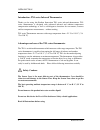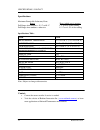- DL manuals
- Radiant Innovation
- Thermometer
- TempFairy TN1
- Instruction Manual
Radiant Innovation TempFairy TN1 Instruction Manual
Summary of TempFairy TN1
Page 1
Instruction manual.
Page 2
Radiant innovation 1 contents introduction: tn1 series infrared thermometer… … … … … … … … … … … … … … ... 2 advantages and uses of the tn1 series thermometer… … … … … … … … … … … … ... 2 parts description… … … … … … … … … … … … … … … … … … … … … … … … … … ... 3 how to operate… … … … … … … … … … … …...
Page 3
Radiant innovation 2 introduction: tn1 series infrared thermometer thank you for using this radiant innovation tn1 series infrared thermometer. Tn1 series thermometer is designed with advanced infrared and ambient temperature compensation technology as well as self-diagnoses functions for non-contac...
Page 4
Radiant innovation 3 parts description 1 lcd display 2 battery cover 3 measure key 4 mode key 5 sensor 6 stand 7 key ring hole parts description 1. Lcd display 2. Battery cover 3. Measure key 4. Mode key 5. Sensor 6. Stand 7. Key ring hole.
Page 5
Radiant innovation 4 how to operate the temperature is shown clearly on the digital lcd display. Follow the step-by-step directions carefully for best results: 1. Press the “meas.” key to power on the thermometer. 2. Always keep the sensor lens and the light cone clean before measurement. Please ref...
Page 6
Radiant innovation 5 3. Measuring the temperature: aim the thermometer on the target and press the “meas.” key to take the temperature. Note: since the viewing angle of tn1 is large, please keep the thermometer as near as 1~2cm to the target to get the accurate target temperature. The information of...
Page 7
Radiant innovation 6 unit switch between fahrenheit and celsius to change the unit from celsius( °c) to fahrenheit( °f): when the thermometer is on and unit °c , press the “mode” key several times to switch to the mode while “°c ” is flashy, then press the “meas.” key to confirm the unit °f. Use the...
Page 8
Radiant innovation 7 when the long-term monitoring of the target temperature is required, tn1 also provide a “lock” mode to take the temperature without the necessary of pressing the measure key all the time. Press the “mode” key several times then use “meas.” key to confirm the setting. The measuri...
Page 9
Radiant innovation 8 cleaning and storage the sensor lens is the most delicate part of the thermometer. Use with care when cleaning sensor lens to avoid damage. Gently clean with a mild solution and do not submerge unit into liquids. Keep the unit dry and away from direct sunlight. Store at a temper...
Page 10
Radiant innovation 9 install the battery cover then follow the counter clockwise direction to lock the battery corer. You will hear the voice of “kok” when the battery cover is correctly locked. ß the two bumps of the battery cover will line up with the hole of the key ring at this moment. Warning: ...
Page 11
Radiant innovation 10 error messages and trouble shooting error message problem solution battery is low but the device still operative. Replace the battery. Battery is low and no more measurements are possible. Replace the battery. The device showing a rapid ambient temperature change. Allow the the...
Page 12
Radiant innovation 11 temperature taken is higher than 110 °c (230 °f). Make sure if the target temperature is too high. Please take a new temperature measurement. Temperature taken is lower than -22 °c (-7.6 °f). Make sure if the target temperature is too low. Please take a new temperature measurem...
Page 13
Radiant innovation 12 specifications maximum permissible laboratory error: range error (which ever is greater) full range when ambient = 15 °c to 40 °c ± 1 °c or ±1% of the reading full range when ambient = otherwise ±1.5 °c or ±1.5% of the reading specifications table: item tn10x measurement temp r...