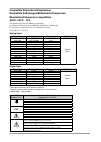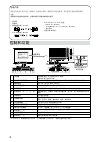English deutsch français 中文 • el manual de instalación en español se puede descargar del sitio: http://www.Eizo.Com • il manuale di installazione in italiano è disponibile per il download nel sito web all’indirizzo: http://www.Eizo.Com • installationshandboken på svenska går att ladda ned från vår w...
Compatible resolutions/frequencies kompatible auflösungen/bildwiederholfrequenzen résolutions/fréquences compatibles 兼容的分辨率/频率 the monitor supports the following resolutions der monitor unterstützt die nachfolgend aufgeführten auflösungen le moniteur est compatible avec les résolutions suivantes. 本显...
Safety symbols this manual uses the safety symbols below. They denote critical information. Please read them carefully. Warning failure to abide by the information in a warning may result in serious injury and can be life threatening. Caution failure to abide by the information in a caution may resu...
Package contents check that all the following items are included in the packaging box. If any items are missing or damaged, contact your local dealer. Note please keep the packaging box and materials for future movement or transport of the monitor. • monitor • power cord • digital signal cable : fd-...
Connecting cables note • check that the monitor and the pc are powered off. • when replacing the current monitor with a mx210 monitor, be sure to change the pc settings for resolution and vertical frequency to those which are available for the mx210 monitor referring to the resolution table (back of...
Note • turn off the monitor and pc after using them. • for the maximum power saving, it is recommended that the power button be turned off. Unplugging the power cord completely shuts off power supply to the monitor. Adjusting the screen height and angle hold left and right edge of the monitor with b...
Selecting display mode cal switch function allows you to select the best display mode easily according to monitor’s application. For details of cal switch function, refer to the user’s manual on the cd-rom. Cal switch mode dicom-cl available for setting tailored to x-ray film color (clear base). Tex...
No-picture problem if no picture is displayed on the monitor even after the following remedial action is taken, contact your local dealer. 1. Check the power indicator. Symptom status possible cause and remedy no picture power indicator does not light up. • check whether the power cord is connected ...
Sicherheitssymbole in diesem handbuch werden die unten dargestellten sicherheitssymbole verwendet. Sie geben hinweise auf äußerst wichtige informationen. Bitte lesen sie diese informationen sorgfältig durch. Vorsicht die nichtbefolgung von unter vorsicht angegebenen anweisungen kann schwere verletzu...
Lieferumfang prüfen sie, ob sich alle der folgenden gegenstände in der verpackung befinden. Sollte einer der gegenstände fehlen oder beschädigt sein, wenden sie sich an ihren fachhändler. Hinweis heben sie die verpackung sowie die verpackungsmaterialien für evtl. Transporte des monitors gut auf. • m...
Kabel anschließen hinweis • stellen sie sicher, dass computer und monitor ausgeschaltet sind. • um einen bereits vorhandenen monitor durch einen monitor des typs mx210 zu ersetzen, stellen sie die pc-einstellungen für auflösung und vertikale bildwiederholfrequenz auf die für mx210-monitore verfügbar...
Dieses problems. 6 falls sie den analogen eingang verwenden, führen sie die „automatische einstellung“ durch. (siehe „automatische einstellung durchführen“.) falls sie den digitalen eingang verwenden, ist diese funktion nicht erforderlich, da das bild durch die voreingestellten werte des monitors au...
Hinweis • die automatische einstellung funktioniert korrekt, wenn das bild größtmöglich auf einem macintosh- oder windows-pc-bildschirm angezeigt wird. Die einstellung funktioniert möglicherweise nicht korrekt, wenn das bild nur auf einem teilbereich des bildschirms angezeigt wird, z. B. Wenn sie ei...
Problem: kein bild wird auch nach dem durchführen der nachfolgend vorgeschlagenen lösungen kein bild angezeigt, wenden sie sich an ihren fachhändler. 1. Prüfen sie den status der betriebsanzeige. Symptom status mögl. Ursache und lösung kein bild anzeigenstatus: aus • prüfen sie, ob das netzkabel ric...
Symboles de securite ce manuel utilise les symboles de sécurité présentés ci-dessous. Ils signalent des informations critiques. Veuillez les lire attentivement. Avertissement le non respect des consignes données dans un message avertissement peut entraîner des blessures sérieuses ou même la mort. At...
Contenu de l’emballage vérifiez que tous les éléments indiqués ci-dessous sont inclus dans le carton d’emballage. Contactez votre revendeur local si l’un des éléments est manquant ou abîmé. Note veuillez conserver le carton et les matériaux d’emballage pour les réutiliser lors d’un déplacement ultér...
Connexion des câbles note • vérifiez que le moniteur et le pc sont hors tension. • lors du remplacement du moniteur actuel par un moniteur mx210, veillez à modifier la résolution et la fréquence verticale du pc conformément aux réglages du mx210 indiqués dans le tableau des résolutions (verso de la ...
6 lorsqu’un signal d’entrée analogique est utilisé, activez la fonction ajustage automatique. (consultez « activation de la fonction ajustage automatique » ci-dessous.) la fonction ajustage automatique n’est pas nécessaire à l’entrée de signaux numériques étant donné que les images s’affichent corre...
Note • la fonction ajustage automatique fonctionne lorsqu’une image s’affiche complètement sur la zone d’affichage d’un écran d’un ordinateur macintosh ou windows. Elle ne fonctionne pas correctement lorsqu’une image ne s’affiche que sur une partie de l’écran (fenêtre de commande dos, par exemple) o...
Problème de non-affichage d’images si aucune image ne s’affiche sur le moniteur même après avoir utilisé les solutions suivantes, contactez votre revendeur local. 1. Vérifiez le voyant d’alimentation. Symptôme etat cause possible et solution aucune image le voyant ne s’allume pas. • vérifiez que le ...
彩色液晶显示器 安全符号 本手册使用的安全符号如下。它们表示重要信息。请仔细阅读。 警告 若不遵守“警告”中的信息,可能会造成严重伤害 或威胁到生命安全。 注意 若不遵守“注意”中的信息,可能会造成中度伤害 并/或使财产或产品受损。 表示禁止的动作。 表示必须遵照执行的命令动作。例如,图示符号 表示“接地装置”等一般禁止的告知事项。 预防措施 警告 若机器出现烟雾,闻起来像是东西着火,或者有奇 怪声音,请立刻断开所有电源,并联络经销商以寻 求建议。 尝试使用功能异常的机器可能会造成火灾、电击或 设备受损。 使用内附电源线,并连接当地的标准电源插座。 确保电源电压在电源线的额定电压范围内。否则可...
包装内容 请检查包装盒中是否包含下列物品。如果缺少物品,或物品存在损坏现象,请与您所在地的经销商联系。 注意 请保留好包装盒和包装材料,以便将来显示器移动或搬运时使用。 • 显示器 • 电源线 • 数字信号电缆 (fd-c39) • eizo usb电缆 (md-c93) • eizo lcd utility disk (光盘) - radics le (windows) - screenmanager pro for medical (windows) - 用户手册 • 设定手册 (本手册) 控制和功能 调整菜单 (screenmanager ® * ) 电源连接器 握住突出部分打开 / 关...
连接电缆 注意 • 确保显示器和个人计算机的电源关闭 • 将当前的显示器换成 mx210 显示器时,请务必参照封面背后的分辨率表将个人计算机的分辨率和垂直 频率设定更改为 mx210 显示器可使用的设定值,然后再连接个人计算机。 注意 • 将两台个人计算机连接到显示器上时,请参阅光盘上的用户手册。 电源线 usb 电缆 数字信号电缆/模拟信号电缆 1 用一根与连接器匹配的信号电缆连接显示器和个人计算机。 连接到电缆连接器后,请拧紧连接器的螺钉,使配合紧密。 数字输入 个人计算机上的连接器 电缆 显示器上的连接器 信号电缆 fd-c39 模拟输入 个人计算机上的连接器 电缆 显示器上的连接器 信...
注意 • 使用后关闭显示器和个人计算机。 • 为了最大限度地省电,建议您关闭电源按钮。拔下电源插头可完全关闭显示器的电源。 调整屏幕高度和角度 调整屏幕高度,并将屏幕倾斜和旋转到最佳工作位置。 注意 • 请确认各接线是否正确。 radics le 的安装 对于 mx 系列的显示器,附带品质管理软件“radics le” (用于 windows) 。 要校准显示器和管理校准历史,请参考光盘中的 radics le 用户手册安装 radics le。 注意 • 使用 radics le 时,请用 usb 电缆连接显示器到电脑。 注意 • 要进行符合医学标准的高级品质管理,请使用选购的显示器品质管理...
选择显示模式 cal switch 功能可使您按照显示器的具体应用情况方便地选择最佳的显示模式。 cal switch 功能的详细信息,请参考光盘中的用户手册。 cal switch 模式 dicom-cl 适用于 x 光胶片颜色(透明)的专用设定。 text(文本) 适合字处理器或电子表格软件的文本。 custom(自定义) 用来执行需要的设定。 cal 用于显示器校准。 1 按 。 出现最佳对比度 (cal switch) 菜单。 2 显示最佳对比度 (cal switch) 菜单时,再按一 下 。 每按一次此按钮,屏幕上的模式便会切换。 (请参考 cal switch 模式表。 ) 3 ...
无图片的问题 若已使用建议的修正方法后仍然无画面显示,请与您所在地的经销商联系。 1. 检查电源指示器。 症状 状态 原因和补救措施 无图片 电源指示器不亮。 • 检查电源线连接是否正确。如果问题仍未被解 决,请关闭显示器,几分钟后再打开。 • 按 。 电源指示器点亮(蓝色) 。 • 在 中将每个 rgb 调整值调高。 电源指示器点亮(橙色) 。 • 用 切换输入信号。 • 键盘上的某个键,或单击鼠标。 • 个人计算机开机。 2. 查看屏幕上的出错信息。 即使显示器功能正常,当输入信号不正确时,这些信息仍会出现。 症状 状态 原因和补救措施 输入信号未收到。 • 查个人计算机是否已开机。 • ...
No part of this manual may be reproduced, stored in a retrieval system, or transmitted, in any form or by any means, electronic, mechanical, or otherwise, without the prior written permission of eizo corporation. Eizo corporation is under no obligation to hold any submitted material or information c...
Http://www.Eizo.Com 7th edition-january, 2014 00n0l504g1 (u.M-surmx210-4) copyright © 2009-2014 eizo corporation all rights reserved. Printed in japan. 153 shimokashiwano, hakusan, ishikawa 924-8566 japan phone: +81 76 277 6792 fax: +81 76 277 6793 siemensallee 84, 76187 karlsruhe, germany phone: +4...