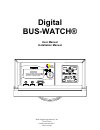- DL manuals
- Radio Engineering Industries
- Watch
- Digital BUS-WATCH
- User Manual
Radio Engineering Industries Digital BUS-WATCH User Manual
Summary of Digital BUS-WATCH
Page 1
Radio engineering industries, inc. 6534 l street omaha, nebraska 68117 402-339-2200 digital bus-watch® user manual installation manual rec heater function control stop rew play ff menu control r menu sel exit.
Page 2: Digital Bus-Watch
Digital bus-watch ® 2 radio engineering industries, inc. 640289 rev b -- 11/18/2002 introduction 4 system overview 4 features 5 system components 5 initial set up 5 hard drive loading and unloading 5 system start-up 6 automatic hard drive heater 6 digital bus-watch security cabinet 6 long term stora...
Page 3: Digital Bus-Watch
Digital bus-watch ® 3 radio engineering industries, inc. 640289 rev b -- 11/18/2002 set time/date screen 25 set timers screen 26 set route id screen 27 system info screen 27 screen adjustment screen 28 digital bus-watch® cd-rom 29 specifications 30
Page 4: Digital Bus-Watch
Digital bus-watch ® 4 radio engineering industries, inc. 640289 rev b -- 11/18/2002 introduction thank you for purchasing the digital bus-watch® surveillance system by radio engineering industries, inc. This manual is intended to provide the user with the information required for proper installation...
Page 5: Digital Bus-Watch
Digital bus-watch ® 5 radio engineering industries, inc. 640289 rev b -- 11/18/2002 features • on screen menu system for programming options. • hard drive heater to warm the hard drive to a safe operating temperature in cold weather. • non-volatile rom and battery backed-up memory. • ten 24-hr. Prog...
Page 6: Digital Bus-Watch
Digital bus-watch ® 6 radio engineering industries, inc. 640289 rev b -- 11/18/2002 system start-up to start the recording process, place the system switch in the on position (this will be done automatically if the system switch is connected to the ignition switch and the ignition switch is in the o...
Page 7: Digital Bus-Watch
Digital bus-watch ® 7 radio engineering industries, inc. 640289 rev b -- 11/18/2002 system installation system wiring note: all cables should be hidden from view. For the basic system (shown in fig. 2), there are two cables; power (510880) and camera (510781). For additional vehicle monitoring, the ...
Page 8: Digital Bus-Watch
Digital bus-watch ® 8 radio engineering industries, inc. 640289 rev b -- 11/18/2002 (optional) bw options harness flasher from flasher from from flasher flasher from from flasher pedal switch from brake figure 3 the bus-watch® options harness (shown in fig. 3) connects to various locations in the ve...
Page 9: Digital Bus-Watch
Digital bus-watch ® 9 radio engineering industries, inc. 640289 rev b -- 11/18/2002 3. Insert the bw options harness by snapping it into place. 4. Route the excess harness through the provided hole 5. Assemble the connector box back onto the tower. Observe proper alignment of connector when insertin...
Page 10: Digital Bus-Watch
Digital bus-watch ® 10 radio engineering industries, inc. 640289 rev b -- 11/18/2002 (optional) bw options harness wiring instructions wire color wire description (2) yellow right & left yellow warning lamp bank (2) red right & left red warning lamp bank blue stop arm lamp brown brake pedal lamp whi...
Page 11: Digital Bus-Watch
Digital bus-watch ® 11 radio engineering industries, inc. 640289 rev b -- 11/18/2002 physical mounting requirements there are two common ways to mount the digital bus-watch®. First is the under-seat, or hanging, method. This method mounts the slide bracket to the underside of a seat. Second is the f...
Page 12: Digital Bus-Watch
Digital bus-watch ® 12 radio engineering industries, inc. 640289 rev b -- 11/18/2002 digital bus-watch® hanging mount (see fig. 6) 1. Find a suitable location under the first seat behind the driver or under the drivers seat. 2. An area 15-1/2 inches should be unobstructed in front of the slide brack...
Page 13: Digital Bus-Watch
Digital bus-watch ® 13 radio engineering industries, inc. 640289 rev b -- 11/18/2002 mount conversion slide bracket modification (figure 7) 1. Remove tower from slide bracket using four cap screws. 2. Slide tower to other side of bracket. 3. Reattach tower to slide bracket using four cap screws. 4. ...
Page 14: Digital Bus-Watch
Digital bus-watch ® 14 radio engineering industries, inc. 640289 rev b -- 11/18/2002 digital bus-watch® floor mount find a suitable location to mount the slide bracket on the floor. The digital bus- watch should not present a trip hazard or head impact hazard and should not interfere with the seatin...
Page 15: Digital Bus-Watch
Digital bus-watch ® 15 radio engineering industries, inc. 640289 rev b -- 11/18/2002 camera placement the digital bus-watch® camera is mounted to the center of the front header panel, unless this does not give a stable mount or it vibrates excessively. Fig. 10
Page 16: Digital Bus-Watch
Digital bus-watch ® 16 radio engineering industries, inc. 640289 rev b -- 11/18/2002 digital bus-watch ® basic operation the digital bus-watch® functions somewhat like a vcr, except that the recorded video is stored on the hard drive, rather than on a video tape. To view the recorded video or to acc...
Page 17: Digital Bus-Watch
Digital bus-watch ® 17 radio engineering industries, inc. 640289 rev b -- 11/18/2002 figure 11 controls: • menu - brings up the system control menu. • exit - exits the current menu or function. • sel - selects the current menu setting. Functions much like an enter key. If the unit is in sleep mode, ...
Page 18: Digital Bus-Watch
Digital bus-watch ® 18 radio engineering industries, inc. 640289 rev b -- 11/18/2002 connect a monitor to the digital bus-watch® using the front jacks labeled audio and video. To activate the menu system, press the menu button. The first screen that appears is the main menu. Main menu screen the mai...
Page 19: Digital Bus-Watch
Digital bus-watch ® 19 radio engineering industries, inc. 640289 rev b -- 11/18/2002 calibration screen this submenu screen has two different options, speedometer calibration, and voltage calibration. Note: to use these functions, you must have the display options set to display the speedometer and/...
Page 20: Digital Bus-Watch
Digital bus-watch ® 20 radio engineering industries, inc. 640289 rev b -- 11/18/2002 • use the up and down arrow keys to adjust the displayed speed to match that the hand-held voltmeter. This might require many keypresses. • when the voltages match, press exit to save the calibration and return to t...
Page 21: Digital Bus-Watch
Digital bus-watch ® 21 radio engineering industries, inc. 640289 rev b -- 11/18/2002 figure 15 • selecting remote brings up a virtual control panel that you can use to control all playback functions, from play, pause, rew, ff, etc. See figure 16. You can still use the buttons on the digital bus-watc...
Page 22: Digital Bus-Watch
Digital bus-watch ® 22 radio engineering industries, inc. 640289 rev b -- 11/18/2002 when the image is downloaded, it is displayed on the pc screen and can be saved as a pc file. • if you want to download more images, you can either use the control panel on the digital bus-watch or right-click on th...
Page 23: Digital Bus-Watch
Digital bus-watch ® 23 radio engineering industries, inc. 640289 rev b -- 11/18/2002 • speedometer calibration reset to default. • voltage calibration reset to default. • route id reset to "rei001". • all timers set to defaults. Warning: do not select this function unless you want all settings chang...
Page 24: Digital Bus-Watch
Digital bus-watch ® 24 radio engineering industries, inc. 640289 rev b -- 11/18/2002 figure 18 • time current time. • calendar current date. • route id programmable route id. • voltage system voltage. • temperature temperature inside cabinet. • speedometer bus speedometer. • sensor data warning ligh...
Page 25: Digital Bus-Watch
Digital bus-watch ® 25 radio engineering industries, inc. 640289 rev b -- 11/18/2002 note: these numbers can vary significantly with a color vs. Black-and-white camera, frame composition, and light level. This table is representative of a color camera. A system using a black and white camera general...
Page 26: Digital Bus-Watch
Digital bus-watch ® 26 radio engineering industries, inc. 640289 rev b -- 11/18/2002 figure 19 set timers screen an example of the timer screen is shown in figure 17. There are ten timers, labeled t0 through t9. Each timer shows the day of the week when it is active, the start time, the stop time, a...
Page 27: Digital Bus-Watch
Digital bus-watch ® 27 radio engineering industries, inc. 640289 rev b -- 11/18/2002 set route id screen this screen is used to set the route id that will be shown on the on-screen display during normal operation. The route id can be up to sixteen characters long. Figure 21 use the up and down arrow...
Page 28: Digital Bus-Watch
Digital bus-watch ® 28 radio engineering industries, inc. 640289 rev b -- 11/18/2002 screen adjustment screen this screen is used to adjust the position and width of the on-screen display, using the arrows and the sel buttons. There is an 'x' in each corner of this screen to make it easy for the use...
Page 29: Digital Bus-Watch
Digital bus-watch ® 29 radio engineering industries, inc. 640289 rev b -- 11/18/2002 digital bus-watch ® cd-rom the cd-rom contains: • an electronic copy of this manual in pdf format. It requires adobe acrobat reader®. • the rei viewer software, which is used when downloading images to a pc from the...
Page 30: Digital Bus-Watch
Digital bus-watch ® 30 radio engineering industries, inc. 640289 rev b -- 11/18/2002 specifications digital bus-watch ® security cabinet (main unit) size (with slide bracket) height 6 inches maximum width 11-1/4 inches maximum depth 15-1/2 inches maximum weight (with bracket) 22 lb. 13 oz. Weight (w...